Creating anime characters has become increasingly accessible and creative with advancements in artificial intelligence. Stable Diffusion, a state-of-the-art text-to-image generation model, allows artists and enthusiasts to generate stunning anime characters through carefully crafted Stable Diffusion anime prompts. This guide will explore how to leverage Stable Diffusion for generating anime characters, provide an advanced guide for refining your creations, and showcase over ten creative examples with their prompts.
Stable Diffusion typically generates images at resolutions of 512x512 pixels or 768x768 pixels, which often leads to blurriness or pixelation upon enlargement, resulting in the loss of essential details such as hair textures and complex costume designs.
No more worries, you can transform Stable Diffusion’s rough anime drafts into polished masterpieces in seconds with Aiarty Image Enhancer, the first tool built to tackle the biggest frustrations in AI anime art. It features smart upscaling with detail generation that boosts images up to 32K to restore sharp lines and textures.
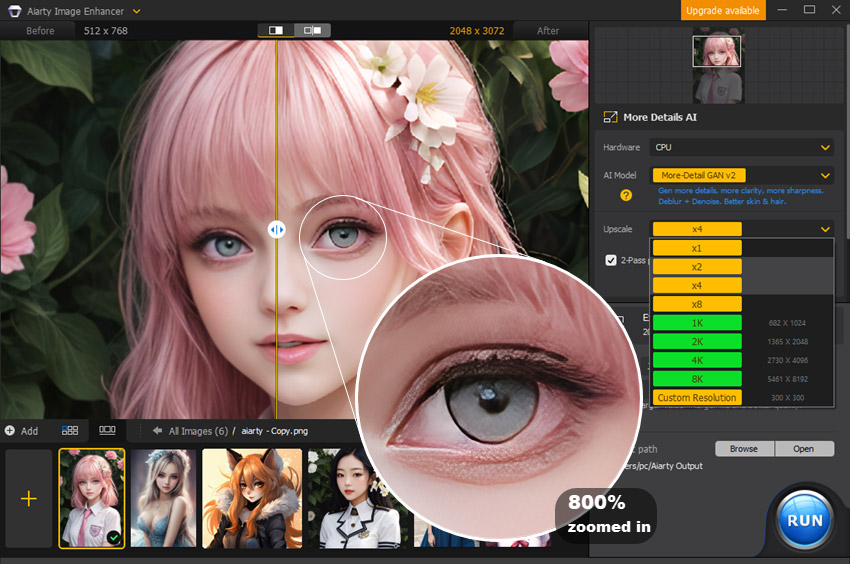
Explore More Anime Art Generators like Stable Diffusion >>
Quickly Generate Anime Characters with SD Anime Prompts
Now, activate your Stable Diffusion, and let’s quickly create an anime character with Stable Diffusion. To gain advanced skills, you can refer to the following part.
Step 1. Choose an Anime Model.
In the top left corner of the Stable Diffusion user interface, choose an anime model for Stable Diffusion. If you don’t have one, go to the Civitai website to choose one and download it. Then, place the checkpoint model file in the folder: stable-diffusion-webui/models/Stable-diffusion/. Here, I choose the DreamShaper model.
Step 2. Input Stable Diffusion Anime Prompts and Adjust Parameters.
In the "text2img" section, input your anime prompts for Stable Diffusion. For example:
Prompt: "(masterpiece, best quality),1 gorgeous girl,portrait,excited,school uniform,short sleeves,parted lips,shirt,long pink curly hair,big eyes,white shirt,upper body,pink flower"
Negative prompt: "low quality, blurry"
Sampling steps: 20
Sampling method: DPM++ 2M
Width: 512
Height: 768
CFG: 7
Seed: Default
LoRA: add_detail:1
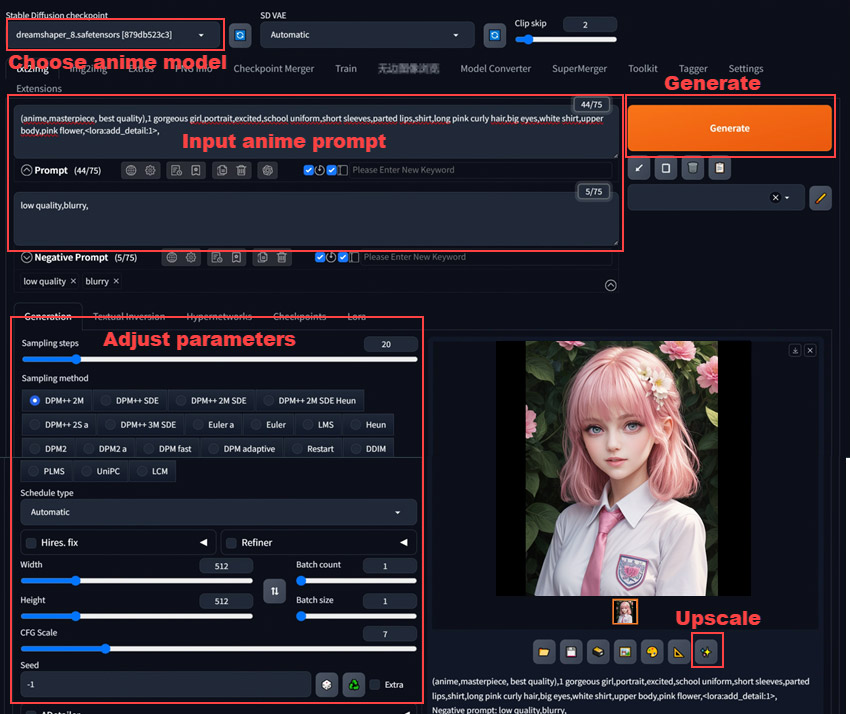
Step 3. Start Generating the Anime Character.
When everything is OK, hit the "Generate" button to generate an anime image based on the provided anime Stable Diffusion prompts.

Step 4. Upscale Stable Diffusion Anime Image.
Stable Diffusion's standard output resolution is 512x512 pixels or 768x768 pixels, which can result in a blurry image when enlarged, making it unsuitable for display or printing purposes. When upscaling the generated anime image with Stable Diffusion Hires.fix, I can upscale Stable Diffusion image to 2048px with more clarity. However, it appears that Hires.fix will alter the original image and make some adjustments to it. Also, when I zoomed in the image upscaled by Hires.fix in Stable Diffusion, the image was blurry.
Alternatively, you can try Aiarty Image Enhancer – an AI image enhancer and upscaler that can enlarge Stable Diffusion images by x1, x2, x4, or x8 and upscale image resolution to 4K, 8K, 16K, or 32K for super clarity.
Better Way to Upscale Your Stable Diffusion Anime Art from 512px to 4K/8K/16K/32K
The default Stable Diffusion output is 512x512px or 768x768px, and the image becomes blurry or pixelated when it is enlarged. Aiarty Image Enhancer can enhance and enlarge Stable Diffusion anime images by x1, x2, x4, or x8, and upscale image resolution to 4K, 8K, 16K, or 32K for super clarity.
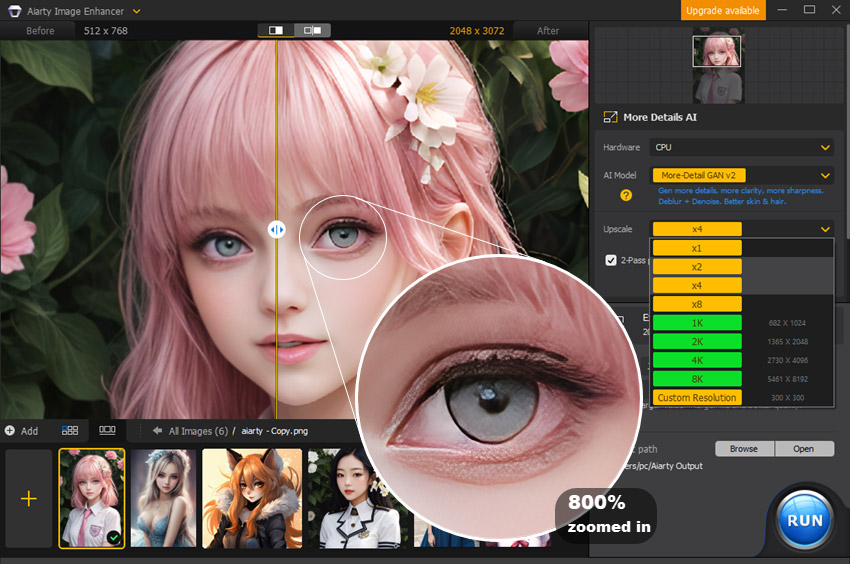
Step 1. Download Aiarty Image Enhancer, install, and launch it.
Step 2. Drag and drop your anime image to it.
Step 3. After analyzing, choose an AI model in the right panel. For anime art, the "More-Detail GAN" or "Smooth Diff" model is better.
Step 4. Choose a resolution (1K, 2K, 4K, or 8K) or a scaling option (x2, x4, or x8).
Step 5. Specify the exporting settings and click on the "RUN" button to start upscaling your Stable Diffusion image with Aiarty Image Enhancer.

Advanced Tips to Generate Anime Characters with SD Anime Prompts
For more advanced users, generating highly detailed and customized anime characters requires a deeper understanding and control over the Stable Diffusion’s and model's capabilities.
1. Choose the Right Anime Checkpoint Models
First things first. Checkpoint models are the base models and choosing the right anime model is like selecting the right brush for a painter. The right tool can significantly enhance your creative output and help you achieve your desired artistic vision in high quality. If you choose a Stable Diffusion model for photography, you may not get an anime character even if you added the "anime character" keyword in the prompts.
Various anime models focus on producing distinct character designs, like those with oversized eyes or bright hair, and they adopt different artistic styles, including cute, realistic, or intricate. Certain models excel in accurately capturing colors and lighting, which is essential for particular anime genres. While some models can accommodate a broad spectrum of prompts and styles, others are more niche. Additionally, higher-quality models tend to create clearer and more detailed artwork. If you intend to utilize ControlNet for further image adjustments, some models work more effectively with ControlNet than their counterparts.
Based on my own experience and users’ reviews, the recommended anime models for Stable Diffusion include Anything V5, DreamShaper, Counterfeit-V3.0, MeinaMix, and ToonYou. FYI, Civitai is the go-to place where you can find hundreds of Stable Diffusion AI models to help generate different images.

Prompt: "(masterpiece, best quality),1 gorgeous girl,portrait,excited,school uniform,short sleeves,parted lips,shirt,long pink curly hair,big eyes,white shirt,upper body,pink flower,<LoRA:add_detail:1>"
2. Choose Powerful, Detailed, or Specific Text for Anime Prompts
Using powerful, detailed, or specific prompts can further influence the image generation process, with powerful prompts offering flexibility, detailed prompts providing control, and specific prompts ensuring accuracy. Also, you can use multiple brackets () to increase keywords' strength and [] to reduce.
Prompt examples:
Prompt 1: "1 gorgeous girl, <LoRA:add_detail:1>"
Prompt 2: "(masterpiece, best quality),1 gorgeous girl,portrait,excited,school uniform,short sleeves,parted lips,shirt,long pink curly hair,big eyes,white shirt,upper body,pink flower,<LoRA:add_detail:1>"
For example, utilizing the phrase "1 gorgeous girl" as a prompt with "<LoRA:add_detail:1>" added will yield an image similar to the one on the left that you may don’t want. However, by incorporating more detailed and specific descriptions, the resulting image will resemble the one on the right.

FYI, you are suggested to check if your anime prompts contain the necessary elements, including subject, medium, style, resolution, additional details, color, and lighting.
For those who are enthusiasts of Japanese anime, it is advisable to explore the Japanese language to better understand the characteristics of anime figures in the traditional Japanese style. For example:
- Subject: Bakemono (monster), Bijin (beauty), Bishounen (beautiful young guy), Bouzu (small boy), Ikemen (charming guy), Kesatsu (police), Koibito (lover), Kouhai (junoior), Koukousei (high school student), Oniisan/Oniichan (elder brother), Oneesan/Oneechan (big sister), Senpai (teacher or master), etc.
- Genre/Medium: JOSEI, Seinen, Shōjo (young girl), Yaoi (Boy Love or BL), Yuri, Chuunibyou, -Dere, Kawaii, Megane (for males) or Meganekko (for females), Moe, Gakuran, Pokémon, etc.
- Style: Kawaii (cute), Sugoi (awesome), Baka (fool), etc.
- Artists: Hayao Miyazaki, Katsuhiro Otomo, Akira Toriyama, Satoshi Kon, Eiichiro Oda, Ken Sugimori, etc.
- Resolution: HD, 4K, high quality, high resolution, best quality, etc.
3. Add Negative Prompts for Stable Diffusion Anime If Necessary
Stable Diffusion negative prompt is one of the methods to improve the quality of the generated images. Using negative prompts can be useful when you want to filter out unwanted content from the generated images. It can help remove common issues like blurry images, text, low quality, distorted features, 3 hands, 3 legs, and so on. It can prevent certain objects, styles, or attributes from appearing. For example, if you want an anime image of a cat, you can use "realistic, photography" in the negative prompt.
Prompt:
Positive prompt: "A beautiful woman with long red hair, wearing a blue dress"
Negative prompt: "ugly, deformed, blurry, text, low quality, extra fingers, mutated hands, poorly drawn hands, poorly drawn face"
As you can see, when there is no negative prompt, the fingers are strange.
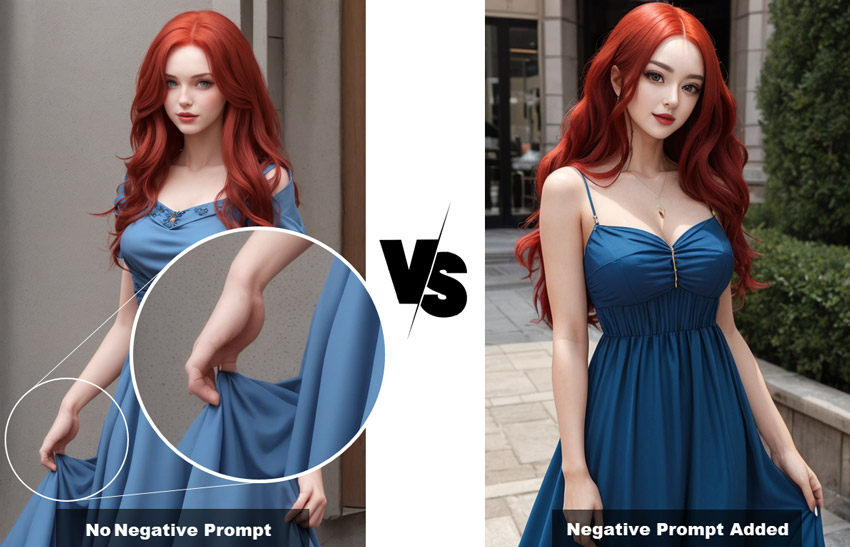
For your convenience, below are some negative prompts for Stable Diffusion anime.
Low quality, blurry, pixelated, bad anatomy, bad hands, three hands, three legs, bad arms, missing legs, missing arms, poorly drawn face, bad face, fused face, cloned face, worst face, out of frame double, three crus, extra crus, fused crus, worst feet, three feet, fused feet, fused thigh, three thigh, extra thigh, worst thigh, missing fingers, extra fingers, ugly fingers, long fingers, horn, realistic photo, photography, extra eyes, huge eyes, 2girl, 2boy, amputation, disconnected limbs, etc.
Note: Some negative prompts may utilize negative embeddings or textual inversion models. It is essential to have these embeddings properly downloaded and installed in Stable Diffusion; otherwise, the negative prompts will not be effective.
4. Make Full Use of LoRAs
Checkpoint is a full-fledged Stable Diffusion model, containing all the parameters necessary to generate images. It's a large file, often several gigabytes in size that requires significant computational resources for training, and less flexible for specific customizations. So, LoRA comes as a supplement to help adjust details for an image generated with a Checkpoint model.
LoRA is a smaller model that modifies an existing Checkpoint model to specialize in specific styles, subjects, or artistic techniques. It is smaller in file size, faster in training, easier to experiment with different styles, and can be combined with multiple LoRAs. LoRAs can also help prevent 3 hands or legs even if you didn’t add negative prompts.
Prompt: "(masterpiece, best quality),1 gorgeous girl,portrait,excited,school uniform,short sleeves,parted lips,shirt,long pink curly hair,big eyes,white shirt,upper body,pink flower,<LoRA:add_detail:1>"
For example, if I didn’t add a LoRA effect, I would get an image on the left.

5. Adjust Stable Diffusion Parameters
To achieve desired image outcomes, you also need to use some customizations in Stable Diffusion. Below are some important parameters you can adjust to influence the final outcome when generating anime characters with Stable Diffusion anime prompts.
Sampling steps:
It determines the number of iterations the model undergoes during generation. More steps generally result in higher image quality but also longer processing times. Usually, it is suggested to use at least 20 steps, and you can increase the value if you see a blurry image.
Sampling method:
There’s a variety of sampling methods you can choose, depending on what GUI you are using. They are simply different methods for solving diffusion equations and offer varying levels of detail, noise, and image quality. Experimenting with different samplers can yield surprising results.
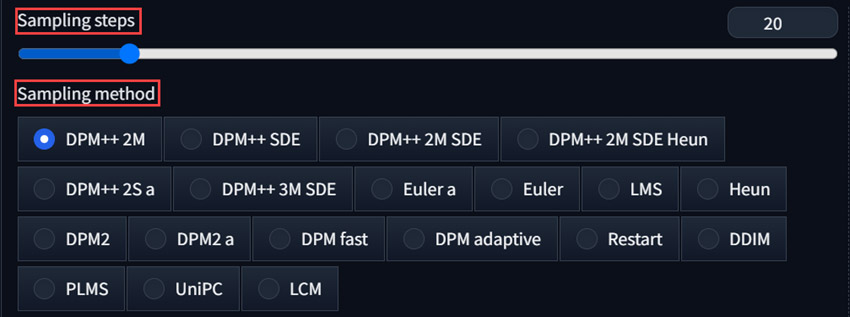
Image size:
The dimensions of the output image are significant, with the standard measurement being 512x512 pixels. Modifying the orientation to either portrait or landscape can greatly influence the final result. For instance, selecting a portrait orientation is ideal for creating a full-body image. It is recommended to set the image size as 512x512, otherwise, 512x768 or 768x512. (For v1 models).
CFG scale:
CFG (Classifier Free Guidance) is a parameter to control how much the model should respect your prompt. The typical value is 7, and you can increase the value if you want the image to follow the prompt more.
- 1: Mostly ignore your prompt.
- 3: Be more creative.
- 7: A good balance between following the prompt and freedom.
- 15: Adhere more to prompt.
- 30: Strictly follow the prompt.
Seed value:
Stable Diffusion Seed controls randomness in the generation process. Using the same seed will produce identical images, while different seeds create variations. -1 means using a random one every time.
Batch size:
Batch size is the number of images generated each time. Since the final images are very dependent on the random seed, it is always a good idea to generate a few images at a time.
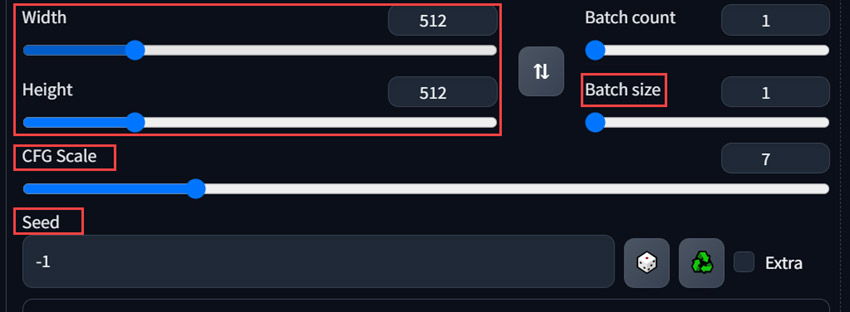
6. Use img2img to Generate a Similar Image
If you have discovered a wonderful anime picture and want to generate a similar one based on it, you can use Stable Diffusion img2img feature. Simply switch to img2img section, upload the original image, input your new Stable Diffusion anime prompt, and then hit "Generate".
Original image prompt: "(masterpiece, best quality),1 gorgeous girl,portrait,excited,school uniform,short sleeves,parted lips,shirt,long pink curly hair,big eyes,white shirt,upper body,pink flower,<LoRA:add_detail:1>"
New image prompt: "1 gorgeous girl,black hair,white flowers,uniform"

10+ Stable Diffusion Anime Characters & Their Prompts
Now that you have mastered the skills of using Stable Diffusion to generate desired anime images, you can collect some Stable Diffusion anime prompts. For your reference, here are over ten creative prompt examples.
To get best results from these anime prompts, we suggest you to use the below parameters.
- Model: Anything V5
- SD VAE: Automatic
- Sampling steps: 20
- Sampling method: DPM++ 2M
- Width: 768
- Height: 512
- CFG: 7
- Seed: Default
- LoRA: <lora:add_detail:1>
1. Elegant Princess
Prompt: "An elegant princess with long blonde hair,wearing a flowing white gown with golden accents,big eyes"
Negative prompt: "low quality,blurry,bad anatomy,bad hands,bad arms,poorly drawn face,bad face,missing fingers,extra fingers,ugly fingers,long fingers,realistic photo,photography,extra eyes"

2. Cyberpunk Hacker
Prompt: "A young female hacker with neon green hair,wearing a high-tech visor and a black leather jacket,surrounded by holographic screens in a dark alley"
Negative prompt: "low quality,blurry,bad anatomy,bad arms,bad fingers,bad hands,missing fingers,poorly drawn face,bad face,realistic photo,photography,extra eyes"

3. Fantasy Elf
Prompt: "A beautiful elf girl with silver hair and green eyes, wearing an ornate green and gold dress, in an enchanted forest with glowing plants"
Negative prompt: "low quality,blurry,bad anatomy,bad arms,bad fingers,bad hands,missing fingers,poorly drawn face,bad face,realistic photo,photography,extra eyes"

4. Samurai Warrior
Prompt: "(best quality, masterpiece),(a fierce samurai man),dark hair tied in a ponytail,holding a katana,in a bamboo grove"
Negative prompt: "low quality,blurry,bad anatomy,bad arms,bad fingers,bad hands,missing hands,poorly drawn face,bad face,realistic photo,photography"

5. Magical Girl
Prompt: "A cheerful magical girl with bright pink hair,portrait,wearing a frilly dress with ribbons and bows,holding a sparkling wand,in a fantasy landscape"
Negative prompt: "low quality,blurry,bad anatomy,bad arms,bad fingers,bad hands,missing fingers,poorly drawn face,bad face,extra eyes,extra finger,ugly fingers,"

6. Gothic Lolita
Prompt: "A gothic lolita girl with purple hair,big blue eyes,wearing a black lace dress with a corset,standing in a dark Victorian mansion"
Negative prompt: "low quality,blurry,bad anatomy,bad arms,bad fingers,bad hands,missing fingers,poorly drawn face,bad face,extra eyes,extra finger,ugly fingers,"

7. Steampunk Inventor
Prompt: "A young female inventor with goggles on her forehead,wearing a steampunk outfit with gears and gadgets,in a cluttered workshop"
Negative prompt: "low quality,blurry,bad anatomy,bad arms,bad fingers,bad hands,missing fingers,poorly drawn face,bad face,extra eyes,extra finger,ugly fingers,"

8. Space Explorer
Prompt: "A brave space explorer boy with short blue hair,wearing a futuristic space suit"
Negative prompt: "low quality,blurry,bad anatomy,"

9. High School Students
Prompt: "three high school students,wearing a school uniform,in front of school during sunset,smile"
Negative prompt: "low quality,blurry,bad anatomy,bad arms,bad fingers,missing fingers,bad hands,poorly drawn face,bad face,extra eyes,extra hands,extra legs,"
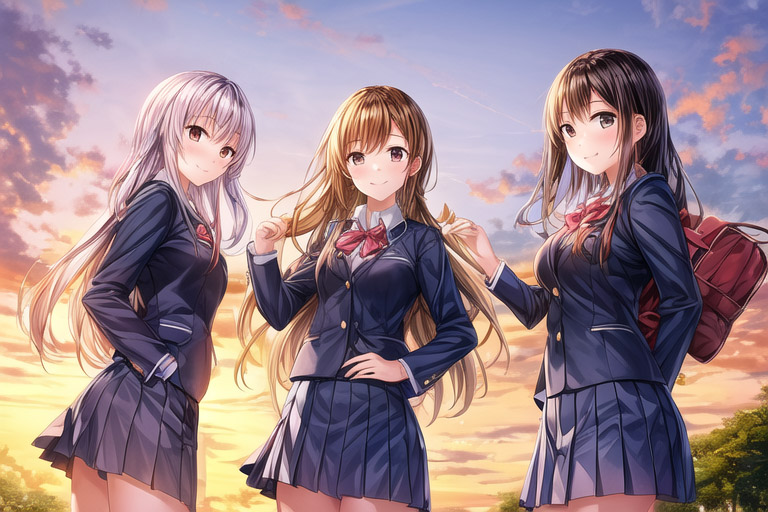
10. Mystical Sorceress
Prompt: "A mystical sorceress with long purple hair,wearing a flowing robe with magical runes,casting a spell in a dark cave with glowing crystals"
Negative prompt: "low quality,blurry,bad anatomy,bad arms,bad fingers,missing fingers,bad hands,poorly drawn face,bad face,extra eyes,extra hands,extra fingers,extra legs,ugly fingers,"

11. Punk Rocker
Prompt: "A rebellious punk rocker girl with spiky red hair, wearing a leather jacket with studs and ripped jeans, holding an electric guitar on stage"
Negative prompt: "low quality,blurry,bad anatomy,bad arms,bad fingers,missing fingers,bad hands,poorly drawn face,bad face,extra eyes,extra hands,extra fingers,extra legs,ugly fingers,"

12. Alien Emissary
Prompt: "An alien girl with blue skin and antennae, wearing a sleek silver outfit, standing in a futuristic city with flying cars"
Negative prompt: "low quality,blurry,bad anatomy,bad arms,bad fingers,missing fingers,bad hands,poorly drawn face,bad face,extra eyes,extra hands,extra fingers,extra legs,ugly fingers,"
