How Write Stable Diffusion Furry Prompts (with Examples)
Updated on
Furry art, a vibrant subculture blending human and animal characteristics, has found a new dimension with the advent of AI art generators. Stable Diffusion, a powerful text-to-image model, has become a popular tool for creating captivating furry characters using text prompts. By grasping the provided Stable Diffusion furry prompt tips here with examples, you can unleash your creativity and bring your furry visions to life as well.
Upscale Your Furry Art: From Blurry 512/768p to Stunning 32K with AI Image Enhancer
The default Stable Diffusion output is 512x512px or 768x768px, and the image becomes blurry when it is enlarged. AI Image Enhancer from Aiarty can enhance and enlarge Stable Diffusion images by up to 800% to 4K, 8K, 16K, or 32K. Restore sharp details while keeping textures smooth and natural. Enhance your furry art with Aiarty and avoid blur and artifacts.
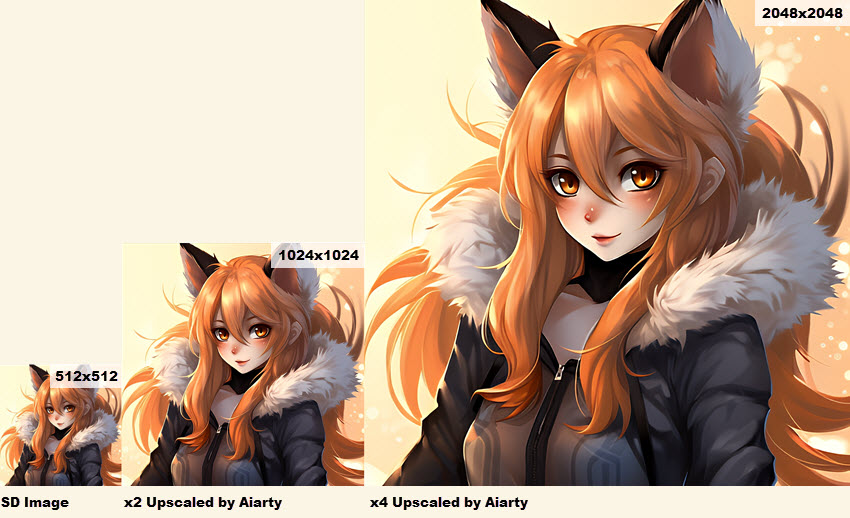
Find More Furry Art Generators like Stable Diffusion >>
Tips for Writing Stable Diffusion Furry Prompts
Crafting the perfect Stable Diffusion prompts for furry characters is a blend of art and science. Here are some essential tips to guide you:
1. Include "Furry" in Your Prompt
Include the "Furry" keyword in your prompt to tell Stable Diffusion that you want to generate a furry art or furry character, e.g. "a furry fox".
2. Determine the Subject
You should tell the physical form of your subject, such as feral, humanoid, animal humanoid, human, and so on. To be more specific, for example, you need a cartoon cat, an anime dog, an anthropomorphic fox, a deer animal with a person’s body, a girl with a giraffe’s body, a boy with a cat’s ears, and so on.
Also, please specify the character count, such as solo, duo, group (plus solo focus or duo focus), etc.
3. Specify Art Style
Specify the image style like anime, cartoon, realistic, coloring book, 3D, cyberpunk, fantasy, dark, etc. to influence the final image.
4. Add Detailed Description
Add specific details to describe what you want, including species, gender, color, shape, mood, background, overall appearance of your furry character, and so on.
- Describe the fur: Detail the fur's color, texture, and length. Consider using descriptive terms like "silky", ""fluffy", or ""shaggy".
- Focus on facial features: Pay attention to the eyes, nose, and mouth. Are they human-like or animal-like? What expression do you want to convey?
- Include clothing and accessories: If your furry character wears clothing or accessories, describe them in detail. This adds personality and depth to the character.
- Add background tags: Detailed background, photo background, simple background, amazing background
- Add quality tag: High quality, amazing quality, best quality, HD, etc.
- Add mood tag: Happy, excited, angry, cheerful, calm, humorous, etc.
5. Use Negative Prompt
Use negative prompts to exclude unwanted elements from the image.
- "lowres", "low quality", "bad quality", "worst quality", or so to exclude low-resolution images.
- "bad anatomy" to exclude incorrect body proportions.
- "text" to exclude any text in the image.
- "error" to exclude images with errors or glitches.
- "missing fingers" to exclude images with missing fingers.
- "extra digit" to exclude images with an extra digit.
- "fewer digits" to exclude images with fewer digits.
- "cropped" to exclude images that are cropped too closely.
- "blurry" to exclude blurry images.
Tip: The more specific your prompt is, the more control you’ll have over the final image. Also, don't be afraid to experiment with different prompts and adjust parameters to achieve your desired outcome.
Step-by-step to Generate Furry Art with Stable Diffusion
Now that you learn about how to write Stable Diffusion furry prompts, let’s start to generate a furry character with Stable Diffusion.
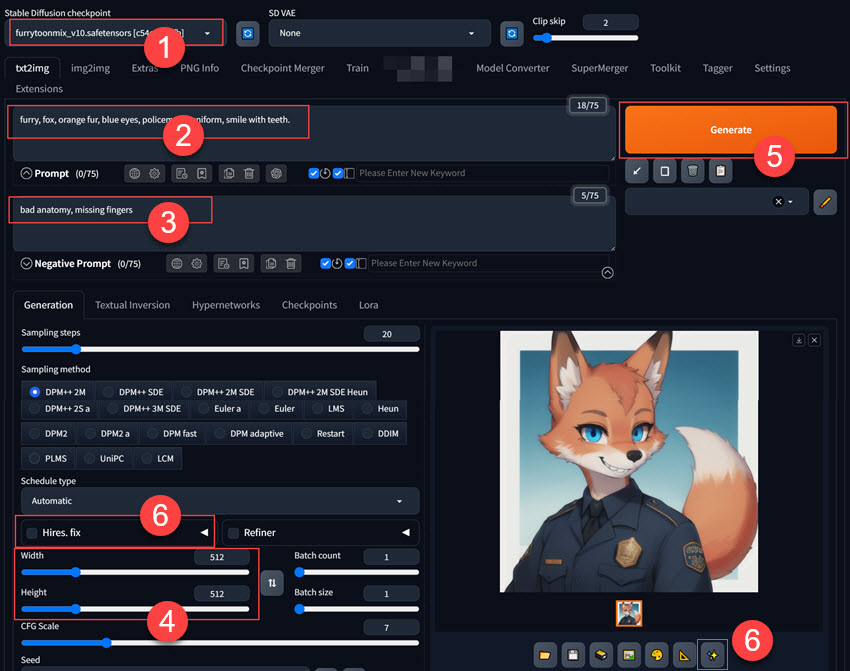
Step 1. In the top left corner of Stable Diffusion user interface, choose an AI model for furry characters. If you don’t have one, go to Civitai website to choose one and download it. Then, place the checkpoint model file in the folder: stable-diffusion-webui/models/Stable-diffusion/.
Step 2. In the "text2img" section, input your Stable Diffusion prompt for furry character. For example:
Prompt: "furry, fox, orange fur, blue eyes, policeman's uniform, smile with teeth."
Negative prompt: "bad anatomy, missing fingers"
Step 3. The default resolution of Stable Diffusion images is 512x512. If needed, you can adjust the width and height manually, e.g. 512x920.
Step 4. Hit the orange "Generate" button to activate Stable Diffusion to generate your furry art. The process will take you a few seconds.
Step 5. After generating an image, you can add negative prompts to modify the details if the image is not that perfect.
Step 6. Upscale the furry art image to higher resolution for higher clarity.
Stable Diffusion 2.0 can generate images with a resolution of 2048x2048 by clicking on the "Upscale" icon. However, when upscaling images to 2048px with Stable Diffusion, you are very likely to get results that appear to be fighting against your prompt. To just upscale Stable Diffusion image resolution and enhance quality, you can try Aiarty Image Enhancer - an AI-powered image enhancer.
Aiarty Image Enhancer can enlarge Stable Diffusion images by x1, x2, x4, or x8 and upscale image resolution to 4K, 8K, 16K, or 32K for super clarity.
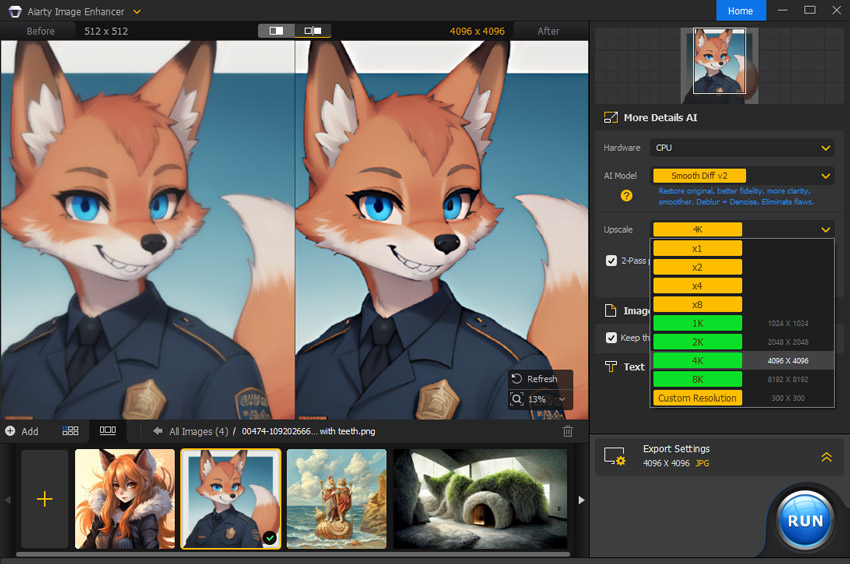
Step 1. Download Aiarty Image Enhancer, install, and launch it.
Step 2. Drag and drop your coloring book image to it.
Step 3. After analyzing, choose an AI model in the right panel. For furry art, the "More-Detail GAN" model is better.
Step 4. Choose a resolution (1K, 2K, 4K, or 8K) or a scaling option (x2, x4, or x8).
Step 5. Specify the exporting settings and click on the "RUN" button to start upscaling your Stable Diffusion image with Aiarty Image Enhancer.
10+ Creative Stable Diffusion Furry Characters & Their Prompts
Now that you’ve learned how to use Stable Diffusion to generate furry art step by step, you can input your prompts to start your art. If you need some inspiration, here are some Stable Diffusion furry prompts you can copy.
Prompt 1: "A bus in the shape of a Corgi with fur is driving through New York city."

Prompt 2: "Furry numbers and letters."

Prompt 3: "Furry cloud with furry colorful grass on furry land."

Prompt 4: "White furry cartoon girl furry."

Prompt 5: "Simple vector furry typeface"
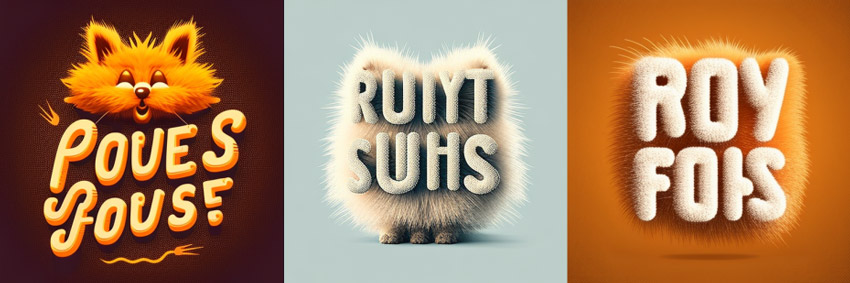
Prompt 6: "Sitting on a sofa and relaxing rabbit, in the style of stripcore, furry art, firecore, enchanting realms."

Prompt 7: "A furry cave like interior space, organic looking, furry everywhere, wall is furry, architecture."

Prompt 8: "Furry character, furry, fursona, wolf girl, wolf furry, long hair, standing pose, fullbody, harujuku fashion, kawaii, cute art stylre."

Prompt 9: "A fancy formal furry party, furries."

Prompt 10: "Two cute orange cats, standing in a shell, wearing a Roman dress and holding a scepter in their paws, with the background of the sea and blue sky. They are furry, cute, brightly colored, and warm toned."

Prompt 11: "Furry zebra, vaporwave style VIP room, furry pony, muscular body."

Prompt 12: "A chibi-style bunny furry with ultra-soft, pastel pink fur, big, round, sparkling blue eyes, wearing a polka-dot bow tie, playfully hopping in a field of flower."

Prompt 13: "A fox-based furry character with soft, orange and white fur, large blue eyes, in a cartoon style, standing upright with a friendly smile"

Prompt 14: "a photo of a furry dog, with clear fur"

Final Words
Creating high-quality furry art with Stable Diffusion requires a thoughtful approach to prompt crafting. Start by clearly including "furry" in your prompt to ensure accurate subject generation. Define your character's role or species, choose an appropriate art style, and enrich the prompt with detailed descriptions to enhance visual quality. Don’t forget to use negative prompts to avoid unwanted elements. For hands-on guidance, follow the step-by-step instructions provided, and explore over 10 creative furry character ideas with ready-to-use prompts to spark your imagination and streamline your AI art creation process.