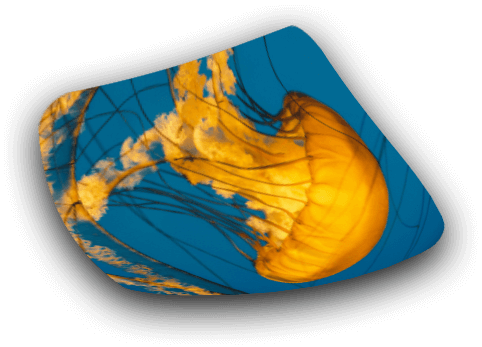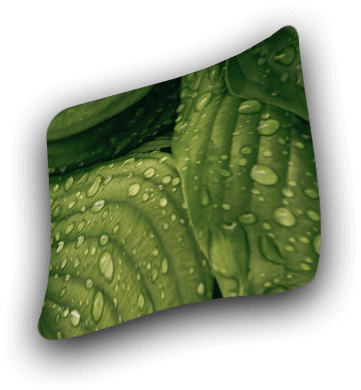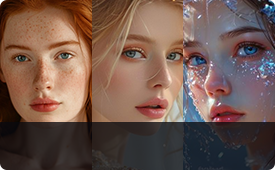Aiarty Image Enhancer
Aiarty Image EnhancerEnhance Images for Large Prints with Details & Clarity
Enlarge images to 4K, 8K, and 32K for prints in any size at 300DPI or higher quality. Enhance every pixel of your photos, AI arts, shots, product images for perfect prints on photo album, wall art, posters, framed pieces, and more.
Buy Now
Lifetime / 3PCs$99 / $155
36% OFF | 30-day money back guarantee
800 % Al upscale
Max pixels for large-format prints.
Free of noise, blur
Imperfect images to print-ready quality.
Boost efficiency
1 click, 2 min, upscale 100 images.