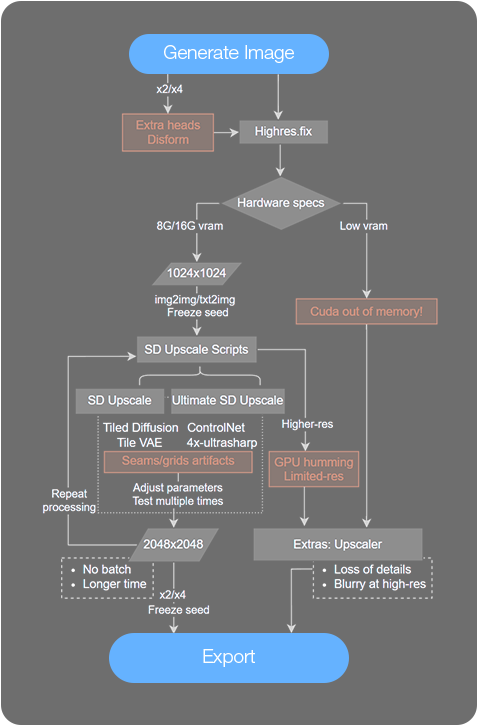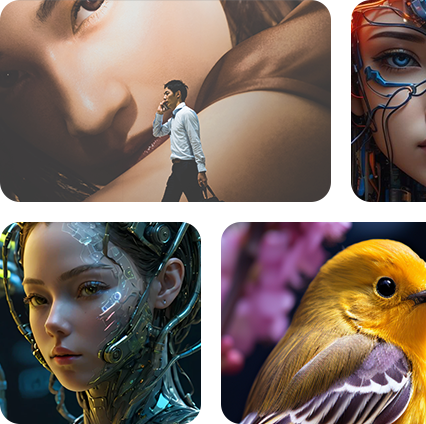Get Natural Details
and Proper Texture

Enhance with
realistic details
AI-generate
natural texture
-
Nvidia/AMD/Intel/CPUOptimized
Facing cuda error in SD? With Aiarty, 4GB/8GB vram works for your potato PC.
-
Auto AI Inference
You don't need to manually install models or tweak tons of parameters.
-
8X Upscale in 27s
Enjoy 512p-to-4K upscale in 27s/pic, 128 pics/hour. You can also batch import folders.
All-in-One Process to Enhance and Restore Images

With a training dataset of 6.78 million images, Aiarty's AI models learned the most efficient way to enhance images. It corrects flaws through an auto-process: Denoise, Deblur, DeJPEG, Upscale and Enhance, with options to restore human faces.
For Print, E-commerce, Share, and More
Now with Aiarty, you can enhance images for high-quality prints, enjoy 4K/8K display, share AI art on social media at max resolution, and showcase marketing visuals confidently for pixel-perfect results.
-

- Share
- Share your enhanced AI art, photography, wallpapers and illustrations to like-minded communities and social media. Do justice to the stunning details in your creations.
-

- Print
- Enhance images to huge print size with details, ensuring enough pixels for 300DPI quality prints. Best for wall deco, outdoor billboards, posters, POD AI side hustles on Esty, Printify, etc.
-

- Marketing
- Upres banners and media kit images by 2X, 4X, 8X+ to fit any occasions. Set up e-commerce shop confidently with high-quality product images enhanced by Aiarty.
-

- Display
- Enjoy 4K/8K retina-grade clarity on large screens and smart TVs, zooming-in with details. Say goodbye to pixilation, blurriness, compression artifacts, jagged lines or color bandings.