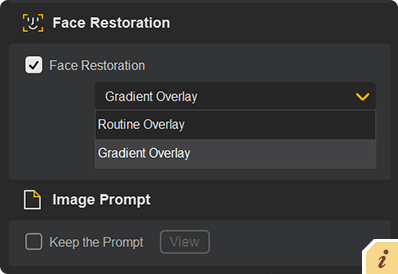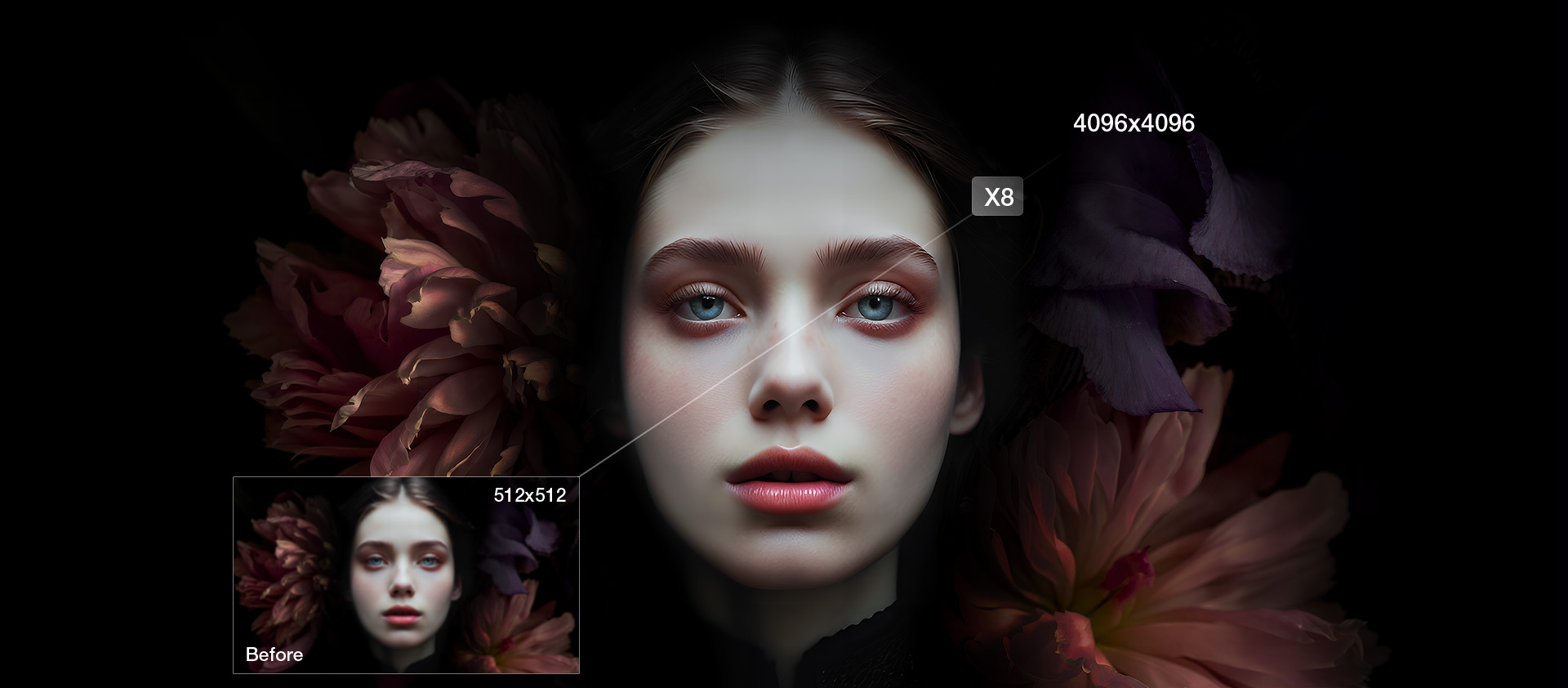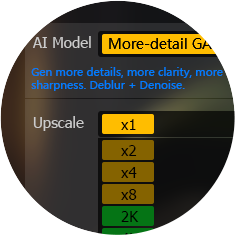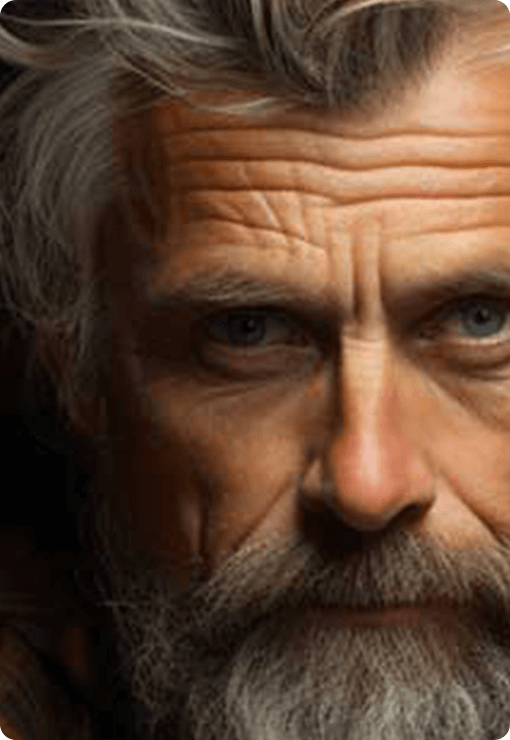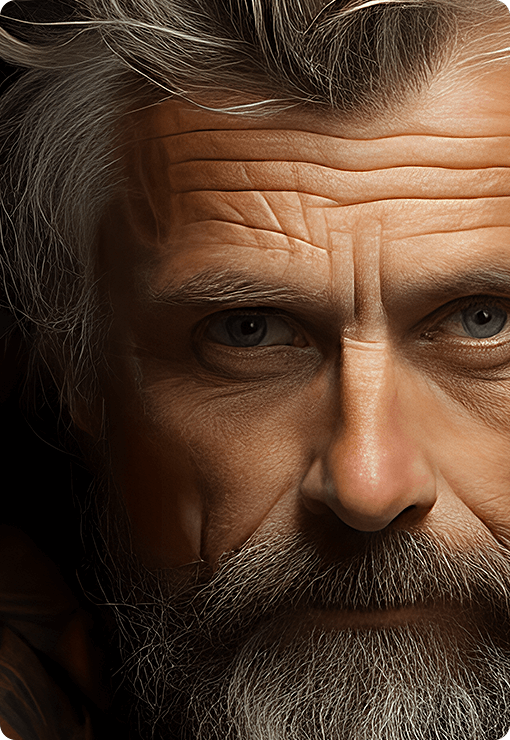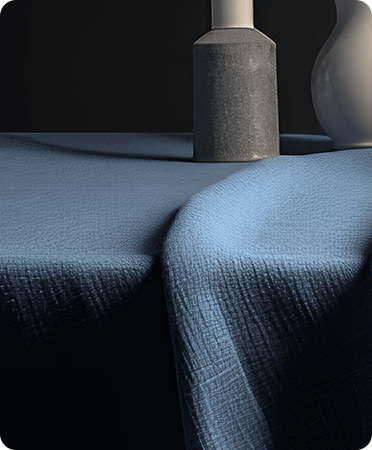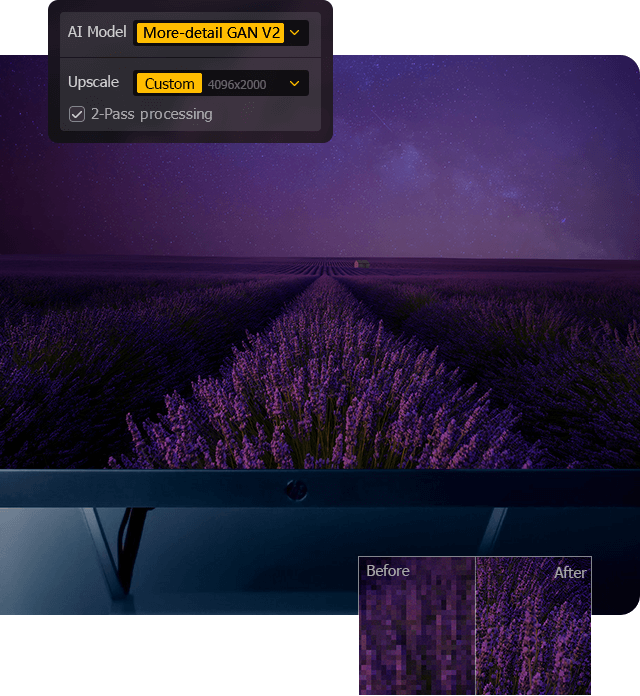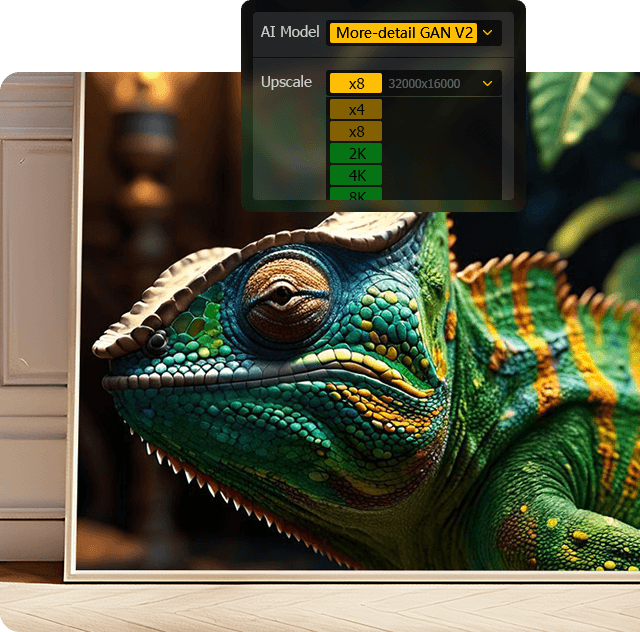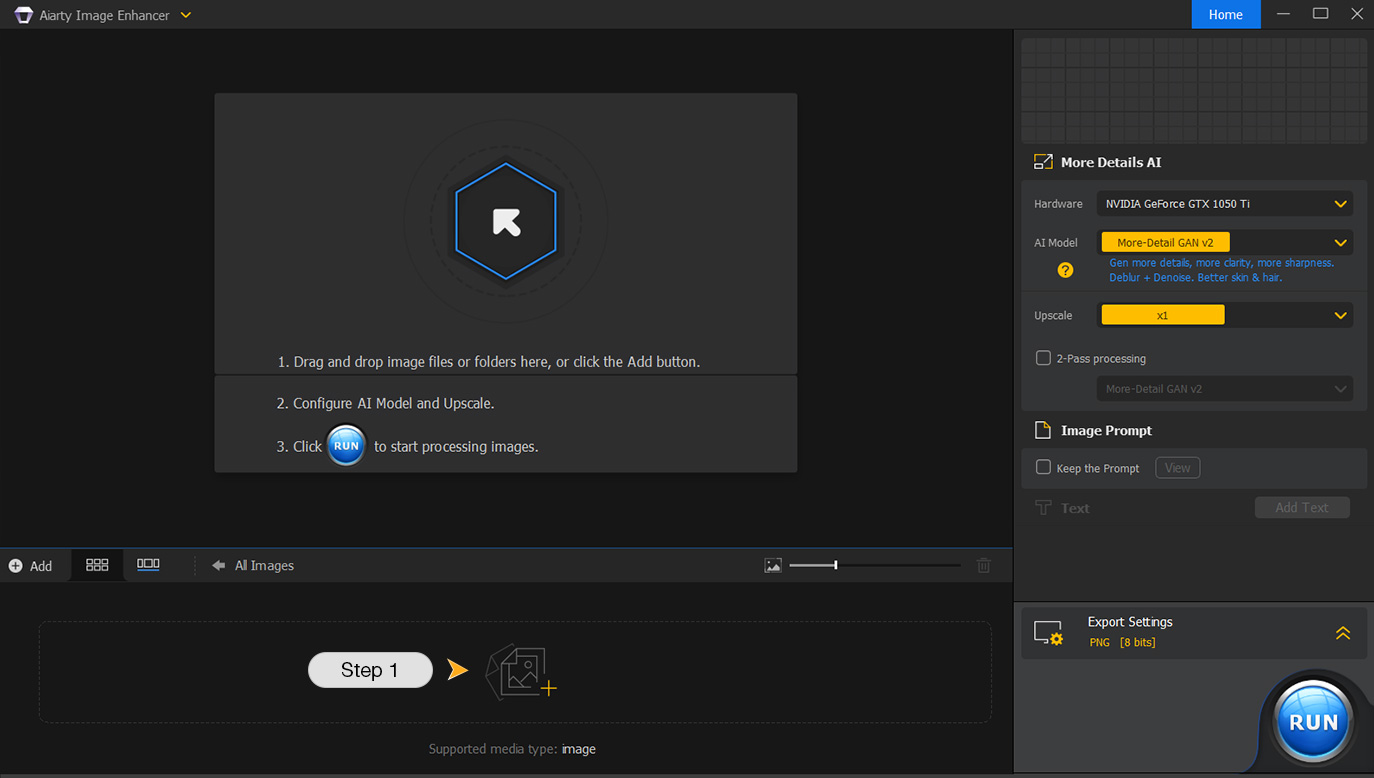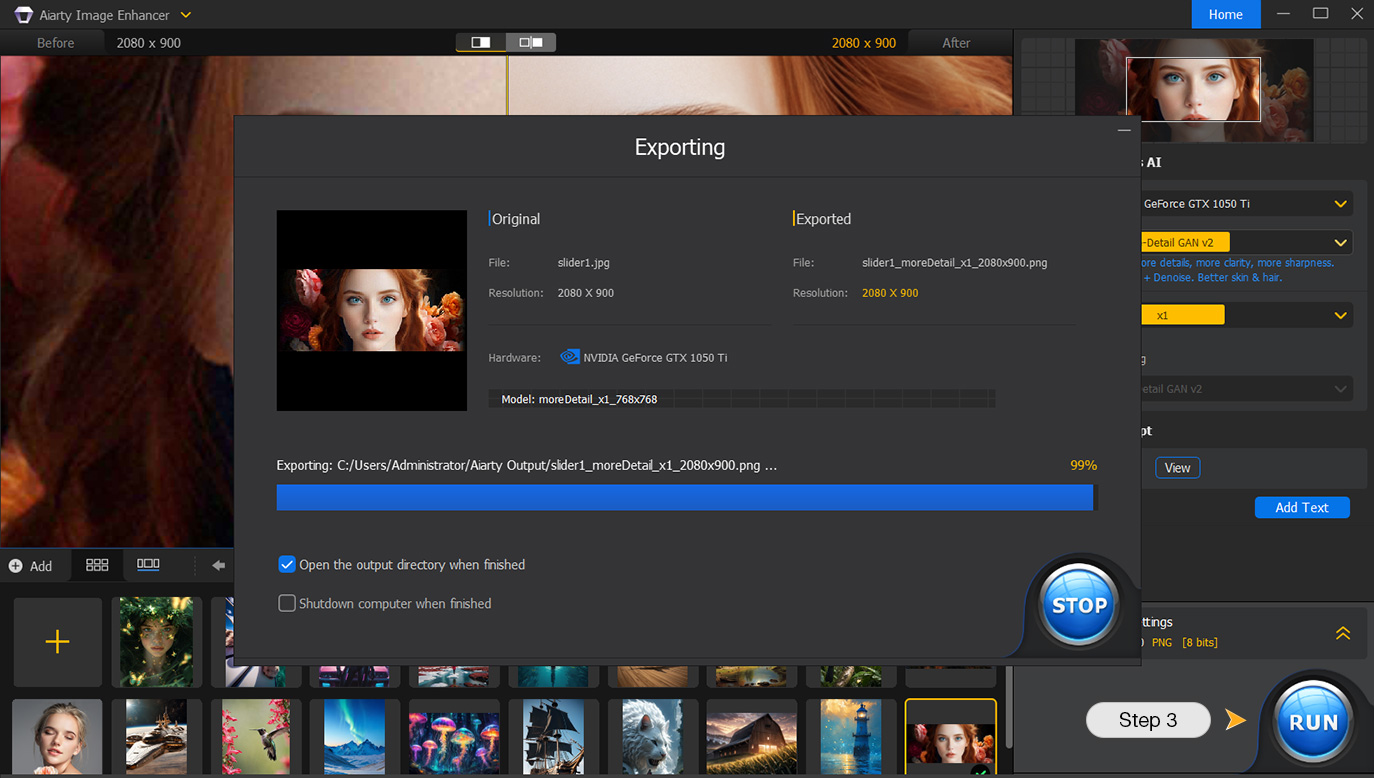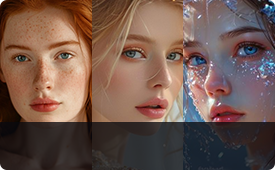Aiarty Image Enhancer
A generative AI-powered image enhancement software that deblurs, denoises, restores, and upscales images, generating realistic details for superior clarity and sharpness using new and advanced AI models.


-
 New Model 1: More Detail GAN v3
New Model 1: More Detail GAN v3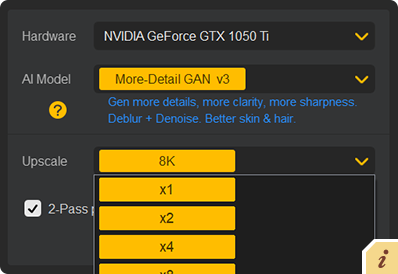
-
 New Model 2: AIGCsmooth v3
New Model 2: AIGCsmooth v3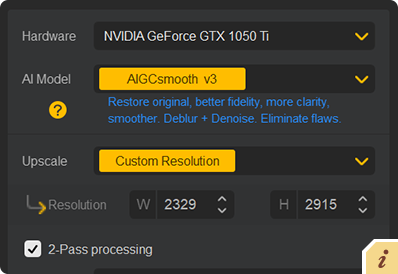
-
 New Model 3: Face Restoration
New Model 3: Face Restoration