10 Best AI Image Upscalers to Enlarge Images to 4K and Higher Quality
Updated on
The world of AI-generated art has exploded in popularity. Platforms like Stable Diffusion and Midjourney are churning out breathtaking visuals, but there's a catch: their native resolutions are often quite small. For instance, Stable Diffusion typically outputs images at 512x512 pixels, while Midjourney favors 1024x1024. These dimensions might be perfectly suitable for online sharing, but what if you want to take your AI masterpiece to the next level and print it on canvas, showcase it on a large display, or simply zoom in to appreciate the intricate details.
This is where AI image upscalers come in. Below are the best AI image upscaling software you can use. By intelligently analyzing the existing pixels and adding detail, they can significantly enlarge your image to 4K and higher resolutions without quality loss.
Aiarty Image Enhancer will denoise, deblur, deJPEG, and upscale in one click. Seamlessly upscale images to 4K, 8K, 32K with natural details. See crisp quality in fur, feathers, textures, lines, and the finest details in larger size.
Upscayl is a free and open-source AI image enlarger that can increase image size by up to 4X, with different AI models to handle different image types.
Hitpaw Photo AI face enhancement can enhance portraits with a single click, preserving natural details and quality comparable to advanced tools like GFPGAN. Restore faded and damaged portraits with ease.
Best AI Image Upscalers in 2024
| AI Image Enlarger | Price | Max. AI upscaling | Remove artifacts | AI models | Bulk upscale |
|---|---|---|---|---|---|
| Aiarty Image Enhancer | $85.00/Year | 8x | Noise, blur, pixelation | 3 dedicated AI models | Yes |
| VanceAI | Starts from $0.049/credit | 8x (online) 40x (desktop) |
Noise & blur | 5 | Yes on desktop |
| Topaz Gigapixel AI | $99 | 6x | Noise & blur | 5 | Yes |
| Upscayl | Free | 4x | No | 10+ | Yes |
| Bigjpg | Starts from $6/2 months | 16x (paid) | Noise | 2 | No |
| Hitpaw Photo AI | $89.99/year | 8x | Noise & blur | 7 | Yes |
| Upscale.media | Starts from $0.10/credit | 4x | Noise & JPEG artifacts | No | No |
| Nero Image Upscaler | Starts from $19.95/month | 4x | Blur & JPEG artifacts | 5 | No |
| DeepImage AI Image Upscaler | Starts from $6.00/month | 16x | No | No | No |
| Luminar Neo | $79.00/year | 6x | No | No | No |
1. Aiarty Image Enhancer
Price: $85/Premium
Aiarty Image Enhancer is a dedicated app that can make images sharper and larger based on AI. It supports images .jpg, .png, .tiff, webp, bmp, and various raw images from AI image generators, Sony, Canon, Panasonic, Fujifilm, websites, and more.
This AI image upscaler excels at enlarging AI-generated images (up to 800%) to 4K, 16K, 32K, 300DPI, any resolution. Its AI image upscaling algorithm is trained to reserve and create natural-looking details, such as textures, fur, skin, hair, and shadows. With Aiarty, you can confidently upscale image prints for online marketplaces like Etsy or create 4K desktop wallpapers and posters without sacrificing quality.
Highlight features:
- Image quality correction: Aiarty excels at removing noise in photos, sharpening blurry images, and removing JPEG artifacts. It can tackle a wide range of image issues, including grain, pixelation, motion blur, compression artifacts, gaussian blur, etc.
- AI details reconstruction: Its unique detail reconstruction feature intelligently analyzes the pixels and recreates natural details during upscaling, denoising, or deblurring.
Best for: Upscale high-resolution images to even higher resolutions and improve the quality of problematic images to make them clear.
- Reserve and create the maximum real details.
- Upscale images to different resolutions.
- Fast speed and batch upscale.
- Fix various image issues.
- It would be better if there are more features and controls besides upscaling.
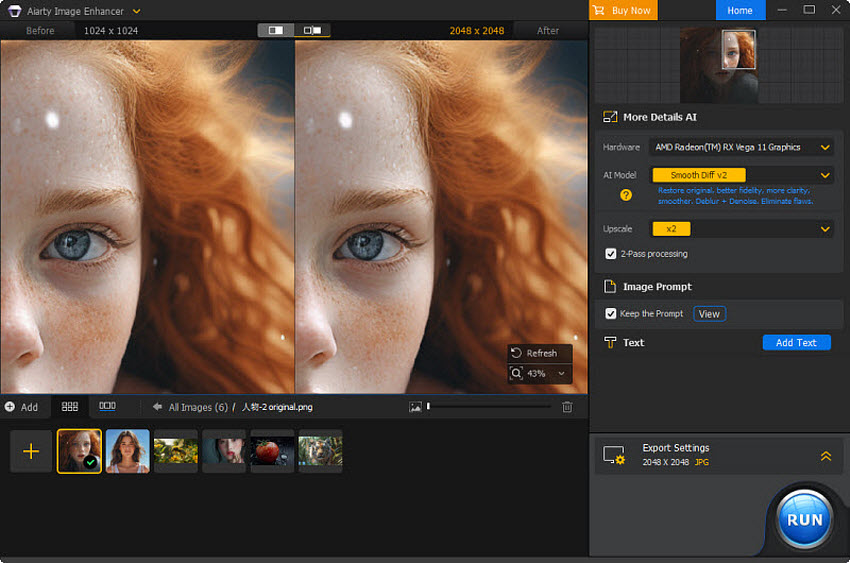
2. VanceAI
Price: starts from $0.049/credit (or $ 39.90/month for the software)
VanceAI Image Upscaler is an AI-powered tool that allows users to enlarge images online and through desktop software. It boasts impressive upscaling capabilities, offering online enlargement up to 8x and desktop software reaching a staggering 40x. This caters to users who need significant image size increases. The AI image enlarger offers five AI models specifically trained for photos, anime, art, text, and "Magic Enlarge," aiming to optimize results for photos, posters, banners, AI-generated images, etc.
VanceAI isn't just about AI image upscaling. Users can perform basic image editing tasks like cropping, color adjustment, filtering, sharpening, and noise reduction – all within the same platform.
VanceAI supports image uploads up to 10MB with a maximum resolution of 34 megapixels. However, the desktop version allows for even larger images. Upscaling an image without watermark needs 1.0 credit.
Best for:
- Users who need to significantly enlarge images (up to 40x) with AI tools while maintaining some details.
- Users who want basic image editing tools alongside upscaling functionality.
- VanceAI offers a variety of upscaling options, including model selection and high magnification capabilities.
- The inclusion of basic editing tools makes VanceAI a one-stop shop for simple image enhancements.
- It allows users to upscale images to specific output DPI for printing purposes.
- Upscaling at higher resolutions (4x and 8x) can be slow and sometimes encounter processing errors.
- The free trial contain watermark on the upscaled image.
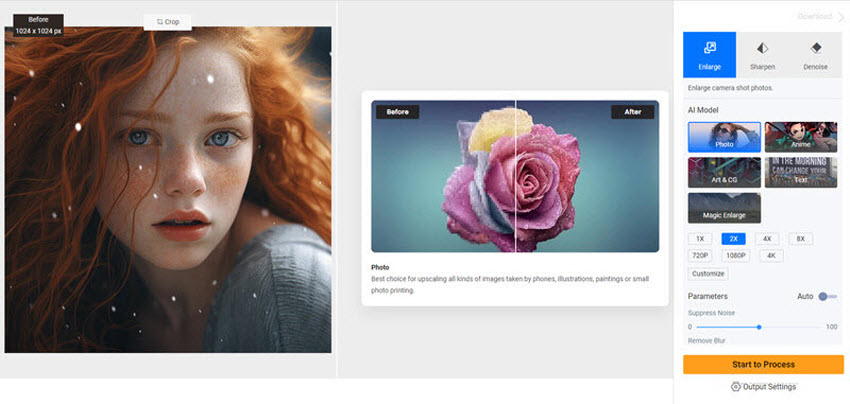
3. Topaz Gigapixel AI
Price: $99 (incl. 12 months of updates)
Topaz Gigapixel AI is a powerful tool for upscaling images without any noticeable loss in quality. It excels at preserving detail and sharpness when enlarging images using AI. Users can choose image magnification levels from 2x to 6x, allowing flexibility depending on their desired output sizes. The software provides six different AI models specifically trained for various image types, such as Standard, HQ, Art & CG, Lines, etc. This allows for potentially better upscaling results based on the image content. You can fine-tune settings for optimal results on different subjects. Additionally, sliders allow you to adjust noise suppression, blur removal, and compression artifact reduction.
It's a popular AI image upscaler for increasing the resolution of artwork generated by platforms like Midjourney, upscaling images for high-quality prints without sacrificing detail, reimgining low-quality images, enhancing details in portraits and human faces, etc.
Best for: User who want an AI image enlarger with best results and the most control.
- It’s excellent for image enlargements.
- It retains more detail and handles compression artifacts better than many other AI image upscalers such as Upscayl.
- It’s prone to over-smoothing.
- It’s slow and resource-intensive.
- It’s expensive, with a one-off payment of $99.
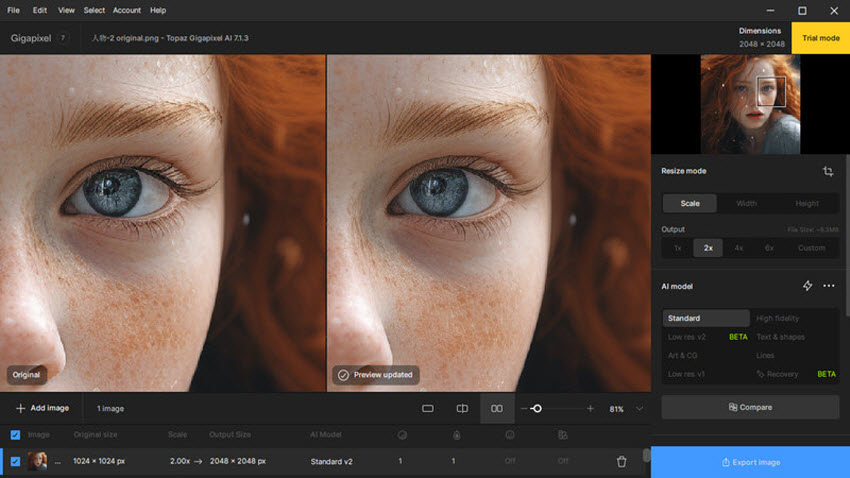
4. Upscayl
Price: Free
Upscayl stands out as a free and open-source AI image upscaling tool. It’s powered by the NCNN framework and Real-ESRGAN architecture to significantly enlarge images while preserving some level of detail. You can choose between a convenient online tool and downloadable desktop software, both offering up to 4x AI upscaling. Upscayl allows resizing up to 16x without AI, perfect for basic enlargements (except the Double Upscayl model). It offers 10 AI models specifically trained to enhance different image types, such as General Photo (Real-Esrgan), General Photo (Ultra-sharp), and Digital Art, with the desktop upscaler offers 5 models only.
This free AI image upscaler is extremely straightforward and easy to navigate, requiring minimal technical expertise. Whethere you need to upscale creations from platfroms like Midjourney or DALL-E for printing or digital display, prepare images for T-shirt design graphics, or DIY personal scrapbooking, Upscayl can easily enlarge your image into the size you need.
Try Upscayl Free AI Image Upscaler
Best for:
- Users who only need to enlarge images occasionally and prioritize ease of use or quick enhancement.
- Upscayl might be suitable for upscaling photos with less intricate details where preserving every nuance is less critical.
- The user-friendly interface makes it accessible even for beginners with no prior experience in image editing.
- Compared to some AI image enlargers, Upscayl offers relatively fast processing times for upscaling images.
- Upscayl focuses solely on AI image upscaling and lacks additional editing functionalities.
- There is no option to fix image quality issues, such as noise, artifacts, etc.
- Aggressive upscaling can introduce artifacts like noise or blurry halos.
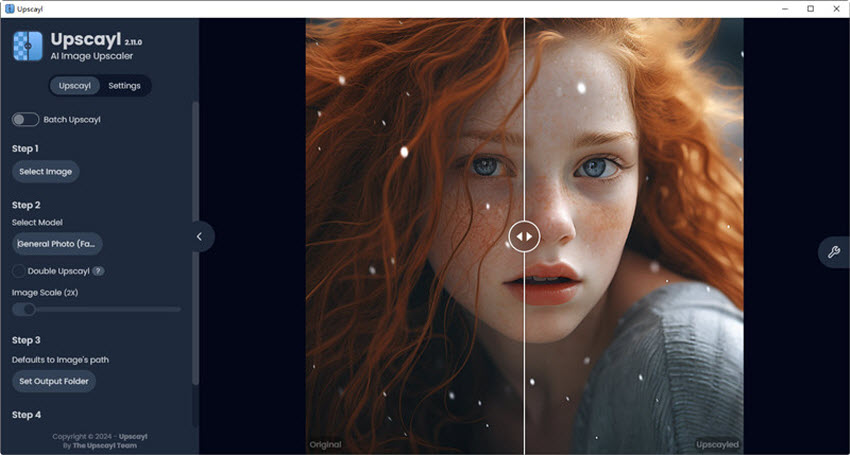
5. Bigjpg
Price: Free with limits (starts from $6/2 months)
Bigjpg is a simple online AI image upscaler. Bigjpg offers AI-powered upscaling, allowing users to enlarge images by factors of 2x, 4x, 8x, and 16x (paid plans only). It’s based on a special algorithm that can reduce noise and artifacts during upscaling, leading to sharper and clearer results compared to traditional methods, like PS. Despite its name "Bigjpg," the tool accepts various image formats commonly used in photography and digital art, including JPEG, PNG, and BMP.
The AI image enlarger offers a free version. It can upscale images up to 4x magnification, with a maximum file size of 5MB. The processing speed is slower than paid plans, and batch processing is unavailable. You can upgrade to access higher upscaling options (8x and 16x), faster processing speeds, and the ability to upscale images in batches. There are three paid tiers: Basic: $6 for 2 months (500 images/month), Standard: $12 for 6 months (1,000 images/month), and Premium: $22 for 12 months (2,000 images/month).
Best for: Bigjpg is best for upscaling anime images or illustrations where it potentially excels at detail and color preservation.
- It’s good at retain the color and lines after AI image upscaling.
- It can effectively reduce the noise and serration from images.
- It lacks controls or other editing features found in other AI image upscalers.
- Unlocking advanced features like batch processing beyond the trial requires a paid subscription.
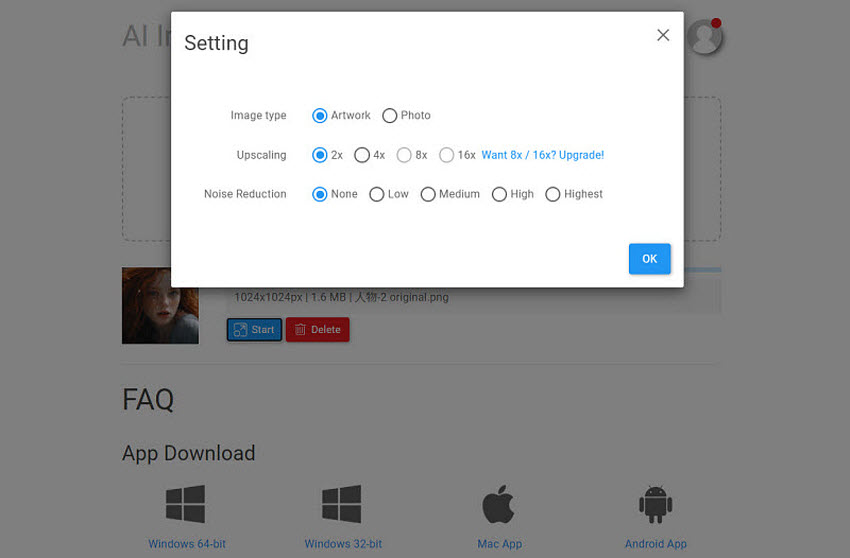
6. Hitpaw Photo AI
Price: $89.99/year
Hitpaw Photo AI can AI upscale images by up to 800%, achieving stunning 2K, 4K, or even 8K resolution. It also allows you to upscale an image to a specific size you customize. This AI image upscaler offers various AI models such as General model, Denoise model, Colorize model, etc. Those models are tailored for specific tasks like noise reduction, low resolution adjustment, color correction, and detail enhancement. So it’s a good choice to increase the quality of old and blurry photos, anime, portraits, etc.
Hitpaw Photo AI goes beyond simple AI image upscaling. It also provides the features to generate AI image, generate AI portrait, remove background or object from images, and make ID photos. However, it doesn't offer free trials either so users can’t review the features before purchase.
Best for: Restore and salvage old, grainy, and low-quality photos.
- Interface is very simple to use.
- The Face Model is identical to GFPGAN and generally gives excellent result on tiny face.
- No way to select export image format or compression. (For JPG, It always output at 100% quality).
- No Raw support (only JPG, JPEG, PNG, Webp).
- No auto preview, you have click the Preview button every time and it will process the whole picture.
- The upscaled images can be over-processed sometimes.
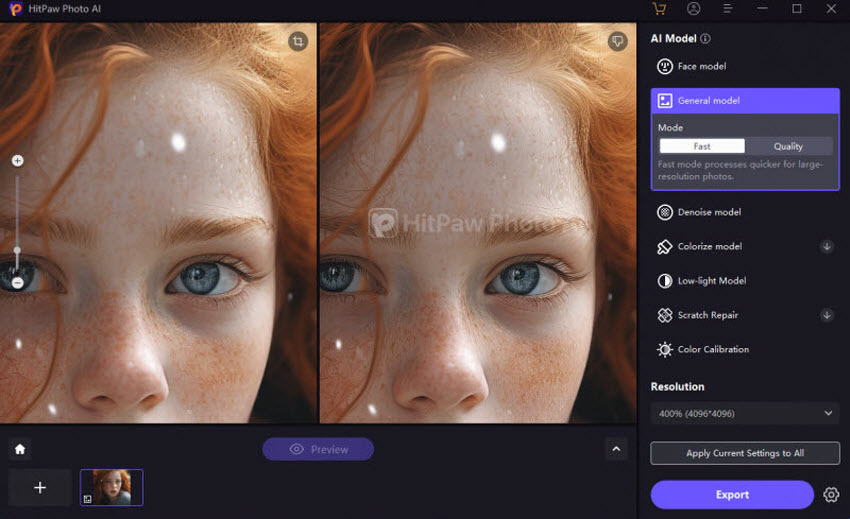
7. Upscale.media
Price: Free with limits (starts from $0.10/credit)
Upscale.media is an online AI image upscaler. It helps enlarge your images by 1x, 2x, or 4x with just a few clicks. You can upload photos directly from your computer or provide a URL for online images. It supports popular image formats like JPG, PNG, WEBP, and HEIC, ensuring compatibility with most image files. It can also reduce noise, improve the image resolution, and remove JPEG artifacts.
This AI image enlarger is also available for Android and Apple mobiles. So it’s a good choice for those who want to AI upscale images on the go. However, you should know that the Upscale.media currently accepts images with a maximum size of 1500x1500 pixels and 25MB. If you want to enhance a large number of images at once, consider Upscale.media's sister service, Pixelbin.io, which offers bulk image processing capabilities.
Best for: Upscale.media is a web-based AI image upscaling tool ideal for users seeking a streamlined approach to image upscaling. Its straightforward interface and efficient AI processing prioritize ease of use, making it a suitable choice for those who require occasional image upscaling without extensive editing features.
- It delivers noticeable improvements in image resolution, particularly for moderately sized enlargements.
- It offers a free tier with basic functionalities, allowing users to test the service before committing.
- No software downloads are required, making it readily accessible from any device.
- Compared to dedicated AI image upscalers, Upscale.media offers a more limited set of image quality enhancing tools.
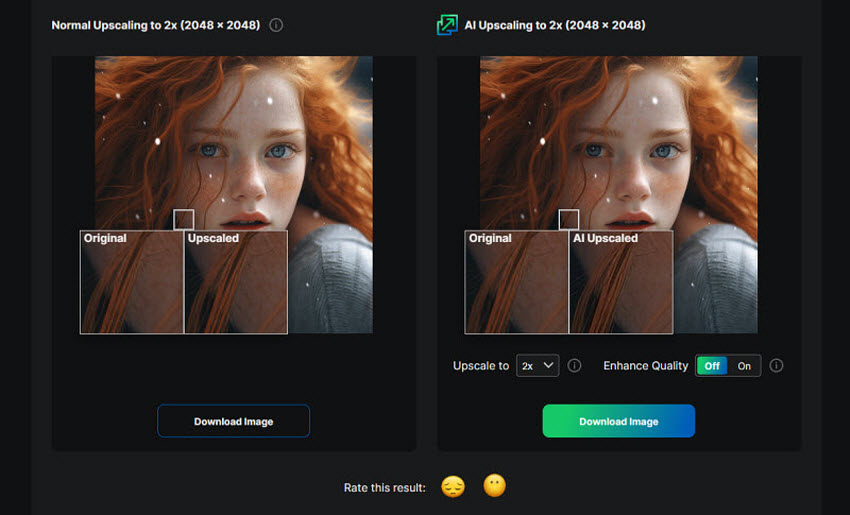
8. Nero Image Upscaler
Price: Free with limits (starts from $19.95/month)
Nero Image Upscaler is an AI image enlarger online employs image super-resolution technology based on DCNN. It has been trained a massive dataset of different images to effortlessly upscale your images by 400% to 4K, while preserving their natural look and quality. It offers 6 models, targeted at enhancing the quality of blurry portrait, anime images, photographs, general images, and business pictures. It can remove blur and JPEG artifacts from images.
Available as both an online tool and a desktop program (Windows) with a mobile app version (iOS, Android), it empowers users to effortlessly upscale their images on various platforms. The Nero AI Image Upscaler on PC offers more control over the AI image upscaling process, such as 5 different AI models, 2x, 3x, 4x upscaling options, ability to customize the image size, etc.
Try Nero Image Upscaler online
Best for: Raw images that hasn’t been upscaled or pixelated before. It also works well with AI-generated images from different AI generators.
- Easy to use.
- Easily enlarge images for larger size and make 4K wallpapers.
- There is quality loss after upscaling.
- Some details are removed by the AI image upscaler.
- It will automatically upscale images by 400% online, with no other upscaling options.
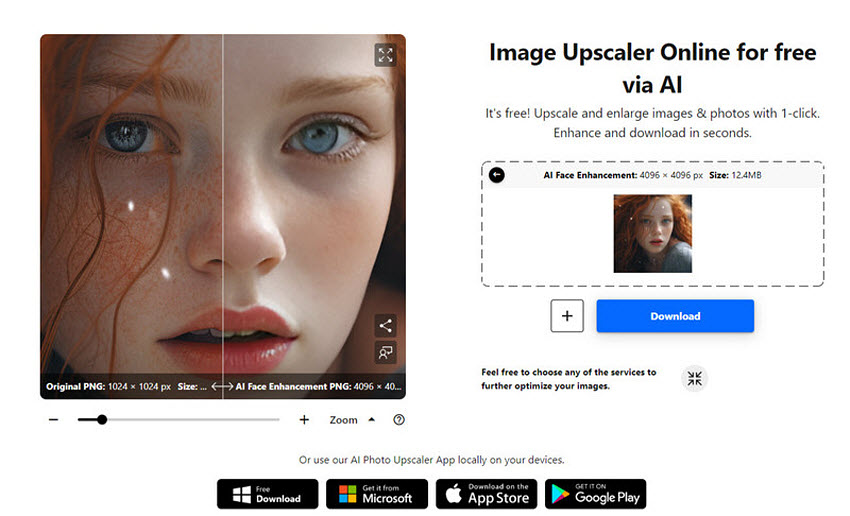
9. DeepImage
Price: Free with watermarks (starts from $6.00/month)
DeepImage AI offers a straightforward online tool for upscaling images. Users can choose magnification factors from 2x to 16x, significantly increasing image resolution. It contains a free and a paid version. The free plan lets users upscale images up to 4K resolution (with watermark), with a maximum target resolution of 16 megapixels (4096 x 4096). You can unlock higher resolutions, reaching up to 340 megapixels (18439x18439) and remove watermarks for a clean output by upgrading to the paid plan.
You can also upgrade to its AI Image Enhancer Pro, which offers options to upscale by width & height, denoise, sharpen, enhance face details, adjust color/lighting, batch upscale, etc.
Try DeepImage AI Image Upscaler
Best for: Users who simply need to increase image size without extensive editing
- Easy to use.
- DeepImage AI offers a free tier that allows users to upscale images up to 4K resolution.
- The free version contains watermark on the output image.
- Upscaling can introduce quality and detail loss.
- DeepImage AI lacks other enhancement tools found in other AI image enlargers.
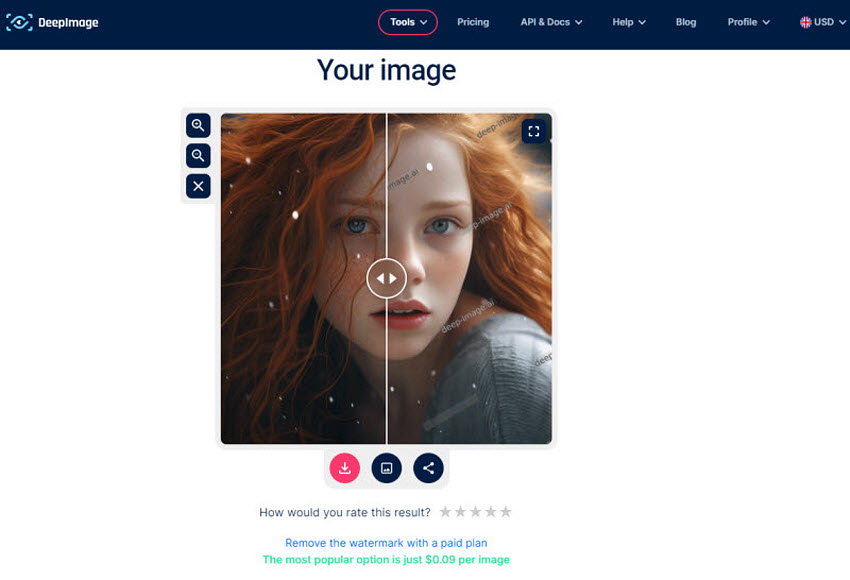
10. Luminar Neo
Price: $79.00/year
Luminar Neo's AI Upscale is an image-enlarging software extension designed to upscale images by up to 6x. It uses advanced artificial intelligence to enhance image resolution naturally, even for non-raw files. The company aptly describes Upscale AI's versatility: "Crop captivating details from panoramas, achieve high-quality zoom-ins of wildlife, sharpen macro shots, revitalize old photos, prepare images for printing, and more." And it delivers! The output boasts impressive natural detail, even at higher magnifications.
Only to note that as an overall image editor, the Upscale AI is one of its many features. To access AI image upscaling, add your image > click Catalog > drag the image down to the Upscale AI box at the bottom of the interface.
Best for: Users who want both photo editing and natural image upscaling.
- The focus on natural detail preservation avoids overly artificial-looking upscaling.
- The AI upscaling is fast.
- The Upscale feature is kinda hidden in the interface of the software.
- Compared to dedicated AI image upscalers, the maximum 6x magnification might be insufficient.
- Luminar Neo doesn't offer granular control over the upscaling process, such as noise reduction or sharpening adjustments.
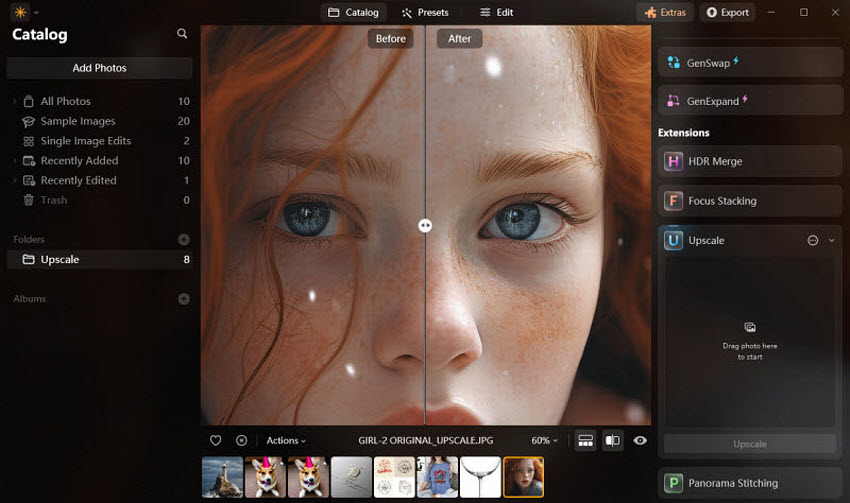
Summary
Today it’s easy to upscale your low-resolution images to large size without quality loss. You simply need to get a good AI image upscaler tool. In this article, we’ve list the best AI image enlarger software and online tools. You can choose an AI image upscaling solution that can upscale images to 8K or higher, remove image artifacts such as noise, compression pixilation, blur, and handle multiple images. By prioritizing these features and taking advantage of free trials, you'll be well-equipped to select the best AI image upscaler for your needs. Unleash the hidden potential within your low-resolution images and transform them into stunning, high-quality visuals with the power of AI.
 FAQ about Image Upscaling
FAQ about Image Upscaling
AI upscaling can significantly increase the resolution of your images, allowing you to zoom in or print them at larger sizes without significant quality loss. In some cases, AI can even enhance details that were not originally present in the image. This can be particularly beneficial for low-resolution images. The best AI image upscalers strive to maintain a natural look in the upscaled image, avoiding overly artificial or blurry results.
Yes, AI can definitely generate high-resolution images. AI models can produce very high-resolution images with intricate details, often surpassing the quality you might expect from traditional image editing methods. Many AI image generators allow you to specify the desired output resolution, letting you create images that are perfect for printing or large-scale displays. Advanced AI models can generate incredibly realistic images, even for complex subjects or fantastical scenes.
Determining the "best" AI image enhancer depends on your specific needs and priorities. For example, Aiarty Image Enhancer offers an one-click solution with features like noise reduction, deblur, and upscaling. It excels at maintaining natural detail during enhancement. Luminar Neo works primarily as a photo editor, but its built-in AI Upscale is convenient for existing users. It focuses on natural-looking upscaling up to 6x. And Hitpaw Photo AI: A budget-friendly option with strong face enhancement and photo restoration capabilities alongside AI upscaling.