Midjourney Upscale Guide 2026: How to Upscale AI Images to 4K, 8K, and Print Quality
Updated on
"How to upscale a Midjourney creation to 300dpi and resolutions around 8000x12000. Is it possible in Midjourney or is there any free option out there I can use?" -- Reddit
"Is it possible to upscale Midjourney images to print resolution and still look crisp? I have a printer that can prints 13 x 19, at 300dpi minimum that would be 3900 x 5700. So I need around 6x upscaling of Midjourney images." -- Reddit
If you have ever used Midjourney, you will know that Midjourney’s images are amazing in virtually every way, except the initial small size. By default, the Midjourney produces images at a modest 1024 x 1024 pixels. This resolution often falls short for printing posters, using Print-on-Demand services, creating backgrounds, or other applications where larger dimensions are needed.
Luckily, Midjourney’s upscalers can help increase the image size. In this article, we will show you how to upscale Midjourney images to 4K, 300 DPI, or higher resolution for print, design, advertisement, etc.
KeyTakeaways
To upscale Midjourney images, there are two ways:
✅ Upscale Midjourney images with built-in upscalers:
- Midjourney 6/7’s Subtle and Creative upscalers can only upscale images 2x to 2048P.
- Midjourney 6/7’s Subtle and Creative upscalers alter original images and cause details loss.
- Midjourney’s 4x upscaler is only available in Version 5.2.
- Upscaling Midjourney images will cost you lots of GPU minutes, with 4X upscaler costing roughtly 3x more GPU minutes than 2x upscaler.
✅ Upscale Midjourney images with 3rd-party upscalers:
- To upscale your Midjourney masterpieces to resolutions beyond 2048P – for crisp prints or immersive displays – and want to do faithfully without extra GPU costs, try Aiarty Image Enhancer. It can upscale Midjourney images to up to 32K with details that look incredibly sharp and natural.
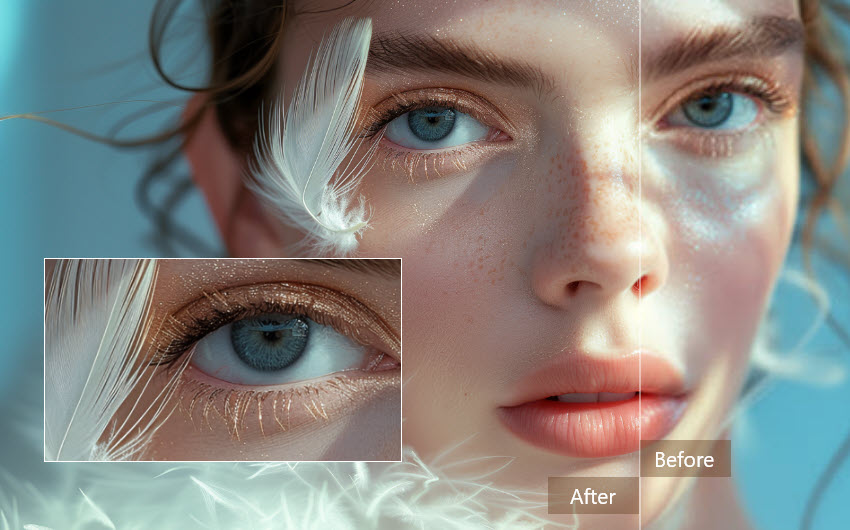
Different Midjourney Built-in Upscalers
Different Midjourney versions contain different image upscalers. For example, if you're using the newest Midjourney (V7 or V6) with its Creative or Subtle upscaler, you're currently limited to a 2x size increase. The 4x upscaling option is still exclusive to version 5.2.
Maximum Resolution Of Midjourney Output
To give you a clearer understanding of the maximum image resolutions achievable with different Midjourney versions, we've compiled the following table.
| Model | Grid Size | Upscale 2x | Upscale 4x | Style Preservation | Note |
|---|---|---|---|---|---|
| V7 | 1024×1024 | 2048×2048 | N/A | Mild detail reinterpretation to stronger reconstruction | Upscale Subtle & Creative both output 2048×2048 (2× only) |
| V6 | 1024×1024 | 2048×2048 | N/A | Slight tone/structure adjustment to visible texture change | Same as V7, only 2× native upscale available |
| V5.2 | 1024×1024 | 2048×2048 | 4096×4096 | High overall consistency, 4× introduces noticeable detail reconstruction | 4× upscale available; improves composition & contrast |
| V4/niji 4 | 512×512 | 1024×1024 | 2048×2048 | Medium, stronger aesthetic changes | Default upscaler enlarges & smooths details |
So, in the sections below, we'll walk you through how to upscale your Midjourney images by 2x in V6/7 and, if you're venturing back, how to do a 4x upscale in V5.2. Skip to the part you need:
- How to Use Midjourney Upscale 2x?
- How to Use Midjourney Upscale 4x?
- How to Upscale Midjourney Images to 4K/Higher No Limits?
How to Use Midjourney Upscale 2x?
Step 1. Generate an Image
Create an image using the /imagine command.
Step 2. Select an Image
Once Midjourney generates the images, you'll see buttons labeled U1, U2, U3, and U4 beneath the grid of images. Each U button correspond the image above. Use a U button to separate your selected image from the grid.
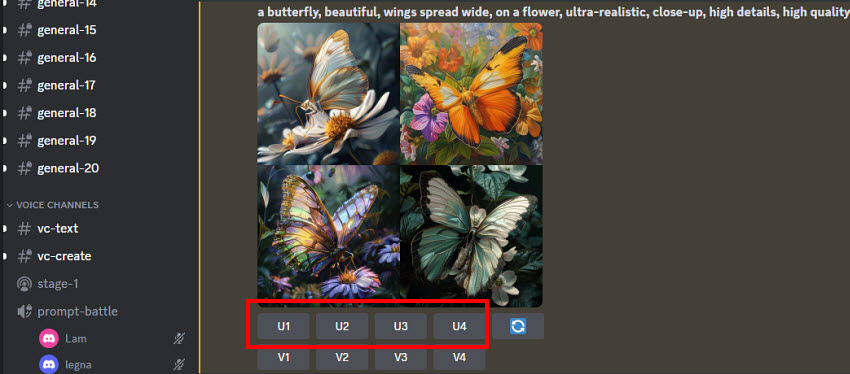
Step 3. Select Upscale
Once isolated, a new set of buttons will appear, including "Upscale (Subtle)" and "Upscale (Creative)". Click on the Upscale (Subtle) or Upscale (Creative) button to upscale your image. Both AI image upscalers will double the size of your Midjourney image to 2048 x 2048 pixels.
- Upscale (Subtle): This option prioritizes maintaining the original style while doubling the image resolution.
- Upscale (Creative): This option focuses on adding more detail and artistic flair during the upscaling process. While it can achieve a more visually-appealing result, it may introduce slight stylistic changes compared to the original image.
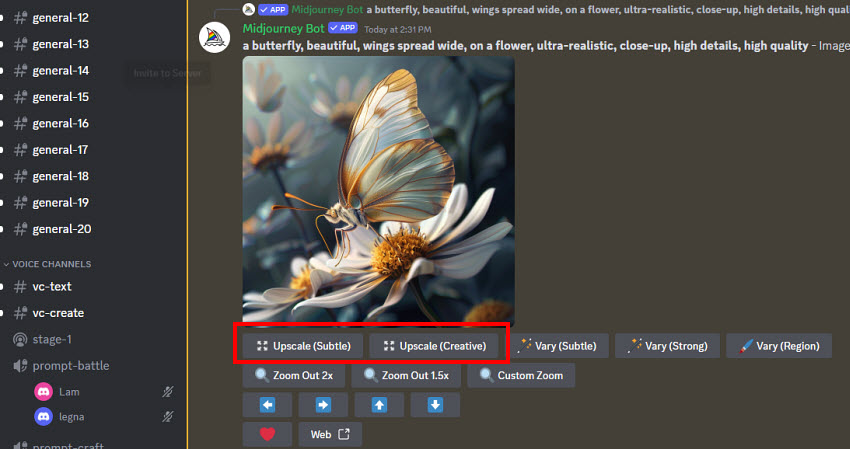
Step 4. Download the Upscaled Midjourney Image
Midjourney will upscale and generate a large-size version of the image. If you're satisfied with the result, download your upscaled artwork in the desired format for further use. Note that the image you downloaded from Discord may be saved in Webp format. To get it in PNG format, you need to download the image from Midjourney.
GPU Time
As mentioned at the beginning, upscale Midjourney images using Creative and Subtle upscalers will take up to twice as many GPU minutes as generating your initial images.
Midjourney Upscale (Subtle) vs Upscale (Creative) Differences
Subtle Upscale and Creative Upscale inherently alter details. For example, in Example 2, both methods change the moss. Creative Upscale, however, introduces more significant modifications. Therefore, if your objective is to upscale Midjourney-generated images with absolute fidelity, these two methods are probably not the right choice.
Below are some examples to show you the differences:
Example 1: Original vs Subtle Upscale vs Creative Upscale
Subtle Upscale makes minor changes to the butterfly's wing details, particularly the texture of the hairs. In contrast, Creative Upscale results in a more significant transformation, altering the entire wing pattern and even changing the butterfly's eyes and the details on its head.
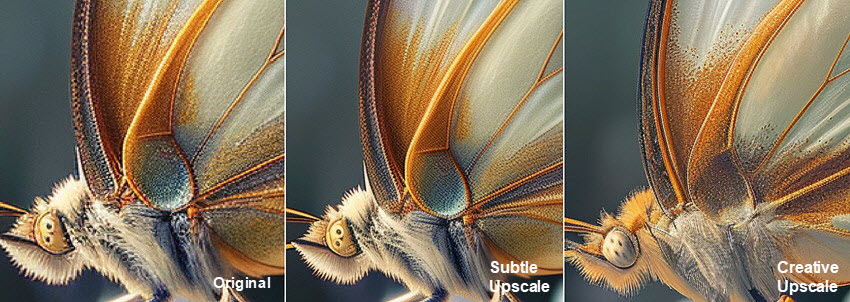
Example 2: Original vs Subtle Upscale vs Creative Upscale
After upscaling in Midjourney, the details of the image change. You can see differences in the details of the tree branches and the moss on the rocks in the background. Creative Upscale also changes the appearance of the cat's face from the original.
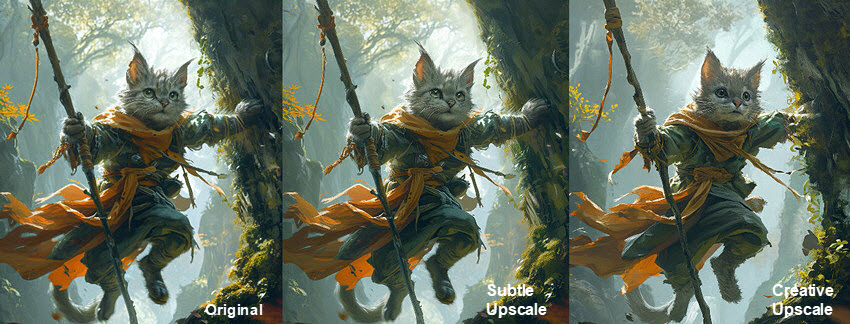
How to Use Midjourney Upscale 4x?
If you want to upscale Midjourney images to 4K or 300DPI, you will need the 4x upscaler in Midjourney 5.2.
Step 1. Switch Midjourney from the default V6/7 to V5.2
You need to change your Midjourney to V5.2 to upscale by 4X. There are two ways to do this:
- Using the "--version" or "--v" parameter: In your Midjourney prompt, add the following parameter at the end: --version 5.2 (or --v 5.2)
- Using the "/settings" command: Within the Midjourney interface, type the following command: settings. This will open a menu with various options. Look for the option labeled "Use the default model (V6)" or something similar.Select "Midjourney Model 5.2" from the available options. Then your subsequent prompts will use version 5.2.
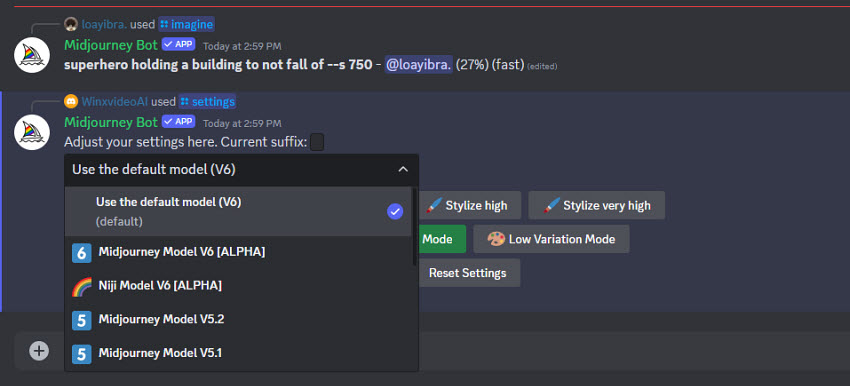
Step 2. Generate an Image
Create an image using the /imagine command.
Step 3. Select an Image
Once Midjourney generates the images, you'll see buttons labeled U1, U2, U3, and U4 beneath the grid of images. Each U button correspond the image above. Use a U button to separate your selected image from the grid.
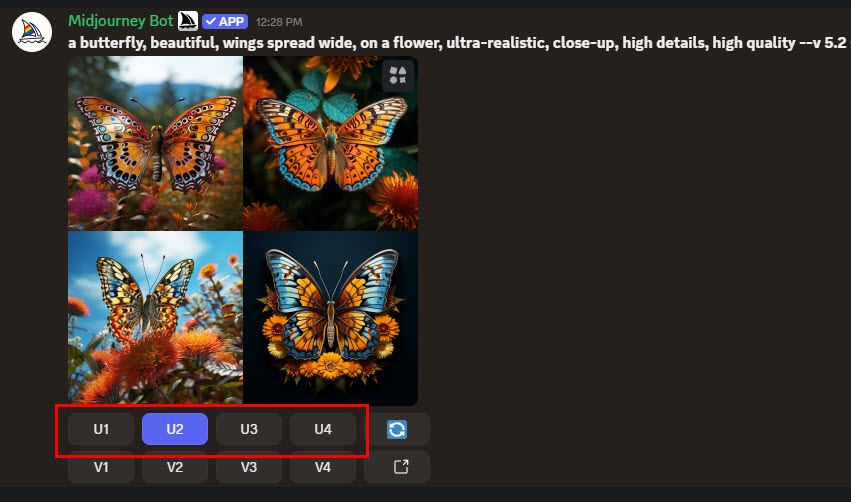
Step 4. Select Upscale
Once isolated, a new set of buttons will appear, including "Upscale (2x)" and "Upscale (4x)". Click on Upscale (4x) to upscale Midjourney images 4x to 4K resolution.
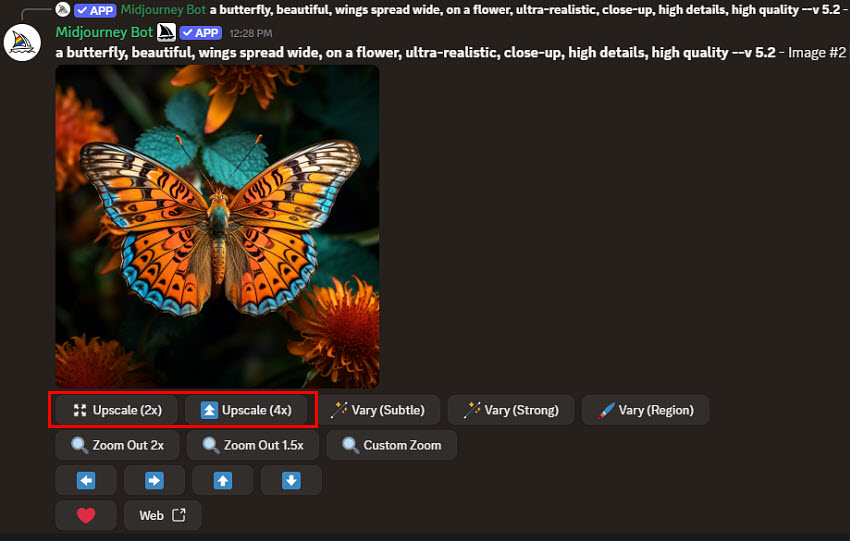
Step 5. Download the Upscaled Midjourney Image
Midjourney will upscale and generate a large-size version of the image. If you're satisfied with the result, download your upscaled artwork in the desired format for further use.
How to Upscale 4X in Midjourney V6/7?
While Midjourney V7 and V6's built-in upscaler only allows 2x upscaling, you can switch the generated images in V7/6 to V5.2 to upscale them by 4x. Below are the detailed steps:
Step 1. Create an image using the /imagine command in V7 or V6. After the image is generated, select the image you wish to upscale by using the corresponding U button (e.g., U1, U2, U3, or U4) located beneath the grid.
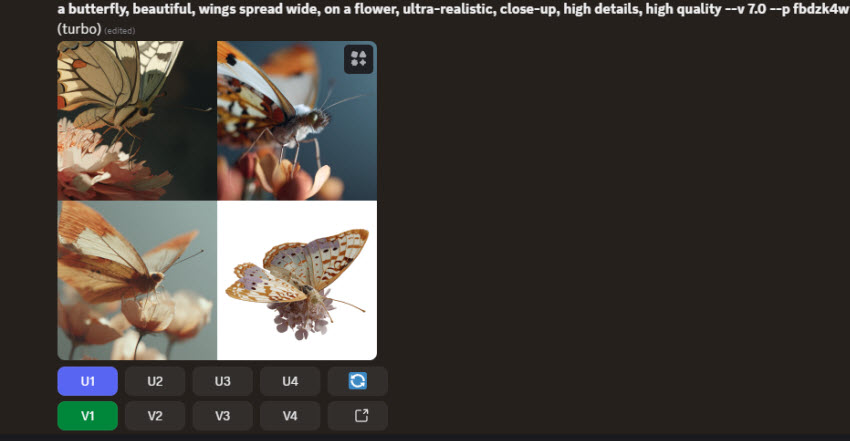
Step 2. Before proceeding, ensure that the /remix mode is active. You can check this by typing /settings in the chat. Remix mode allows you to make variations of an image with modifications to the prompt or parameters.
Under the upscaled image, there are several buttons. Locate and click on Vary (Region).
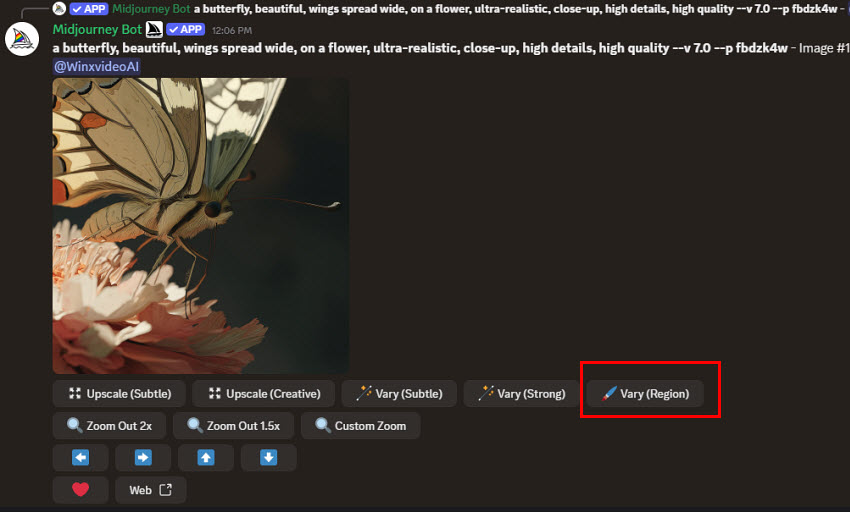
Step 3. In the remix mode that pops up, there are two crucial modification:
In the prompt text box, locate any version parameter (e.g., --v 7). Change this parameter to --v 5.2. This tells Midjourney to process the variation using the V5.2 model, which has the 4x upscaling capability.
Using your mouse, draw a small, arbitrary selection (a simple rectangle or scribble) in an empty area next to your image within the pop-up window. The goal here isn't to actually inpaint anything meaningful; this action signals to Midjourney that you want to create a variation.
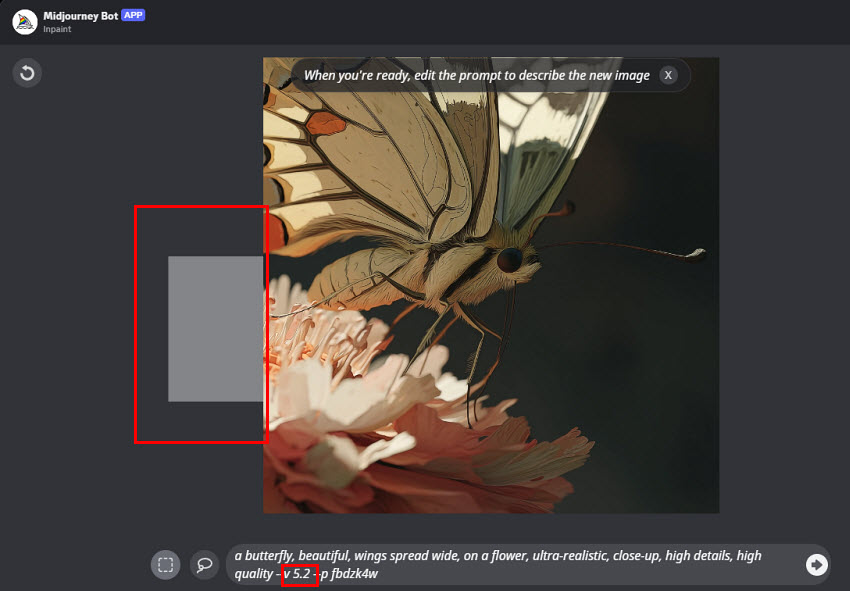
Step 4. Midjourney will now generate a new grid of four images that are exact the same as the source image. You just need to choose one from the grid, and you will see the "Upscale (2x)" and "Upscale (4x)" options here. Click the "Upscale (4x)" button to generate a 4x upscaled version of your Midjourney image using the V5.2 algorithm.
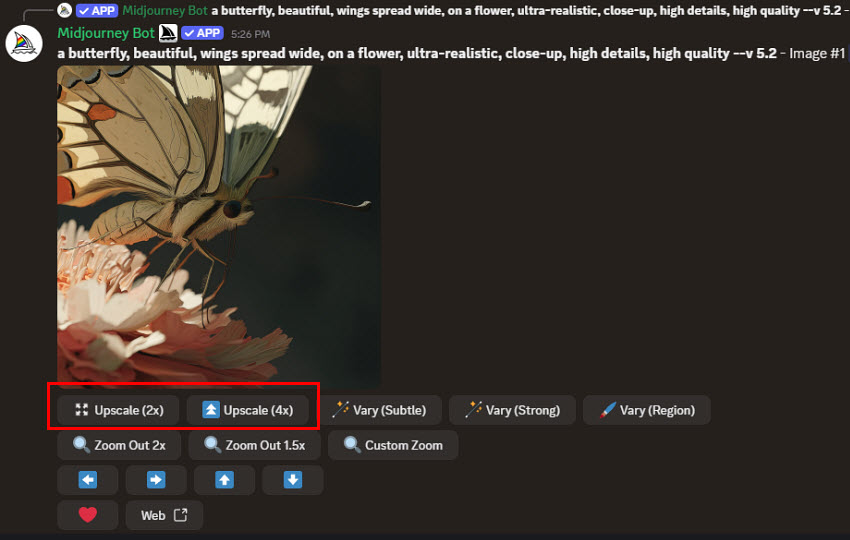
Midjourney 2x Upscale vs 4x Upscale Differences
In fact, if you don't compare the upscaled image with the original one, the quality of the image produced by Midjourney V5.2 4x upscaler is pretty good. However, if compared with the original image, you may find that, after Midjourney's 2x or 4x upscaling, some image details disappear, and the picture becomes smoother, thus losing the original beauty of the Midjourney image. This effect is generally more significant with the Midjourney 4x upscale than the 2x
Below are some examples to show you the differences:
Example 1: Original vs Midjourney 2x Upscale vs 4x Upscale
Different to the Creative/Subtle upscalers in Midjourney, the 2X/4X upscalers in V5.2 make no changes in the details. However, a slight softness is introduced across the entire picture. For example, the granular texture on the butterfly's wings is completely gone, replaced by a much smoother, flatter appearance.

Example 2: Original vs Midjourney 2x Upscale vs 4x Upscale
Even with this photo, the Midjourney 2x/4x upscaled images have a smooth, clean quality but lack the original image's crisp texture and sharp detail.

Limitations of Midjourney Upscalers
Midjourney upscalers, while offering image upscaling capabilities, is hindered by several limitations and bugs that hinder its overall user experience. The slow processing speed, particularly in Relax mode, coupled with details loss, excessive softness, and overly sharpening artifacts, make it less appealing for users seeking quick and high-quality results. Additionally, the lack of batch processing and multiple upscaling options further restricts its usability.
1. Can’t Upscale Midjourney to 4K or Higher Resolutions
- How do I upscale an image to 4k using MJ6? I usually use 5.2 and theres a prompt that comes up for 4k upscale but it doesnt for version 6.
- How do I upscale a image to 4k resolution once I like the final result?
The current Midjourney V7 and V6 upscalers can only upscale images by 2x. If you want to use Midjourney 4x upscaler or upscale Midjourney images to 4K quality, you need to switch to V5.2. However, this means you'll sacrifice the newer features of V7 and V6.
2. The Upscaled Midjourney Images are Too Soft
- Seems like the upscales sometimes soften the image too much? Things like lace necklines end up a bit muddy.
- I feel that depending on the image it kinda softens it too much, epsecially with skin, it tends to lose realistic look in characters.
Midjourney uspcalers, especially V6 Subtle upscaler, make the upscaled image look soft and lose its sharpness. Sometimes, the upscaled image comes out too soft to extent it's not usable.

3. Detail Loss
- MJ does a good job in some respects but it really likes to smooth out finer details, which really ruins the vibe of the image, and sometimes makes photo quality renders into wax characters.
- Anybody have any tricks for getting better upscale results? Upscale often destroys details which kind of ruins the character of the image, which sucks.
Many users notice that a lot of details disappear from the original image after upscaling, such as the leaves, flowers, furs. Midjourney upscalers replace the finer details by simpler texture and lines. This destroy the characters, aesthatic value, and vibe of the image.

4. Original Image changed
- Is there a work around for upscaling on the alpha site where there is no change to the image.
- there a way to upscale v6 images without MJ trying to alter the image (subtle/creative) ? I'm asking for something like v5.2's "x2" or "x4".
With Midjourney V7/6’s Subtle and Creative upscalers, too many details are changed and created. When someone is satisfied with an Midjourney image, the uspcaler changes the minor details and even stype. However, some users simply want a faithful upscaling, no "creative" stuff.
5. Blur, Noise, Pixelation
- I'm happy with result so I wanted to upscale it to get better resolution and hopefully more detail... but upscale result is astonishingly more blurry.
- Weird textures triggered when utilizing subtle upscale...
Instead of upscaling Midjourney images to higher quality, the upscaled outputs introduce quality issues, such as blur, pixilation, and noise. On some images, there is a weird dotted canvas texture on the image.

6. Slow Speed
- Has anyone noticed that the Creative Upscale is taking a lot longer in the past few hours.. In relax mode it taking 15-20+ minutes. In Fast it's 1/3rd of that or less.
- Why does upscale take so long now?
Our tests and user feedback indicate that upscaling an Midjourney image takes approximately: 2 minutes for 2x upscaling and 4 minutes for 4x upscaling. However, if you choose to use the relax mode to save your fast GPU hours, the processing time may be significantly longer due to the queueing system.
7. High Price
Upscaling images in Midjouney consumes GPU time. The basic plan can upscale 33 images to 4K/month and 99 images to 2K/month. Besides, various factors will affect the specific amount of time, including the upscaling ratio, image resolution, and image complexity. Once these limits are reached, further upscaling will require additional GPU time or a subscription upgrade.
You may switch to the relax mode that prioritizes saving GPU time over processing speed. However, this mode significantly increases processing time.
8. Face Distortion
- Im on V6 or when I upscale the face becomes distorted.
- I finally have my image, i upscale it and boom... its like MJ telling me to forget beauty and go for ugliness.
In some cases, the face in an upscaled Midjourney image is distorted, destroyed, blurry, or otherwise becomes ugly.
9. Midjourney Upscalers can’t Upscale Local Images
- Is there a way to take an uploaded image and simply upscale it using Midjourney?
- Is it possible to take an image I've drawn, put it into MJ and ask it to upscale or improve it?
Midjourney upscalers can only handle images created on Discord. You can’t uploaded an image from local computer and simply upscale it using Midjourney.
10. Upscaling Errors
- Job with id xxxx not found when use upscale
- Can't upscale, always failed to process your command
While image upscaling in Midjourney is easy, it’s not necessarily smooth. Various errors may occur, including “can't upscale, always failed to process your command”, “job not found”, “Could not complete the job”, etc.
How to Upscale Midjourney Images to 4K/Higher No Limits
Aiarty Image Enhancer is an AI image upscaler and enhancer designed for AI-generated images from Midjourney, Stable Diffusion, Dall-E, and other generators. It can upscale Midjourney AI images by 2x, 4x, and 8x. You can easily upscale Midjourney images from 1024P to 4K, 8K, 16K, and even 32K. During the upscaling, it can also fix Midjourney image quality issues, such as noise, blur, pixelated effects, and some artifacts.
Aiarty Image Enhancer leverages cutting-edge AI technology to excel in two key areas:
- Unmatched Detail Generation: It goes beyond Midjourney upscalers by creating even more intricate details in the upscaled image.
- Exceptional Fidelity to the Original: Despite the detail boost, Aiarty prioritizes maintaining the overall style and essence of the original Midjourney image.
Steps to Upscale Midjourney Images to 4K/Higher
Step 1. Free download the Midjourney upscaler, install, and launch it.
Step 2. Drag and drop one single image or multiple images to Aiarty Image Enhancer.
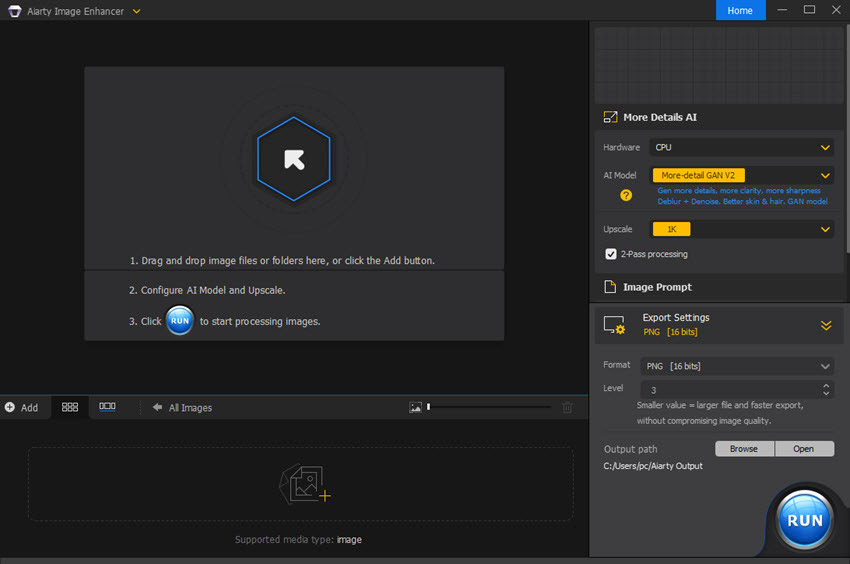
Step 3. After analyzing, choose an AI model in the right panel. There are 3 different AI models for upscaling different Midjourney images.
- More-detail GAN V3: Injects stunning detail and clarity, especially for Midjouney images with intricate elements like skin, hair, and textures.
- Smooth Diff V3: Achieve a flawless, airbrushed look with this model for a polished aesthetic.
- Real-Photo V3: Restore faded or damaged images.
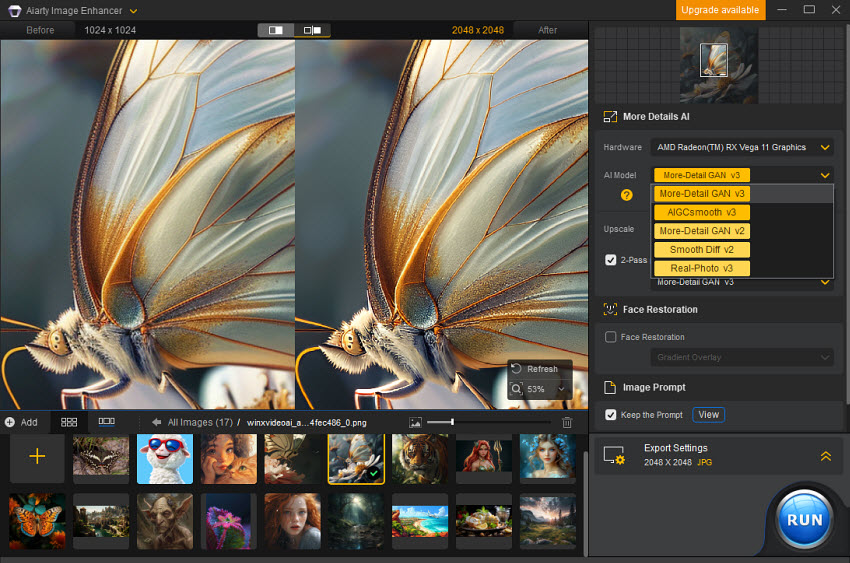
Step 4. Choose a resolution or an upscale scale. You can choose from x2, x4, or x8 to enlarge Midjourney images into high resolution up to 32K (on Windows) or 16K (on Mac); or simply choose 1K, 2K, 4K, or 8K. You can also choose x1 to enhance image quality while eliminating noise, blur, pixelation, etc. artifacts.
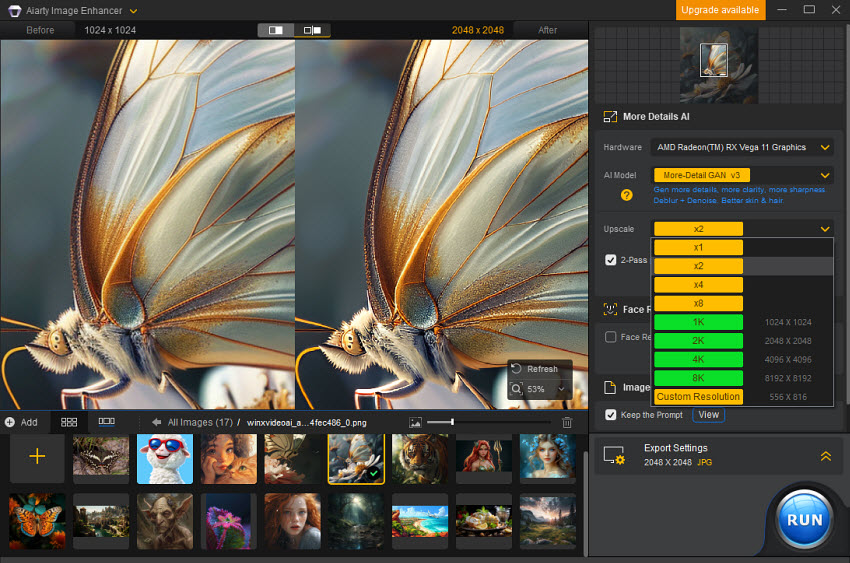
Step 5. Specify the export settings. Choose an output format and quality level. You are suggested to use the default settings. Click "Browse" to choose a folder to save the upscaled Midjourney images. Then click "RUN" to start.
Here is a video guide on how to use this Midjourney image upscaler:
Aiarty Image Enhancer vs Midjourney Upscaler
Does Aiarty Image Enhancer provide better upscaled quality than Midjourney’s built-in upscalers? Both tools have their strengths and weaknesses, and the "better" option depends on your specific needs and priorities. Here's a breakdown comparing Aiarty Image Enhancer and Midjourney's built-in upscalers.
| Model | Aiarty Image Enhancer | Midjourney Upscalers |
|---|---|---|
| Upscaling Options | 1/2/4/8x to 1/2/4/8K | 2x or 4x |
| Upscaled Quality | Clear, with more detail preserved, even generating more details to make the image more realistic, giving it a more crisp and intuitive visual impact. |
|
| Speed | Fast, it's optimized for CPU/NVIDIA/AMD/Intel |
|
| Pros |
|
|
| Cons |
|
|
To truly understand the difference, below showcase side-by-side comparisons of Aiarty and Midjourney's upscaling results for 2x and 4x upscaling.
Example 1: Aiarty 2x Upscale vs Midjourney Subtle Upscale vs Original
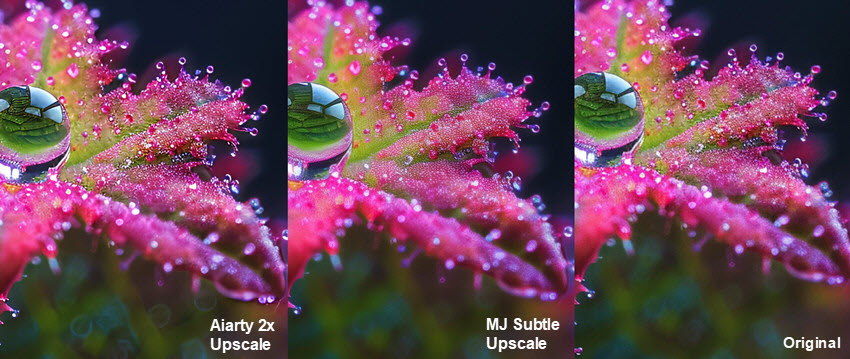
Example 3: Aiarty 4x Upscale vs Midjourney 4x Upscale vs Original

Example 4: Aiarty 4x Upscale vs Midjourney 4x Upscale vs Original
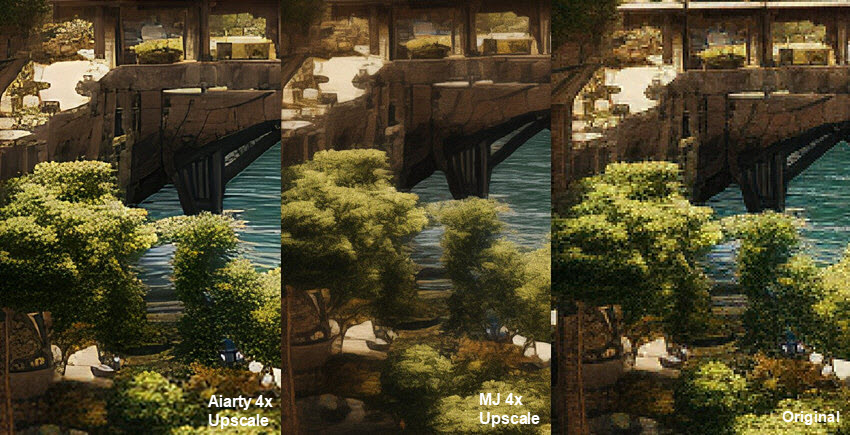
Extra Tips: Upscale Midjourney Videos to 4K
Midjourney can generate videos in 480P or 720P(in the HD mode) now. As Midjourney has offered Subtle Upscale and Creative Upscale for images, many users are asking if Midjourney has the option to upscale video generation to full and clean HD format (1920 x 1080).
The short answer is no, at least not yet. Midjourney offers no built-in optio to upscale videos to full HD (1920×1080) or 4K .If you want your Midjourney animations to look crisp and detailed without losing the original style, you can try Aiarty Video Enhancer. It uses AI to upscale Midjourney videos to 1080p, 4K, or even higher, while cleaning noise and preserving textures—perfect for turning low-res AI-generated clips into showcase-ready footage.
Conclusion
The key takeaway? Experiment and explore! Midjourney's built-in upscaling offers a convenient and readily accessible solution for many users. But for those seeking to push the limits of resolution, combining Midjourney with specialized AI upscalers can be a powerful combination. Aiarty Image Enhancer is specially designed to upscale AI-generated images to 4K and higher resolutions. It will preserve the intricate details and textures present in your Midjourney creations and intelligently add new details that blend seamlessly with the existing artwork, fostering a more realistic and visually captivating experience.
 FAQ
FAQ
When upscaling an Midjourney image, check if there is a field labeled "DPI" in the upscaler. If not, you need to determine the appropriate pixel resolution for 300DPI. Decide on the final printed size (width and height) in inches: For example, let's say you want a print that's 8 inches wide and 10 inches tall.
- Multiply the desired width by 300: 8 inches * 300 dpi = 2400 pixels
- Multiply the desired height by 300. 10 inches * 300 dpi = 3000 pixels
- This gives you the pixel resolution needed for your desired print size at 300 dpi: Width: 2400 pixels, Height: 3000 pixels
If you upscale in Midjourney, then you can hardly get an upscaled image without change. Midjourney will optimize and alter the details more or less. Both Subtle and Creative upscale in Midjourney V6 will introduce noticeabl changes in the details. If you want to upscale faithfully to the original image, try a third-party upscaler like Aiarty Image Enhancer.
No, you can't. Midjourney currently doesn't offer the ability to upscale images directly through uploading them. Midjourney's upscaling feature is designed to work with images generated within the platform itself.
Yes, you can use V5.2 to upscale images from 1024P to 4K quality.
As the x4 upscaler is only available in Midjourney Version 5.2, to upscale X4 in Midjourney, you need to switch to V5.2. You can unlock V5.2's x4 upscaler in V6/7 using the "Vary (Region)" function. The detailed steps are explained in the above sections.
Yes, Midjourney has built-in options to upscale the generated images: Upscale (Creative) and Upscale (Subtle). Midjourney's upscalers go beyond simply enlarging the image; they use AI to add new details, refine textures, and increase the resolution.
Midjourney has added a new "experimental" --q 4 mode to give better coherence and details. That measn, by adding the prompt addition --q 4 (or --quality 4) in your prompts, you may get visibly sharper textures, finer details, and better lighting. Just add it at the end of your prompt.
External sources:
- "Midjourney Upscalers". Midjourney
- "Midjourney Image Size & Resolution". Midjourney