Create Coloring Book Pages with Stable Diffusion Coloring Book Prompts
Updated on
The success of the two coloring books titled Secret Garden and Enchanted Forest makes coloring books even more popular. Coloring book pages are much more than just a childhood pastime. They offer a surprising range of benefits for both children and adults. From promoting relaxation and mindfulness to fostering creativity and educational engagement, coloring books have a special place in our lives.
If you want to create your own coloring book pages, you can use Stable Diffusion – an open-source and powerful AI tool that can create unique and engaging pages with Stable Diffusion coloring book prompts. This article will provide a thorough guide to help you create coloring book pages with Stable Diffusion.
Upscale & Enhance Your Coloring Book Pages for Printing
Want to print your work? 300 dpi (300 x 300) is recommended to ensure crisp lines and clear details, or higher resolution is for larger format coloring books.
AI Image Enhancer can enlarge Stable Diffusion images by x1, x2, x4, or x8 and upscale image resolution to 4K, 8K, 16K, or 32K for super clarity. Enhance your images with Aiarty and avoid blur and artifacts.
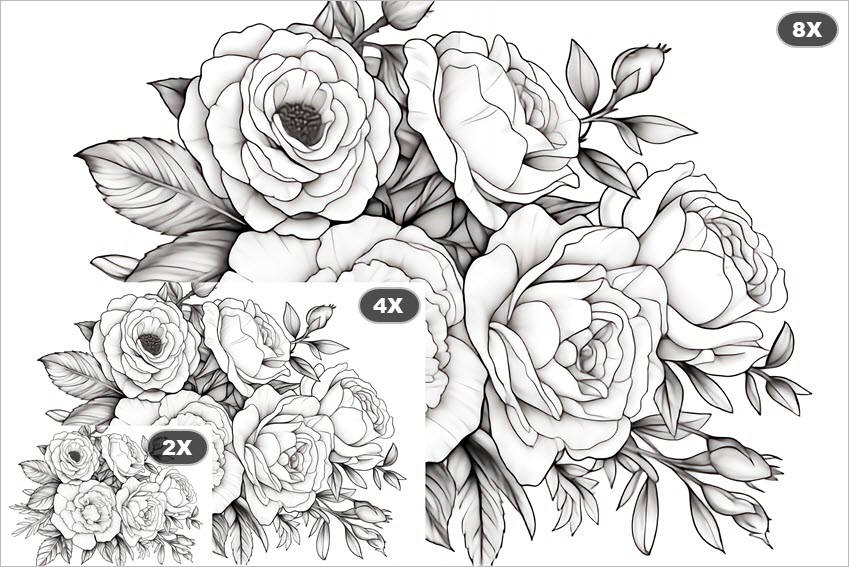
Expert Tips for Writing Stable Diffusion Coloring Book Prompts
A coloring book is a type of book containing line art to which people are intended to add color using crayons, colored pencils, marker pens, paint, or other artistic media. Coloring books have traditionally been printed on paper or card, but now there are digital versions available as well. Based on the characteristics of coloring book pages and their serving subjects, you need some tips when generating coloring book pages with Stable Diffusion prompts.
1. Master the Formula for Coloring Book Prompts
[Subject], [detailed description], coloring page [for children or adults], centered flat minimalistic black and white high contrast line drawing, coloring book style, white scales, blank white background
Subject: Specify the specific subject from categories like "People", "animals", "patterns", "nature", and so on.
Detailed description: For example, if you need a coloring page of a parrot in the jungle, you can add "Jungle Island, Miami, Florida" after the "parrot" subject.
Keyword "coloring book" or "coloring page": Make sure to include the keyword "coloring book" or "coloring page" in the AI prompt to ensure the generated images align with the coloring book theme.
For children or adults: If you are creating a coloring book for kids, you can add the "for children" keyword.
Focus: Use terms like "centered", "balanced", or "flat" to ensure the main subject is positioned well.
Style: Mention "minimalistic", "coloring book style", "line art", or "line drawing" for clear, well-defined lines. Also, this instructs the AI to avoid filling in colors or shades to provide ample space for coloring.
High Contrast: Aim for "black and white" or "high contrast" lines for easy coloring.
Emphasize the background: The coloring book pages are for color drawing, so add "white scales" and "blank white background" to eliminate black parts and shadow as much as possible.
Negation: If necessary, use negative prompts to avoid the elements you don’t want, e.g. "gradients", "shadows", "watermark", "text", "color", "colorful", "shading", "transparency", "noisy", "blurred", "low quality", etc.
2. Give a Grayscale Reference to Stable Diffusion
If possible, provide grayscale reference images or samples to the AI. This can help guide the AI’s understanding of the desired style and composition.
3. Choose the Right Model for Coloring Books
A well-trained AI model for coloring books enables the creation of customized coloring books that are not just aesthetically pleasing but also perfectly suited for their target audience. FYI, Civitai is a good place to find a great coloring book AI model and other AI models for Stable Diffusion.
4. Refer to Coloring Book Prompt Sites
If you need some inspiration, the coloring book prompt sites offer a universe of inspiring prompts to spark creativity to help you discover new artists and styles.
5. Test Multiple Prompts
Practice makes perfect. If you are new to the Stable Diffusion coloring book prompts, you are suggested to experiment with different AI prompts to explore various styles and themes for your coloring book. Also, manage the final pictures as you wish.
How to Create Coloring Book Pages with Stable Diffusion?
Now that you’ve got some expert tips, let’s have an actual operation starting with the mentioned Stable Diffusion coloring book prompts formula and launching your Stable Diffusion..
[Subject], [detailed description], coloring page [for children or adults], centered flat minimalistic black and white high contrast line drawing, coloring book style, white scales, blank white background
Step 1. In the top left corner, choose an AI model for coloring books. If you don’t have one, go to Civitai website to choose one and download it. Then, place the checkpoint model file in the folder: stable-diffusion-webui/models/Stable-diffusion/.
Step 2. In the “text2img” section, input your coloring book prompt based on the formula. For example:
"A parrot, Jungle Island, Miami, Florida, coloring page for children, centered flat minimalistic black and white high contrast line drawing, coloring book style, white scales, blank white background"
Step 3. The default resolution of Stable Diffusion images is 512x512. If needed, you can adjust the width and height manually, e.g. 512x920.
Step 4. Hit the orange "Generate" button to activate Stable Diffusion to generate your coloring book page. The process will take you a few seconds.
Step 5. After generating an image, you can add negative prompts to modify the details if the image is not that perfect. For example, if the parrot's wings are filled in black, you can add "black filling" in the negative prompt area.
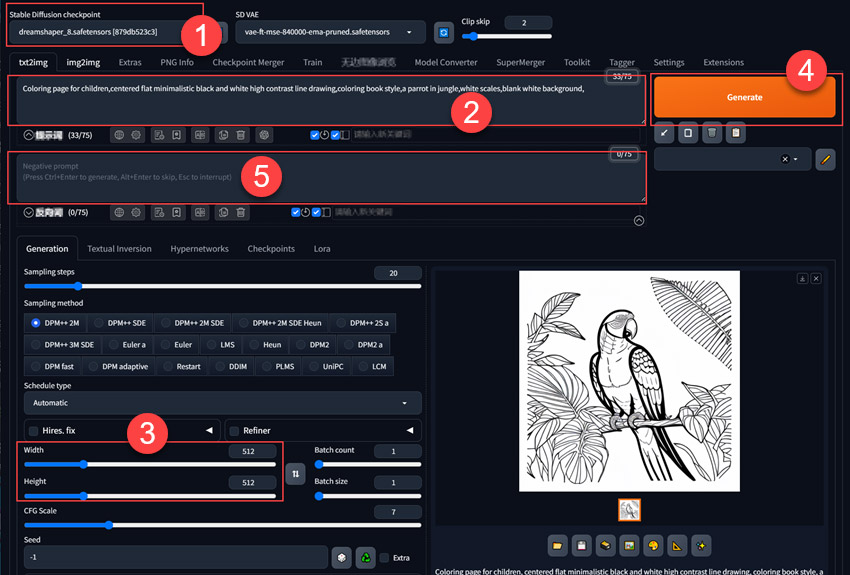
Step 7. Save the prompt formula in Stable Diffusion.
You can save the coloring book formula to Stable Diffusion for later use. Every time you want to generate a coloring book page, you can invoke the formula to get your job done quickly.
Just click on the "pen" icon to edit styles or add new styles. Once a new window pops up, input the style as "Style: Coloring Book", add your coloring book prompt without subjects or any description, add negative prompts if needed, and then save the prompt.
Coloring page, centered flat minimalistic black and white high contrast line drawing, coloring book style, white scales, blank white background
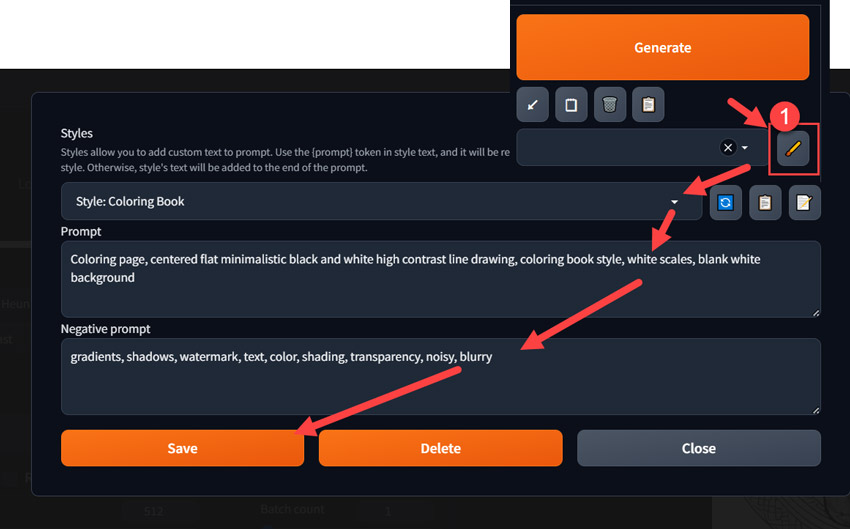
Step 8. Now, use the "Coloring Book" style you saved. Simply input a subject like "a rabbit" and some descriptions like "in the park". Then, from the drop-down menu of Styles, choose the "Coloring Book" style you saved. Then, hit the "Generate" button to generate a coloring book page with Stable Diffusion quickly.
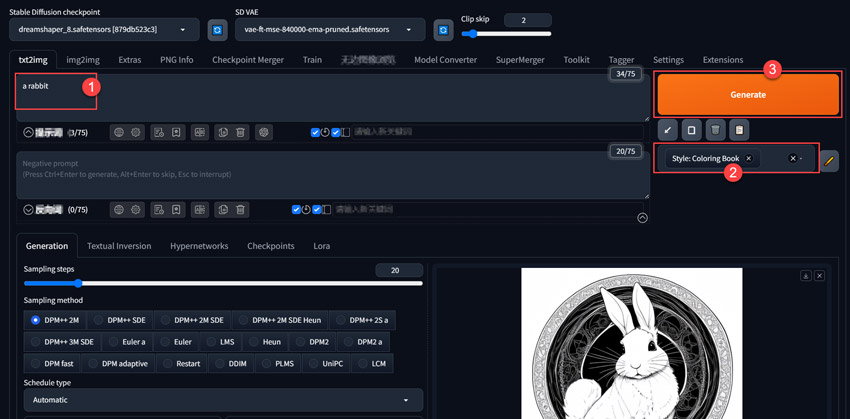
How to Upscale Stable Diffusion Coloring Book Images?
You can click on the last "star" button under the generated image to upscale the image with Stable Diffusion. However, it can only upscale your images to a maximum resolution of 2048x2048px with the help of a upscaler like Hires.fix. For larger format print or display, you need an AI image enhancer – Aiarty Image Enhancer.
You can use it to quickly scale up Stable Diffusion images to any size by x1, x2, x4, or x8, and increase the image resolution to 2K, 4K, 8K, 16K, or 32K for sharing, large-format printing, marketing, display, illustration, wallpapers, posters, presentations, and more.
- Upscale Stable Diffusion images from 512px to 4K/8K/16K/32K.
- Automatically denoise, deblur, & depixelated images in a click.
- Automatically remove artifacts, sharpen edges, & refine details.
- 3 AI models, 6.78 million images trained, optimized for GPU/CPU processing.
- Only 2 minutes to complete 100 image enhancement (from 1K to 2K).
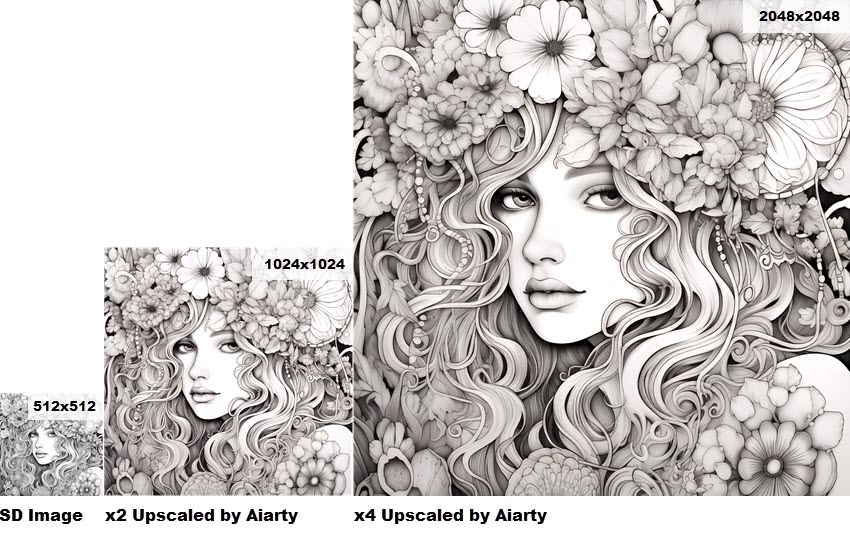
Step 1. Download Aiarty Image Enhancer, install, and launch it.
Step 2. Drag and drop your coloring book image to it.
Step 3. After analyzing, choose an AI model in the right panel. For enhancing and upscaling coloring book images, the "More-Detail GAN" or "Smooth Diff" model is better.
Step 4. Choose a resolution or a scaling option.
- Choose from x2, x4, or x8 to convert images to up to 32K (on Windows) or 16K (on Mac).
- Choose from 1K, 2K, 4K, or 8K to increase image resolution to 1K, 2K, 4K, or 8K.
- Choose Custom Resolution to customize the image resolution by entering a specific value for width or height.
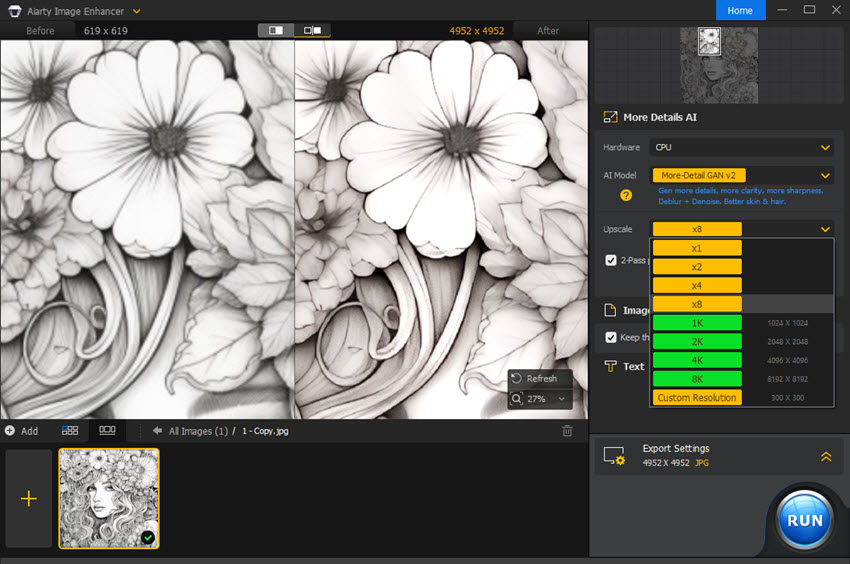
Step 5. Specify the exporting settings and click on the "RUN" button to start upscaling your coloring book images with Aiarty Image Enhancer.
20+ Stable Diffusion Coloring Book Prompt Examples
Now that you’ve learned how to use Stable Diffusion to generate coloring book pages step by step, you can input your prompts to start your art. If you need some inspiration, here are some Stable Diffusion coloring book prompts you can copy.
Children's Coloring Book
Prompt: "A dragon playing in a field of flowers, black and white line art, high contrast"
Negative prompt: "bad quality, bad anatomy, blurry"

Adult Coloring Book
Prompt: "An intricate mandala design with geometric patterns, black and white line art, coloring page, white filling, clear line drawing, minimalistic"
Negative prompt: "bad quality, blurry, thick black line, large area black, black filling"
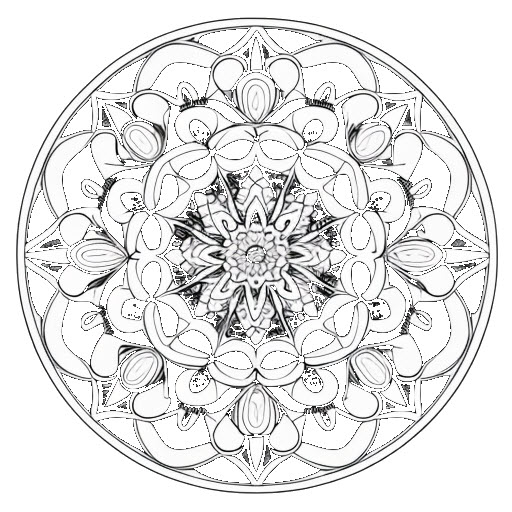
Activity Coloring Book
Prompt: "A maze include start and finish points, black and white line art, white background"
Negative prompt: "black background"
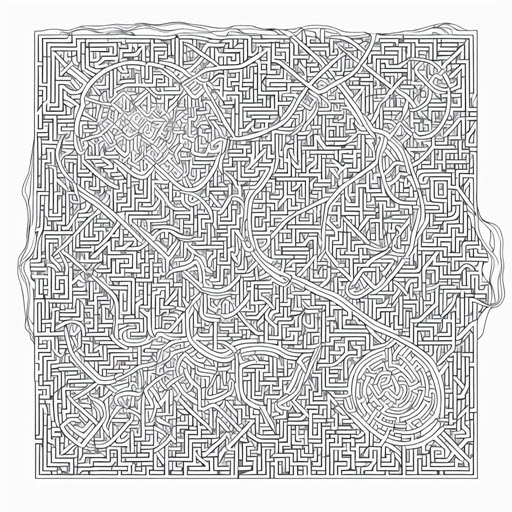
Travel Coloring Book
Prompt: "An airplane, high contrast black and white line art, white simple background, coloring book page"
Negative prompt: "black background, black filling"

Fashion Coloring Book
Prompt: "A runway model showcasing a flowing dress with intricate patterns, black and white line art, simple line"
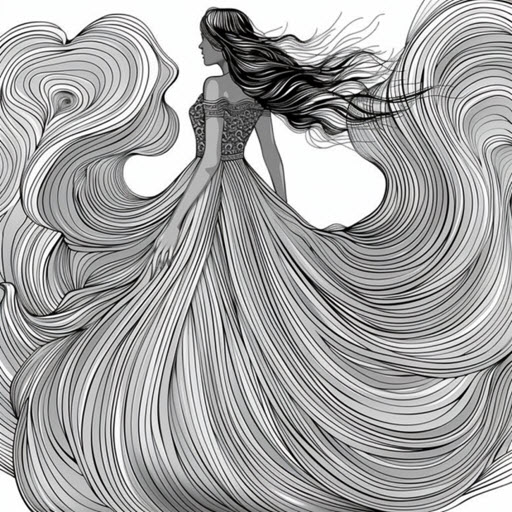
Fantasy Coloring Book
"A majestic griffin perched on a mountain peak overlooking a magical forest, centered, black and white line art"

Stress Relief Coloring Book
"A calming underwater scene with schools of fish and swaying seaweed. Black and white line art, simple shapes."
Art Therapy Coloring Book
"A variety of abstract shapes and textures, some fluid, some geometric. Black and white line art."
Historical Coloring Book
"A detailed scene of a bustling Roman marketplace with vendors and customers. Black and white line art."
Manga Coloring Book
"A dynamic battle scene between two warriors with dramatic poses and flowing energy effects. Black and white line art."
Science Coloring Book
"A cross-section of a human body revealing the major organs in detail. Black and white line art with clear labels."
Religious Coloring Book
"A peaceful scene of a nativity with Mary, Joseph, and the baby Jesus surrounded by animals. Centered, black and white line art."
Watercolor Coloring Book
"A landscape with a loose, watercolor-like style, encouraging washes and blending."
Marker Coloring Book
"A bold, graphic superhero with thick outlines, ideal for markers."
Glitter Coloring Book
"A magical castle with designated areas for glittering effects. Black and white line art."
Sticker Coloring Book
"A blank scene with outlines of various animals and objects, perfect for adding stickers."
Scratch-off Coloring Book
"A black and white image with a hidden colorful scene underneath."
Large Print Coloring Book
"A simple scene with large, bold outlines for better visibility."
Blind-Friendly Coloring Book
"A textured image with raised outlines for tactile exploration."
Zen Coloring Book
"A complex, symmetrical mandala with intricate patterns for meditative coloring."
Foam Coloring Book
"A raised image with designated areas for applying foam paint."
Washable Marker Coloring Book
"A line art image with a note specifying washable markers only."
With this guide on Diffusion prompts for coloring book pages, the possibilities for creative expression are boundless. Whether you’re designing coloring books for young children or adults seeking relaxation, these prompts offer an array of themes, and Stable Diffusion will captivate the imagination and inspire colorful masterpieces for you.