2026 Best Anime Stable Diffusion Models
Updated on
On Civitai, we've discovered a plethora of anime models designed for Stable Diffusion. With so many options to choose from, it can be overwhelming to decide which model is the perfect fit for your creative needs.
This article delves into six of the most popular anime models: Anything V5, Dreamshaper, Counterfeit-V3.0, Kenshi, Waifu Diffusion, and Arcane Diffusion. We'll explore their unique styles, areas of expertise, and target audiences to help you find the model that aligns perfectly with your creative vision.
Whether you're looking to generate stunning anime characters, breathtaking landscapes, or intricate mecha designs, this guide will equip you with the knowledge to create the anime art of your dreams.
Where to Find Anime Models for Stable Diffusion
Civitai, a well-known platform dedicated to Stable Diffusion models and resources, offers a vast collection of user-uploaded models, including a large section specifically for anime models. You can browse the "Tags" section and search for "anime" to see all the available models.
Additionally, various online communities and forums dedicated to Stable Diffusion often share custom-made anime models. Some popular places to look include Reddit and Discord servers. Subreddits like r/StableDiffusion often discuss and share models. Users might post links to download repositories like Google Drive or GitHub. Many Stable Diffusion communities have Discord servers where members share resources and discuss models. Look for servers dedicated to anime art or Stable Diffusion in general.
Tips:
- Before downloading a model, take some time to read the description and user reviews on Civitai or other platforms. This will give you a better idea of the model's style, strengths, and potential drawbacks.
- Anime models for Stable Diffusion come in different formats like checkpoint merges or trained checkpoints. This might affect compatibility with specific tools or workflows.
- If you're new to anime models, starting with well-established options like Anything V5, DreamShaper, or Waifu Diffusion can be a good choice. These models are often well-documented and have a larger user base for troubleshooting and finding inspiration. In the following part, we’ll share with you 5 popular Stable Diffusion anime models.
Best Stable Diffusion Anime Models
Anything V5
- Type: Checkpoint merge
- Base model: SDXL 1.0
- Reviews: Overwhelmingly Positive (3,415)
Anything V5 is a powerhouse Stable Diffusion anime model that deserves a spot in your creative arsenal. It boasts incredible versatility, capable of capturing a vast spectrum of anime aesthetics. Whether you crave vibrant, high-fantasy landscapes or detailed characters with a touch of realism, Anything V5 delivers. From expressive eyes and dynamic poses to intricate backgrounds, the model excels at translating your artistic vision into captivating anime imagery.
Users consistently praise Anything V5 for its ability to consistently generate high-quality images. This translates to both mesmerizing portraits and elaborate scenes bursting with anime charm. Its adaptability to diverse prompts allows you to experiment with various styles and character designs, making it a true all-rounder.
While Anything V5 shines in its versatility, some users might seek models specializing in specific anime subgenres like sci-fi or mecha. Additionally, like any model, it may require some experimentation with prompts to achieve your desired results.
Who Should Embrace Anything V5?
Beginners and seasoned artists alike will benefit from Anything V5's user-friendliness and versatility. If you're looking for a model that can handle diverse styles and character types for your anime art creation, Anything V5 is a must-try.
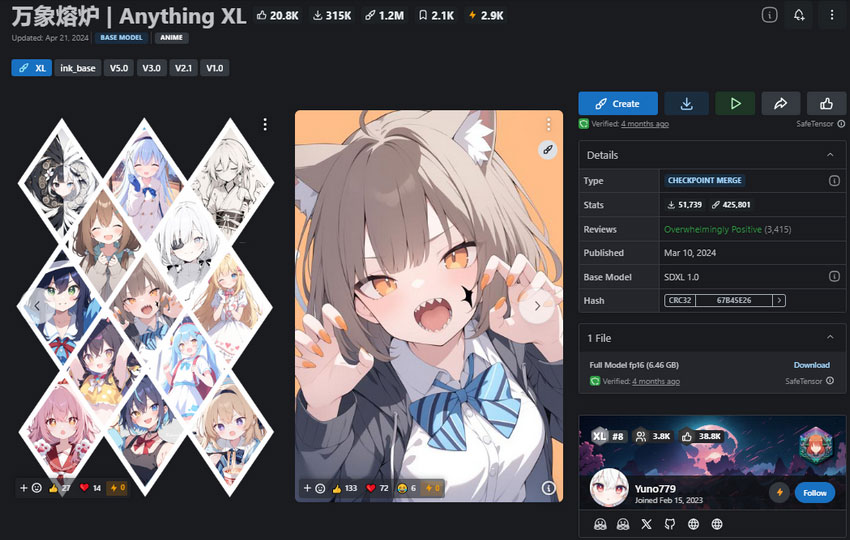
DreamShaper
- Type: Checkpoint trained
- Base model: SD 1.5
- Reviews: Overwhelmingly Positive (8,079)
DreamShaper is a captivating Stable Diffusion anime model that lets you weave dreamscapes brimming with magic and wonder. It specializes in crafting breathtaking scenes that blur the line between reality and fantasy. Think vibrant landscapes bathed in otherworldly light, or characters with an ethereal, almost mystical quality. If you're looking to bring fantastical concepts and dreamlike settings to life, DreamShaper is your artistic partner.
It earns rave reviews for its ability to generate images overflowing with atmosphere and a touch of the surreal. This model excels at creating captivating backgrounds, from celestial skies to enchanted forests. Additionally, its ability to capture a touch of mystery and wonder in characters makes it perfect for portraying fantastical narratives.
While DreamShaper excels in fantastical settings, it might not be the ideal choice for users seeking more grounded anime aesthetics like slice-of-life or school settings.
Who Should Embrace DreamShaper?
Artists seeking to create fantastical scenes, characters with a touch of the mystical, or artwork with a dreamlike quality will find DreamShaper an invaluable tool. It's particularly well-suited for genres like fantasy, magical realism, or stories set in otherworldly realms.
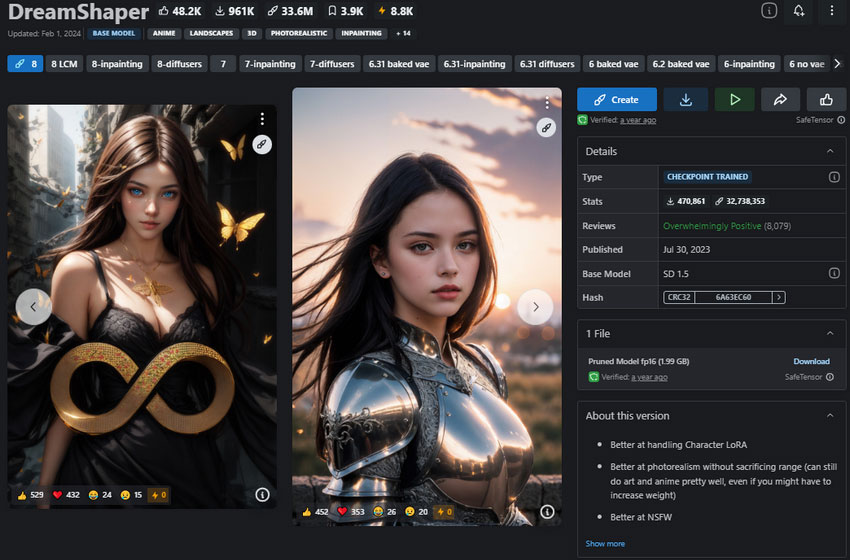
Counterfeit-V3.0
- Type: Checkpoint trained
- Base model: SD 1.5
- Reviews: Overwhelmingly Positive (20,909)
Counterfeit-V3.0 is a Stable Diffusion model that stands out for its bold aesthetic and focus on character detail. Users consistently praise its ability to produce detailed characters with vibrant colors and a touch of artistic flair. Think striking character designs, dynamic poses, and eye-catching color palettes – this model thrives in creating a visually captivating anime style.
Counterfeit-V3.0 embraces a more stylized anime aesthetic. This means you can expect slightly exaggerated features, bold color choices, and an overall artistic flair that sets it apart from models aiming for strict realism.
While Counterfeit-V3.0 shines in the style department, it's important to be aware of some potential drawbacks:
- Anatomical accuracy: Some users report inconsistencies in character anatomy, particularly with complex poses or specific body parts.
- Lighting control: Achieving consistent lighting across an image can be a challenge with this model.
- Prompt refinement: Counterfeit-V3.0 might require more experimentation with prompts to get the desired level of detail and style.
- Licensing concerns: There have been discussions regarding the licensing terms of Counterfeit models, so be sure to do your research.
Who Should Embrace Counterfeit-V3.0?
If you're an artist looking for a model that prioritizes vibrant colors, striking character design, and a stylized anime aesthetic, Counterfeit-V3.0 is definitely worth exploring. It's particularly well-suited for artists comfortable with a touch of artistic exaggeration and seeking to create visually arresting anime art.
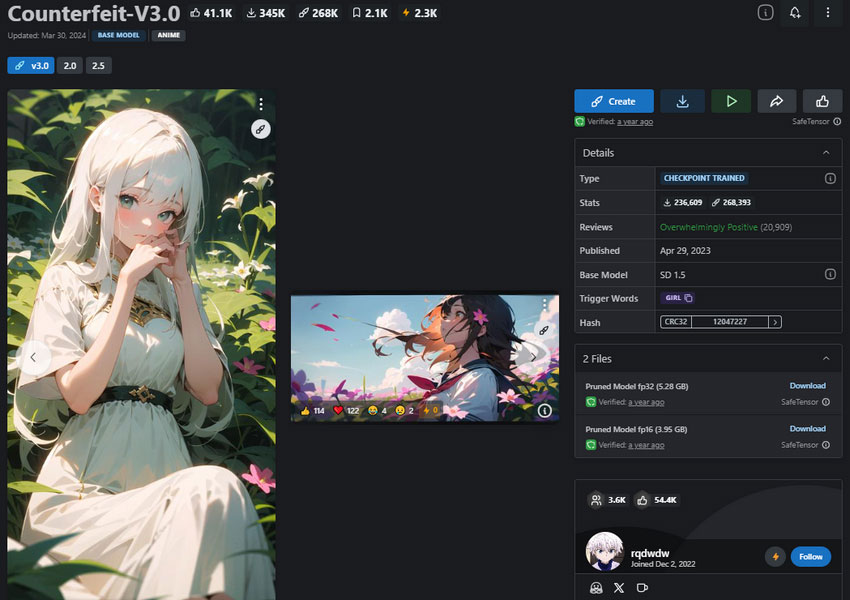
Kenshi
- Type: Checkpoint merge
- Base model: SD 1.5
- Reviews: Overwhelmingly Positive (3,381)
Kenshi is a Stable Diffusion model that breathes life into your anime characters. While other models might excel at general aesthetics, Kenshi delves deeper. It focuses on intricate details like flowing hair, captivating eyes, and dynamic poses that capture the essence of movement and personality. Forget generic characters – Kenshi allows you to sculpt unique looks and tell stories through facial expressions and body language.
Kenshi's true strength lies in its ability to capture the heart and soul of an anime character. Whether it's portraying the mischievous glint in a trickster's eyes or the unwavering determination of a brave hero, Kenshi translates emotions into stunning visuals. This model lets you breathe life into your characters, making them instantly relatable and engaging for viewers.
While Kenshi reigns supreme in character creation, here are a few aspects to keep in mind:
- Backgrounds & scenery: Kenshi excels at characters, but for elaborate landscapes or intricate settings, you might need additional models or more specific prompts.
- Genre specificity: It tackles a wide range of anime styles, but for specific subgenres like hyper-realistic mecha designs, other models might be better suited.
Who Should Embrace Kenshi?
Kenshi is a dream come true for artists and character designers focused on creating expressive and dynamic anime characters. It's particularly well-suited for those who want to portray unique character features and emotions within their artwork. Beginners will also appreciate its user-friendliness and ability to handle diverse styles.
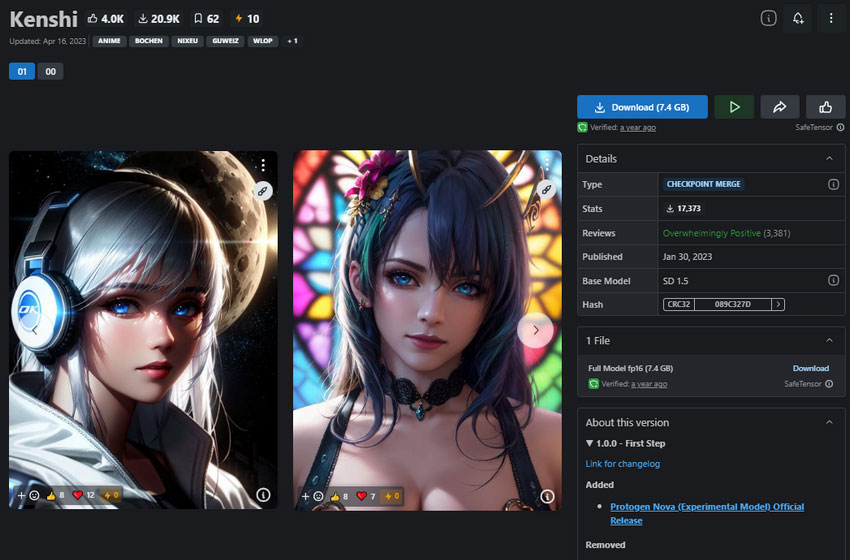
Waifu Diffusion
- Type: Checkpoint trained
- Base model: SD 2.1 768
- Reviews: Overwhelmingly Positive (784)
Waifu Diffusion stands out as a dedicated Stable Diffusion anime model specializing in crafting beautiful and detailed character portraits.
Waifu Diffusion isn't about elaborate scenes or full-body action shots. It thrives in the intricate details of anime portraits. Expect beautifully rendered eyes, captivating expressions, and diverse hairstyles – all brought to life with stunning visuals that capture the essence of your character's personality.
While Waifu Diffusion's name suggests a focus solely on female characters, it can generate stunning portraits of diverse genders. However, the model excels at capturing the nuanced beauty and expressions often associated with feminine anime aesthetics.
While Waifu Diffusion shines in portraits, here are a few points to consider:
- Full-body focus: This model prioritizes character faces. For full-body shots or elaborate backgrounds, you might need to combine it with other Stable Diffusion models.
- Genre specificity: It excels at diverse anime styles but might not be the first choice for specific subgenres like mecha or gritty realism.
Who Should Embrace Waifu Diffusion?
Artists passionate about creating captivating anime portraits, particularly those focused on feminine aesthetics, will find Waifu Diffusion an invaluable tool. It's also a great choice for generating character reference sheets or exploring different facial features and expressions.
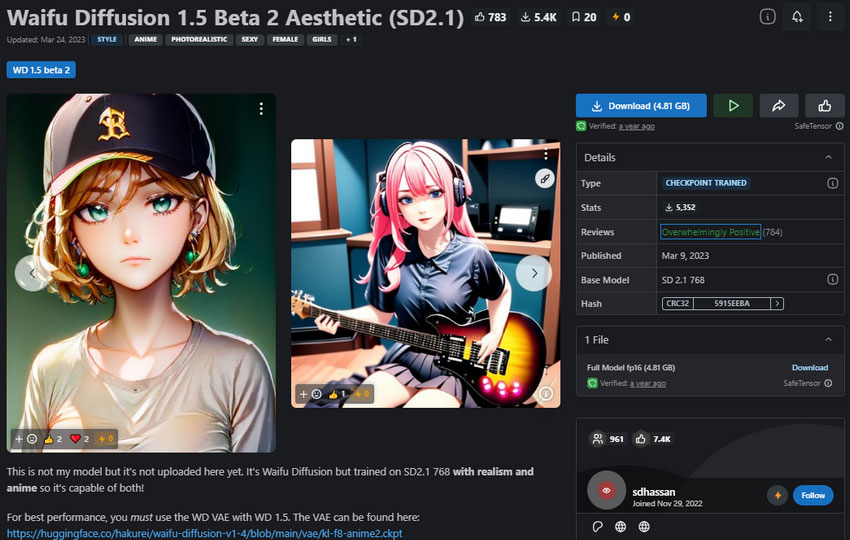
Arcane Diffusion
- Type: Checkpoint trained
- Base model: Stable Diffusion 1.5
- Reviews: Overwhelmingly Positive (1,010)
Arcane Diffusion is a fine-tuned Stable Diffusion model inspired by the visual aesthetics of the hit TV show "Arcane." This model is perfect for generating anime-style images that capture the unique art direction and visual flair of the series. If you want to create artwork that emulates the rich textures, vibrant color palettes, and dynamic character designs found in "Arcane," this model is an excellent choice.
Users can achieve the signature "Arcane style" by incorporating the phrase "arcane style" into their prompts. This model excels at producing stylized images with intricate details, dramatic lighting, and expressive character portraits. Its ability to generate high-quality, cinematic scenes with dynamic poses makes it a fantastic tool for both fan art and original creations inspired by the show.
Arcane Diffusion has gone through several versions to improve its quality, with the latest (v3) offering better image fidelity and enhanced versatility. The model has been trained on 95 images from the show, making it capable of recreating many of the iconic visual elements from "Arcane." Users can also experiment with different settings, such as adjusting prompt tokens and fine-tuning the model for specific effects, like glowing magic or unique character expressions.
Who Should Embrace Arcane Diffusion?
If you’re a fan of the "Arcane" series or simply love creating detailed, stylized anime art with rich lighting and vivid colors, Arcane Diffusion will be an invaluable tool in your creative arsenal. It’s perfect for both beginners and seasoned artists who want to capture the cinematic quality and dynamic energy of the show in their own artwork.
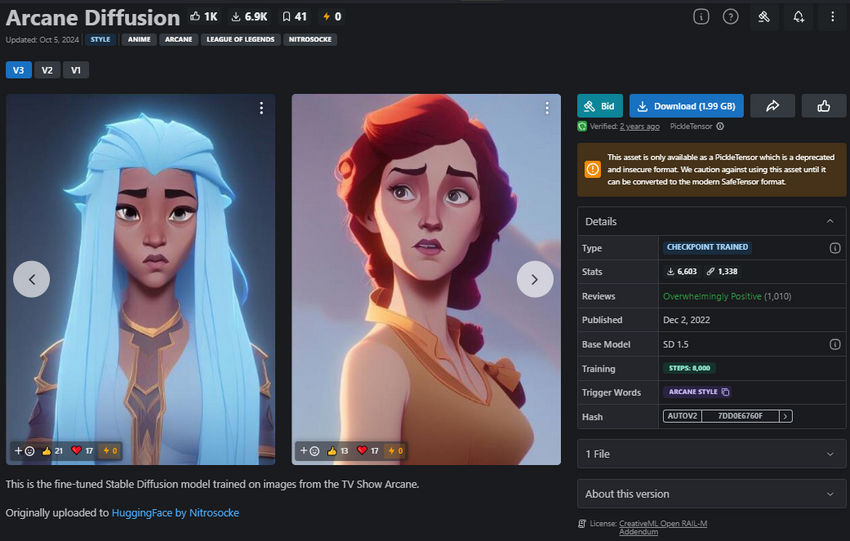
FP16 vs. FP32 in Stable Diffusion Anime Models
While browsing anime models for Stable Diffusion, you might have encountered terms like "fp16" and "fp32" in the model description. These refer to the model's floating-point precision, which can impact factors like memory usage and processing speed.
FP16 represents numbers using 16 bits, making it a more memory-efficient option, while FP32 uses 32 bits, offering higher precision for calculations.
FP16 models require less memory compared to FP32 models. This can be crucial if you have limited hardware resources like VRAM (video memory). In some cases, FP16 models might generate images slightly faster on GPUs with specialized hardware support. However, this performance difference might be negligible for most users. The slight difference in precision between FP16 and FP32 is unlikely to have a noticeable impact on the visual quality of anime images generated by Stable Diffusion.
Therefore, for most users, FP16/FP32 shouldn't be the primary deciding factor when choosing an anime model. If you're a power user with a deep understanding of Stable Diffusion and hardware limitations, you might experiment with both FP16 and FP32 models to see if you notice any performance or memory usage benefits in your specific setup.
Negative Prompts for Stable Diffusion Anime
While Stable Diffusion anime models excel at generating stunning anime arts, achieving the distinct anime style often requires specific guidance. Here're some negative prompts tailored for anime creations, helping you steer the AI away from unwanted elements and towards the anime aesthetic you desire.
To combat anatomical oddities, consider using negative prompts like "unnatural anatomy" and "poorly proportioned body." Additionally, you can target specific areas with prompts like "clumsy hands" or "unrealistic hands" for hands, and "extra limbs," "missing limbs," or "disconnected limbs" for any limb-related issues.
For refining facial features, try negative prompts like "unbalanced face" or "uneven features" to ensure symmetry and balance. If you desire a more stylized look, consider including "realistic eyes" as a negative prompt. Additionally, using "duplicate faces" or "mirrored features" helps avoid accidental duplication.
Maintaining body proportions is crucial for the anime aesthetic. Use "realistic proportions" as a negative prompt for a more stylized look, or "unnatural body type" if you're aiming for extreme anime styles.
Ensuring hand and finger details is important for conveying emotions and actions. Here, "missing fingers," "extra fingers," and "unnatural finger length" can be used as negative prompts to achieve the desired level of detail.
Finally, banishing unwanted elements is key. Consider using "real horn," "amputation," and "photorealistic details" as negative prompts to maintain the stylized anime aesthetics.
Additionally, you can experiment with combining negative prompts for even more control. For instance, "unnatural anatomy, realistic eyes" can refine character proportions while maintaining a stylized look.
These are just a starting point. Feel free to adjust and personalize the prompts based on your specific needs and desired anime style.
Final Words
The world of Stable Diffusion anime models is vast and brimming with possibilities. From the all-encompassing Anything V5 to the character-focused Kenshi, each model offers a unique lens through which to create stunning anime art. Whether you seek ethereal landscapes (DreamShaper), bold character designs (Counterfeit-V3.0), or intricate portraits (Waifu Diffusion), there's a model perfectly suited to bring your vision to life.
This guide has equipped you with the knowledge to navigate these powerful tools. By understanding the strengths and specializations of each model, you can unlock their full potential and create captivating anime art with greater precision and artistic flair. So, delve into the world of Stable Diffusion anime models, experiment with different styles, and let your creative vision take flight.
While this guide focuses on choosing the right model, remember there are tools available to further refine your artwork. For instance, AI image enhancers like Aiarty Image Enhancer can upscale and enhance your Stable Diffusion images, making them perfect for printing or sharing online.

- 4-in-1 AI image enhancer, denoiser, deblurer, and upscaler
- 3 AI models for any image type, incl. Stable Diffusion
- Generative AI enhancement up to 32K output with better details
- Intuitive UI with no artifacts, limitations or quality loss