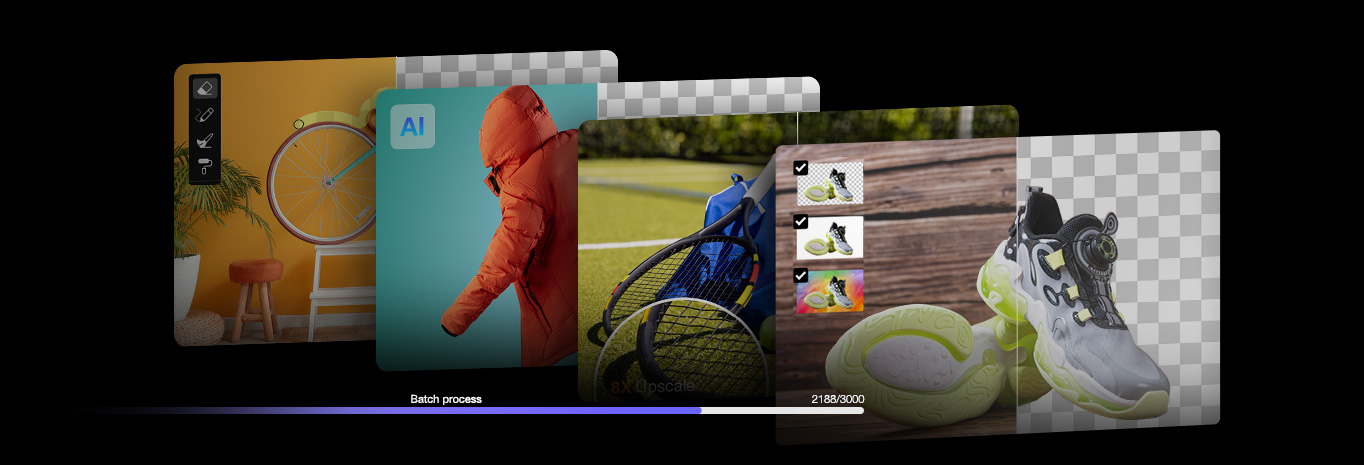How to Excel in E-Commerce Photography?
Updated on
E-commerce photography is a vital aspect of online business operations. High-quality product images can enhance customer purchase intent, boost conversion rates, reduce product returns, and help establish a professional brand image. However, mastering e-commerce photography requires a combination of technical skills, creativity, and post-processing expertise. This article will delve into the entire process, from equipment selection to post-production optimization, to help you improve your e-commerce photography to grow your business.

What Is E-Commerce Photography?
E-commerce photography refers to the specialized field of photography focused on taking high-quality product photos for online stores and marketplaces. These images are designed to showcase products in the best possible way, helping businesses attract customers and increase sales.
Key Features of E-commerce Photography
- Product-centric: The main focus is on presenting the product clearly and attractively, emphasizing its features, texture, color, and functionality.
- Consistent style: A uniform aesthetic is often used across all product photos to maintain brand consistency.
- High quality: High-resolution images ensure that products look professional and detailed, allowing customers to zoom in for a closer look. (How to convert image to high resolution >>)
- Purpose-driven: The goal is to visually convey the product's value and persuade potential buyers to make a purchase.
Types of E-commerce Photography
Product-only photography: Products are photographed against plain backgrounds (usually white) to eliminate distractions so that shoppers can get a clean look at the product. This is very common for platforms like Amazon, eBay, and Shopify.

Lifestyle photography: Products are shown in real-life settings or being used, helping customers visualize their use in daily life. Ideal for social media, advertisements, and brand campaigns.

360-degree photography: Products are photographed from multiple angles to create interactive, rotating images. This e-commerce photography enhances the online shopping experience by giving customers a comprehensive view.
Close-up shots: If you want to show more details of your product, you can choose close-up photos that can highlight specific features, textures, or unique elements of a product. This is crucial for fashion, jewelry, and intricate items.

Flat-lay photography: Products are arranged creatively and photographed from above. Popular in fashion, food, and tech industries.

Group shots: Group images display the item alongside other variations or complementary products. This approach is commonly utilized for product bundles, upselling, and cross-selling.
Explore AI tools for eCommerce to create high-quality product photos, videos, and more >>
The Benefits of E-commerce Photography
- Builds trust: High-quality visuals make customers confident about the product’s authenticity and quality.
- Boosts conversion rates: Engaging product photos lead to higher purchase decisions.
- Improves brand image: Professional images enhance a brand's reputation and perceived value.
- Reduces product returns: Accurate and detailed images help customers make informed decisions, decreasing the likelihood of dissatisfaction and returns.
To make your e-commerce photography more attracting, you can resize your photos to fit e-commerce platform standards, or remove and replace image background with Aiarty Image Matting.
Aiarty Image Matting, designed for e-commerce, is the State-of-the-Art image matting software for image background removal and blend. It intelligently detects subjects and extract subjects with sharp and detailed edges, and naturally blend your subjects with new backgrounds to improve your store’s appeal.



How to Do E-Commerce Photography?
Step 1. Prepare Your Products or Photography Subjects.
Select an appropriate subject that is pristine, and ensure that the shooting area is organized and devoid of clutter to minimize distractions. Additionally, consider incorporating props or background elements that can assist customers in associating with your primary product. For instance, a bath poof and towel would be relevant when showcasing a skin care item. In most cases, you only need to capture the main subject with a white background, and then replace the white background with diverse color or image background in the post editing process.
Step 2. Set up Your Studio.
Creating a dedicated area for photography is advantageous if you intend to take a large number of product images. A well-organized studio, along with a streamlined workflow, can greatly improve your capacity to generate a considerable volume of high-quality product photographs for your e-commerce business in a short period.
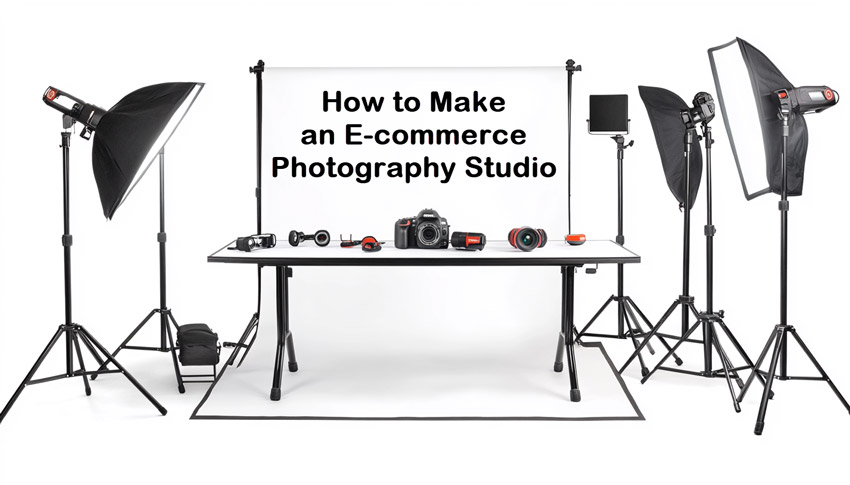
To get the job done, you should prepare:
Camera
Utilize high-resolution DSLR or mirrorless cameras, such as the Canon EOS R series or the Sony Alpha series. Additionally, contemporary smartphones, including the iPhone 15/16 Pro and the Samsung Galaxy S series, are appropriate options for beginners who are budget-conscious to shoot e-commerce product photos.
Related article: How to Take Product Photos with iPhone (Detailed Guide)
Lenses
Choosing the right lens is crucial for e-commerce photography, as it directly impacts the clarity, detail, and visual appeal of product images. A suitable lens can minimize distortion, highlight product details, and create a pleasing background blur (bokeh) to make the product stand out. Prime lenses like 50mm or 85mm are highly recommended for their sharp image quality and natural perspective, making them ideal for shooting clothing, accessories, and other still items. For greater flexibility, the 24-70mm f/2.8 zoom lens is a versatile choice, capable of capturing wide scenes and close-ups. Additionally, macro lenses such as the 100mm f/2.8 Macro are perfect for photographing jewelry or electronics where fine details matter. Selecting the right lens not only enhances image quality but also makes your e-commerce page more appealing, attracting more buyers.
Recommended lenses include the Canon EF 50mm f/1.8 STM, Nikon AF-S DX Micro NIKKOR 85mm f/3.5G ED VR, and Sony FE 24-70mm f/2.8 GM.
Tripod
A tripod is essential for e-commerce photography as it ensures stability, allowing for sharp, consistent, and professional-looking product images. It eliminates camera shake, especially during long exposure shots in low light, and enables precise framing and composition. Using a tripod also helps maintain consistency in angles and perspectives, which is crucial for product catalogs. It allows hands-free operation, making it easier to adjust lighting or reposition products. A quality tripod, such as the Manfrotto Compact Action or Gitzo Lightweight Traveler, provides flexibility, durability, and ease of use, ensuring your e-commerce photos meet high standards and appeal to potential customers.
Light
Natural light is ideal for e-commerce photography as it offers soft, even illumination that enhances product details and ensures accurate color representation. It’s cost-effective and creates an authentic, professional look without the need for expensive lighting gear. Morning or late afternoon light provides the best conditions, minimizing harsh shadows while shooting. While dependent on weather and time, natural light remains a versatile and effective choice for capturing appealing, true-to-life product images.
When natural light is unavailable, artificial light is another option for e-commerce photography when consistency, control, and flexibility are essential. Artificial lighting, like LED panels or softboxes, ensures uniform brightness, accurate color representation, and professional results, especially for detailed products like electronics and jewelry or studio setups.
FYI: When photographing objects of differing heights, it is crucial to prevent the shadow of a taller object from falling on a shorter one, as this may obscure the latter. In the context of e-commerce photography, the use of soft light is recommended over hard light.
Reflector
A reflector is an item, typically white or metallic, intended to redirect light to the opposite side of a scene, which increases brightness and mitigates shadows. In e-commerce photography, the use of a reflector improves product images by softening shadows, achieving balanced lighting, and minimizing stark contrasts. It effectively channels natural or artificial light to targeted areas, emphasizing details and textures. Reflectors are economical tools that enhance the overall quality of photographs, resulting in professional and visually attractive images for online listings.
Table
A reliable shooting surface is crucial for effectively showcasing your product. A table or desk is appropriate for most items. Nevertheless, for larger products, using the floor as your shooting surface is frequently the most practical choice; just be sure to choose a spot that benefits from sufficient natural light.
Background
In e-commerce product photography, utilizing a white background is highly recommended. This type of backdrop provides a continuous and smooth appearance, free from any visible seams, lines, or interruptions. The seamless quality of the background ensures that the product remains the focal point of the image, eliminating distractions that may arise from a cluttered or inconsistent backdrop.
A plain color background is a classic choice for e-commerce photoshoot to highlight the product, and also is easier to make a transparent background and blend with different backgrounds in the post editing. Also, you can shoot your product in context to add visual appeal and provide context for the viewers to increase their desire to buy.
Step 3. Enhance the Composition of Your Photographs.
In e-commerce photography, various compositions help enhance product presentation and visual appeal. Key compositions include the Diagonal, C Shape, and Rule of Thirds, each with its strengths and applications.
The diagonal
This arrangement allows for the positioning of products or elements along diagonal lines, placing the tallest items at the back and the shortest at the front, thereby directing the viewer's gaze throughout the composition. It guarantees that the camera lens is aligned with the height of the product, effectively drawing attention to it.

The C
Items are organized to create a "C" shape, with either the product or additional elements curving around it. This configuration inherently attracts the viewer's attention to the focal point (the product), fostering a sense of balance and movement. The C arrangement is especially advantageous for flat lay product photography, including artwork or paper goods.

Rule of thirds
The frame is segmented into nine equal sections by employing two horizontal and two vertical lines, positioning the product along these lines or at their intersections. This approach fosters a more balanced and aesthetically pleasing composition, as opposed to centering subjects directly within the frame or relying on estimation for the product's placement in the final image.

Step 4. Take Your Photos
Once the aforementioned preparations are completed, you may proceed to take up your camera.
Camera settings:
Camera settings are crucial in e-commerce photography because they determine the image quality, clarity, and overall appeal. Proper settings ensure accurate color representation, highlight product details, and minimize imperfections, creating professional-grade images that attract customers. Adjusting settings like aperture, shutter speed, ISO, and white balance allows for optimal lighting, sharpness, and depth of field, essential for showcasing products effectively.
- Aperture (f/stop): Use a smaller aperture (higher f-number, like f/8–f/16) for greater depth of field, keeping the entire product sharp.
- Shutter speed: Opt for a moderate speed (1/125–1/250) to avoid blur, especially when using a tripod. Adjust for motion if necessary.
- ISO: Keep ISO low (100–400) to reduce noise, ensuring clear and detailed images. Increase slightly in low-light conditions with care.
- White balance: Adjust to match the lighting setup (e.g., daylight, tungsten, or custom settings) for accurate colors.
- Focus mode: Use manual focus or single-point autofocus to ensure the product remains sharp.
- Shooting format: Use RAW format for better post-processing flexibility and higher image quality.
Choose a proper angle:
Now, you can start your e-commerce photoshoot with different camera angles. Consider the product's size, features, and purpose. Use eye-level for standard representation, high angles for organized shots, and close-ups for intricate details. Experiment with multiple angles to identify what best highlights your product's key selling points so as to appeal to potential buyers.
- Eye-level angle: Capture the product directly at its level. Best for general product shots, giving a neutral, realistic view.
- High angle: Look down at the product. Great for flat lays or to showcase multiple items and arrangements, and show the overall shape and design of the product.
- Low angle: Shoot upward at the product. Ideal for emphasizing size or grandeur, often used for furniture or larger items.
- Close-up: Focus on intricate details like textures or small features. Perfect for jewelry, electronics, or fine craftsmanship.
- 45-degree angle: Shoot slightly above and to the side of the product. This angle adds depth and is excellent for lifestyle compositions.
- Multi-angle shots: Showcase the product from different angles to give customers a comprehensive view.
Step 5. Make Use of Post Editing
To polish your e-commerce photography and make it meet the standard of e-commerce platforms, you can utilize photo editing software like Adobe Photoshop for the modification of brightness, contrast, and color balance in e-commerce images. Also, any imperfections can be removed, and textures be enhanced to create a polished look.
To efficiently replace the backgrounds of your e-commerce images in bulk, you can make use of the power of AI. AI-powered software - Aiarty Image Matting is a State-of-the-Art image matting tool that specializes in image background removal and seamless background blending.
- Automatically and precisely detect and extract subject from image.
- Remove and replace background for 3,000 images in bulk.
- Up to 2x upscale for high-quality e-commerce displays.
- Sharpen and reduce noise and blur.
- Tailored for e-Commerce photography of clothing, shoes, bags, luggage, sports, beauty, health, etc.
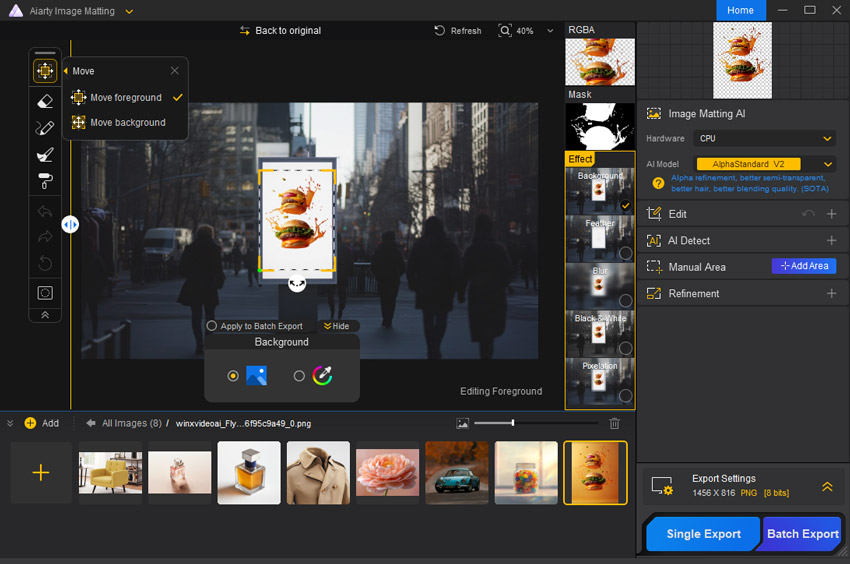
To efficiently drive sales and elevate your e-commerce branding, you can use Aiarty Image Matting to replace with white background to enhance product visibility, or change to a custom background to boost visual appeal and highlight their real-world value and use.

E-commerce photography is not just about technical execution but also an art form. By choosing the right equipment, creating a professional shooting environment, and leveraging post-processing techniques, you can significantly enhance the quality of your product images. Whether you are a beginner or a professional photographer, remember that your photos are the "spokesperson" for your products. Delivering the best visual experience will captivate your customers and boost your e-commerce success.