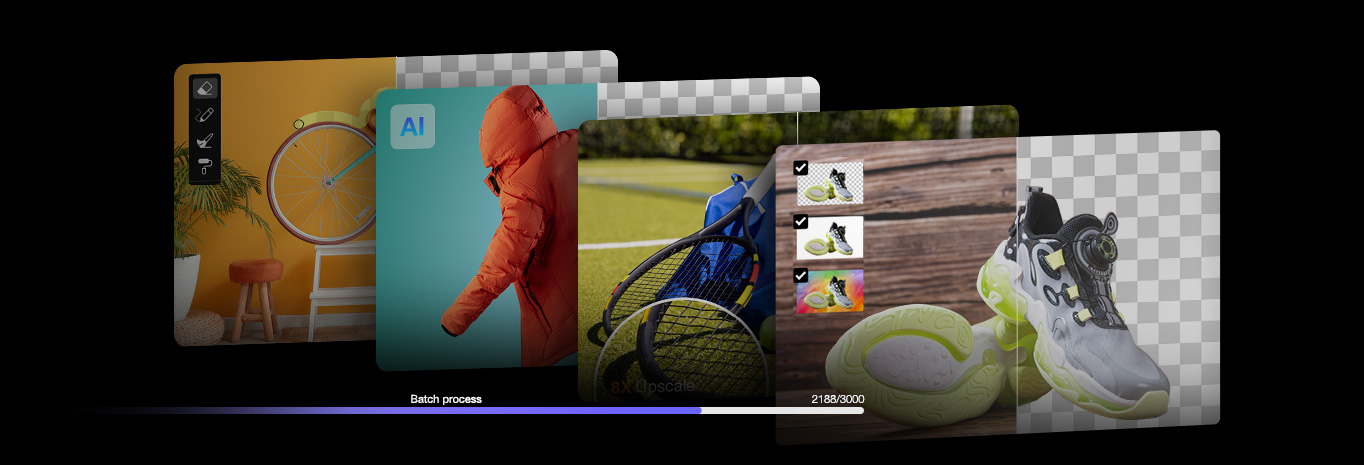Ultimate Guide to Amazon Product Photography for Sellers
Updated on
Product images are a crucial element of selling on Amazon and online shopping as a whole. Statistics show that 75% of online shoppers rely on product photos to make purchasing decisions, and high-quality images can drive a 94% higher conversion rate. For Amazon sellers, this is even more significant, as product pages with images receive 95% more organic traffic, boosting visibility and sales potential.
However, poor-quality or inaccurate photos can backfire—22% of product returns happen because the item looks different from its photos. Using innovative techniques like 360-degree product photography can further enhance engagement, increasing potential buyers' browsing time by 32% to 50%.
Clearly, exceptional product photography is key to thriving on Amazon, helping sellers attract more buyers, drive sales, and reduce return rates. This article will show you how to create outstanding product photography tailored for Amazon success.

Key Elements of Great Amazon Product Photography
Amazon product photography requires not only compliance with platform standards but also the ability to effectively showcase the product's strengths and features. Below are the essential elements to help you create professional-grade product images, boost sales, and meet Amazon's requirements.
Amazon has strict guidelines for product images to ensure consistency and professionalism across its platform.
Use a Clean White Background
According to Amazon product image requirements, all main images must have a pure white background (RGB color values: 255, 255, 255). This eliminates distractions and keeps the focus on the product.
If your product images do not have a pure white background, Aiarty Image Matting is an excellent solution. This AI-powered tool is equipped with four advanced AI models that can automatically detect objects and remove even the most complex backgrounds with precision. Additionally, it offers four manual brushes to refine details, ensuring the subject is intact with sharp edges.
For those managing a large volume of product photos, Aiarty Image Matting supports batch processing, allowing you to remove and replace backgrounds for up to 3,000 images at once. This feature saves significant time and effort, making it an ideal choice for Amazon sellers.
How to Remove and Replace Backgrounds for Amazon Product Photography
To remove and replace product photography backgrounds using Aiarty Image Matting, just follow these simple steps.
Step 1. Download and Install Aiarty Image Matting.
You can click the "Get Free License" button below to free get a license and the setup file of Aiarty Image Matting.

Step 2. Import Product Photos.
Open Aiarty Image Matting and click + Add -> Add Images or Add Folder to upload the product photos you want to edit.
Step 3. Remove the Background.
Select one of the AI models suited to your image needs. Then, click the yellow Start button to begin background removal.
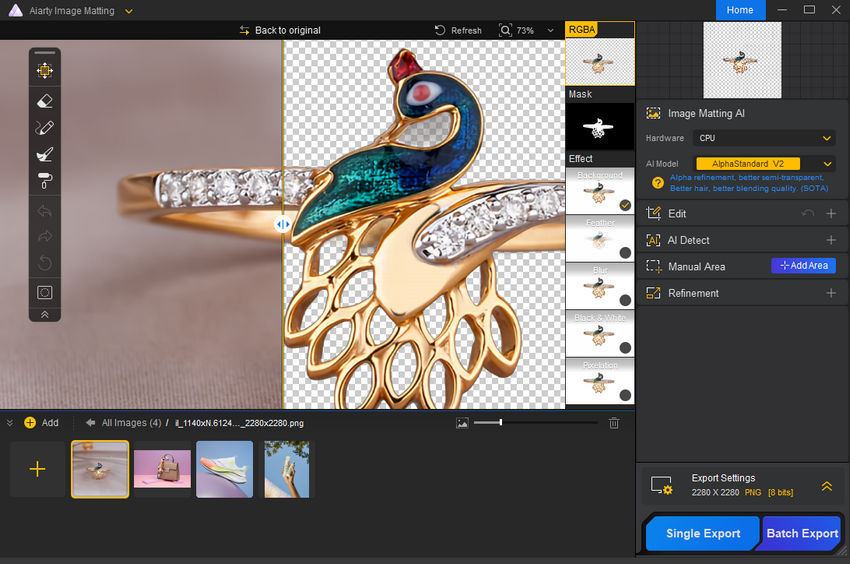
Step 4. Replace with a Pure White Background.
Go to the Background Effect tab and select the color picker tool. Then, choose white as the new background color.
To apply the white background to all imported images, click Apply to Batch Export.
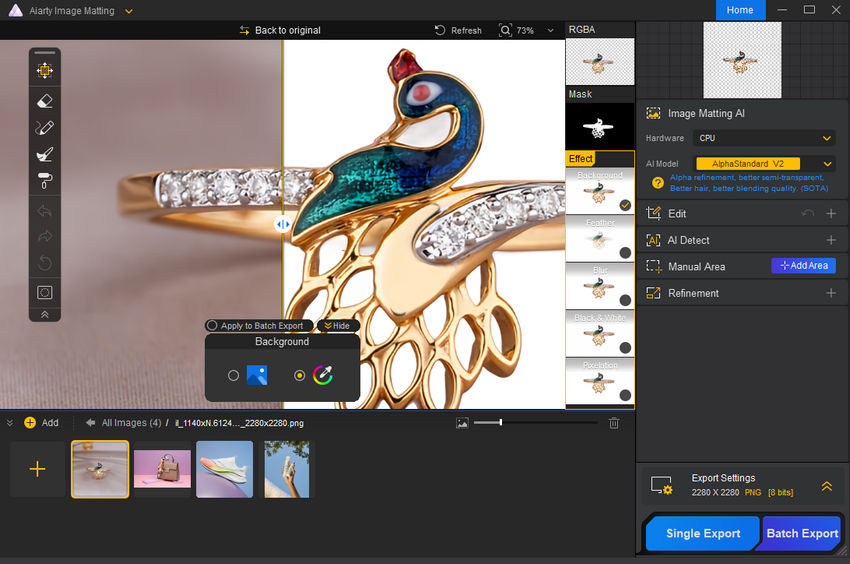
Step 5. Export the Edited Photos.
For individual files, click Single Export. For multiple images, use the Batch Export option to process all photos simultaneously.
By following these steps, you can create professional, Amazon-compliant product photos efficiently, whether for a few items or thousands at a time.
2. Get the Right Image Size and Dimensions
In addition to background requirements, Amazon sets specific guidelines for product image dimensions. Images should have a longest side between 500 and 10,000 pixels, with a preference for images larger than 1,000 pixels on the longest side. This size enables Amazon’s zoom feature, which has been shown to boost sales by allowing customers to view finer details of the product.
What to Do If Your Product Photos Are Too Small
If your product images are too small and reshooting isn't an option, you can upscale them using specialized tools:
- Aiarty Image Matting: This AI-powered ecommerce tool includes an integrated image upscaler that can double the resolution of your image before you process the background.
- Aiarty Image Enhancer: A dedicated image upscaler that allows you to enlarge images by 2x, 4x, or 8x, or even customize the resolution.
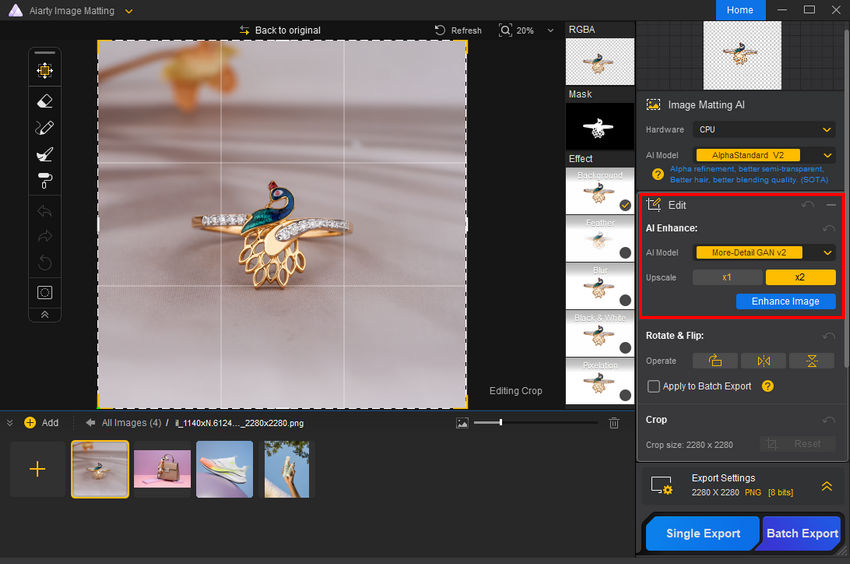
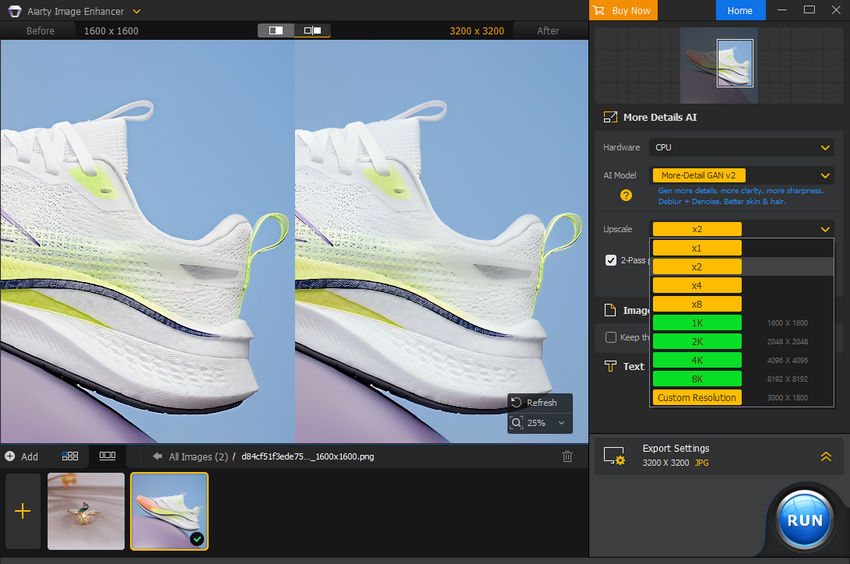
Both tools ensure seamless and high-quality resizing for your Amazon product photos.
3. Make Sure Your Photos Are Crystal Clear
Beyond size, product photos must be clear, with no pixelation or jagged edges, as per Amazon’s requirements. Image clarity plays a critical role in establishing trust with potential buyers. Low-resolution or blurry photos can create a poor impression and reduce the likelihood of a purchase.
To ensure high clarity in your product photos, start by considering a reshoot if the original images are blurry or of low quality. Capturing new photos with proper lighting, focus, and resolution is the most effective way to guarantee sharpness and detail.
However, if reshooting isn't feasible, you can enhance the quality of your images using tools like Aiarty Image Enhancer. This AI-powered software not only upscales images but also ensures they remain sharp and free from blurriness, noise, or pixelation. With advanced AI models, it processes images with precision, making it an ideal solution for improving the clarity of existing photos.
4. Ensure Your Photos Occupy at Least 85% of the Frame
Amazon requires that the product in the main image must occupy at least 85% of the frame. This guideline not only ensures compliance with Amazon's standards but also improves the visual impact of your listing.
If the product appears too small within the image, it can create a poor impression and make it harder for customers to see critical features or details. Such issues may reduce customer confidence and lower the likelihood of a purchase.
For optimal results:
- Make the product prominent in the frame without cutting off any essential parts.
- Avoid excessive white space or distracting elements in the photo.
This rule applies to all images in your listing, not just the main one. Ensuring the product is clearly visible and fills most of the frame can significantly improve the image’s effectiveness and better showcase the item to potential buyers.
By addressing these aspects, you can create clear and professional product images that meet Amazon’s standards and build trust with potential buyers.
5. Skip Promotional Text or Watermarks
Images cannot include watermarks, brand names, pricing, or any promotional text. Amazon demands clean and simple visuals that focus solely on the product.
6. Show Your Product in Action with Lifestyle Shots
Lifestyle images showcase the product in real-world usage scenarios, helping customers visualize how they might use it. These photos add context and emotional appeal, making the product more relatable.
For example, if you sell home décor items, you can photograph them in a cozy living room setting to demonstrate their fit and style. This helps customers imagine the product in their own homes, creating a stronger connection and increasing the likelihood of purchase.
If conducting real-world photoshoots isn’t an option due to budget or other constraints, you can use Aiarty Image Matting to create professional lifestyle images effortlessly. This AI-powered tool allows you to extract the subject from your original photos and seamlessly place it into a new background or scene. With its advanced AI algorithms, it ensures a natural blend between the subject and the chosen background, delivering realistic and visually appealing results.
For instance, you can use Aiarty Image Matting to cut out a home décor product from its original photo and place it into a cozy living room setting. The tool’s precision in handling details like edges and shadows ensures that the final image looks authentic, enhancing its emotional appeal. Additionally, its user-friendly interface and customization options make it an ideal solution for sellers looking to create high-quality lifestyle images without the need for expensive on-site photography.
This approach not only saves time and resources but also helps you showcase your products in engaging, real-world scenarios, increasing their relatability and purchase potential.
7. Master the Lighting and Find the Perfect Angles
Proper lighting and angles are essential to showcase your product's best features effectively. They highlight details and ensure your photos look professional.
- Lighting: Use soft, diffused lighting to avoid harsh shadows or reflections. Natural lighting works well for some products, while studio lighting ensures consistent results.
- Angles: Capture multiple angles, including front, back, sides, and top views, to give customers a comprehensive understanding of the product. For intricate products like jewelry or electronics, include close-ups to emphasize details.
Proper lighting and well-chosen angles not only enhance the product's visual appeal but also build customer confidence in the quality and authenticity of the item.
By focusing on these key elements, you can create high-quality product images that meet Amazon’s requirements, stand out to customers, and drive sales. Whether you need to adjust backgrounds or enhance image quality, tools like Aiarty Image Matting can help ensure your product photos are flawless and ready for Amazon.
Related Search: How to Take Amazon Product Photos without Shadow >>
How to Get Amazon Product Photography Near You
Finding professional Amazon product photography services in your area can significantly improve the quality of your listings and boost sales. Here's how to locate and choose the best options near you:
1. Search for Local Studios Specializing in Product Photography
Many local photography studios offer specialized services for Amazon sellers. Search online using terms like "Amazon product photography near me" or "e-commerce product photographers near me". Check their portfolios to ensure they are experienced in meeting Amazon's specific requirements, such as white backgrounds, appropriate lighting, and high resolution.
2. Check Freelance Platforms
Freelance platforms like Upwork, Fiverr, or Thumbtack can connect you with photographers in your area. Look for freelancers with experience in Amazon product photography, and review their ratings and sample work to find a good match.
3. Utilize Online Directories
Platforms like Google My Business, Yelp, or Bark list professional photographers and studios near your location. Filter the results by ratings, reviews, and distance to find the best options.
4. Collaborate with Local Photography Enthusiasts
If you're on a tighter budget, consider hiring local photography enthusiasts or students who are familiar with Amazon's image standards. Reach out through community groups, social media, or local forums.
5. Ask for Recommendations
Reach out to fellow Amazon sellers or join e-commerce communities to get referrals for reliable photographers or studios near you. Recommendations from experienced sellers can save time and ensure quality.6. DIY with Professional Tools
If hiring a photographer isn't feasible, you can create high-quality product photos yourself by using the right tools and setups:
- Lighting: Invest in softbox lighting or ring lights for even illumination.
- Backdrop: Use a pure white backdrop to comply with Amazon’s standards.
- Camera or Smartphone: Use a high-resolution camera or smartphone with advanced settings.
- Editing Tools: Software like Photoshop or Aiarty Image Matting can help refine your photos by removing backgrounds, enhancing clarity, and adjusting colors.
By following these steps, you can find or create top-notch Amazon product photos, enhancing your product’s visibility, appeal, and conversion rates.
 FAQs about Amazon Product Photography
FAQs about Amazon Product Photography
Amazon accepts images in JPEG (.jpg), TIFF (.tif), GIF (.gif), and PNG (.png) formats. JPEG is the most commonly used due to its balance of quality and file size.
No, Amazon prohibits watermarks, logos, or promotional text on product images. Ensure your images are clean and focus solely on the product.
Amazon requires images to be between 500 and 10,000 pixels on their longest side. However, for optimal results, Amazon recommends images larger than 1,000 pixels on the longest side to enable the zoom feature, which helps customers view product details more clearly.
Use tools like Aiarty Image Enhancer to upscale your images. This AI-powered tool can increase resolution by up to 8x while maintaining clarity and preventing pixelation.
Amazon allows up to 9 images per product, including one main image and additional supporting images. Use this space to showcase various angles, lifestyle photos, and close-ups.
The main image should follow Amazon's guidelines and display the product on a white background. Supporting images can include lifestyle photos, size comparisons, and detailed close-ups to provide a comprehensive view.