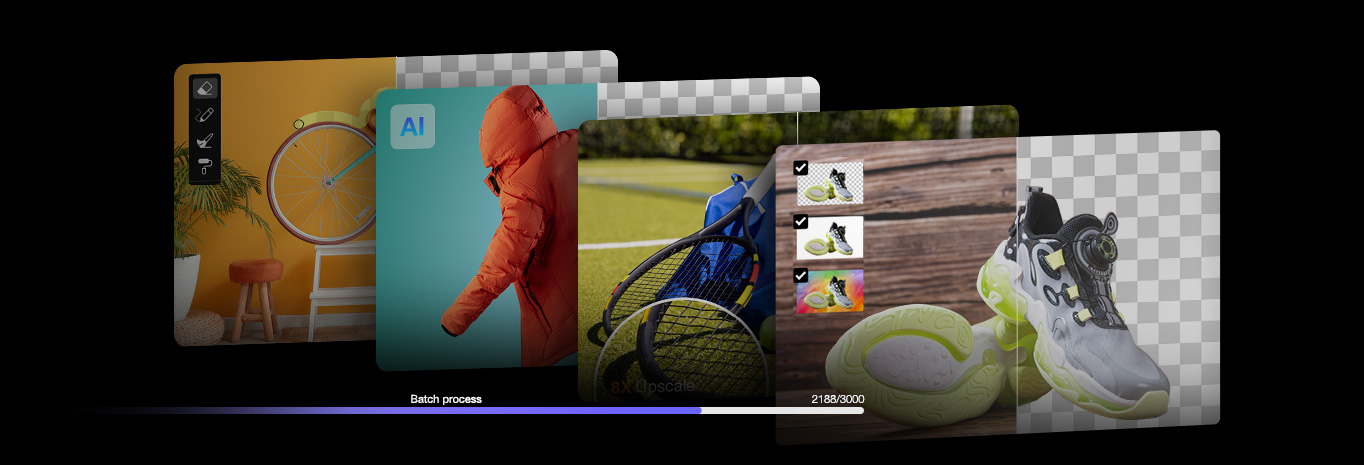10 Best Photoroom Alternatives for Background Removal in 2025
Updated on
Summary: This article explores top-tier alternatives to Photoroom for seamless background removal and replacement. It introduces powerful tools like Aiarty Image Matting, Canva, and Adobe Express, demonstrating how these platforms can effortlessly remove and replace backgrounds, significantly improving the quality and impact of your visuals for e-commerce, social media, and various other applications.
Creating compelling digital content demands high-quality visuals. From e-commerce businesses to social media influencers, professional images are crucial for success. Photoroom has become a popular choice for background removal and image editing, but it might not be the perfect fit for all users. This article will guide you through 10 top-rated alternatives to Photoroom. We'll delve into their features, advantages, disadvantages, and pricing to help you select the best tool for your specific needs.
Part 1. What is Photoroom?
Photoroom is an AI-powered image editing tool designed to remove backgrounds from images, making it ideal for product photography, portraits, and content creation. With its advanced AI technology, Photoroom automatically detects the subject of a photo and removes the background, giving users the ability to replace it with another image, add text, or even merge elements for a custom look.
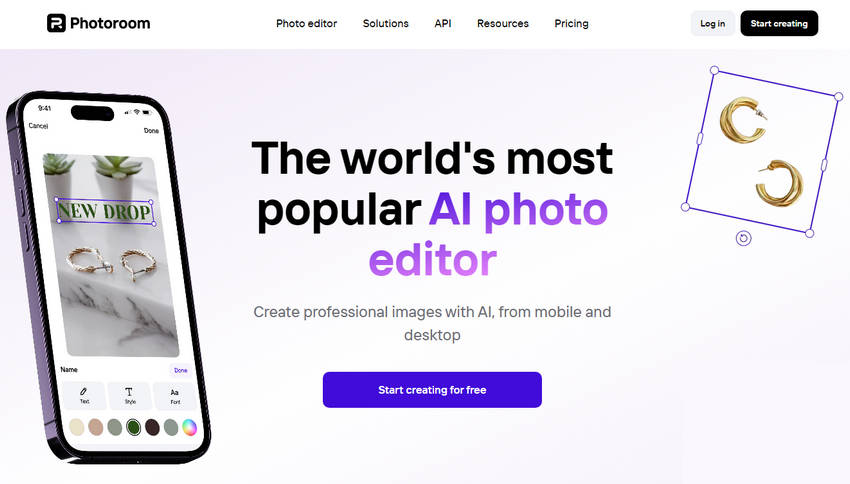
Main Features of Photoroom:
- Background Removal: Automatically removes backgrounds with AI precision.
- Background Fusion: Lets users replace the background with a new image or color.
- Text Addition: Add customizable text for marketing or branding purposes.
- Product Photography Enhancement: Tailored features to make product photos look more professional and appealing.
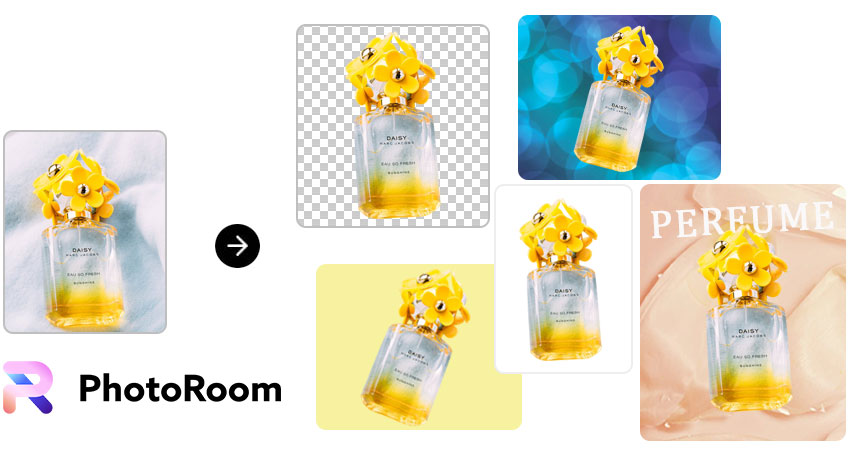
Check the background removal effects comparison of Photoroom with its alternatives >>
- Fast and Accurate: Background removal is quick and usually precise, making it perfect for busy professionals.
- Easy to Use: No advanced skills needed, suitable for beginners and professionals alike.
- Ideal for E-Commerce: Great for product images, social media, and portraits.
- Limited Free Version: Free users can only access basic features, and images are saved in low resolution.
- Complex Backgrounds: Struggles with intricate backgrounds, such as fine hair or transparent objects.
- Expensive Premium Plan: To unlock full functionality and high-resolution output, users must pay a subscription fee.
Photoroom, while a popular choice for background removal, exhibits certain limitations that may not suit all users. For instance, it can struggle to accurately isolate complex backgrounds, such as those with intricate details, fine hair, or transparent elements. Additionally, its premium plans can be quite expensive, potentially making it a cost-prohibitive option for some users, especially those on a tight budget or operating on a smaller scale. These factors underscore the importance of exploring Photoroom alternative that offer greater flexibility, more advanced features, and potentially more affordable pricing options.
Part 2. Top 10 Photoroom Alternatives
This comprehensive guide explores 10 of the most compelling Photoroom alternatives. These powerful tools provide a diverse range of features for background removal, image editing, and enhancement, catering to the needs of various users, from casual content creators to professional photographers and e-commerce businesses. Whether you're seeking advanced AI-powered tools, user-friendly interfaces, or cost-effective solutions, this curated selection offers a wealth of options to help you elevate your image editing workflow and achieve stunning visual results.
1. Aiarty Image Matting
Aiarty Image Matting stands out as a sophisticated Photoroom alternative for background removal, replacement, and image enhancement. Leveraging the power of advanced AI algorithms, this tool excels at delivering highly accurate and detailed background extraction. Its precision is particularly valuable for businesses involved in e-commerce, where showcasing products with pristine backgrounds is paramount. Photographers can also significantly benefit from this tool similar to Photoroom, as it empowers them to effortlessly isolate subjects from complex backgrounds, enabling seamless compositing and creative manipulations.
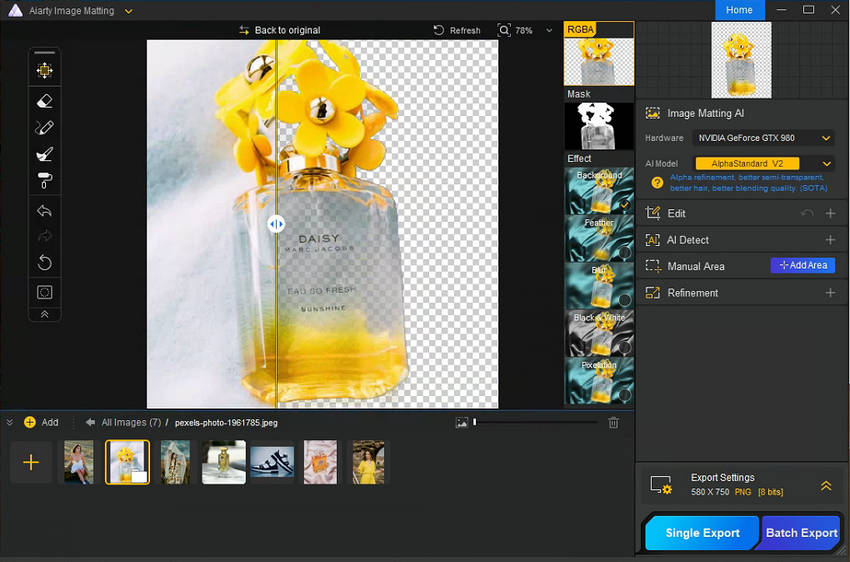
- High-quality background removal, even for intricate details.
- AI-powered enhancement for better image clarity.
- Supports bulk processing, which is great for product images.
- Runs smoothly on most consumer-grade computers.
- Slow processing time for ultra-high-resolution images.
- Requires some learning to master advanced manual features.
- Free version limits batch export and adds watermarks after 30 days.
Price Plans:
- 30 days free trial
- $49 yearly for Standard License, $75 for Lifetime License

Get Access to Aiarty Image Matting Here >>
2. Erase.bg
Need to remove backgrounds quickly? Erase.bg is your new best friend! This user-friendly Photoroom alternative boasts a super-fast processing engine, making it ideal for content creators who are short on time. It's especially handy to optimize e-commerce product photos, where clean backgrounds are essential. Whether you want it to do the work for you automatically or prefer to have some control, Erase.bg has you covered. Its auto-removal is effortless, and the manual editing tools allow for fine-tuning. This flexibility lets you get clean product cutouts in a snap, saving you precious time and keeping your workflow smooth.
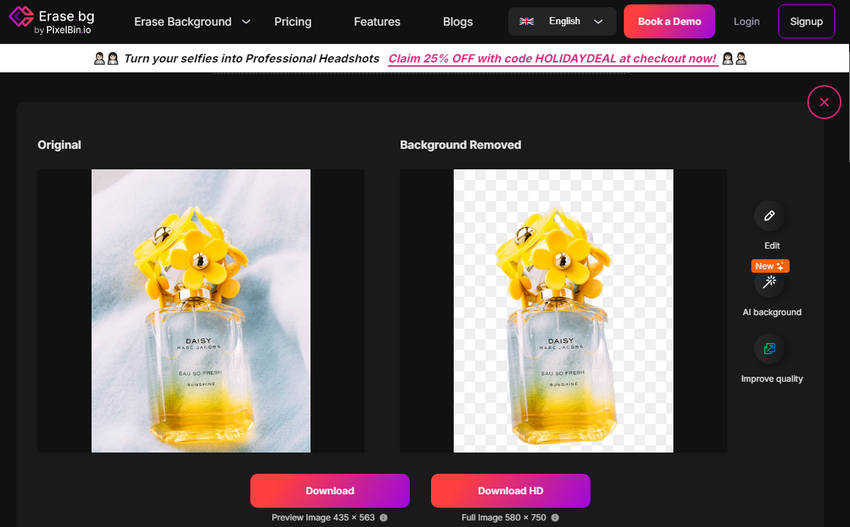
- Remove backgrounds with a single click, saving significant time and effort.
- Intuitive interface designed for quick and easy use.
- Offers a free plan for basic users, allowing them to experience the tool and test its capabilities.
- Offers a basic set of editing tools, may not be sufficient for advanced users.
- Free plan offers low-resolution output only. Limited options for replacing the removed background.
Price Plans:
- 3 credits and downloads for free trial
- $5/month subscription billed yearly ($15/month billed monthly)
Get Access to Erase.bg Here >>
3. Remove.bg
Remove.bg has carved a niche as a frontrunner in the background removal arena. Its claim to fame lies in its powerful AI technology, meticulously designed to isolate and remove image backgrounds with exceptional precision. This makes Remove.bg a perfect solution for both individuals and businesses seeking a fast, efficient, and high-quality background removal tool. Whether you're a freelancer juggling multiple projects or a large company managing a high volume of product images, Remove.bg streamlines your workflow and saves valuable time, allowing you to focus on other creative endeavors.
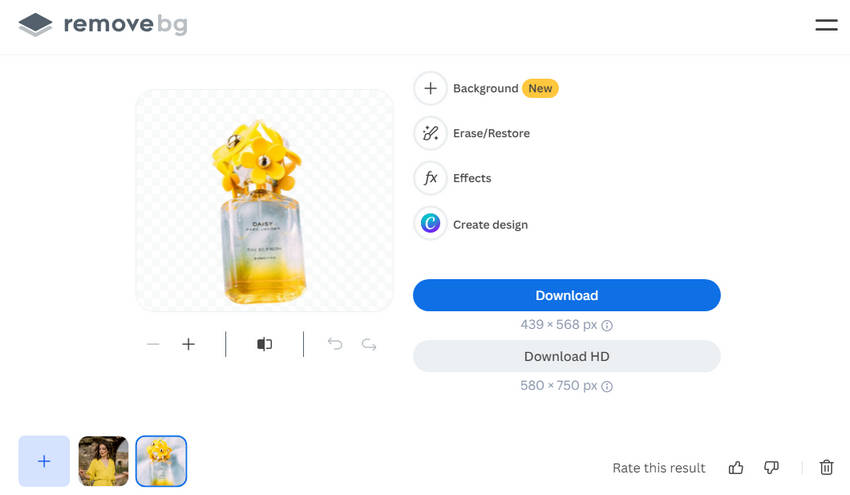
- Instant and accurate background removal with minimal manual intervention
- Offers API integrations with your existing workflows within other platforms
- High accuracy in background removal, isolating subjects with intricate details, such as hair, fur, and transparent objects.
- Free version offers only low-resolution images.
- No design tools post-background removal. Limited customizations for the new background.
Price Plans:
- Pay as you go: $0.90/image
- Subscription Plan: $0.20/image
Get Access to Remove.bg Here >>
4. Adobe Express
Adobe Express, previously known as Adobe Spark, is a versatile platform for creative tasks, including image editing, graphic design, and what the point we’re talking here - background removal. Its user-friendly interface caters to both experienced designers and beginners. Seamlessly integrated with Adobe Creative Cloud, Express offers a smooth workflow for users familiar with Adobe tools, enabling effortless transfer of projects and assets across applications.
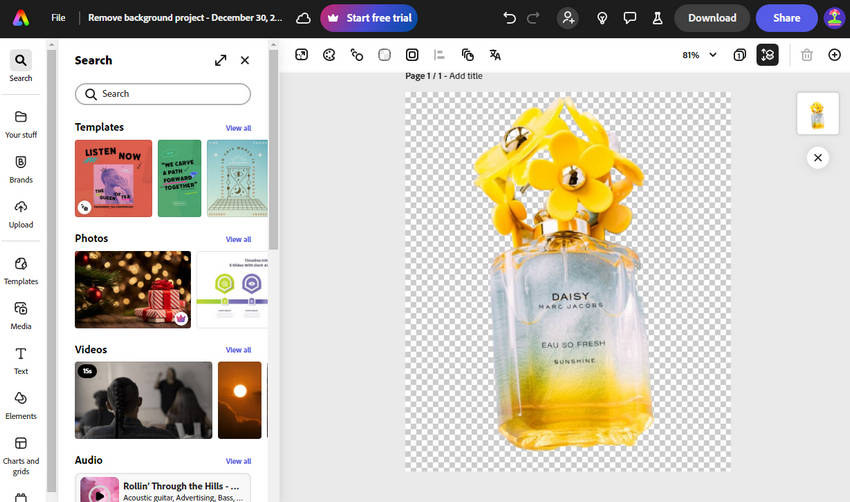
- Comprehensive toolset for all types of design work, from graphic design and photo editing to video creation and social media content creation
- High-quality background removal to isolate subjects and create clean compositions
- Integrates well with Adobe products.
- Can be complex for beginners.
- Requires Adobe subscription for full access to advanced features.
- Some features may not be intuitive for non-designers.
Price Plans:
- Free to use for basic content creation tools.
- $99.99/year for Premium, $49.99/seat per year
Get Access to Adobe Express Here >>
5. Canva
Canva has emerged as a leading force in the graphic design landscape, renowned for its user-friendly interface and intuitive drag-and-drop features. This versatile alternative to Photoroom empowers users to create stunning visuals with ease, offering a comprehensive suite of tools including powerful background removal capabilities, an extensive library of professionally designed templates, and seamless text editing and customization options. Canva's intuitive nature has made it particularly popular among social media marketers, small businesses, and individuals seeking to elevate their visual content without requiring advanced design expertise.
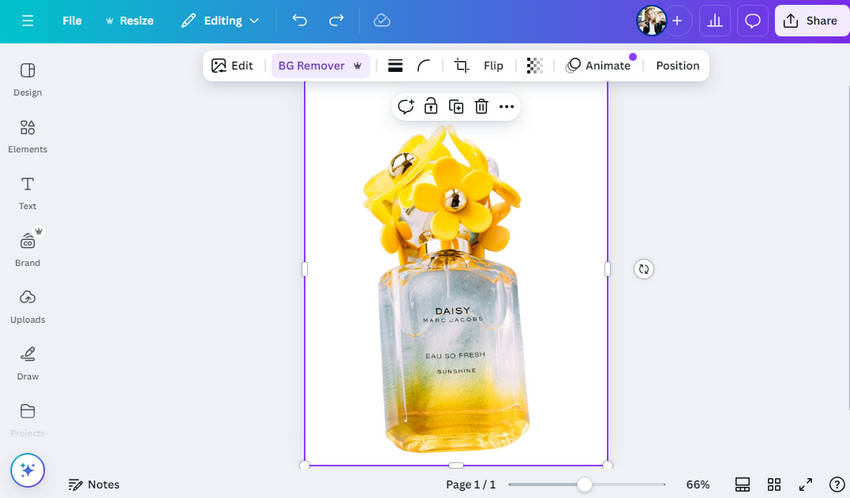
Learn More: Canva or Aiarty, Which is Better to Improve Your E-Commerce Image >>
- Easy to use with a simple drag-and-drop interface.
- Free version provides basic editing tools.
- Great for creating social media content and marketing materials.
- Background removal is unavailable in the free plan.
- The Pro plan is needed to access premium templates and images. Slower processing for large files.
Price Plans:
- Free to use, but some features limited.
- $120/year for Canva Pro, $100/year per person for Canva Team
6. Picsart
Picsart reigns supreme as an all-in-one Photoroom alternative, offering a diverse array of creative tools to unleash your inner artist. Beyond its robust background removal capabilities, Picsart boasts a treasure trove of AI-powered filters, artistic effects, and photo editing tools, empowering you to transform ordinary images into extraordinary works of art. Its user-friendly interface and intuitive features make it a perfect companion for creative content creators and influencers seeking to enhance their visual storytelling.
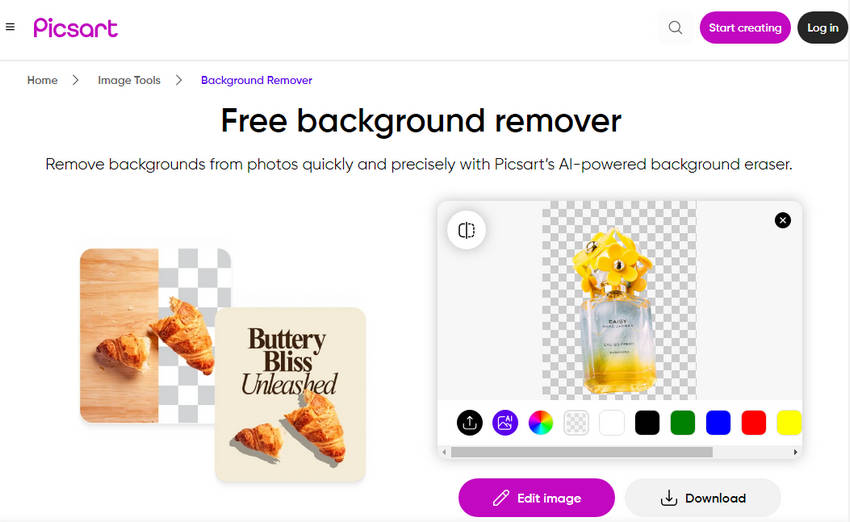
- Offers creative tools like AI-powered effects and stickers.
- Mobile-friendly app for on-the-go editing.
- Provides a wide selection of templates.
- Ads in the free version.
- Limited advanced features unless you pay for the premium version.
- Can be resource-heavy for older devices.
Price Plans:
- Get started free
- $5/month for Picsart Plus, $7/month for Picsart Pro
7. Fotor
Fotor is a robust photo editing platform that caters to both beginners and experts, offering a wide range of tools. It excels in background removal and also includes features for enhancing image quality, such as brightness, contrast, and color adjustments, plus a variety of filters. Fotor also integrates design tools, allowing you to create graphics and collages. It's a streamlined solution for individuals and businesses who need to quickly edit photos and enhance their visual content.
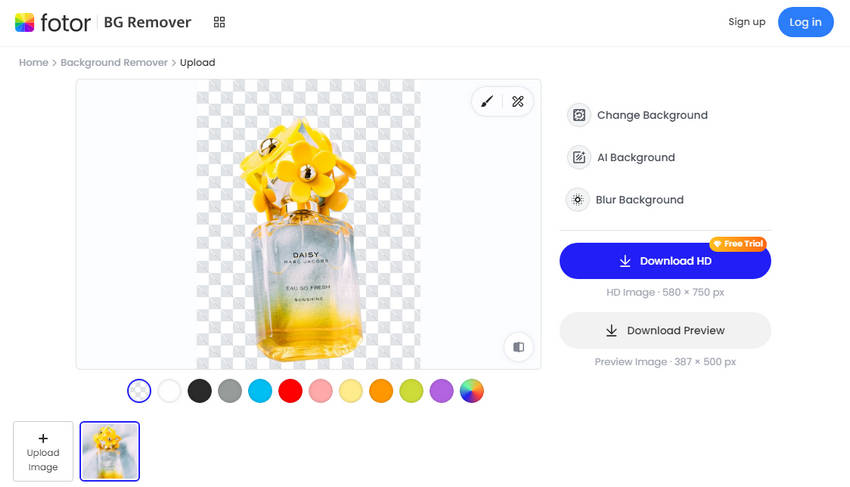
- Offers a variety of editing tools beyond background removal.
- Good for quick and easy photo enhancements.
- Affordable pricing.
- Limited customizations in background replacement.
- Basic features may not meet the needs of advanced designers.
- Free version offers only low-resolution downloads.
Price Plans:
- Get started for free
- $13/month for Plus version
8. Cutout
Cutout, an AI-powered Photoroom alternative, specializes in removing backgrounds from images and videos. Its AI excels at isolating objects, including intricate details like hair. Users can refine selections with brushes and lassos. After removal, users can seamlessly replace it with a solid color, choose from pre-designed templates, or upload their own custom background. By the way, this platform also includes AI-powered tools for image enhancement, maximumly scaling your images by eight times up to 2x.
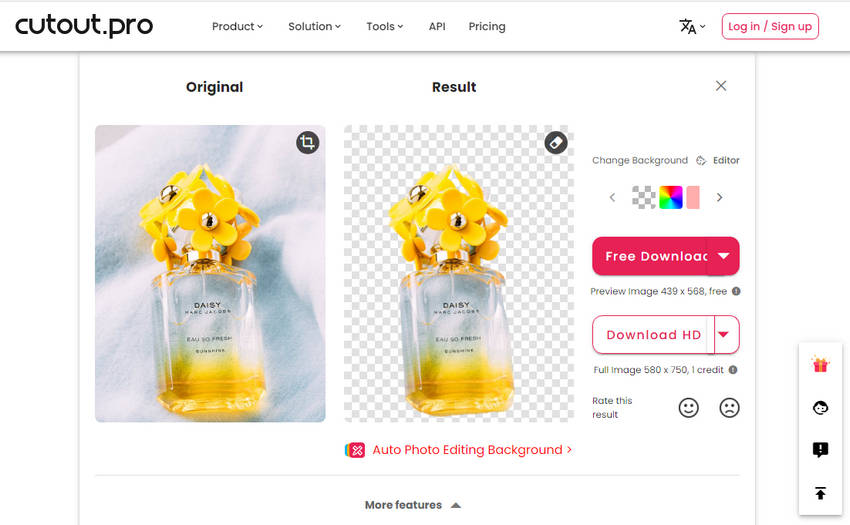
- Delivers highly accurate background removal results, effectively isolating subjects with intricate details like hair and fine lines.
- Precise control and fine-tune for optimal results with manual editing tools like brushes and lassos.
- Ideal for product photography, with transparent or custom backgrounds.
- Free plan has limitations on resolution.
- Requires a paid subscription for higher-quality exports.
- Lacks creative design features.
Price Plans:
- 5 credits for free
- $0.099 / credit subscription plan
- $0.499 / credit pay as you go
9. Pixelcut
Pixelcut is an AI-powered platform specializing in e-commerce image optimization. It offers tools for background removal and image enhancement, specifically designed for product photos, social media, and marketing materials. By automating background removal, Pixelcut helps businesses create high-quality images for online marketplaces, social media, and print, enhancing their brand image and driving sales.
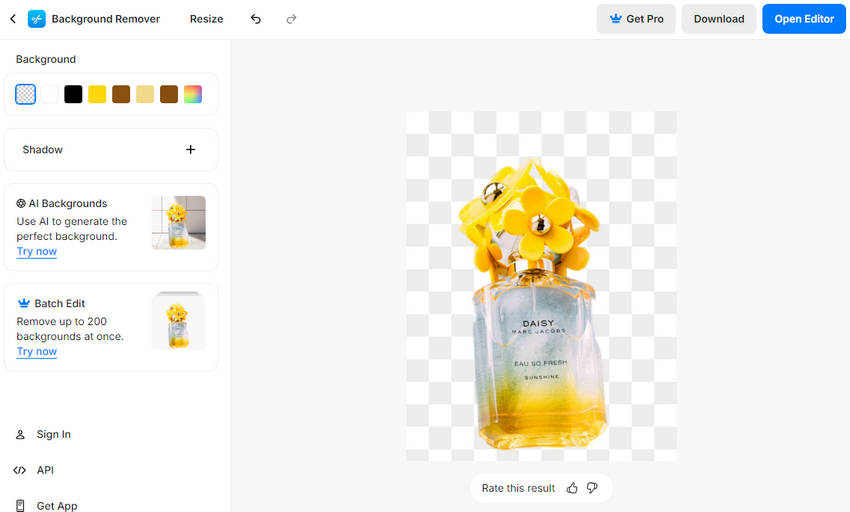
- Excellent for e-commerce product photography.
- Includes tools for both background removal and image enhancement.
- Fast and accurate results.
- Premium plan required for advanced features.
- Limited customization for background options.
- Interface may be confusing for new users.
Price Plans:
- 100 credits for free
- $59.99/year
Get Access to Pixelcut Here >>
10. Picwish
Picwish is a user-friendly background removal tool designed for simplicity and speed. With its clean and intuitive interface, Picwish is an excellent choice for users who prioritize efficiency and ease of use. It's particularly well-suited for those needing quick background removal edits, especially for tasks like preparing product images for e-commerce platforms. Picwish streamlines the process, allowing users to achieve professional-looking results effortlessly.
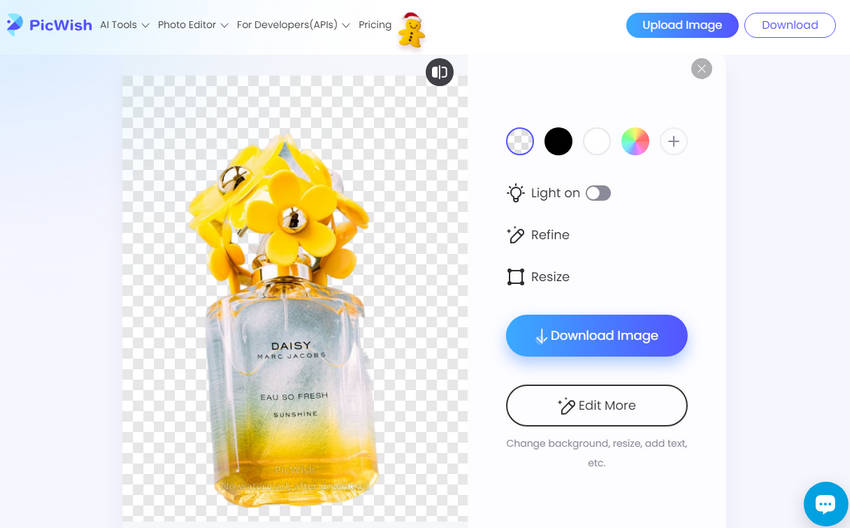
Explore more for Picwhish alternatives >>
- Offers automated models for quick background removal of portraits, products, graphics, and faces.
- Allows for manual refinement using editing tools for precise cutouts.
- Includes essential features like cropping, flipping, and adding text for basic image adjustments.
- Automated enhancements may not consistently produce the desired results, requiring manual intervention.
- May lack advanced features for fine-tuning cutouts beyond basic manual adjustments.
Price Plans:
- $9.99/month billed monthly, $4.99/month billed yearly, $5.99/week billed weekly.
Part 3. Effect Comparison Test
In this section, we’ll compare the background removal results from Photoroom and its top 10 alternatives using two different images: one with a semi-transparent subject and the other with intricate details.
Disclaimer: The following test results are based solely on these two images. Due to the complexity of the images and the frequent updates to AI algorithms, results may vary with different types of photos or newer versions of the software. It is recommended to conduct tests with your own images to assess performance and accuracy based on your specific needs.
Image 1: A translucent perfume bottle
First, let's look at Photoroom's background removal performance. It effectively removes backgrounds, even in areas where gaps between overlapping elements reveal the background. The edges remain clear and well-defined, and reflective surfaces are handled excellently without being mistaken for the background. The only drawback might be that semi-transparent parts sometimes show traces of the background color bleeding through.

Now, let’s compare the processing results of Photoroom alternatives. As shown, Erase.bg, Adobe Express, Fotor, Cutout, Pixelcut, and Picwish struggle to accurately identify and preserve the edges when handling semi-transparent areas. Regarding reflective surfaces, both Adobe Express and Picwish mistakenly removed them as part of the background. Overall, Aiarty, Canva, and Remove.bg delivered better results. Notably, Aiarty Image Matting performed exceptionally well by applying semi-transparent erasure during background removal, significantly reducing the issue of background color bleeding through.
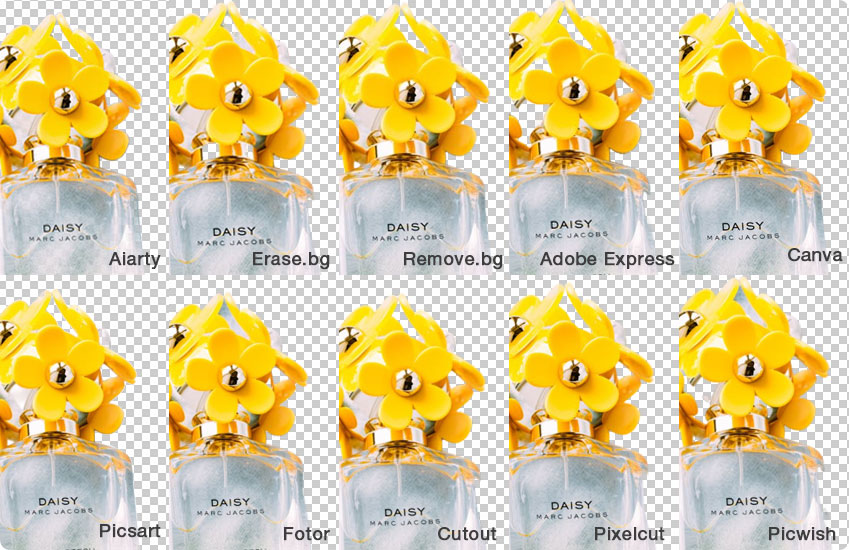
Image 2: A high detail photo of a beautiful woman drawing
Photoroom handles complex details like strands of hair quite well, accurately identifying and removing the background. From this image, we can see that aside from a few stray hairs not being retained, the treatment of the hair area is quite detailed, with no background remnants left behind.

The results of Photoroom alternatives vary significantly. The main difference lies in how well they preserve scattered hair. Background removers like Aiarty, Erase.bg, and Remove.bg do a better job of retaining more hair, and they also handle the hair area very delicately, with no background remnants. On the other hand, Adobe Express, Fotor, Cutout, and Pixelcut tend to remove more of the scattered hair. Canva, Picsart, and Picwish often mistake scattered hair for background, retaining mostly only the more prominent sections of hair.
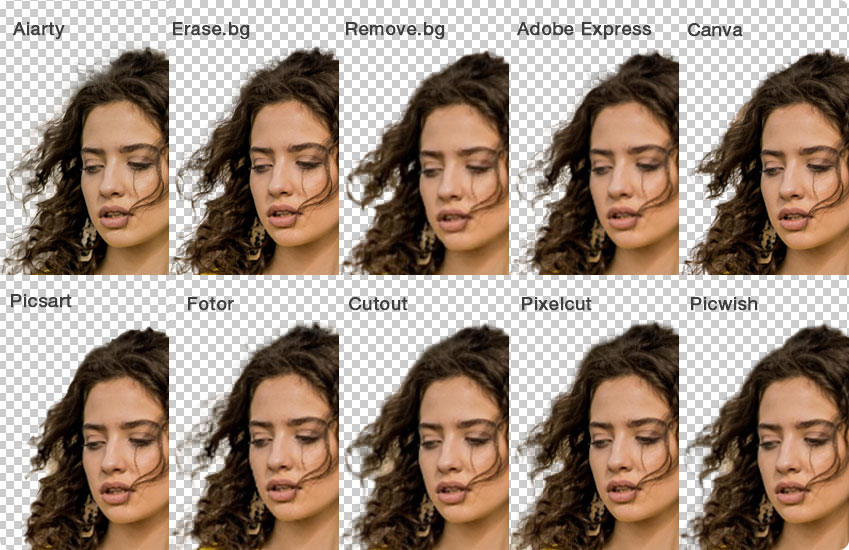
Conclusion
While Photoroom is an excellent tool for basic background removal and image editing, there are many great alternatives that offer more features, flexibility, and better results for certain types of images. Whether you're an e-commerce seller or a content creator, tools like Aiarty Image Matting, Remove.bg, and Canva provide powerful background removal and enhancement options tailored to your needs. By exploring these alternatives, you can find the right tool that best fits your workflow, budget, and image editing requirements.
For me, Aiarty Image Matting is the clear choice! It offers flawless background removal and precise image editing. Whether you're dealing with intricate details like hair or semi-transparent objects, Aiarty ensures that every edge is perfectly preserved, with no unwanted background remnants. Harness the power of AI-driven matting for e-commerce, photography, or content creation. Start using Aiarty Image Matting today and elevate your background removal to the next level!