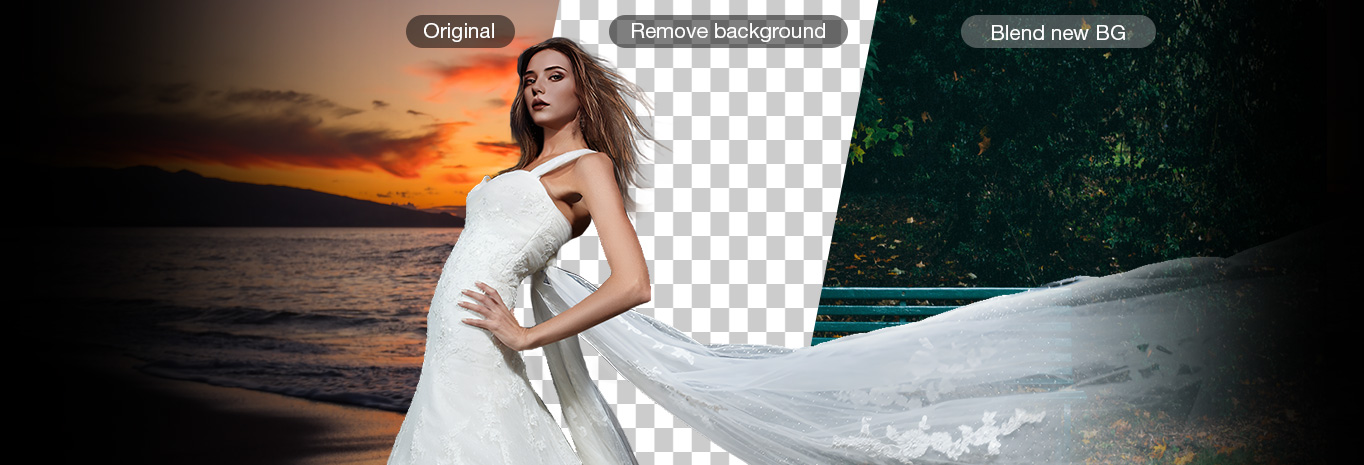Top 8 PicWish Alternatives in 2025
Updated on
While PicWish is a popular choice for image background removal, it's not always the best option. Sometimes, it struggles to produce accurate and high-quality results, leading users to seek alternatives to PicWish that can offer better results. Here we have compared the image cutout results of the top 8 image background removers and listed the best PicWish alternatives. Explore these top-rated alternatives to find the perfect fit for your image editing projects.
Part 1. What is PicWish?
PicWish is an AI-powered online photo editor that simplifies various image editing tasks. It's particularly known for its efficient background removal tool, but offers a range of other features.
- Remove Background
- Unblur Image
- Photo Enhancer
- Image to Text
- AI Portrait
- AI Face Swap
- AI Art Generator
- Photo Colorizer
- JPG Converter
- It offers auto models for portrait, product, graphic, and face images.
- You can manually refine the edge for more precise cutout.
- It offers some other basic editing features like crop, flip, add text, etc.
- Automated enhancements may not always produce desired results.
- It lacks advanced features to fine-tune the cutout.
Part 2. Top 8 Best PicWish Alternatives in 2025
Key takeaways: Among the above PicWish alternatives, Aiarty Image Matting stands out for its superior performance. Check the tests and comparison at the bottom of the article >>
Aiarty Image Matting
In our rigorous testing, we've discovered Aiarty Image Matting consistently delivered the most accurate background removal results. Leveraging advanced AI frameworks and cutting-edge edge refinement algorithms, this desktop-based tool excels at capturing intricate details and preserving image quality.
While traditional background removal tools often struggle with complex images, this PicWish alternative excels in handling challenging subjects. From intricate hairstyles and delicate fabrics to low-light conditions, semi-transparent objects, and images with poor subject-background contrast, it delivers precise and seamless cutouts. The resulting images can be seamlessly blended into any new background, opening up endless creative possibilities.
Features
- Remove image background.
- Eraser, brush, dodge, and burn tools for precise background removal.
- 4 AI models designed for different types of images.
- Enhance images by 2X with AI.
- Manually choose the target objects that you want to extract
- Add different effects like background, feather, blur, etc.
- Batch remove for faster and more efficient processing.
Plan option: Free trial, subscription
Cost: $49.00 per year, $75.00 for lifetime
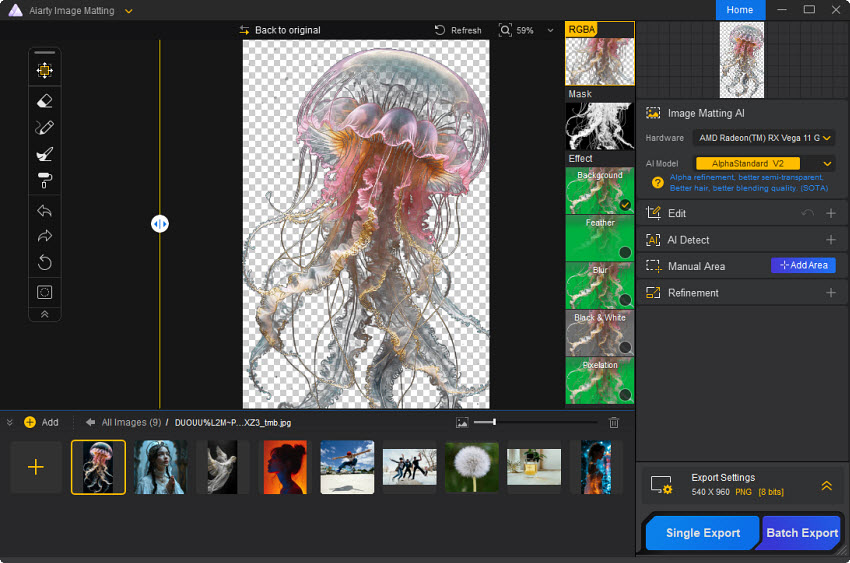
Remove.bg
Remove.bg is a robust alternative to PicWish for removing image backgrounds with AI. Similar to PicWish, this alternative will automatically remove the background from images with just one click.
What truly elevates Remove.bg above the other PicWish alternatives is its mastery of intricate details. Trained on a massive dataset of images, it can expertly distinguish between complex textures like hair strands and delicate edges, ensuring a clean separation from the background. This advanced technology even prevents "color bleeding," a common issue where background colors contaminate the foreground subject.
During our testing, this alternative has demonstrated exceptional performance in preserving object edges and details. However, it fell short in removing background colors from semi-transparent regions.
Features:
- Automatic background removal with surprising accuracy.
- Add blur and shadow to the cutout image.
- Erase the objects you want manually.
- API for additional software integrations.
- Fast processing speed and batch removal.
Plan option:
- Free Basic Plan: Users can remove backgrounds for free with a download limit.
- Paid Plans: Paid plans offer higher resolution downloads, batch processing capabilities, and more.
Cost: $39 a month (most popular), pay as you go starting from $1.99
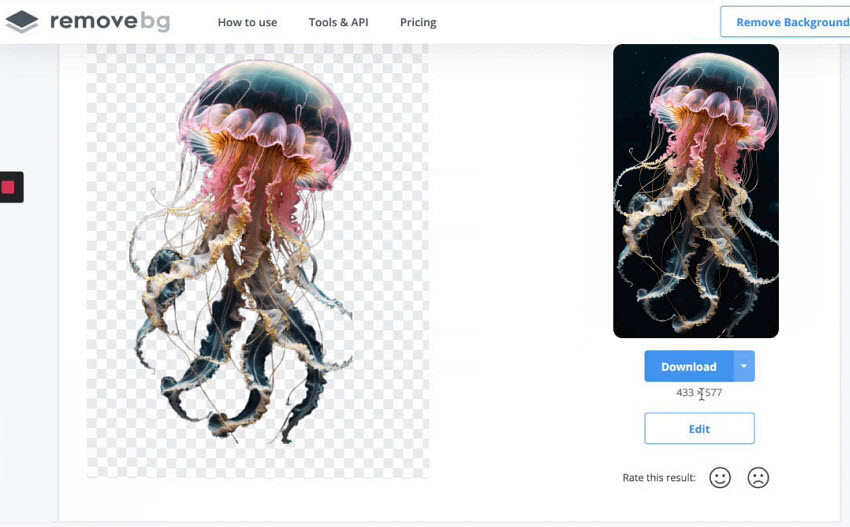
Photoroom
Photoroom is a powerful and intuitive photo editing app that leverages AI technology to simplify complex tasks. Similar to PicWish, it offers a wide range of photo editing features. In addition, it's particularly renowned for its background removal capabilities. Photoroom's background removal tool is a standout feature that leverages AI to accurately and efficiently remove backgrounds from images, even in complex images with intricate details.
During our testing, this tool outperformed many PicWish alternatives in handling semi-transparent images, effectively removing background colors from translucent areas while preserving the object's transparency. However, it struggled with low-contrast images containing fine details, such as hair, where the cutout results were less than ideal.
Features:
- Effortlessly remove backgrounds from your images with just a few taps.
- Add AI realistic generative backgrounds and AI shadows.
- Add your own custom backgrounds or choose a color background.
- The PicWhich alternative is available for Android or iOS device.
- Batch remove and resize.
- Large library of themed templates available.
Plan option:
- Free Basic Plan: Users can remove backgrounds from 250 images without watermark.
- Paid Plans: Paid plans offer higher resolution downloads, batch processing capabilities, and more.
Cost: $89.99 a year
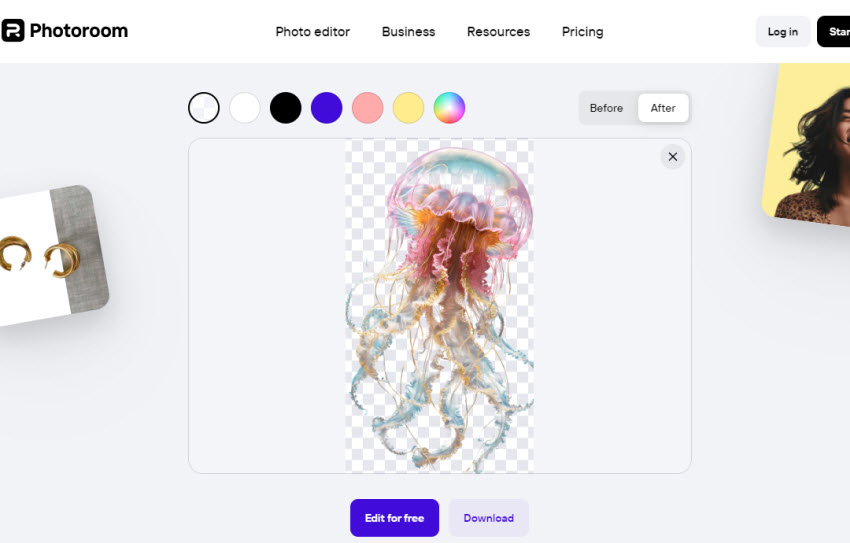
Adobe Express
Adobe Express is a versatile online design tool that has gained significant popularity due to its powerful features and user-friendly interface. Like PicWish, one of its standout features is the AI-powered background removal tool.
To remove background form images, users can easily upload their images to it, and the AI technology automatically detects and removes the background from the image. The process is fast, allowing users to quickly isolate their desired subject. Once the background is removed, the alternative to PicWish allows you to download it immediately or continue on to add backgrounds, add text, resize images, and use ready-made templates, and edit further.
According to our tests, it falls short in preserving details and handling semi-transparent images. The background removal is not clean, especially for hair and semi-transparent areas.
Features:
- Seamless background removal in one click.
- Add backgrounds, assets, shapes, icons, text, etc. to the extracted image.
- A comprehensive set of editing features, including cropping, resizing, color correction, filters and effects.
- Customizable templates for social media posts, flyers, and presentations, etc.
- Cloud storage integration lets you access images from anywhere.
Plan option:
- Free Basic Plan: Basic content creation tools limited generative AI credits and assets.
- Paid Plans: Paid plans offer Generative AI, more templates, assets, fonts, tools, and more.
Cost: $99.99 a year
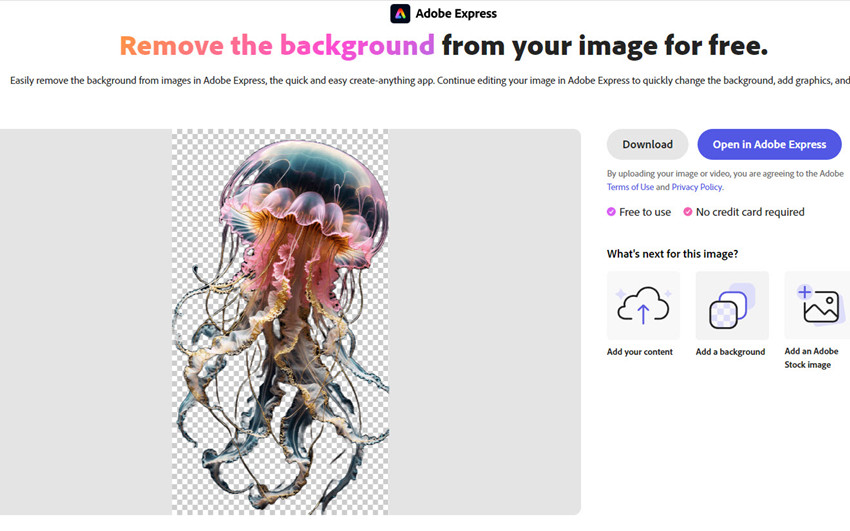
Pixelcut
Pixelcut is an AI-powered image editing tool that excels at effortlessly removing backgrounds from images. This makes it a good alternative to PicWish to removes image backgrounds with precision. You simply need to upload your image, and it will automatically extract the subject of the image. There is also a brush tool to let you fine tune the edge.
Beyond background removal, just like PicWish, Pixelcut also provides a suite of editing tools, including image upscaling, colorization, and the ability to add various creative elements. With its vast library of stock images, customizable templates, and intuitive interface, Pixelcut empowers users to create professional-quality visuals without the need for extensive design skills.
It does a better job to remove backgrounds in fine details. However, the free version often reduce the overall clarity of the source image and can’t identify the background in semi-transparent areas.
Features:
- Automatically removes the background in less than 3 seconds!
- Erase the edge manually and restore any time.
- Add AI shadows, drop-shadows, borders, stickers, and text to your new background.
- A vast selection of stock images and textures, along with plain colors and gradients.
- Batch background removal.
- Other AI features of the platform, such as Magic Eraser, Image Upscaler, Batch Edit, and more.
- Available on desktop, iPhone & Android.
Plan option:
- Free Basic Plan: Basic features and limited assets.
- Paid Plans: Paid plans offer access to more AI features, assets, and cloud storage.
Cost: $59.99/year
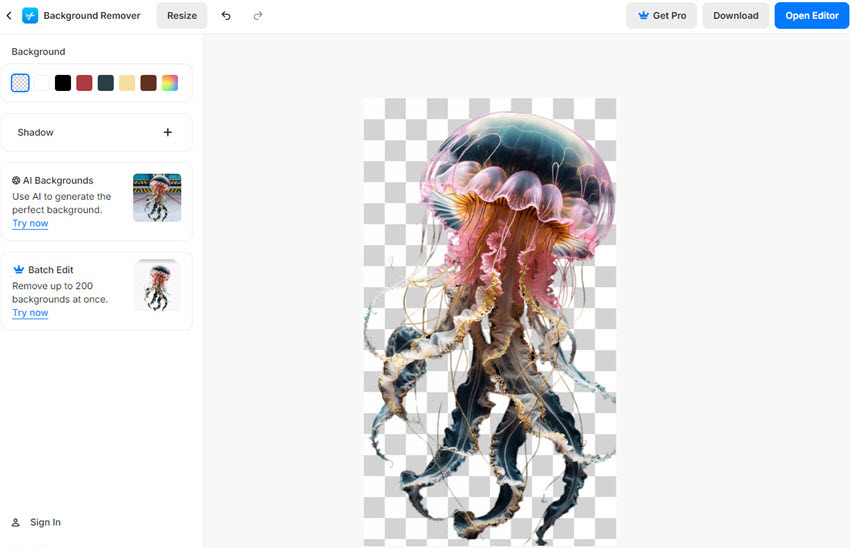
Picsart
Picsart’s intuitive background remover uses cutting-edge AI to intelligently detect and remove backgrounds, even in complex images with unparalleled ease and precision. More than images, this alternative to PicWish can also remove backgrounds from videos. After you cutout the people, objects, animals, or other, you can add backgrounds from stunning gradients to scenic landscapes and abstract patterns. You can even import a text and generate an AI backdrop.
Similar to PicWish, image background removal is a part of Picsart’s features. It offers other tools to further edit and enhance your images, including filters, effects, and text overlays. While the tool is generally effective, it may struggle with highly detailed images or those with intricate backgrounds.
Features:
- Remove background from image and videos.
- Generated AI background based on your prompts.
- Add a wide range of styles, templates, stickers, elements, etc.
- Batch remove backgrounds from up to 50 photos in one go.
- Other AI features of the platform, such as AI Expand, AI Enhance, crop, and more.
Plan option:
- Free Basic Plan: Basic features, limited asset, and low quality.
- Paid Plans: Paid plans offer access to advanced AI features and premium assets.
Cost: $13/month for Plus version
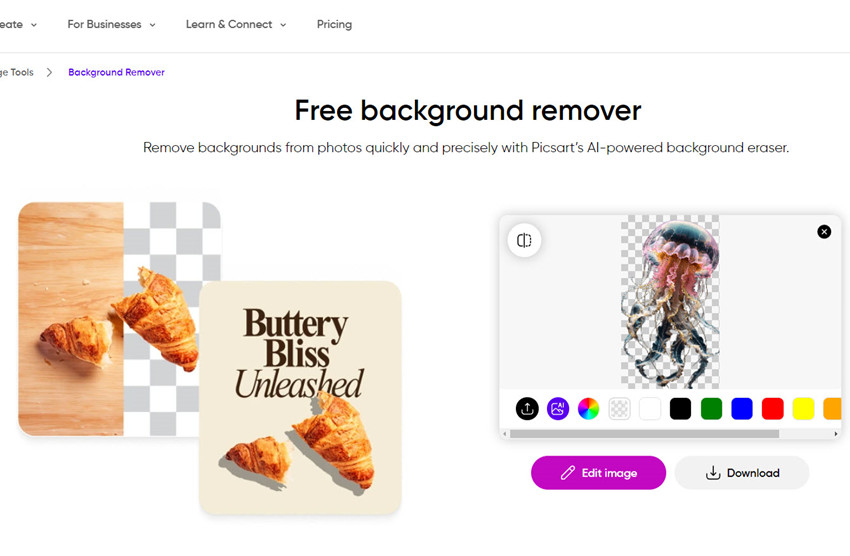
Fotor
Fotor is an online editor as versatile as PicWish. It also contains a free background remover that’s based on a precise removal algorithm. Therefore, it can easily remove background from images without compromising image quality. It will also reserve the details in an image, including those with hair or fur, with accurate results. The tool allows you to replace backgrounds with various options, from solid colors to custom images, and provides a user-friendly interface for seamless editing.
It performs better than some PicWish alternatives when handling complex images, such as hair. But when it comes to those with transparency, the results still can't match those of competitors like Aiarty Image Matting and Photoroom. In addition, the free version only allows you to export low-quality cutout image with watermark.
Features:
- Remove background from image and videos.
- Erase image edges manually.
- Add color, template backgrounds, or photos as backgrounds.
- Generate AI background for your cutout images.
- Blur the image background.
- Edit the extracted image with all Fotor editing features.
Plan option:
- Free Basic Plan: Limited templates and assets and watermark included.
- Paid Plans: Access to all the templates, assets, AL tools, etc.
Cost: $2.66/month for Pro version
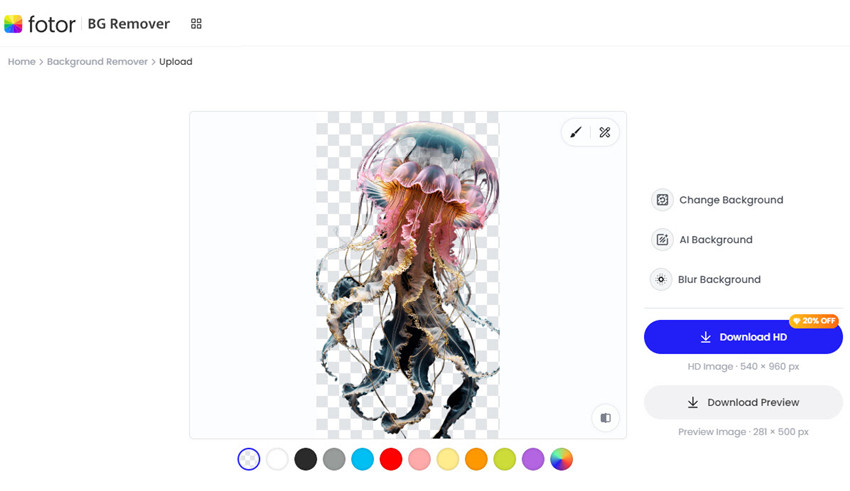
Cutout
As its name suggests, Cutout is an AI-powered tool dedicated in removing backgrounds from images and videos. The core of this PicWish alternative lies in its advanced AI algorithms that ensure accurate background removal. It intelligently detects foreground objects and separates them from the background. This feature flawlessly extracts subjects from any image, preserving intricate details like hair strands – a common challenge with many other background removal alternatives to PicWish. It empowers users with tools like brushes and lassos to manually refine the selection for even greater precision.
Once the background is removed, you can freely replace it with a solid color from pre-designed templates or upload your own custom background image. There are also other AI-powered tools to further edit your photos and enhance quality.
Features:
- Remove background from image in one click.
- Add color, template backgrounds, or photos as backgrounds.
- Blur the image background.
- Add shadow, outline, and texts.
- Brush and lasso to make adjustments and manually improve the accuracy.
- Crop the image into different resolutions for social media.
- Other AI features of the platform, such as Photo Enhancer, Face Cutout, Photo Colorizer, Anime Enhancer, Retouch - Remove Object, and more.
Plan option:
- Free Basic Plan: 5 free credits
- Paid Plans: More credits allowed to process more images
Cost: $9.90 per month for 100 credits
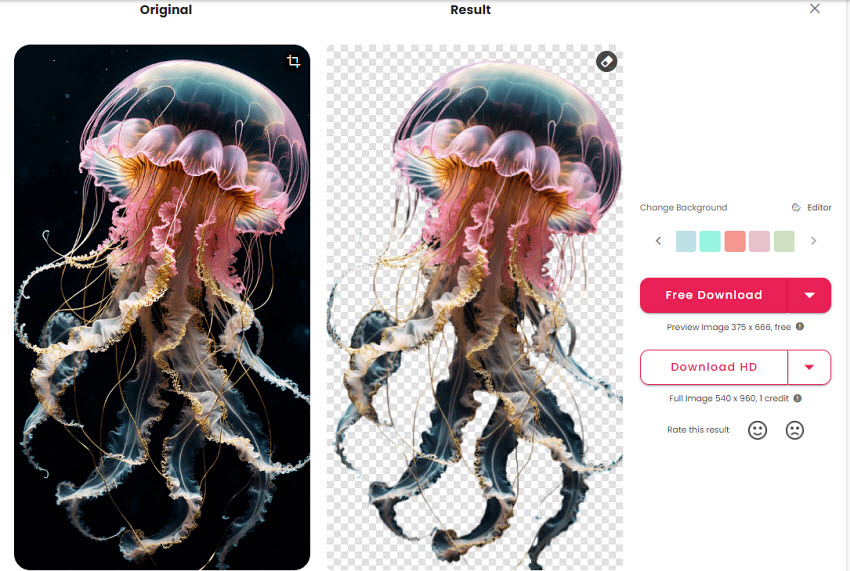
Part 3. Comparison of Background Removal Results
To provide a more in-depth comparison, we will evaluate the performance of the previously mentioned alternatives to PicWish on a variety of complex image scenarios. These include images with transparent subjects, intricate details, and seamless blends between the subject and background. This will enable us to assess their ability to accurately remove backgrounds from challenging images.
Test 1. Semi-transparent images
Below is the result of using PicWish to remove backgrounds from images. The image demonstrates that PicWish is unable to accurately identify the background color that is visible through transparent portions of the subject. Consequently, the extracted subject does not blend smoothly with a new background, resulting in a less than ideal composite.

Our tests reveal that Aiarty Image Matting and Photoroom are the only tools capable of effectively recognizing and removing backgrounds from images containing semi-transparent subjects. Similar to PicWish, alternatives like Remove.bg, Cutout, and Picsart demonstrated significant limitations in handling transparency. Although Adobe Express, Pixelcut, and Fotor can partially remove transparent backgrounds, the quality of the results is subpar.
If you're looking for a PicWish alternative to remove background from images with semi-transparent elements, Aiarty Image Matting and Photoroom offer superior performance, with Aiarty excelling in preserving fine details.
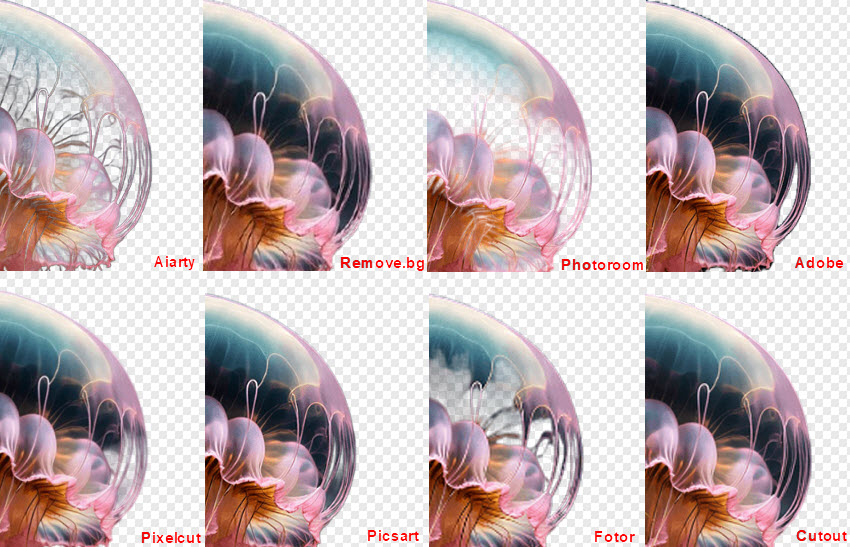
Test 2. Image with fine details
Below is the result of using PicWish to remove backgrounds from images. As seen in the picture below, PicWish struggles to maintain the delicate nuances of hair, resulting in a loss of fidelity and an overall artificial appearance.
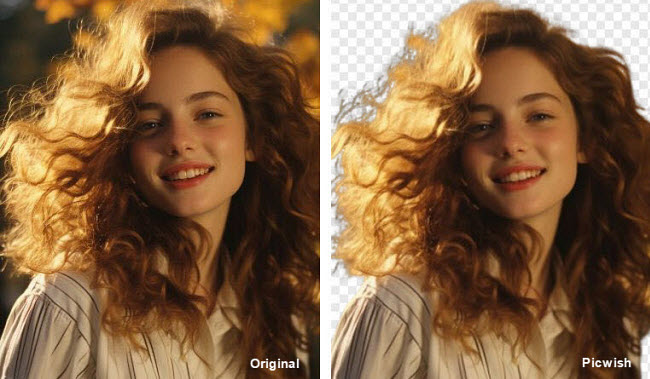
When testing PicWish alternatives on removing backgrouns from portrait photos, we found that Photoroom and Pixelcut smoothed over hair edges, resulting in a blurry, indistinct appearance. Fotor, Picsart, and cutout produced similar results for the majority of hair areas but managed to preserve some distinct hair strands that contrasted strongly with the background.
Aiarty Image Matting, Remove.bg, and Adobe Express, on the other hand, consistently delivered the most accurate and detailed hair representations.

Test 3. Image with a subject that blends seamlessly into the background
Below is the result of using PicWish to remove backgrounds from images. PicWish encountered difficulties when removing a background that was the same color as parts of the foreground subject. As a result, it mistakenly eliminated these areas, leaving an unnatural and incomplete cutout.

When removing backgrounds from images with highly blended subjects, nearly all PicWish alternatives encountered challenges. Tools like Remove.bg, Photoroom, Cutout, and Fotor left visible portions of the background in the final result. Conversely, Adobe Express and Pixelcut sometimes mistakenly removed parts of the foreground subject.
Picsart performed admirably in this regard, with minimal background contamination. Aiarty Image Matting, however, demonstrated the highest accuracy, successfully removing the background while preserving delicate details such as eyelashes.

Conclusion
After thoroughly testing these PicWish alternatives, it's clear that each offers unique strengths and caters to different user needs. Factors such as image quality, ease of use, and pricing should be considered when selecting the most suitable tool for your specific requirements. For example, Aiarty Image Matting offers exceptional precision, Remove.bg works well in preserving details, and Photoroom excels in handline semi-transparent images. Experiment with different options to find the perfect fit for your workflow.