Best TinyPNG Alternatives: Top 10 Image Compression Tools You Should Try
Updated on
TinyPNG is widely popular in the image compression space, but its limitations are becoming more apparent. The free version restricts uploads (e.g., a maximum of 20 images per session and 500 images per month), and its features are relatively basic, lacking advanced optimization options.
For specific user groups like developers, designers, and e-commerce businesses, TinyPNG fails to fully meet their diverse needs. As user requirements evolve, there is a growing demand for higher compression rates, more flexible pricing, broader format support, and developer-friendly tools. Here are the best alternatives to TinyPNG that effectively address these pain points.
Tired of TinyPNG and alternatives that over-compress images into overly compressed, blurry, pixelated messes? No worries, Aiarty Image Enhancer tackles the core flaws of modern image workflows by intelligently reversing compression damage while optimizing file sizes. Unlike basic tools that degrade quality to shrink files, our dual-core AI first removes artifacts (JPEG blocks, noise, color banding) and surgically recovers lost details (facial features, textures, edges) in bulk—then applies smart compression calibrated to preserve clarity.
Process 1,000+ images in one click, upscale to 4K without resizing, and auto-correct dull colors. Perfect for e-commerce teams reviving product galleries or photographers rescuing mobile shots, Aiarty ensures your images stay crisp and lightweight—no more quality vs. size trade-offs.
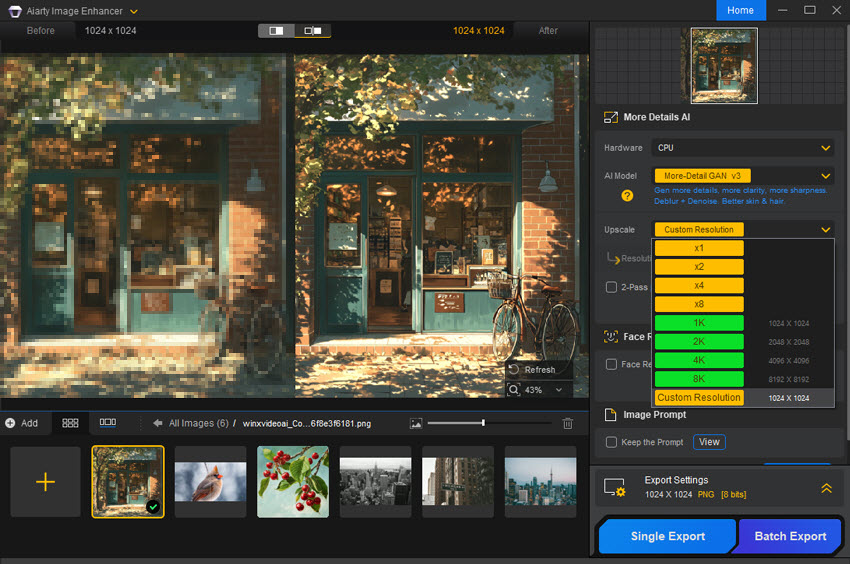
Top 10 TinyPNG Alternatives Deep Dive [Open Source, Free, Paid]
Squoosh (by Google) - Best for Advanced Users
- Supported Formats: JPEG, PNG, WebP, AVIF, and more
- Highlights: Open-source, free, real-time preview, supports WebP and AVIF formats
- User Fit: Ideal for tech-savvy users who prefer manual adjustments
Squoosh, developed by Google, is the best TinyPNG alternative by offering more flexibility in its compression settings. Squoosh lets users manually adjust compression parameters, giving more control over the final image quality. It supports multiple formats, including newer ones like WebP and AVIF, which TinyPNG doesn't fully embrace. The real-time preview feature of the TinyPNG open source alternative is especially useful, helping users see the changes immediately before committing to them.
Squoosh's interface is less intuitive compared to TinyPNG, which might be a drawback for users seeking a quick and easy solution. Its open-source nature makes it an excellent option for developers, but its complexity may deter casual users who need a simpler experience.

- Free and open-source
- Supports advanced formats like WebP and AVIF
- Real-time preview for precise adjustments
- High compression with minimal quality loss
- Great for developers and tech enthusiasts
- Complex interface not suited for casual users
- Manual adjustments may require more time and effort
- No batch processing feature
- Lacks premium features found in other paid alternatives
TinyIMG - Best for E-commerce Users
- Supported Formats: JPEG, PNG, WebP, GIF
- Highlights: Bulk compression, Shopify integration, auto-image optimization
- User Fit: Perfect for e-commerce platforms, especially Shopify stores
TinyIMG is a powerful free TinyPNG alternative tailored for e-commerce businesses, especially those running on platforms like Shopify. TinyIMG is good at batch processing and bulk compression. Its seamless integration with Shopify enables users to automatically optimize product images for faster loading times, improving website performance and SEO. Users appreciate its simple interface and the ability to work with large volumes of images effortlessly.
Some feedback indicates that its free version can be restrictive, especially for small businesses with many products. Additionally, although TinyIMG offers great compression, its speed can sometimes lag behind simpler alternatives like TinyPNG, particularly when handling larger files or higher volumes. TinyIMG is highly recommended for e-commerce users who prioritize automated optimization.
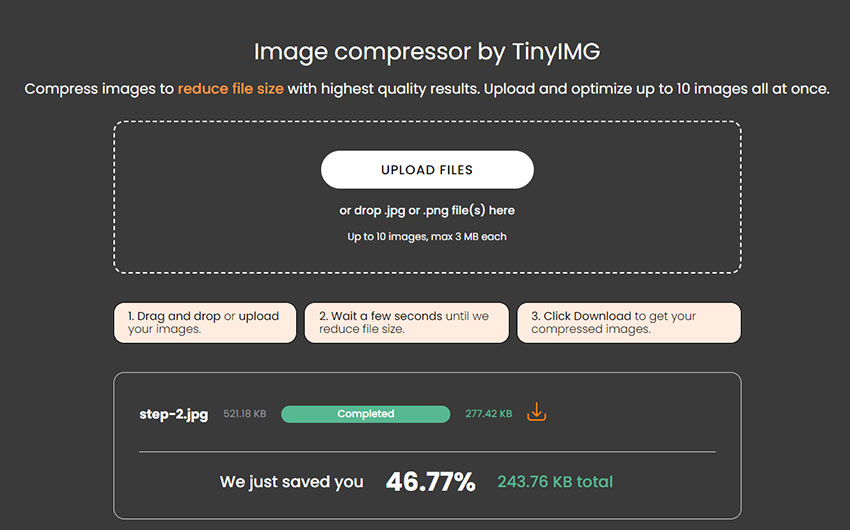
- Seamless Shopify integration
- Supports bulk compression for large inventories
- Simple interface, easy for non-technical users
- Auto-image optimization helps improve website speed
- High-quality compression with minimal quality loss
- Free version has limitations on the number of images
- Can be slower than TinyPNG when handling larger files
- No support for advanced formats like AVIF
- May not be ideal for non-e-commerce users
Imagify - Best for WordPress Users
- Supported Formats: JPEG, PNG, GIF, WebP
- Highlights: WordPress integration, three compression levels, cloud-based, bulk optimization
- User Fit: Ideal for WordPress site owners and developers
Imagify is a robust TinyPNG alternative that excels in the WordPress ecosystem. It offers seamless integration with WordPress, allowing users to automatically optimize images as they upload them. Compared to TinyPNG, Imagify provides more flexibility with three compression levels (Normal, Aggressive, and Ultra), giving users more control over the balance between image quality and file size. One of its key advantages is cloud-based processing for faster compression without taxing your server resources.
Users have pointed out that the TinyPNG alternatives free plan offers up to 25MB of compression per month, it may not be enough for those with larger sites. Additionally, the paid plans can get pricey for users managing high volumes of images. For those with heavy WordPress content, Imagify remains one of the top choices due to its easy integration and powerful optimization features.
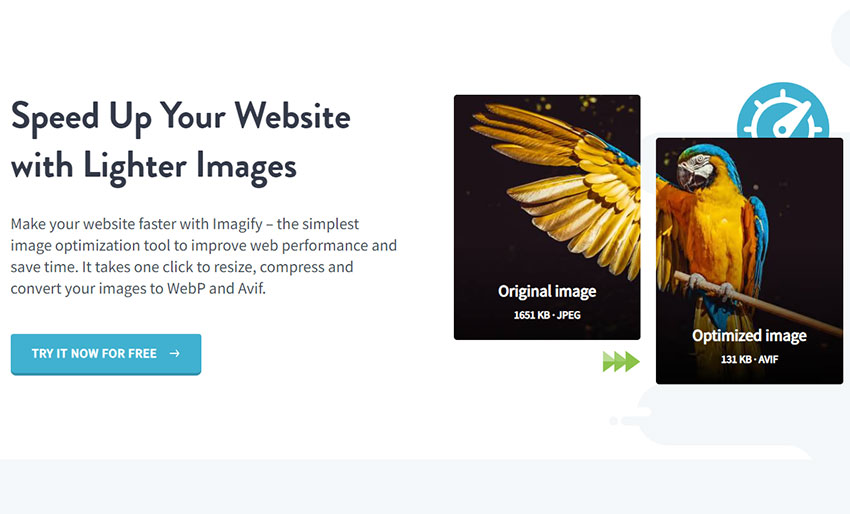
- Seamless WordPress integration
- Offers three compression levels for more control
- Cloud-based processing for faster optimization
- Bulk optimization feature for large sites
- Minimal quality loss even with aggressive compression
- Free plan limited to 25MB/month
- Paid plans can be expensive for high-volume users
- Only suitable for WordPress users
- No support for newer formats like AVIF
Pngquant - Best for Advanced Users Seeking Lossless Compression
- Supported Formats: PNG
- Highlights: Open-source, command-line tool, high-quality PNG optimization
- User Fit: Ideal for developers and users comfortable with technical setups
Pngquant is TinyPNG open source alternative that specializes in optimizing PNG images with both lossless and lossy compression options. It stands out from TinyPNG by providing more control over the compression process, especially for advanced users. Pngquant operates primarily as a command-line tool, which may be intimidating for casual users. However, for developers or those comfortable with technical setups, Pngquant delivers exceptional results, significantly reducing file sizes without sacrificing image quality. The tool uses advanced dithering techniques to preserve visual quality in optimized images, which can outperform TinyPNG in specific cases.
One limitation is that Pngquant only supports PNG files, whereas TinyPNG works with both PNG and JPEG formats. Overall, Pngquant is a powerful choice for users looking for more control and precision in their image optimization process.
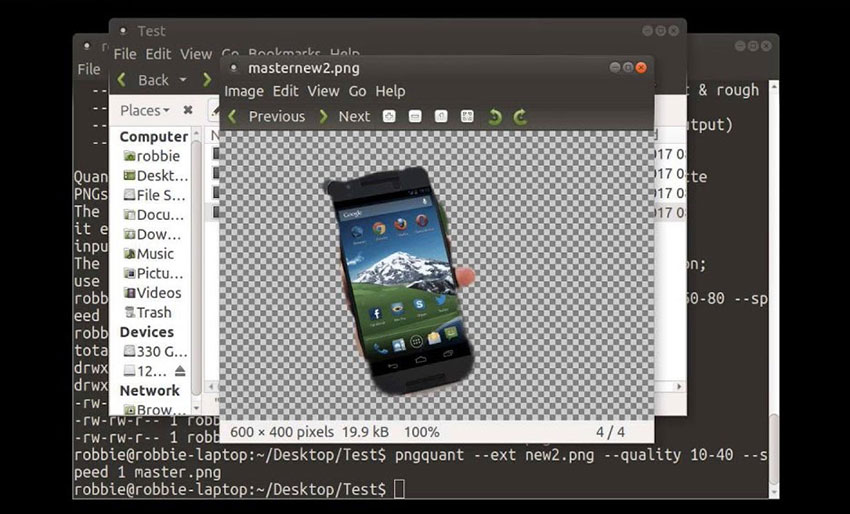
- Open-source and free to use
- Lossless and lossy compression options
- Advanced dithering techniques for superior quality
- Ideal for developers and users with technical skills
- Highly customizable with command-line interface
- Command-line interface may be challenging for beginners
- Only supports PNG format
- No batch processing or user-friendly interface for non-technical users
- Requires installation and setup for use
Gumlet - Best for Automatic Image Optimization at Scale
- Supported Formats: JPEG, PNG, WebP, AVIF, GIF
- Highlights: Automatic optimization, real-time image delivery, CDN integration
- User Fit: Perfect for businesses with high-traffic websites or apps
Gumlet offers an innovative solution for high-traffic websites and businesses that need automatic image optimization at scale. Gumlet automates the entire process through its integration with a Content Delivery Network (CDN). This allows for real-time optimization and faster image delivery without compromising quality. Gumlet supports various formats such as WebP and AVIF, enabling more efficient compression compared to TinyPNG’s focus on JPEG and PNG. It also automatically converts images to the best format for each user’s device, enhancing load times and user experience.
Though Gumlet excels at large-scale image optimization, it may be overkill for small websites or personal use due to its pricing structure. It's a fantastic option for businesses or developers looking for a comprehensive, hands-off image optimization tool that scales with growth.
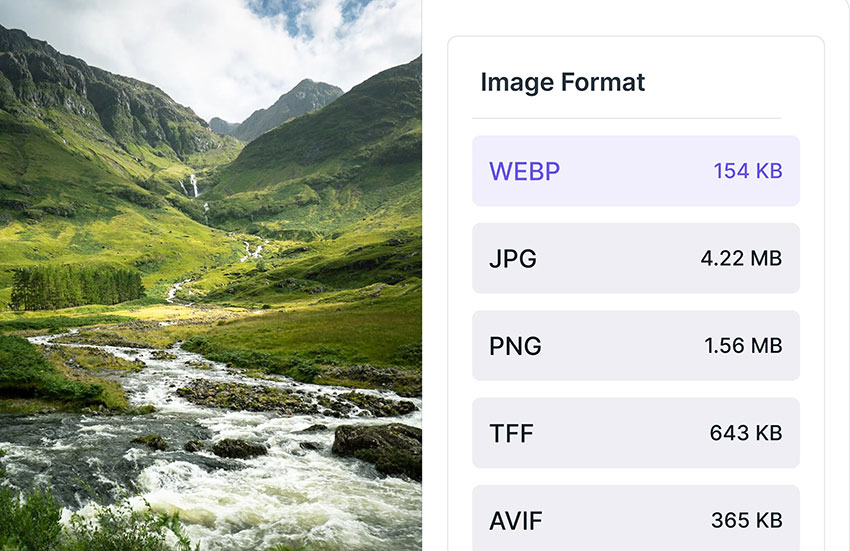
- Automatic image optimization with no manual intervention
- Supports multiple formats, including WebP and AVIF
- CDN integration for faster image delivery
- Real-time optimization based on device and network conditions
- Scalable solution for high-traffic websites and apps
- Pricing can be expensive for small businesses
- Primarily designed for larger websites or apps, not for casual use
- Requires technical integration and setup
- No batch upload feature for users who prefer manual uploads
ShortPixel - Best for Versatile Image Optimization with Multiple Features
- Supported Formats: JPEG, PNG, GIF, WebP, PDF
- Highlights: Bulk compression, WordPress plugin, WebP and AVIF support, PDF optimization
- User Fit: Ideal for WordPress users, digital marketers, and businesses needing both image and PDF optimization
ShortPixel is a versatile image optimization tool that goes beyond the basics of compression, with support for both images and PDFs. It offers lossy and lossless compression options, giving users the flexibility to choose the best balance between file size and quality. Like TinyPNG, it supports popular formats such as JPEG and PNG, but it also adds support for WebP and AVIF, providing a broader range of modern formats. ShortPixel’s WordPress plugin makes it a favorite among website owners, allowing for automatic image optimization as users upload new content. Bulk optimization capabilities are another key feature set to compress large batches of images quickly.
ShortPixel is recognized for its flexibility and multi-format support, but its free version has limitations on the number of images processed, which may not be ideal for users with heavy image usage. Nonetheless, for those needing versatile and high-quality image optimization, ShortPixel is a great option.
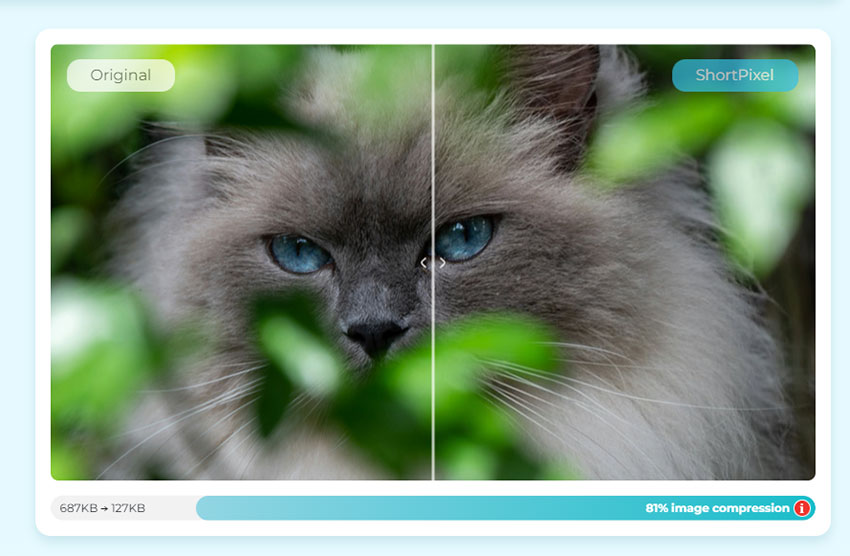
- Supports a wide range of formats, including WebP and AVIF
- Offers both lossy and lossless compression
- WordPress plugin for easy integration and automatic optimization
- Bulk image and PDF optimization features
- High-quality optimization with minimal quality loss
- Free version has limits on the number of images processed
- Compression speed can be slower with large files or bulk tasks
- More complex than TinyPNG for users just looking for simple compression
- Can be expensive for high-volume image optimization needs
Kraken.io - Best for High-Quality Image Optimization with Advanced Features
- Supported Formats: JPEG, PNG, GIF, WebP
- Highlights: API access, bulk optimization, image resizing, advanced features
- User Fit: Ideal for developers, agencies, and businesses with large image libraries
Kraken.io is a robust image optimization platform that offers both lossy and lossless compression options for a variety of image formats. What sets Kraken.io apart from TinyPNG is its advanced features and flexibility, including an API that allows for seamless integration into workflows and applications. This is a great option for developers and agencies needing automated image optimization at scale. Kraken.io also supports bulk optimizatio. The platform comes with high-quality compression with minimal quality loss even at high compression rates. Additionally, Kraken.io offers image resizing and smart cropping features, adding extra value for users who need more control over their image assets.
The platform’s paid plans are a bit pricey, and its interface may not be as beginner-friendly as TinyPNG. Overall, it’s a powerful tool for businesses with large-scale image optimization needs.
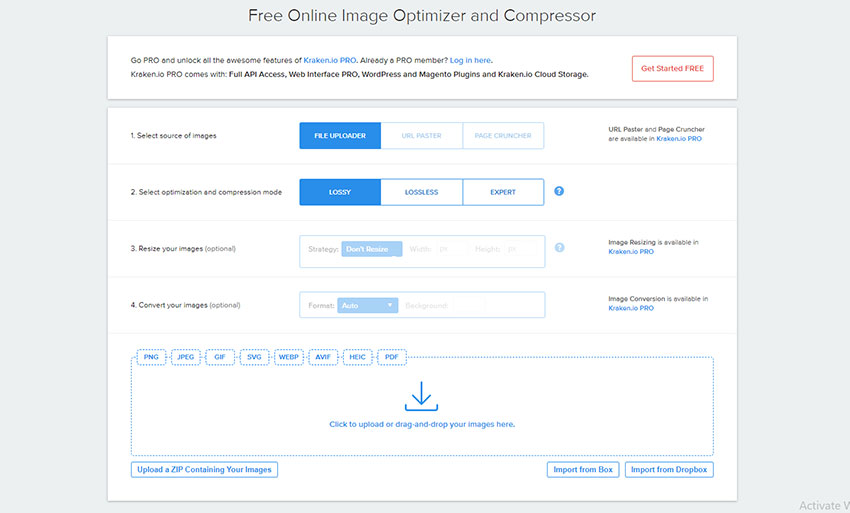
- API access for developers and automation
- Bulk optimization and image resizing features
- High-quality compression with minimal quality loss
- Supports both lossy and lossless compression
- Ideal for businesses and agencies with large image libraries
- Paid plans can be expensive for small businesses
- Interface is less intuitive for casual users compared to TinyPNG
- Free version has limitations on the number of images
- Requires more technical knowledge for API setup and automation
JPEGmini - Best for JPEG Compression with Minimal Quality Loss
- Supported Formats: JPEG
- Highlights: Focus on JPEG optimization, high-quality compression, batch processing
- User Fit: Ideal for photographers, designers, and businesses focused on JPEG images
JPEGmini is a reliable tool that specializes in optimizing JPEG images, making it a perfect alternative to TinyPNG for users who predominantly work with JPEGs. JPEGmini focuses solely on JPEG files, providing near-lossless compression that preserves image quality while significantly reducing file size. One of its worthy features is its ability to maintain high image quality even after heavy compression for photographers and designers. JPEGmini also supports batch processing, a time-saver for those working with large volumes of images.
Its specialized focus on JPEGs limits its versatility compared to TinyPNG’s broader support for PNG and JPEG formats, its superior compression for JPEG files makes it the go-to choice for users seeking the best JPEG optimization available. However, users need to consider its pricing, as JPEGmini’s premium features may not be ideal for casual users with smaller budgets.
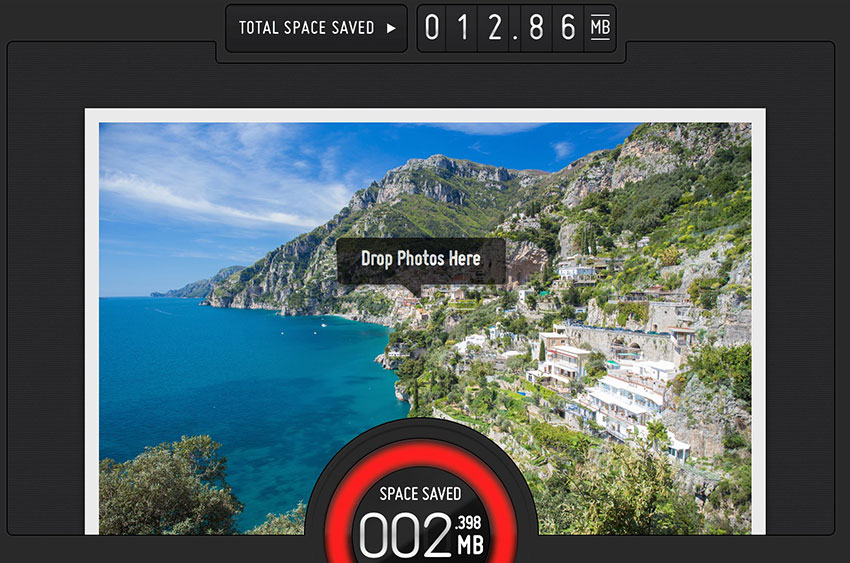
- Exceptional JPEG compression with near-lossless quality
- Batch processing for efficient handling of multiple images
- Simple and user-friendly interface
- Preserves image quality even with significant file size reduction
- Great for photographers and designers focused on JPEG optimization
- Supports only JPEG format, not PNG or other formats
- Pricing can be a bit steep for users with minimal needs
- Free version is limited in features
- Lacks support for modern image formats like WebP
ImageOptim - Best for Mac Users Seeking Simple and Efficient Optimization
- Supported Formats: JPEG, PNG, GIF, SVG
- Highlights: Free, easy-to-use interface, batch processing, drag-and-drop functionality
- User Fit: Perfect for casual and professional Mac users who prefer offline solutions
ImageOptim is a popular choice for Mac users who want a straightforward, no-fuss tool to compress images. Unlike TinyPNG, a cloud-based platform, ImageOptim operates offline with privacy and fast processing speeds. The tool supports a variety of formats, including JPEG, PNG, GIF, and SVG, and provides both lossless and lossy compression options to ensure high-quality results. Its user-friendly interface and drag-and-drop functionality make it an ideal solution for both beginners and professionals. Additionally, ImageOptim allows batch processing, so it's easy to optimize large numbers of images at once.
The TinyPNG alternative is limited to macOS, which may be a downside for users who need cross-platform support. Also, it lacks some advanced features, such as API access and cloud storage, that other tools like TinyPNG offer.

- Free and easy-to-use for Mac users
- Supports JPEG, PNG, GIF, and SVG formats
- Lossless and lossy compression options for better quality control
- Batch processing for optimizing multiple images simultaneously
- Drag-and-drop functionality makes it fast and simple
- Only available for macOS (no Windows or Linux support)
- Lacks cloud-based features or online access
- No support for modern formats like WebP or AVIF
- Limited advanced features compared to other alternatives
Compressor.io - Best for Online Image Compression with Multiple Format Support
- Supported Formats: JPEG, PNG, GIF, SVG
- Highlights: Online tool, simple interface, lossless and lossy compression options
- User Fit: Great for users who need a fast, accessible tool for various image formats
Compressor.io is a versatile online image compression tool that supports multiple file formats including JPEG, PNG, GIF, and SVG. Unlike TinyPNG, which focuses primarily on PNG and JPEG, Compressor.io offers broader format support, making it more useful for users working with a variety of image types. Its user-friendly online platform allows for both lossy and lossless compression, and the quality of images is well-preserved even after compression. The tool is particularly useful for web developers, bloggers, and content creators who need to quickly compress images without downloading software.
One downside of Compressor.io is that it requires an internet connection, unlike offline tools like ImageOptim. Additionally, there are limits on the number of images you can compress at once, which may hinder larger projects. Overall, Compressor.io provides a strong alternative for those seeking an accessible, web-based image compression solution with broad format support.
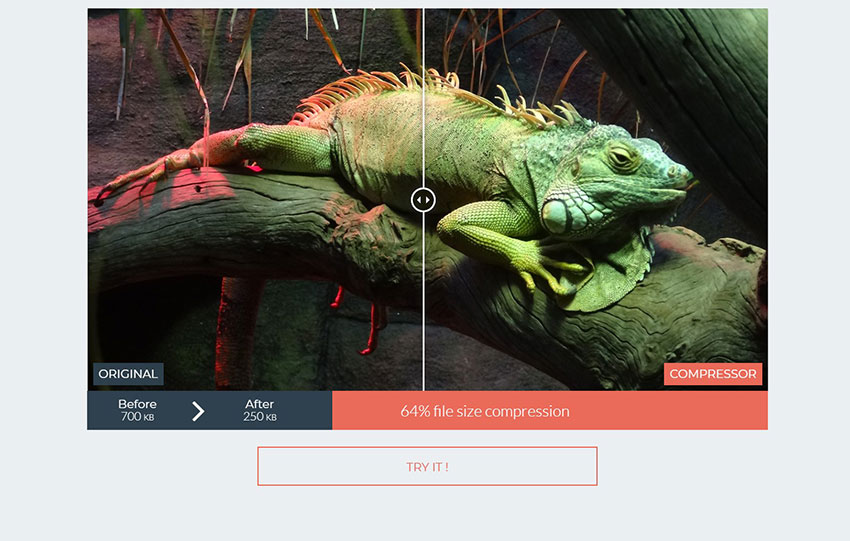
- Supports multiple formats: JPEG, PNG, GIF, and SVG
- Offers both lossy and lossless compression
- Simple, web-based interface with no installation required
- Fast and easy to use, ideal for quick image compression
- Free to use with no software download required
- Requires an internet connection for use
- Free version limits the number of images you can process
- No advanced features like API access or batch uploads in the free plan
- Compression speeds may vary depending on internet connection
Conclusion
Designers and photographers should prioritize tools that strike a balance between compression ratio and image fidelity, such as JPEGmini and Pngquant. Healthcare and finance professionals must prioritize privacy and data security, making ImageOptim and Kraken.io suitable options. Developers and technical teams should focus on API accessibility and automation capabilities, with Gumlet and Imagify being strong contenders. A combination of free tools like Squoosh and TinyIMG can efficiently address most everyday compression needs.