Best Pixelcut Alternatives for All Platforms in 2024
Updated on
If you've used Pixelcut, you know how powerful it is for editing photos and creating professional-looking content. With its AI-driven tools, Pixelcut makes tasks like background removal and image enhancement easy, even for beginners. However, it's not always the perfect fit for everyone.
Maybe the subscription costs don't match your budget, or you've encountered limitations with features. Perhaps you are looking for more advanced editing capabilities for another platform or want to try a different tool that better suits your needs.
In this blog, you'll discover top Pixelcut alternatives that deliver the same or even better results. Whether you're a business owner, a creative professional, or someone who loves editing photos, there's a tool here. Let's explore the best alternatives to Pixelcut and find the perfect solution for your workflow.
Pixelcut Reviews
Pixelcut is a popular app for photo editing. It is available for both Android and iOS devices. Pixelcut has earned praise for its user-friendly interface and innovative AI tools. Many users love how quickly it handles tasks like background removal and object erasing, making it a favorite for small businesses, entrepreneurs, and creative professionals.
- Intuitive and easy to use, even for beginners
- AI-powered features that save time and effort
- Various templates for social media and product images
- Perfect for editing on the go as a mobile app
- Subscription costs may not suit all budgets
- Advanced features are limited in the free version
- Occasional performance issues on older devices
While Pixelcut is undoubtedly a powerful tool, these reviews highlight why some users may seek Pixelcut alternatives. Whether it's affordability, compatibility, or feature variety, exploring other tools can open up new possibilities.
Pixelcut Alternatives
There are plenty of tools offering unique features that cater to different needs. From background removers to full-fledged photo editing suites, these Pixelcut alternatives can help you achieve professional results quickly and easily.
1. Aiarty Image Matting
Aiarty Image Matting is an AI-powered image matting software designed to deliver precise background removal and advanced alpha matting for detailed elements. It excels at matting semi-transparent objects like wedding dresses and glass, preserving their delicate transparency. The app's intelligent edge detection ensures sharp and clear outlines, avoiding any blurry or jagged edges.
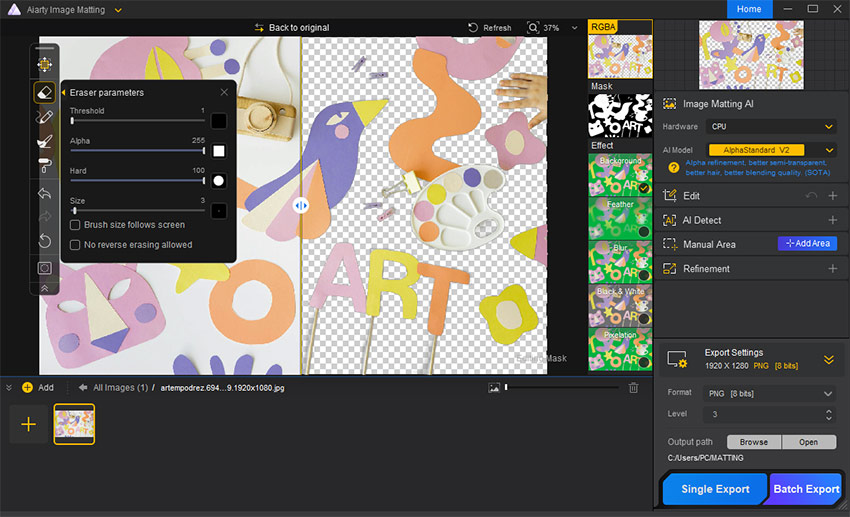
Aiarty Image Matting also offers batch processing to replace backgrounds in many product images at once. This makes it perfect for e-commerce or design projects. You can easily use it for complex tasks.

- Advanced AI models for precise detection in various images
- Manual brush tools for edge refinement without jaggedness
- AI image upscaling before or during the matting process
- Efficient batch processing for e-commerce and bulk editing needs
- Optimized for NVIDIA/AMD/Intel GPU, NPU, and CPU
Why Choose Aiarty Image Matting
If you require precise background removal, especially for images with intricate details or semi-transparent elements, Aiarty Image Matting offers advanced AI capabilities and additional manual tools for perfect results. The image upscaling feature and manual brush tools ensure exceptional detail, while batch processing enhances productivity for professionals and businesses.
2. remove.bg
With remove.bg, you can quickly and easily erase backgrounds from images. Using advanced AI, it streamlines the editing process for both beginners and professionals. Whether you need a transparent PNG or a simple cutout, the tool handles it seamlessly.
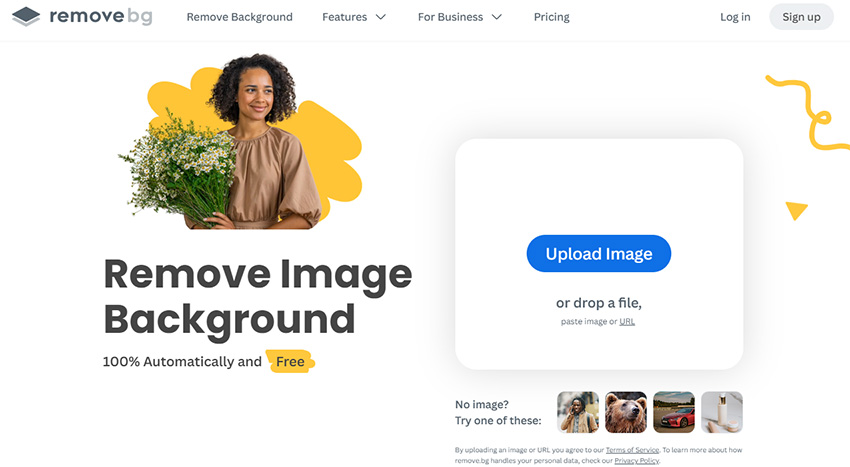
You can add a plain white background to highlight your subject or isolate elements with precision. This makes remove.bg a handy tool when working with images that need clean and professional touches. It's designed to minimize the time spent on edits, letting you focus more on your creative process.
3. Photoroom
Photoroom is a powerful AI photo editor that helps you create professional-quality images quickly. It's perfect for both mobile and desktop users. With Photoroom, you can remove complex backgrounds from multiple images simultaneously, saving valuable time.
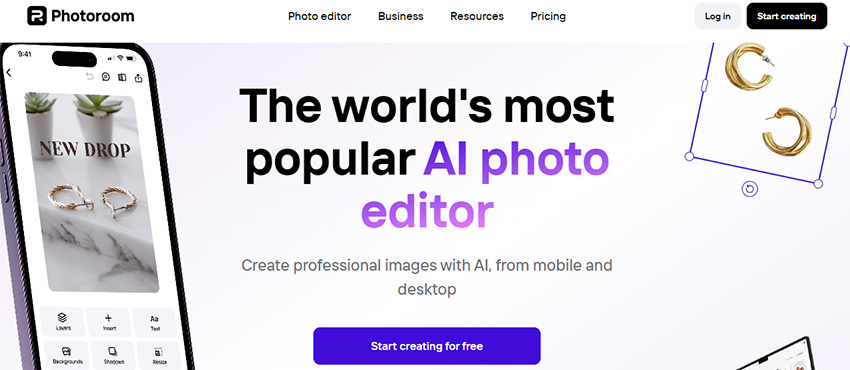
For businesses and teams, Photoroom offers collaborative tools. You can create, share, and edit designs in real-time. This is ideal for maintaining brand consistency with shared templates and assets.
If you're looking to enhance your product photos, Photoroom provides features like AI-generated backgrounds and smart resizing. These tools help you create standout visuals for your brand. Additionally, its batch editing capabilities make it easy to handle large volumes of images efficiently.
4. BackgroundCut
BackgroundCut offers a quick and easy way to remove backgrounds from images online. Its AI swiftly detects subjects, providing a neat cutout even for complex edges like hair and fur. This makes your photo editing process faster and more efficient.
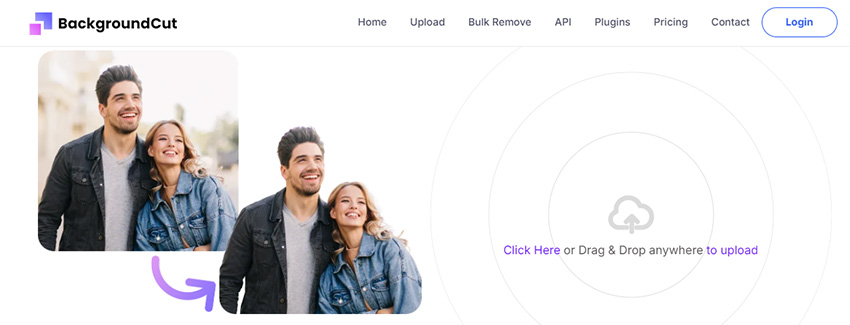
You can streamline your workflow by uploading multiple images at once for bulk background removal. BackgroundCut integrates effortlessly with tools like Figma and WooCommerce, ensuring you save time and enhance productivity. The service is trusted by over 2400 companies for its reliability and speed.
By using BackgroundCut's API, you can seamlessly incorporate its capabilities into your existing processes for faster editing. This tool is ideal for businesses looking to enhance their image processing without hassle.
5. AILabTools
AILabTools offers a variety of AI-powered features that cater to different creative and professional needs. For image editing, you can use tools like face filters, cartoon effects, and face blur, allowing you to enhance or modify your photos easily. These tools are great if you want to add a unique touch or ensure privacy.
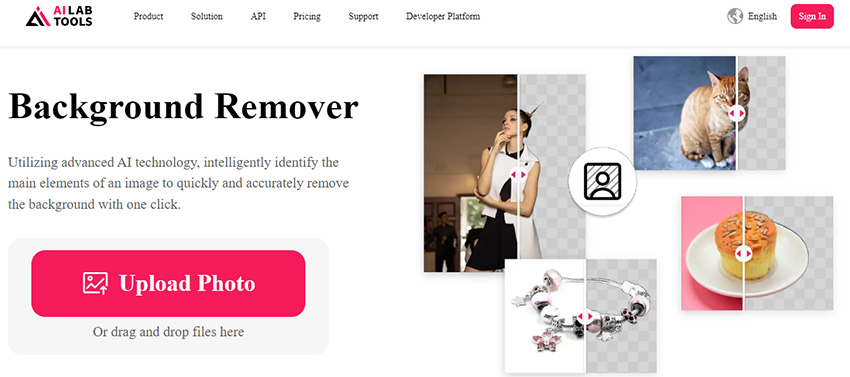
In the realm of virtual entertainment, the platform provides tools for smart animation and customization of avatars. This can enhance your interactive experiences by making them more engaging and personal.
AILabTools also supports innovation in industries like beauty and healthcare. Tools for intelligent beautification and precise diagnostics are available, helping you optimize processes and improve user experiences without the need for complex software.
6. ClipDrop
ClipDrop is a versatile tool that enhances photo editing with ease. It allows you to replace or remove elements from your images effortlessly. Whether you want to swap people in a picture or remove the background, ClipDrop's features make it simple.
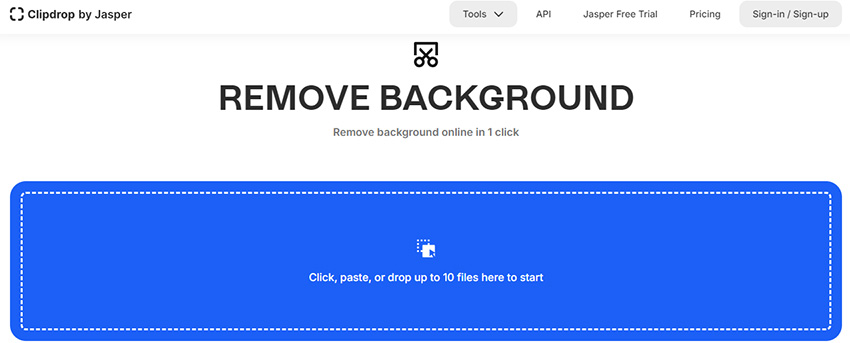
One impressive feature is its ability to upscale images. With options to enlarge pictures by 2x or 4x, you can improve image quality and clarity. It also helps remove noise and refine details.
ClipDrop transforms sketches into realistic images quickly. This makes it a useful tool for designers and artists looking for quick visualizations. It offers real-time text-to-image generation, letting you create visuals from text prompts instantly.
7. Pixlr
Pixlr is a handy tool for photo editing and design directly in your web browser. With features like an AI image generator and background remover, it caters to both beginners and seasoned designers.

You can also make quick edits and use design templates to create professional-looking graphics. Since it supports web, desktop, and mobile access, there's flexibility in how you work.
Pixlr provides many useful features for free, making it a great alternative for those who want to edit photos without spending money. Whether you're creating social media content or touching up personal pictures, Pixlr offers a user-friendly experience.
8. Fotor
Fotor is an online photo editor that helps you make your photos look stunning. You can easily adjust brightness, contrast, and colors. Fotor offers many tools to retouch portraits or create collages. Its interface is simple and user-friendly.
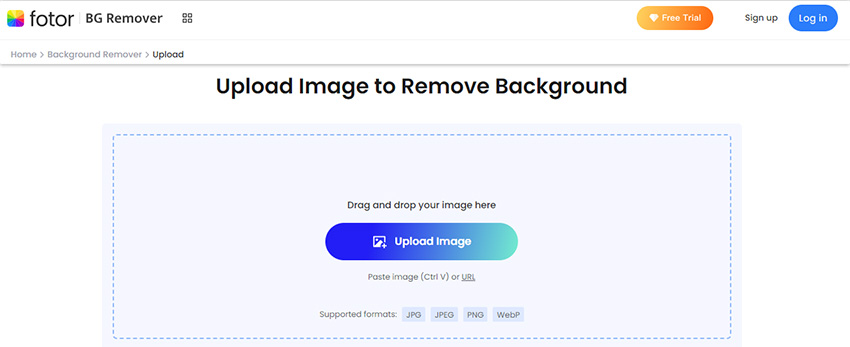
With Fotor, you can edit multiple photos at once, saving you time. Its AI features allow you to enhance images, replace objects, and create AI-generated art. You can even change backgrounds or expand images for a more creative look.
Fotor includes a wide range of filters and effects. It lets you add text, stickers, and other fun elements to your photos. Fotor's extensive library of fonts and design assets helps your images stand out.
9. Phot.AI
Phot.AI is a powerful tool for enhancing images with artificial intelligence. It offers features for editing and improving photos quickly, which can help boost sales and engagement. By using Phot.AI, you can enhance product photos and create attractive visuals for ads and catalogs.
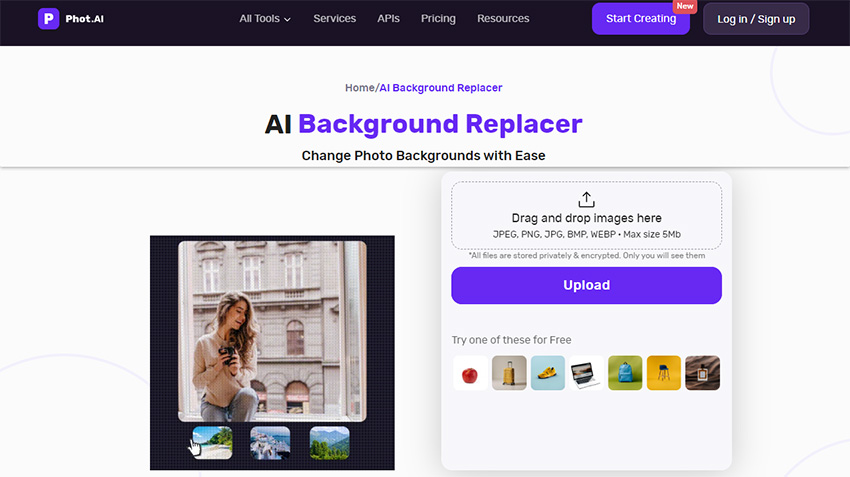
This platform is particularly useful for optimizing images for online marketplaces, as clear and high-quality visuals can significantly improve conversion rates. With automated AI processes, you can reduce editing time and cut costs on professional photo editing services. Phot.AI provides tools that can increase user engagement by enhancing the image quality, making it a valuable tool for marketers and entrepreneurs.
10. Vmake AI
Vmake AI is a versatile tool for improving your e-commerce visuals. You can create product photos and marketing creatives directly in your browser. It offers a range of AI-powered features to help with product presentation.
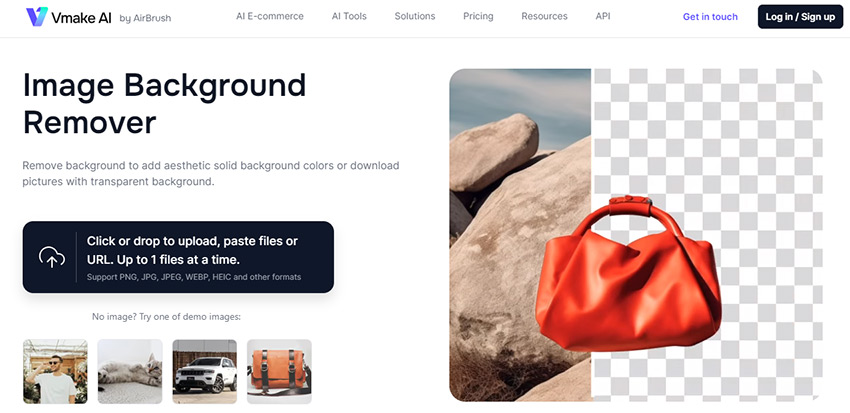
You can generate AI fashion models to showcase clothing items. The tool lets you customize skin tones, expressions, and body sizes, making your product images look professional and appealing.
Another useful feature is the AI Background Changer, which allows you to modify product photos by swapping out backgrounds. This can help in creating polished visuals that enhance your brand's appearance. Vmake AI's mobile solution lets you manage these tasks on the go, making it a flexible choice for busy brands.
11. Cutout.Pro
Cutout.Pro is a versatile tool that helps you in removing backgrounds from images and videos. Its AI technology allows for quick and efficient editing, making it easy for both professionals and beginners to achieve great results. You don't need advanced skills to use this tool effectively.

For developers, Cutout.Pro offers APIs that simplify the integration of its AI capabilities into your applications. This can significantly enhance your app's functionality and streamline workflows. It is designed to handle large batches of media efficiently.
Trusted by businesses worldwide, Cutout.Pro is recognized for its reliability and performance. Whether you are in e-commerce, photography, or video production, this tool can save you time and improve your content quality.
12. Erase.bg
Erase.bg is a powerful tool for removing backgrounds from your images. It uses advanced technology to make this process quick and easy. Upload your photo, and Erase.bg will remove the background almost instantly.
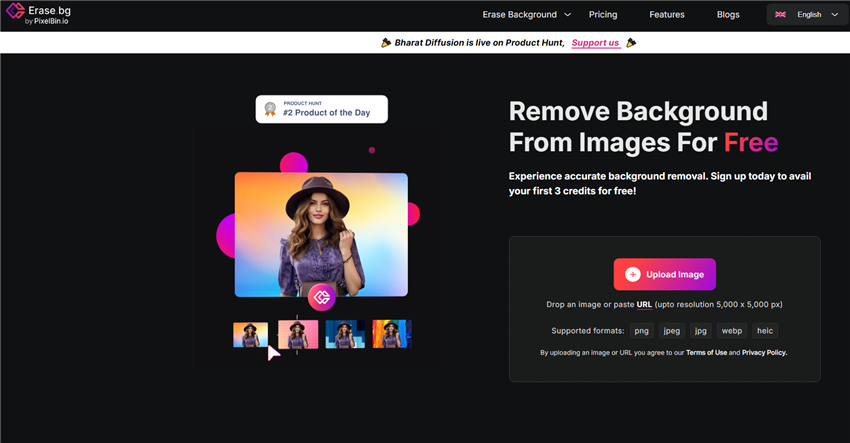
This tool excels in maintaining the quality of your images. Whether you're working with HD or 4K images, the results remain crisp and professional.
Erase.bg supports various file formats, making it easy to integrate with your existing workflow. It's compatible across different devices and operating systems, including Windows, Mac, iOS, and Android. This flexibility ensures that you can use it anywhere, whether you're at your desk or on the go.
13. FocoClipping
FocoClipping is a powerful tool for removing backgrounds from images easily and quickly. With advanced AI technology, it can distinguish between the foreground and background in mere seconds. This makes it ideal for eCommerce sellers, designers, and anyone who needs professional-looking images.
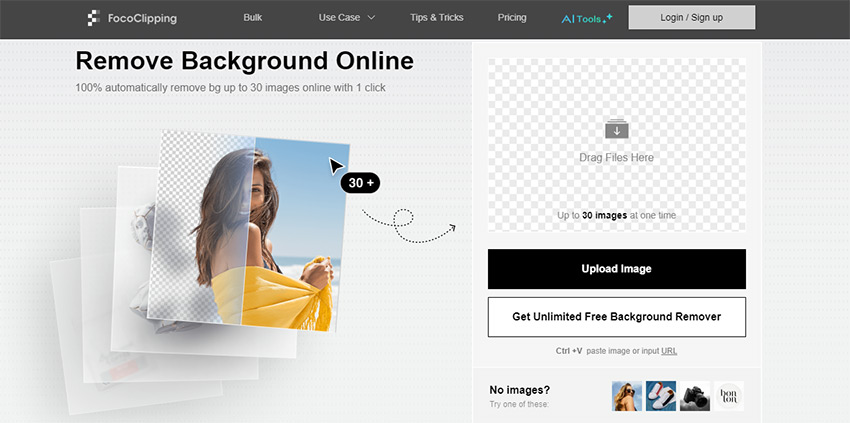
With FocoClipping, you can remove the background from portraits, products, and even complex images with multiple subjects. It can handle intricate details like hair with precision, ensuring smooth and natural results.
The platform also offers bulk processing, allowing you to remove backgrounds from multiple images in one go. This feature saves time and increases efficiency for busy professionals. You can try out FocoClipping for free and experience its user-friendly interface and fast processing speed.
14. PhotoCut
PhotoCut is a handy tool for editing photos using AI technology. It allows you to remove backgrounds easily, making it perfect for creating transparent images or profile pictures. With just a few clicks, you can delete unwanted objects, people, or text from your images.
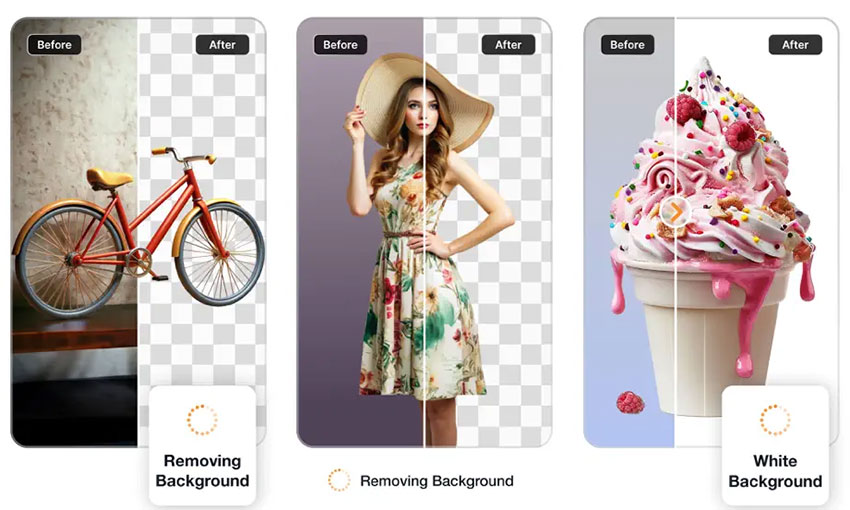
This tool provides features to add or modify text, enhancing your photos with ease. It also offers a colorizer for transforming black and white images into colored ones, breathing new life into old photos. Additionally, PhotoCut includes a photo compressor to reduce image sizes without much quality loss.
If you need to sharpen or restore old images, PhotoCut's AI-driven technologies take care of these tasks efficiently, helping you create stunning visuals effortlessly.
Key Features to Look for in Pixelcut Alternatives
When searching for a Pixelcut alternative, it's important to focus on tools that meet your specific requirements. Here are the key features to consider:
- AI-Powered Background Removal: Look for tools with advanced AI capabilities to handle complex edges, such as hair, fur, and semi-transparent objects, for clean and precise results.
- Image Quality Enhancement: Features like upscaling, color correction, and detail enhancement can help create professional-grade visuals.
- Batch Processing: If you're managing multiple images, batch processing can save time and streamline your workflow, especially for businesses or e-commerce sellers.
- Customization Options: Tools with manual editing features, such as brush tools or customizable backgrounds, offer greater control over the final result.
- Integration and Compatibility: Check whether the tool integrates with design software, e-commerce platforms, or offers APIs for seamless workflow integration.
- Affordability: Many tools offer free versions or affordable plans. Assess whether the tool provides good value for its features.
By focusing on these features, you can find an alternative that not only matches but exceeds your expectations, ensuring an efficient and enjoyable editing experience.
Conclusion
Choosing the right image editing tool depends on your specific requirements, from quick background removal to advanced AI capabilities for intricate details. Each Pixelcut alternative mentioned in this blog offers unique features to suit various needs, whether you are a creative professional, business owner, or casual user.
If precision and versatility are at the top of your list, Aiarty Image Matting stands out as a powerful choice. With advanced AI models, manual brush tools, and the option to upscale images before or during editing, it caters to both complex editing tasks and high-volume workflows. Its ability to handle intricate details like hair and semi-transparent objects makes it an excellent tool for those seeking professional-grade results.
