How to Cancel Midjourney Subscription: The Complete Guide
Updated on
Midjourney, a popular AI-powered art generation platform, offers users a range of creative tools to bring their artistic visions to life. While its innovative features and user-friendly interface have made it a favorite among artists and designers, sometimes circumstances may arise where you need to cancel your subscription. Whether you're looking to save money, try out alternative tools, or simply take a break from the platform, canceling your Midjourney subscription is a straightforward process.
In this Midjourney guide, we'll walk you through the steps to cancel your subscription and ensure a seamless transition.
6 Steps to Cancel Midjourney Subscription
Step 1. Go to the Midjourney website's home page and click the sign in button.
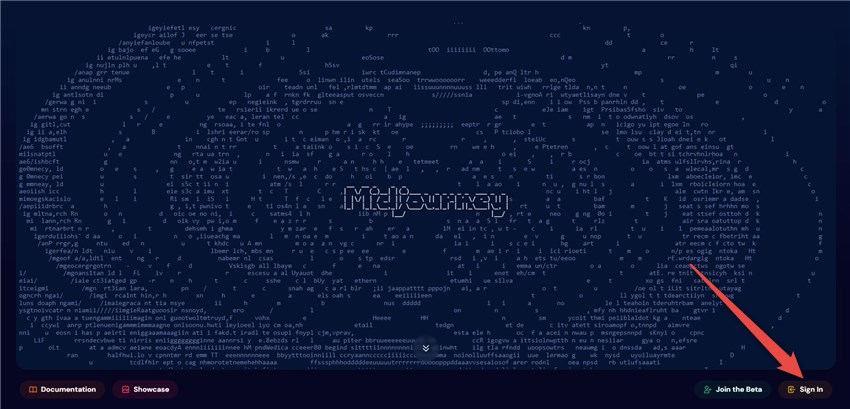
Then log in your Midjourney account as it requires.
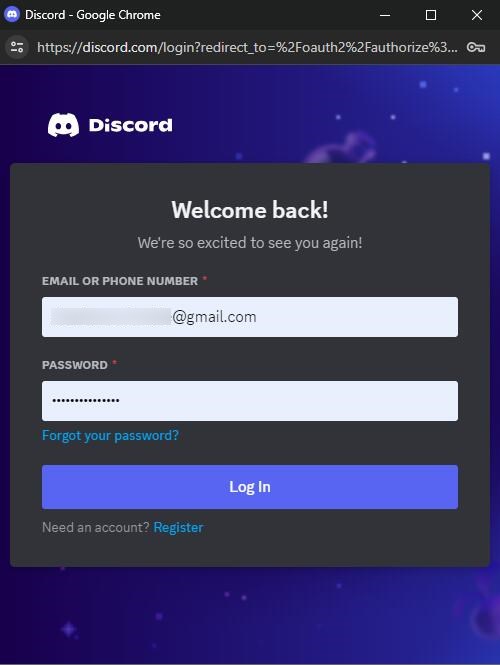
Step 2. Next, Midjourney will ask you to confirm your account again and authorize Midjourney delevelopers to access some of your account infromation and rights. Just clicking the Authorize button at the bottom would be OK for the next step.
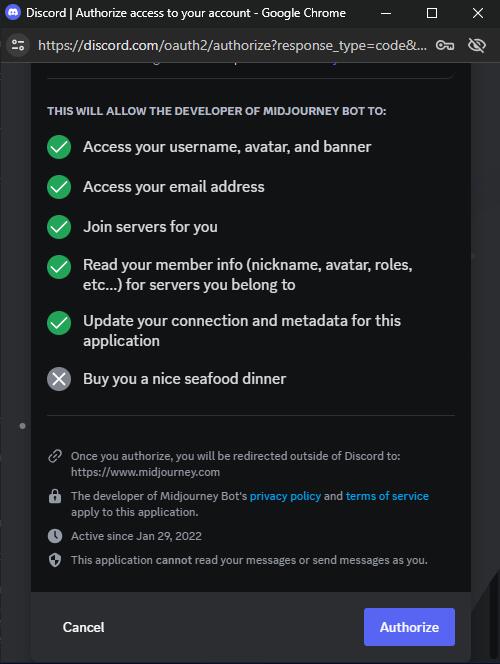
Step 3. Now you are into the Midjourney Explore channel. Scroll down to the bottom and find your account. Click the three-dot button right next to your account and choose the Manage Subscription menu.
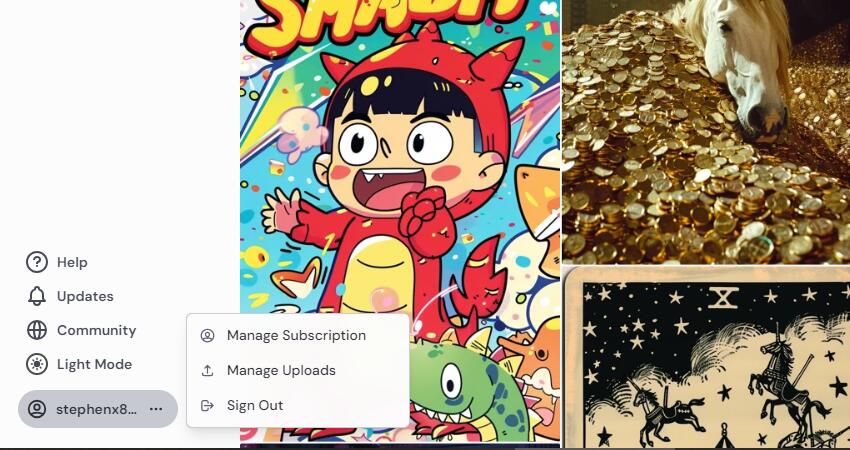
Step 4. On the new subscription management page, you can all information about your Midjourney subscription plan. Now just find the Cancel Plan button and click it to cancel your Midjourney subscription.
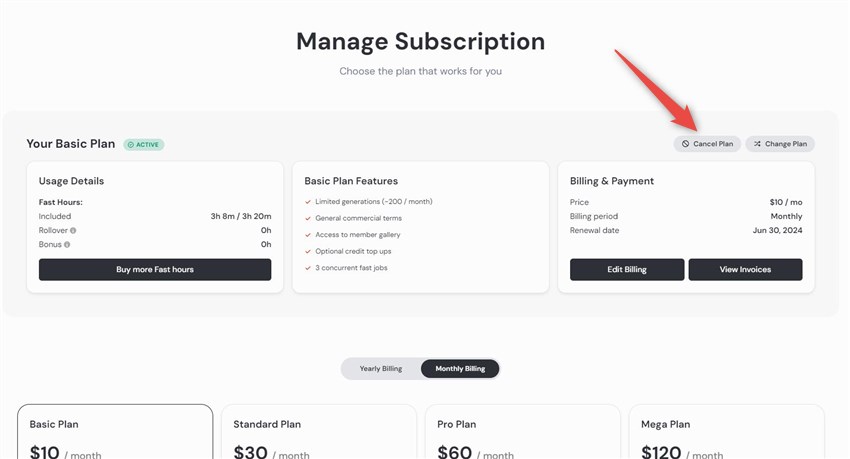
Step 5. The there will be a confirmation window to ask you to conform your cancellation. Just click the Confirm Cancellation button.
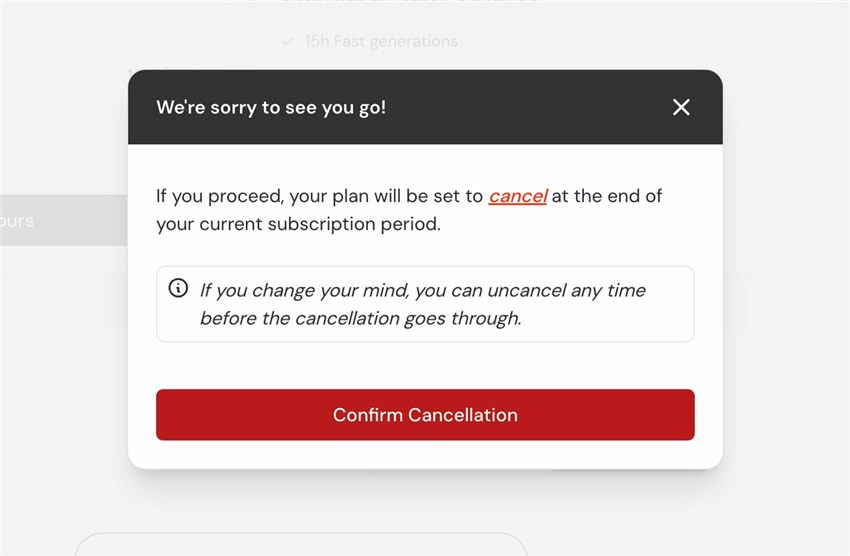
The cancellation will be effective at the end of your current billing cycle. Before that, you can still access the community gallery and the bulk download tool. After your current billing cycle, your generated images and Midjourney.com/account page will not deleted. You can resubscribe to a plan at any time by visiting this page again.
Step 6. For some users, after you finish your Midjourney subscription cancellation, there may be a new window popping-up which will guide you to refund.
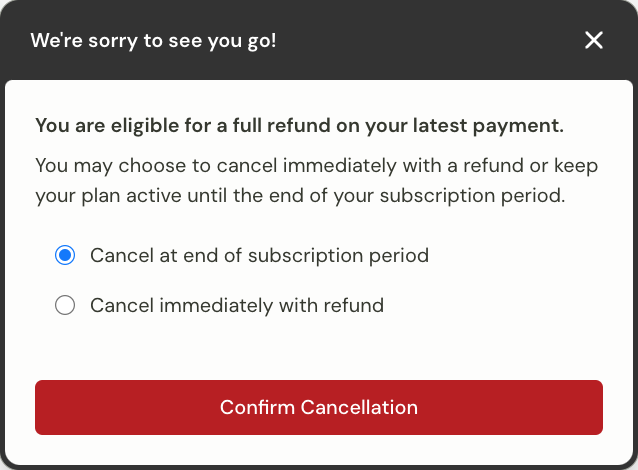
But please note that there are some limits for the Midjourney plan refunding. The refunding only happens when the subscribers who have lifetime usage of less than 20 GPU minutes in their current billing cycle, including time used in Relax Mode. If you are eligible for a refund, the dialog box will automatically pop up when you click to cancel your account and there is no need to ask for it via the Midjourney support team.
Since the Midjourney subscription management page only shows users the Fast Hours that we have spend, how can we know the exact lifetime usage?
No worries. You can go to the Midjourney Discord channel, enter any room, and then type into /info to get the information of your account.
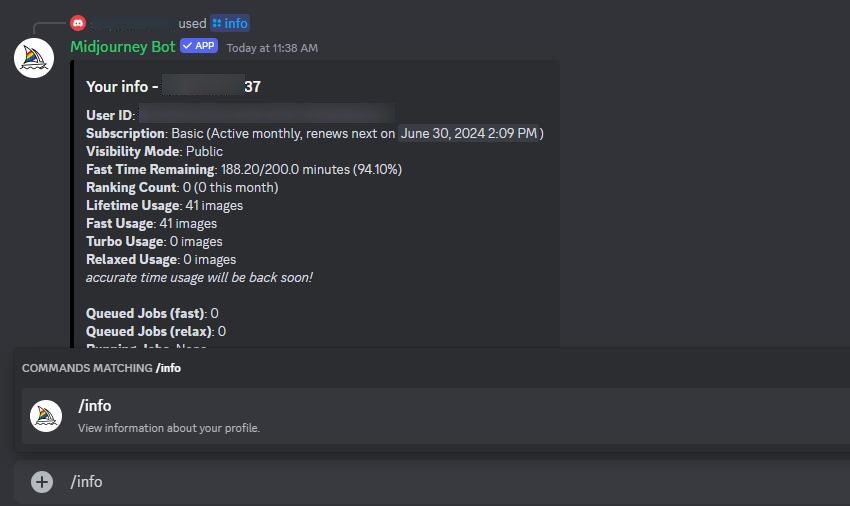
But please note that by the date when I was writing this post, Midjourney had removed the accurate time usage. They say this feature will be back soon.
Read more: Can You Sell Artworks Generated By Midjourney After Canceling Subscription? >>
The bottom Line
As you see, canceling your Midjourney subscription is a straightforward process that can be completed in just a few simple steps. Whether you're looking to take a break from the service or have decided to explore other AI art platforms, Midjourney makes it easy to manage your subscription.
Remember, if you've enjoyed using Midjourney and find value in its capabilities, you can always resubscribe at a later date via your Midjourney.com/account page. The platform is constantly evolving, with new features and improvements being added regularly, so you may want to check back periodically to see what's new.
Ultimately, the decision to cancel or continue your Midjourney subscription is a personal one, based on your specific needs and preferences. If you've found the service to be helpful in your creative endeavors, consider sticking with it. However, if you're ready to move on, the cancellation process is quick and hassle-free.
No matter what you decide, we hope this guide has provided you with the necessary information to navigate the cancellation process smoothly.