What is Midjourney Raw Mode? How to Change Midjourney Style?
Updated on
What is Raw Mode for Midjourney?
Midjourney Raw mode is a style parameter in Midjourney, referring to an alternative model workable well for users already comfortable with prompting who want more control over their arts or images. There are less automatic optimization and perfection in style raw mode compared with the default aesthetic of some Midjourney model versions.
Thus, it can yield a more accurate match when prompting for your desired style in Midjourney. In a nutshell, RAW mode in Midjourney dials back the program's signature style, allowing you to create images with a more natural and photorealistic appearance.
Midjourney's Raw mode produces decent, but Midjourney is still struggling with image blur and the resolution is capped at 1024K. Instead of wasting time upscaling to 2048k with blur issue using its Subtle or Creative Upscale,why not resorting to a professional AI image enhancer such as Aiarty Image Enhancer to deblur, denoise and upscale Midjourney image to 4K/8K and beyond with fidelity and sharpness kept.

Aiarty Image Enhancer - Optimized for AI arts created by Midjourney/Stable Diffusion.
- Upscale image to 4k while filling missing pixels with more detail.
- Auto infer, deblur, denoise, generate details, and upscale image.
- Batch process supported. 6.78 million images trained.
- 2 mins only to upscale 100 images from 1024p to 2048p.
How to Change the Default Midjourney Model to Raw Mode?
To change Midjourney model from the default to raw mode, there are two ways to go. Use –style parameter or the Settings command. Both of them are easy to operate. Check the details below.
#1. Use - -style Parameter
This one is simple. Just log into your Midjourney account, enter your text prompt via /imagine command as usual, followed by - -style raw parameter (shown in the picture).
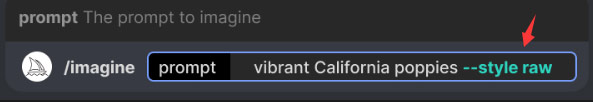
#2. Use the Settings Command
Unlike the first method, this time you type /settings instead of /imagine command in the chat window, click the Enter button and you'll be then greeted by the settings adjustment option. The default mode is version 6 currently. Simply choose the RAW Mode from the options listed and that's it!
Beyond that, there are other modes available, like Midjourney Model V6 [ALPHA], Niji Model V6 [ALPHA], Midjourney Model V5.2, Midjourney Model V4, Midjourney Relax Mode, Fast mode, Remix mode, Stylize med, etc. Give them a try to see their difference if you have spare time.
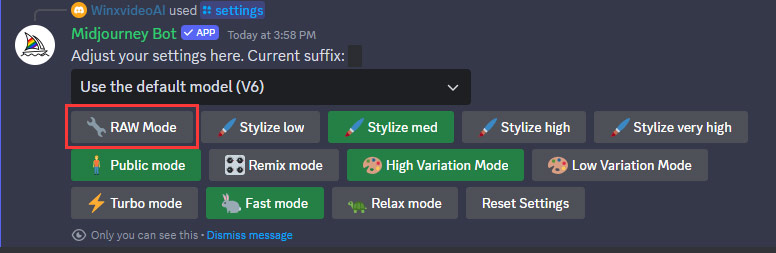
Midjourney Raw Mode Top Advantages and Disadvantages
Midjourney, the AI art generator taking the internet by storm, just got a bit more… well, raw. Their new Raw Mode lets you take the reins a little tighter, but is it the artistic upgrade you crave, or a path fraught with frustration? Reach your own conclusion after you get closers to its main pros and cons.
- Precision Power. Raw Mode dials back Midjourney's artistic flourishes. This means your meticulously crafted prompts have a better chance of translating into exactly the image you envisioned. Need a cyberpunk cityscape bathed in neon, not a whimsical watercolor? Raw Mode is your new best friend.
- Style Surgeon. Love the AI's creativity, but want to nudge it in a specific direction? Raw Mode lets your style preferences shine through. Think Van Gogh sunflowers reimagined as a hyperrealistic portrait. Now you're talking!
- Learning Curve on Steroids. Raw Mode is for the prompt-writing Picassos, not the finger-painting beginners. You'll need a deeper understanding of how Midjourney interprets language to truly harness its power. Brace yourself for some trial and error.
- No Surprise! Midjourney's charm lies in its ability to surprise you with unexpected beauty. Raw Mode might leave you feeling a bit like a conductor, constantly micromanaging the artistic orchestra. Where's the magic in that?
How to Get High Quality Images from Midjourney Raw Mode?
For those users who want to utilize Midjourney to generate AI arts for poster/flyer printing or commercial presentation or alike, they concern Midjourney generated image quality most. How to improve Midjourney image resolution and quality even in Raw Mode? The answer goes to Midjourney internal Upscale feature, born for image resolution increase and quality improvement. Check the how-to guide if needed:
Step 1. Generate an Image. Start by generating your image using the "/imagine" command.
Step 2. Select an Image. Once you have a grid of results, use one of the "U" buttons (U1, U2, U3, or U4) to isolate the image you want to enlarge.
Step 3. Select Upscale. With your chosen image selected, click the "Upscale (Subtle)" or "Upscale (Creative)" button to increase its resolution. "Subtle" will double the size while preserving details, while "Creative" will also add new elements.
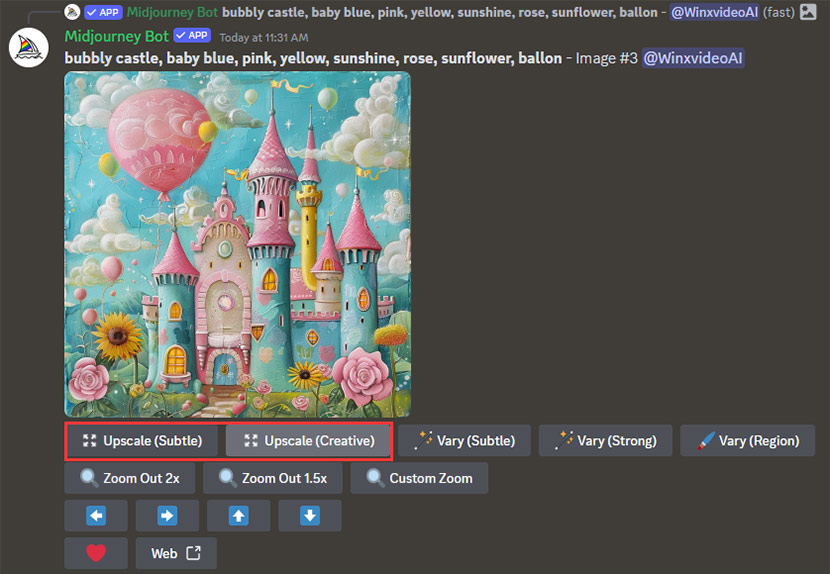
However, the Midjourney Upscale feature is far from perfection. Some Midjourney users gripe about Midjourney image upscale problems in the forums, including Midjourney's upscaler only works on images generated by Midjourney itself; chew up GPU resources to upscale image and fall into crash now and then; visually blurry or distorted in the image after resolution increase.
In such case, a professional 3rd party AI-driven image enhancer is more reliable. Aiarty Image Enhancer is the one you can count on to help you increase Midjourney resolution to 4X 8X (up to 32K) with losing nary quality, improve any other type of image quality via Deblur, Denoise, DeJPEG procedure, and upscale pictures quickly and smoothly (GPU hardware accelerator) without software crash issue.


Final Words:
Midjourney's Raw Mode is a double-edged sword. It empowers experienced users to achieve pinpoint creative control, but it comes at the cost of a steeper learning curve and a potential loss of serendipitous wonder. If you're a seasoned prompt maestro, Raw Mode is a definite power-up. But for those just starting their AI art odyssey, the standard mode might still be the sweeter muse.