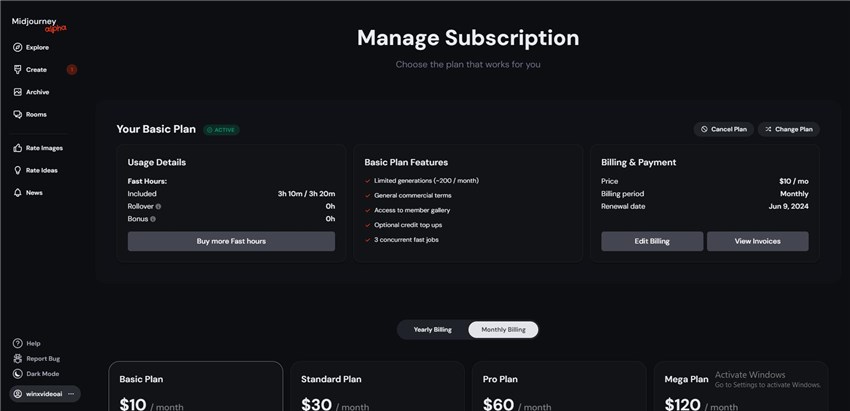How to Subscribe to Midjourney: The Complete Midjourney Subscription Guide
Updated on
Midjourney is the cutting-edge AI-powered art generation platform, harnessing the power of advanced machine learning algorithms to transform your wildest ideas into breathtaking visual masterpieces. Whether you're a seasoned creative professional or a curious beginner, this innovative tool offers an unparalleled opportunity to push the boundaries of your artistic expression.
In this blog post, we'll guide you through the simple steps to subscribe to Midjourney, unlocking a world of endless creative possibilities. Get ready to embark on an extraordinary journey where your imagination takes center stage, and every image you create is a testament to the fusion of human ingenuity and artificial intelligence.
So, let's dive in and discover how to harness the full potential of Midjourney, one awe-inspiring creation at a time!
Step 1. Join the Midjourney Beta
If you are new to Midjourney, which means you don't have either an account of Midjourney or an account of Discord, this part will help you a lot. While, if not, please jump to Step 2 to continue.
1. Go to the Midjourney website's home page. Then scroll down to find the Join the Beta link, and click it.
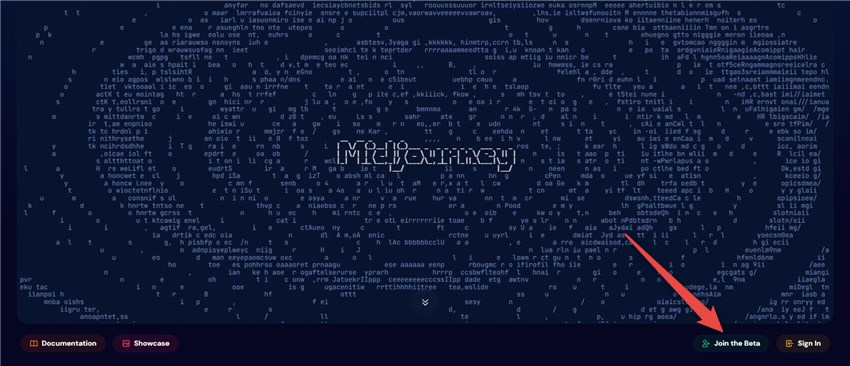
2. Now you must get the information that says you have been invited to join Midjourney. Click the Accept Invite button to continue.
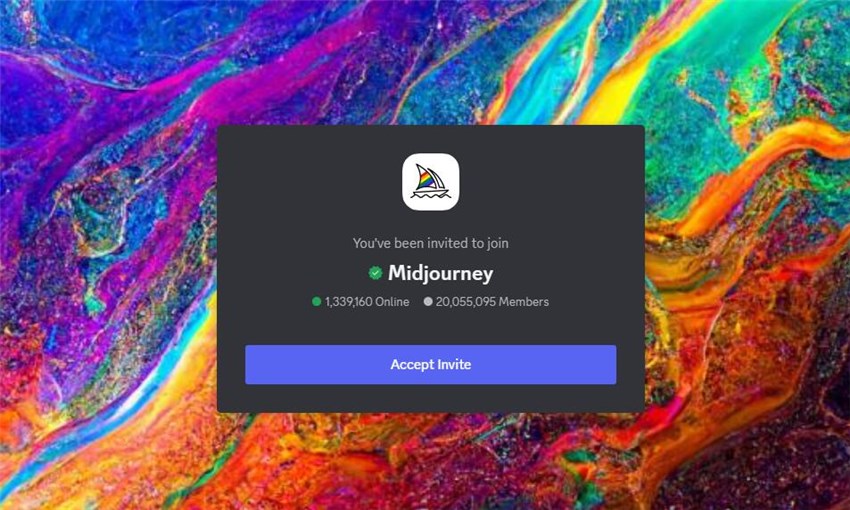
3. Then you will be asked to give yourself a username showing in the Midjourney community. You can use special characters and emoji for your name. After you make your final decision about your name, click the Continue button.
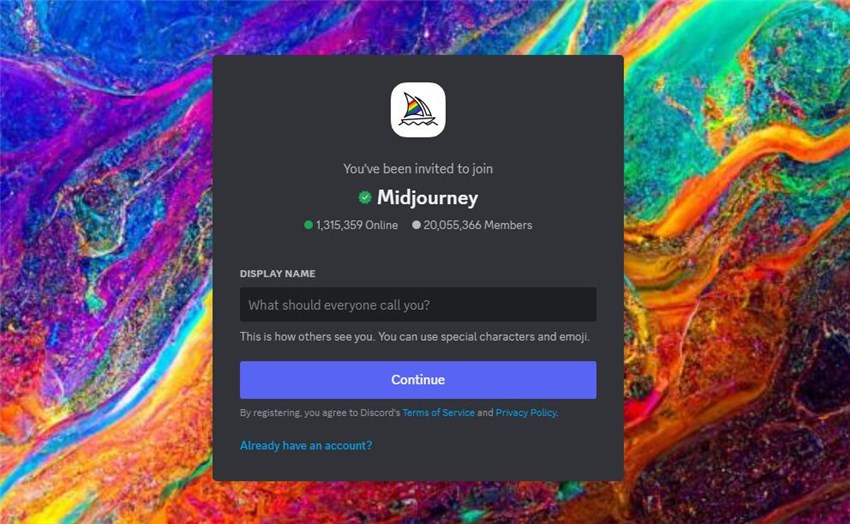
4. Then, mostly, there will be a human verification page popping up to ask you to finish it. During this whole process of Midjourney subscription, there may be more human verification asks ahead, but no worries, just do as it requires.
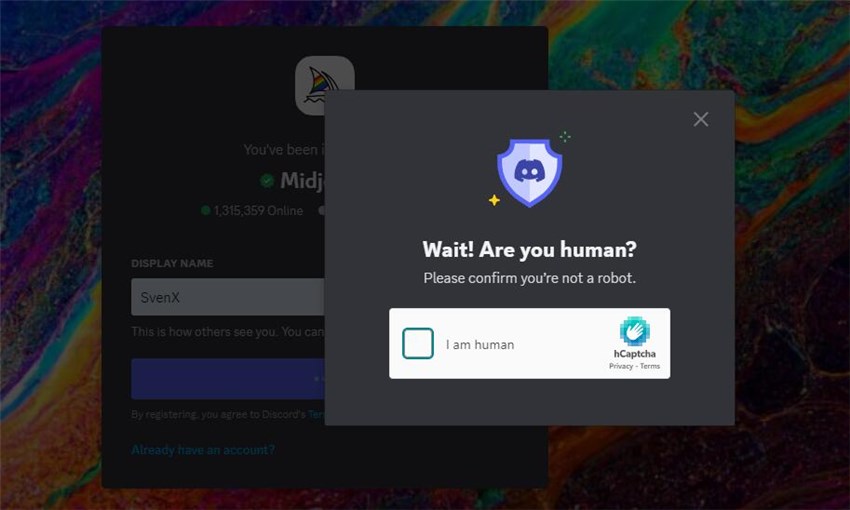
5. Then Midjourney will require you to verify your account by phone number and email. The first one is the phone number. Click the Verify by Phone button, input the phone number, and wait for your 6-digit code to verify your account.
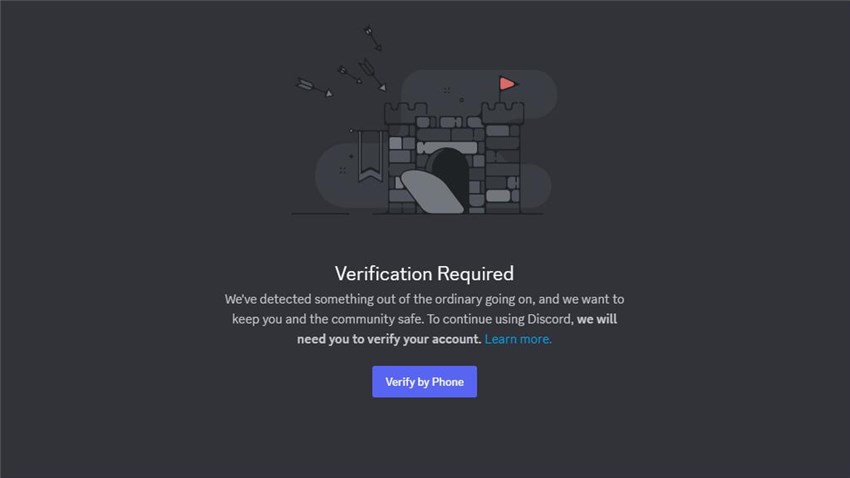
6. Now Midjourney will ask you to verify by email. Just do as it requires. Please do not forget to go to your email inbox to check the verification email to finish the verification.
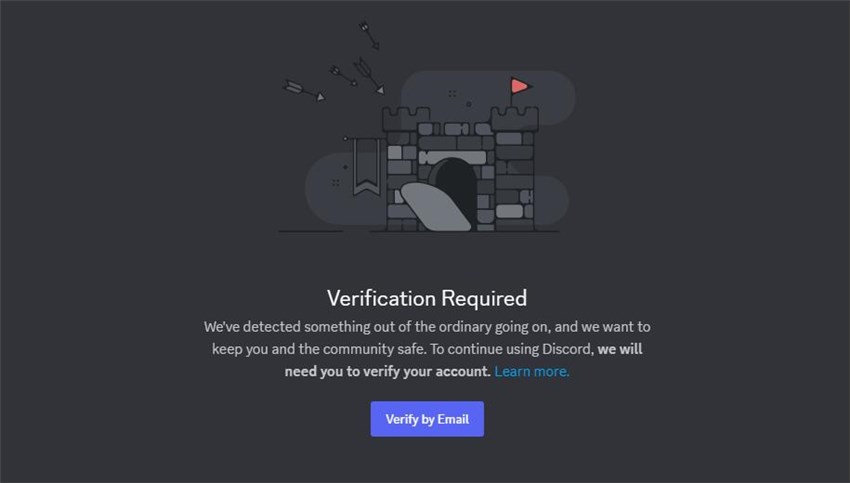
7. After the verification finishes, you will see this message which asks you to go into the Midjourney's Discord server. Click the Continue to Discord button to go next.
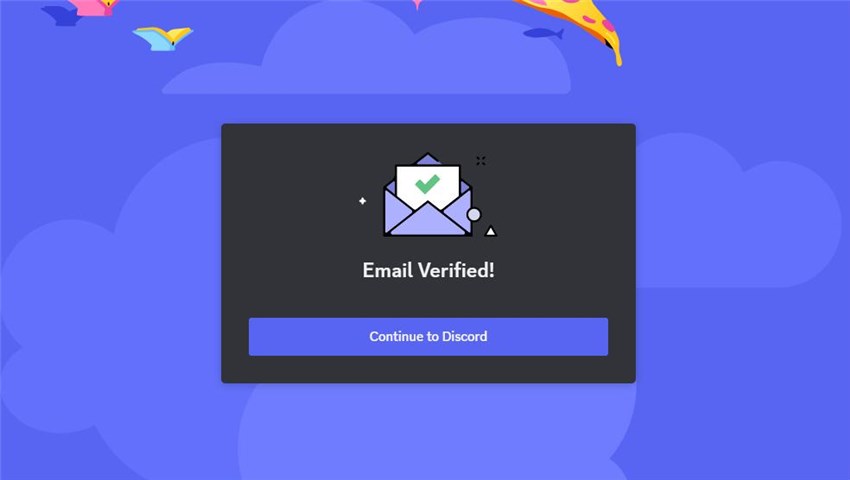
8. Now you must be in the Midjourney's Discord server. Congratulations. Then it's time for Step 2.
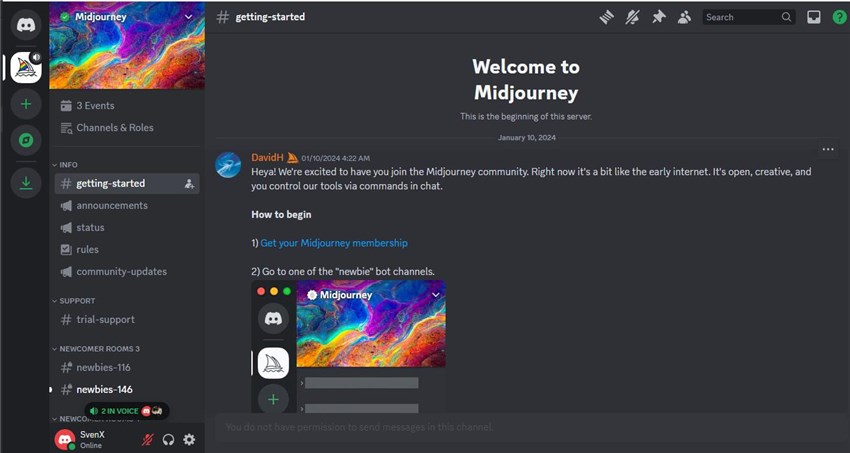
Step 2. Land on the Midjourney Subscription Page
To get the Midjourney subscription page, there are two different ways to make it. The first one is using the /subscribe command in Midjourney's Discord server to generate a personal link to the subscription page.
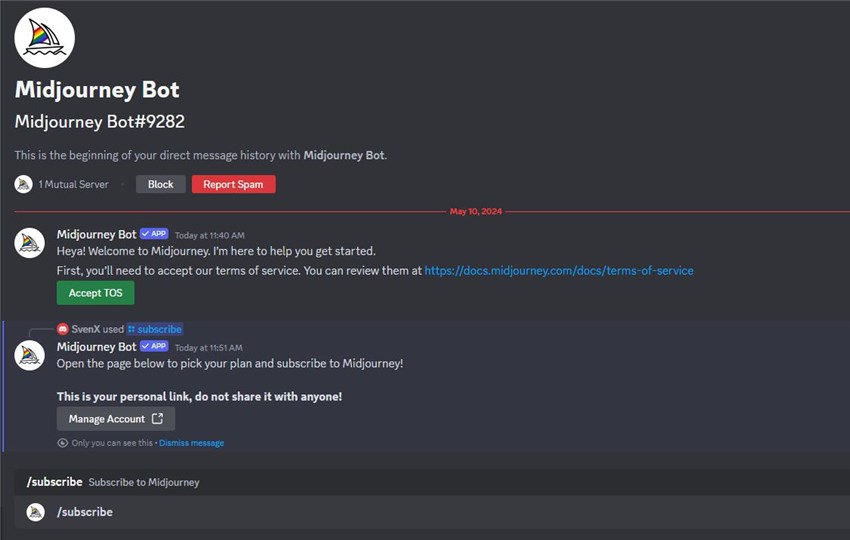
The second way is to directly go to your Midjourney account page.
Step 3. Choose a Midjourney Plan You Prefer
There are 4 different Midjourney subscription plans for users. If you just start learning what Midjourney is and how to use it, personally, I would strongly suggest you choose the Basic Plan. During the first month-plan, you primarily figure out if you feel interested in this software and would love to dive into it for a long period.
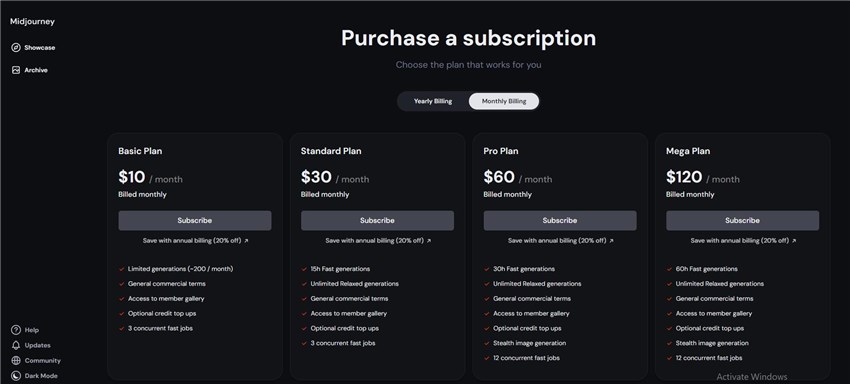
After you decide which plan you prefer, click the Subscribe button below it. Then you will be guided to the payment page.
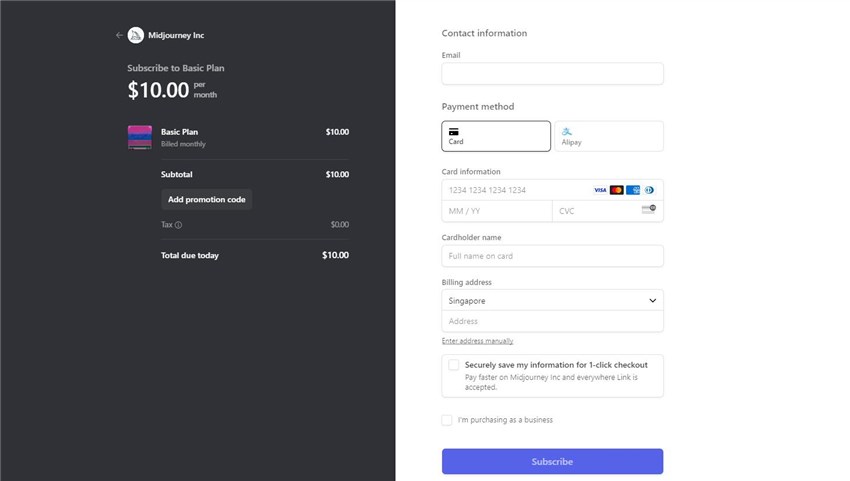
Complete the information required, and finally click the Subscribe button.
Step 4. Confirm Your Midjourney Subscription
After the payment finishes, there will be a confirmation page to tell you that you have already been a Midjourney subscription user. Or you can also now go to the Midjourney's Discord server to create an image to check if you still have this message below and Midjourney generates your first AI images. If the message is gone, you are a Midjourney subscription user now.
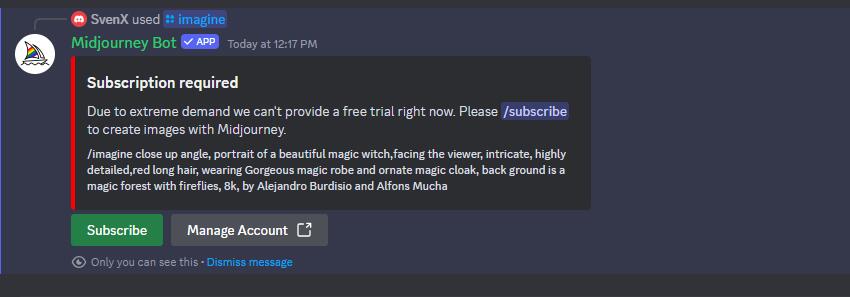
Step 5. Manage Your Midjourney Subscription
If you want more details and options about your subscription, like buying fast hours, editing billings, viewing invoices, and changing a plan, you can go to Midjourney's Manage Subscription page to make it.