Top 10 Midjourney Alternatives for AI Image Generation
Updated on
Let's explore the exciting world of AI art generation beyond Midjourney! This powerful tool has ignited creativity, but many artists crave new avenues. So, get ready to unleash your imagination with a variety of Midjourney alternatives, both free and paid, waiting to be discovered!
1. DALL•E 3 (Paid)
Move over, Midjourney! OpenAI's latest creation, DALL-E 3, is shaking up the AI art scene. Building on the success of its predecessor, DALL-E 3 generates mind-blowingly detailed and realistic images from just your words. It's a serious contender for the title of "go-to" AI art tool.
DALL-E 3 isn't just an upgrade, it's a game-changer. It builds on DALL-E and DALL-E 2 by truly understanding complex text descriptions. This translates into stunningly accurate and lifelike images, even for intricate prompts.
But DALL-E 3 goes beyond just image fidelity. It empowers creatives – artists, designers, anyone with a spark of imagination – to explore a vast artistic playground. Choose your artistic style, adjust lighting effects, or even pick the perfect camera angle. DALL-E 3, as the best Midjourney alternative, puts the creative power directly in your hands.
Pricing: DALL•E 3 is now available to all ChatGPT Plus, Team, and Enterprise users.
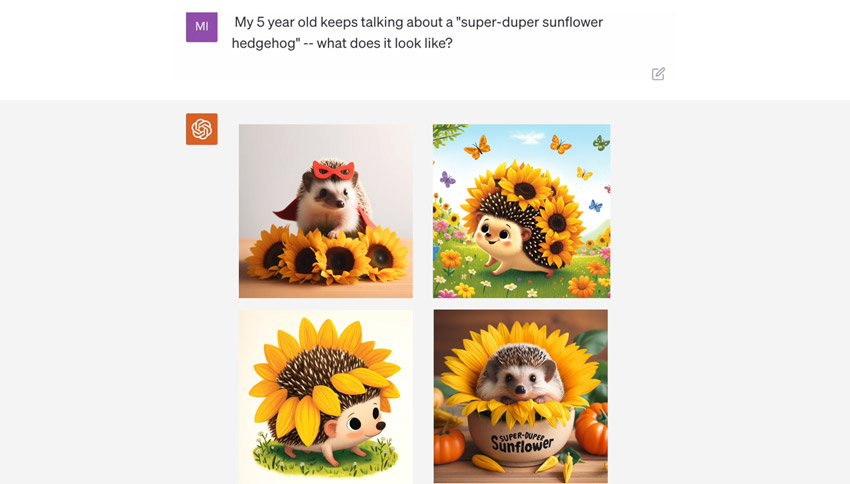
- Enhanced visual representation surpassing previous versions.
- Capability to broaden image scope.
- Capability to adjust artistic styles and configurations precisely.
- Developed with 3.5 billion parameters.
- A ChatGPT Plus subscription is required.
- The accuracy of image generation is not guaranteed.
- Occasionally, biased or offensive images may be generated.
- The generated images may lack originality or creativity.
- The maximum resolution of the generated images is 1024x1024 pixels.
- Generating a complex image may take several minutes.
2. Stable Diffusion (Free)
Standing out from closed-source options, Stable Diffusion empowers artists with its open-source approach. This translates to immense creative potential, allowing for precise control over artistic style through detailed text prompts. Beyond creation, Stable Diffusion even lets you repair or extend existing images, opening exciting new avenues for artistic exploration.
By utilizing Stable Diffusion as an alternative to Midjourney, Hobbyists can experiment with artistic styles and techniques, while designers can generate concepts, brainstorm visuals, and create unique design elements. Programmers and tech lovers can delve into the open-source code, contribute to the project, and help shape the future of AI art.
Pricing: No charge, however, fees may apply for cloud-based access and pre-trained models.
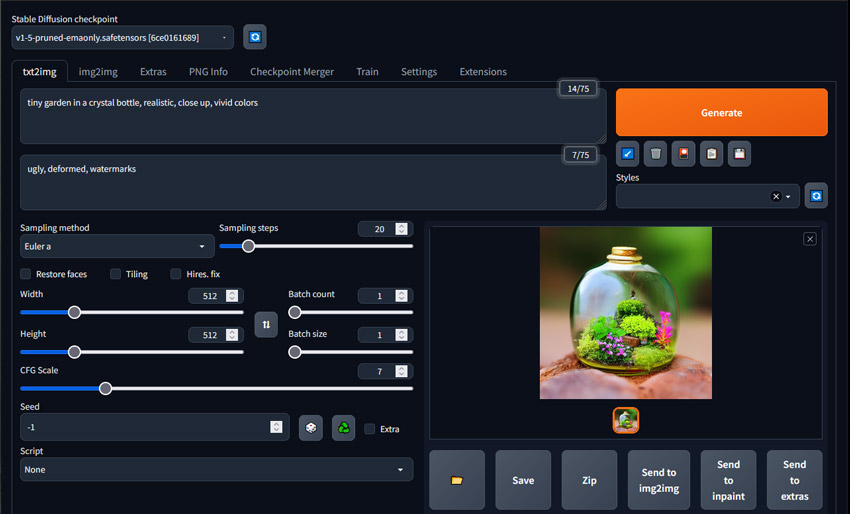
- It is open-source and available for free.
- It is capable of performing text-to-image as well as image-to-image transformations.
- The output consists of detailed and visually appealing images.
- Users have the option to generate multiple images simultaneously.
- It can repair corrupted images or expand upon existing ones.
- A steeper learning curve may be experienced by novices.
- The user interface lacks friendliness.
- Significant computational resources are necessary.
- Improvements are needed in hand and eye rendering.
3. Bing Image Creator (Free)
Calling all artists and designers! Microsoft's new Bing Image Creator is a free AI tool powered by OpenAI's impressive DALL-E technology. Simply describe your vision in a natural language prompt through Bing Chat, and watch it come to life as a photorealistic image. This Midjourney free alternative is perfect for crafting mockups, product visualizations, or any creative project that needs a touch of realism. Plus, you can fine-tune the generated image by adjusting colors or adding/removing elements.
While Bing Image Creator is easier to use than some options, it gives you less control over the final image. You can't fine-tune things like artistic style or tiny details, and your descriptions might not always produce exactly what you envision. Additionally, Bing has filters that prevent certain types of images from being created. However, the upside is that Bing's interface is very user-friendly, making it a great choice for beginners.
Pricing: Free.
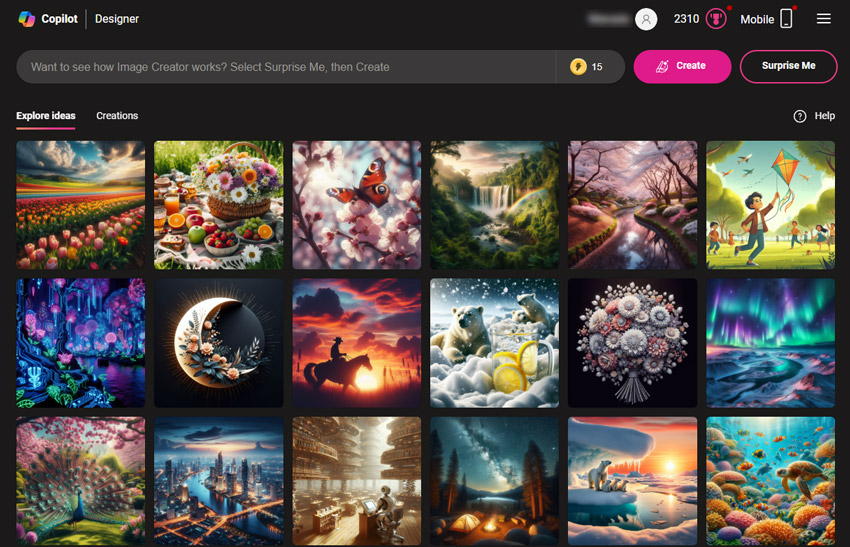
- Free of charge.
- Suitable for novices.
- It enables direct usage in Bing chat.
- It accommodates text-to-image and image-to-image conversions.
- There are restrictions on customization.
- Generating images will be slower after creating 15 images daily.
- The output consists solely of 1:1 images.
- It lacks proficiency in creating human faces.
- Certain image types cannot be generated due to content moderation filters.
4. Fotor AI Image Generator (Free and Paid)
Looking for an easy and affordable way to create images from your descriptions? Look no further than Fotor's AI Image Generator! This user-friendly tool is a great alternative to Midjourney, allowing you to generate all sorts of creative content, from digital art and realistic photos to fantastical illustrations and anime characters. Plus, you can fine-tune your creations with Fotor's built-in photo editing tools!
While Fotor's AI image generator might not offer the most creative freedom or handle complex details as well as some competitors, it makes up for it in other ways. With its easy-to-use interface, free option, and built-in editing tools, it's a great option for artists on a budget or anyone who wants a simple way to get started with AI art.
Pricing: A free tier as well as paid plans, with prices starting from $3.99 per month.
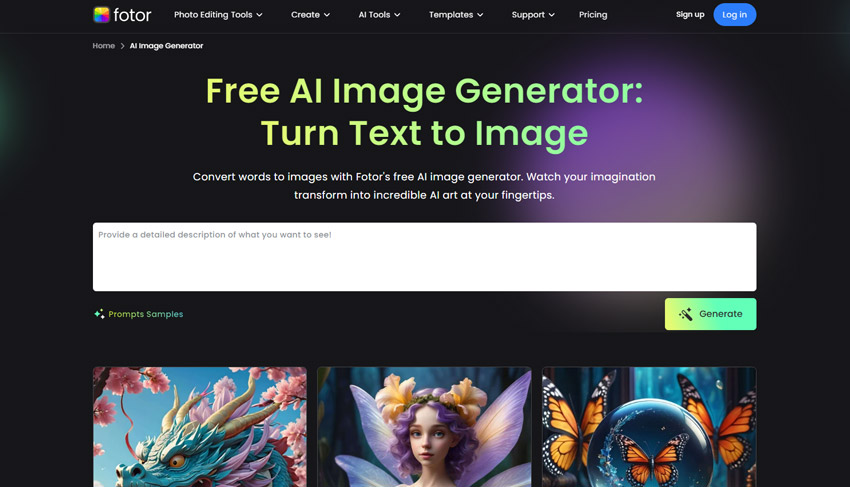
- User-friendly interface for beginners.
- It provides a range of image generation styles.
- It supports transformations from text to image and between images.
- It enables additional refinement of the generated images.
- It possesses restricted artistic authority.
- It lacks the same level of potency as Midjourney.
- Its rapid-generation mode requires a fee.
5. WOMBO Dream (Free and Paid)
WOMBO Dream takes the crown for easy AI art creation on the go, making itself the best Midjourney alternative for mobile devices. No tech expertise needed – its interface is user-friendly for everyone. Plus, it's wallet-friendly, perfect for anyone wanting to experiment with AI art. WOMBO Dream lets you create unique, abstract pieces ideal for the NFT market, where you own your creations completely.
WOMBO Dream excels at creating quirky and often funny visuals, perfect for adding a touch of whimsy to your projects. However, if you need more control over the artistic style, a wider variety of options, or super realistic results, you might need to explore other alternatives to Midjourney.
Pricing: Free and Premium ($3.99/month).
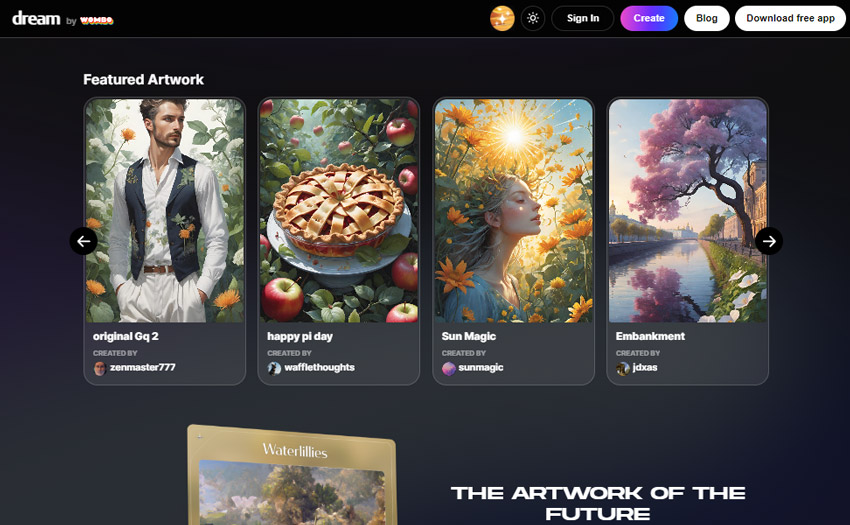
- User-friendly design. Perfect for newcomers and occasional users.
- There are various options for abstract artwork available.
- The artistic direction leans towards a more playful vibe.
- It works well on smartphones and tablets.
- Text-to-image and image-to-image transformations are both possible.
- A few users have griped about harmless pictures being marked as NSFW.
- The free package includes a bunch of ads.
- The results are not as detailed as Midjourney.
- The free tier only allows limited image size output.
- You can only remove watermarks and enhance image resolution with the pro version.
6. DreamStudio (Free and Paid)
DreamStudio makes creating art with AI a breeze! This platform uses Stable Diffusion to bring your text descriptions to life as stunning visuals. No coding skills required, its web interface is user-friendly for both artists and anyone new to the world of AI.
Thanks to the Stable Diffusion engine, this Midjourney alternative lets you get incredibly realistic and creative images from your text descriptions. Plus, DreamStudio lets you fine-tune the results by specifying artistic styles, compositions, and specific details you want to see in the final image.
DreamStudio shines when it comes to crafting your initial description, but it might not be the best choice for those who like to tinker afterward. Unlike Midjourney, DreamStudio offers less control for fine-tuning the final image. This could be a dealbreaker if you want to have a say in specific details. Additionally, DreamStudio's newer status in the AI art scene means there's a smaller user base compared to competitors. This translates to fewer tutorials, prompt inspiration, and troubleshooting resources available online.
Pricing: Get it for free or pay a small amount ranging from $10 to $100.
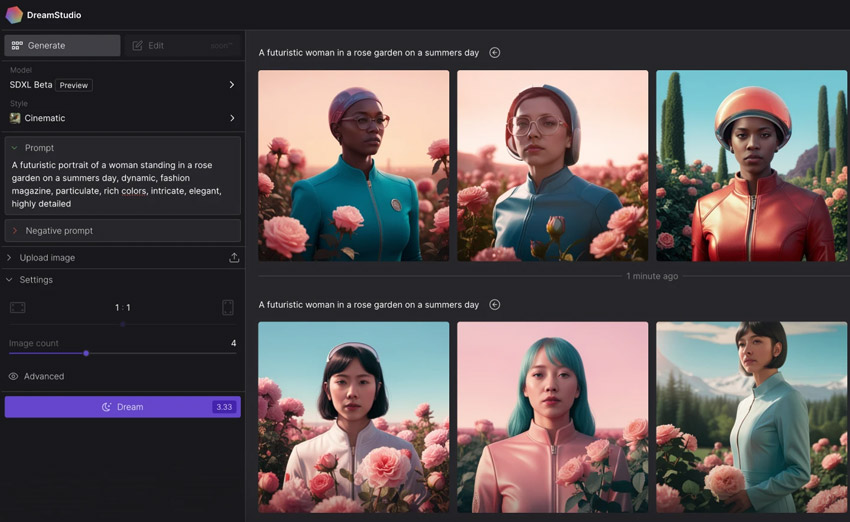
- Easy-to-use layout.
- It can generate top-notch and innovative results.
- It provides in-depth suggestions with tips on design, structure, and creative components.
- It includes SDXL for enhanced image clarity.
- Pricier than Midjourney, particularly for large-scale production.
- Limited control after posting.
- Smaller groups and fewer available resources.
7. Microsoft Designer (Free)
Microsoft Designer is a design software that uses artificial intelligence to help users create various visual content, such as social media graphics, invitations, and digital postcards. Its clean and intuitive interface makes it beginner-friendly, allowing users to create professional-looking designs even without prior design experience.
While Microsoft Designer offers a jumpstart with templates and basic photo editing (like removing backgrounds!), it currently leans on pre-made elements rather than free-form creation. This might limit artistic expression for those seeking something truly unique. Additionally, as it's still in beta, it might not be the most powerful alternative to Midjourney just yet.
Pricing: Free.
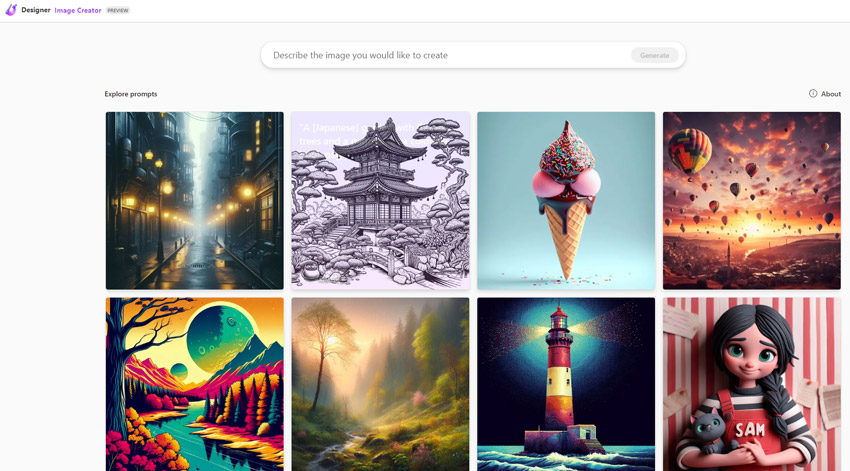
- Easy-to-use layout.
- It comes with a variety of ready-made templates.
- It includes simple photo editing features.
- Restricted artistic freedom.
- It prioritizes pre-made elements over encouraging creative exploration.
- Restricted selection of stock photos, illustrations, and other design resources.
- Since it's still in beta, certain features may be restricted or have bugs.
8. Craiyon (Free and Paid)
Craiyon (formerly DALL-E Mini) is your free ticket to the world of AI image generation. Just feed it a text description, and watch it come to life with multiple unique image variations. Don't see exactly what you envisioned? No problem! Craiyon lets you upscale your favorite result and even remove the background for seamless use in other projects.
If you're interested in trying out AI art generation and playing around with turning text into visuals, Craiyon is a fantastic place to begin. You don't need to know how to code to use Craiyon. But if you want more control, reliable quality, or the option for commercial use, you might want to explore other options like Midjourney.
Pricing: Free and paid (beginning at $5 per month).
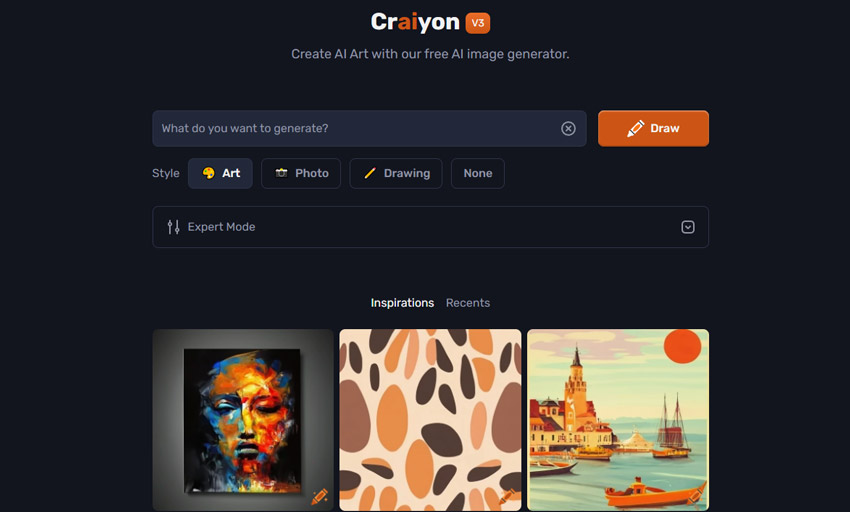
- Easy to use interface.
- No need to sign up.
- It can generate 9 images simultaneously.
- There aren't many styles or customization choices available.
- You have limited control over the result.
- The AI's results can be unpredictable occasionally.
- It may not consistently deliver photorealistic or highly detailed images.
- The quality of the output is not as good as Midjourney.
- The output process is slower compared to Midjourney.
9. NightCafe (Free and Paid)
NightCafe isn't just an AI art generator, it's a vibrant community where you can unleash your imagination. Experiment with a variety of AI art styles, from anime and 3D landscapes to photorealism and the surreal. NightCafe offers access to powerful models like Stable Diffusion and DALL-E 3, letting you control the final image with detailed prompts that guide style, composition, and artistic elements. Plus, their "style transfer" feature lets you borrow the style from one image and apply it to another, opening up even more creative possibilities!
NightCafe isn't just a platform, like Midjourney, it's a playground for AI art enthusiasts! Share your creations, tackle daily challenges, and collaborate with fellow artists – inspiration and teamwork are always on the menu. While NightCafe helps you craft amazing starting prompts, it might not offer the most control over fine-tuning the final image compared to some competitors. This could be a drawback for those who want to meticulously polish specific details after generation.
Pricing: Free and Paid (starting from $5.99).
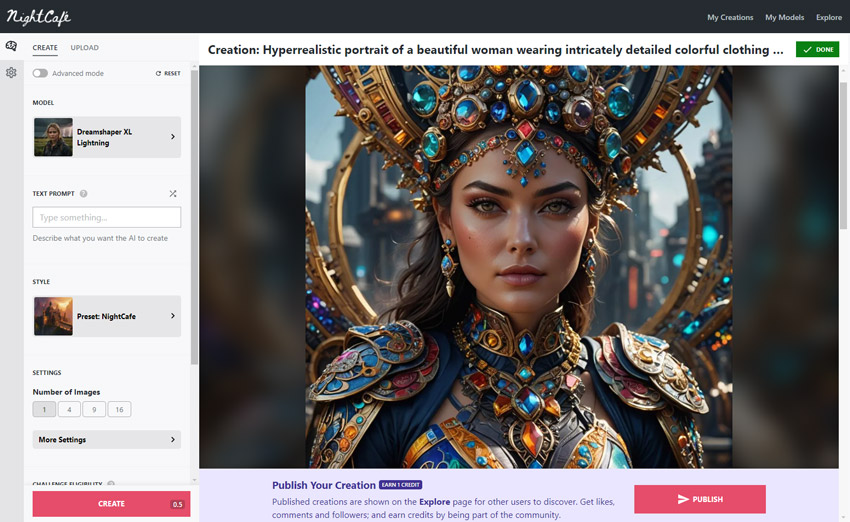
- Easy to use and understand interface.
- No need for email or credit card information.
- Get plenty of free daily credits.
- Accessible on both web and app platforms.
- Offers a range of AI art models and diverse styles.
- Allows for detailed prompts with guidance on style, composition, and artistic elements.
- A thriving community of AI art enthusiasts.
- Creators have the option to claim copyright for their artwork.
- The image creation process is pretty sluggish.
- The pricing system is higher, especially for regular usage.
- There's not much control after the image is generated.
- Customer support is said to be unhelpful.
10. Jasper Art (Free and Paid)
Jasper Art is a fantastic AI art generator that gives you the flexibility to make all kinds of images. From lifelike pictures to fun cartoons to cool 3D designs, Jasper Art uses AI and machine learning to bring your visions to life. You can customize styles, moods, and mediums to create a wide range of art with this user-friendly tool.
Pricing: Free and Paid (starting from $49/month).
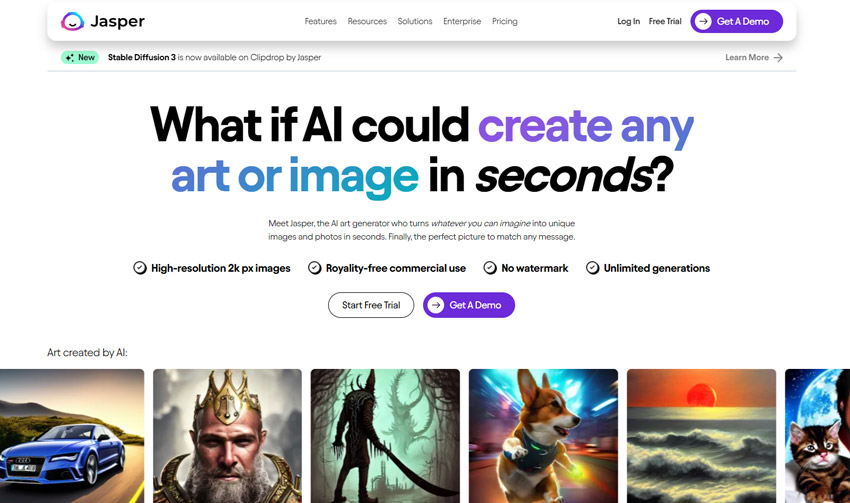
- Simple user interface. User-friendly.
- Quick image creation.
- Variety of styles and choices.
- Generates up to 4 images at once.
- Images without watermarks.
- Capable of creating images with celebrities.
- Faces can appear warped at times.
- It doesn't allow for transforming images into other images.
- You have the option to copyright the images you create.
Conclusion:
There isn't one ultimate alternative to Midjourney. The perfect option varies based on what you're looking for. If you want top-notch control and realistic images, check out DALL-E 3 or Stable Diffusion (available through paid services). For a user-friendly interface and artistic touch, NightCafe or Dream by WOMBO might be just what you need. Craiyon provides a fun and free alternative, whereas Jasper Art is tailored for those in marketing and advertising.
In the end, the most effective method to find your ideal Midjourney alternative is to embark on a voyage of experimentation! Keep in mind that the process of artistic exploration is equally fulfilling as reaching the end goal. Therefore, embrace the thrill, have fun with prompts, and allow your imagination to chart the path!
 FAQ
FAQ
Yes. Currently, you can find free alternatives to Midjourney such as Stable Diffusion, Bing Image Creator, and Microsoft Designer.
After an overall comparison, Midjourney is the best AI image generator at present. If you need one example, Stable Diffusion can be as powerful as Midjourney.
Yes. Right now, Midjurney takes the crown as the top AI image generator.
There are more than 50 AI image generators available in the market. Currently, the top contenders are Stable Diffusion and DALL•E 3.