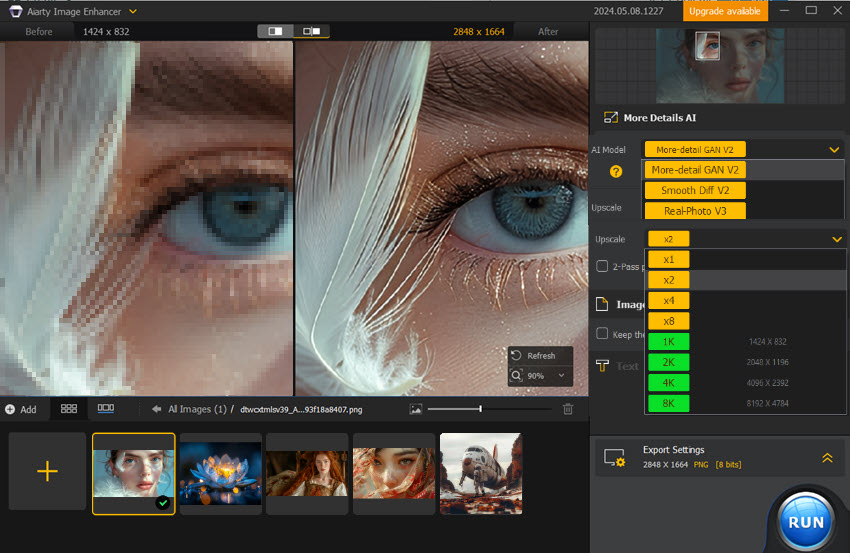Midjourney Photography Prompts Tips & Examples
Updated on
It is quite expensive to acquire stock photography or hire a photographer to capture the necessary graphics for advertisements, thumbnails, articles, or social media posts. Thanks to Midjourney, it’s possible to generate photorealistic and error-free images with AI through proper Midjourney photography prompts.
Photography in Midjourney is akin to possessing a top-of-the-line camera and a mystical lens capable of capturing not only the present reality, but also the potential realities that lie within. So, how do you craft the perfect Midjourney prompts for photography in creating your masterpiece? This article will teach you how to write Midjourney photo prompts and offer ready-made prompts to save you valuable time.
FYI: To get high-res Midjourney photorealistic images, you can choose to upscale images with:
- Midjourney's native upscaler: Upscale images to maximum 2048px.
- AI Image Enhancer: Upscale images to 4K/8K/16K/32K. Denoise, deblur, & depixelated.
Part 1. Quick Access to High-res Midjourney Realistic Photos
To quickly generating high-resolution and high-quality Midjourney photorealistic images with intricate details, you can follow the two steps.
Step 1. Use Midjourney Photography Prompts Formula to Create Prompts
You can follow the below one-size-fits-all formula to create perfect Midjourney photography prompts to generate desired realistic photos. Just replace the placeholders with specific details to customize the prompt and then input the prompts to Midjourney to generate wanted images.
[Subject], [Photography Type, Scene, Environment, Style], [Detailed Description/Unique Features], [Camera], [Lens], [Camera Angle/Composition], [Lighting] --[Technical Specs, e.g. "--ar 16:9" for aspect ratio, "--sref URL1" for creating a image in the style of a particular photo]
Step 2. Upscale Midjourney Photography Images
You can upscale Midjourney images with the native upscaler of Midjourney to maximum 2048px. However, you can't use it to upscale Midjourney images to 4K/8K or higher. Also, the native upscaler costs GPU time very quickly. To upscale Midjourney photography images to higher quality in a budget-friendly way, you can use Aiarty Image Enhancer.
Aiarty Image Enhancer - Upscale Midjourney Images from 1024px to 4K/8K/32K


- Upscale Midjourney images from 1024/2048px to 4K/8K/16K/32K.
- Automatically denoise, deblur, & depixelated images.
- Enhance & upscale any image for print and display with realistic details.
- 3 AI models, 6.78 million images trained, optimized for Nvidian/AMD/Intel/CPU processing.
Part 2. Tips for Writing Midjourney Prompts for Realistic Photos
As a newcomer to Midjourney, to quickly create a realistic photo in Midjourney, you only need to add the following elements as a part of the prompt to get a real photo:
- "photo of"
- "--style raw"
- "a camera name / camera lens"
If you want to make images more realistic and detailed like photos captured with real cameras and lenses, think about yourself as the real photographer preparing to take a wonderful photo. When writing the Midjourney prompts for photography, you should describe the scene as accurately as possible and add some unique elements of your desired images.
Based on information on the internet and my tests, I think you can follow the mentioned one-size-fits-all template or formula to create perfect Midjourney photography prompts for desired realistic photos.
[Subject], [Photography Type, Scene, Environment, Style], [Detailed Description/Unique Features], [Camera], [Lens], [Camera Angle/Composition], [Lighting] --[Technical Specs, e.g. "--ar 16:9" for aspect ratio, "--sref URL1" for creating a image in the style of a particular photo]
* Just replace the placeholders with specific details to customize the prompt. We will explain them in detail below.
1. Determine the Picture [Subject]
Your subject may be a girl, a boy, an animal, a product, or something. Make sure you want to create a portrait, landscape, food, wildlife, or architecture photography (e.g., "portrait of a woman").

Read more: Midjourney Pose Prompts: A Comprehensive Guide to Create Dynamic Poses in Midjourney
2. Choose a [Photography Type/Style/Scene] for Your Photo
This will impact the overall appearance of the produced image, influencing various elements such as lighting, attire, backgrounds, foregrounds, props, and placement. You can replace the placeholder with one of the following example keywords:
Style/Scene Examples:
- [Cinematic] A photographic style with cinematic texture, atmosphere, and composition.
- [Golden hour] The brief period shortly after sunrise or before sunset when the sun casts a soft, golden glow, making it an ideal time for portrait, landscape, and other types of photography.
- [Blur hour] The brief period shortly before sunrise or after sunset when the sky takes on a deep blue hue, often used to create atmospheric cityscapes or dreamlike scenes.
- [Satellite] Remotely sensed images captured by satellites.
Photography Type Examples:
- High Dynamic Range (HDR) Photography
- Long exposure photography
- Panoramic photography
- Bokeh photography
- Aerial photography
- Selective focus
- Infrared photography

3. Add [Detailed Description/Unique Features] to Your Image
Use accurate words to describe the elements you want your image to own, especially those effects and details that are quite hard to capture by traditional photography or unrealistic to happen in daily life. For example, you want a man to stand out from the crowd, a deadly encounter, an imminent arrival of the storm, a very unlikely makeover, and so on.

4. Choose a [Camera] Brand
Different cameras have different capabilities to capture and restore different images. For example, SLR cameras offer precise, live imaging by means of the lens. Professional and artistic photographers often opt for large-format and medium-format cameras due to their superior image resolution. You can add a specific camera brand and its series keywords like Sony a7R IV, Canon EOS R5, or Nikon Z 8 to your Midjourney photography prompts to get the optimal photo look.
5. Choose a [Camera Lens]
The lens plays a crucial role in determining the breadth of the scene and the depth of field. Consequently, changing to a different lens can greatly impact the appearance and overall quality of your image. Currently, there are some dedicated lenses for capturing specific photo types.
- Macro lens: A specialized lens designed for extreme close-up photography, enabling you to capture images of subjects at a magnification ratio of 1:1 or greater.
- Pinhole lens: A pinhole lens is a tiny aperture (the hole) in a light-proof box that light travels through to project an inverted image on the opposite side of the box.
- Wide-angle lens: A wide-angle lens is a type of camera lens that captures a larger field of view than a standard lens.
- Apochromat (apo) lenses have added correction for chromatic aberration.
- Shift lens allow the lens to be raised or lowered relative to the film of the sensor plane to correct or exaggerate perspective distortion.
- Fisheye lenses: Extreme wide-angle lenses with an angle of view of up to 180 degrees or more, with very noticeable and intended distortion.
- Stereoscopic lenses can produce pairs of photographs that give a 3-dimensional effect when viewed with an appropriate viewer.
- Soft-focus lenses give a soft, but not out-of-focus, image and have an imperfection-removing effect popular among portrait and fashion photographers.
- Swivel lenses rotate while attached to a camera body to give unique perspectives and camera angles.
- Shift lenses allow special control of perspective on SLR cameras by mimicking view camera movements.
- Telecentric lenses (or orthographic lenses) make all objects appear the same size regardless of their distance from the lens.

6. Adjust [Camera Angle/Composition]
Various types of images and methods employed by photographers are utilized to produce high-quality and innovative visuals. Additionally, these techniques are commonly applied in video and film production as altering angles can engage the audience and enhance the overall appeal of the image. The manipulation of the size, shape, and viewpoint of the subject by adjusting camera angles significantly influences the visual impact and emotional response elicited by the image.
There are a few popular options you can add to your Midjourney photo prompts.
- Eye-level angle: Camera even with the head of the figure.
- Low angle/ Medium-shot angle: Looking up at the figure from knee level (child gazes up at parent).
- High angle/ Ground-shot angle: Looking down at the figure from knee level (parent gazes down at child).
- Close-up shot: It focuses on a specific body part, like the face, to shoot details or show emotions.
- Extreme close-up shot: Using this one, we frame a small portion of the subject or person, such as the eyes or hands, creating a powerful and intimate effect.
- Long-angle shot/Far-shot angle: The figure looks very small/distant.
- Wide-angle shot: Pull the camera back from the subject.
- Ultra-wide angle shot: Pull the camera very far back from the subject.
- Full-shot angle: Your target is in full view.
- Bird's-eye view: It refers to a view from a high vantage point, similar to the perspective of a bird soaring through the sky.
- Worm's eye view (Bug’s eye view): The opposite of a bird's-eye view. It refers to seeing a scene from a very low vantage point, similar to the perspective of a worm inching along the ground or a bug crawling on a blade of grass.
- Dutch (Tilted) angle: A technique that consists of an angled camera shot where the horizon line isn't parallel with the bottom of the frame, and vertical lines are at an angle to the side of the frame.

7. Adjust [Lighting]
Lighting is fundamental in photography, influencing everything from the overall mood and feel of an image to the way it reveals details and textures. It's like the paint on a photographer's canvas, allowing them to create dramatic effects, highlight specific elements, or capture a scene realistically.
You can add natural light (midday sun/overcast sky), artificial light (studio strobes/speed lights/ continuous lights), direction light (front lighting/backlighting/side lighting), hard light, or soft light to your images.

Also, you can change the color temperature to adjust the lighting. The Kelvin scale allows photographers to have full control over the white balance, similar to how manual mode provides control over exposure. Shade is typically adjusted to 7500K, while daylight is around 5500K, and sunset is set at 2500K.
8. Add Midjourney Parameters
Midjourney parameters are special instructions you can add to your photography prompts to influence the way the AI generates the final image. These parameters are like turning the dials on a machine, giving you more control over the artistic style, composition, and other aspects of the generated image.
- Aspect Ratio (--ar): Changes the shape of the image. For example, --ar 1:1 creates a square image, while --ar 16:9 creates a wide rectangle suitable for widescreen displays.
- Style (--s): Adjusts the overall artistic style. Higher values (e.g. --s 250) create a more “Midjourney” aesthetic, while lower values (e.g. --s 50) produce a more realistic image.
- Style Reference (--sref): Allows you to reference an existing image to influence the overall style of your generated image. Provide the image URL or upload it within Midjourney.
- Weight (--weight): Gives more importance to certain elements in your prompt. For instance, “portrait --weight 1.5” would emphasize creating a portrait as the central focus.
After replacing all the placeholders with the keywords, you can get the perfect Midjourney photorealistic prompts to generate desired photos. For example, below is an image generated by Midjourney according to my Midjourney photography prompts based on the above formula.
[A rock girl in her 20 wearing uniform], [in photostudio], [doing exaggerated movements], [captured by Canon EOS R5], [macro lens], [close-up shot], [cold lighting] --ar 16:9

Part 3. 10 Midjourney Photorealistic Prompts Examples
For faster generating a real photo with Midjourney, here are some Midjourney photography prompts examples that you can copy directly.
Portrait:
A black and white portrait of an elderly Asian woman with kind eyes and a warm smile. Wrinkles etched on her face tell stories of a long life. Soft natural light illuminates her features. (v 6) --ar 1:1 --s 100
Product:
A photorealistic product photo of an iPhone 15 on a clean white background. Soft lighting highlights the product details.
Fashion:
A candid photo of a group of friends laughing together on a sunny city sidewalk. One friend wears a colorful bucket hat, oversized graphic T-shirt, and ripped jeans, while another sports a bomber jacket, skinny jeans, and chunky sneakers. (v 6) --s 150
Food:
A close-up photo of a pan-seared duck breast resting on a bed of roasted root vegetables and drizzled with a cherry gastrique. The plate is adorned with edible flowers and presented on a crisp white tablecloth with silver cutlery. (v 6) --ar 1:1 --s 120
Fruit:
A photorealistic image of a vibrant assortment of seasonal fruits, like strawberries, blueberries, and peaches, meticulously arranged on a rustic wooden table. Include soft natural light highlighting the textures and colors. (v 6) --s 150
Wildlife:
A photorealistic image of a majestic lion with a flowing mane, surveying its African savanna kingdom from a rocky outcrop. Golden sunlight bathes the scene in a warm glow. (v 6) --ar 16:9 --s 180
Architecture:
A photorealistic image of the Taj Mahal bathed in the warm glow of the golden hour, capturing its intricate details and symmetrical beauty. (v 6) --ar 16:9 --s 180
Landscape/Nature:
A photorealistic image of a peaceful mountain lake reflecting the snow-capped peaks surrounding it. Capture the crystal-clear water, lush greenery on the shoreline, and a gentle mist rising from the surface. (v 6) --s 130
Cosmos:
A breathtaking photorealistic image of a nebula, its swirling gases illuminated by nearby stars in a vibrant tapestry of colors. (v 6) --ar 16:9 --s 180
Ocean:
A photorealistic image of a powerful wave crashing against towering cliffs, sending spray high into the air. Capture the raw energy and power of the ocean. (v 6) --ar 16:9 --s 180
With these tips and inspiring examples, you're now equipped to craft captivating Midjourney photography prompts for perfect real photos. Remember, experimentation is key! Don't be afraid to tweak your prompts and explore different possibilities. Let your imagination run wild and unleash the power of Midjourney to bring your photographic dreams to life!
Also, your masterpiece should be print-ready. If needed, you can utilize the best AI image upscaler and enhancer - Aiarty Image Enhancer to upscale your Midjourny photography images from 1024/2048px to 4K/8K/32K with intricate details. You can 800% zoom in your Midjourney images without pixelation and blur.
Upscale Midjourney Images to be Print-ready with Aiarty Image Enhancer!