How to Use Image Weight in Midjourney?
Updated on
Besides text prompts, Midjourney also allows for working with images to generate and enhance newly generated images. However, without a proper Midjourney image weight parameter (--iw), the use of images in prompts may result in unforeseen consequences.
Therefore, this article will help you understand image weight in Midjourney and learn how to use it to get the right balance between the reference picture and text prompts to generate a desired image.
What is Midjourney Image Weight?
Image weight (--iw 0-3) is a parameter for image prompts to determine the weight given to the image prompt compared to the text prompt. By adjusting the value, you can control the level of importance Midjourney assigns to each prompt. A lower value indicates that Midjourney will emphasize the text prompt, while higher values indicate that the image prompt will have a greater influence on the final image.
Different Midjourney version models have different image weight ranges.
| Version 6 | Version 5 | Version 4 | niji6 | niji5 | |
|---|---|---|---|---|---|
| Image Weight Default | 1 | 1 | NA | 1 | 1 |
| Image Weight Range | 0-3 | 0-2 | NA | 0-3 | 0-2 |
How to Use Image Weight in Midjourney?
Now that you understand image weight in Midjourney and how it influences the AI-generated results, let’s have a real test on how to assign weight to the image prompt and text prompt to inspire the generated image.
Step 1. Generate an image with Midjourney or just upload your image to Midjourney. Here, I choose to generate an image with Midjourney. (Prompt: /imagine the earth)
Step 2. Select the image and copy the image URL.
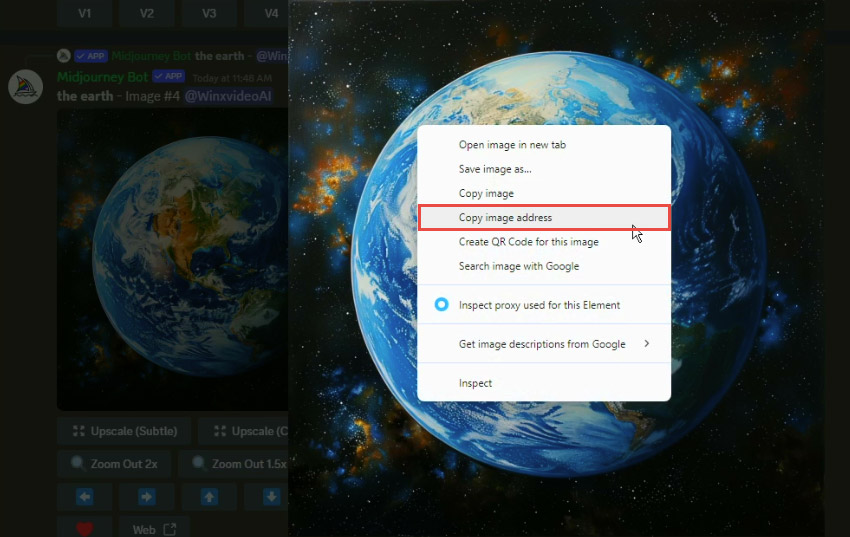
Step 3. Generate a new image with the image URL I just copied and text prompts (Prompt: /imagine a basketball).
- Your prompts should contain the image URL, the text prompt, and the image weight parameter.
- The default image weight value is 1. The default value is used when no –-iw is specified.
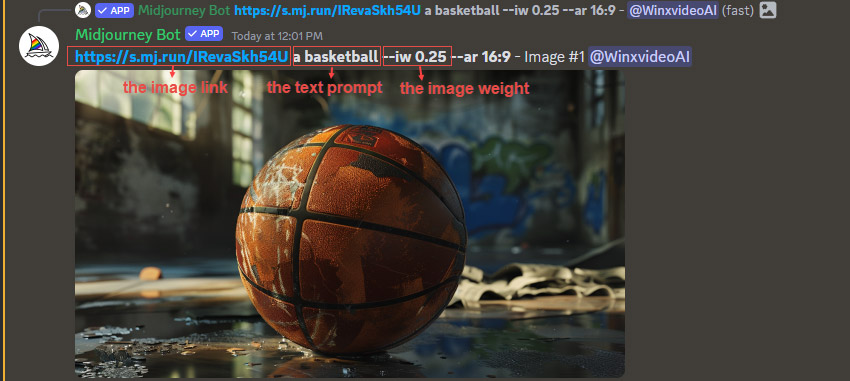
Step 4. Add the image weight parameter in the prompt and adjust the weight value to get the desired result.

When the image weight value gets higher and higher, the generated images become closer and closer to the reference image. The colors and composition draw nearer to the original image. As you can see, when setting the Midjourney image weight parameter to –-iw 3, the generated image is very close to the source image.
How to Assign Weight to Multiple Images?
If you want to refer to multiple images, how do you assign image weight to different images to influence the appearance of the final image?
You can paste these image addresses into the Midjourney prompt, and then add weights to each image using "multi-prompts" (denoted by :: and then a number). Below is my experience.
Step 1. Generate the original images.
My image prompt is "A model wearing a necklace strolling down a street in New York City". I wanted the necklace reference to some images, so I generated two necklace images using Midjourney as below.
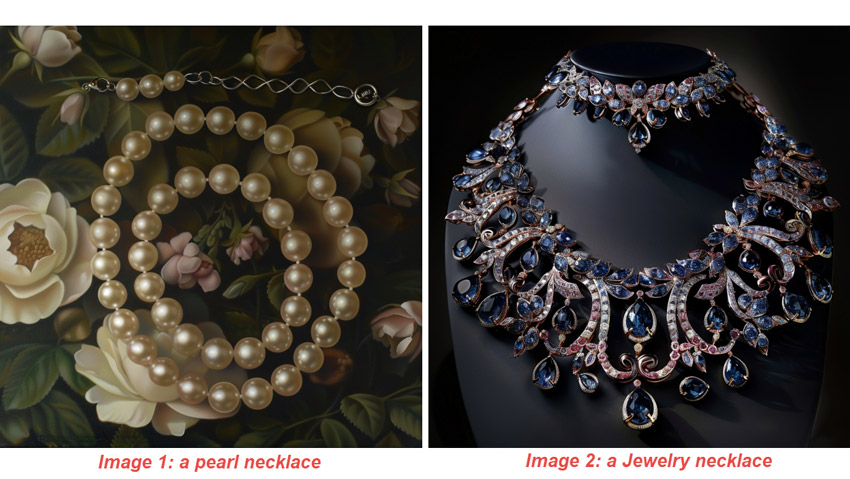
Step 2. After copying the image URLs, I put the URLs and text prompts into the Message box of Midjourney. Also, I add a double colon (::) and add a number immediately after the double colon.
- Reference image 1: https://s.mj.run/elLaJjjccP4 (a pearl necklace)
- Reference image 2: https://s.mj.run/oePerJTEjCE (a jewelry necklace)
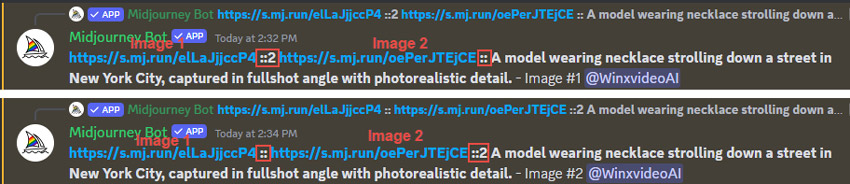
Tips:
- There needs to be a space between your image URL and the two colons (::). But there is no space between the two colons (::) and the number.
- The numbers don’t matter, it’s the ratio between the numbers that matter.
Step 3. Adjust the image weight to see the differences. When the weights are assigned differently, the image will be different.
Image 1 ::2 Image 2 ::
Image 1 is twice as important as Image 2, so the necklace on the girl's neck is a pearl necklace.

Image 1 :: Image 2 ::2
Image 2 is twice as important as Image 1, so the necklace on the girl's neck is a jewelry necklace.

Practice makes perfect. By grasping this method, you can generate creative images based on your images or photographs.
 FAQs about Midjourney Image Weight
FAQs about Midjourney Image Weight
In Midjourney, image weight is a parameter you can use to control how much influence a reference image has on the final generated image. It's a way to tell Midjourney how important the image prompt is compared to the text prompt you provide.
To add weight to text prompts, you can separate the different elements of your prompt using a double colon (::) following a number. For example, you could write a prompt like "flower::2 cake::1". This gives the "flower" part of the prompt twice the weight of the "cake".
You can’t exactly replicate an image in Midjourney, but there are a few techniques you can utilize to get the generated image close to the reference image.
Method 1. Type the command "/describe" followed by pasting the image link.
Method 2. Use the Midjourney image weight parameter (--iw 0-3) to control the image weight. A higher value will make the result closer to the original image.