Midjourney Portrait Prompts: A Step-by-Step Guide to Make Perfect Portraits in Midjourney
Updated on
Midjourney, a powerful AI art platform, empowers you to transform your wildest visual ideas into captivating realities. With its ever-evolving capabilities, Midjourney enable you to generate photorealistic or stylized portraiture for a variety of purposes, including personal avatars, social media marketing, artistic expression, and more.
But crafting the perfect Midjourney portrait prompt to get the image you envision can be tricky. Fear not, aspiring portrait generators! This guide will equip you with the art of crafting effective Midjourney prompts for portrait to create stunning and unique portraits in Midjourney, and even tips to upscale Midjourney portrait images for big screens.
Part 1. How to Make Perfect Portraits in Midjourney
1. Structure Your Midjourney Portrait Prompts
At the very beginning, to successfully generate the portraits you envision using Midjourney, you'll need to master the art of crafting effective Midjourney prompts for portrait. Midjourney prompts follow a versatile structure that encompasses the following elements: subject, description, scene, style, composition, and image parameters. Let's delve into each element in detail:
Basic Structure: A [style] portrait of a [subject], in [scene], [suffix parameter]
💬 Prompt: Create a portrait of Serena, a 24-year-old with natural beauty. From her head to her feet, ensure to highlight her elegance and freshness. Her eyes, with a distinctive gleam, add a special touch to her serene expression, hyper realistic photo, natural light, ultra detailed. --ar 5:3

After you structured your Midjurney prompts, you can both navigate to Midjourney official site or Discord to generate your own portraits.
2. Zoom in to Check Details for Your Portraits
After generating a portrait with Midjourney, you can zoom in to examine the details such as pores, freckles, wrinkles, eyelashes, hand gestures, hair, and clothing textures to see if they meet your expectations. However, when upscaling the image with Midjourney, we often find some blurriness, excessive softness, and a loss of sharpness.
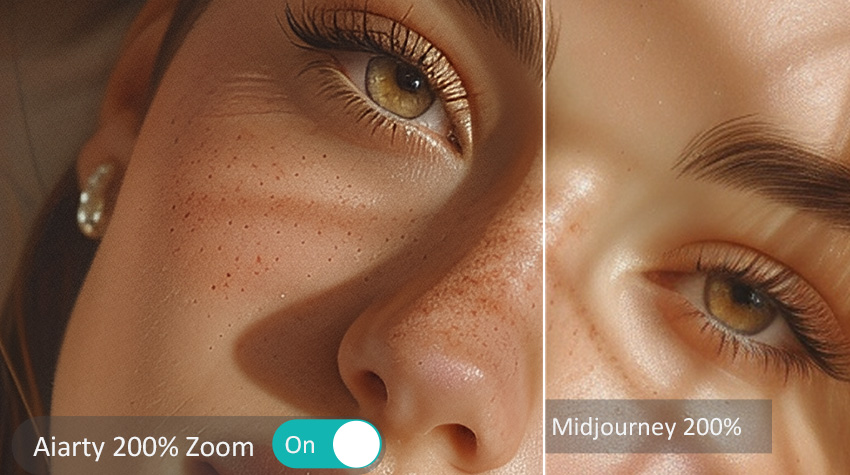
Don't let your Midjourney portraits remain hidden on your screen! Try Aiarty Image Enhancer to upscale them now and transform them into stunning works of art ready for the world to see. Breathe life into the hidden details, ensuring flawless results when you print them on canvas, posters, billboards and more.
Aiarty Image Enhancer - Your Go-to Choice for Enlarging Midjourney Portraits
- Upscale Midjourney portraits by 1x/2x/4x/8x or to 4K/8K/32K with natural and realistic details.
- Auto AI inference to denoise, deblur, deJPEG, and enhance images. No complex manual adjustments.
- Achieve max quality for print and display, 800% zoom in for hidden details without pixelation.
- 3 AI models for any image. Optimized for Nvidia/AMD/Intel/CPU.
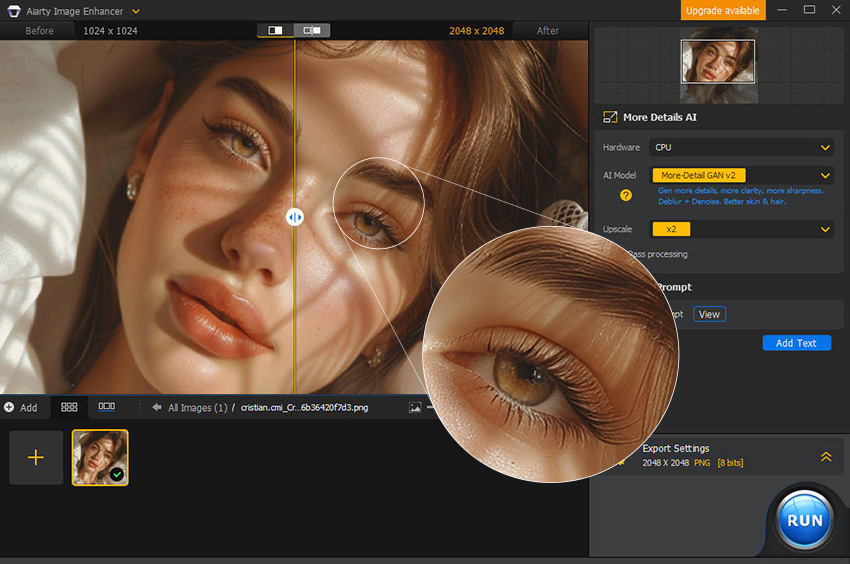
Upscale your Midjourney portraits now! This offer won't last long.
Part 2. Key Points of An Effective Midjourney Portrait Prompt
To craft an effective Midjourney portrait prompt, there are many factors to consider, from the visual centerpiece to characteristics, emotion to atmosphere, scene to style etc. Here, let's take a closer look:
1. Visual Centerpiece for Midjourney Portraits
In fact, when writing Midjourney portrait prompts, you can start from the basics - focus on what you want to see in the portrait, whether it's a close-up of a facial feature, a full face, a bust, or a full body shot. Here are my top tips to help you create your perfect Midjourney portrait!
Portraits of Facial Details Close-up
Close-up portraits are commonly used to highlight a subject's expressions, eyes, and subtle facial features. This compositional technique can more deeply convey a person's emotions, personality, and story, often used in advertising and artistic creation.
Common used keywords for facial details close-up:
- Eyes: deep, soulful eyes, intense gaze
- Lips: luscious lips, smiling lips, pouty lips
- Nose: sharp nose, button nose, aquiline nose
- Skin: flawless skin, freckled skin, porcelain skin
💬 Prompt 1: simple late 60's and nordic folk art inspired eye makeup --v 6.1
💬 Prompt 2: a young woman, extreme close up, lips --v 6.1
💬 Prompt 3: the profile of the perfect male nose --v 6.1
💬 Prompt 4: close up on face, woman's mascara is running down her face as she cries --v 6.1

Headshot Portraits
Headshots typically focus on the head and shoulders, emphasizing facial features and eye contact to convey an individual's personality and style. They are widely used in social media, ID photos, art, advertising, and literature.
Related reading: How to Make Selfies Portrait on Midjourney with Your Own Photos?
💬 Prompt 1: headshot close up of a women sitting on the tropical beach at sunset, the sky painted in hues of pink and orange, palm trees swaying, waves gently lapping at the sandy shore, Fujifilm GFX 100s, Serene and Tranquil atmosphere --ar 3:4 --style raw --v 6.1 --cref https://www.midjourney.com/jobs/eb0898e3-a8bc-42f9-bc78-1107d090834a?index=3
💬 Prompt 2: A full headshot of an anime girl with visible skin blemishes and minor imperfections, slightly uneven skin texture, faint freckles on her face, detailed hair with soft highlights, expressive anime eyes, delicate facial features, traditional hand-drawn anime style, pastel color palette --ar 3:4 --v 6.1
💬 Prompt 3: headshot photo of a 24 year old computer professional, realistic --ar 3:4 --v 6.1

Bust Portraits
A bust-length portrait typically focuses on a subject's upper body, including the head, shoulders, and part of the chest. This composition allows for a more concentrated portrayal of the subject's facial expressions, eyes, and the details of their clothing and accessories.
Besides the face, there are more factors to consider in bust portraits, such as the clothing style, pose, background, lighting and more.
💬 Prompt 1: A portrait of an androgynous woman with wavy brown hair, hazel eyes, pale skin, wearing a black t-shirt under a grey cardigan, arms crossed, looking at the camera, a silver necklace around her neck, in the style of digital art. --ar 85:128 --v 6.1
💬 Prompt 2: adult male with chin length wavy mousy brown hair and brown eyes, subtle muscles, wearing a bomber jacket, leaning against a wall, somber, artgerm aesthetic, calm aesthetic, light, sharp focus, highly detailed, realistic, realism --ar 2:3 --v 6.1
💬 Prompt 3: Portrait photography, a beautiful girl in a blue shirt and jeans posing for the camera, studio lighting, a grey background, soft light, captured with a Canon EOS R5 camera. The image has a hyper-realistic quality. --ar 85:128 --v 6.1

Fullbody Portraits
Full-body shots offer a comprehensive view of a person, encompassing the head, torso, and limbs. This composition allows for a detailed exploration of the subject's physique, proportions, clothing choices, and their interaction with the background. When crafting prompts for full-body shots, consider factors such as background, lighting, pose, clothing, and angle to create a more impactful image.
💬 Prompt 1: Create a photoshot with different poses for a fashion magazine for an editorial with casual clothing: light blue jeans with wide hems, a sleeveless wax-colored blouse with gold buttons and a long formal dress in blue and silver. Model with black hair, Latina complexion. Tall. Realistic photo. Professional photo studio. Different backgrounds. Ultra-detailed. --ar 4:7 --v 6.1
💬 Prompt 2: beautiful caucasian gen-z doing a fashion photoshoot, casual, standing, various pose, clean background, full body shot --ar 9:16 --style raw --v 6.1
💬 Prompt 3: A photo of the model is wearing high-waist beige trousers with a black contrast stripe, a white sleeveless top. She's sitting on a concrete bench in Paris and holding a coffee cup, a small bag, sunglasses, and high-heeled shoes. --ar 2:3 --v 6.1

2. Characteristics
By understanding a character's specific attributes like age, race, gender, hair color, body type, and occupation, you can generate more accurate and tailored images on Midjourney.
💬 Prompt 1: a 25-year-old woman, eye-contact, charming face, gorgeous patterns, dreamy dress, translucent tulle, flowers, realistic, lot of details --ar 3:2 --v 6.1
💬 Prompt 2: a digital identity of a Tracking shot: Side view of basketball player sprinting down court, glasses in sharp focus, Kodak Portra 400 film stock --ar 4:3 --v 6.1
💬 Prompt 3: Generate an image of a cheerful 4-year-old Australian boy with light brown hair, blue eyes with good looking face --ar 3:4 --v 6.1

3. Emotion & Atmosphere
Emotions and atmosphere are also crucial elements to consider when creating portraits using Midjourney. They give life to the artwork and evoke empathy in the viewer. A good portrait is more than just a simple replication of a person; it tells a story through the image, stimulating the viewer's imagination and association.
Emotions are typically conveyed through a person's eyes, expressions, and body language, while atmosphere is created through elements such as lighting, color, background, and props.
💬 Prompt 1: a beautigul girl laughing out loud, happy vibe --v 6.1
💬 Prompt 2: give me photos for mysteriou man with black coat --v 6.1
💬 Prompt 3: warm light,portrait of 1 elegant girl, simple backgroung --style raw --v 6.1
💬 Prompt 4: attractive alt girl selfie, lofi aesthetic, blue and purple lighting, minimalist background --ar 2:3 --style raw --v 6.1

4. Style
Style has a multifaceted impact on Midjourney portraiture, determining the overall tone and feel of a painting. From realism to abstraction, from classical to modern, different styles can shape a character, convey emotions, and reflect the aesthetics of an era.
💬 Prompt 1: 67 woman, beautiful, blonde, big eyes, short hair in style of princess Diana in style of Van Gogh starry night --v 6.1
💬 Prompt 2: gamer girl cyberpunk --v 6.1
💬 Prompt 3: ghibli studio, person with happy face with big smile, warm tone color, hand-drawn, colorful, cel animation technique, expressive --quality 2 --stylize 500 --v 6.1
💬 Prompt 4: a photograph of a watercolour painting of a british girl who is 20 years old, on a white background, painting of whole face 85mm focal length--v 6.0 --v 6.1

5. Self-Portraits
Self portraits are one of the most searched topics among Midjourney users. According to Google Trends and community discussions, “selfie prompts” and “midjourney self portrait prompts” consistently rank high in popularity. Many people want to reimagine themselves as professional headshots, anime characters, or even fantasy heroes without hiring a photographer or illustrator. This growing demand makes self portraits a must-have skill in your portrait AI prompts toolkit.
To create a self portrait, simply upload your image to Discord, copy the image link, and add it into your prompt. Then refine with style, background, or emotion keywords. Here are some ready-to-use midjourney self portrait prompts you can try:
💬 Prompt 1: https://cdn.midjourney.com/0639f59e-cffb-4189-9ca4-1b89ae660364/0_1.png Self-portrait, corporate headshot, soft studio lighting, business attire, natural smile --ar 3:4 --v7
💬 Prompt 2: https://cdn.midjourney.com/0639f59e-cffb-4189-9ca4-1b89ae660364/0_1.png Cartoon self portrait from uploaded photo, Pixar-style character, cheerful expression, pastel color palette --ar 3:4 --v7
💬 Prompt 3: https://cdn.midjourney.com/0639f59e-cffb-4189-9ca4-1b89ae660364/0_1.png Self-portrait based on reference image, candid smile, warm golden hour light, outdoor background --ar 3:4 --v7 --style raw

Part 3. Step-by-Step Guide to Generate Stunning Midjourney Portraits
Now, it's time to put your Midjourney portrait prompt crafting skills to the test and generate mesmerizing portraits. Begin by creating a Discord account and linking it to Midjourney. Next, create a server and invite the Midjourney Bot. You're now ready to embark on your portrait-generating journey within the server!
How to Create Amazing Portraits with Midjourney Portrait Prompts [Text to Portrait]
Step 1. Enter the command "/imagine" in the bottom dialog box and click Enter to confirm.
Step 2. Be sure to enter the portrait prompt in the "prompt" text box, otherwise it will not take effect.
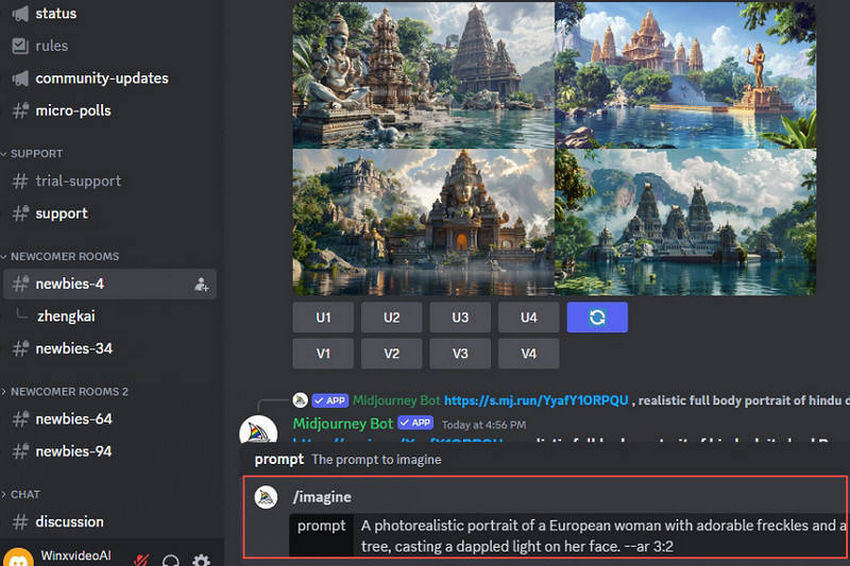
💬 Prompt: A photorealistic portrait of a European woman with adorable freckles and a warm smile. Her long, bronze hair is adorned with loose floral braids. Soft sunlight filters through the leaves of a nearby tree, casting a dappled light on her face. –ar 3:2
Step 3. Press Enter on the keyboard and waiting. 4 final portraits will be generated after a while.
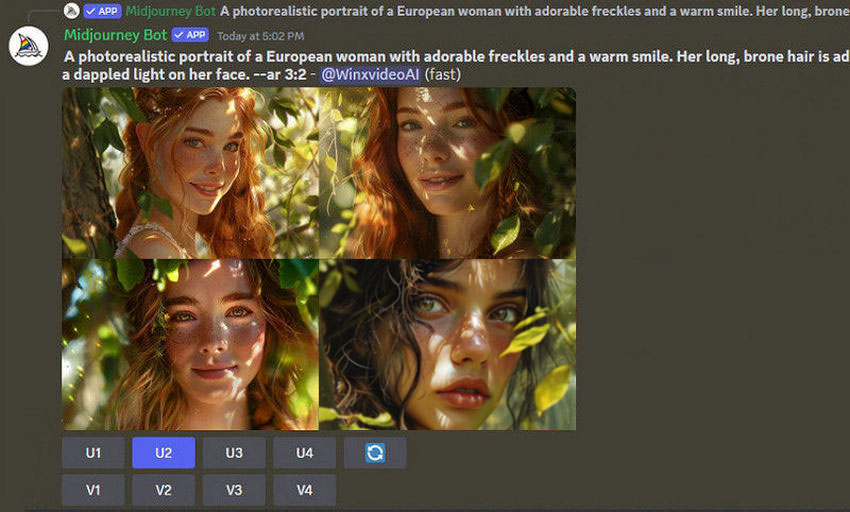
Step 4. Once you've received four initial images from Midjourney, you can select the most promising one for further refinement through upscaling or making variations. Just click according to your needs.
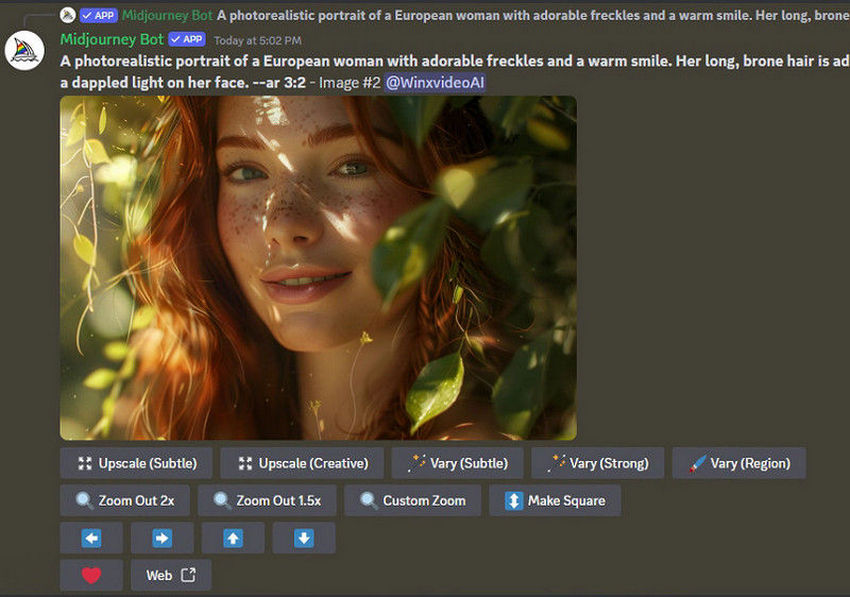
Step 5. When you’re done, directly right-click on the portrait to save it. If you want to preview and save the big picture directly, you can click the "Web" button to jump directly to the personal homepage of MJ's official website to do that.
How to Generate Impressive Midjourney Portrait from Photo
Did you know images can be powerful tools in crafting stunning AI portraits in Midjourney? By including a reference image URL (ending in .png, .gif, webp, or .jpg) within your Midjourney prompt, you can influence the style, colors, and layout of your final creation. By the way, if the image is stored locally, you can send the image to the Migjourney robot first, and then right-click on the copy link. Generating AI portraits through images in MJ can continue their own inspirations, or combine them with text prompts for even greater control.
All the steps go the same with text Midjourney prompts for portrait except started with image URL in /imagine.
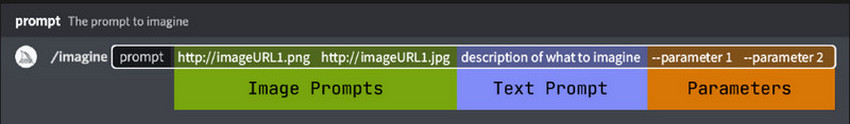
💬 Prompt: Midjourney portrait prompts from photo: https://i.imgur.com/JFGPHk9.jpeg a cyberpunk Elsa standing in Chinatown –ar 4:7
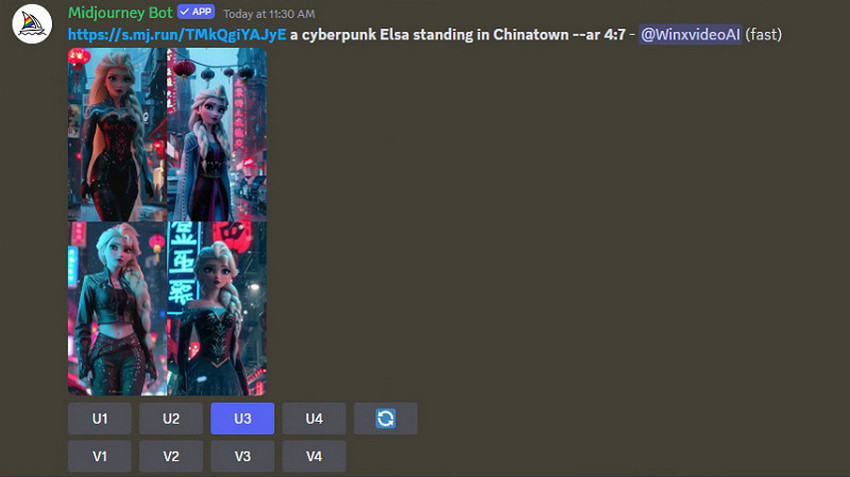
Bonus: Upscale Midjourney Generated AI Portraits with Great Details
If you're satisfied with the overall composition and style of the chosen image but want to enhance its resolution, you can utilize Midjourney's upscaling feature. However, it's important to note that Midjourney have limitations on upscaling magnification. V6 can only upscale images by a maximum factor of 2x, while v5.2 supports a maximum of 4x.
For more flexibility and higher upscaling capabilities, consider using Aiarty Image Enhancer. This advanced upscaling tool can significantly enhance the resolution of your Midjourney creations, reaching up to 32K on Windows systems and 16K on Mac. Aiarty's upscaling process not only increases the pixel count but also preserves and even improves the image's details and clarity.

In Conclusion
The basics for Midjourney portrait creation has now unfolded before you. With the tips of crafting effective Midjourney portrait prompts, exploring various parameters, and potentially utilizing image references, you're well-equipped to transform your artistic vision into stunning portraits.
Given that Midjourney thrives on experimentation, don't be afraid to combine different styles, adjust parameters, and refine your prompts with each iteration. Embrace the unexpected results, as they may spark new creative directions. Happy creating!
 FAQ about Midjourney Portrait Prompts
FAQ about Midjourney Portrait Prompts
The best Midjourney portrait prompts clearly describe the subject, style, lighting, background, and any parameters you want to control. A structured prompt ensures realistic and consistent results.
To create a Midjourney self portrait, upload your photo in Discord, copy the image link, and include it in your prompt along with descriptive details such as style, mood, or background.
When writing a professional headshot prompt, focus on realism, clean composition, and neutral backgrounds. Emphasize clarity, natural lighting, and professional presentation to achieve a polished headshot.