100+ Best Midjourney Anime Niji V6 Prompts (80s, 90s Anime, Wallpaper, Characters/Settings...)
Updated on
Have you ever felt the burning desire to create your own anime world, brimming with unique characters and captivating stories? If you're an anime fan, Midjourney should be poised to become your personal anime creation station.
Midjourney's Niji 7, the newest model, enhances Niji 6 with improved prompt understanding, better text generation, and a broader range of artistic styles, including the raw anime style. It aims to refine prompt comprehension, offer greater control, and potentially introduce new stylistic options. Learn how to craft your own anime in Midjourney with the following guide and Midjourney anime prompts.
How to Get the Best Anime Art in Midjourney
Here’s how to get the best anime style in Midjourney. Compared to Midjourney Niji V5, Niji V6 model can create images with a consistent anime style. Start to enjoy stunning anime visuals and achieve that coveted anime aesthetic now.
Explore Studio Ghibli Midjourney Prompts for Stunning Anime Artworks >>
Step 1. Join the Midjourney Discord Community
Go to the Midjourney Discord server and sign up for a paid subscription. The Basic plan (around $10/month) grants access to Niji v6. While not essential, try exploring the Midjourney server's general rooms. You might discover helpful prompts, discussions, and inspiration from fellow artists. Then follow to add Midjourney to Discord.
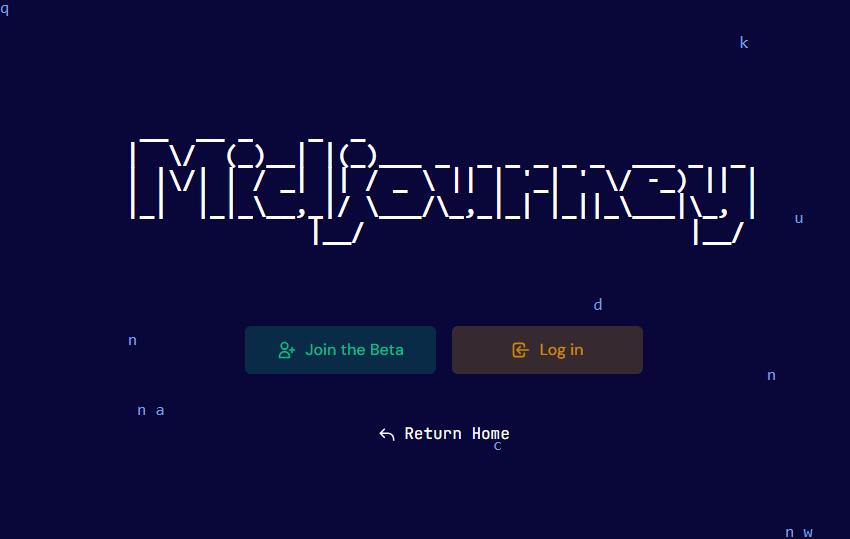
Step 2. Interact with Midjourney Bot
Chat with Midjourney through the dedicated bot in your Discord DMs. This bot acts as your personal AI art assistant, ready to translate your imagination into stunning anime visuals. If you're new to Discord DMs, simply search for "Midjourney" in your Direct Messages after signing up.
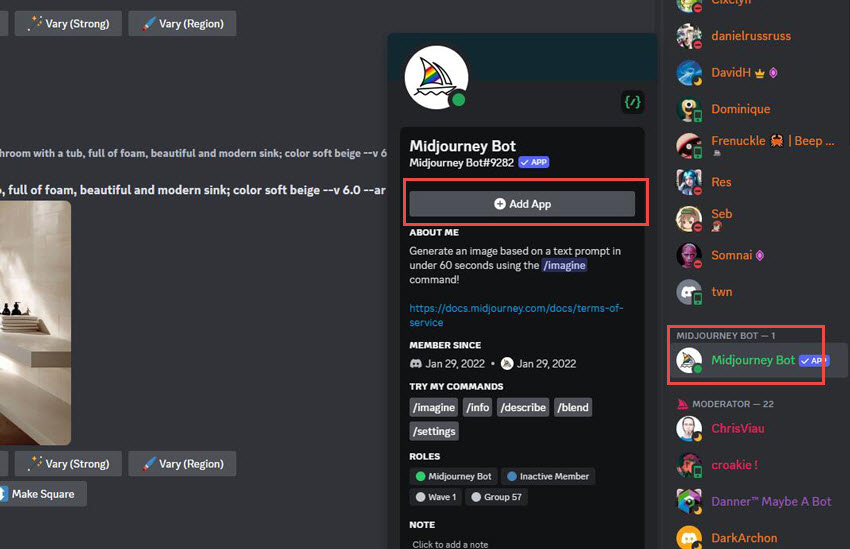
Step 3. Activate Niji 7 in Midjourney
Within the chat window, type /settings and press enter. This opens the settings menu. Here, locate "Model" and select "Niji Model v6" (v7 now). All your prompts will default to Niji, ensuring anime-style creations every time.
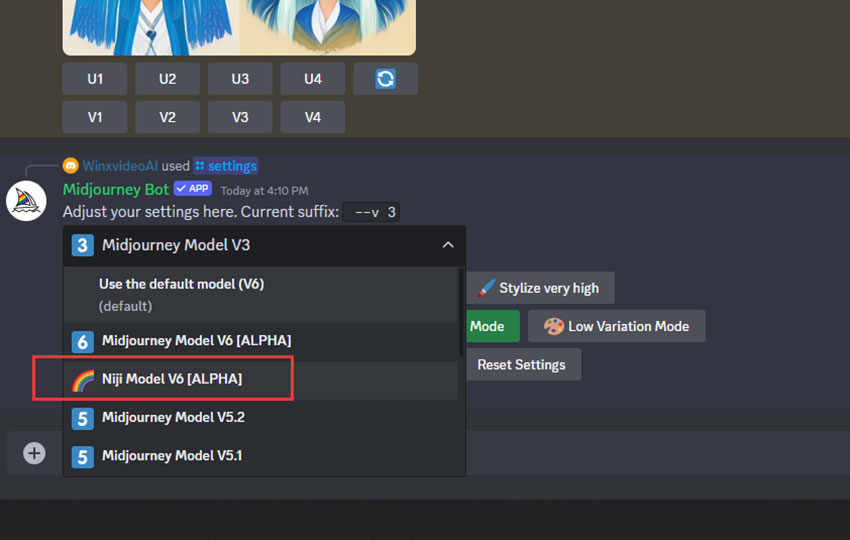
Step 4. Enter Your Anime Prompt in Midjourney
Here's where the anime art begins in Midjourney. Use the /imagine prompt followed by a detailed description of your desired anime scene. Remember, the more specific you are, the better Niji 6 understands your anime vision. For example, don't just describe clothing; delve into textures, patterns, and accessories. (e.g., "a young ninja with fiery red hair styled in a high ponytail, wearing a sleek black uniform with silver embroidery and a crimson sash tied around her waist").
For anime characters in Midjourney, describe facial expressions, gestures, and emotions. (e.g., "a determined expression on her face, eyes glowing with unwavering resolve as she clutches her katana").

💬 /imagine
See also: How to Use Midjourney Remaster - Midjourney Remaster Explained
Tips
While Midjourney Niji v6 excels at anime creation, it offers additional options to achieve specific anime aesthetics.
-
Modern Anime Evolved (with a 3D Touch): Want a cutting-edge anime style with subtle depth? Add
--testpto your prompt for dynamic, visually striking characters and scenes. -
Embrace the Nostalgia of Classic Anime: Yearning for the iconic flat style of old-school anime? Use
--testto recapture the charm and essence of your beloved childhood shows. - The Bold Energy of 90's Anime: Ready for a vibrant, cel-shaded look? Simply include "90's anime" in your prompt to instantly evoke the distinctive visuals of that unforgettable era.
5. Refine the Anime Art in Midjourney
Midjourney has four variations based on your prompt. Don't settle for the first one.
- Upscale for Clarity: Use the "U" command (number corresponds to the image selection) to upscale your chosen image for a cleaner, higher-resolution result.
- Embrace Variation: Feeling adventurous? Use "V" to generate variations based on your chosen image. This can spark new ideas and lead you down unexpected creative paths.
- Aspect Ratio: Specify the desired aspect ratio using "--ar 16:9" for widescreen or "--ar 9:16" for anime wallpaper in Midjourney for phone.
While Midjourney offers a refine feature to enhance your generated images, its capabilities are somewhat limited, especially when it comes to upscale and enhancement for specific purposes like anime wallpapers or print. This is where dedicated image enhancers come into play, providing a comprehensive suite of tools to elevate your Midjourney creations to new heights.

Upscale and Enhance Your Midjourney Artworks
- One-stop AI image enhancer, denoiser, deblurer, and upscaler.
- Upscale Midjourney anime images to 16K/32K resolution with ease.
- Enhance Midjourney anime images effortlessly with natural results.
- Support batch processing, enhancing 1000 images simultaneously.
- Friendly to users at all levels, supporting both GPU/CPU processing.
6. Download the Anime Art from Midjourney
Once you have your perfect anime art, be it Midjourney 90s anime, Midjourney 80s anime, Midjourney anime wallpaper, or others, download them from the web interface.
Best Midjourney Anime Prompts (with Examples)
Below is a collection of the best Midjourney anime prompts, categorized to start your creative anime art in Midjourney. From capturing the vibrant nostalgia of 90s anime to the sleek futurism of 80s styles, we've got you covered. Midjourney rompts specifically designed for stunning anime wallpapers are also included.
Midjourney Anime Characters/Settings Prompts
Anime Characters
- A young woman with flowing silver hair and emerald eyes, wearing a flowing white dress and a determined expression. (focus on emotions)
- A stoic samurai warrior with a long scar across his face, clad in full black armor and wielding a katana. (descriptive details)
- A mischievous kitsune with nine fluffy tails, perched playfully on a rooftop overlooking a bustling cityscape. (mythological elements)
This scene captures a glimpse of [Character from Anime] through a rain-streaked window. Their profile reveals a hint of vulnerability as they gaze out at the world. The visual style merges the gritty realism of cyberpunk manga with the bold lines and symbolism of neo-traditional Japanese art. A clash of cyan and crimson ignites the scene with tension, while a harsh blue rim light illuminates the character's face, highlighting raw emotions. Imagine a scene drenched in the neon glow of a rainy city at night. [Character from Anime] stands in profile, rain cascading down their face, each drop catching the vibrant lights.
The overall aesthetic evokes the energy and nostalgia of synthwave, with a striking color palette dominated by magenta and cyan. Rebecca Sugar's influence infuses the scene with a touch of whimsy and emotional depth. Hyper-detailed elements, like glistening raindrops and textures on clothing, create a captivatingly realistic image.
Check how to design a character with Midjourney prompts

💬 /imagine
Settings
- A serene bamboo forest bathed in the soft glow of moonlight, with a lone figure meditating beneath a waterfall. (peaceful atmosphere)
- A bustling marketplace overflowing with colorful stalls and vibrant characters, set against a backdrop of a majestic mountain range. (detailed environment)
- A high-tech cityscape dominated by towering neon skyscrapers and sleek flying vehicles. (futuristic elements)
Action & Effects
- A ninja leaping through the air with a flurry of cherry blossoms swirling around them, their katana outstretched. (dynamic action)
- A powerful energy blast erupting from a character's hand, illuminating the surrounding landscape with a blinding light. (special effects)
- A character dodging a flurry of arrows with incredible speed, their eyes filled with determination. (motion and tension).
Midjourney Anime Scene-Based Prompts
To generate high-quality anime scenes with Midjourney, focus on providing detailed descriptions of the desired atmosphere, characters, and setting. Experiment with different art styles, perspectives, and compositional elements. Utilize Midjourney's features like aspect ratio, negative prompts, and style options to refine your results. Remember, practice and experimentation are key to mastering the art of prompt engineering.
- School Festival: Anime high school festival, colorful decorations, food stalls, happy crowd.
- Cyberpunk City: Neon-lit cyberpunk city, flying cars, futuristic architecture, anime.
- Magical Forest: Enchanted forest, glowing mushrooms, magical creatures, anime.
- Post-apocalyptic World: Ruined city, robots, survivors, anime, dystopian.

💬 /imagine
Specific Anime Directors and Studios Prompts
When crafting Midjourney prompts inspired by specific anime directors or studios like Hayao Miyazaki and Makoto Shinkai, focus on capturing their unique visual styles and storytelling elements.
Hayao Miyazaki
- A Totoro hiding in a giant radish garden, Studio Ghibli, whimsical, concept art
- Spirited Away-inspired no-face spirit, digital painting, dark, mysterious
- A young witch on a broomstick, flying over a lush green forest, Studio Ghibli style
- A brave young boy, determined expression, surrounded by forest spirits, Miyazaki aesthetic
- A cozy cottage surrounded by a sunflower field, gentle breeze, Ghibli ambiance
- A floating island covered in lush vegetation, waterfalls, Miyazaki-inspired scenery
- A bustling ancient city, with wooden architecture and flying airships, Ghibli setting
Makoto Shinkai
- Your Name-style train station scene, cosmic background, romantic, anime
- Garden of Words, rainy day, Tokyo cityscape, peaceful, melancholic
- A dreamlike sequence of characters swapping bodies, with overlapping images and colors, Shinkai style.
- A cosmic background with shooting stars, and two lovers reaching out to each other, Your Name theme.
- A young woman with long, flowing hair standing on a train platform, looking out at a passing landscape, Makoto Shinkai style.
- A shy, introverted boy with glasses, sitting alone in a library, surrounded by books, Your Name aesthetic.
Studio Trigger
- Promare-inspired fire-breathing robot, dynamic pose, vibrant colors, anime
- Kill la Kill-inspired school uniform, action pose, exaggerated proportions, anime
- A female protagonist with asymmetrical hair, wielding a giant scissor blade, Kill la Kill style.
- A stoic, masked hero with a powerful mecha, Promare aesthetic, dynamic pose.
- A high-speed chase scene with multiple characters, explosions, and dynamic camera angles, Trigger style.
- A dramatic confrontation between a powerful hero and a monstrous villain, epic composition, Trigger aesthetic.

💬 /imagine
Midjourney 90s Anime
Include keywords like "90s anime", "cel-shaded", or reference specific anime like "Sailor Moon style". (e.g., "/imagine a young woman with long blonde hair in a sailor suit, transforming into a magical girl with a glowing staff. 90s anime style")
Also learn: how to generate anime with Midjourney niji modes
- A young man with spiky black hair and a determined expression charges into battle, wielding a giant sword. Dynamic composition, cel-shaded, 90s anime style.
- A young boy with a red kite runs through a field of wildflowers, chasing after a butterfly. Bright colors, cel-shaded, 90s anime style.
- A young girl with flowing brown hair browses a towering bookshelf in a vast library. Spells and potions line the shelves, glowing with magical light, Sailor Moon style.
- Two friends, a girl with pink hair and a boy with glasses, chat over steaming cups of coffee in a warm, sunlit cafe. Detailed background with soft lighting, 90s anime style.

💬 /imagine
Midjourney 80s Anime
Use keywords like "80s anime", "retro anime", or reference classic shows like "Akira style". (e.g., "/imagine a lone biker speeding through a neon-lit cityscape on a futuristic motorcycle. Akira style")
- Biker races neon city at night, leaving light trail. 80s anime style.
- Martial artist trains in sunlit dojo, sweat dripping, determined. Cel-shaded.
- Pop idol rocks concert stage, lights flash, confetti rains, crowd cheers. 80s anime.
- Giant robots clash in fiery battle, sparks fly, detailed mechanics. 80s anime.
- Friends excitedly play classic arcade games, bright lights, pure 80s vibe.
- Young astronauts in retro suits explore swirling nebula, classic 80s anime style.
- Cozy cafe interior, vintage furniture, warm light, couple enjoys coffee. 80s anime.

💬 /imagine
Midjourney Anime Wallpaper Prompts
- Widescreen (16:9): Add "--ar 16:9" to your prompt for a wide format suitable for wallpapers. (e.g., "/imagine a panoramic view of a majestic castle nestled amidst rolling green hills, bathed in the golden light of sunset. --ar 16:9")
- Phone Wallpaper (9:16): Use "--ar 9:16" for a portrait format ideal for phones. (e.g., "/imagine a cute anime cat perched on a windowsill, gazing curiously at a bird flying past. --ar 9:16")
- Specific Themes: Include keywords like "space", "fantasy", or "romance" to create themed wallpapers. (e.g., "/imagine a young couple holding hands under a breathtaking starry night sky. Anime wallpaper --ar 16:9").

💬 /imagine
 Midjourney Anime FAQs
Midjourney Anime FAQs
Yes. Currently, you can find free alternatives to Midjourney such as Stable Diffusion, Bing Image Creator, and Microsoft Designer.
When it comes to Midjourney anime prompt, focus on providing specific details about your Anime characters and scene. Describe clothing textures, facial expressions, and background elements. The more details you provide, the sharper and more defined your anime creation will be.
Midjourney offers options. Try including "--test" in your prompt to achieve a flat, old-school anime aesthetic. Alternatively, try incorporating specific references like "90's anime" to capture that era's distinct cel-shaded look.
Yes. Niji v6 can understand references to artists and anime styles. Try including names like "inspired by Hayao Miyazaki" or "in the style of My Hero Academia" to guide the AI towards your desired visual direction.
Yes. Just include aspect ratio specifications within your prompt using "-ar 16:9" for a widescreen format or "-ar 9:16" for an Anime wallpaper size. you could use the prompt:"/imagine a lone samurai warrior standing on a mountain peak, gazing out at a vast landscape bathed in the golden light of sunrise. -ar 16:9".