How to Design Characters with Midjourney Prompts [Examples]
Updated on
Struggling to visualize the perfect character for your story, game, or creative project? Breathe a sigh of relief! Midjourney prompts for characters unlocks a world of possibilities, allowing you to bring your imagination to life with just a few words.
Gone are the days of endless sketching and frustration. Midjourney transforms your descriptive prompts into captivating and unique character designs. Whether you're a seasoned writer yearning for visual inspiration for your next book, a game developer seeking to breathe life into compelling characters, or simply an artistic soul embracing creativity, Midjourney lets you create characters easily.
So, ditch the blank canvas and dive into the exciting world of Midjourney prompts for character design. Let's explore how a few descriptive words can become the foundation for visually stunning and unforgettable characters and get the best-quality Midjourney character images!
Tips on How to Write Best Midjourney Character Design Prompts
1. Describe character in Midjourney character prompts
The key to designing unique characters in Midjourney lies in crafting a detailed and vivid description within your prompt. Imagine your character coming to life - every freckle, wrinkle, or glimmer in their eye. Here's what you can include in the Midjourney character design prompts:
Use Omni-Reference: If you already have a rough design or a picture of the character, you can use the Omni-Reference feature in Midjourney V7 as a reference image of a character. Midjourney V7 will then include the reference image in the new character design.
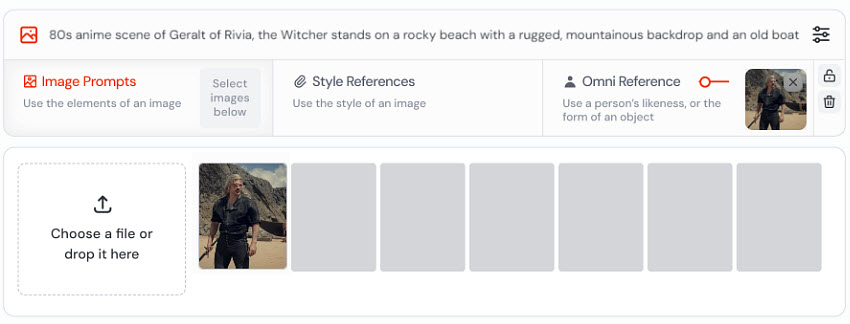
- Physical appearance: Mention hair color, texture, and style (long, braided, dreadlocks). Describe facial features in detail - eye color, shape (almond-shaped, hooded), any unique features like freckles, scars, or a prominent jawline. Don't forget body type - tall and slender, muscular, or petite. Age range is also important - a mischievous child, a wise elder, or a young adult brimming with energy.
- Clothing & accessories: What does your character wear? Is it a rugged leather jacket, a flowing robe, or a high-tech suit? Add details about accessories like glasses, a worn leather satchel, or a pair of statement earrings.
- Personality through details: Personality can be conveyed through subtle details. Describe a mischievous glint in their eyes, a warm smile, or a determined expression. Clothing choices can also reflect personality - a playful character might wear mismatched socks or a bright bandana.

💬 young white woman, designer, facing the camera, with small brown eyes and medium-length, straight, dark brown hair, wearing a navy blue t-shirt, squarer face and thin nose, with rings on her finger, 3D cartoon style
2. Create a character with multiple views
Firstly, in order to create a character you can decide between:
Character Sheet: This is a detailed breakdown of your character's appearance, personality, and backstory. While Midjourney doesn't directly generate character sheets, creating one helps you solidify your vision and translate it into specific prompts for different views.

💬 a character sheet for a woman wearing a medieval style dress, fantasy –
Also see: how to design a fantasy dragon with Midjourney
Concept Art with Front & Back View: This provides a visual reference for Midjourney. Describe your character's front view as detailed above, and then specify you want a "back view" in the prompt. Midjourney will then generate both perspectives, ensuring design consistency.

💬 35 years old poet man, black hair, round long face, big noise, shaved, pixar styled, full body, multiple expressions and poses, character sheet, wearing suit --ar 16:9
3. Set art style in Midjourney character prompts
Absolutely, incorporating art style specifications into your Midjourney character prompts is essential for achieving the desired visual aesthetic. Here's an expanded breakdown of popular character art styles you can leverage within your Midjourney prompts for character design:
- Character Style: Midjourney can render characters in a variety of styles. Tell it what you envision! Popular options include: fantasy, cartoon, hyper-realistic, drawn with crayons, chibi, anime, comic, pixel art, stylized/exaggerated, cel shading, artistic alchemy, superhero, manga, vintage art, Disney, Pixar-inspired, vector, etc.
- A specific artist style: You can ask Midjourney to design characters in the styles of artists, such as Jack Kirby, Alex Ross, Todd McFarlane, anyone you like; a particular comic book aesthetic like Blacksad, and even the visual style of a specific game, such as mobile FPS games, Final Fantasy, Genshin Impact, and more.
- Reference Images (Optional): To further guide Midjourney's interpretation, consider adding reference images that showcase your desired art style. Here are the steps to upload images to Midjourney for reference
4. How to maintain consistency in Midjourney character prompts?
Next, you need to create consistent characters with varying poses, expressions, and actions using Midjourney character design prompts. To create consistent characters in Midjourney, you need:
- Prompt
- Character Reference
- Seed number
Reference image address:
Note: In Midjourney V7, you can't use Character Reference anymore. Instead, there is a new "Omni Reference" to help achieve consistent character designs. This is the latest method for creating consistent character designs in Midjourney V7. 1. You'll use the --oref parameter (in Discord) or the Omni-Reference upload on the website, along with the --ow (Omni-Weight) parameter. You can try Omni reference in V7 and Character Reference in V6.1 to see which works better for you.
Once you have a high-quality image of your character, open it in a browser and right-click to copy the "image address." This address acts as a visual reference for Midjourney, ensuring consistency in future generations. The more reference images you provide, the better Midjourney understands your character's design.
->> Reading more: Mastering Midjourney poses prompts, how to design a character oil painting in Midjourney
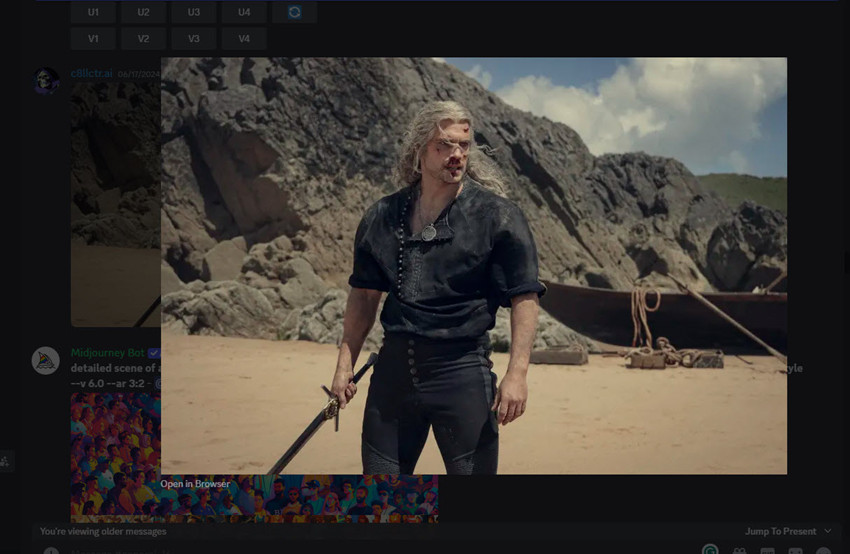
Seed number:
This unique identifier within Midjourney allows you to recreate similar images based on your original prompt. To retrieve the seed number, scroll up to your initial character generation, click "Add Reaction," and then click the envelope emoji. Midjourney will send you the seed number. Using the same seed with a modified prompt will ensure your character remains consistent across variations.
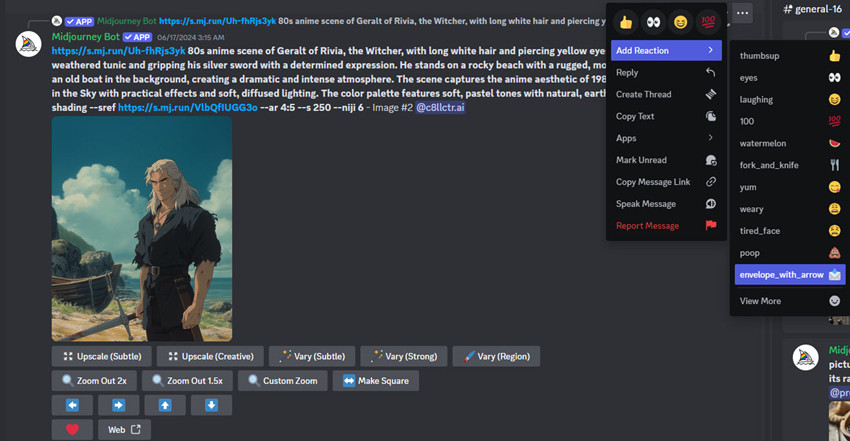
Next, combine reference and seed in the Midjourney character design prompts. Paste the copied reference image address into your new prompt, followed by a space. Then, type your original character prompt with any adjustments for the desired action, pose, or expression.Finally, add a double hyphen ("--") followed by "seed" and the retrieved seed number you received earlier.
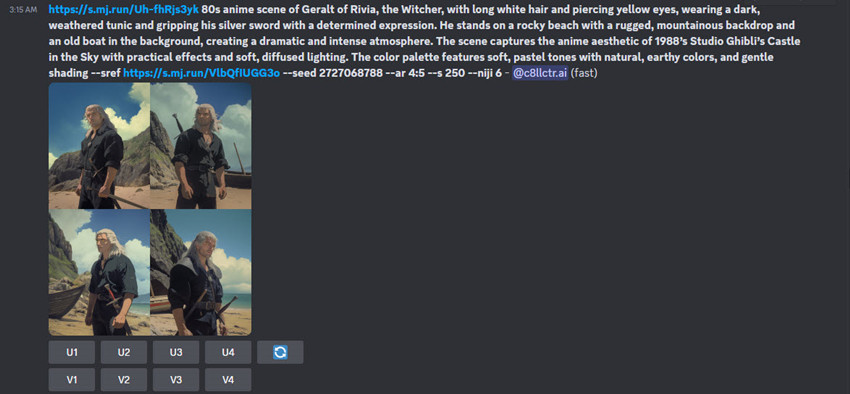
Enhance and Upscale Midjourney Character Images
After you get the characters, you may want to enhance the resolution, clarity, and detail. Midjourney has provided Subtle and Creative upscalers for you. You can try and check the result. If you need more faithful upscaling and enhancement that won't change the character's featurs, consider using extra AI-powered upscaling tools like Aiarty Image Enhancer.
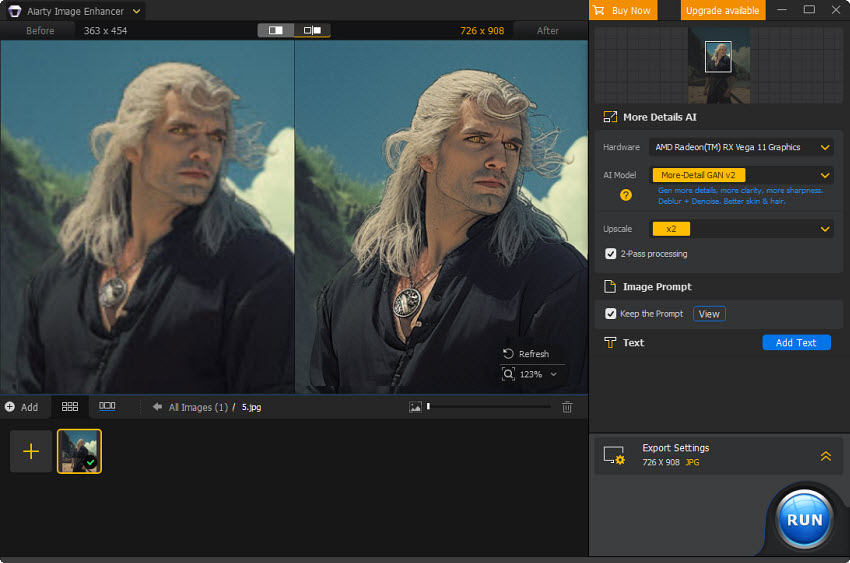
Aiarty Image Enhancer - Enhance Midjourney Character Images for any Project
- Upscale character images to 4K/8K/16K and higher with realistic details and texture.
- Auto AI inference to denoise, deblur, restore, and enhance images easily.
- Achieve max quality for print and display, 800% zoom in without pixelation.
- 3 AI models, 6.78 million images trained, optimized for Nvidian/AMD/Intel/CPU
Best Midjourney Prompts for Character Design
Prompt: Full-body portrait of an anthropomorphic rat knight, fantasy style, concept art, detailed background elements, detailed character design, in the style of Magali Villeneuve. --s 250 --v 7.0
Prompt: character sheet, tousled brown-haired girl, 5 years old smiling, Pixar style, multiple expressions and poses --ar 16:9

Prompt: adorable stylized giraffe character with a small rounded body and a long thin neck, large expressive cartoon eyes, friendly smile, small thin legs, cute tiny horns, short tail, soft orange and yellow fur with gentle spots, Pixar-style 3D character design --p ycewlmq --v 7.0
Prompt: A concept art of a character mixing, nightwing, spiderman and Deku, character sheet of different poses, comic style, high quality --ar 16:9 --niji 6

Prompt: lara croft 2013 dressed in sleek leather armor with a bow on her back. in the style of a dungeons and dragons character --v 7.0
Prompt: Character sheet, multiple pose of same character, female character,sigrid operator Epic 7, character, concept art, Dynamic posing, detailed concept art, cinematic lightning, --niji 5

Prompt: A sticker sheet of Super Mario characters, Studio Ghibli style. colorful and cute. Each character has an action pose. unique poses and expressions. A variety of shapes with a simple line drawing aesthetic. Use a pastel color palette. High resolution. --ar 3:4

Prompt: Character face sheet, multiple poses of same face character, female, D&D charcter, 20 years old, gentle expression, long dark hair, smiles often, green eyes, beautiful warrior, concept art, Dynamic posing, detailed concept art, cinematic lightning, manga style --ar 4:3 --style raw

Prompt: Character sheet, a big family consisting of a grandparents, two adult daughters and two adult sons standing with two twin girls who are toddlers, Flat cartoon vector character illustration, vector--ar 16:9

Prompt: Chibi character design, cute dog. 3D character modeling design image. showing the front, back and sides of the character. white background, 3D, low poly style

Prompt: gray background with 3d characters, simple background, simple design, gray high fancy color pallete, The characters include cute robots, and 3d bear dressed like clowns. blind-box women, one man dressed as wizards, There's also a robot made out of vines floating above them all. In the style of a Pixar illustration

Prompt: set of 5 pixel art icon characters, retro 8-bit style, minimal, small, green and red palette, transparent background: 1) dancing character disco pose, 2) retro game controller, 3) laughing meme face, 4) bus with friends hanging out, 5) open school book with pencil

Prompt: design a Mermaid princess, beuatiful face, Holding a trident, great details, 3D style, game character design, --ar 16:9

Conclusion
Each prompt, meticulously crafted, has unlocked a unique facet of Midjourney's ability to generate characters that are both visually striking and emotionally resonant. The true magic lies in Midjourney's ability to capture a character's essence through a thoughtful symphony of visual elements. Clothing, accessories, facial expressions, and body language all come together to tell a story – a story whispered through pixels and brought to life with stunning detail. Now you can start your creation and making incredible characters.