How to Use Midjourney to Make Selfies Portrait with Your Own Photos?
Updated on
How to use Midjourney to make a selfie portrait based on a photo of myself? I see people using an image prompt, then adding some style prompt, and Midjourney generates selfies that look like the original photo.
Among its many applications, AI-powered tools like Midjourney have revolutionized the way we create self-portraits. Gone are the days of relying solely on traditional photography; now, you can harness the power of AI to craft unique and personalized selfies that go beyond the ordinary.
In this post, we provide you with step-by-step instructions on how to create AI self portrait in Midjourney from your own photos, creative prompts to help you embark on your own self-portrait journey with Midjourney, and how to enhance Midjourney self portrait images to get the best visuals. Whether you seek to recreate your likeness in a classic style, explore your fantasy self, or capture the essence of your emotions, Midjourney offers a boundless canvas for self-expression.
After you generate a self portrait in Midjourney, you can use the built-in Creative or Subtle upscaler to enhance the selfies by 2x. However, the two upscalers will alter details and soften the overall visual.
If you need to upscale the Midjourney portrait images for prints, professional profiles, different display sizes, etc., you may try Aiarty Image Enhancer. It will upscale midjourney selfie portrait images to 4K, 8K, 16K, higher without sacrificing the essence of your original artwork.
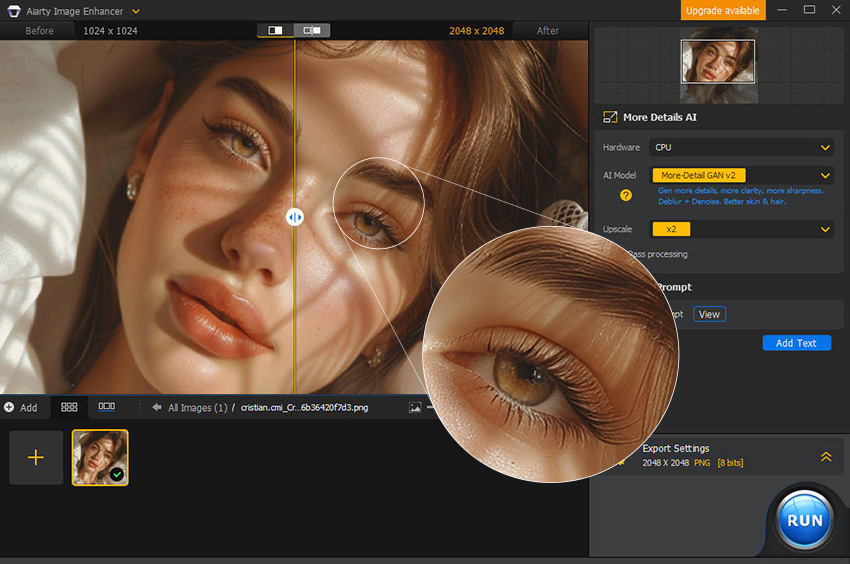
Upscale your Midjourney selfie images without compromising the unique characteristics you crafted in your Midjourney prompt.
- Upscale selif portraits to 4K/8K/32K with realistic details.
- Auto AI inference to denoise, deblur, deJPEG, and enhance images easily.
- Achieve max quality for print and display, 800% zoom in without pixelation.
- 3 AI models for any image. Optimized for Nvidia/AMD/Intel/CPU.
Step 1. Upload your reference photo
To let Midjourney create self portrait from a photo, you need to upload it to Midjourney as a reference image. To get a selfie that closely resembles you, we recommend using several images that capture different angles of your face, along with a full-body shot.
In Midjourney V7, you can upload your photo and use Omini Reference to ensure consistency of the generated self protraits. Use the --ow (1-1000) to adjust the influence of the uploaded photo on the portrait image.
Uploading these photos to Midjourney is a breeze – simply click the plus icon in the Discord chat window and choose "Upload a File."
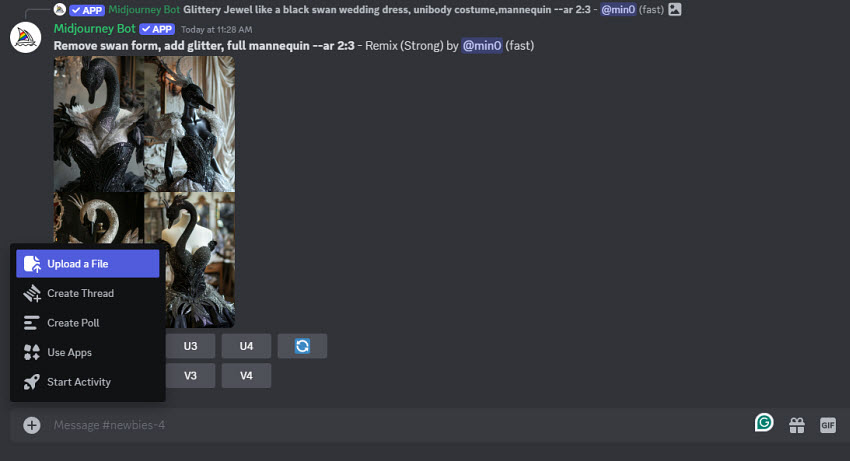
Then locate and select your photos from the local computer. Remember, you need to press Enter in order to upload it to Midjourney.
Check detailed steps to upload images to Midjourney
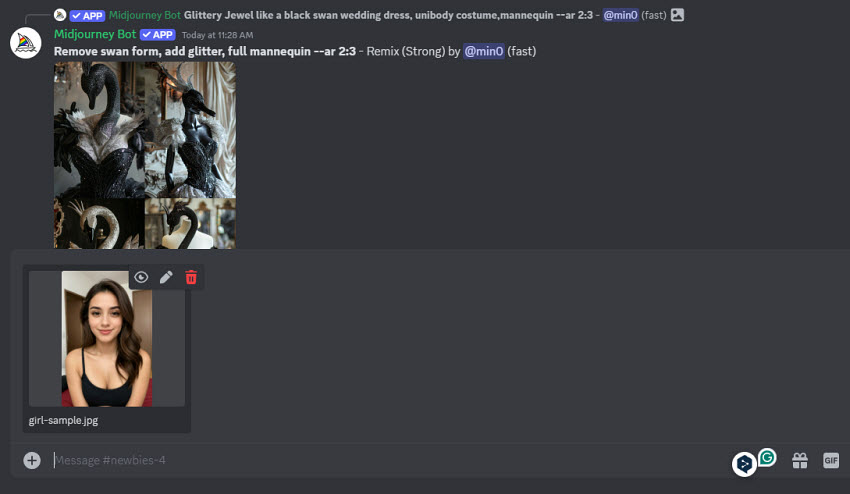
Once your photos are uploaded, right-click on each one and select "Copy Link." This link will serve as the reference for your Midjourney selfie prompts later. Repeat this process for all the images you intend to use.
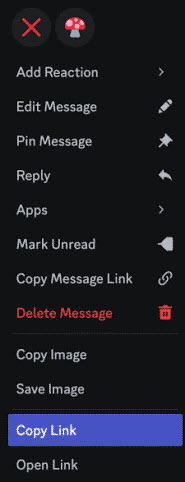
Step 2. Create a Midjourney selfie prompt using a URL
Now comes the exciting part – building your AI selfie portrait prompt in Midjourney! Open the prompt bar at the bottom of the Midjourney chat window and type "/imagine." Next, paste the copied image links one after another, separated by a single space. This will serve as the foundation for your AI creation.
Following your image links, type in a detailed description of yourself. Don't hold back – describe your features, express your desired mood and style, and let your imagination soar! Here's an example to spark your creativity:
While the overall process of creating self-portraits with Midjourney is fairly straightforward, crafting the right Midjourney prompts for self-portrait is where the magic happens – and it can seem daunting at first. When you craft Midjourney selfie prompts, consider the following:
- Basic Self-Portrait: "Imagine a selfie of me, [insert details from your photo or desired look]."
- Style Transfer: "My selfie in the style of [famous artist], inspired by my photo (link/description)." (Replace "[famous artist]" with a specific artist you like, e.g., Van Gogh, Picasso)
- Fantasy Setting: "A selfie of me as a [fantasy character type] with [distinctive features], inspired by my photo (link/description)." (Replace "[fantasy character type]" with something like elf, mermaid, or superhero.)
- Emotional Expression: "A selfie of me feeling [emotion], inspired by my photo (link/description)."
- Image Weight: This parameter indicates the relative importance of an uploaded image compared to the text prompt. A higher value, like 1.5, tells Midjourney to turn the volume up on your photo, making it have a stronger influence on the final AI selfie. The default setting is 1, which creates a balanced influence between your photo and the prompt. However, you can adjust this number between 0 and 2 to achieve the perfect blend for your desired outcome.
- Omini Reference: This parameter is available in Midjourney V7 to help you generate self portraits from a reference photo. Range from 1 to 1000, with higher value means more influence.
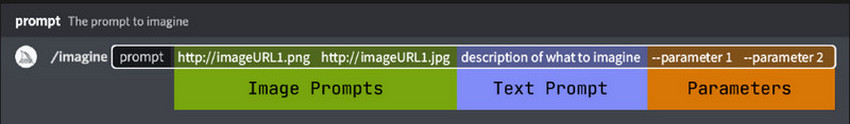
Example Prompt: /imagine [Image Link 1] [Image Link 2] [Image Link 3] A photorealistic portrait of me with a bright smile and sparkling eyes, standing confidently in a field of wildflowers under a clear blue sky.
Step 3. Enhance and save the self-portrait image
Midjourney will generate four variations of your selfie based on your photos. Take a close look at each image (use the U buttons) and select the one that best captures your essence. If inspiration strikes, you can use the V buttons to further refine the chosen image and add a creative twist.
Once you're happy with your AI selfie generated with Midjourney prompts, consider upscaling the image for even higher resolution. Midjourney offers built-in "Subtle" and "Creative" upscalers, but be aware – these options may slightly alter the image's original characteristics.
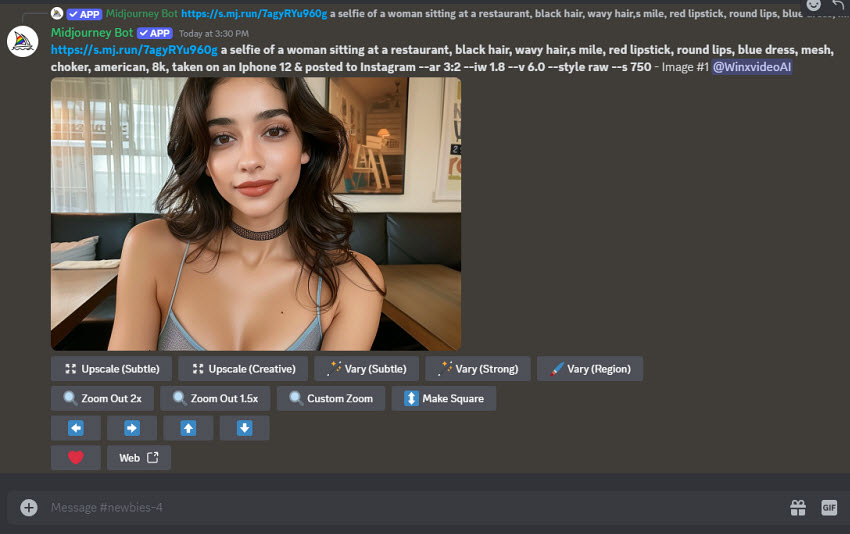
If preserving every detail of your AI selfie is your top priority, consider using a third-party upscaling tool like Aiarty Image Enhancer. Unlike Midjourney's upscalers, Aiarty can enhance your selfie to stunning 4K/8K resolution or even higher while preserving the original details and addressing issues like noise, blur, and pixelation.
Here's how to achieve a high-quality Midjourney selfie images:
- Click on your chosen AI selfie to preview it. Click "Open in Browser" and then right-click the image.
- Select "Save Image As" to download it to your computer.
- Install and open Aiarty Image Enhancer on your computer.
- Import your selfie and choose the "More Detail Gan" or "Real Photo" model.
- Select the desired upscaling option.
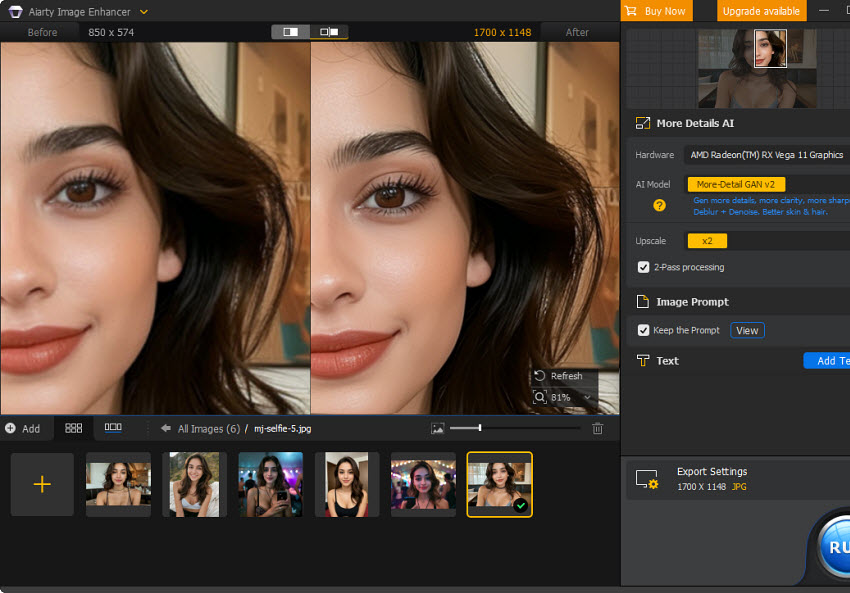
Step 4. Try with different Midjourney self portrait prompts
To help you navigate this creative realm, below we share some examples of different Midjourney self portrait prompts:
First you can create portrait images vis Midjourney's blend feature.
- Type /blend in the Midjourney chat.
- Midjourney will prompt you to upload the images directly from your computer.
- Upload your first two or more images into it, for example, upload your photo and another image that you like.
- Then press Enter and the bot will process the blend and return the resulting image.

Then you will get a new portrait image that blend the two images.

💬 Prompt: https://s.mj.run/7agyRYu960g A beautiful woman with long brown hair and a black lace dress. She has brown eyes and wears a diamond necklace. The focus is sharp and captures every detail of her face. Use soft light to bring out details without harsh shadows or highlight effects. --ar 4:3 --iw 2 --v 6.0

💬 Prompt: https://s.mj.run/7agyRYu960g A selfie photo of a smiling, attractive and confident young woman in mountains of Island. She is wearing black pants and a white top. She has brown long hair, brown eyes, and it is a selfie with phone camera quality, in the style of an iPhone 8. --ar 46:61

💬 Prompt: https://s.mj.run/7agyRYu960g cellphone photo, Snapchat selfie, gorgeous girl in early 30's enjoying in a electronic music festival, sending a late night photo to her man from her. High resolution intricate details, camera and Canon Pro lenses. --ar 4:3

💬 Prompt: https://s.mj.run/7agyRYu960g A realistic photo of a girl with a sweet appearance looking at the camera, in a four-panel format. Each photo shows the same person in different poses and expressions, including smiling, happy, and cute. Bright front-facing light, flash lighting, high detail. Created Using: high-resolution smartphone camera, selfie portrait style, vibrant colors, candid poses, cheerful expressions, social media aesthetic --ar 1:1 --v 6.0

💬 Prompt: https://s.mj.run/7agyRYu960g a selfie of a woman sitting at a restaurant, black hair, wavy hair,s mile, red lipstick, round lips, blue dress, mesh, choker, american, 8k, taken on an Iphone 12 & posted to Instagram --ar 3:2 --iw 1.8 --v 6.0 --style raw --s 750

💬 Prompt: self portrait, taken with iPhone16pro, uniform, sitting on a bus stop bench, long blonde hair, smile --oref https://s.mj.run/p_5ZmxiprA0 --ow 800 --v 7.0

In Conclusion
So there you have it! You've reached the end of your guide to crafting captivating AI self-portraits with Midjourney. This post has equipped you with the essential steps, inspiring prompts, and the knowledge that experimentation is key. Remember, Midjourney's possibilities are vast, and the best way to unlock your perfect AI doppelganger is to get creative!
Here's a quick recap:
- Utilize reference photos that capture various angles of your face and consider including a full-body shot for a complete AI selfie.
- Dive into the world of prompts – they are the guiding force for your artistic vision. Don't be afraid to experiment with details, style, and mood to truly personalize your AI portrait.
- Once you've selected your perfect AI self-portrait, consider using Aiarty Image Enhancer (mentioned earlier) to upscale it to stunning high resolutions without compromising those meticulously crafted details!
 FAQ
FAQ
Midjourney lets you create avatars in different styles, including cartoon, realistic, fantasy, and more. You can tell Midjourney what type of the self portrait that you want in the prompts. To get realistic protraits in Midjourney, include in prompts words like photography, studio-photo, realistic portrait, close-up portrait, studio lighting, etc. You can also include the purpose of the selfies, like for ID card, passport, professional profiles. Learn detailed guide on how to generate photorealistic images on Midjourney
To create a self portrait using your own photo on Midjourney, you can upload and use your photo as a reference image. Then use the URL of the uploaded image at the beginning of your /imagine prompt and describe what you want.
There are many users reporting that the self portrait generated from their own photos doesn't look like them at all. After you upload your photo, you can use the --iw/--ow parameter to control how much influence your image has on the final result, and for more consistent facial features across generations, explore the --cref and --cw parameters. Additionally, in the Midjourney self portrait prompts, include words like realistic portrait of me as a cyborg.