Stable Diffusion Requirements: CPU, GPU & More for Running
Updated on
Stable Diffusion is a powerful AI tool for generating stunning images from text. However, to get started with Stable Diffusion, you may have questions like "How much RAM do I need for Stable Diffusion?", "Do I need a good computer for Stable Diffusion?" and the like. Yes, to run it smoothly on your PC, your system needs to meet the Stable Diffusion requirements.
This guide aims to equip you with comprehensive knowledge about the system requirements for Stable Diffusion. Whether you are setting up a new system or optimizing an existing one, knowing these specifications is essential. Proper implementation of these requirements will help you avoid common pitfalls and ensure that your setup performs at its best.
Ready to set up Stable Diffusion on your PC? What are the specific Stable Diffusion requirements? Follow our guide to get started and optimize your setup for the best results. From installation steps to troubleshooting tips, we've got you covered.
Key Takeaways of Stable Diffusion Requirements
- Graphics Card: Minimum 4GB VRAM; 6–12GB or more recommended. NVIDIA RTX GPUs perform best.
- Modern NVIDIA RTX GPUs offer the best performance.
- Storage: At least 12GB free (SSD preferred); 20–50GB recommended for multiple models and extensions.
- Operating System: Compatible with Windows 10/11, Linux, or Mac.
- RAM (optional tip): 16–32GB recommended for smoother performance and higher-resolution images.
Stable Diffusion Hardware Requirements
What hardware do I need to run Stable Diffusion? Is 32GB RAM enough for Stable Diffusion? To run Stable Diffusion efficiently, certain hardware specifications are essential. This section covers the minimum system requirements and the recommended Stable Diffusion requirements.
Stable Diffusion Minimum Requirements
Your computer must meet specific minimum requirements to run Stable Diffusion. What are the minimum requirements to run Stable Diffusion locally? Here are the key components needed:
- Graphics Card: At least 4GB VRAM (NVIDIA GPUs recommended for CUDA acceleration; AMD is supported via ROCm but may be slower).
- RAM: 8–16GB
- Storage: Minimum 12GB of free space (SSD preferred for faster performance)
- CPU: Any modern multi-core processor
- Operating System: Compatible with Windows 10/11, Linux, or Mac.
Running Stable Diffusion on systems with lower specifications can result in slow performance and potential errors. Using outdated or less compatible hardware means you might experience longer processing times per image and other issues. Therefore, meeting these minimum requirements is crucial for a basic, functional experience.
Recommended Hardware for Optimal Stable Diffusion Performance
For the best experience, upgrading to more advanced hardware significantly improves performance. These are the recommended specs:
- Graphics Card: NVIDIA RTX series with 6–12GB VRAM or more for smoother, faster image generation.
- RAM: 16–32GB to handle larger models and multitasking.
- Storage: 20–50GB or more, ideally on an SSD for quicker model loading.
- CPU: Quad-core or better (Intel i7 / Ryzen 7 or higher preferred).
- Operating System: Windows 10/11, Linux, or macOS.
💡 Tip: 32GB RAM is more than enough for most users and provides future-proofing for high-resolution or batch image generation.
Following these recommendations ensures smoother and faster processing, and fewer operational issues. A robust NVIDIA GPU, high RAM, and SSD storage enhance efficiency, making the software more responsive and capable of handling more complex tasks effectively.
Stable Diffusion generates images at 512P and there are various ways to upscale them. While basic methods can easily scale an image to 1024x1024 or 2048x2048, pushing to higher resolutions like 4K or 8K requires a powerful GPU. Without enough VRAM, the process will fail. Besides, the workflow is often complex and can lead to AI look or distorted text or extra limbs.
To upscale Stable Diffusion images easily, try Aiarty Image Enhancer. Unlike the complex workflows and hardware demands of Stable Diffusion, Aiarty provides a seamless solution for upscaling, denoising, and sharpening Stable Diffusion images to 4K, 8K, 16K, and up to 32K with fine details and vibrant clarity. You can achieve high-quality Stable Diffusion images in clicks without the need for an extremely powerful GPU or the fear of running out of VRAM.


Stable Diffusion System Requirements
To run Stable Diffusion on your PC, you will need specific hardware and software.
Minimum Requirements:
- Operating System: Windows 10/11, Linux, or Mac
- Graphics Card: At least 4GB VRAM (NVIDIA recommended)
- RAM: 8–16GB
- Storage: 12GB or more (SSD recommended)
Recommended Requirements:
- Operating System: Windows 10/11, Linux, or Mac
- Graphics Card: NVIDIA RTX 3060 or better (6–12GB VRAM+)
- Storage: 12GB SSD or more
- RAM: 16–32GB
💡 Tip: Higher VRAM and more RAM allow faster generation, larger images, and smoother handling of multiple models or extensions.
Network and Connectivity
Your network configuration is crucial for Stable Diffusion. Reliable connectivity ensures that the system operates smoothly. You might want to use a high-quality network switch. It acts as a central hub that connects all your devices and helps in the smooth transfer of data. A robust switch can handle heavy traffic and provide steady connectivity.
Consider factors like bandwidth and latency. High bandwidth ensures that large amounts of data can flow through the network efficiently. Low latency reduces delay, making your system more responsive. Network security is also important. Make sure your network is protected from unauthorized access to keep your data safe.
Here is a list of key factors:
- Bandwidth: Ensures efficient data flow.
- Latency: Reduces response delay.
- Security: Protects from unauthorized access.
Choosing the right equipment is essential. Ensure you have enterprise-grade switches and reliable internet service that meets your needs. The smooth operation of Stable Diffusion heavily depends on a well-configured and secure network.
How to Install Stable Diffusion
Installing Stable Diffusion involves several steps to ensure that all necessary components are properly set up. This section will provide a step-by-step installation guide, tips for a smooth installation, and initial configuration instructions.
- Prepare Your System
- Ensure your PC meets the minimum hardware requirements.
- Install Python 3.10+ and the latest GPU drivers (NVIDIA recommended).
- Optionally, install Conda for easier environment management.
- Download the Stable Diffusion Web UI
- Clone a popular repository like AUTOMATIC1111 Web UI from GitHub.
- Install Required Python Packages
- Use the
requirements.txtfile withpip install -r requirements.txt(or Conda) to install dependencies. - Download and Set Up Model Checkpoints
- Obtain Stable Diffusion weights (e.g.,
.ckptor.safetensors) and place them in themodels/Stable-diffusionfolder. - Run the Web UI.
- Launch the Web UI script (
webui-user.baton Windows, or./webui.shon Linux/macOS). - Access the interface via http://127.0.0.1:7860 in your web browser.
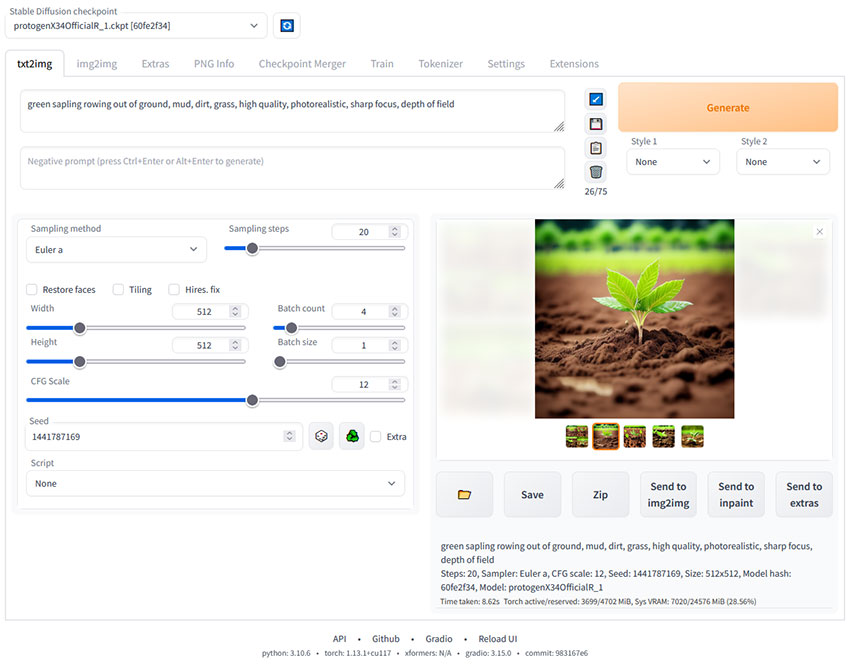
For those using other operating systems, you can also install Stable Diffusion on Linux or Mac systems. The general steps involve setting up necessary environments and dependencies specific to each OS. For more detailed steps, check this blog on how to set up Stable Diffusion.
Troubleshooting and Optimization
Even with careful preparation, issues can arise during the installation and operation of Stable Diffusion. This section will cover common problems and their solutions, as well as tips for optimizing performance and tools for monitoring and maintenance.
Dependency Conflicts
Use virtual environments to manage dependencies and isolate your Stable Diffusion setup. Ensure all libraries are compatible with the versions required by the Stable Diffusion software.
Insufficient Resources
Verify that your hardware meets the minimum requirements. Allocate more resources if necessary, and close unnecessary applications to free up system resources.
Network Errors
Check your internet connection and ensure it is stable. Use wired connections instead of Wi-Fi if possible. Retry downloading the necessary files.
Permission Issues
Run installation commands with administrative privileges. On Windows, right-click the installation file and select "Run as administrator." On Linux/MacOS, use sudo to run commands with elevated privileges.
Application not running
Add a command pause at the end of the file using the script webui-user.bat. This lets you see any error messages. For more details, visit Automatic1111's troubleshooting page.
Image Generation Slowness
Using an A10 GPU for deployment can sometimes speed up inference times to 6 seconds for 1024x1024px images. To achieve even faster results, consider deploying with Stable Diffusion 1.5 for images in under a second.
Conclusion
That's all about Stable Diffusion requirements. You'll need the right hardware and software to run Stable Diffusion effectively. By following the guidelines in this blog, your system will be well-prepared to handle the demands of Stable Diffusion.
If you wish to further enhance your Stable Diffusion outputs or increase its resolution, be sure to check Aiarty Image Enhancer. This versatile AI image enhancer can denoise, deblur, upscale, and generate more vivid details for your Stable Diffusion images. Hesitate no more and happy experimenting!

- 4-in-1 AI image enhancer, denoiser, deblurer, and upscaler
- 3 AI models for any image type, incl. Stable Diffusion
- Generative AI enhancing up to 32K(Win)/16K(Mac) with better details
- Intuitive UI with no artifacts, limitations or quality loss
 FAQ
FAQ
For Stable Diffusion, it is recommended to use a powerful GPU to handle the graphical computations and data processing tasks efficiently. The minimum requirement is an NVIDIA RTX 1060 or equivalent, but for optimal performance, an NVIDIA RTX 2080 or higher is preferred. Advanced GPUs like the NVIDIA RTX 3080 or AMD Radeon RX 6900 XT provide superior performance for data-intensive applications.
The minimum RAM requirement for Stable Diffusion is 16 GB. However, to ensure smooth and efficient operations, it is recommended to have at least 32 GB of RAM. For optimal performance, especially when handling large datasets or running complex algorithms, 64 GB or more is ideal.
While it is technically possible to run Stable Diffusion without a GPU, it is not recommended. A GPU significantly enhances the performance and speed of data processing and machine learning tasks. Without a GPU, the system would rely solely on the CPU, leading to much slower processing times and potentially hindering the efficiency and effectiveness of Stable Diffusion.
Stable Diffusion requires a compatible computer setup with a decent GPU (preferably NVIDIA with at least 6–8GB VRAM) for smooth generation, although CPU-only use is possible but much slower. You’ll also need enough RAM (8–16GB recommended) and sufficient storage space for model files, which can be several gigabytes. The software depends on Python and specific machine learning libraries such as PyTorch, so having these installed correctly is essential. Finally, you need the Stable Diffusion model checkpoints and an interface (like AUTOMATIC1111, ComfyUI, or other GUIs) to run prompts and control outputs. A stable internet connection is useful for downloading models and updates, but image generation itself can be done offline once everything is set up.