Stable Diffusion Reimagine - Explain & Use (Online & Locally)
Updated on
Can you imagine creating countless unique variations for your image? This is what Stable Diffusion Reimagine offers.
Stable Diffusion Reimagine allows creating multiple high-quality variations from a single image with ease. You don't even need complex prompts — just upload an image and let the algorithm handle the rest. It has never been this simple and accessible for anyone looking to create diverse and unique visuals. Even better, it includes an impressive upscaler feature that enhances the resolution, doubling the detail of your original image.
Get interested? Keep reading and take a closer look.
What Is Stable Diffusion Reimagine
Stable Diffusion Reimagine is a new AI technology built upon the Stable unCLIP model. With Reimagine, you start with an image and see new, creative variations.
Stable unCLIP uses a two-stage process: a prior that generates a CLIP image embedding given a text caption, and a decoder that generates an image based on the CLIP image embedding. This combination allows the model to create high-quality and creative variations that capture the semantics and style, while also enabling text-guided image variations and manipulations.

To enhance and upscale your AI variations, try Aiarty Image Enhancer, a 4-in-1 automatic AI image enhancer and upscaler. This software offers powerful capabilities, enhancing image quality while boosting image resolution up to 8X and 32K. With three distinct AI models, Aiarty Image Enhancer caters to any image type, providing versatile solutions.


Stable Diffusion Reimagine Automatic 1111
Currently, Stable Diffusion Reimagine is not available in Automatic 1111, the popular Stable Diffusion UI.
Stable Diffusion Reimagine Usage
You can use Stable Diffusion Reimagine both online and locally. Trying the demo on the web is straightforward and accessible. Running it locally offers more control and customization.
Run Stable Diffusion Reimagine Locally
When running Stable Diffusion Reimagine on your local machine, you have more control over the parameters. This can give you better results and more creative freedom. However, it is not very beginner-friendly. You will need some technical skills to set it up.
Step 1. Install the necessary models and dependencies in your environment.
Download two unCLIP weights from Hugging Face, and put the weights into the checkpoints folder. And also, the Karlo checkpoints.
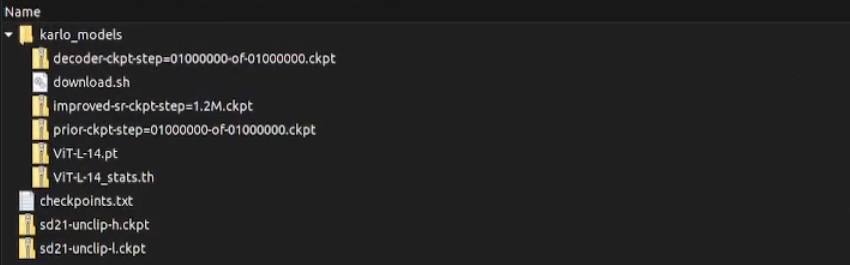
Step 2. Run the Streamlit application.
streamlit run scripts/streamlit/stableunclip.py
Step 3. Upload an image and adjust parameters.
You can set the model version (L, H, and full Karlo with no option to upload images), text prompts, negative prompts, cfg-scale, number of input images, weight for input, noise augmentation for clip embedding, number of steps, eta (DDIM), resolution, seed, and sampler (DDIM/DPM). Try different settings for different variations.
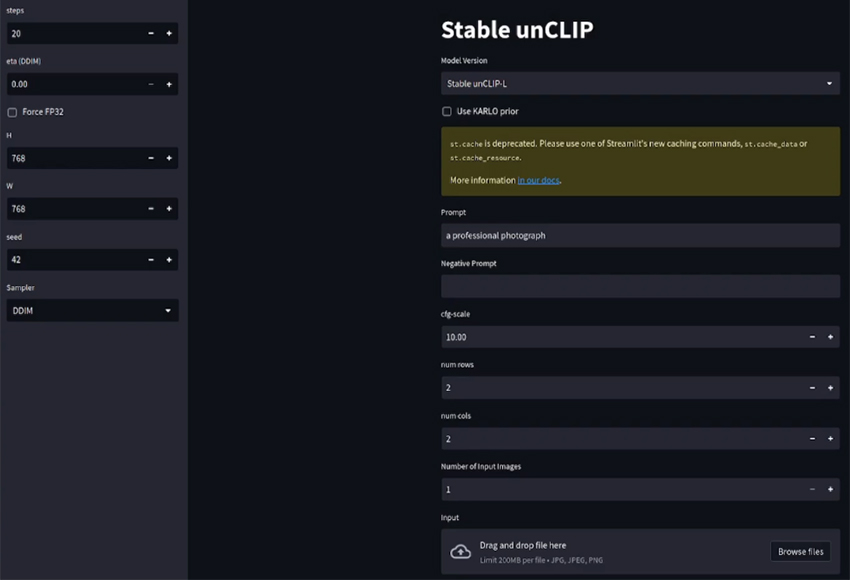
Step 4. Click Sample to generate variations of your image.
Stable Diffusion Reimagine Demo Online
The online demo of Stable Diffusion Reimagine is easy to access. You can try it without any complex setup. This is perfect for beginners or quick experiments.
- Visit ClipDrop Reimagine in your browser.
- Upload your image.
- Generate reimagined versions of your original picture.
- Make adjustments like uncrop, relight, remove background, upscale, etc.
- Download and save the variations to your device.
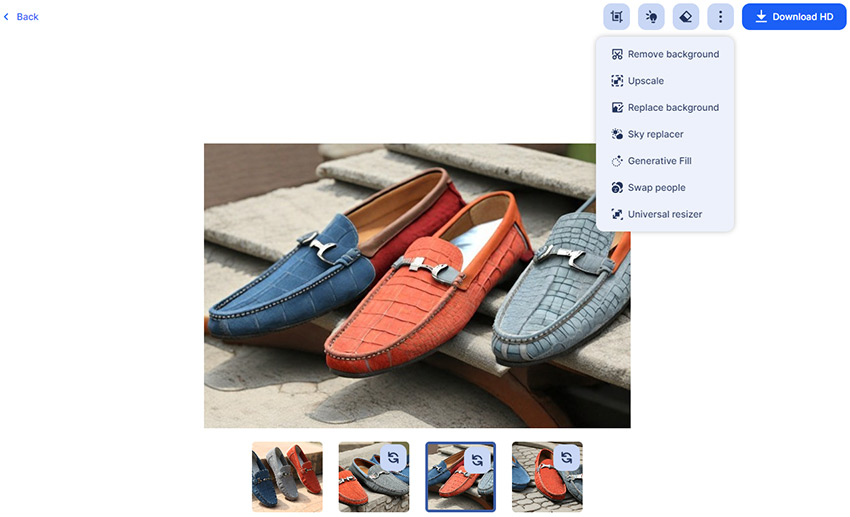
The online demo is simple and fast. However, it has fewer customizable parameters compared to the local setup. In addition, advanced editing features like image upscaling require paid pro subscriptions.
Conclusion
Stable Diffusion Reimagine is a powerful tool that brings new possibilities to image creation. It allows you to take any image and generate multiple high-quality variations. Whether you are an artist, designer, or just someone who loves experimenting with visuals, this tool can help you unlock new creative potentials.