Running Stable Diffusion CPU Only without GPUs
Updated on
Stable Diffusion is a powerful tool for generating high-quality images from textual prompts. It has a wide range of applications, from artistic creation to scientific visualization. Traditionally, running Stable Diffusion requires a high-performance GPU due to its intensive computational demands. However, not everyone has access to such hardware, leading to the challenge of running Stable Diffusion on a CPU-only PC.
Running diffusion models on CPUs presents unique difficulties. CPUs typically have fewer cores and lower parallel processing capabilities compared to GPUs. This means longer processing times and potentially higher costs. Despite these challenges, advancements in software optimization have made it possible to run Stable Diffusion on CPUs, making this powerful tool more accessible.


If you're working with Stable Diffusion on a CPU, you might face slow processing times and other challenges. This is where Aiarty Image Enhancer can help. Aiarty uses advanced AI to improve your images, even if your hardware isn't top-of-the-line. It upscales, denoises, and sharpens images, giving them professional quality. Plus, Aiarty has low system requirements and can run on devices with only a CPU. This means you can get great results without needing expensive hardware. Enhance your Stable Diffusion art easily and efficiently with Aiarty Image Enhancer.
Stable Diffusion CPU vs. GPU
CPUs and GPUs are designed for different types of tasks. CPUs excel at single-threaded, sequential operations, making them versatile and capable of handling a wide range of tasks. GPUs, on the other hand, are specialized for parallel processing, making them ideal for the intensive computational demands of machine learning models like Stable Diffusion.
Minimum and Recommended Specifications
To run Stable Diffusion on a CPU, you need at least a quad-core processor with a clock speed of 2.5 GHz or higher. However, for better performance, an 8-core processor with a clock speed of 3.0 GHz or higher is recommended. Adequate RAM (at least 16 GB) is also crucial to handle the large models and datasets. Read detailed Stable Diffusion requirements here >
Advantages and Disadvantages of Using a CPU
Using a CPU has its advantages, such as wider availability and lower cost compared to high-end GPUs. It also allows you to run Stable Diffusion on systems where GPU installation is not possible. However, the main drawback is slower processing times due to the lack of parallel processing capabilities found in GPUs. This can result in longer wait times for image generation and higher energy consumption.
How to run Stable Diffusion on CPU
Running Stable Diffusion on a CPU may seem daunting, but with the right methods, it becomes manageable. Here, we'll explore two effective approaches.
Method 1: Using Stable Diffusion UIs like Fooocus
Some Stable Diffusion UIs, such as Fooocus, are designed to operate efficiently with lower system requirements. These UIs simplify the process, allowing you to run Stable Diffusion without the need for extensive hardware resources. To use Fooocus:
- Download and install Fooocus from the official website.
- Follow the installation instructions, ensuring all dependencies are met.
- Configure the settings to optimize performance for CPU usage.
- Start generating images using textual prompts.
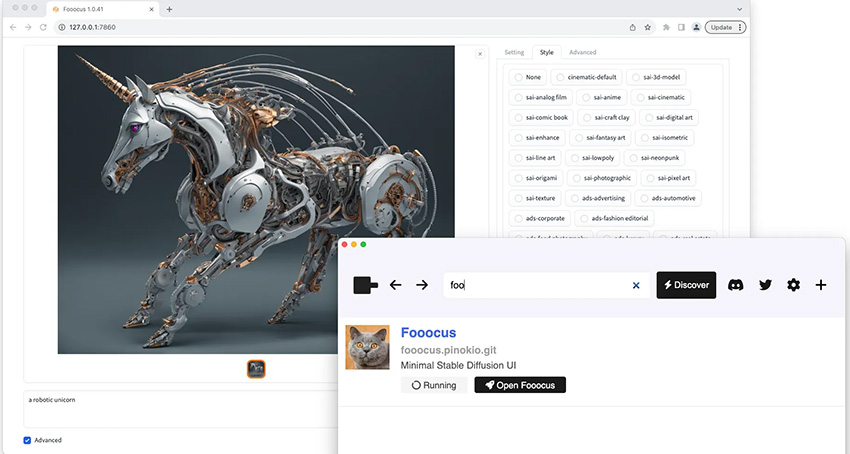
Method 2: Using Stable Diffusion CPU Only from GitHub
Another method involves using the Stable Diffusion CPU-only implementation available on GitHub. This approach requires a bit more technical setup but is highly effective. Follow these steps:
- Clone the repository from Stable Diffusion CPU Only GitHub.
- Install the necessary Python packages.
- Download the model and configure it for CPU usage.
- Run the script and generate images based on your prompts.
Update: FastSD CPU also works (with MCP server support).
Performance and Cost
When it comes to running Stable Diffusion, the execution time and cost can vary significantly between CPUs and GPUs. GPUs are designed for parallel processing, which allows them to handle the intensive computations required by Stable Diffusion much faster than CPUs. This speed comes at a higher cost, as high-performance GPUs can be expensive. In contrast, CPUs, while slower, are more cost-effective and widely available, making them a viable option for those with budget constraints.
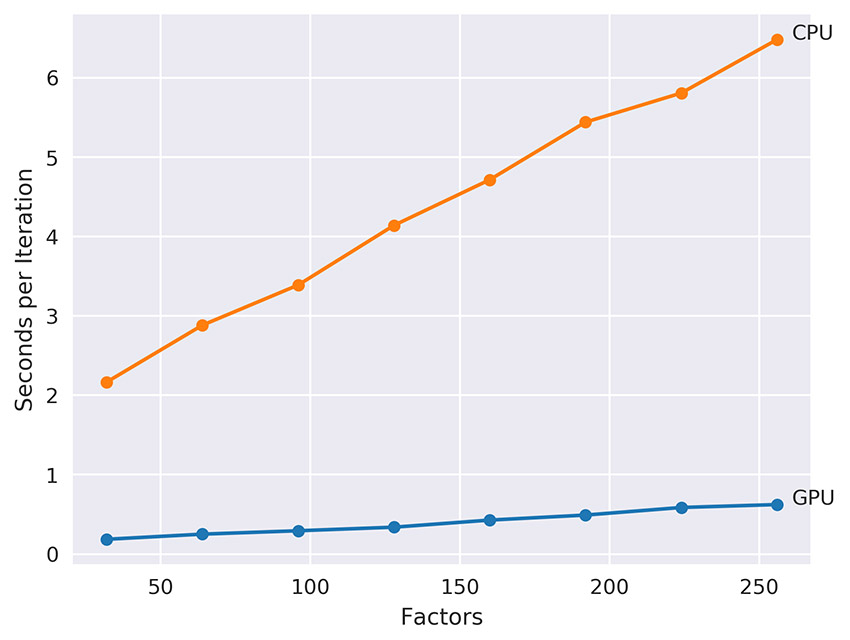
Different methods of running Stable Diffusion on a CPU can yield varying performance results. For instance, using optimized implementations like the ones provided by Fooocus or the GitHub repository can significantly improve efficiency. Performance can also depend on the specific CPU model and its specifications. Quad-core processors may struggle with larger models, while higher-end CPUs with more cores and higher clock speeds can manage more efficiently. It's important to balance cost and performance to find the best solution for your needs.
Conclusion
In summary, running Stable Diffusion on a CPU is a feasible option despite the inherent challenges. By understanding the differences between CPUs and GPUs, optimizing your setup, and choosing the right methods, you can achieve satisfactory results even without a high-end GPU. We explored various approaches, including using optimized Stable Diffusion UIs and specialized repositories, and compared the performance and costs involved.
To enhance the images you generate with Stable Diffusion, consider using Aiarty Image Enhancer. This tool can significantly improve the quality of your results, making your creations stand out.

- 4-in-1 AI image enhancer, denoiser, deblurer, and upscaler
- 3 AI models for any image type, incl. Stable Diffusion
- Generative AI enhancing up to 32K(Win)/16K(Mac) with better details
- Intuitive UI with no artifacts, limitations or quality loss
 FAQ
FAQ
Yes, Stable Diffusion can run on a CPU. While it is traditionally designed to leverage the parallel processing power of GPUs, there are optimized methods and implementations that allow it to run on CPUs. These methods involve using specialized libraries and configuring the system to manage the intensive computations required.
Yes, you can use Stable Diffusion without a GPU. Several approaches, such as utilizing user interfaces with low system requirements or specialized repositories, make it possible to run Stable Diffusion on CPU-only systems. Although the performance may not match that of GPU-based setups, it remains a viable option for those without access to GPUs.