5 Best Stable Diffusion Alternatives – Better Options than Stable Diffusion
Updated on
The world of AI image generation has exploded in recent years, with Stable Diffusion emerging as a powerful tool for creating stunning visuals. However, Stable Diffusion's demanding hardware requirements can be a barrier for some users, prompting them to seek Stable Diffusion alternatives.
This vast creative landscape offers numerous alternatives, each boasting unique features and functionalities. In this article we'll introduce 5 Stable Diffusion alternatives, each with its own strengths and specialties. Hope you can find a perfect tool to unleash your creative potential.
FYI: If you want to upscale images generated by Stable Diffusion or other AI image generators to 4K/8K/16K/32K for print or display, you can try Aiarty Image Enhancer.


Best 5 Stable Diffusion Alternatives
1. Midjourney
G2 ratings: 4.4 out of 5
Launched in July 2022, Midjourney has quickly become a leading choice for creating images with AI. This self-funded research lab's tool boasts over 16 million users who have collectively generated a staggering 964 million images – that's roughly 2.5 million pictures processed daily! Praised for its lifelike results, Midjourney stands out among Stable Diffusion alternatives.
To access Midjourney, you need to have an active Discord account. Through a user-friendly bot, you simply type a descriptive prompt using the "imagine" command. Midjourney then generates a set of four unique images based on your prompt, allowing you to explore your creative vision with ease.
- No need for powerful computers or coding skills.
- Can produce images across a spectrum of artistic styles, ranging from realistic to surreal and abstract.
- Allows precise control over size, resolution, and other image attributes.
- Compared to other Stable Diffusion alternatives, Midjourney's subscriptions can be pricier.
- Accessing Midjourney requires an active Discord account.
Pricing
- Basic Plan: $10/month
- Standard Plan: $30/month
- Pro Plan: $60/month
- Mega Plan: $120/month
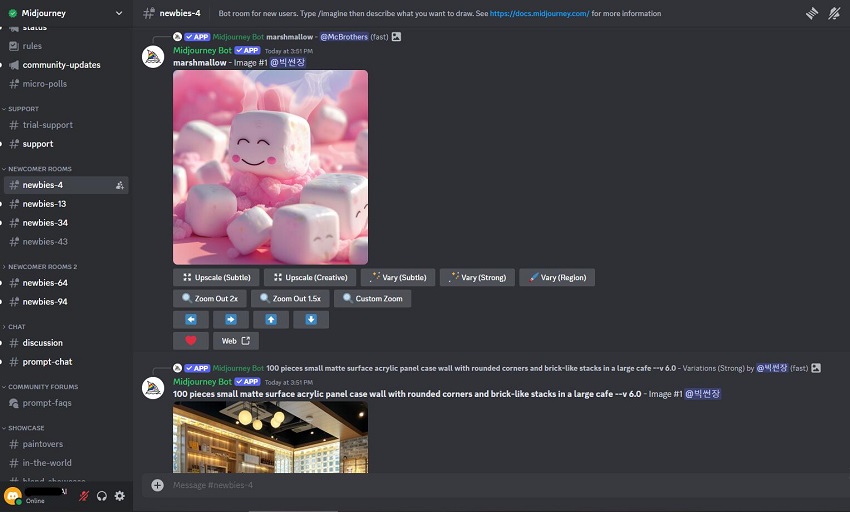
2. DALL-E
G2 ratings: 3.8 out of 5
DALL-E, crafted by OpenAI, is a neural network that transforms your written descriptions into captivating visuals. Leveraging a combination of transformer networks and generative models, this Stable Diffusion alternative strives for accuracy by faithfully depicting the essence of your text prompts.
The creators, known for ChatGPT, built DALL-E around a user-friendly concept: simply type your prompt and receive four unique image interpretations to fuel your creative exploration.
- DALL-E's outpainting feature lets you seamlessly expand your image in any direction.
- Frequent updates and "living diffusion models" ensure you're constantly gaining access to new and improved image generation capabilities.
- No copyright restrictions. You can use all your creations for commercial purposes without worries.
- DALL-E allows you to add, remove, or manipulate objects within your images with ease, giving you complete control over your final masterpiece.
- DALL-E can sometimes struggle with or ignore lengthy descriptions, affecting image accuracy.
- Longer processing time compared to some Stable Diffusion alternatives.
- No free image generation credits are available.
Pricing
Subscribers to ChatGPT Plus can access DALL-E 3 for free. Otherwise, DALL-E 3 uses a pay-per-image model. Prices start at $0.04 per image and increase based on image resolution (standard or high definition) and aspect ratio (square or rectangular).
- DALL·E 3 Standard (1024×1024): $0.040 / image
- DALL·E 3 Standard (1024×1792, 1792×1024): $0.080 / image
- DALL·E 3 HD (1024×1024): $0.080 / image
- DALL·E 3 HD (1024×1792, 1792×1024): $0.120 / image
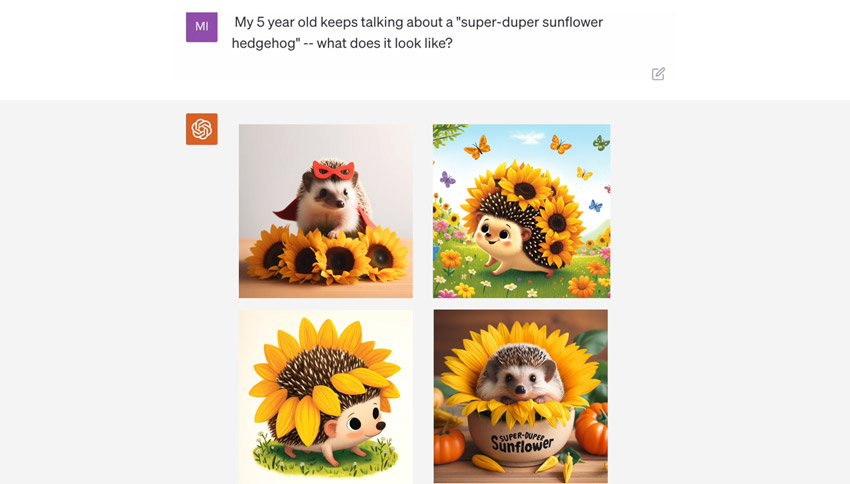
3. Adobe Firefly
G2 ratings: 4.6 out of 5
This Stable Diffusion alternative is built directly into Adobe Creative Cloud. It helps you brainstorm ideas, turn them into visuals, and streamline your workflow with the power of AI.
Adobe Firefly shines with features like Generative Fill in Photoshop, allowing you to manipulate images using simple text prompts. Plus, its Text-to-Vector Graphic feature creates editable vector graphics from your text descriptions, making it a standout tool.
Firefly prioritizes ethical AI development. Its training data comes from Adobe Stock and public domain materials with expired copyrights, ensuring creators are properly acknowledged. Plus, Firefly learns and improves based on user feedback, becoming more accurate and relevant over time.
- Allows you to remove unwanted elements from your pictures and replace them with new content, all through simple text prompts.
- Can create eye-catching text effects with a few words.
- Integrates smoothly with your existing Adobe photo-editing tools, allowing you to generate and refine AI art within your familiar workspace.
- Developers can leverage Firefly's capabilities through its API version, further expanding its potential for creative workflows.
- Firefly's processing speed might be slower compared to some Stable Diffusion alternative tools.
Pricing
For Individuals:
- It has a free plan.
- Premium: $4.99 /month
- Single App: $9.99 /month
- Creative Cloud All Apps: $59.99 /month
For Teachers and Students: $19.99 /month
For Business: $9.99 /month /license
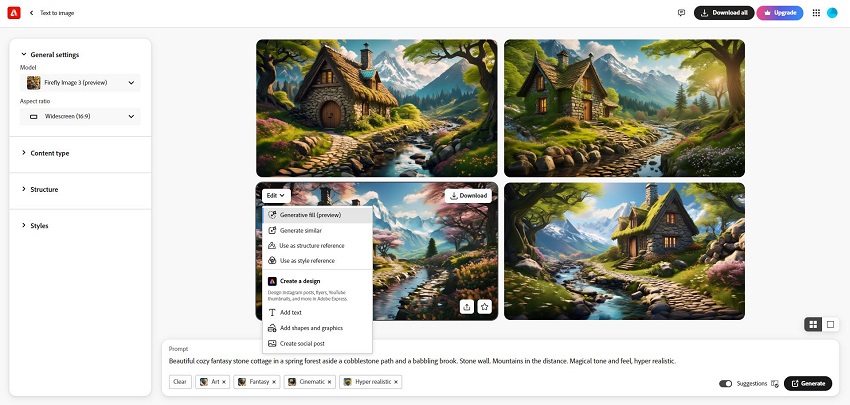
4. Dream Studio
Product Hunt ratings: 4.6 out of 5
Dream Studio sets itself apart as an open-source platform for creating stunning AI art. Powered by Stable Diffusion models, it delivers exceptional image quality. What makes Dream Studio unique is its user control. You can refine your creations by providing "negative prompts," essentially telling the AI what you don't want in the image.
Additionally, you can choose the aspect ratio, the number of image variations to generate, and even upload your own photos as a starting point. This is particularly useful for bloggers, allowing them to customize existing images by adjusting style, content, and the intensity of the AI's influence.
Ultimately, Dream Studio empowers you to explore a vast range of creative possibilities and generate unique visuals tailored to your vision.
- Provides a variety of style presets such as photographic, digital art, cinematic, anime, and comic books.
- Allows for the arrangement of designs using layers and masking techniques to target specific areas and add depth to images.
- Enhances image accuracy through the adjustment, insertion, or revision of different elements.
- Facilitates the blending of various elements to create a cohesive piece.
- Offers extensive editing features to enhance, expand, or modify images.
- Includes prompt memory to revisit and improve previous prompts for image creation.
- Integrates with APIs to bring diffusion models into existing tools and workspaces.
- Can generate up to 10 images from a single prompt.
- Logging in after using the free version will wipe your prompt history.
- Compared to other Stable Diffusion alternatives, Dream Studio offers a smaller selection of built-in presets.
Pricing
- $1.18 per 100 generation credits
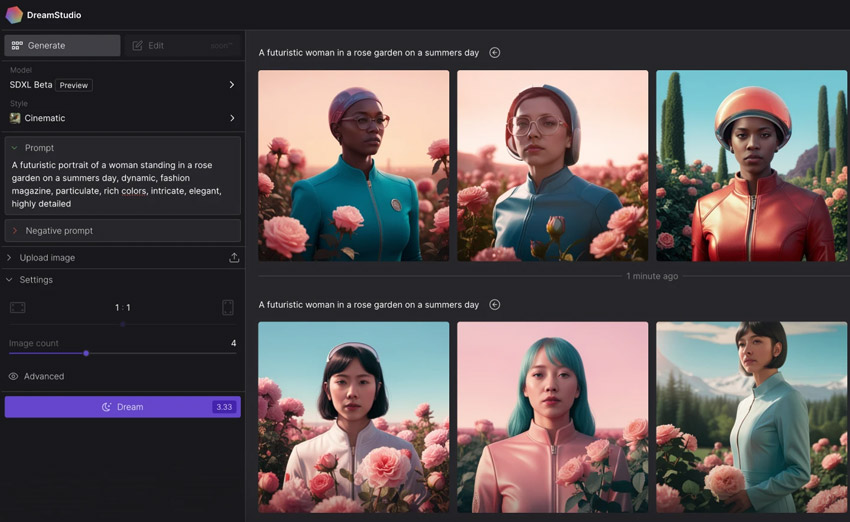
5. Playground AI
G2 ratings: 4.4 out of 5
Playground AI is a free-to-use online AI image creator. This Stable Diffusion alternative empowers you to not only create stunning artwork, social media content, presentations, and more, but also edit and modify existing visuals with ease.
Playground AI allows for granular control over the editing process, making it a favorite among users seeking a fresh perspective on their existing artwork.
This focus on editing, along with its impressive 1,000 free image generations per day and free commercial license, makes Playground AI a top contender in the creative space.
- Allow highlighting any section of your image and dictate your desired edits in plain text.
- Exclusion prompts allow you to remove any unwanted elements in your image.
- Allow combining multiple existing images into a new, original creation.
- The Moodboard feature provides a collaborative space to share ideas and refine your vision together.
- While Playground AI excels in editing, its original image creation options might be less extensive compared to other Stable Diffusion alternatives.
- The free version can experience wait time during peak usage periods, along with limitations on the quality and resolution of your creations.
Pricing
- Free: Enjoy basic functionality with limitations.
- Pro: $12/month billed annually
- Turbo: $36/month billed annually
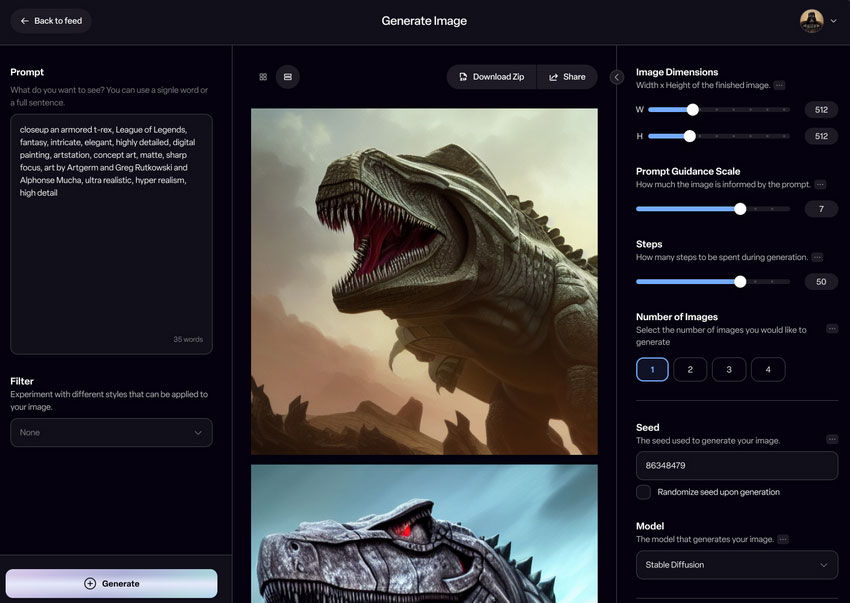
Sum up
Tools like Stable Diffusion are awesome, letting you create mind-blowing visuals. But for some folks, the techy stuff can be a barrier. Luckily, there are tons of other options out there, each with its own special powers.
Midjourney offers an accessible and user-friendly approach through Discord, delivering lifelike results without the need for powerful hardware. DALL-E, from the minds behind ChatGPT, excels in creating vivid and imaginative visuals, though it comes with a pay-per-image model. Adobe Firefly integrates seamlessly with Creative Cloud, providing powerful editing features and a commitment to ethical AI development. Dream Studio's open-source nature and extensive customization options make it a flexible choice for those wanting detailed control over their creations. Playground AI stands out with its free-to-use model and robust editing capabilities, though it might have some limitations during peak times.
Whether you're a professional artist, a hobbyist, or someone exploring the potentials of AI for the first time, these alternatives to Stable Diffusion offer diverse and powerful tools to help you bring your creative visions to life. Explore these options to find the one that best suits your needs, and unleash your artistic potential with the power of AI.
 FAQs
FAQs
Stable Diffusion itself is open-source, meaning the code is freely available. However, running it requires technical knowledge and powerful hardware. Some online platforms offer cloud-based access to Stable Diffusion, but these might have limitations like usage quotas or pay-per-use models.
Yes, several free AI image generators offer functionalities similar to Stable Diffusion. Here are a few examples:
- NightCafe Creator: Offers a user-friendly interface and various creative filters.
- Dream by WOMBO: Simple to use, great for beginners exploring artistic styles.
- GauGAN2: Creates high-resolution images from text descriptions.
However, free versions often have limitations like wait time during peak hours, quality restrictions, and limited features.
"Better" depends on your specific needs. It is hard to which AI image generator is the best one. Many Stable Diffusion alternatives offer unique features and may be a better fit depending on your situation.
When you choose a Stable Diffusion alternative, you have some factors to consider.
- Ease of Use: Some alternatives have simpler interfaces and require less technical knowledge.
- Focus: Some specialize in editing existing images, while others excel at generating entirely new ones.
- Hardware Requirements: Some alternatives are less demanding on your computer's resources.