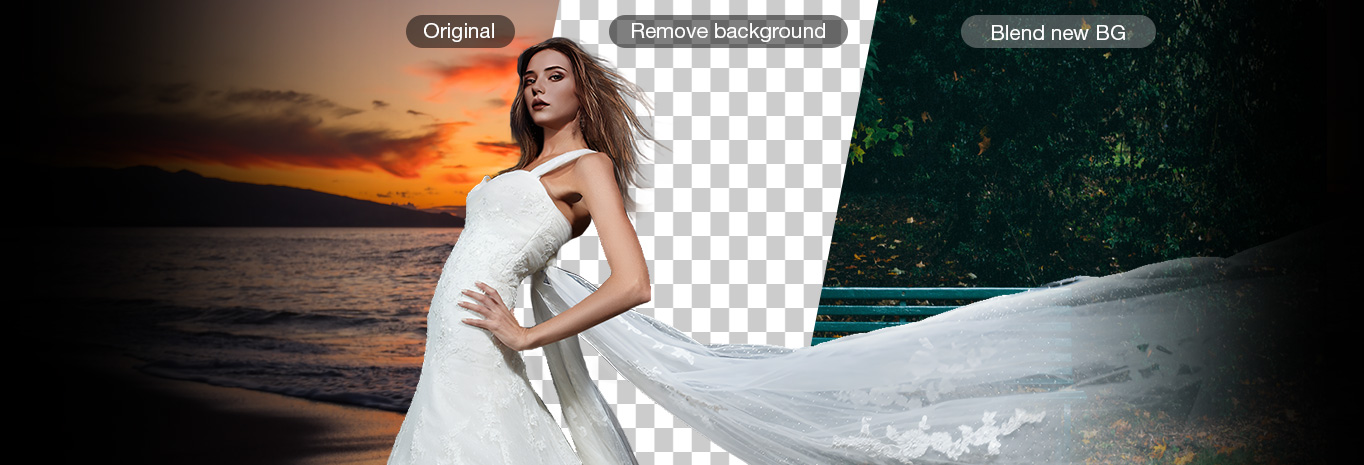Write Midjourney Sticker Prompts: Tutorials, Examples, and Generator Recommendation
Updated on
Last time, we shared how to write Midjourney prompts for creating coloring books. Today, we're starting a new creative journey: figuring out how to write Midjourney prompts for stickers.
This guide will equip you with everything you need to know about writing effective Midjourney prompts for stickers, from fundamental concepts to inspiring examples. Additionally, we'll explore Midjourney sticker prompts generator and tools that can elevate your stickers further.
How to Write Midjourney Prompts for Stickers
It's easy to use Midjourney to generate stickers. But first of all, you need to sign up for a Discord account. To do this, you can visit their website or download their app on your phone or computer. After creating an account, you can join the Midjourney server and craft prompts for stickers. Below are the detailed steps and tips.
Step 1. Craft your sticker prompt.
To create stickers in Midjourney, head to the message bar and type /imagine and enter a prompt to bring your sticker idea to life.
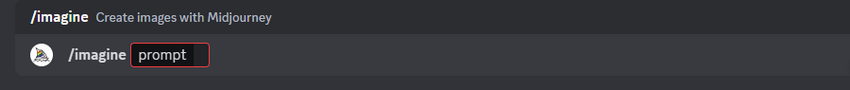
You should build a detailed prompt that clearly outlines your sticker idea. When crafting prompts, make sure to include essential keywords like "sticker design," "sticker bundle," and accurately describe the subject, theme, and desired style. You can find more tips below.
Step 2. Generate sticker images.
Enter your prompt and then wait for Midjourney to generate stickers. The AI will produce four sticker image options. Select and save the one that best aligns with your vision.
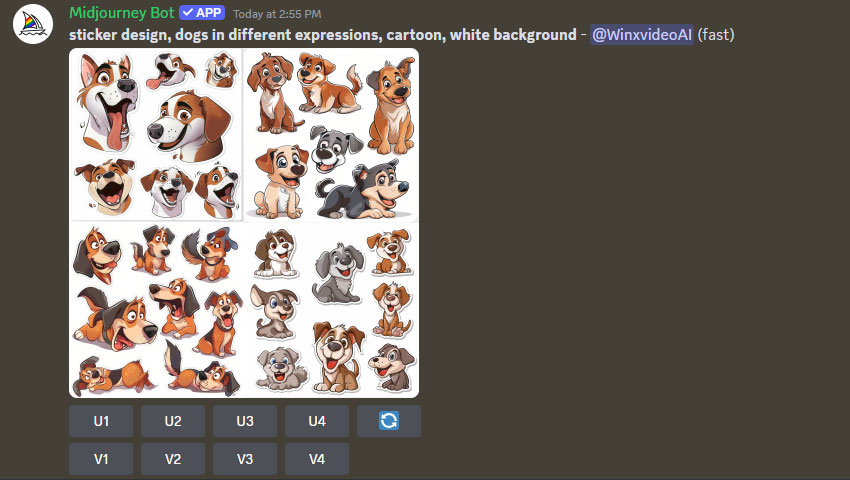
Step 3. Remove the background.
After generating your stickers, you may need to remove the background and create a cleaner, more professional-looking design. In this case, you can use Aiarty Image Matting. This AI-powered tool can remove background automatically and precisely.
With just a few clicks, you can make your stickers have transparent backgrounds, which are ideal for printing or digital use. In addition to transparent backgrounds, you can also choose other solid-color backgrounds or even background images.
Follow these steps to remove the background:
1. Download and install Aiarty Image Matting.
2. Open Aiarty and import your sticker image(s).
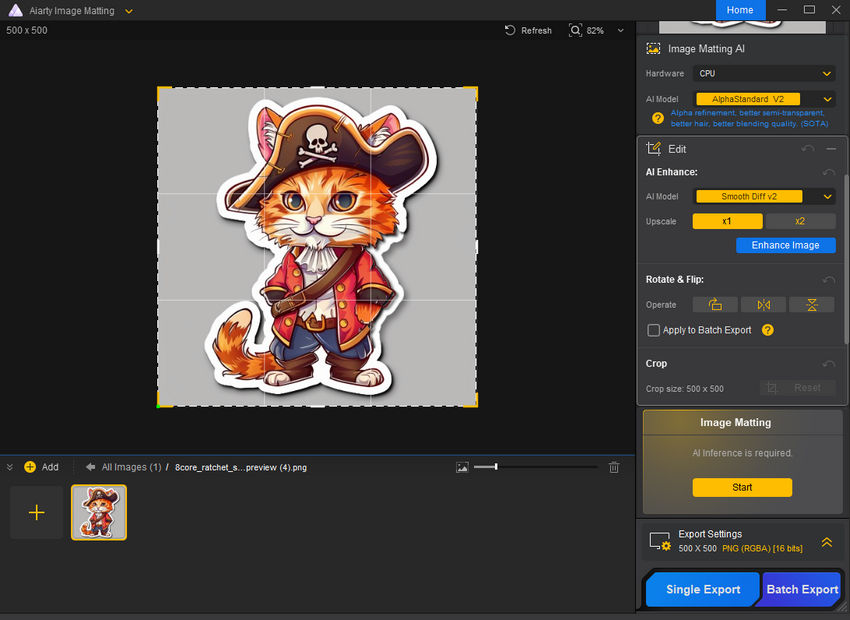
3. Select an AI model and click the "Start" button to begin the background removal.
Tip: If you need to enhance and upscale your sticker image, you can expand "Edit" and select an AI model to enhance the image before removing the background.
4. Click "Single Export" or "Batch Export" to save your stickers.

Tips for Crafting Effective Sticker Prompts
Mastering the art of Midjourney prompts is key to creating exceptional stickers. Here are some essential tips to guide you.
Tip #1. Include essential keywords
When crafting the perfect Midjourney prompt for your sticker, clarity is paramount. So your prompt should begin by explicitly telling the AI what you want with keywords like "sticker design" or "sticker bundle" if you want to make sticker bundles with a single prompt.
Tip #2. Describe the main character or theme
You should clearly describe the main character or theme of your sticker. For example, picture a "grumpy cat wearing a crown".
Tip #3. Add style
To enhance your sticker's visual appeal, don't hesitate to leverage the "stylize" parameter. For instance, a prompt like "sticker design, grumpy cat wearing a crown, stylize: cartoon" will instruct the AI to create a cartoon rendition of your grumpy cat king.
Tip #4. Experiment with formats and keywords
While stickers typically maintain a square format, feel free to experiment with different aspect ratios if you're creating a sticker bundle.
Other keywords you can use in your prompt structure include: die cut stickers, kiss cut, white background, clearly defined from background, vector art, anime, cartoon, vinyl, Kawaii, watercolor, flat art, 2D, vector graphic, sticker sheet, no image noise, no lettering (unless you want text), no text (unless you want text), etc.
You're suggested to start with simple prompts and then refine your prompts based on the images Midjourney generates to achieve your desired outcome. With these steps and a dash of imagination, you'll be crafting unique and captivating sticker designs in no time.
10 Midjourney Sticker Prompt Examples
Once you've grasped the fundamentals of Midjourney sticker prompts, it's time to dive into the creative realm. To fuel your imagination and inspire your own unique creations, we've assembled a diverse collection of sticker prompt examples. These examples span a wide range of themes. Feel free to draw inspiration from these examples, modify them to suit your own preferences, and let your creativity soar.
💬 Prompt: sticker paper of dogs and cats for agenda reminders --style raw --s 50 --v 6.0

💬 Prompt: sticker design, 2d, anthropomorphic orange cat cute dressed as pirate wearing pirate outfit

💬 Prompt: 20 Digital stickers, sticker bundle, paris, city items, plain background, watercolor illustration, clipart, aesthetic, realistic

💬 Prompt: Pikachu pokemon, in the style of Studio Ghibli Miyazaki Hayao, Charming vector set of Creating Harmony themed stickers designed to delight children, featuring adorable Creating Harmony in various poses, in the style of Harry Potter, as a Yayoi Kusama --ar 9:16 --v 5.2
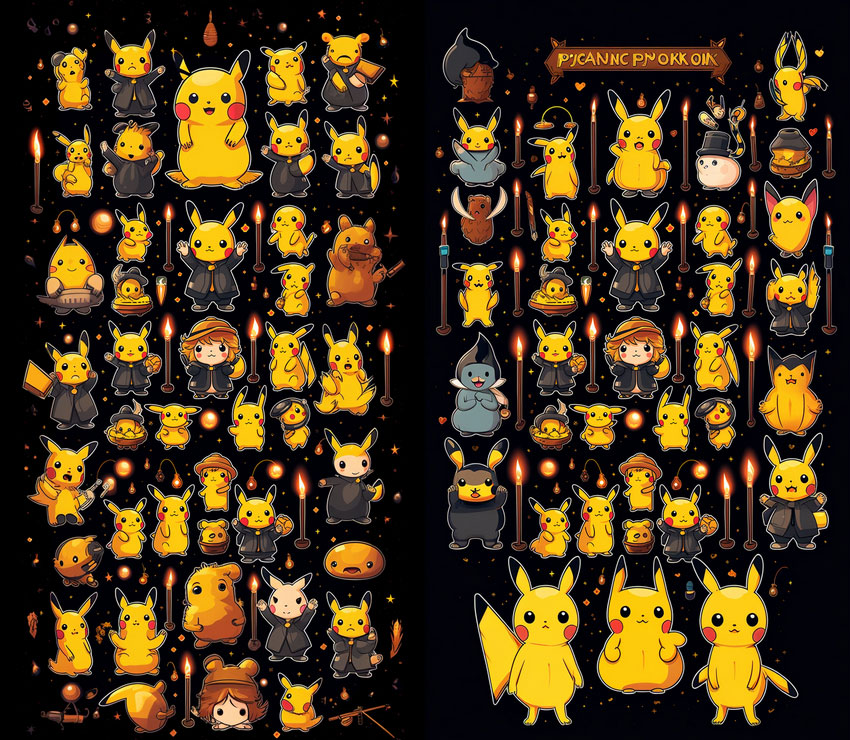
💬 Prompt: Cute chibi unicorn with rainbow mane and tail, big eyes, white background, colorful cartoon style, sticker design, vector illustration, detailed lines, cute, adorable, cute pastel colors, cute baby sitting pose, colorful --ar 71:69 --niji 6

💬 Prompt: dorable realistic peacock standing tall in hues of pink nd green sticker art design, white outline, vector clipart, white background, high resolution, high detail, high quality, high definition image long tll --s 250

💬 Prompt: Sticker designs, croissant and cupcake in cartoon style, bread, vector illustration, sticker set of five stickers on a beige background, sticker outlines with a white border. --ar 1:1

💬 Prompt: A sticker sheet of different graphic elements for stickers, designed by Moebius, featuring various cartoon characters from the video game Super Mario Bros., a black silhouette of King Kung and some colorful symbols, in an illustrated style with bold outlines, white background, on top is written "Hello forcefully news --ar 87:128

💬 Prompt: sticker designs for kids on a fire truck, simple illustration --s 250 --p iddx4wa --v 6.0

💬 Prompt: Cute Christmas eve stickers, stickers set bundle, elements, vector, simple, white background, cartoon::1 --v 5.1

Midjourney Sticker Prompt Generator
Struggling to come up with creative prompts for your Midjourney stickers? Don't worry. There are Midjourney sticker prompt generators to spark inspiration. One good option is How To Leverage AI Midjourney Prompt Generator. This online tool can generate 10 unique prompt variations with a single click. You simply need to type in the desired sticker theme and then click "Generate Styles" button.
For example, if I want to generate panda sticker prompts, I simply need to type in "panda" and then click the "Generate Styles" button. As you can see from the screenshot below, I'll get 10 panda sticker prompts.
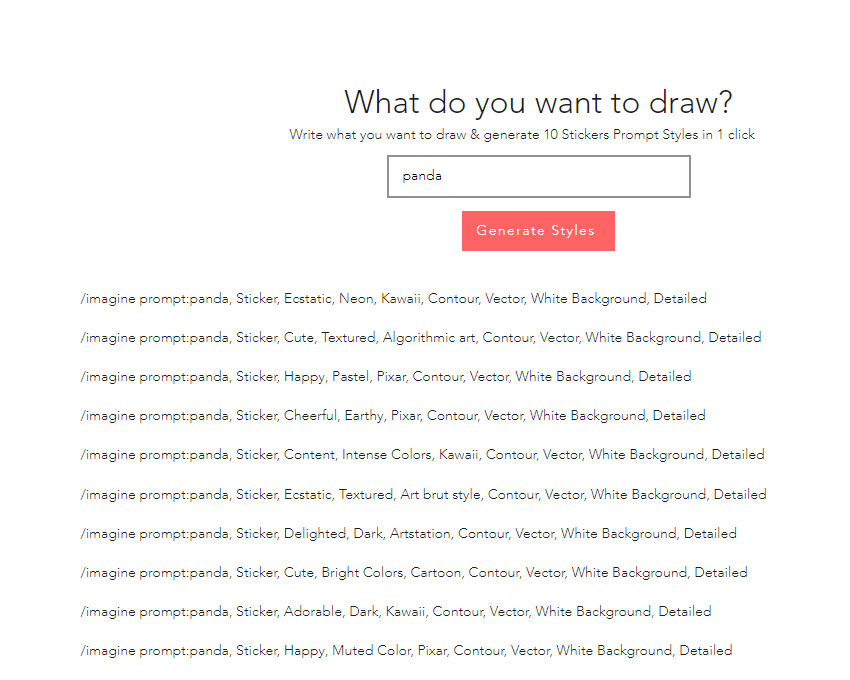
Then, I just need to copy these prompts into Midjourney and let Midjourney create panda stickers for me.
And that's it! You've learned how to write Midjourney prompts for stickers and how to polish them up by upscaling and removing the background. With this guide and Midjourney's amazing abilities, you can make tons of awesome stickers in no time. So, fire up your creativity and let's get stickering.