Get creative ideas for your 3D designs and follow the Midjourney 3D prompts tips here to generate all kinds of 3D model images with Midjourney. From low poly assets to animated rigs and digital scans, you can transform your ideas into breathtaking realities by formulating compelling Midjourney 3D prompts.
This extensive manual provides you with the knowledge and skills to craft engaging Midjourney 3D prompts to unlock a world of boundless creative opportunities.
Midjourney’s got some serious skills—but it caps out at 2048px (max 4096px with built-in upscaler). So if you’re aiming for jaw-dropping 4K, 8K, 16K (or even 32K!) quality for your 3D art, you’ll need a little boost.
That’s where Aiarty Image Enhancer comes in. This powerful tool takes your Midjourney 3D art and cranks it up to ultra-high resolution—up to 32K. It sharpens edges, clears out noise and blur, removes pixelation, and reveals the fine details you didn’t even know were there. The result? Cleaner, crisper, more stunning 3D art that’s ready to impress anywhere—from your portfolio to a billboard.
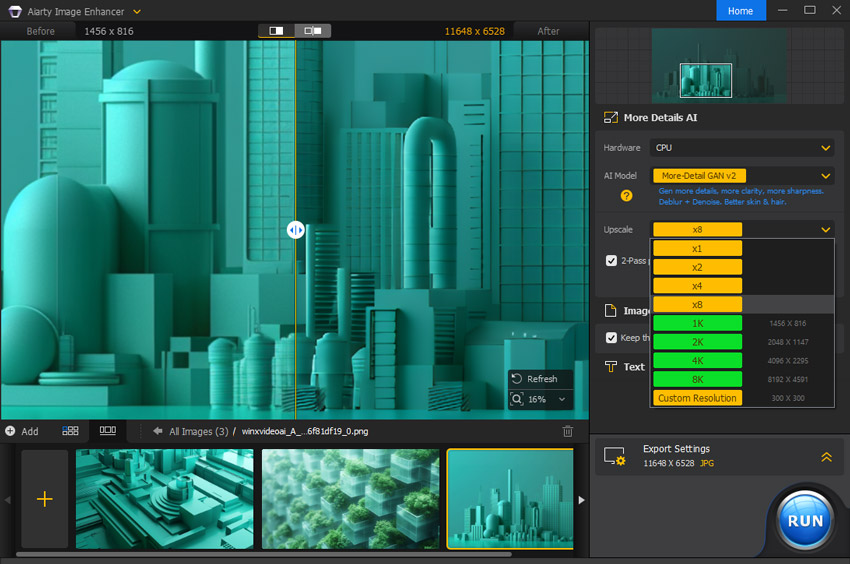
Part 1. Quick Access to High-res Midjourney 3D Images
You can follow the below three steps to generate high-resolution and high-quality 3D modeling images with Midjourney quickly.
Step 1. Use Midjourney 3D prompts formula to create prompts.
Just replace the placeholders in the below one-size-fits-all formula to create your Midjourney 3D model prompts. Also, you can utilize select components from the formula, with the sequence of words being of no consequence as AI possesses a high level of comprehension.
Midjourney 3D prompts basic structure:
A 3D image of [Subject/Object], in the style of [Style Description], [Environment/Background/Color Description], [Other Details], [Midjourney Parameters]
Step 2. Generate images with Midjourney 3D prompts.
Now, input the prompts created based on the above formula to Midjourney to generate desired images. For example, my 3D image prompt is:
/imagine: A 3D image of architecture, in the style of illustration, #02D394 teal sapgreen color, simple business industry, --ar 16:9
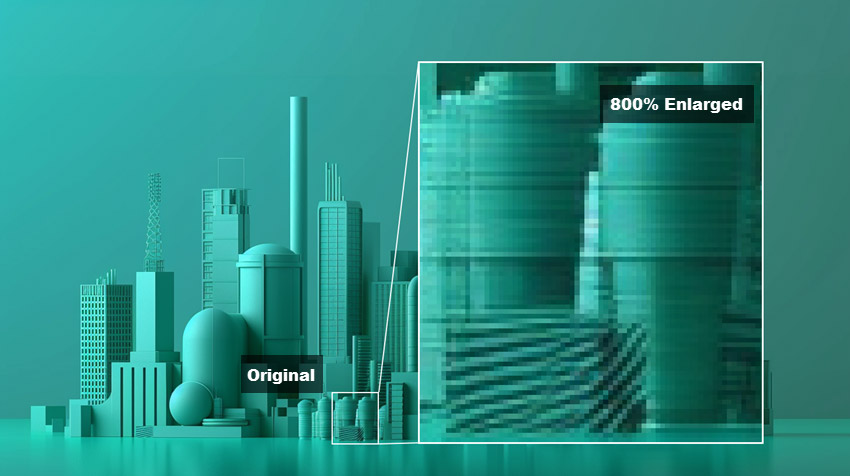
Step 3. Upscale Midjourney 3D images to higher resolution
Once the 3D images are generated, click on the U1, U2, U3, or U4 button under the image grid to upscale the image to a maximum resolution of 2048px in Midjourney. If you need a higher resolution like 4K, 8K, or 16K image with a clear appearance and no blur even when being enlarged, you can try a budget-friendly AI image enhancer to upscale Midjourney 3D images.
Aiarty Image Enhancer - Upscale Midjourney Images to 4K/8K/32K
- Upscale Midjourney images from 1024/2048px to 4K/8K/16K/32K.
- Automatically denoise, deblur, & depixelated images.
- Enhance & upscale any image for print and display.
- 3 AI models, 6.78 million images trained, optimized for GPU/CPU processing.
Part 2. Tips for Writing Midjourney 3D Prompts
To create various types of 3D modeling visuals, a comprehensive understanding of 3D imagery is essential. Master these expert tips and you can summon stunning 3D objects, characters, and scenes effortlessly from the depths of your imagination.
1. Master 3D Midjourney Prompts Formula & Necessary Elements
When composing the Midjourney prompts for 3D images, it is essential to provide a precise depiction of the scene while incorporating distinctive elements that align with your envisioned images. From 3D characters to environments, animation, and more, every prompt sparks a journey of creativity and collaboration. So, based on the formula, just replace the placeholders with the following specific details to customize the prompt. FYI, you can replace all or some of the elements from the provided formula.
Basic structure:
A 3D image of [Subject/Object], in the style of [Style Description], [Environment/Background/Color Description], [Other Details], [Midjourney Parameters]
[Subject/Object]:
| Isometric Structure | Figurines | Spectrum Mandala | Portraiture | Digital Art |
| Architecture | House Model | City | City Street | Market |
| Planet | Space | Food | Car | Logo |
| Lego | Aircraft | Exterior Model | Interior Model | Furniture |
| Household Model | Industrial Model | Plant | Vehicle | Watercraft |
| Military Model | CG Textures Model | Building | Concept Chart | Data Chart |
| Letter | Blocks | People | Animal | Icon |
| Sketchbook | Printer | Jewelry | Skull | Compass |
| Balloon | Check Mark | Geometric Glass | Hollow Cube | Text |
| Mockup | Alphabet Letters | Accessory | Avatar | Celebrity |
| Drink | Games | Glass | Statues | Wallpaper |
Prompt example: a 3D image of a cat

[Style]:
| Cartoon | Animation | Ink Art | Realistic | Digital Art |
| Conceptualization | Illustration | Visualization | Abstract | Anime |
| Cute | Cyberpunk | Darkness | Drawing | Fantasy |
| Fashion | Future | Graphic Design | Holiday | Heroic Fantasy |
| Impressionism | Photography | Psychedelic | Pixel Art | Retro |
| Scary | Steampunk | Surrealism | Unique | Texture |
| Typography | Technology | Wood | Sanrio | Odyssey |
| Alberto Seveso | Nychos | Dramatic | Manga | Comic |
| Sci-Fi | Vintage | Oil Painting | Watercolor | Pencil Drawing |
| Graffiti | Caricature | Cinematic | Bokeh | Art Deco |
| Flat Design | Low Poly | Line Art | Vector Art | Gothic |
| Fauvism | Brutalism | Renaissance | Paper Cut | Silhouette |
| Fluorescent | Iridescent | Dystopian | Vaporwave | Halftone |
| Duotone | Morphism | Glassmorphism | Industrial | Geometric |
| Horror | Polaroid | Bauhaus | Afrofuturism | Tarot |
| Negative Space | Ukiyo | Motion Blur | Long Exposure | Analog Film |
| Origami | Biomechanical | Cybernetic | Minecraft | Mario |
| Noir | Stained Glass | Studio Ghibli | Contemporary Art | Arcane |
| Monograph | Lofi | Dieselpunk | Figurine | Graphic Novel |
Prompt example: a 3D cartoon image of a cat, in the style of Cyberpunk
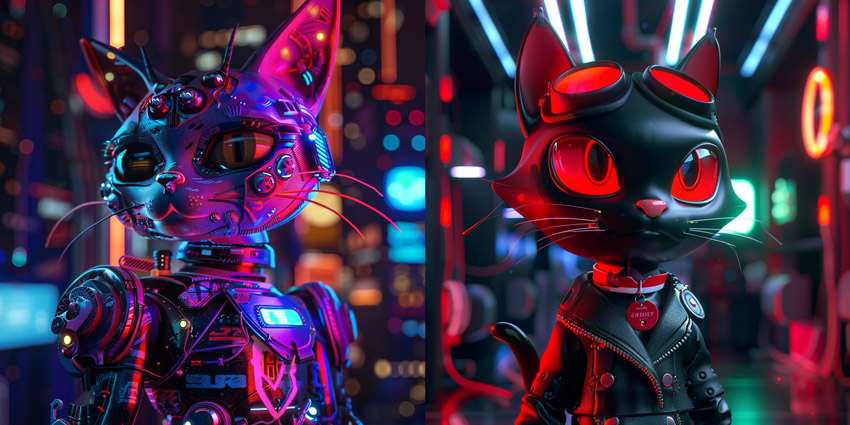
[Environment/Background/Color/Mood Description]
You can give environment, background, or color descriptions, e.g white background in your Midjourney 3D prompts for greater control, improved aesthetics, and a more efficient generation process. It serves as a vital means of communication between yourself and the AI, ultimately resulting in increased success and fulfillment.
Increased Accuracy and Control: By specifying the environment, background, or color palette, you give Midjourney a clearer picture of what you envision. This helps the AI focus its generation process and produce an image that more closely aligns with your desired outcome. For example, describing a "lush green forest with sunlight filtering through the leaves" will likely lead to a more accurate depiction than simply saying "forest".
Improved Mood and Atmosphere: Describing the environment or background will set the mood and atmosphere of an image. Describing a "dark, smoky room with flickering candlelight" creates a very different feeling than a "bright, sunny beach with turquoise water".
Reduced Ambiguity and Increase Efficiency: Without clear descriptions, Midjourney might struggle to interpret your prompt and generate unexpected results. Specifying colors and details helps eliminate ambiguity and ensures the AI is on the same page as you. Also, the more specific your prompt is, the less time Midjourney will need to iterate and refine the image.
Prompt example: a 3D cartoon image of a cat, in the style of Cyberpunk, happy mood

[Midjourney Parameters]:
Midjourney parameters can be incorporated into your 3D prompts to impact how the AI produces the ultimate images. These parameters function akin to adjusting the settings on a device, granting you increased authority over the artistic flair, arrangement, and various other elements of the resulting image.
- Aspect Ratio (--ar): Changes the shape of the image. For example, --ar 1:1 creates a square image, while --ar 16:9 creates a wide rectangle suitable for widescreen displays.
- Style (--s): Adjusts the overall artistic style. Higher values (e.g. --s 250) create a more "Midjourney" aesthetic, while lower values (e.g. --s 50) produce a more realistic image.
- Style Reference (--sref): Allows you to reference an existing image to influence the overall style of your generated image. Provide the image URL or upload it within Midjourney.
- Weight (--weight): Gives more importance to certain elements in your prompt. For instance, "portrait --weight 1.5" would emphasize creating a portrait as the central focus.
- No (--no): Add --no followed by a space and then the element you want to exclude.
- Stop (--stop): The --stop parameter accepts values between 10 and 100. The default value is 100, meaning Midjourney will fully complete the image generation process.
- Tile (--tile): The --tile parameter in Midjourney is a fantastic tool for creating seamless patterns that can be used for various purposes like fabrics, wallpapers, and textures.
- Chaos (--chaos): Controls the variation in the initial image grids Midjourney generates. Lower values (0-30) create more consistent and predictable outcomes, closer to your prompt description. Higher values (50-100) lead to more unusual and unexpected results, with elements potentially defying expectations.
Prompt example: a 3D cartoon image of a cat, in the style of Cyberpunk, happy mood, --s 250

2. Browse 3D Prompt Sites to Get Wonderful Ideas
If you need some inspiration, you can refer to 3D prompt sites to get wonderful ideas from others. 3D prompt websites are a fantastic resource offering a variety of prompts, that will spark your creativity and give you ideas for your projects. Also, these sites can help you understand how different wording and styles affect the outcome in Midjourney.
For your convenience, below are some hand-picked Midjourney 3D prompt sites:
- Gate2AI: https://www.gate2ai.com/prompts-midjourney/3d
- PromptGaia: https://www.promptgaia.com/3d-modeling-midjourney-prompts/
- PromptHero: https://prompthero.com/midjourney-3d-renders-prompts
- hero: https://hero.page/samir/midjourney-prompts-for-3d-prompt-library
- promptden: https://promptden.com/inspiration/midjourney/3d-rendering+all
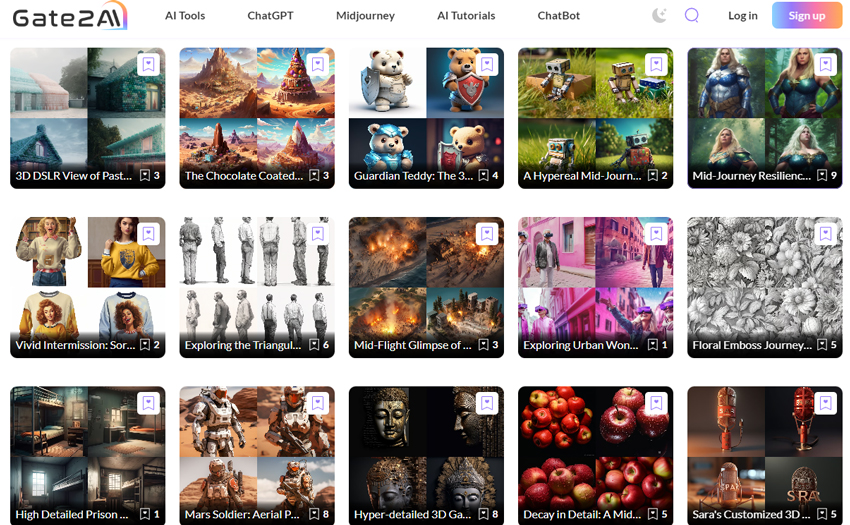
3. Buy Commercial 3D Prompts for Midjourney
If you're new to Midjourney and want a jumpstart on creating 3D art, then buying prompts might be a good option. If you have tight deadlines or need consistent, high-quality 3D outputs, commercial prompts can significantly speed up your workflow.
Besides that, compared to free resources, commercial prompts may be more likely to deliver professional-grade results tailored for 3D generation. These prompts might be crafted by experienced Midjourney users who know how to push the boundaries and achieve specific visual effects.
For your convenience, below are some sites to buy Midjourney 3D prompts:
- PromptBase: https://promptbase.com/midjourney-3d
- Promptrr.io: https://promptrr.io/product-category/midjourney-3d-model-prompts/
- Etsy: https://www.etsy.com/market/midjourney_3d_prompt
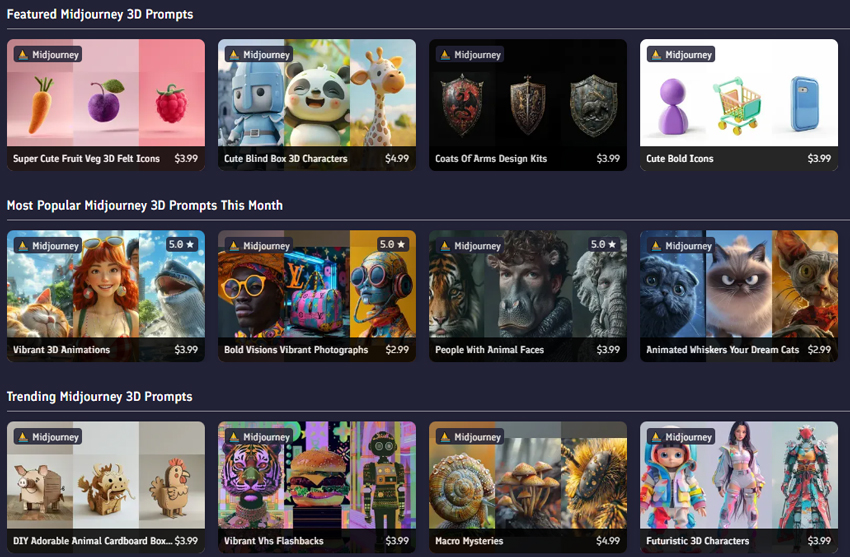
4. Utilize Midjourney 3D Model Prompts Generator
Midjourney prompt generators give a quick way to produce 3D prompts for Midjourney. Just enter some keywords and the primary idea for your image. Next, specify any parameters you wish the Midjourney bot to adhere to. Then, feel free to utilize some of our style presets and assign weights to different parts of your prompt. Finally, the prompt generators will generate a prompt for you. You can copy it to your clipboard and execute it in Midjourney.
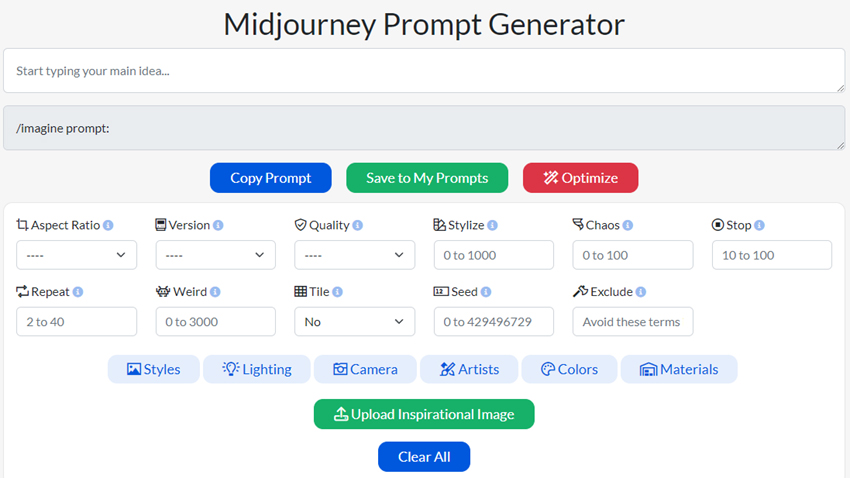
5. Use ChatGPT or Gemini to Write 3D Prompts for Midjourney
AI language models such as ChatGPT or Gemini have the capability to assist greatly in creating intricate and refined 3D prompts for Midjourney. Simply convey your requirements to these models, and they will produce thorough prompts customized to your specifications.
For example: "ChatGPT, please write some wonderful prompts for Midjourney to generate 3D images."
Part 3. 20+ Midjourney Prompt Examples for Different 3D Images
To save time, you can copy and paste the following 3D Midjourney prompts to Midjourney to generate 3D images quickly.
3D Animated Rigs
Prompt: Fashion model, rendered full front body, portrait,arms outstretched,blind pose for 3d character animation rigging, pretty, good figure, blond hair, big eyes --niji 5

3D Cartoon Landscape
Prompt: A creative community of artists who made their dreamworld, multicoloured, high quality, 4k, 3D cartoon, landscape and town painting, Create a psychedelic theme, cloud

3D Ink Art
Prompt: 3D alcohol ink a witch's brew, plashing poison, all in 3D alcohol ink art style, bubles flowing, skull, spooky, creepy halloween tone, smoke background, seamless background, balance symmetry --ar 18:16

3D Vibrant Model
Prompt: A vibrant 3D model of a kids bike with detachable pedals and handlebars that seamlessly morphs into a beautifully crafted wooden rocking horse

3D Text
Prompt: Letter U:: 3D TEXT logo of U, colorful, 3d text, watercolors background:: Midnight Blue & Coral --style raw

3D Head Mockup
Prompt: iridescent 3d head wireframe --v 5.2

3D Isometric Structure
Prompt: 3d rendering, isometric melting structure, pink

Realistic 3D Figurines
Prompt: A 3d realistic figurine of a cute monkey wearing viper sunglasses that are the colors purple & green
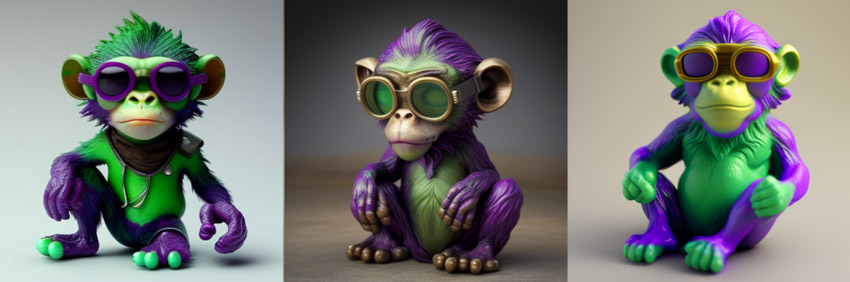
3D Mandala
Prompt: A 3D mandala resembling a flower of life, with each petal made of a different color from the spectrum. The mandala appears to float in space, with light beams emanating from it and casting a colorful glow on the surrounding darkness

3D Portraiture
Prompt: Gollum from lord of the rings in pixar style, cute expression zbrush, 3d, cartoon, portraiture iconography, playful character designs, subtle gradients

3D Architecture
Prompt: 3d architecture for a restaurant in 2050

3D Planet
Prompt: 3D planet illustration, black background, yellow

3D Car
Prompt: Cartoon of a modern porsche carera car, 3D, dreamworks style, golden green background

3D Logo
Prompt: White 3D logo around 3D chocolate logo

3D Aircraft
Prompt: Look up perspective, product design, 3D model aircraft, white background, pure background --s 750 --style raw

3D Furniture
Prompt: Design a European-style double sofa with bird as the element, retro, exquisite, high-end, dark blue, coral fleece, metal, metal carving, metal edging, complex pattern, bird pattern, feather shape, abstract element, design sense, master work, designer furniture, 3D rendering, simple background, gray background --s 50 --v 6.0

Industrial 3D Model
Prompt: CAD 3D industrial model on a white background

3D Plant
Prompt: Pink and purple 3D plants

Military 3D Model
Prompt: Martian buggy, rover, military vehicle, tech, 3D model

Final Words:
With this knowledge and a sprinkle of imagination, you are well on your way to producing stunning 3D art based on comprehensive 3D prompts for Midjourney. So, jump in and begin crafting your unique 3D worlds! Whether it's for 3D, VR, or AR objects and models used in CG projects, film and video production, animation, visualization, games, and more, let Midjourney be the loom that weaves your creativity into mesmerizing masterpieces.
Furthermore, if necessary, you have the option to utilize the most exceptional AI image upscaler and enhancer - Aiarty Image Enhancer - to enhance the quality of your Midjourny 3D images. This tool allows you to upscale your images from 1024/2048px to 4K/8K/32K while preserving intricate details. With this capability, you can zoom in your Midjourney images by 800% without experiencing any pixelation or blurring.