The Ultimate Topaz Photo AI Review: Is It Worth the Hype?
Updated on
High-quality photo editing tools are more important than ever in the ever-changing world of digital photography. Whether you're a professional photographer, a content developer, or just someone who enjoys capturing moments, having the appropriate software may make a significant difference. However, with so many alternatives available, selecting the right tool can be stressful.
Enter Topaz Photo AI, an AI-powered photo editor that is creating waves in the industry. Topaz Photo AI offers advanced image enhancement, noise reduction, and upscaling capabilities, making it the go-to tool for anyone hoping to improve the quality of their images. But the question remains: Is this software worth the hype? Does it live up to its hype?
In this in-depth Topaz Photo AI review, we'll look at the tool's capabilities, real-world performance, and whether it meets the high expectations. We'll additionally explore Aiarty Image Enhancer, a strong AI-powered application that can work alongside Topaz Photo AI in your photo editing toolkit.
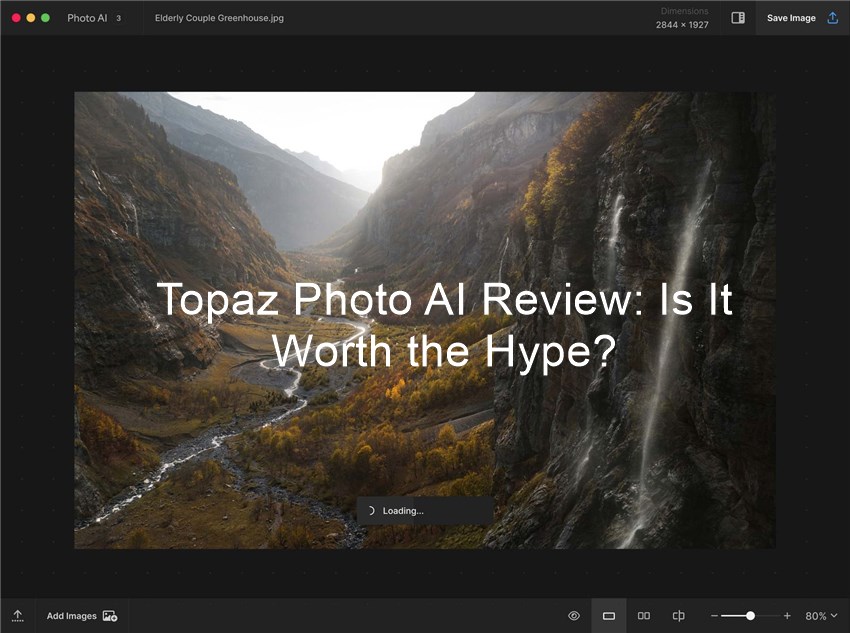
Hot Search: Topaz Photo AI - A Professional-grade Remini Alternative to Enhance Images
Topaz Photo AI Features: What Sets It Apart?
Update: Topaz Labs has replaced its perpetual license model for Topaz Photo AI with a subscription-only suite called Topaz Studio, which includes a new application named "Topaz Photo". Existing Photo AI perpetual licenses remain valid but will not receive major updates or new AI models; these features are exclusive to the new subscription-based version.
When it comes to photo editing, the features a software offers can make or break its appeal. Topaz Photo AI prides itself on its cutting-edge AI technology, which is designed to simplify complex editing tasks while delivering professional-quality results. Let’s explore some of the standout Topaz Photo AI features that set it apart from the competition.

1. AI-Based Image Enhancement
One of the standout features of Topaz Photo AI is its ability to leverage artificial intelligence for intelligent image enhancement. The software's AI-powered tools can tackle various tasks, from noise reduction and sharpening to detail extraction and color correction. With a few clicks, users can witness dramatic improvements to their photos, with the AI engine working tirelessly in the background to identify and address specific areas of concern. Whether you’re dealing with low-resolution images, poor lighting, or lack of detail, Topaz Photo AI can intelligently enhance your photos, bringing out their full potential.
2. Automated Optimization
Gone are the days of laborious, manual edits. Topaz Photo AI's automated optimization features enable users to get professional-level results with little effort. The software's advanced algorithms examine each image and recommend alterations. Topaz Photo AI takes care of the heavy lifting, such as adjusting exposure, balancing colors, and improving clarity, freeing up crucial time for photographers to focus on their creative ideas.
3. Advanced Masking and Selections
Precise control over specific areas of an image is crucial in photo editing, and Topaz Photo AI delivers on this front. The software's advanced masking and selection tools empower users to make targeted adjustments with ease. From intricate selections to sophisticated layer-based editing, Topaz Photo AI provides the flexibility and precision needed to fine-tune every aspect of an image.
4. Noise Reduction
Noise can be a major issue, especially when shooting in low light or with high ISO settings. Topaz Photo AI’s noise reduction feature is designed to tackle this problem head-on. By analyzing the image at a pixel level, the software reduces noise while preserving details, resulting in cleaner, sharper photos. This feature is particularly useful for night photography or any situation where noise can compromise image quality.
5. Image Upscaling
Sometimes, you need to enlarge a photo without sacrificing quality. This is where Topaz Photo AI’s image upscaling feature shines. The AI algorithms in Topaz Photo AI can upscale images up to 600%, all while maintaining clarity and detail. This makes it an excellent tool for photographers who need to print large-format images or enhance older, lower-resolution photos.
6. Detail Sharpening
Another key feature of Topaz Photo AI is its detail-sharpening capability. The software can enhance the details in your photos, making them appear crisper and more defined. This is particularly beneficial for landscape photography, where capturing fine details like leaves, rocks, and textures is crucial.
Related reading: Topaz Bloom vs Photo AI Review
In-Depth Topaz Photo AI Review: Performance and User Experience
Now that we’ve covered the main features, it’s time to dive into the Topaz Photo AI review itself. How does the software perform in real-world scenarios, and what can users expect in terms of ease of use and overall experience?
To truly assess the value of Topaz Photo AI, we need to examine its performance and usability in the real world. As photographers and creatives ourselves, we've had the opportunity to put the software through its paces, evaluating its effectiveness, ease of use, and overall impact on our editing workflows.
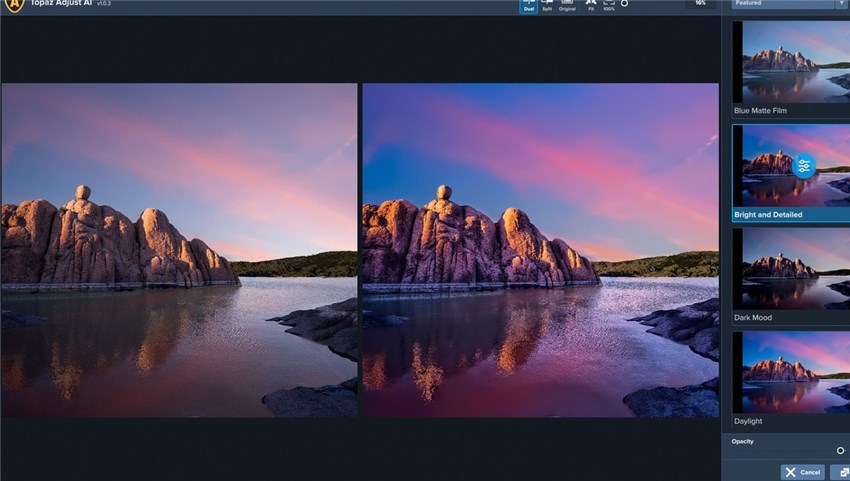
1. Ease of Use and Intuitive Interface
One of the standout aspects of Topaz Photo AI is its user-friendly interface. The software's layout is intuitive and well-organized, making it accessible even for those new to AI-powered photo editing tools. The various enhancement and optimization features are neatly organized, allowing users to quickly locate and apply the desired adjustments. Even complex tasks, such as precise masking and selections, are made more manageable thanks to Topaz Photo AI's streamlined approach.
2. Seamless & Time-Saving Integration
Recognizing the importance of workflow integration, Topaz Photo AI has been designed to work seamlessly with popular photo editing software such as Adobe Lightroom, Photoshop, and Capture One. This integration allows users to leverage Topaz Photo AI's AI-powered features directly within their preferred editing environment, ensuring a smooth and efficient editing process.
Instead of toggling between multiple applications, we can now leverage Topaz Photo AI's powerful capabilities without disrupting our established editing routines. This level of integration has been a major time-saver, allowing us to address common photo editing challenges more efficiently and focus our attention on the creative aspects of the process.
3. Performance
Topaz Photo AI excels in delivering high-quality results across a variety of scenarios. Whether you’re working with portraits, landscapes, or low-light images, the software’s AI algorithms consistently enhance image quality without making them look over-processed. The noise reduction feature is particularly impressive, effectively eliminating unwanted noise while preserving essential details.
The image upscaling tool also performs admirably, allowing users to enlarge images significantly without losing clarity. This is a game-changer for photographers who need to print large photos or enhance old, low-resolution images.
4. User Experience
One of the most appealing aspects of Topaz Photo AI is its user-friendly interface. The software is designed to be intuitive, making it accessible even for those who are new to photo editing. The AI-driven tools automate much of the editing process, allowing users to achieve professional-quality results with minimal effort.
However, no software is without its drawbacks. Some users have reported that the processing time for high-resolution images can be slow, particularly when using noise reduction and upscaling features. Additionally, while the software does a great job of enhancing photos, it may not always produce the desired results in every scenario. As with any AI-driven tool, there is a learning curve, and users may need to experiment with different settings to achieve the best outcomes.
Aiarty Image Enhancer: A Powerful Alternative for Upscaling Images
While Topaz Photo AI is undoubtedly a powerful tool, it’s always good to have options. This is where Aiarty Image Enhancer comes in. If you’re looking for a dedicated solution for upscaling images, Aiarty offers a compelling alternative that can complement your editing workflow.
Why Consider Aiarty Image Enhancer?
Aiarty Image Enhancer is designed specifically for image upscaling and enhancement, using state-of-the-art AI technology to deliver stunning results. Unlike general-purpose photo editors, Aiarty focuses on improving image resolution and clarity, making it ideal for photographers and designers who need high-quality enlargements.
Comparison with Topaz Photo AI
While Topaz Photo AI offers a range of features beyond upscaling, Aiarty Image Enhancer is laser-focused on doing one thing exceptionally well - enhancing and enlarging images. The software uses advanced algorithms to upscale images without introducing artifacts or blurring. This makes it a valuable tool for anyone who frequently works with low-resolution photos or needs to produce large-format prints.
Upscale & Enhance Your Images to 4K/8K/32K
Aiarty’s user interface is streamlined and easy to navigate, making it accessible to users of all skill levels. Whether you’re upscaling images for personal projects or professional use, Aiarty Image Enhancer delivers consistent, high-quality results.
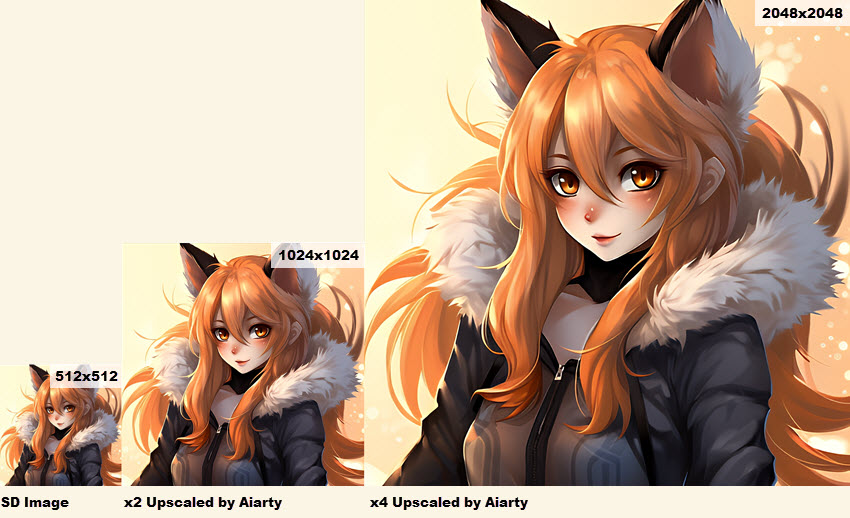
Conclusion
Topaz Photo AI is a powerful software that offers a range of AI-based features for image enhancement. Its user-friendly interface makes it accessible to both beginners and experienced editors, and the software delivers high-quality results across a variety of scenarios. However, it's not without its limitations, as the processing time for high-resolution images can be slow, and the results may not always be perfect right out of the box. With a bit of experimentation and adjustment, though, Topaz Photo AI can produce stunning, professional-quality photos that will impress even the most discerning eyes.
For most users, Topaz Photo AI is worth the hype. However, if your primary need is image upscaling, you might also want to considerAiarty Image Enhancer as a powerful complementary tool that excels in this area. Ultimately, the best choice depends on your specific needs and workflow. If you're looking for a versatile, AI-powered photo editor that can handle a variety of tasks, Topaz Photo AI is a solid investment. And if you need a dedicated tool for upscaling images, Aiarty Image Enhancer is a worthy contender that shouldn't be overlooked.