Remini Alternatives: Top 8 AI Photo Enhancers Like Remini
Updated on
Summary: This article explores the top 8 alternatives to Remini Photo Enhancer, addressing common frustrations with its rising costs and inconsistent enhancement quality. It provides a detailed comparison of each alternative based on features, pricing, pros and cons, and the quality of enhanced images, helping you identify the best solution for your needs.
Photos have become an integral part of our lives, capturing precious memories and documenting important events. However, photos can often suffer from imperfections such as blurriness, low resolution, or fading. Fortunately, AI image enhancers now offer powerful ways to restore and improve the quality of your photos.
One popular tool in this category is Remini, which has gained widespread recognition for its ability to enhance images effectively. However, there are numerous other alternatives available on the market, each with its own unique features and benefits. In this article, we will not only introduce Remini Photo Enhancer, but also explore some of the best Remini alternatives and provide detailed comparisons to help you choose the ideal tool for your photo enhancement needs.
What is Remini Photo Enhancer
Remini has emerged as a popular choice for AI-powered image enhancement. It excels at transforming low-quality photos into high-definition images. Key features include restoring clarity to old photos, beautifying portraits, and applying artistic styles.
Despite its strengths, Remini also has limitations. Excessive enhancement can sometimes lead to image degradation, and its paid features can be relatively expensive. That's why some users seek out Remini alternatives for image enhancement.
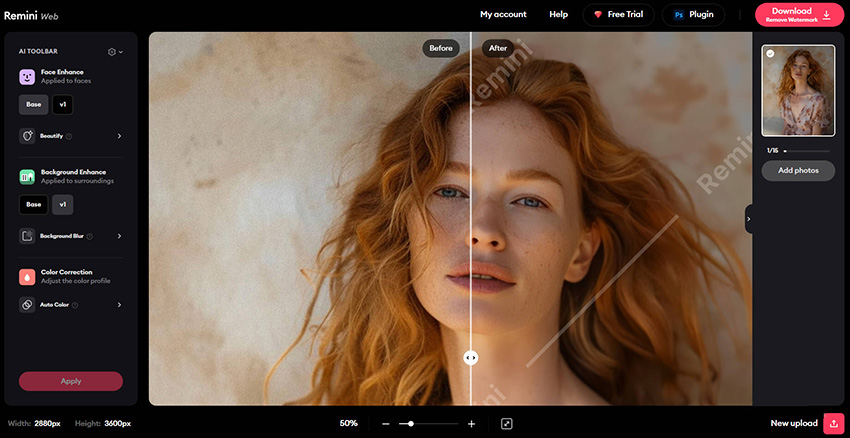
Top 8 Remini Alternatives to Upscale Images with High Quality
A growing number of image enhancement tools have emerged as Remini alternatives. These tools offer diverse features, pricing options, and performance, providing users with more choices. Here, we'll review top 8 AI image enhancers like Remini. Selecting a suitable image enhancer can help you achieve better results when processing your photos.
1. Aiarty Image Enhancer
Best for: Everyday photo enhancement, old photo restoration.
Price: $75/1-year, $99/lifetime
Aiarty Image Enhancer is a user-friendly AI-powered image enhancement tool designed to improve image quality and resolution. It's able to enhance image quality by deblurring, denoising, upscaling and generating more natural details base on 3 AI modes. You can finish the AI image enhancement process within a simple interface and produce impressive results with minimal effort.
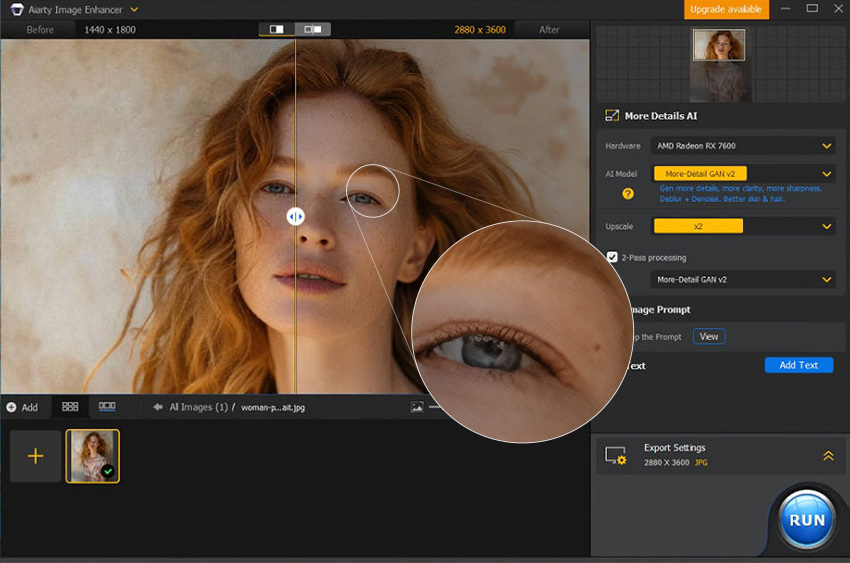
- Straightforward interface that is easy to navigate, making it suitable for users of all levels.
- High-quality results, improving clarity, detail, and overall appearance.
- Affordable pricing - $99/lifetime for 3 PCs, making it accessible to a wide range of users.
- Upscaling image by 2x, 4x, 8x, or upto 4K, 8K, 32K; auto sharpening, noise reduction and fix other imperfections.
- Lack customization options as some professional-grade tools, such as cropping, lighting adjustment etc.
- The performance may be affected by the complexity of the image or the specific enhancement task.
2. Upscayl
Best for: Users interested in technology who want to explore image upscaling techniques.
Price: Free
Upscayl is an open-source Remini alternative that leverages AI technology to enlarge images while preserving their original quality. Unlike traditional upscaling methods, Upscayl utilizes advanced AI models to intelligently add detail and maintain image clarity. This versatile image upscaler offers a high degree of flexibility, allowing users to select from a range of AI models tailored to different image types and desired outcomes. Additionally, Upscayl provides customization options, enabling users to fine-tune the upscaling process to achieve their specific goals.
Also Check: Full Upscayl Review: Features, Guide, and Test Examples
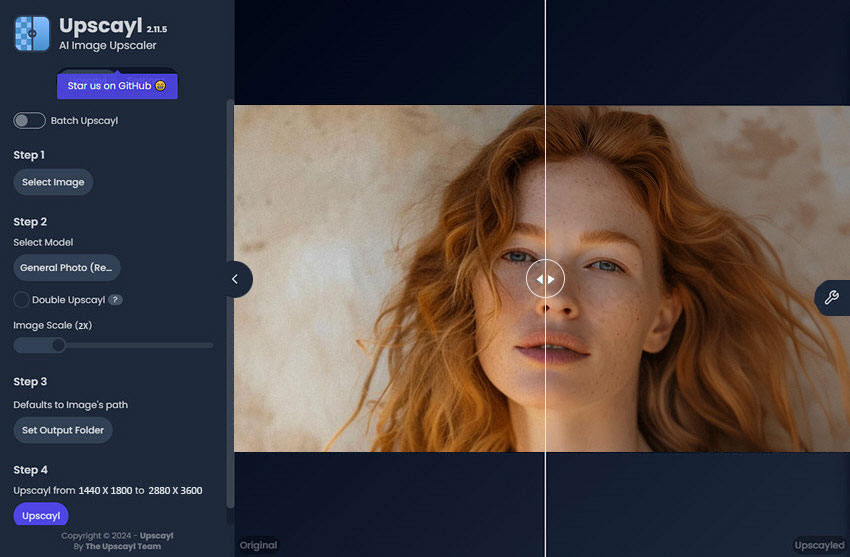
- Upscayl is available as an open-source project, making it completely free to use.
- A variety of AI models to suit their specific needs and preferences.
- Effectively enlarging images while preserving details and minimizing artifacts.
- Offer various options for customization, allowing users to fine-tune the upscaling process to achieve their desired results.
- Technical knowledge required, as it involves working with AI models and configuration settings.
- Have slower processing times, especially for larger images or more complex upscaling tasks.
3. HitPaw FotorPea
Best for: General image enhancement, quick and easy results.
Price: $29.99/1-month, $89.99/1-year, $129.99/lifetime
HitPaw Photo Enhancer is a versatile image enhancement tool designed to be user-friendly while delivering impressive results. It offers a range of features, including upscaling, noise reduction, and color restoration. Whether you're dealing with blurry photos, low-resolution images, or faded images, HitPaw Photo Enhancer can help improve their quality.
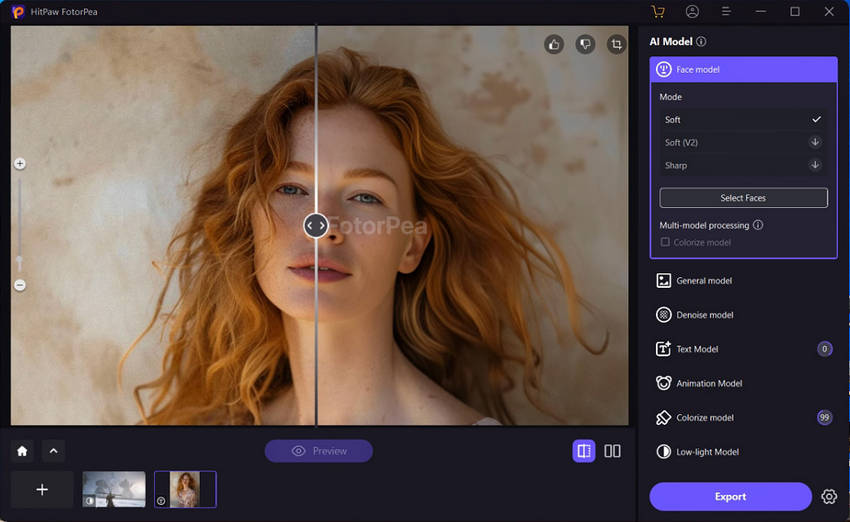
- User-friendly interface that's easy for users of all levels to navigate and use its features.
- Offer a variety of enhancement tools, including upscaling, noise reduction, and color restoration, catering to different image enhancement needs.
- Deliver impressive results, often producing natural-looking and visually pleasing images.
- Some of HitPaw Photo Enhancer's best features, such as batch processing and AI-powered background removal, require a subscription.
- Through our test, it may stuck in the installation process. You have to re-install it.
4. Topaz Photo AI
Best for: Professional photographers, image processing enthusiasts.
Price: $199/lifetime for 2 seats
Topaz Photo AI is a professional-grade image enhancement tool that stands out as a compelling Remini alternative. It offers a comprehensive suite of features designed to elevate image quality to new heights. With its expertise in tasks like noise reduction, sharpening, and deblurring, Topaz Photo AI consistently delivers exceptional results that meet the demands of even the most discerning professionals. Whether you're dealing with noisy images, blurry photos, or simply seeking to enhance the overall quality of your visuals, Topaz Photo AI provides the tools and capabilities to achieve remarkable outcomes.
Learn More about Topaz Photo AI from a Comprehensive Review
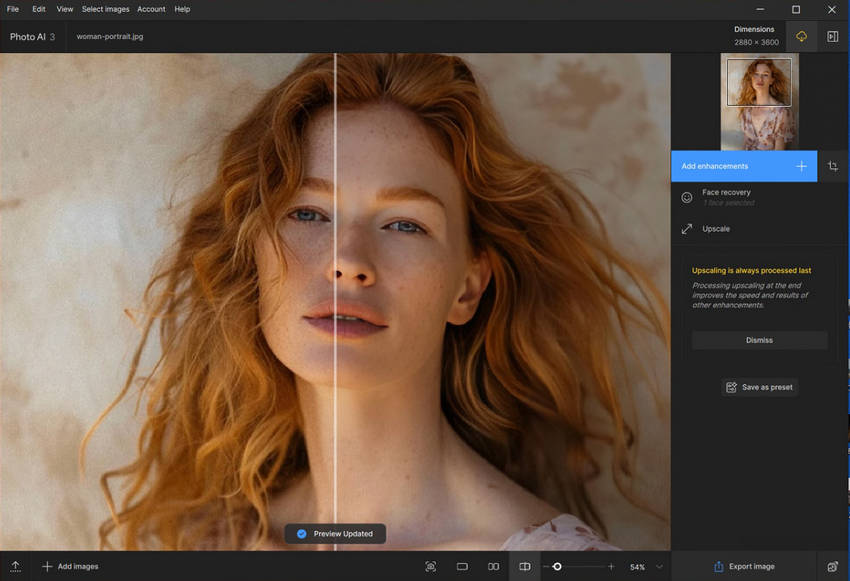
- Powerful features to enhance image quality, including noise reduction, sharpening, deblurring, and more.
- Designed to produce high-quality results that meet the needs of professional photographers and editors.
- Provide a high degree of customization, allowing users to fine-tune settings to achieve their desired results.
- Support batch processing, making it efficient for processing multiple images at once.
- A relatively high price tag ($199/lifetime for 2 seats), which may be a barrier for some users.
- Due to its advanced features and complexity, Topaz may have a steeper learning curve for beginners.
- The Face Recovery option sometimes makes the face blurry after enhancement.
- Slow models download and installation. Occasionally get crashed as batch processing.
5. PhotoDirector
Best for: Professional photographers or those seeking advanced editing features.
Price: $39.99/1-year subscription
PhotoDirector is a comprehensive photo editing software designed for both beginners and advanced users. As a powerful Remini alternative, it offers a wide range of features, including image enhancement, photo editing, and even video editing. Whether you're a casual user looking to improve your photos or a professional seeking advanced editing capabilities, PhotoDirector provides the tools and versatility to meet your needs.
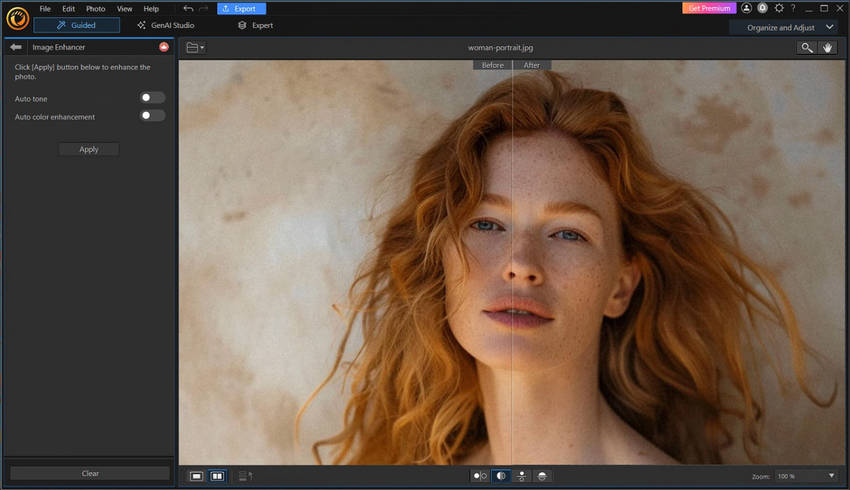
- Offer a built-in library for organizing and managing your photos
- Supports RAW files, allowing you to edit photos directly from your camera's sensor data and maintain maximum image quality.
- Non-destructive layer-based editing gives you flexibility and control over your edits.
- Incorporate a variety of AI-powered tools to automate tasks and improve editing efficiency.
- Can be slow and laggy when working with large files or complex edits.
- Weak chromatic aberration and noise corrections.
- Lifetime license only available on Windows OS
6. Luminar Neo
Best for: Professional photographers or those seeking advanced editing features.
Price: $49/12-month subscription, $79/lifetime
Luminar Neo is a powerful photo editing software that offers a compelling alternative to Remini. With its advanced AI-powered features and intuitive interface, Luminar Neo excels at enhancing image quality, applying creative effects, and automating complex tasks. Whether you're a professional photographer or a casual user, Luminar Neo provides a comprehensive toolset for transforming your images. Its ability to seamlessly integrate with other photo editing software and its focus on non-destructive editing make it a versatile and efficient choice for those seeking to elevate their photo editing game.
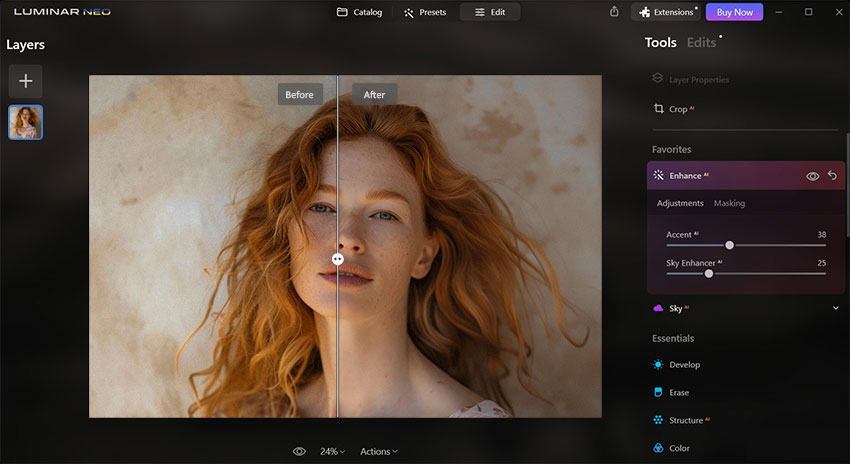
- The AI-powered editor simplifies and speeds up photo editing tasks.
- It works seamlessly on both Mac and Windows, offering detailed editing and layers.
- It has a vast toolset with customizable options and a fast editing engine.
- It's versatile, suitable for various image types like portraits, landscapes, and cityscapes.
- While great for creative edits, it might not be a complete photo management solution.
- Features like facial recognition might be slow.
- Some features may require additional extensions.
7. Vance AI
Best for: Quick and easy image enhancement, online-based workflow.
Price: $4.95/100 credits, $7.95/200 credits, $12.95/500 credits, $17.95/1000 credits
VanceAI is a powerful Remini alternative for Windows desktops. It offers a range of AI-powered tools to enhance images, including upscaling, denoising, and background removal. With its intuitive interface, VanceAI makes it easy to improve your photos without technical expertise. Its automatic adjustments and advanced algorithms ensure visually appealing results.
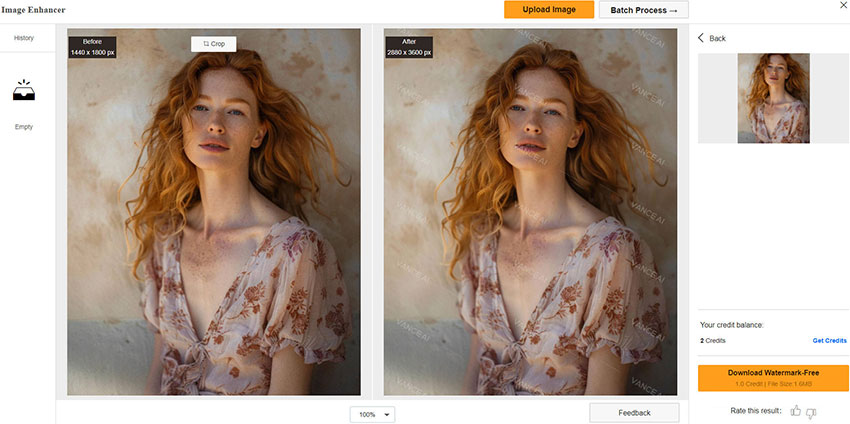
- Fast image processing, even for large or complex images.
- Accessible through an online platform, making it convenient to use without the need for any software installations.
- In addition to image upscaling and portrait restoration, Vance AI offers other image enhancement features, such as image colorization and image to cartoon conversion.
- Vance AI primarily operates online, which may be a limitation for those who prefer offline tools or have limited internet connectivity.
- The free plan of Vance AI may have restrictions on image size, processing speed, or output quality.
- While it enhances sharpness, detail, and overall quality, it still falls short compared to other AI image enhancers.
8. Fotor Image Enhancer
Best for: Casual photo editing, quick and easy enhancements.
Price: Fotor Pro - $2.66/month, Fotor Pro+ - $5.99/month
Fotor is a versatile online photo editor that serves as a great Remini alternative. It offers a wide range of features, including image enhancement, photo editing, and graphic design, making it suitable for various creative needs. Designed with simplicity in mind, Fotor is ideal for casual users who seek quick and efficient photo editing solutions. Key features include image upscaling, noise reduction, color correction, and a variety of filters and effects to enhance your photos.
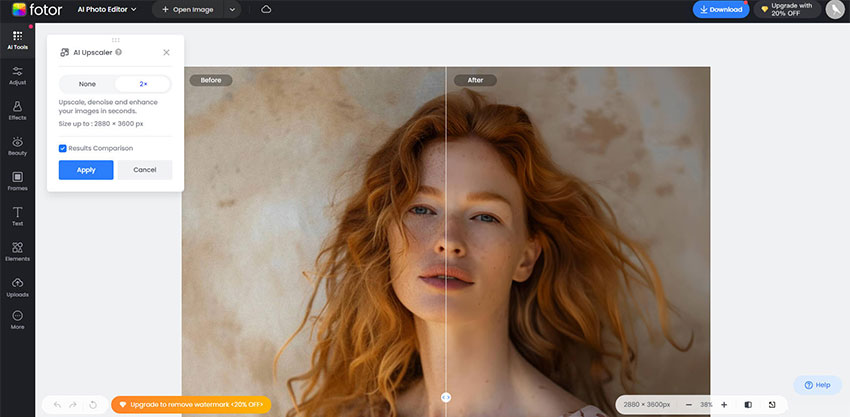
- Fotor's intuitive interface makes it easy to navigate and use, even for those with limited photo editing experience.
- Various features including image upscaling, sharpening, restoration, photo editing, graphic design, and collage creation etc.
- Online tool that's accessible from any device with an internet connection, making it convenient for on-the-go editing.
- It may not be as powerful as dedicated photo editing software for advanced users.
- The performance may be affected by factors such as image size, internet connection speed, and the complexity of the editing tasks.
Try Fotor Imager Enhancer Now >>
Conclusion: How to Choose the Right AI Image Enhancement Tool
While Remini is a formidable image enhancement tool, it's not the only option. The market is brimming with powerful alternatives like Aiarty Image Enhancer, Topaz Photo AI, and Upscayl. When selecting the ideal tool, it's crucial to consider your specific needs and budget. By carefully comparing these alternatives, you can find the perfect fit to elevate your image enhancement endeavors. When selecting the ideal tool, consider your specific needs, budget, and the desired level of control.
Key Factors to Consider:
- Image quality: Evaluate the output quality of each tool, paying attention to detail, noise reduction, and overall sharpness.
- Features: Consider the specific features you require, such as upscaling, denoising, color correction, and style transfer.
- Ease of use: Assess the user interface and how intuitive the tool is to operate.
- Batch processing: If you need to process large volumes of images, look for tools that support batch processing.
- Platform compatibility: Ensure the tool is compatible with your operating system.
- Pricing: Compare the pricing models of different tools to find one that fits your budget.
Combining the above factors with a review of each remini alternative, we have recommended the right software for different users:
1. Professional photographers and image editors
- Aiarty Image Enhancer: Excels in detail recovery and stylization, providing fine-grained control.
- Topaz Photo AI: Offers a comprehensive suite of professional-grade image processing tools.
2. Hobbyist photographers and beginners
- Remini: Easy-to-use interface and impressive results for casual users.
- Fotor: Offers a variety of presets and filters for quick enhancements.
3. Users needing online processing
- Upscayl: A convenient online tool for quick image upscaling.
- Fotor: Provides both online and desktop versions.
4. Users with large image volumes
 FAQ about Video Enhancement
FAQ about Video Enhancement
Remini does offer a free version, but it comes with limitations. You can enhance up to three photos daily using the free version. Additionally, there’s a three-day free trial for premium features. However, once the trial ends, you’ll need to subscribe to continue using those premium features.
Aiarty Image Enhancer is the best Remini alternative with quick, straightforward AI image enhancements, including deblurring, denoising, upscaling, fixing JPEG compression artifacts and more.
Yes, Remini is designed to improve the resolution and quality of photos, particularly those that are blurry or low-resolution. It employs AI-powered algorithms to enhance image details and clarity.
Yes, Fotor Photo Enhancer and VanceAI are free online alternatives to Remini that upscales photos to 2X resolution. By uploading your photo, the AI will automatically enhance the photo comprehensively by restoring facial details, reducing blur, and correcting the color etc.