Best 9 Noise Reduction Software in 2025
Updated on
Summary: In this post, I'm sharing 9 best noise reduction software tools for photographers that can help you eliminate grain and noise, leaving you with sharp, clear images. I've tested each one thoroughly, and you'll find the results of those tests included here as well.
In the realm of photography, few things are more disconcerting than capturing the perfect shot, only to later discover it's marred by the unwanted guest known as 'image noise'. These common irritants manifest as random variations of brightness or color information in images, often due to electronic noise produced by the camera's sensor. Image noise is the digital equivalent of grain in film photography and while sometimes artists use it to add a certain aesthetic appeal to their photos, more often than not, it can degrade image quality, especially in low-light conditions.
Luckily, with the advent of tech solutions, we now have image noise reduction software at our disposal. Harnessing sophisticated algorithms, they can miraculously transform our noisy image into a much cleaner and visually pleasing photograph. Here, I've tested dozens of noise reduction software and picked the 9 best ones for your choices to denoise your images efficiently.
Hot Search: How to Fix Noisy & Grainy Wildlife Photos >>
FYI
I tested each program with at least two images.
- Image 1 – It was shot with a Canon EOS 600D camera, using an ISO setting of 3200. The image appears very noisy throughout, including the background, the bird's feathers, and the trees and leaves.
- Image 2 – It's a portrait captured from the web. This image exhibits significant color noise, which is quite distracting and noticeable. The challenge for the noise reduction software is to correct the color noise without losing important details in the image.
I attempt to get the best results from each noise reduction tool by following the guidelines:
- Increase the noise reduction strength until the noise is substantially removed.
- Recreate the details without making the images appear overly soft or have a plastic-like look.
Best 9 Noise Reduction Software - Tested
1. Aiarty Image Enhancer
Overall best noise reduction software to make noisy images crystal clear while keeping and even generating details.
- Rating: 4.5/5 by G2
- Supported image formats: JPG, PNG, RAW, DNG, CR3, CR2, CRW, RW, ARQ, WebP, TIFF…
- Platforms: Windows 10(x64) 1809 or later, Apple Silicon Mac running macOS Big Sur 11 or later, Intel Mac running macOS High Sierra 10.13.6 or later
- Pricing: $85/year
Aiarty Image Enhancer is a remarkable AI-powered tool that can significantly improve the quality and resolution of your images. Leveraging 3 cutting-edge deep-learning models - More-detail GAN V2, Smooth Diff V2, and Real-Photo V3 - it can help upscale our images up to an impressive 32K resolution, while also addressing common image problems such as blurriness, noise, and compression artifacts. With its support for batch processing, enhancing an unlimited number of images in bulk can be easy as walking in the park. Additionally, it offers the flexibility to use either the GPU or CPU for image denoising. GPU processing can denoise an image in just seconds while using minimal system resources.
Testing with Aiarty Image Enhancer
As said, Airty Image Enhance provides us 4 AI models (More-detail GAN V2/3, Smooth Diff V2/3, and Real-Photo) to level up the image quality. Real-Photo is designed to enhance and upscale photorealistic photos, delivering better fidelity and greater clarity. It's the go-to solution for restoring the crispness of your noisy-looking images. More-detail GAN is said to have the best performance in removing image noise while preserving and recreating intricate details. As such, I specifically tested the noise reduction capabilities of the More-detail GAN.
Test Result - Image 1
The noise present in the image has been effectively eliminated without sacrificing the sharpness or clarity of the image.
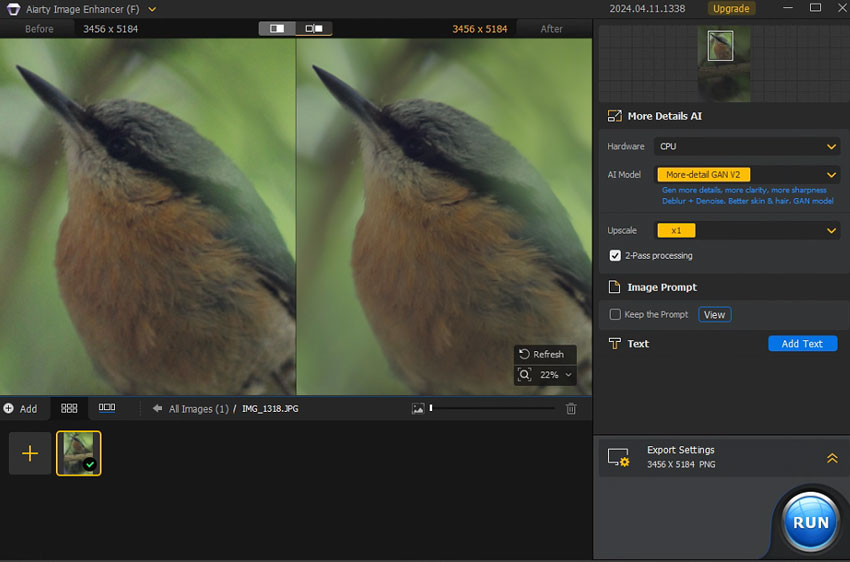
Take a close look, we can see no artifacts or distortion were introduced. The textures of the bird's feathers are clearly visible. Aiarty Image Enhancer does an amazing job bringing back the original details.
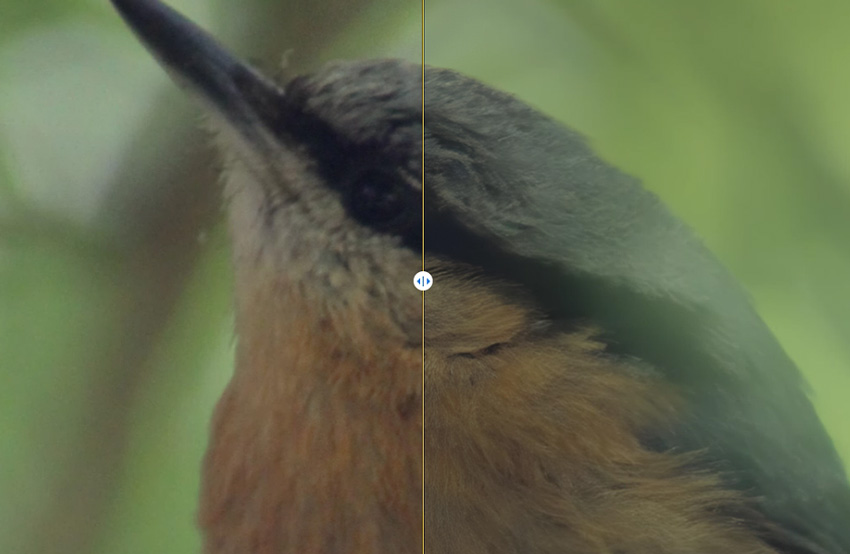
Test Result - Image 2
The color and luminance noise have been clearly and thoroughly removed.
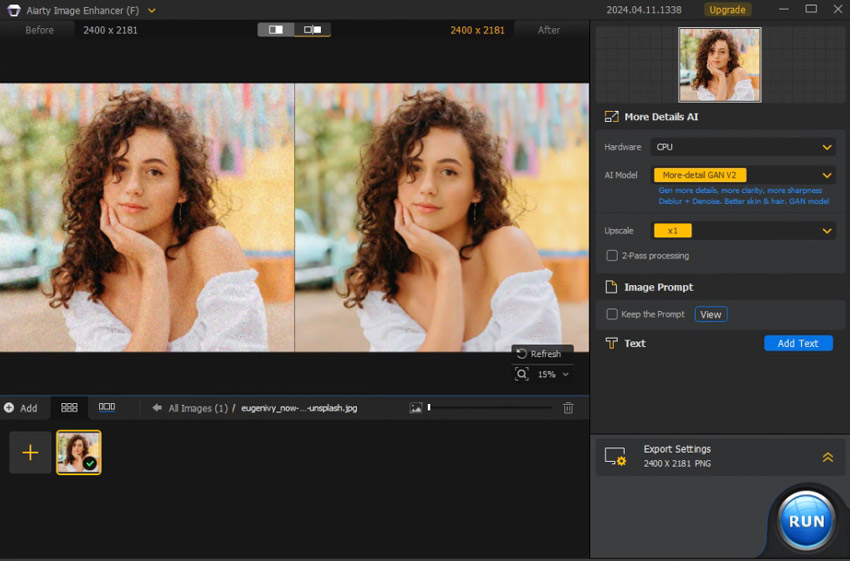
Take a close look and we can find the facial and hair details, such as reflections in the eyes, the fine texture of the eyebrows, creases on the lips, natural glossiness on the nail, folds at the finger joints, and more, are all restored perfectly.

- Upscale and enhance images of any type to up to 32K clarity.
- Cutting-edge noise reduction algorithm trained on millions of images.
- Eliminate noise and other imperfections while keeping and recreating lifelike details.
- Quickly batch process and denoise multiple images simultaneously.
- Lightweight with low hardware requirements for enhanced speed.
- So far, I have nothing to dislike.
Update! When I first started writing this article back in August 2024, the tool offered three models: More-detail GAN V2, Smooth Diff V2, and Real-Photo V3. My testing focused on More-detail GAN V2, which gave me some fantastic results. However, in December 2024, they released More-detail GAN V3, an enhanced version of V2. This new update improves texture stability and generates even more accurate details, resulting in smoother, clearer, and more refined images. It’s definitely looking like an even better option now.
On top of that, the update also introduced AIGCsmooth V3, AI Face Restoration, and several other new features and deep-trained models.
2. Adobe Lightroom Classic
A widely used image editing program with the capability to reduce image noise.
- Rating: 4/5 by PCMag
- Supported image formats: DNG, AVIF, HEIF/HEIC, TIFF, JPEG, PNG...
- Platforms: Windows 10 (version 22H2) or Windows 11 (version 21H2 or later), macOS Monterey 12 or later, and mobile
- Pricing: $9.9/month
Adobe Lightroom Classic is a desktop photo editor that allows us to enhance photos by adjusting colors, enhancing blurry images, removing unwanted elements, straightening crooked shots, and more. In addition, it provides 2 simple methods to reduce noise in images. In the Develop module, we can use the conventional approach to reduce luminance and chromatic noise. If we have Lightroom 6.3 or a later version, we can utilize the AI denoise feature to eliminate noise from RAW images automatically while preserving most details.
Testing with Adobe Lightroom Classic
Note: The AI denoise feature has garnered positive feedback from photographers. However, it is limited to working only on images in Bayer Mosaic format, making it unable to remove noise from JPEG, PNG, and other common formats.
Test Result – Image 1
The Lightroom noise reduction tool effectively removes noise from the image, but the downside is a noticeable loss in detail, resulting in a somewhat smudged appearance.

Test Result - Image 2
The outcome is a mesmerizing buttery texture in the foreground, reminiscent of a skillfully painted portrait rather than a conventional photograph.
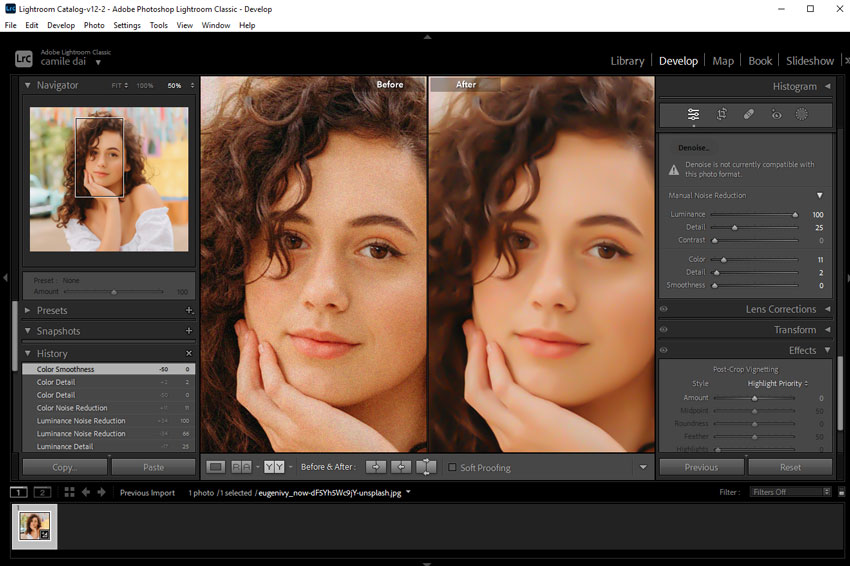
- Offers professional-grade image editing tools.
- Provides outstanding photo management and organization features.
- Supports third-party plugins and extensions.
- Features auto masking for precise local adjustments.
- Noise reduction may lead to a loss of detail at higher ISO settings.
- AI Denoise is limited to working with Bayer or X-Trans RAW images.
- Denoising images in the queue can be extremely slow.
- Limited flexibility in zooming images.
- May create unnatural swirls and squiggles in starry backgrounds.
3. Topaz Photo AI
Best for advanced users to sharpen and reduce image noises on top-of-the-line PCs.
- Rating: 4/5 by PCMag
- Supported image formats: JPEG, BMP, PNG, GIF, TIFF...
- Platforms: Windows 10/11, macOS Big Sur 11 and higher
- Pricing: $199 (one-time purchase with only one year of unlimited upgrades)
Topaz Photo AI stands out as an intelligent three-in-one photo editing software, harnessing deep learning technology to eliminate noise, enhance sharpness, and boost resolution. According to the developers at Topaz Labs, the denoise feature is powered by deep-learning algorithms that can differentiate between noise and crucial image details. This allows users to effectively reduce unwanted graininess and artifacts while preserving the essential textures and fine details that are often lost with traditional noise reduction tools.
Testing with Topaz Photo AI
Test Result – Image 1
The details in both the background and the main subject have been well-preserved.
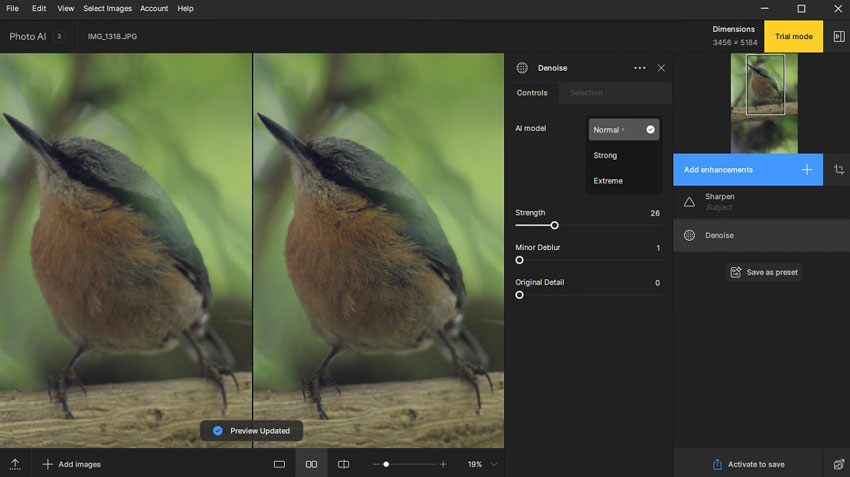
Upon closer examination, I found that the feature appears to be overly sharpened. The feather in the original image has a soft and delicate appearance, whereas, in the denoised image, it appears rigid and rough.
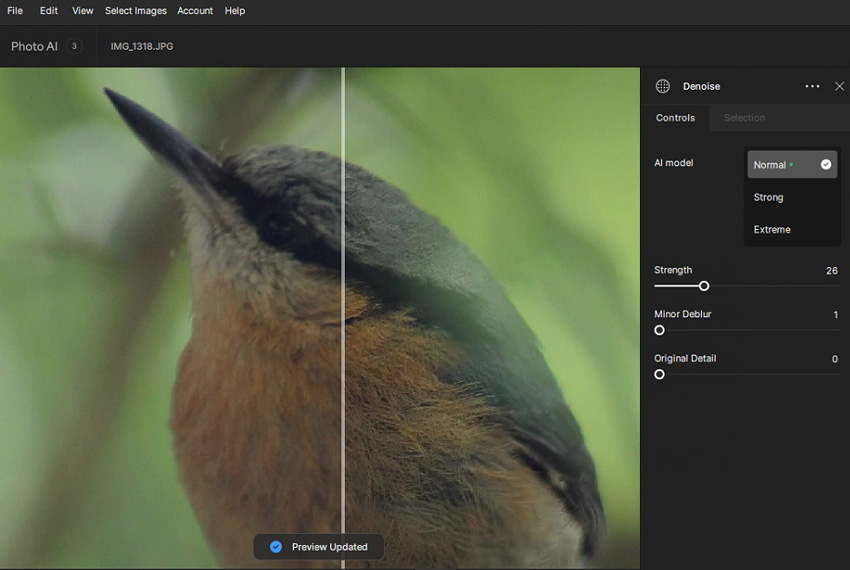
Test Result - Image 2
It effectively removes almost all perceivable noise while maintaining only a slight, subtle smudging effect.
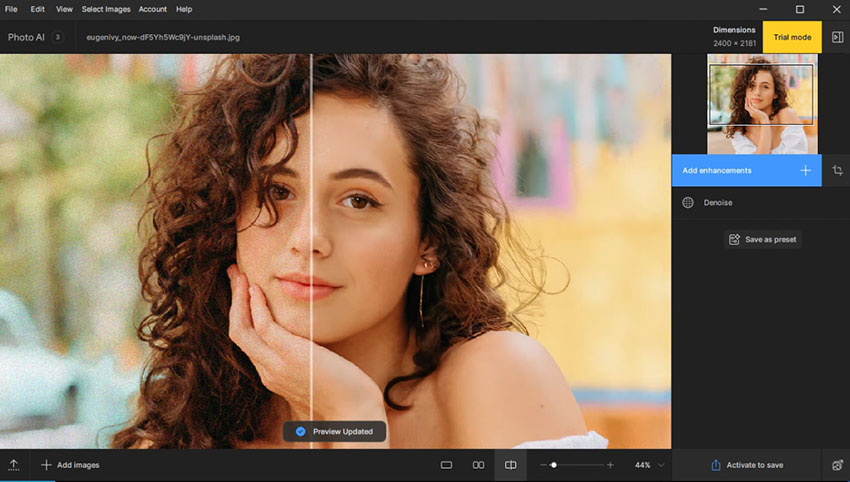
Let's zoom in. We can find the details in the eyes, individual strands of hair, facial shadows, and skin creases are remarkably retained. However, in comparison to Aiarty Image Enhancer, Topaz Photo AI loses some detail in the fingers and knuckles. Overall image clarity is slightly inferior to Aiarty Image Enhancer as well.

- Noise reduction level for handling images with different levels of noise.
- Recover details option to bring back details.
- Uses a massive amount of app memory.
- Downloading the recently released models takes a lot of time.
- Resource-intensive, can't run smoothly on less-equipped computers.
- Inconsistent results across the image, with some parts noticeably sharper than others.
4. DxOPhotoLab
Best for advanced users to reduce noise from RAW images on top-tier PCs.
- Rating: 4/5 by PCMag
- Supported image formats: RAW, native DNG from supported cameras, Linear DNG from supported cameras, Linear DNG from DxO PhotoLab, JPEG, PNG...
- Platforms: Windows 10/11 (version 20H2, 64-bit) or later, macOS 12.6.8 (Monterey) or later
- Pricing: $229 (one-time purchase)
DxO PhotoLab is a great tool for people who want to edit their RAW photos. It lets us convert, retouch, and edit photos in RAW format. In the DxO PhotoLab 4 and 5 ELITE Edition, we get 3 ways to reduce digital noise: HQ (High Quality), PRIME, and DeepPRIME. The HQ method is good for simple situations and is the default choice. It works quickly and shows us a full preview before saving our final image. The other 2 methods are more advanced but can only be used with RAW files.
Testing with DxOPhotoLab
Test Result – Image 1
The result was an improvement over Lightroom, but it was challenging to reduce noise without making the image too soft. Additionally, a strange green edge was visible on the right side of the bird, and the bird's color appeared different from the original.
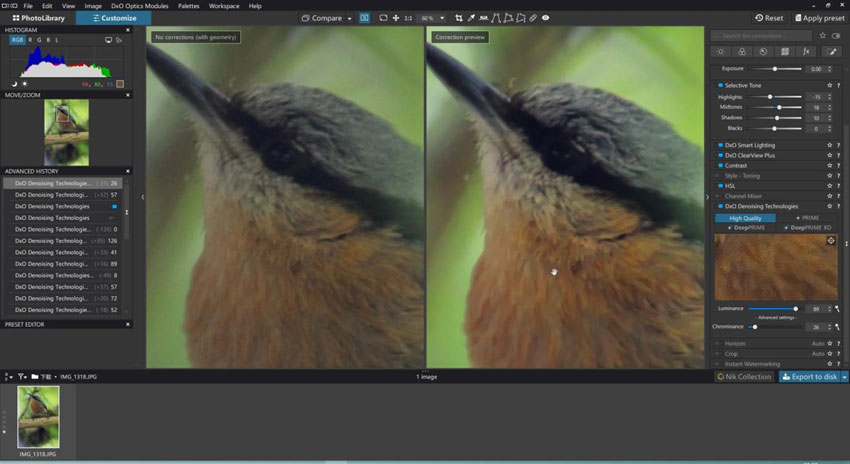
Test Result - Image 2
The image still appears noisy and low in quality, with faces and clothing looking overly soft and smudged. Additionally, the color of the denoised image appears warmer and brighter compared to the original.
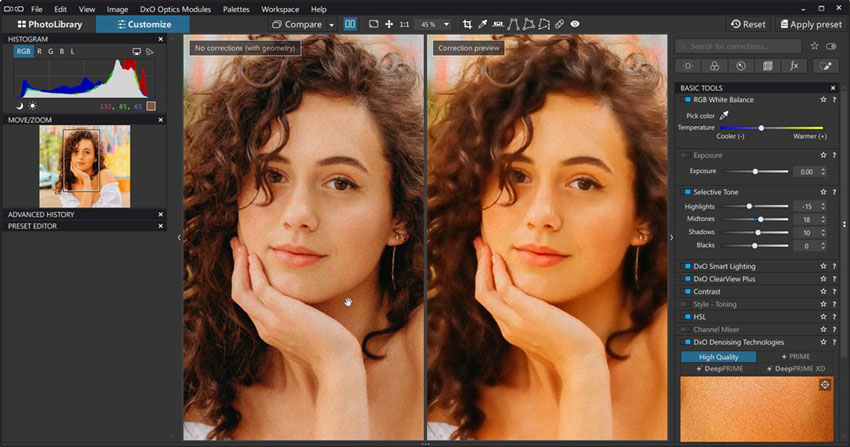
- Excellent AI-powered noise removal capabilities with DeepPrime XD.
- Comprehensive image management and editing features.
- Supports raw files from hundreds of different camera models.
- Can be used as a plugin for Lightroom.
- The steep learning curve for green hands.
- The basic noise removal method often results in artifacts and loss of details.
- The advanced noise removal methods only work for RAW files.
- Slow performance, even on a robust, well-built PC.
5. Neat Image
Best noise reduction plugin for Adobe Lightroom and Adobe Premiere Pro.
- Rating: 4.3/5 by PCMag
- Supported image formats: JPG, TIF, PNG, and BMP
- Platforms: Windows 11 / 10 / 8 / 7 (64-bit), Apple Silicon Mac running macOS Big Sur 11 or later, Intel Mac running macOS High Sierra 10.13.6 or later
- Pricing: $39.9 with limited features; $79.9 with unlimited features
Neat Image, true to its name, is a specialized tool for enhancing our images by reducing various imperfections such as luminance noise, dust, motion blur, film grain, JPEG artifacts, and other common issues. In addition to functioning as a noise reduction plugin for photo editing programs, Neat Image is also offered as a standalone program compatible with major operating systems.
Testing with Neat Image
Test Result – Image 1
While Neat Image does a good job of cleaning up the noise and graininess in the background pixels, it seems to have over-smoothed the details of the bird in the foreground. Rather than capturing the intricate textures and individual feathers, the bird now has a painted, almost illustrative appearance, lacking the natural, lifelike quality of the original.
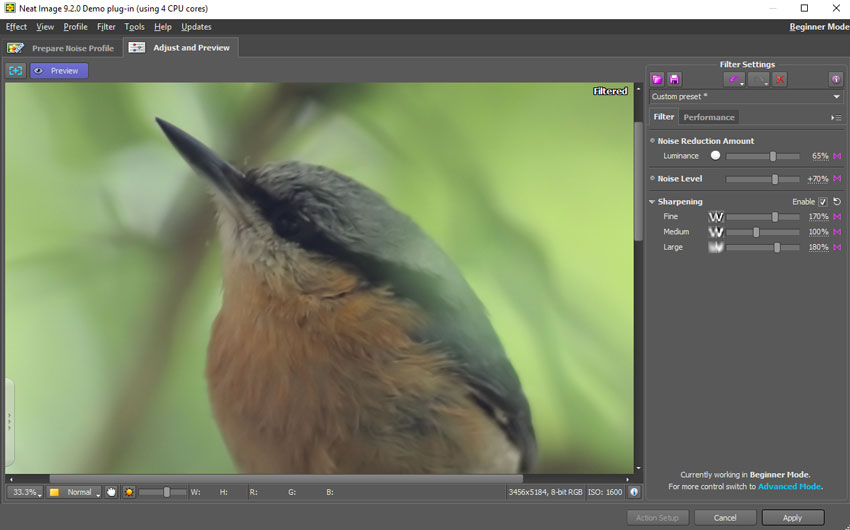
Test Result - Image 2
The denoised image appears over-processed, resembling digital art. The hair appears excessively blurred. Facial features seem painted on, lacking the texture of real skin. The earrings look like odd, solid-colored lines. The patterns on the clothes are nearly erased, appearing as a jumble of white pixels stacked together.
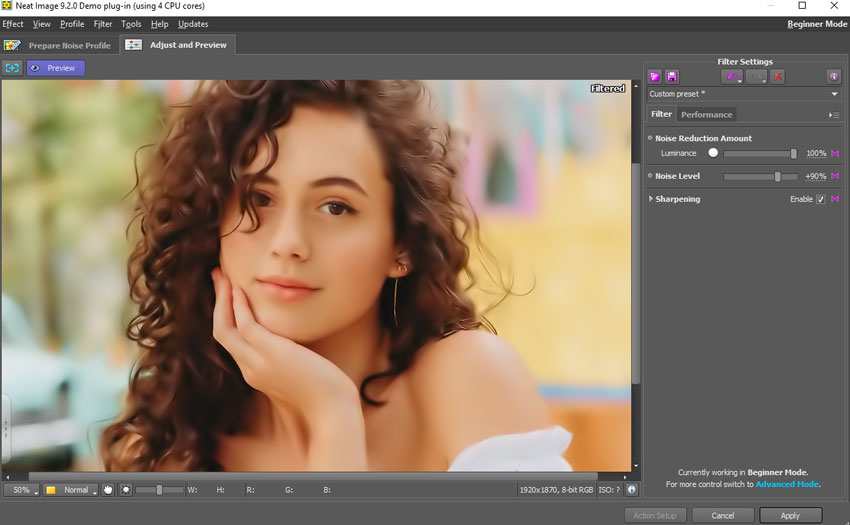
- Plenty of customizable options for refining output.
- Full control over the sample area, noise level, NR parameters, etc.
- Low-quality output for images at high ISO.
- Quite tough to strike a balance between noise removal and sharpening.
- A little bit difficult for beginners to master.
6. Fotor
Best for beginners to sharpen and reduce image noises directly on the browser.
- Rating: 4/5 by CaptureLandScape
- Supported image formats: PNG, JPG, and SVG
- Platforms: Windows, Mac, Android, iPhone, etc
- Pricing: $8.99/month for Fotor Pro; $19.99/month for Fotor Pro+
Fotor is a convenient browser-based photo editor that offers a wide array of editing tools such as cropping, resizing, flipping, shaping, adding borders, and a range of AI-driven features for creating AI images like AI face and avatar generators, as well as enhancing image quality with denoise and resolution enlargement tools. The denoise function in Fotor is user-friendly, with two sliders—one for adjusting luminance noise and the other for color noise.
Testing with Fotor
Test Result – Image 1
Increasing the denoise level results in a smeared appearance and loss of important details, while decreasing it can leave unwanted noise in the image. Below is the best result I can get with Fotor. However, the overall appearance is excessively softened and lacks sharpness.
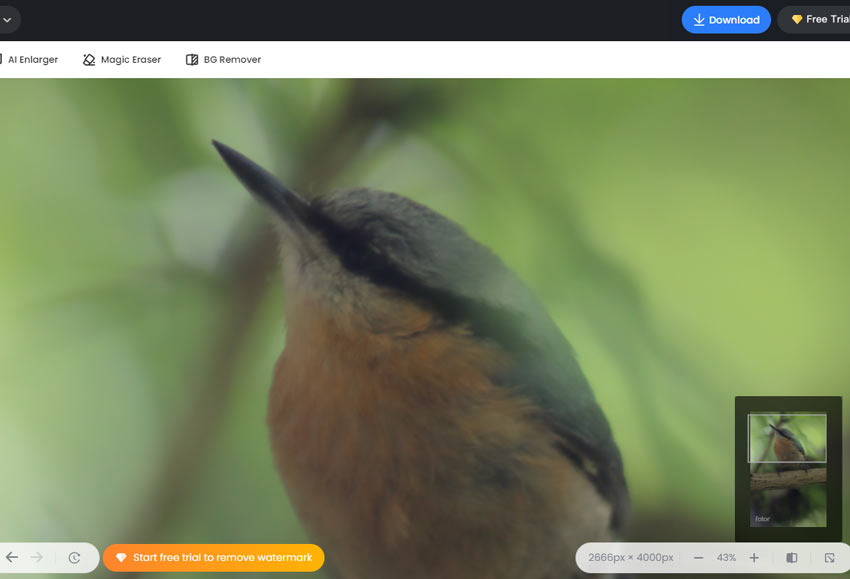
Test Result - Image 2
The image still looks noisy and low quality even though I pull the slider of luminance and color noise slider to the maximum.
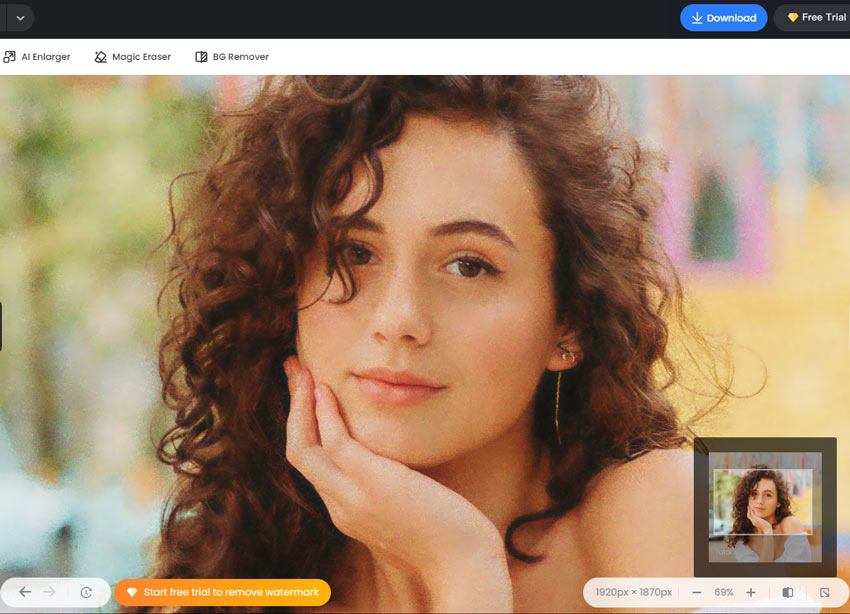
- An extensive set of photo editing tools, including AI-driven utilities.
- Browser-based, making it accessible across devices.
- Simple, intuitive interface with sliders for basic adjustments.
- Batch processing capabilities for efficiency.
- Struggle to find the right balance between noise removal and detail preservation.
- Noticeable noise even at maximum denoise settings.
- Limited control and customization options compared to professional photo editors.
- Lack of advanced noise reduction algorithms found in dedicated tools.
7. Nero AI Image Denoiser
Best for beginners to denoise slightly noisy images that come in small sizes.
- Rating: 3/5 by Slashdot
- Supported image formats: PNG, JPG, and SVG
- Platforms: Windows, Mac, Android, iPhone, etc
- Pricing: Starts at $9.95/month with 100 monthly credits (one image processing costs 1 to 10 credits based on the model used)
Nero AI presents a suite of AI-powered tools accessible directly through our browser, featuring capabilities like photo restoration, colorization, and avatar generation. Among its offerings is the AI Image Denoiser, designed to enhance noisy images with ease by just uploading the original image. Notably, the denoising process is fully automated, making it user-friendly for beginners. However, the lack of customization options means that if the resulting image is unsatisfactory, there are no avenues available to refine it.
Testing with Nero AI Image Denoiser
Test Result – Image 1
The background now appears sharp and clear. However, the bird's feather has turned into a blurry mass resembling felt, lacking the expected texture and detail.
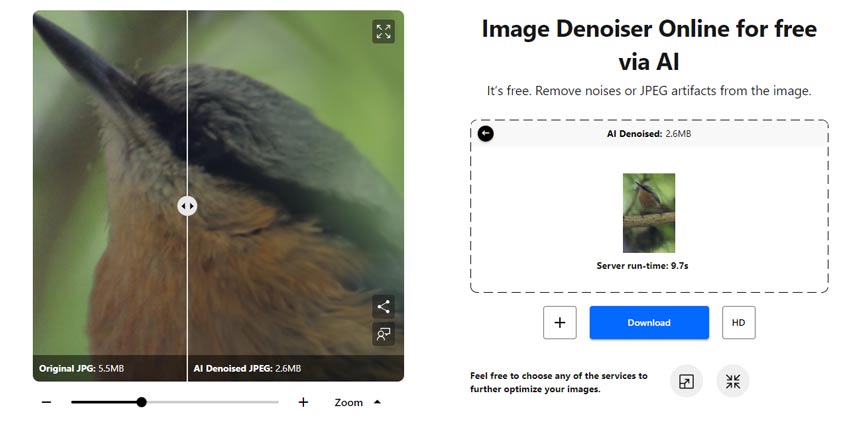
Test Result - Image 2
When viewed at a smaller scale, the effect seems quite good - the noise has been completely removed, and the person's skin still retains a reasonable amount of detail.
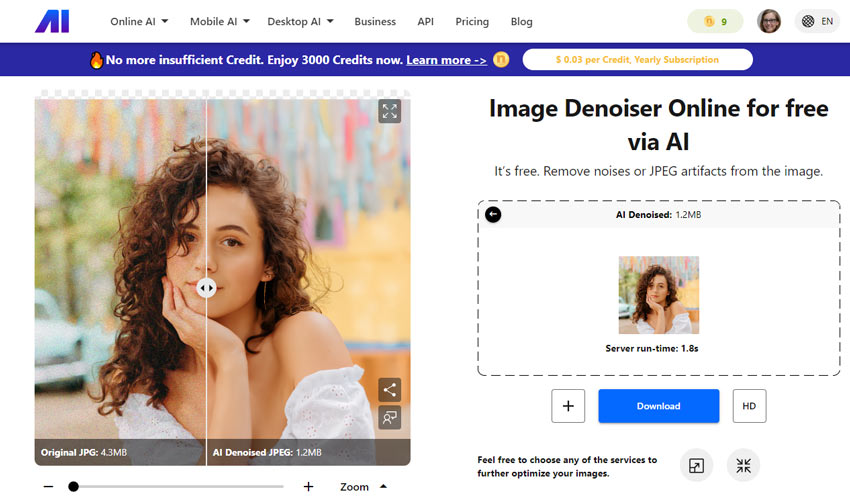
However, when zooming in to 50% or more, the skin appears waxy and has lost much of the natural texture and fine details that would be expected.

- Denoise a part of the image without pre-cutting.
- A few AI models trained for different demands.
- 5 credits per day for free use (no watermark added).
- Often cause a horrible loss of picture details.
- Can only work with JPG, PNG, and SVG files.
- No option for customizing the denoise or sharpness level.
8. AVCLabs Photo AI
Best for enhancing the quality of a single grainy photo.
- Rating: 3.5/5 by G2
- Supported image formats: JPG, PNG, BMP, JFIF, and WebP
- Platforms: Windows 11, 10(64bit); macOS 10.15 and above
- Pricing: Limited free trial; a one-month plan for $19.95; a one-year of use for $79.95; a lifetime license for $159.90
AVCLabs Photo AI uses advanced deep learning technology to enhance images by increasing their size by 200%, 300%, and even up to 400%. This process sharpens and cleans up images, delivering clear results while preserving the original content. AVCLabs highlights that its denoising feature, powered by a fast and adaptable convolutional neural network, effectively eliminates noise from images while accurately restoring fine details.
Testing with Nero AI Image Denoiser
Test Result – Image 1
It seems AVCLabs Photo AI did fix the image noise. Sadly, the loss of detail in the feather and the texture of the tree trunk is apparent even when viewing the denoised image at a smaller size, not just in the larger original version.
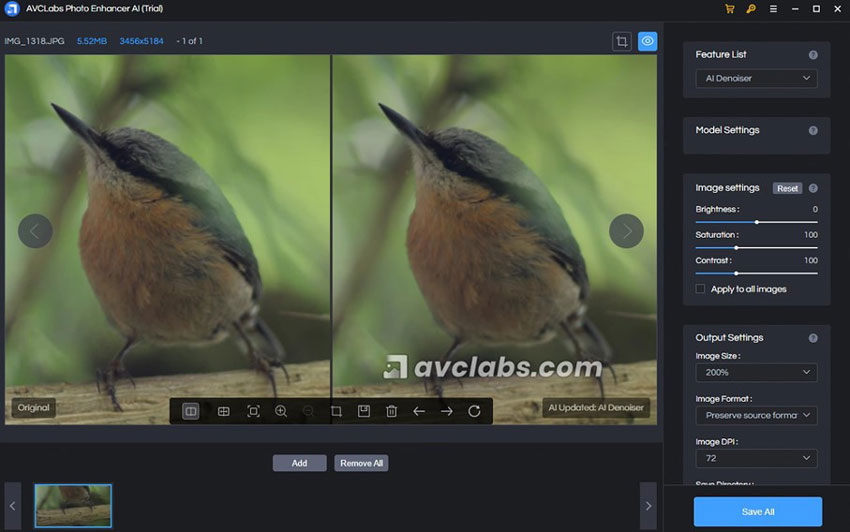
Test Result - Image 2
At first glance, the denoised image appears satisfactory, with most of the intricate hair details preserved.

However, upon closer magnification, a faint smearing or artificial smoothing becomes perceptible, especially when examining the details of the lips, eyes, and brows.

- User-friendly interface with customizable workflow options.
- Abundance of features such as face enhancement and DPI adjustment.
- Supports batch processing for efficiency.
- Prominent trial version watermark.
- Image denoising results may not meet expectations.
- Require users to download additional AI models and runtime components before use.
- Limited ability to apply individual settings to multiple images during bulk processing.
9. HitPaw Photo Enhancer
Best for eliminating image noise while enhancing facial details.
- Rating: 2/5 by G2
- Supported image formats: JPG, JPEG, PNG, and WebP
- Platforms: Windows and Mac
- Pricing: Free trial with watermark and limited features. Paid plans include $9.99 for one week, $29.99 for one month, and $179.99 for one year
The HitPaw Photo Enhancer is another decent piece of image enhancer that uses artificial intelligence to make our images look better. Its General Denoise model can help reduce unnecessary noise and sharpen details in our photos automatically. Plus, this noise reduction software has a Face Model, with which we can restore blurry faces. Anime lovers will appreciate the Animation Model - this boosts resolution to enhance our viewing experience. And if we have black and white videos, the Colorize Model will add vibrant colors to them, making them look more real.
Testing with HitPaw Photo Enhancer
Test Result – Image 1
The denoised image looks very similar to, or even worse than, what I got from the denoise feature of AVCLabs Photo AI. While there's no noticeable noise remaining, the fine details of the feathers have been over-smoothed, leaving them looking smudged and unclear.
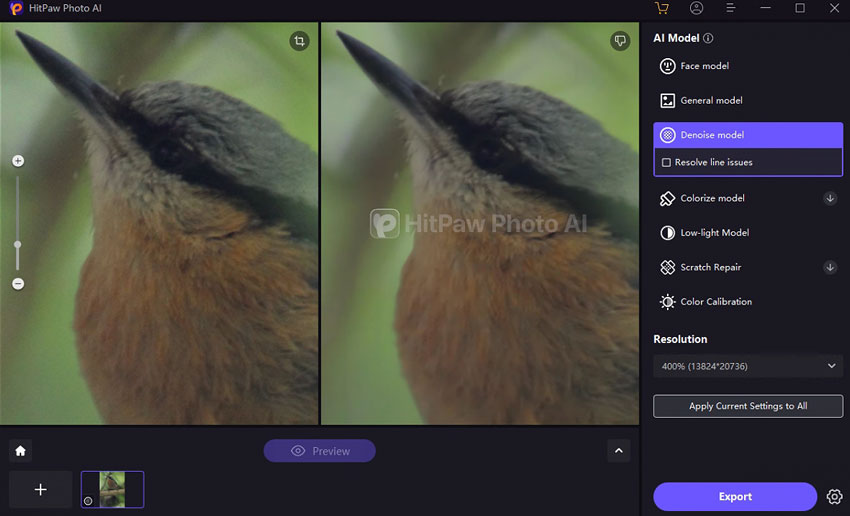
Test Result - Image 2
The effect is somewhat average, better than Neat Image and Fotor but not as good as Topaz and Aiarty Image Enhancer.
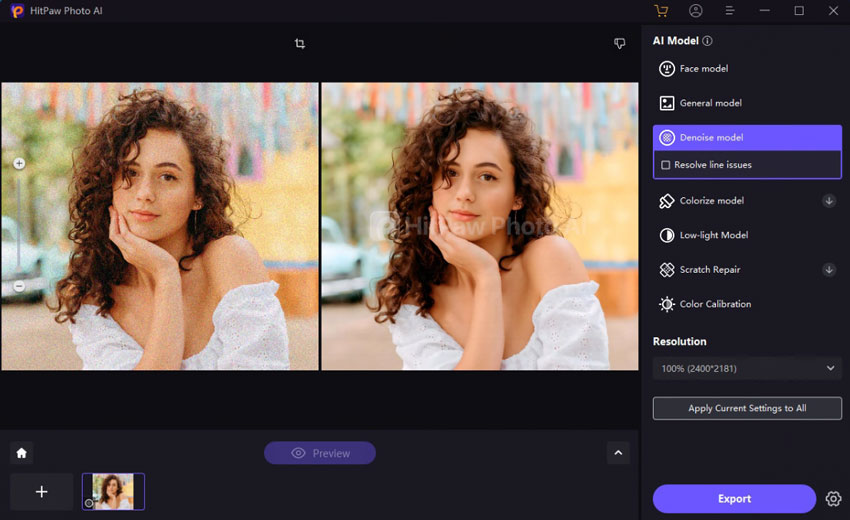
It was somewhat disappointing in terms of preserving fine details. On a close look, we can find the facial features have become blurry and almost plastic-looking.

- Intuitive interface that makes it easy for beginners to start with.
- Multiple AI tools for colorizing, low light fixing, and more.
- Slow denoising speed results in longer processing times.
- Excessive noise reduction may cause images to appear waxy and blurry.
- Lack of options to adjust noise reduction levels or sharpness.
- Limited file format support (only JPG, PNG, WebP; no Raw support).
- Manual preview is required for processing each image, without an auto-preview feature.
Comparison: What Is the Best Noise Reduction Software
After carefully analyzing and comparing numerous images processed by various photo noise reduction software, I've concluded that Aiarty Image Enhancer is the best overall solution.
It offers 3 deep-trained AI models that can effectively remove noise and artifacts from a wide range of image types, such as AI art, downloaded photos, and compressed JPEGs while preserving authentic details like feathers, hair, skin textures, and wrinkles. Additionally, Aiarty Image Enhancer allows users to upscale images by 100%, 200%, 400%, and 800% of the original while automatically correcting blurriness, pixelation, and other flaws in the images. It provides the flexibility to utilize either GPU or CPU for processing, with GPU processing taking only seconds to denoise an image and requiring minimal system resources. The software's user-friendly interface makes it easy for beginners to navigate, requiring no prior experience to get started.
| Noise reduction software | Noise reduction | Detail retention | Speed | Pricing | Quick navigation |
|---|---|---|---|---|---|
| Aiarty Image Enhancer | Excellent | Excellent | Fastest | $85.00/year | |
| Adobe Lightroom Classic | Good | Dramatic detail loss | Fast | $9.9/month | |
| Topaz Gigapixel AI | Excellent | Excellent | Slow | $199 lifetime | |
| DxOPhotoLab | Average | Over-softens image | Average | $229 lifetime | |
| Neat Image | Excellent | Noticable detail loss | Above average | Start from $39.9 lifetime | |
| Fotor | Fair | Over-softens image | Fast | Start from $8.99/month | |
| Nero AI Image Denoiser | Good | Visible detail loss | Fast | Start from $9.95 per month | |
| AVCLabs Photo AI | Good | Some detail loss | Slow | Start from $19.95/month | |
| HitPaw Photo Enhancer | Good | Artificial-looking | Slow | Start from $9.9/week |