Stable Diffusion Camera Prompts List with Examples (Angles, Lens, Type…)
Updated on
Creating realistic and captivating images with AI can be significantly enhanced by incorporating specific Stable Diffusion camera prompts. Understanding how to use camera prompts like shot size, angle, lens type, and shutter speed can transform your images and make them truly stand out.
You don't need to be a photography expert to combine all these Stable Diffusion camera prompts in your creation. Learning simple aspects like how different lenses affect image composition or what various camera angles can do for a scene will elevate your results. By mastering these elements, you can guide Stable Diffusion to generate realistic and visually appealing images. Let's see how you can enhance your visual storytelling with these Stable Diffusion camera prompts.
More than Stable Diffusion Camera Prompts
It's no secret that Stable Diffusion has a limited maximum resolution, leading to an inevitable image quality degradation with its upscaler. Aiarty Image Enhancer is designed for this. This 4-in-1 AI image enhancer can effectively enhance and upscale your AI art up to 800% and 32K resolution with ultra-claire details—no distortion, pixelation, or artifacts. To further enhance your AI art with Aiarty Image Enhancer:
- Submit your Stable Diffusion prompt for creative outputs
- Upscale and enhance the fine details with Aiarty Image Enhancer
- Get up to 8x upscaling and 32K(Win)/16K(Mac) resolution AI art with stunning fine details


Stable Diffusion Camera Angles
Eye Level Shot
This shot places the camera at the same height as the subject's eyes. It creates a neutral perspective, making the character appear neither dominant nor submissive. This angle can help make your scenes feel more realistic and relatable.
Low Angle Shot
A low angle shot is taken from below the subject. It typically emphasizes power and authority. This angle makes characters look more imposing and can create a sense of awe or fear in the viewer.
High Angle Shot
In this shot, the camera looks down on the subject from above. This perspective tends to make the character seem smaller, weaker, or more vulnerable. It's often used to convey a sense of inferiority or helplessness.
Hip Level Shot
Also known as the "Cowboy Shot," the camera is positioned at the hip level of the subject. This angle is perfect for scenes involving action at waist level, such as a character drawing a weapon.
Knee Level Shot
This shot places the camera at knee height. It's useful for emphasizing a character's lower body movements or creating a sense of stature and dominance when combined with a low angle.
Ground Level Shot
Here, the camera is placed at ground level. This angle is often used to show characters walking without revealing their faces, or to create a dynamic perspective.
Shoulder Level Shot
A shoulder level shot places the camera at the subject's shoulder height. This angle allows for a more cinematic look by slightly raising the eye line of the subject above the camera.

Dutch Angle
Also known as a Dutch Tilt, this shot involves slanting the camera to one side. It creates a sense of disorientation or unease, making it useful for scenes that need to evoke tension or instability.
Overhead Shot
In this shot, the camera is positioned directly above the scene, looking straight down. This angle provides a bird's-eye view and can offer a unique perspective of the surroundings or the action below.
Note: Check our comprehensive guide for Stable Diffusion perspective prompts here.
Stable Diffusion Camera Shots
Wide shots
Wide shots capture a broad area and are often used as establishing shots. They show locations like a cityscape or a wide view of nature. Subjects in these shots appear small, giving the viewer a sense of scale.
Two-shots
Two-shots feature two subjects in one frame. This type of shot helps to highlight the relationship and interaction between the two characters. It is useful for capturing dialogue or moments of connection.
Medium shots
Medium shots focus more on the subject, typically from the waist up. They strike a balance, showing details of the subject while still including some background. This helps to provide context and facial expressions.
Cowboy shots
Cowboy shots show the subject from mid-thigh up. Originating from Western movies, this format is still popular. It gives viewers a look at the subject's stance and body language while including some background.
Over-the-shoulder shots
Over-the-shoulder shots capture the view from behind one subject's shoulder. This shot allows the viewer to see what the character sees and feel part of the conversation or action.
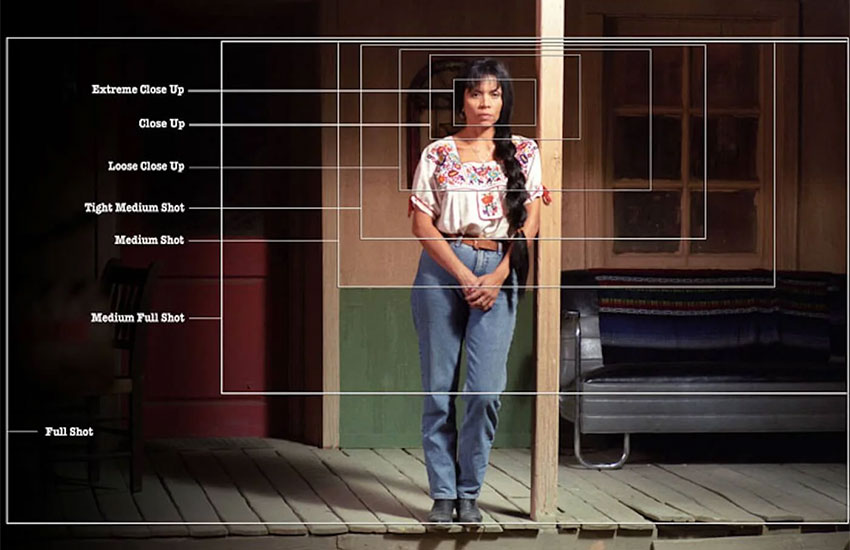
Close-up shots
Close-up shots frame the face or a detail very tightly. They allow for deep emotional connection by highlighting facial expressions. Often used in dramatic scenes, close-ups bring intensity to the viewer's experience.
Reaction shots
Reaction shots are key for storytelling. They show the reaction of a character to something off-camera. These shots add depth to the narrative by capturing non-verbal responses.
Point-of-view (POV) shots
Point-of-view (POV) shots put the camera in the character's perspective, letting the viewer see through their eyes. This can create a more immersive experience and add emotional impact.
Dutch angle shots
Dutch angle shots tilt the camera to create a diagonal horizon. This type of shot often conveys unease or tension within the scene. It is visually distinctive and can make a statement.
Stable Diffusion Camera Position
Frontal View
This makes the viewer feel very engaged with the subject, as if looking through the eyes of another character.
Three-Quarter View
Slightly less engaged, often used for a more observational feel.
Side View
This position makes the viewer feel like an observer, watching the subject from the side.
Back View
This can suggest the subject is being watched, is ignoring someone, or is displaying vulnerability.

Stable Diffusion Camera Lens Prompts
Camera lenses play a crucial role in how images are captured and perceived. They can affect depth, focus, and the overall mood of a photograph. When using Stable Diffusion, specifying the right lens can greatly enhance your results.
Bolex H16
Bolex H16 is a classic 16mm film camera and known for its robustness and versatility. It's highly valued for its mechanical precision and the ability to produce high-quality, cinematic footage. Prompts using "Bolex H16" can evoke a vintage, filmic aesthetic, leveraging the camera's historical significance and distinct visual output.
Aaton LTR
Aaton LTR is another renowned 16mm film camera, celebrated for its ergonomic design and ease of use. It's frequently used in documentary and independent filmmaking due to its portability and reliable performance. Stable Diffusion camera prompts with "Aaton LTR" can enhance images with a documentary feel, capturing raw and authentic visuals.
Fujifilm X-T4
Fujifilm X-T4 features advanced autofocus, in-body stabilization, and impressive video performance, making it suitable for various photography and videography styles. Lens prompts incorporating "Fujifilm X-T4" can leverage its digital clarity and high-resolution output, perfect for contemporary and detailed shots.
Lumix GH5
Lumix GH5 is a highly regarded mirrorless camera, particularly praised for its video capabilities. It offers 4K recording, robust stabilization, and a range of professional video features. Using "Lumix GH5" in your Stable Diffusion camera prompts can simulate the camera's superior video quality, stability, and versatility in capturing dynamic scenes.
Diana F+
Diana F+ is a medium format toy camera known for its dreamy, lo-fi aesthetic. It's popular for its unique color shifts, vignetting, and unpredictable light leaks. Stable Diffusion camera prompts with "Diana F+" can produce whimsical, artistic images with a nostalgic, retro feel.
Agfa Vista
Agfa Vista is a brand of color negative film praised for its vibrant colors and fine grain. It's often used in a variety of lighting conditions, delivering consistent and high-quality results. Prompts using "Agfa Vista" can enhance images with rich colors and smooth textures, suitable for both everyday photography and artistic projects.
Sony A7 III
Sony A7 III is a versatile full-frame mirrorless camera renowned for its impressive low-light performance and dynamic range. It offers fast and accurate autofocus, high frame rates, and 4K video recording. Prompts incorporating "Sony A7 III" can leverage its superior low-light capabilities and detailed image output.
Leica M10
Leica M10 is known for producing sharp, high-contrast images with a distinct Leica look. Prompts using "Leica M10" can evoke a timeless, high-quality aesthetic with precise detail and contrast.

- 4-in-1 AI image enhancer, denoiser, deblurer, and upscaler
- 3 AI models for any image type, incl. Stable Diffusion
- Generative AI enhancing up to 32K(Win)/16K(Mac) with better details
- Intuitive UI with no artifacts, limitations or quality loss
Stable Diffusion Lighting Prompts
Lighting can change the mood and impact of your images. Using the right lighting prompts in Stable Diffusion can make a big difference. Here are some key lighting effects to consider:
Soft lighting
Soft lighting creates a gentle and warm feel. You might use prompts like "soft morning sunlight" or "ambient indoor lighting."
Dramatic lighting
Dramatic lighting is often used for a more intense look. Try prompts like "harsh spotlight" or "deep shadows."
Natural lighting
Natural lighting makes images look realistic. Prompts like "sunlit forest" or "clear afternoon sky" work well.
Low light
Low light conditions add moodiness. Prompts such as "candlelit room" or "moonlit night" can be used.
Backlighting
Backlighting highlights subjects from behind. Use prompts like "sunset silhouette" or "backlit tree."

Want to Upscale and Enhance Your Stable Diffusion Art?
Stable Diffusion excels in creating but in enhancing. The default image size of Stable Diffusion is 512x512 pixels. That's much far from today's standard. Besides Stable Diffusion, which requires lots of computing power, you can upscale the generated images with a dedicated AI image enhancer for sharing, printing, etc.
Aiarty Image Enhancer offers a powerful solution to upscale images generated by Stable Diffusion and other AI image generators. With the 4-in-1 process including denoising, deblurring, enhancing details, and upscaling, Aiarty transforms subpar images into stunning visuals. The smart AI algorithm decides how newly added pixels should look. You can easily change the image resolution to up to 32K with more enhanced details.
Download and try Aiarty Image Enhancer for free.