15 Inspiring Examples of Midjourney Color Prompts in Action
Updated on
Color has the power to evoke emotions, set moods, and transform the very essence of art and design. In the world of AI-generated art, Midjourney stands out for its ability to use color prompts to create stunning visual pieces.This cutting-edge text-to-image generator, has revolutionized the world of digital art by empowering creators to harness the expressive potential of color like never before.
One of the key features that sets Midjourney apart is its ability to generate images based on detailed prompts, including the use of color. Midjourney color prompts have become a game-changer, enabling artists and creatives to unleash their imaginations and produce truly awe-inspiring works.
This article explores what Midjourney color prompts are, how to use them effectively, and showcases inspiring examples of their application. Additionally, we'll discuss how to enhance Midjourney-generated images using AI.

1. What Are Midjourney Color Prompts
Midjourney color prompts are a set of instructions that allow users to specify the colors and color combinations they want to be used in the generation of an image. These prompts can range from basic color names like "red" or "blue" to more complex combinations, such as "a vibrant sunset with hues of orange, pink, and purple."
The functionality of Midjourney color prompts lies in the platform's ability to interpret these instructions and generate images that closely match the desired color palette. This feature is particularly powerful, as it allows users to have a greater degree of control over the visual aesthetics of the final output, rather than relying solely on the AI's own interpretation of the prompt.
The significance of color prompts in Midjourney cannot be overstated. Color is a fundamental element of visual art, and its application can dramatically impact the mood, emotion, and overall impact of an image. By empowering users to precisely control the color scheme, Midjourney color prompts open up a world of creative possibilities, enabling artists to bring their visions to life in innovative and visually stunning ways.
These examples showcase the incredible versatility of Midjourney color prompts, demonstrating how users can leverage this feature to create a wide range of visually stunning, imaginative, and thought-provoking images.
2. Upscale Midjourney Generated Images with AI
Once you've generated your Midjourney images using captivating color prompts, you can further enhance and upscale them with the help of Aiarty Image Enhancer. This powerful tool utilizes advanced AI algorithms to sharpen, refine, and increase the resolution of your images, allowing you to take your Midjourney creations to the next level. Using Aiarty Image Enhancer, you can take your Midjourney creations to the next level, ensuring they look their best whether for personal enjoyment or professional use.
Aiarty Image Enhancer - Upscale Midjourney Images from 1024px to 4K/8K/32K
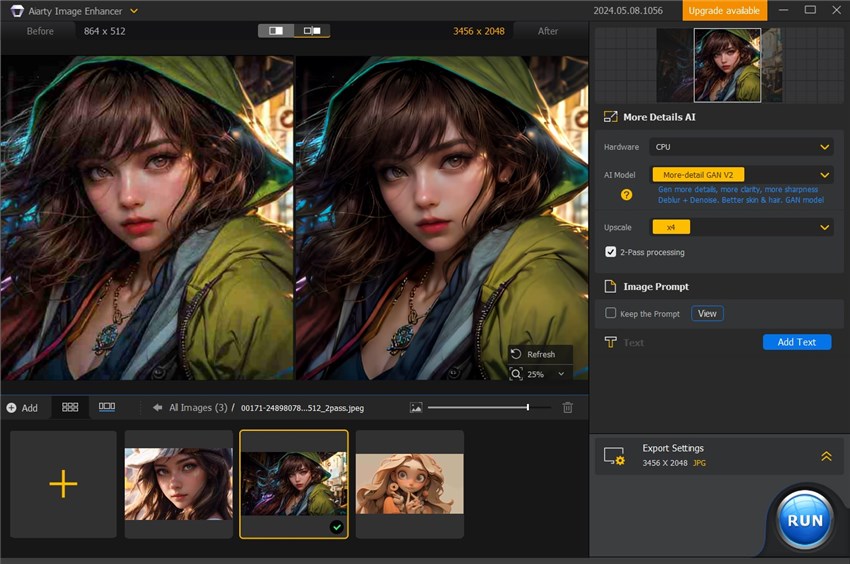
- Upscale Midjourney images from 1024/2048px to 4K/8K/16K/32K.
- Automatically denoise, deblur, & fix pixelated images.
- Enhance & upscale any image for print and display.
- 3 AI models, 6.78 million images trained, optimized for GPU/CPU processing.
By following these tips, you'll be well on your way to mastering the art of Midjourney color prompts and creating truly captivating, AI-generated works of art.
Reading more: Try other color prompts in Midjourney like oil painting?
3. 15 Inspiring Examples of Midjourney Color Prompts
To further illustrate the power of Midjourney color prompts, let's explore 15 inspiring examples that showcase the versatility and creative potential of this feature:

1. Vibrant Sunset Landscape: "A breathtaking landscape with a dramatic, sunset-inspired color palette of fiery orange, deep red, and hints of purple."
2. Ethereal Forest: "A lush, enchanted forest bathed in a soft, ethereal glow of muted greens, blues, and lavenders."
3. Cyberpunk City: "A futuristic cityscape with neon-infused hues of electric blue, vivid pink, and deep, metallic tones."
4. Whimsical Fantasy Scene: "A whimsical, fairytale-inspired landscape with a playful color scheme of pastel pinks, greens, and blues."
5. Moody Seascape: "A dramatic seascape with crashing waves and a moody, monochromatic color palette of grays, blues, and blacks."
6. Surreal Desert Oasis: "A surreal, desert oasis with vibrant, saturated colors of deep reds, oranges, and yellows."
7. Dreamlike Abstraction: "A captivating, abstract composition with a dreamlike color blend of soft pinks, blues, and hints of gold."
8. Mystical Alien Landscape: "A mysterious, otherworldly landscape with a color scheme of deep blues, greens, and shimmering, iridescent accents."
9. Vintage-Inspired Cityscape: "A nostalgic, vintage-inspired cityscape with a muted, sepia-toned color palette."
10. Bioluminescent Forest: "A enchanting, bioluminescent forest with a color scheme of glowing blues, greens, and purples."
11. Glitchy Dystopian Scene: "A glitchy, dystopian cityscape with a disjointed color scheme of vibrant reds, yellows, and blacks."
12. Impressionistic Floral: "A soft, impressionistic floral arrangement with a harmonious blend of pastel pinks, purples, and whites."
13. Minimalist Architectural Rendering: "A sleek, minimalist architectural rendering with a color palette of crisp whites, grays, and hints of metallic accents."
14. Psychedelic Space Exploration: "A mind-bending, psychedelic space exploration scene with a kaleidoscopic color scheme of rainbow hues."
15. Retro-Futuristic Landscape: "A retro-futuristic landscape with a color palette of vibrant, neon-inspired greens, blues, and pinks."

4. How to Use Midjourney Color Prompts Effectively
Getting started with Midjourney color prompts is relatively straightforward. When inputting a prompt, users can simply include the desired color names or combinations, as well as any other descriptive elements they want to incorporate. For example, a prompt might look like: "a fantasy landscape with a vibrant, sunset-inspired color palette of orange, pink, and purple."
To use Midjourney color prompts effectively, it's important to keep a few best practices in mind:
- Experiment with Color Combinations: Don't be afraid to try out different color combinations and explore the range of possibilities. Midjourney's AI can handle a wide variety of color schemes, from complementary hues to more unexpected pairings.
- Leverage Color Theory: Understanding the principles of color theory can help you make more informed choices when selecting colors for your prompts. Consider factors like color harmony, contrast, and the emotional associations of different hues.
- Utilize Descriptive Language: Be as specific as possible when describing the colors you want to use. Instead of simply saying "blue," try "a deep, midnight blue" or "a vibrant, electric blue." The more detailed your prompt, the more precise the AI's interpretation will be.
- Iterate and Refine: Don't be discouraged if your initial prompt doesn't produce the exact results you were hoping for. Midjourney's AI is designed to learn and improve with each iteration, so keep experimenting and refining your prompts until you achieve the desired effect.
Conclusion
Midjourney color prompts offer a powerful way to influence the visual output of AI-generated art, making it possible to create stunning, emotionally resonant images. By understanding how to use these prompts effectively and experimenting with different color combinations, artists can unlock new levels of creativity. Additionally, tools like Aiarty Image Enhancer can further refine and upscale these images, enhancing their quality and impact. Explore the world of Midjourney color prompts and discover the endless possibilities they offer for creating beautiful, vibrant AI art.