How to Bulk Compress Images? Try Best Bulk Image Compressors 2025
Updated on
Summary: Compress multiple images in seconds with our easy-to-follow guide. Discover the best bulk image compressors and get best compressed image quality with Aiarty Image Enhancer.
Nowadays, the speed and performance of your website play a crucial role in user engagement and conversion rates. According to recent studies, a one-second delay in website load time can result in a 7% decrease in conversions and a 16% decrease in customer satisfaction.
One of the most effective ways to enhance site performance is by compressing images in bulk. Large, unoptimized images can slow down your website, consume storage space, and frustrate users. For commerce business owner, photographer, or web developer, using the right bulk image compression software can make a world of difference. In this article, we’ll cover some of the best bulk image compressors that can shrink file sizes without sacrificing too much quality.
What is Bulk Image Compression?
Bulk image compression is the process of reducing the file size of multiple images simultaneously without sacrificing too much quality. Compressing images is crucial for improving website performance, reducing load times, and optimizing for SEO. The best bulk image compressors allow users to process large batches of images efficiently and with minimal effort.
Why Compress Images in Bulk?
Imagine you're managing an e-commerce website with hundreds of product images. Manually compressing each image would be incredibly time-consuming. Bulk image compression streamlines this process, allowing you to compress multiple images simultaneously, saving you valuable time and effort. The benefits extend beyond convenience:
- Faster Website Loading Times: Large image files can significantly slow down a website. Compressed images significantly reduce page load times, improving user experience and rankings.
- Save Storage Space: By bulk reducing image sizes, you save precious storage space on your hard drive or cloud storage, saving you money.
- Easier Sharing: Compressed images are quicker to upload and download, making sharing on social media or via email much smoother.
- Bandwidth Savings: For website owners, compressed images reduce bandwidth consumption. It lowers hosting costs and improve users browsing on mobile devices with slower connections.
If your compressed images looking pixelated, blurry, or dull, Aiarty Image Enhancer is here to save the day! Designed specifically for bulk image enhancement, this powerful AI-driven tool transforms low-quality, compressed images into crisp, high-resolution masterpieces. There is a 1x upscale that can easily remove pixelated artifacts, noise, blur, and restore intricate textures, facial details, and natural elements of the pictures without increasing the output file size.
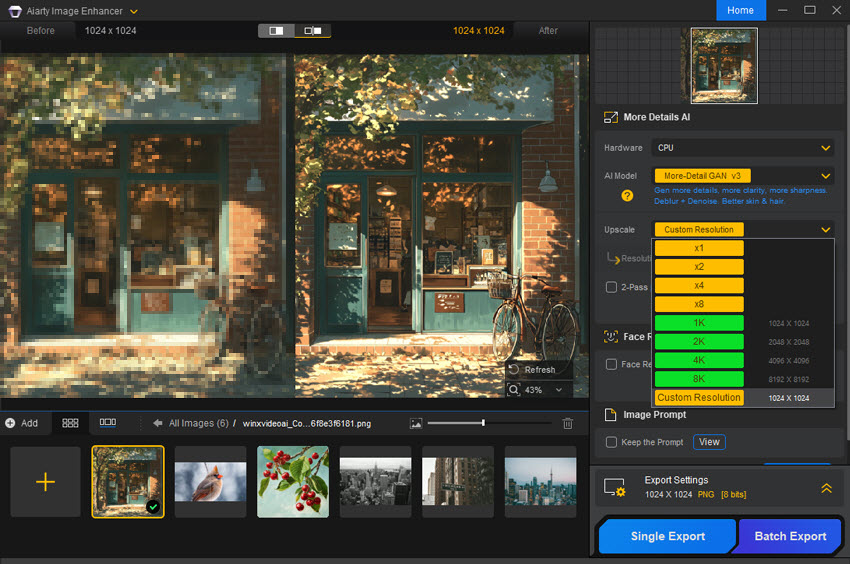
Top 6 Best Bulk Images Compressors 2025
1. TinyPNG/TinyJPG
Formats: JPG, PNG, AVIF, WebP
Bulk image compression: up to 20
Max file size: 5 MB per image
Price: Free with number & size limits, $39/year for the Pro plan
TinyPNG and TinyJPG are incredibly popular online image compression tools renowned for their simplicity and effectiveness. Both services, offered by the same company, target different image formats: TinyPNG optimizes PNG images, while TinyJPG handles JPGs. They use smart lossy compression techniques to reduce file sizes in bulk without compromising quality. They analyze images and selectively remove less important data, resulting in smaller files with minimal perceptible quality loss.
Pros:
- TinyPNG is known for its ability to reduce file size significantly while maintaining high image quality, especially for PNG and JPG files.
- It supports bulk compression of up to 20 images at a time (each image up to 5 MB).
- TinyPNG offers a free version with limitations and a paid version that supports larger files and more images.
- It offers excellent compression ratio.
Cons:
- The free version has a file size limit of 5 MB per image, which might not be sufficient for larger projects.
- It doesn't support popular image formats like HEIC and GIF.
- No advanced editing features.
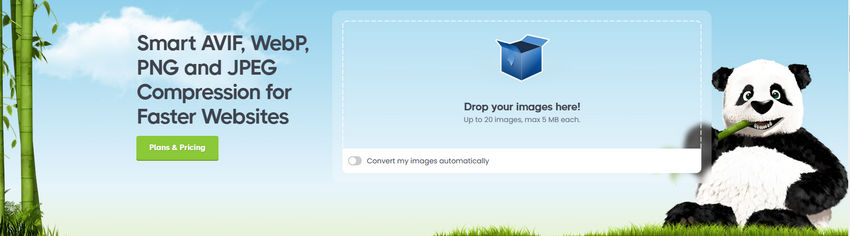
User Feedback:
- Positive: Many users on Reddit and tech forums praise TinyPNG for its simplicity and high-quality results. One user stated, "I use TinyPNG for my e-commerce site, and it really helped improve load times without compromising image quality."
- “TinyPNG is my go-to tool for compressing images. It’s fast, easy, and free for small image compression batches.” – User on Stack Overflow.
- Negative: Some users on download sites like CNET mention that the free version can be limiting when working with high-resolution images for larger websites.
2. ImageOptim (Mac)
Formats: JPG, PNG, GIF
Bulk image compression: unlimited
Max file size: none
Price: Free
ImageOptim is a popular choice for Mac users looking to compress images in bulk. It’s totally free and open-source. It optimizes images for the web by stripping unnecessary metadata and using multiple compression techniques. For example, it applies advanced algorithms Zopfli for PNG and MozJPEG for JPEG. As a result, it can preserve visual quality while slashing file sizes by 20–60%. There are no hard limits on the number of bulk compress images in a single batch, as long as the total file size does not exceed system memory capabilities.
Pros:
- It supports a wide range of image formats including PNG, JPG, and GIF.
- ImageOptim offers both lossy and lossless compression options, giving users flexibility based on their needs.
- Remove unnecessary metadata to reduce image size with best quality.
- ImageOptim is a free tool for Mac users.
Cons:
- As a macOS-exclusive tool, ImageOptim isn't available for Windows or Linux users.
- Some users report that it can be slower than other bulk image compressors when handling large numbers of images.
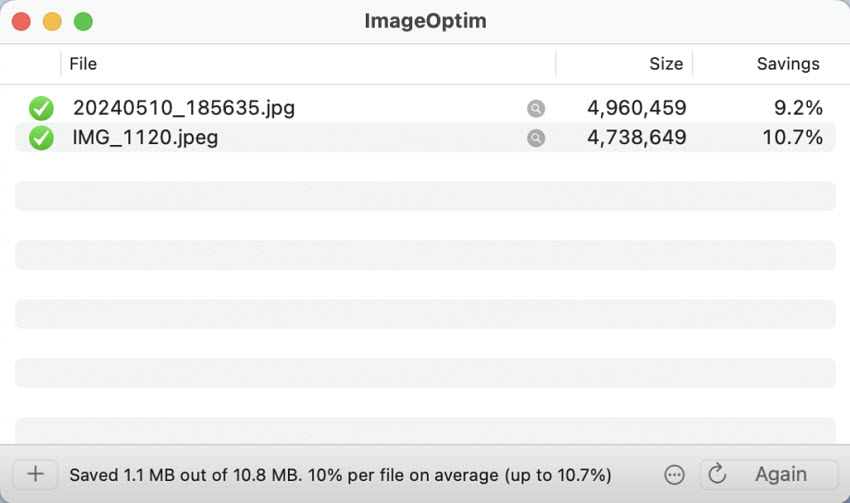
User Feedback:
- Positive: Users on Apple forums often commend ImageOptim for being an efficient, user-friendly solution for bulk image compression. "It’s one of the best free image compressors for Mac. It keeps images sharp and reduces the file size considerably," says a user on MacRumors.
- Negative: On certain tech forums, users mention that it might not be the best tool for Windows users, and the app can be a bit slow when working with large batches.
3. Optimizilla
Formats: JPEG, GIF and PNG
Bulk image compression: up to 20
Max File Size: none
Price: Free, with ads on the website
Optimizilla is a popular web-based tool for compressing JPEG, PNG, and GIF images in bulk. It uses lossy compression to minimize file sizes while maintaining the highest possible visual quality. With a simple interface, Optimizilla allows users to upload up to 20 images at once, compress them, and download the compressed images in bulk all at once. You can adjust the compression level with the slider and preview the before/after images to fine-tune the compression levels and ensure you're not sacrificing too much quality for the sake of file size.
Pros:
- The bulk image compressor is completely free to use, without the need for registration.
- Reduce file size of up to 20 images at a time quickly.
- Optimizilla gives users the ability to adjust the level of compression via a slider.
- The preview function allows users to compare the original and compressed images side by side.
Cons:
- No bulk image compression for very large batches.
- It doesn’t offer support for other file types such as HEIC or WebP. This can be limiting for users who need to compress these file types.
- Unlike some premium bulk image compressor software, it doesn’t offer advanced features.
- The lossy compression can sometimes result in noticeable quality loss.
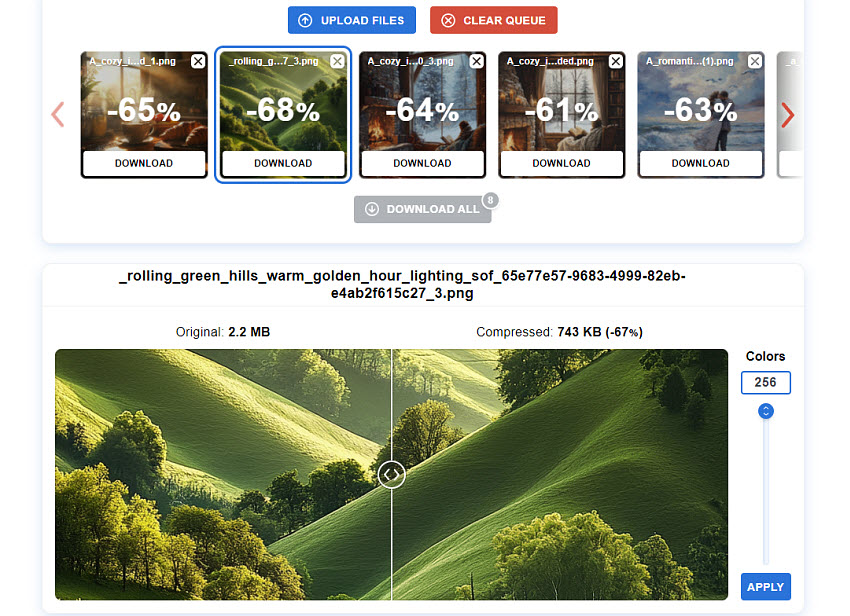
User Feedback:
- Positive: Users on Reddit have praised Optimizilla for its ease of use and effectiveness. One user commented, “I use Optimizilla for compressing multiple product images for my e-commerce site. The preview feature is especially useful when tweaking settings.”
- On Trustpilot, Optimizilla has received high ratings for its user-friendly interface and free service. A reviewer stated, “I’ve been using Optimizilla for a few months now, and it’s a fantastic tool. I can compress multiple images at once, which saves me a lot of time.”
- Negative:Some users in tech forums have expressed concerns about the limited batch size. “For large volumes of images, it can be a bit tedious to compress in multiple rounds. A higher batch size limit would be helpful.”
- On CNET, some users noted that its compression might not be ideal for very high-resolution images. “The quality degradation starts to show when compressing images with a lot of fine detail.”
4. JPEG Optimizer
Formats: JPEG, GIF and PNG
Bulk image compression: up to 20
Max File Size: none
Price: Free, with ads on the website
JPEG Optimizer is a highly efficient tool for bulk image compression, particularly for JPEG images. It stands out for its user-friendly interface, fast processing, and the ability to compress multiple images simultaneously. Just upload, adjust settings, and click to optimize. Users can set parameters for image resolution as well as JPEG quality to adjust the compression level to find the right balance between image quality and file size. The compression scale allows a range from low to high compression.
Pros:
- JPEG Optimizer can reduce size of multiple images quickly. Users on forums have reported that it processes large files efficiently without significant lag.
- The tool offers excellent compression without significantly sacrificing much image quality.
- It applies different compression level to each image when compressing images in bulk.
Cons:
- It doesn’t provide a preview window to check the compressed image quality.
- Aggressive compression can cause visible artifacts.
- JPEG Optimizer lacks some advanced features, such as batch editing for other file types or AI-powered enhancement.
- It limits the number of images they can compress at once, which might hinder large-scale projects.
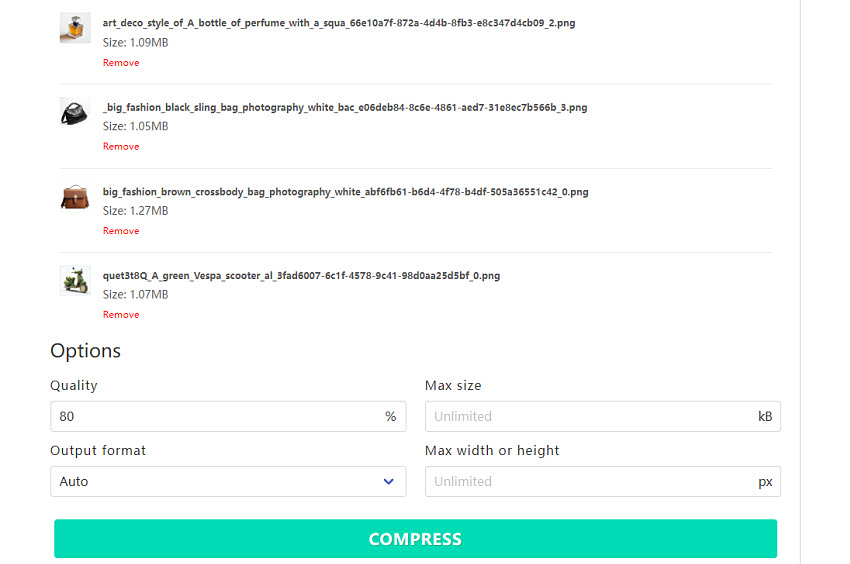
User Feedback:
- Positive: User on Digital Photography Review: "For bulk image compressing, this tool is a time-saver. It’s easy to use, and I love that it supports batch processing. "
- CNET Review: "JPEG Optimizer is a solid, no-frills tool that gets the job done quickly. While it’s not the most feature-packed tool, it’s very reliable for anyone looking to compress batch JPEG images for web use."
- Negative:User on StackOverflow: "JPEG Optimizer has helped me cut down the load time of my site by significantly reducing image sizes without losing too much quality. However, if you need more control over the compression for detailed photos, it might not be perfect."
- User on Reddit: "I’ve been using JPEG Optimizer for a while to compress images for my website. I’ve noticed that with high compression, the image quality can drop a bit. "
5. Compressnow
Formats: JPG, JPEG, GIF, PNG
Bulk image compression: up to 10
Max File Size: 9MB
Price: Free, with ads on the website
CompressNow is a simple yet effective tool for compressing images in bulk. Users can easily upload and compress multiple images at once. There is a slider that lets users adjust the compression level between 1% and 100% and users can preview the compressed result of each picture to fine-tune the balance between image quality and file size reduction. The tool does not require users to sign up or create an account. So it’s ideal for both beginners and experienced users who want to compress small bulk images without learning complex software.
Pros:
- It compresses small batches of images in seconds.
- The adjustable compression level and preview feature provide flexibility to optimize images for specific use cases, like websites or print materials.
- It’s completely free to use and doesn’t need an account.
Cons:
- It’s limited to 10 images per compression task.
- It lacks advanced image editing or enhancement features (e.g., cropping, resizing, or adjusting brightness).
- Some users have noted that very high compression settings can lead to visible artifacts or degradation in image quality, especially in PNGs.
- This tool does not keep png & gif transparency when compressing.
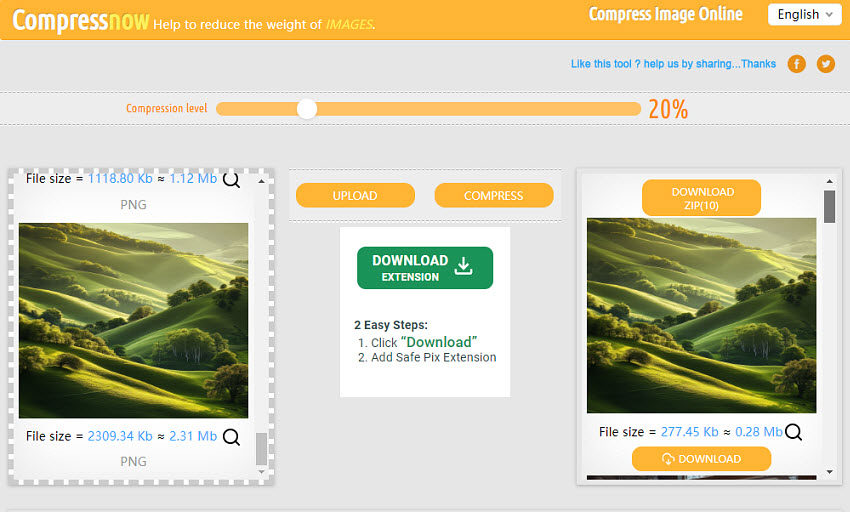
User Feedback
- Positive: "CompressNow is a no-frills bulk image compressor that focuses on simplicity. It doesn’t offer advanced features like automated batch processing or integration with other software, but for quick compression tasks, it works well."
- Negative: "Great tool for compressing multiple images without losing too much quality. I use it to optimize images for my e-commerce site. One issue I’ve encountered is that if you use too much compression, some images can look a little pixelated. " from a user on Digital Photography Review
- "I recommend CompressNow for quick, straightforward compression. I do wish it had better control over compression levels, though. Sometimes it’s hard to figure out the ideal balance between size and quality." from StackOverflow
6. ImageCompressr
Formats: JPG, JPEG, PNG, BMP
Bulk image compression: unlimited
Max File Size: unlimited
Price: Free for first 150 images, $10 for lifetime license
ImageCompressr is a solid tool for users looking to compress bulk of images quickly and efficiently. It supports popular image formats such as JPEG, PNG, and BMP. It’s especially useful for users with high-volume images compression as it has no upload limits. Users can upload as many images as they want to compress at once, saving a lot of time for large-scale projects or websites with many images. It offers options to adjust the compress quality, max size, and pixels. You can compress up to 150 images for free and after that you need to play one-time payment of $10.
Pros:
- It doesn’t limit the number or size of the images for bulk compression each session.
- It allows users to adjust the compression level.
- The free version offers decent functionality, including basic image compression with no need for account creation.
Cons:
- It users lossy compression so there may be quality loss.
- There is no preview window to check the compression image quality.
- It cannot compress PNG with transparency.
- While the tool is relatively fast for smaller files, some users report that it takes longer to process larger image files.
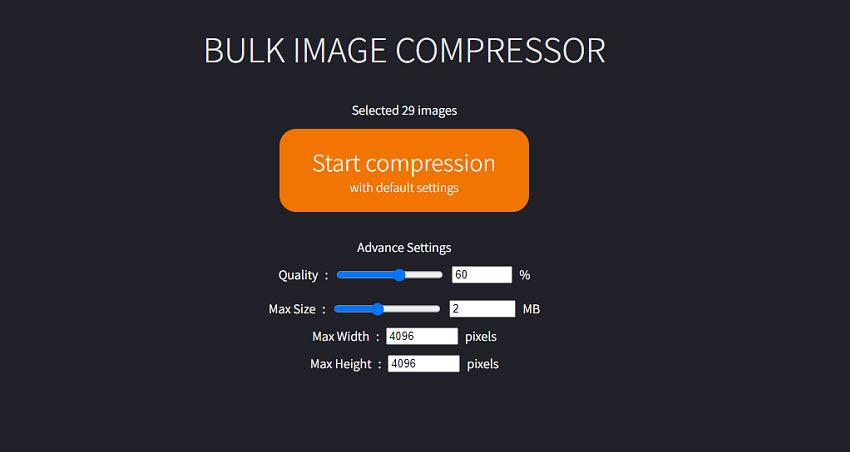
User Feedback:
- Positive: "I’ve used ImageCompressr for a few months now. It’s great for compressing a batch of images quickly without any hassle. "
- "Great tool for web developers who need quick compression for websites. Bulk image compression is a huge time-saver."
- Negative: "I’ve used this tool for compressing product images for my online store. The quality is generally good, but if I push the compression too far, some images lose detail, especially the ones with fine text. "
- CNET Review: "A simple, effective tool for reducing the size of images. It works well for JPEG and PNG files, but users who need finer control over the process might need to look elsewhere. "
Conclusion
In conclusion, bulk image compression is a crucial process for anyone looking to optimize their image files for e-commerce, blogging, or digital marketing. The tools listed above, including TinyPNG/TinyJPG, ImageOptim, Optimizilla, JPEG Optimizer, Compressnow, and ImageCompressr, offer a range of features suited to different needs and image formats. Choosing the right compressor can help you maintain high image quality while significantly reducing file sizes. Make sure to evaluate each option based on your specific requirements for the best results in 2025.
 FAQs
FAQs
ImageOptim offers lossless compression, allowing you to compress images in bulk without noticeable quality loss. ImageOptim achieves this by employing a combination of optimization techniques, including removing unnecessary metadata and applying lossless compression algorithms.
Compressing bulk images can be a breeze if you have the right tools. The easiest way is online tools, such as TinyPNG and CompressNow. Then you just need to upload the images to the site and it will do the rest for you.
Yes, compressing images affects quality. Lossless compression preserves all data, so there's no quality loss, but file size reduction is less significant. Lossy compression reduces file size by discarding some data, leading to some quality loss. The key is to balance file size reduction with acceptable quality. Use appropriate settings and tools to minimize any noticeable impact, especially for web use where smaller files are crucial.