Summary: Stay here for 2 mins to get the hang of the top free wall art mockup generators to create visual appealing wall art mockups for framed prints, photo tiles, canvas, and AI image enhancement software to upscale and enhance your wall art mocks 2X, 4X or even 8X larger while keeping untouched image quality (up to 32K hi-def quality).
Admit it or not, presentation is everything! Whether you're a digital artist showcasing your portfolio, a print-on-demand seller marketing your products, or an interior designer visualizing a space, wall art mockups are indispensable tools. They allow creators to present their work in realistic settings, helping clients and customers envision the final product.
However, with a plethora of mockup generators available, choosing the right one can be daunting. This article explores the best wall art mockup generators for you to online create eye-catching wall art mocks for art showcase or print on demand.
When preparing AI-generated wall art mockups (e.g. 12"x12" digital proofs) for premium print formats like 16"x20" canvas or 24"x36" museum boards, traditional upsampling often fails to preserve critical details. Bicubic interpolation leaves textures muddy, while simple sharpening introduces unnatural artifacts.
![]() The Best Solution: Upscale & Enhance Wall Art Mockup with Aiarty
The Best Solution: Upscale & Enhance Wall Art Mockup with Aiarty
Aiarty Image Enhancer utilizes advanced AI models to upscale low-resolution mockups into high-resolution images optimized for 24+ inch prints while maintaining 300 DPI clarity. It reconstructs lost textures and edges, generating high-resolution images up to 4K, 8K, 16K, or even 32K—ensuring exceptional quality for high-end canvas prints and metal art displays.
Download Aiarty Image Enhancer to enlarge and improve wall art mockups quality

Top 7 Wall Art Mockup Generators Review
Quick Summary: Unable to carve out time to read the wall art mockup generators one by one? Then, take a quick review on this quick summary and directly jump to the one you need. Generally, all the 7 wall art mockup generators are designed for digital marketers, POD sellers, E-commerce sellers, designers, artists and personal users. The major difference lies in the specialization level.
Canva and Mockup Editor are suited for beginners and small business owners. Prodigi, Artboard Studio and Yellow Images cator to professional marketers, POD sellers and brand promoters. The rest Placeit and Kittl fall in between, appealling to most users. As for other customization options (you concern a lot) and free version limits, no significant difference exists indeed.
1. Placeit
- Best for: Print-on-demand sellers, digital artists, and marketers.
- Free Trial Limitations: Watermarked images and limited downloads.
Placeit is an online-based mockup generator that offers thousands of customizable templates, ranging from wall art to T-shirts, phone cases, and more. Its core features include an intuitive drag-and-drop interface, allowing users to upload their designs and generate high-quality mockups without any design experience. Placeit provides a wide variety of scenes, such as modern homes, offices, and cafes, helping users visualize their designs in realistic environments. Additionally, it supports video mockups, making it ideal for designers and marketers who need dynamic presentations.
The free version offers basic functionality but includes watermarked images and limited resolution. Paid plans unlock HD downloads and watermark-free outputs, making it suitable for creators who need frequent mockup generation. Placeit's ease of use and diverse template library make it a top choice for beginners and small businesses.
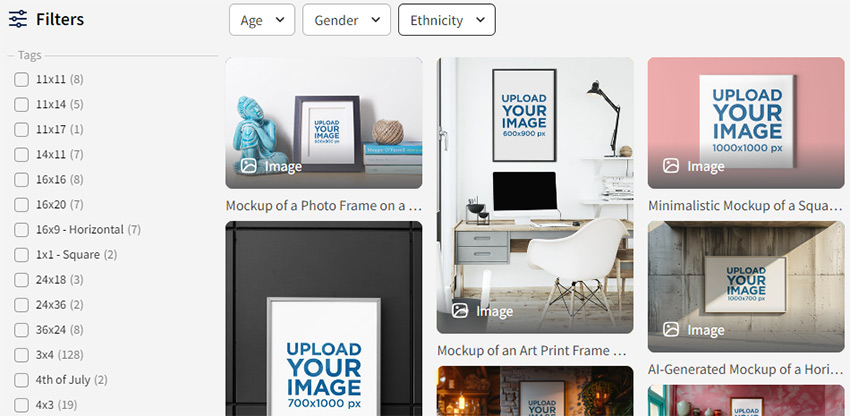
- An expandsive library of wall art size available, ranging from 11x11, 14x11 to 16x9, 36x24.
- AI generate more specific wall art mockups for you based on gender, age, ethnicity, etc.
- User friendly, no design skills required.
- Free version lacks high-resolution outputs
- Premium plans can be pricey
- Lack creative yet artistic templates.
2. Kittl
- Best for: Graphic designers, Print-on-demand sellers, and artists selling for E-commerce stores.
- Free Trial Limitations: Limited mockups and exports
Generate high-quality mockups for various platforms with Kittl's tool, ideal for showcasing designs to clients or customers. Avoid expensive photoshoots and complicated software by utilizing real-time previews for instant feedback and adjustments.
This online free wall art mockup generator also comes loaded with a variety of mockups for you to showcase your design. If you're unwilling to download or install any desktop app, you can just run it within your browser, no addon or plug-ins. Certainly, it's limited in the free version - watermark. Upgrade to get its full commercial license to vanish the watermark restriction.
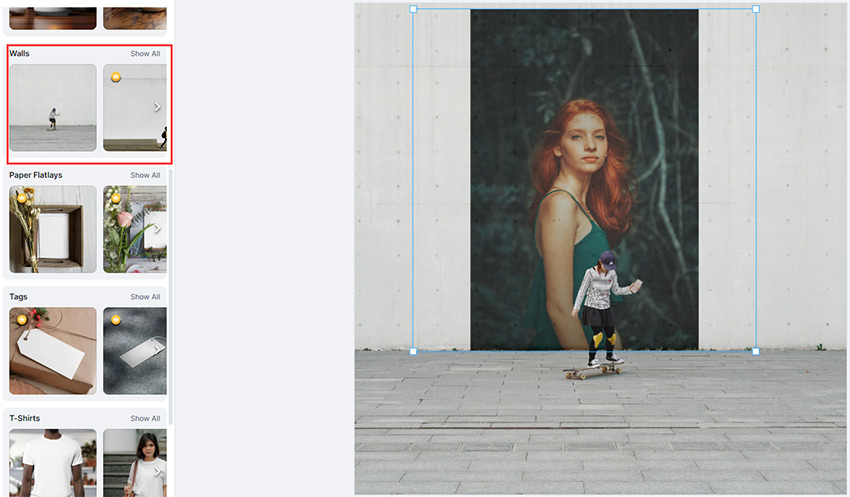
- JPG, PNG, SVG, WebP, etc. varied types of image formats supported.
- Free plan with access to thousands of mockup scenes.
- Ideal for showcasing artwork in various settings.
- Adjust your wall art mockups size at your full proposal.
- Account log-in needed.
- There is room left for more customization.
3. Prodigi
- Best for: E-commerce online store sellers
- Free Trial Limitations: Limited mockups and exports
Prodigi is a unique mockup generator and print-on-demand platform designed specifically for artists and businesses selling custom products. One of its drawing points is seamless integration with e-commerce platforms like Shopify, Etsy, and WooCommerce, allowing users to create and sell wall art, home decor, and other personalized items directly to customers. Prodigi's mockup generator offers high-quality, customizable templates for wall art, framed prints, and canvases, enabling users to visualize their designs in various formats and settings.
The platform also handles printing, packaging, and shipping, making it a one-stop solution for artists and entrepreneurs. While Prodigi focuses more on the business side of mockups, its mockup generator is user-friendly and provides realistic previews of finished products. However, its primary strength lies in its end-to-end service, which may not be necessary for users who only need mockup generation. Prodigi is ideal for artists and businesses looking to streamline their production and sales processes while maintaining high-quality visual presentations.

- Choose wall art size at your disposal, including A4 portrait/landscape, 11x14, 16x20, 32x24, 40x28.
- Allow you to increase wall art mockup dpi from 72 DPI to 300 DPI.
- Properly adjust your photos, including image size, direction, borders, etc.
- Professional, well-designed for E-commerce sellers.
- Maximum file size 50MB only
- Only JPG and PNG formats supported
- Unable to choose image resolution when exporting wall art mockup.
4. Canva
- Best for: Beginners, non-designers, small business owners, artists selling online
- Free Trial Limitations: Watermarked downloads; only ~20% of mockup templates are free; low-resolution exports.
Canva is a versatile and user-friendly design platform that also offers powerful mockup generation capabilities, making it ideal for both beginners and professionals. While primarily known for its graphic design tools, Canva provides a range of customizable mockup templates for wall art, framed prints, and home decor. Users can easily upload their artwork and apply it to realistic scenes like living rooms, galleries, and offices with just a few clicks.
Key features include a drag-and-drop editor, a vast library of high-quality mockup templates, and seamless integration with Canva's design tools for further customization. The free version offers basic mockup options, while Canva Pro unlocks premium templates, higher-resolution downloads, and advanced editing features like background removal and brand kit integration.
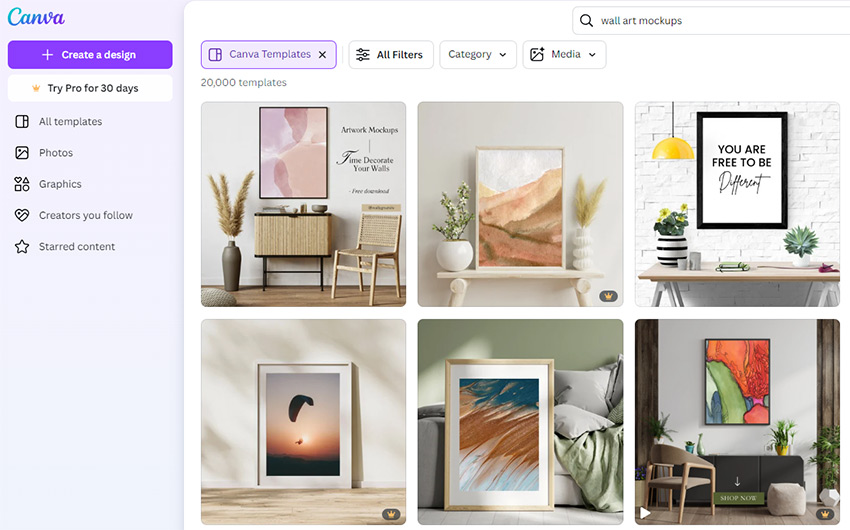
Canva's strength lies in its simplicity and accessibility—no design experience is required. However, it may lack the ultra-realistic 3D rendering or advanced customization options found in specialized mockup tools like Yellow Images or Artboard Studio. Still, for quick, professional-looking mockups with minimal effort, Canva is an excellent choice for social media marketers, small business owners, and independent artists.
- Up to 20000 templates for wall art mockups for you to choose from.
- Beneficial to users who need more customization options, including filters, styles, Theme, feature, subject, etc.
- Try Pro 30 days for free with more templates available.
- Account log-in needed.
- Only ~20% of mockup templates are free
- Watermarked downloads.
- Free users export only as PNG/JPG; Pro adds PDF, GIF, and MP4 (for animated mockups).
- Mockups lack advanced 3D effects or ultra-high realism.
5. Artboard Studio
- Best for: Experienced designers and branding professionals.
- Free Trial Limitations: Limited access to templates and export resolution.
For designers who're hunting for a powerful mockup generator with highly customizable scene creation, Artboard Studio is your magic bullet! Its core features include multi-layered scene editing, allowing users to adjust lighting, shadows, and backgrounds to create mockups tailored to their needs. Artboard Studio supports various file formats and offers an extensive template library, covering wall art, branding, packaging, and social media ads. The free version provides basic functionality, but HD exports and premium templates require a paid plan.
This tool is particularly suited for experienced designers and branding professionals due to its high level of creative control. However, its advanced features and interface may be overwhelming for beginners. Despite this, Artboard Studio's flexibility and professionalism make it an excellent choice for complex design projects.
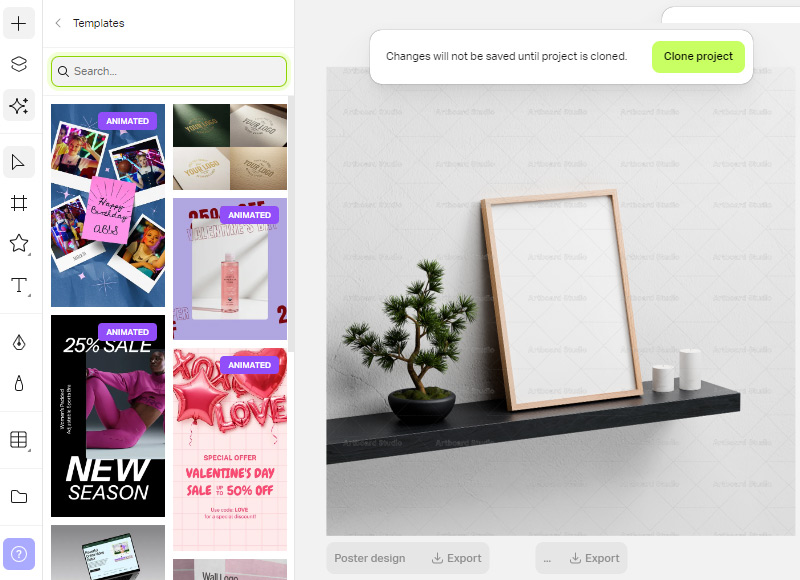
- Online use or used as Figma plugin or Adobe Express plugin.
- Large dozens of templates, layers, magic tools, shapes, text, pen tools to further polish your wall art.
- Support users to resize wall art mockup image for printing at any size you desire.
- Versatile scene-building capabilities
- Account log-in needed.
- Steeper learning curve and overwhelming for beginners.
- Customization options are somewhat limited.
6. Yellow Images
- Best for: Professional branding projects and advertising.
- Free Trial Limitations: Very few free mockups, with a pay-per-download model.
Yellow Images is known for its ultra-realistic 3D mockups, offering highly customizable scenes for professional designers and brands. Its core features include adjustable lighting, angles, and backgrounds, allowing users to create stunning, lifelike mockups. Yellow Images provides a variety of templates, including wall art, packaging, and advertising, making it versatile for high-precision design projects.
The free version offers limited mockups, but most premium resources require a pay-per-download or subscription model. While its exceptional realism and detail are highly praised, its cost can be prohibitive for individual users or small businesses. Nevertheless, Yellow Images remains a favorite among professional designers for branding and advertising projects.
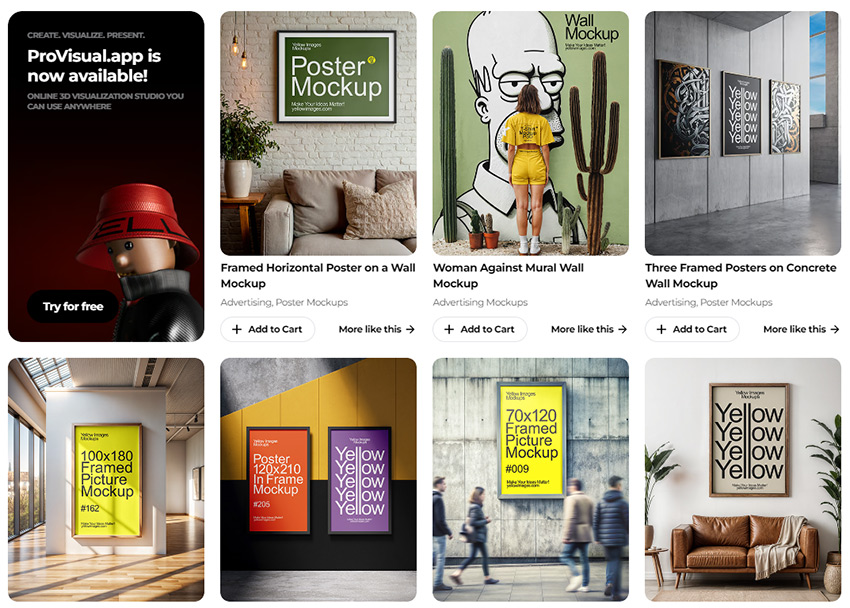
- Exceptional realism - ultra-realistic 3D mockups.
- High-quality outputs, really nice to professional designers.
- Expensive for regular use, and the free version is limited.
- There is room left for more customization.
7. Mockup Editor
- Best for: Beginners, small business owners, and social media marketers.
- Free Trial Limitations: Watermarked images and fewer export formats.
Mockup Editor is a beginner-friendly mockup generator designed for small businesses and individuals. Its editor knows what you care. Therefore, it creates any poster frame in the excact size you need. You can move the slider bar to free adjust frame size for your wall art mockup. Meanwhile, it supports you downloading wall art mockups up to 5184 x 3456 px for directly exporting to Etsy.com product showcase.
Mockup Editor offers a range of basic templates, such as wall art, posters, and business cards, making it ideal for quick mockup generation. The free version allows users to create watermarked mockups, but HD downloads and additional export formats require a paid upgrade.
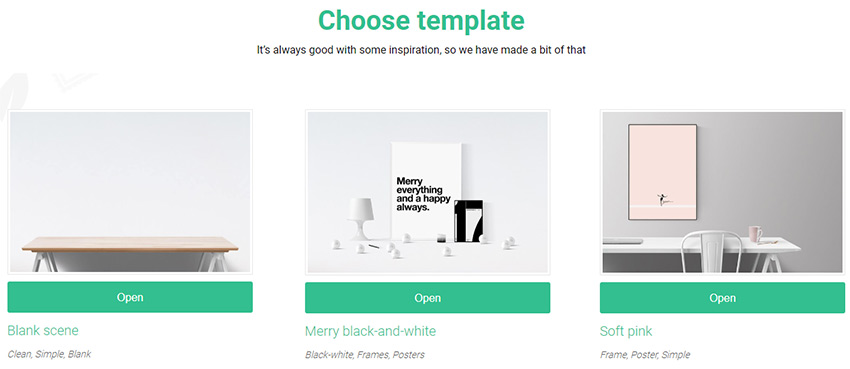
The tool's main advantage is its low learning curve, making it accessible even to users with no design experience. However, its lack of advanced editing tools may not meet the needs of professional designers. Nonetheless, Mockup Editor remains a practical choice for small businesses and social media marketers.
- Extremely user-friendly, low learning curve.
- Download your scenes up to 5184 x 3456 px.
- Create your own wall art frame size and styles.
- Lack advanced editing tools
- Watermarked downloads in free version
Conclusions
From beginner-friendly tools like Canva and Mockup Editor to professional-grade platforms like Artboard Studio and Yellow Images, there's a wall art mockup generator for every need. Whether you're creating portfolio pieces, marketing products, or selling print-on-demand art, these tools help showcase your work in the best light.
For an all-in-one solution, Prodigi combines mockup generation with print fulfillment, while Canva offers effortless design integration. Choose based on your skill level, budget, and project requirements to elevate your visual presentations.
The real magic happens when you refine your AI banner designs—that's where Aiarty Image Enhancer comes in. Once you've created your wall art mockups, Aiarty helps upscale and enhance them while preserving their vintage charm. It sharpens details, smooths rough edges, and optimizes artwork for high-resolution displays or merchandise, ensuring your AI-generated wall art looks stunning across all mediums.
Download Aiarty Image Enhancer to enhancer AI wall art mockups to post-ready in seconds!