Summary: AI music video generators offer accessible, professional-quality visuals. Tools like Runway ML, Synthesia, Pika Labs, Kaiber, and DeepBrain AI cater to diverse needs. Besides, do not forget to use professional image enhancers to ensure source image high quality to avoid amplifying imperfections.
AI is revolutionizing how we create music videos, making professional-quality production accessible to everyone. No more hefty budgets or film crews—just your creativity and the right AI tool.
We've seen firsthand how these tools empower musicians, content creators, and marketers. Whether you're crafting a psychedelic visualizer or a polished promo, AI music video generators make it easy.
In this guide, we'll explore the top 5 AI music video generators, breaking down their features, pros, cons, and use cases. By the end, you'll know which tool fits your needs—and maybe even get inspired for your next project.

What to Look for in an AI Music Video Generator
With so many AI music video generators available, it can be overwhelming to choose the right one. But don't worry—I've got you covered. Here are the key factors to consider when picking a tool that fits your creative needs:
1 .Ease of Use
If you're new to video editing, you'll want a tool with an intuitive interface. Look for drag-and-drop functionality, clear instructions, and minimal technical jargon. Tools like DeepBrain AI and Synthesia are great for beginners, while Runway ML might require a bit more practice.
2. Customization Options
Your music video should reflect your unique style. Look for tools that let you tweak visuals, sync with your music's beats, and add branding elements. For example, Kaiber allows you to upload reference images for style consistency, while Runway ML offers advanced editing features for pros.
The quality of your source images is key because AI tools often amplify existing imperfections. If you upload a blurry or noisy image, which mostly happens when using AI-generated images, animations, or effects, the AI will likely enhance those flaws as well, leading to a poor final result.
So how can we fix it?
No worries. An AI image enhancer like Aiarty Image Ehancer can upscale low-resolution images and remove noise before you upload them.
It uses advanced AI algorithms to upscale low-resolution images by intelligently adding details, making them sharper and more defined. It also employs sophisticated noise reduction techniques to eliminate graininess and artifacts, resulting in cleaner, clearer images.
Download Aiarty Image Enhancer to give your AI-generated video a cleaner, more professional look, especially when using tools like Kaiber that rely heavily on reference images for style.
3. AI Capabilities
Not all AI tools are created equal. Some focus on style transfer, while others excel at lip-syncing or text-to-video generation. If you're into experimental visuals, Pika Labs is a fantastic choice. For realistic avatars, Synthesia is hard to beat.
4. Output Quality
Your video should look professional, not pixelated. Check the tool's resolution and transition smoothness. For example, Runway ML delivers high-quality outputs, while Pika Labs is better suited for abstract, lower-res projects.
5. Cost
Budget matters. Some tools, like Pika Labs, are completely free, while others, like Runway ML, offer premium plans starting at $15/month. Consider the value you're getting for your money—especially if you're creating content for commercial use.
6. Mobile-Friendly Options
If you're always on the go, look for tools with mobile apps or browser-based platforms. CapCut and Canva are great for quick edits on your phone.
Top 5 AI Music Video Generators
1. Runway ML: The Creative Powerhouse
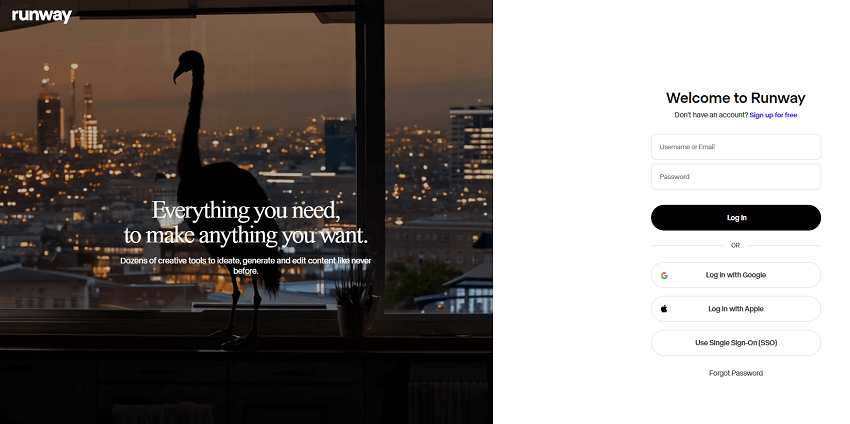
If you're a musician or music video creator looking to elevate your visuals with AI, Runway ML is a powerful tool that bridges sound and imagery in innovative ways. Unlike generic video generators, Runway ML offers specialized features that cater specifically to music-driven projects, making it a standout choice for artists who want dynamic, beat-synced visuals.
Runway ML excels in audio-reactive video generation, allowing creators to sync visuals seamlessly with their tracks. The audio syncing tool analyzes beats, tempo, and rhythm, automatically aligning transitions, effects, and animations to your music. This is perfect for electronic producers, synthwave artists, or anyone who wants their video to pulse in harmony with their sound.
For example, a synthwave artist could feed their track into Runway ML, apply style transfer to give it a neon-drenched '80s aesthetic, and let the AI generate a retro-futuristic music video where every bass hit triggers a visual glitch or color shift. The result? A mesmerizing, beat-perfect visualizer that enhances the listening experience.
Beyond beat-matching, Runway ML's text-to-video feature lets musicians turn song lyrics or mood descriptions into cinematic sequences. Input a line from your chorus, and the AI generates abstract or literal interpretations—ideal for lyric videos or concept-driven visuals.
Besides, since Runway ML works smoothly with Adobe Premiere, editors can refine AI-generated clips, fine-tune timing, and layer effects without leaving their workflow. This makes it a favorite for music video directors who want AI-assisted creativity without sacrificing precision.
- High customization, professional-grade outputs, and collaboration tools for teams.
- The learning curve can be steep for beginners, and premium plans start at $15/month.
Runway ML is ideal for artists who want full creative control and don't mind investing time to master its features.
2. Synthesia: Avatar-Driven Storytelling
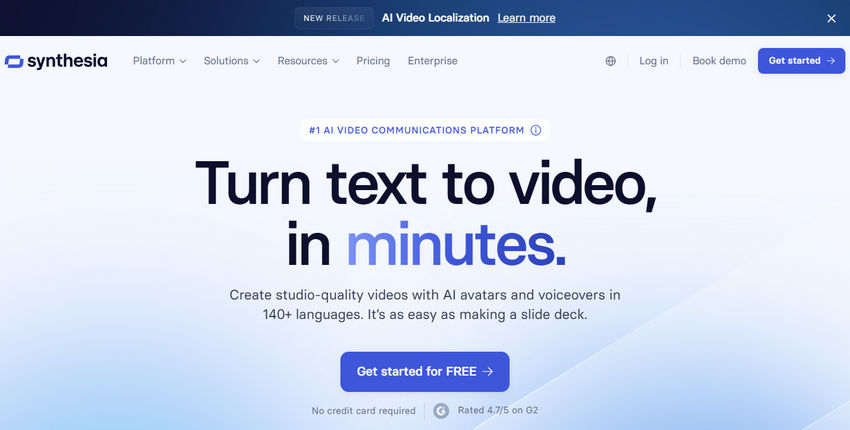
Synthesia is a powerful AI video platform that stands out for creating avatar-driven music videos, offering unique benefits for musicians, content creators, and marketers looking to pair their audio with engaging visuals. While it isn't a dedicated music production tool, its ability to sync AI avatars with uploaded tracks makes it a compelling option for music video creation, lyric videos, and multilingual song presentations.
One of Synthesia's strongest features is its precise lip-syncing capability, which allows musicians to upload their songs and have AI avatars match the vocals realistically. This works especially well for lyric videos, virtual band performances, or promotional content where a human-like presence enhances engagement. Additionally, the platform supports over 120 languages, enabling artists to easily adapt their music videos for global audiences. For example, a pop artist could release the same track in Spanish, French, and Japanese using different AI avatars—eliminating the need for re-recording vocals or hiring multilingual actors.
Synthesia also provides prebuilt templates that can be customized for music-related visuals, such as animated lyric videos or concert-style backdrops, streamlining production compared to traditional video editing. This is particularly useful for independent musicians and labels looking to reduce costs, as it removes the need for live actors or complex filming setups. Instead, AI avatars can serve as virtual performers, making it ideal for concept-driven or animated music videos.
A great example of its application is a fitness influencer creating a high-energy workout anthem video. By uploading their original track, they could have an AI avatar lip-sync to the lyrics while demonstrating exercises—all while seamlessly localizing the video into multiple languages to reach a broader audience.
However, Synthesia does have some limitations from a music perspective. It doesn't include built-in music production tools, meaning users must create their audio separately before uploading. Additionally, while the avatars move naturally, they lack advanced dance or performance animations, which might be a drawback for artists seeking highly dynamic visuals.
- No filming required, multilingual support, and beginner-friendly.
- Limited artistic styles compared to other tools, and pricing starts at $22/month.
Synthesia is ideal for marketers and educators who need quick, professional videos with a human touch.
3. Pika Labs: Free & Experimental

Pika Labs is a unique AI tool for musicians and visual artists looking to create surreal, dreamlike music videos. While it doesn't offer advanced audio syncing or beat-matching features, its strength lies in generating abstract, fluid visuals that work especially well with ambient, lo-fi, or experimental music. The text-to-video function allows you to describe a mood—such as "melancholic neon waves" or "glitchy liquid dreams"—and Pika transforms those prompts into hypnotic, ever-shifting visuals. This makes it a great fit for instrumental tracks, electronic music, or psychedelic soundscapes where rigid structure isn't necessary.
One of Pika's standout features is its "Expand" tool, which can animate static images—like album art or paintings—into looping, pulsating visualizers. These are perfect for YouTube backgrounds, social media clips, or live performance visuals. The Discord integration also makes it easy to collaborate with other artists, refine prompts, and quickly iterate on ideas. However, Pika isn't designed for precise music synchronization. Unlike some AI video tools, it doesn't automatically align visuals to beats or tempo, so the results are more impressionistic than rhythmically tight. This makes it better suited for artists who prioritize atmosphere over technical precision.
A real-world example shows how effective Pika can be for music projects. One lo-fi artist used it to create an entire music video by pairing Pika's abstract visuals with a track generated by Suno AI. The lack of strict syncing didn't matter—the hazy, shifting colors and textures naturally complemented the dreamy music, creating a mesmerizing experience that resonated with listeners.
- Completely free, ideal for abstract concepts, and a vibrant Reddit community for support.
- Limited resolution and no built-in audio syncing tools.
Pika Labs is perfect for experimental creators who want to explore abstract visuals without spending a dime.
4. Kaiber: Motion-Driven Artistry

Kaiber is a powerful AI tool designed specifically for musicians, producers, and electronic artists who want to enhance their music with dynamic, rhythm-synced visuals. Unlike generic video generators, Kaiber focuses on translating audio into captivating motion graphics, making it an excellent choice for artists who want their visuals to move in perfect harmony with their sound.
One of Kaiber's most impressive features for musicians is its "Transform" mode, which analyzes a track's tempo, beats, and energy to generate motion that seamlessly syncs with the music. Whether you're working on an electronic banger, a dreamy ambient piece, or a hard-hitting rap track, Kaiber's AI ensures the visuals respond naturally to the rhythm. This eliminates the need for manual editing, allowing artists to focus on creativity rather than technical adjustments.
For musicians with a strong visual identity, Kaiber allows users to upload reference images to maintain style consistency across videos. This is especially useful for those who want their visuals to match their album art, merch designs, or tour aesthetics. The platform's "camera motion" controls add a cinematic quality—zooming, panning, and rotating in sync with the music—giving videos a polished, professional feel.
Kaiber also excels in social media and live performance applications. Its TikTok integration makes it ideal for artists looking to create quick, engaging music-driven content. Electronic acts and DJs can use it to generate tour visuals, transforming fan art, lyric graphics, or abstract designs into mesmerizing backdrops that react to live performances. The result is an immersive audiovisual experience that captivates audiences.
- Unique motion controls, TikTok integration, and style consistency tools.
- Free tier includes watermarks, and pricing starts at $5/month.
Kaiber is ideal for animators and artists who want to add movement and flair to their visuals without starting from scratch.
5. DeepBrain AI: Quick & Professional

For musicians, content creators, and businesses looking to produce AI-powered music videos efficiently, DeepBrain AI offers a compelling solution. While it excels in general video generation, its audio-driven capabilities make it particularly useful for music-related projects, such as lyric videos, virtual artist avatars, and promotional content.
One of the standout features for music creators is DeepBrain AI's audio-to-video synchronization, which generates lip-synced avatars from audio input. This is ideal for virtual singers, rappers, or spokespersons, ensuring natural mouth movements that match the vocals. Additionally, its prebuilt templates help quickly create lyric videos, album teasers, and artist avatars without requiring complex editing skills.
With over 80 AI avatars available, musicians can choose virtual presenters that fit their style—whether it's a futuristic digital artist for electronic music or a professional narrator for behind-the-scenes content. This makes DeepBrain AI especially valuable for independent artists and startups, who can use it to generate AI-powered music videos, virtual band members, or even CEO avatars for crowdfunding campaigns—saving both time and production costs.
However, there are some limitations from a music perspective. Unlike AI music generators such as Boomy or Soundraw, DeepBrain AI doesn't compose music—it focuses on video generation from existing audio, so you'll need to import your own tracks. It also lacks advanced motion graphics capabilities, meaning it may not fully replace tools like After Effects for complex visual effects.
- Fast rendering, beginner-friendly, and enterprise-ready features.
- Limited creative flexibility compared to other tools, and pricing starts at $29/month.
DeepBrain AI is perfect for businesses and creators who need quick, professional videos without the hassle of complex editing.
Workflow Tips: Pairing AI Music & Video Tools
Creating a music video doesn't have to be a one-tool job. In fact, combining specialized AI tools can help you achieve a more polished and unique result. Here's a simple workflow that pairs AI music and video tools for maximum impact:
Example Workflow: Suno AI + Pika Labs
This combo is perfect for indie creators who want to generate both music and visuals from scratch.
- Generate a Track with Suno AI: Start by creating your music using Suno AI, a tool that lets you compose tracks based on your preferences.
- Export the Audio: Once you're happy with your track, export it as an audio file.
- Create Visuals with Pika Labs: Upload your audio to Pika Labs and use the "Animate" feature to generate abstract, looping visuals that sync with the beat.
- Edit and Export: Fine-tune your video in a basic editor (like CapCut or iMovie) and export the final product.
Why This Works
- Suno AI handles the music creation, ensuring your track is original and tailored to your style.
- Pika Labs adds surreal, experimental visuals that make your video stand out.
- Together, they create a seamless, professional-quality music video without the need for expensive software or technical expertise.
Other Tool Combinations
- Runway ML + Adobe Premiere: For advanced editing and professional-grade outputs.
- Kaiber + TikTok: For social media-friendly videos with dynamic motion.
By pairing tools, you can leverage the strengths of each platform and create something truly unique.
Legal & Ethical Considerations
While AI music video generators open up exciting creative possibilities, it's important to be aware of the legal and ethical implications of using these tools. Here's what you need to know to stay on the right side of the law—and good practice.
1. Copyright Ownership: Most AI tools grant users ownership of the content they generate, but always check the terms of service. For example, Runway ML and Synthesia allow commercial use of their outputs, but some free tools like Pika Labs may have restrictions.
2. Licensing: If you're using stock assets, voice clones, or prebuilt templates, ensure they comply with usage rights. For instance, Synthesia requires consent for custom avatars to prevent misuse.
3. Ethical Use: AI tools are powerful, but with great power comes great responsibility. Avoid creating NSFW content, misleading information, or anything that could harm others. Platforms like Kaiber have guidelines in place to prevent unethical use.
Example: Synthesia's Consent Policy
Synthesia requires users to obtain consent before creating custom avatars of real people. This ensures that the technology isn't used for deepfakes or other malicious purposes.
By staying informed and ethical, you can use AI music video generators to create amazing content while respecting legal and moral boundaries.
Mobile-Friendly AI Music Video Tools
Not all music video creation happens at a desk. If you're a creator who's always on the go, mobile-friendly AI video tools are a must. These apps let you edit and generate videos directly from your phone, making it easy to create content wherever inspiration strikes.
CapCut: Free & Versatile
CapCut is a free mobile app that offers basic AI video editing features, including auto-captioning, transitions, and effects. It's perfect for quick social media clips or polishing videos before sharing.

Canva: Text-to-Video Made Easy
Canva's mobile app includes a "Text to Video" feature that turns your text prompts into short, engaging videos. With a library of templates and stock footage, it's ideal for marketers and social media creators.
Example Workflow
- Record a short clip or upload a photo to CapCut.
- Use the app's AI features to add captions, transitions, and effects.
- Export the video and share it directly to your social media platforms.
Mobile-friendly tools are perfect for creators who prioritize flexibility and speed.
Final Thoughts
AI music video generators are transforming the way we create, making professional-quality visuals accessible to everyone—from indie musicians to marketers. Each tool we've explored has its unique strengths:
- Runway ML is perfect for artists who want advanced customization.
- Synthesia excels at avatar-driven storytelling for marketers.
- Pika Labs is ideal for experimental creators on a budget.
- Kaiber brings motion and artistry to existing visuals.
- DeepBrain AI delivers quick, professional videos for businesses.
If you're just starting out, I recommend trying free tools like Pika Labs or CapCut to test the waters. Once you're comfortable, you can explore paid options like Runway ML or Synthesia for more advanced features.
Remember, creativity is about experimentation. Don't be afraid to mix and match tools—like pairing Suno AI for music with Pika Labs for visuals—to create something truly unique.