Summary: AI cartoon generators simplify transforming photos into stunning visuals, offering tools like DeepArt for artistic styles, Toonify for avatars, Cartoonify for simplicity, Virbo for animation, and DALL-E 3 for scene generation. For enhancing the final quality, consider using a professional AI image enhancer to refine details and ensure polished, professional results.
Whether you're a hobbyist, content creator, or professional, AI cartoon generators make it easy to transform photos into stunning cartoons in minutes—no design skills required.
AI cartoon generators use advanced algorithms to mimic artistic styles, enhance details, and even create scenes from scratch. They're perfect for spicing up social media, designing branded visuals, or exploring new creative ideas.
In this guide, we'll explore the 5 best AI cartoon generators, helping you find the right tool for your needs. From hyper-realistic avatars to animated videos, there's something for everyone.
Ready to dive in? Let's discover how these tools can bring your ideas to life!

What Makes a Great AI Cartoon Generator
With so many AI cartoon generators out there, how do you choose the right one? It all comes down to a few key factors that separate the good from the great. Let's break it down:
1. Ease of Use: A great tool should be intuitive, even for beginners. Look for drag-and-drop interfaces, clear instructions, and minimal learning curves. After all, you want to spend time creating, not figuring out how to use the software.
2. Customization: The best tools let you tweak styles, colors, and details to match your vision. Whether you're aiming for a whimsical cartoon or a hyper-realistic avatar, customization options are essential for making your creation truly unique.
3. Output Quality: High-resolution results are a must. Whether you're printing your cartoon or sharing it online, crisp, detailed visuals make all the difference. Some tools even offer artistic filters inspired by famous styles like Van Gogh or Picasso.
While many AI cartoon generators (including ones that recommended in this post) promise high-resolution outputs, the reality can sometimes fall short.
Artifacts, pixelation, or a general lack of sharpness can detract from the final result, especially when aiming for professional-grade visuals.
This is where Aiarty Image Ehancer becomes invaluable. It employs advanced AI algorithms to intelligently upscale the resolution and quality of your AI-generated cartoons without introducing unwanted noise or blurring
So why not give it a free trial now to ensure your visuals are always polished and ready for any application, from social media to professional branding materials?
4. Cost: Free tools are great for experimenting, but paid options often unlock advanced features. Consider your budget and whether the tool's premium features are worth the investment.
By keeping these criteria in mind, you'll be able to find a tool that's not just powerful but also tailored to your needs. Up next, we'll dive into the 5 best AI cartoon generators—each with its own unique strengths!
5 Best AI Cartoon Generators
Toonify - Best for Lifelike Cartoon Avatars
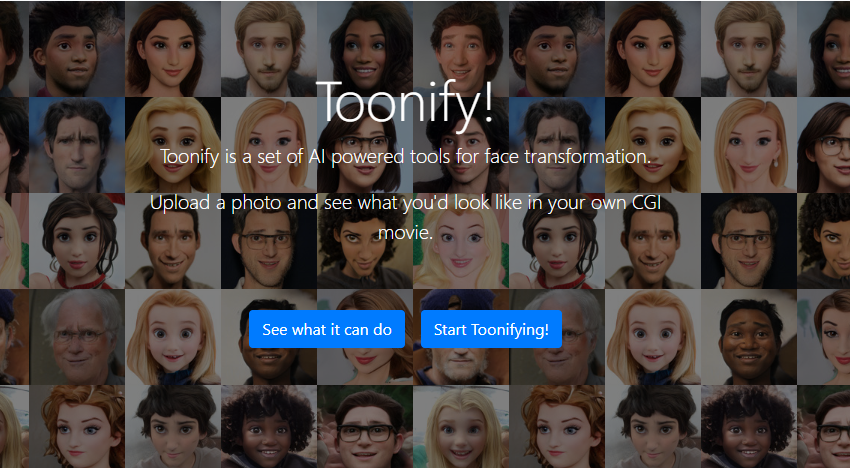
Want to turn your selfie into a cartoon that looks like it stepped out of a Pixar movie? Toonify is the tool for you. Specializing in hyper-realistic cartoon avatars, this AI generator transforms portraits into lifelike, animated versions of yourself or others. It's perfect for creating eye-catching profile pictures, social media avatars, or even personalized gifts.
Key Features
- Lifelike Cartoon Avatars: Converts portraits into detailed, animated-style cartoons.
- Adjustable Features: Tweak facial expressions, hairstyles, and other details to get the perfect look.
- Free Basic Version: Get started without spending a dime.
- Realistic results: Avatars look like they belong in an animated film.
- Free basic version: Great for testing the tool before committing.
- Limited to facial images: Works best with portraits, not full-body shots.
Toonify is a fantastic choice for anyone looking to create a cartoon version of themselves that's both fun and professional. Up next, we'll check out Cartoonify, a tool that's all about simplicity and speed!
2. Cartoonify - Best for Quick and Easy Cartoon Creation
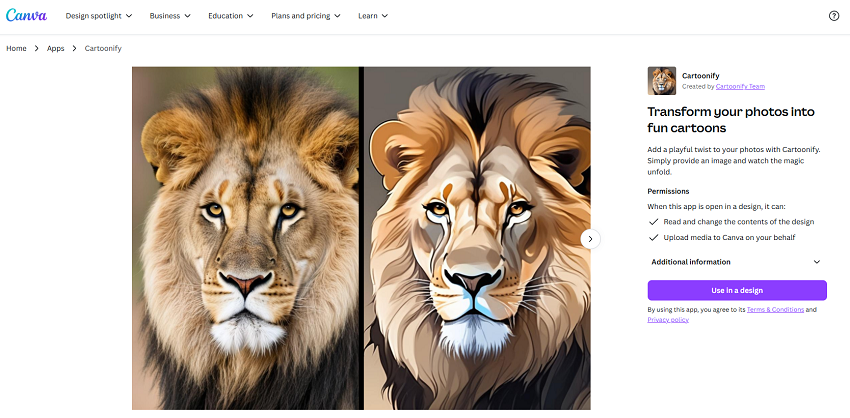
If you're after a no-fuss, beginner-friendly way to turn photos into cartoons, Cartoonify is your go-to tool. With its drag-and-drop interface and pre-built templates, this AI generator makes cartoon creation as easy as clicking a button. Whether you're designing memes, social media posts, or promotional materials, Cartoonify has you covered.
Small business owners can use Cartoonify to design promotional merchandise like T-shirts and mugs. By leveraging the tool's templates and easy customization options, they are able to make eye-catching designs that boost their brand's visibility—all without hiring a designer.
Key Features
- Pre-Built Templates: Choose from a variety of styles for social media, memes, and prints.
- One-Click Background Removal: Instantly clean up your images for a polished look.
- Free to Use: No hidden costs or subscriptions required.
- Beginner-friendly: Perfect for those new to photo editing.
- Free: No upfront costs or subscriptions.
- Less customization: Limited options for advanced users.
Cartoonify is ideal for anyone who wants quick, hassle-free results without sacrificing quality. Next, we'll explore Wondershare Virbo, a tool that takes cartoon creation to the next level with animated videos!
3. Wondershare Virbo - Best for Animated Cartoon Videos Creation
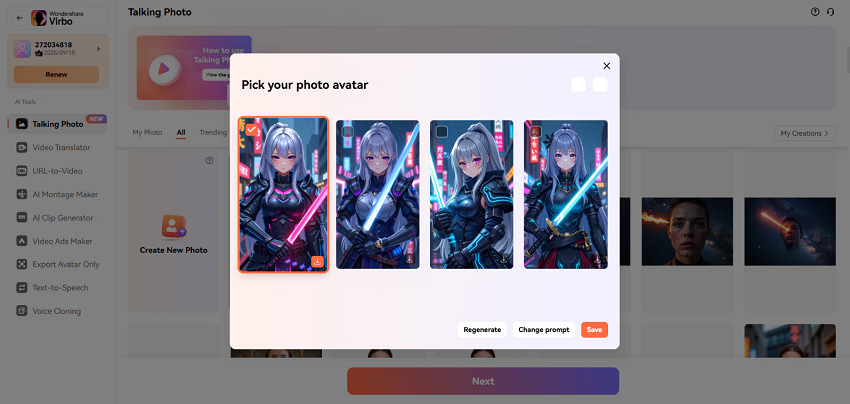
Why stop at static cartoons when you can create animated ones? Wondershare Virbo is a game-changer for anyone looking to bring their ideas to life through animated cartoon videos. This AI-powered tool converts text or audio into engaging, professional-quality animations—perfect for explainer videos, social media content, or even presentations.
Key Features
- Text-to-Video Conversion: Turn written scripts into animated cartoon videos effortlessly.
- Voiceover Integration: Add voiceovers in multiple languages for a polished finish.
- Royalty-Free Assets: Access a library of characters, backgrounds, and animations without worrying about licensing.
- Video-focused: Perfect for creating dynamic, engaging content.
- Royalty-free assets: Safe for commercial use without extra costs.
- Requires subscription for full features: Free users have limited access.
Wondershare Virbo is a must-try for content creators and marketers who want to stand out with animated visuals. Next up, we'll dive into DALL-E 3, a tool that lets you generate entire cartoon scenes from text prompts!
4. DALL-E 3 - Best for Creating Imaginative Cartoon Scenes
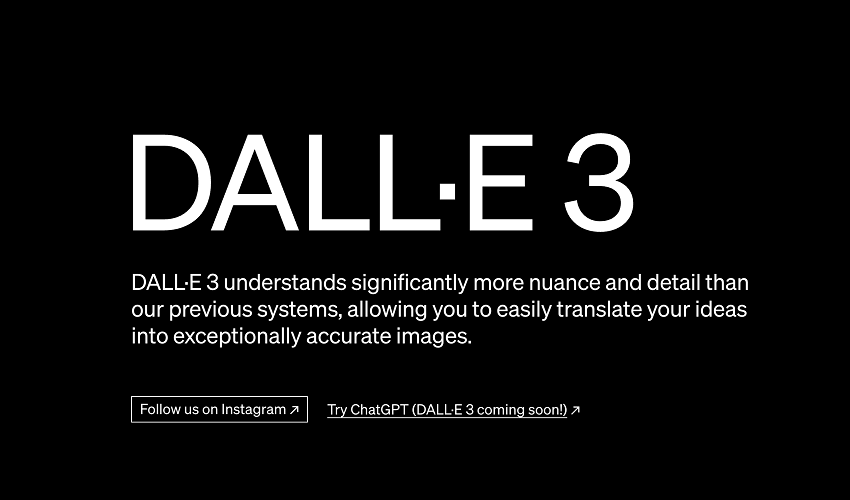
If you're someone who loves to dream up entirely new worlds, DALL-E 3 is the ultimate AI cartoon generator for you. This cutting-edge tool takes text prompts and turns them into detailed, imaginative cartoon scenes. Whether you're brainstorming storyboard visuals, creating concept art, or just having fun, DALL-E 3 brings your ideas to life with stunning precision.
If you are comic artist, you can use DALL-E 3 to brainstorm storyboard visuals for your graphic novel. By inputting descriptions of key scenes, you will quickly generate concept art that inspires your final designs—saving hours of sketching and brainstorming.
Key Features
- Text-to-Image Generation: Describe your vision (e.g., "a robot in a cyberpunk city") and watch it come to life.
- Advanced Editing: Use ChatGPT integration to refine and tweak your creations.
- High Detail: Produces intricate, professional-quality visuals.
- Unlimited creativity: The only limit is your imagination.
- High detail: Perfect for professional or artistic projects.
- Steeper learning curve: Takes some practice to master.
DALL-E 3 is a powerhouse for artists, writers, and creators who want to push the boundaries of what's possible. Up next, we'll compare all five tools to help you find the perfect fit for your needs!
5. DeepArt - Best for Artistic Cartoon Transformations

If you're looking to turn your photos into something truly artistic, DeepArt is a standout choice. This tool uses AI to transform your images into cartoons inspired by famous art styles like Van Gogh, Picasso, and more. It's perfect for creating unique, gallery-worthy visuals that stand out.
Bloggers can use DeepArt to create branded cartoon visuals for their website. By applying a Van Gogh-inspired filter to their product photos, they are able to add a creative twist that resonated with their audience and boosted engagement.
Key Features
- Artistic Style Transfer: Apply iconic art styles to your photos for a one-of-a-kind look.
- Batch Processing: Convert multiple images at once, saving you time.
- High-Resolution Outputs: Ideal for prints or digital displays.
- High-quality outputs: Crisp, detailed results that feel like real art.
- Diverse styles: Choose from a wide range of artistic filters.
- Premium features require payment: Free users face limitations like watermarks and lower resolution.
Whether you're an artist, marketer, or just someone who loves experimenting with visuals, DeepArt offers a creative edge that's hard to beat. Next up, we'll explore Toonify, a tool that's all about hyper-realistic cartoon avatars!
Final Tips for Maximizing AI Cartoon Tools
Now that you've discovered the best AI cartoon generators, here are some practical tips to help you get the most out of these powerful tools:
1. Experiment with Blending Tools: Why stick to just one tool when you can combine them? For example, use DALL-E 3 to generate a concept and then apply DeepArt's artistic filters to refine the style. The possibilities are endless! And also, do not forget to try Aiarty Image Enhancer to polish your generated results for better visuals.
2. Check Licensing Terms: If you're using these tools for commercial purposes, always review the licensing terms. Some tools, like Wondershare Virbo, offer royalty-free assets, while others may have restrictions.
3. Join Communities for Inspiration: Platforms like Reddit's r/artificial or Facebook groups dedicated to AI art are great places to share your work, get feedback, and find inspiration from other creators.
4. Start with Free Versions: Most tools offer free versions or trials. Use these to test the waters before committing to a paid plan. This way, you can find the tool that truly fits your needs without breaking the bank.
5. Keep Learning and Practicing: AI tools are constantly evolving, so stay curious! Watch tutorials, read blogs, and experiment with new features to keep improving your skills.
Conclusion
AI cartoon generators have opened up a world of creative possibilities, making it easier than ever to turn photos, text, and ideas into stunning visuals. Whether you're a hobbyist, content creator, or professional, there's a tool out there for you.
Here's a quick recap of our top picks:
- DeepArt for artistic style transfers.
- Toonify for hyper-realistic avatars.
- Cartoonify for quick and simple designs.
- Wondershare Virbo for animated cartoon videos.
- DALL-E 3 for imaginative text-to-scene generation.
The best part? Most of these tools offer free versions, so you can experiment without commitment.
So, what are you waiting for? Pick a tool, unleash your creativity, and start turning your ideas into cartoons today!