Top 8 Topaz Labs Alternatives
Updated on
In the ever-evolving world of photography and videography, image enhancement software plays a crucial role in transforming ordinary visuals into stunning masterpieces. Among the leaders in this field is Topaz Labs, renowned for its innovative tools that utilize artificial intelligence to enhance image quality. Products like Topaz Photo AI, Gigapixel AI, and Video AI (Now you can access all the tools and apps in its Topaz Studio.) have garnered a loyal following for their ability to improve sharpness, reduce noise, and upscale images without losing detail.
However, as with any software, there may be reasons for users to seek alternatives. Whether it's due to cost considerations, specific feature requirements, or simply a desire to explore new tools, the market is filled with options that can meet a variety of needs.
In this blog post, we'll explore some of the top alternatives to Topaz Labs, providing insights into their features, strengths, and user experiences. By the end, you'll be equipped with the knowledge to make an informed choice about the best image enhancement software for your creative projects.
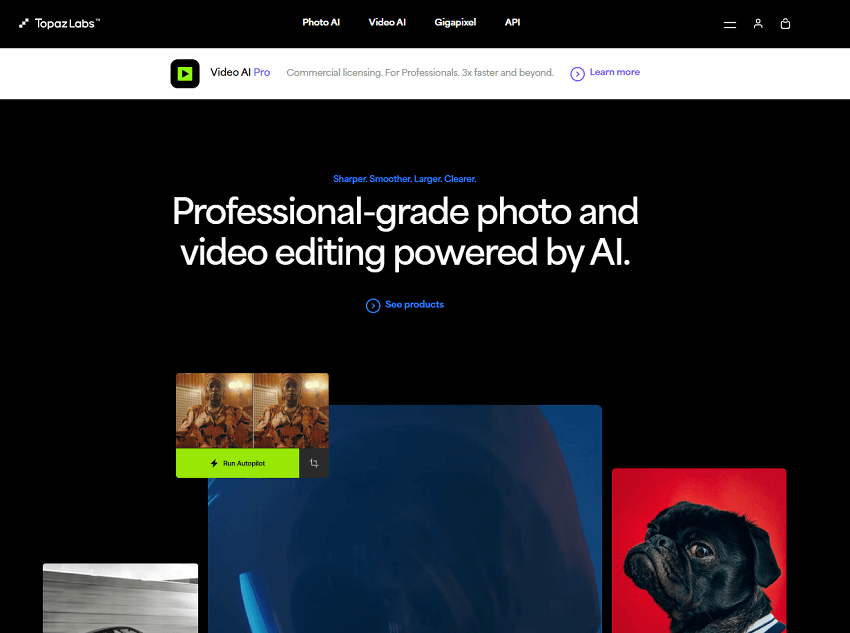
Topaz Labs Alternative 1. Aiarty Image Enhancer
Aiarty Image Enhancer is one of the best AI image enhancing tools, particularly focusing on denoising, deblurring, and upscaling images. It presents a compelling alternative to Topaz Labs, especially for users looking for efficient and high-quality image processing.
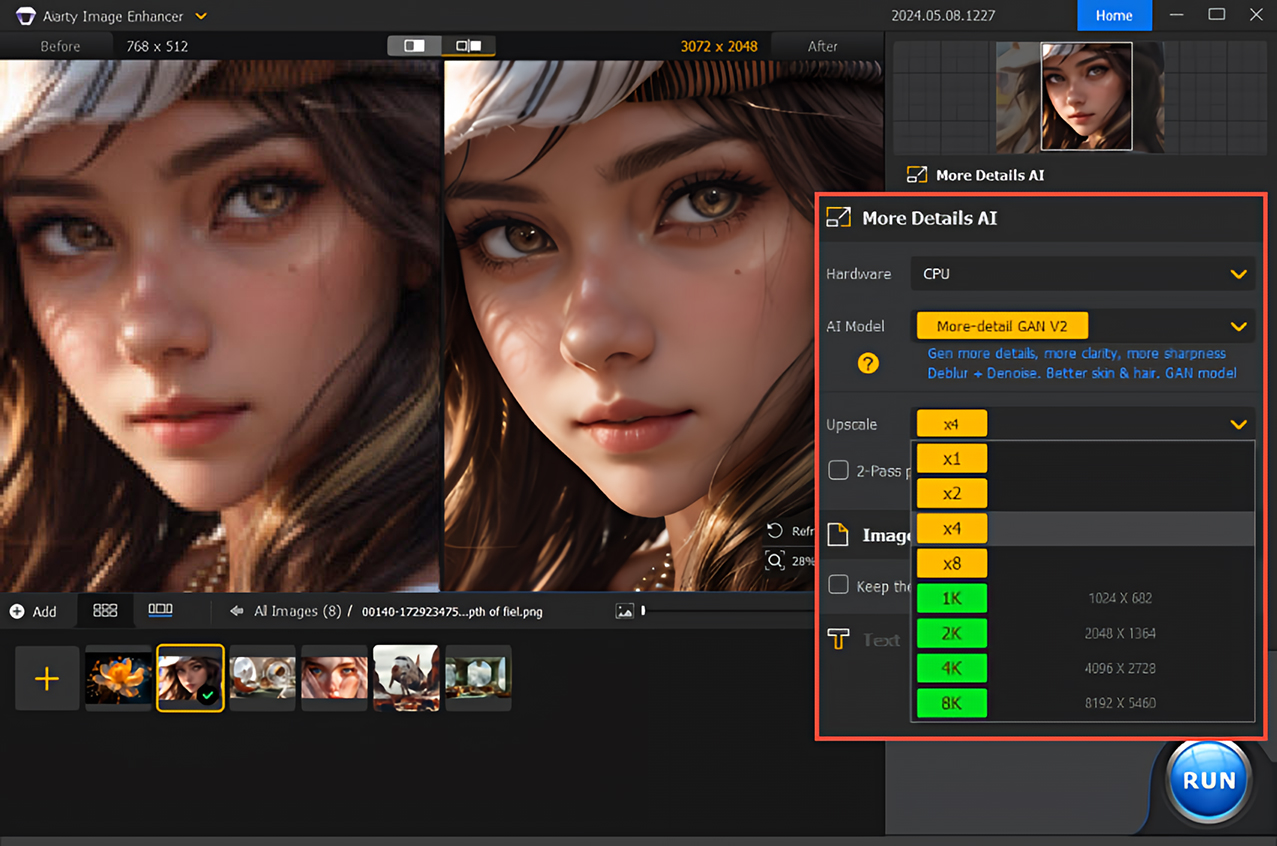
Here's a detailed review of its features, strengths, and limitations.
Key Features
- Image Denoising: Aiarty effectively removes noise from images, particularly useful for low-light or high-ISO shots. Its AI is trained to distinguish between noise and important details, ensuring that the final output retains clarity without losing critical information.
- Deblurring Capabilities: The software can correct various types of blurs, including motion blur and out-of-focus issues. Aiarty uses dedicated AI models, such as "Smooth Diff V2," to enhance sharpness and detail in blurry images.
- High-Resolution Upscaling: Aiarty allows users to upscale images significantly, with options to enhance resolutions up to 32K. This feature is particularly valuable for photographers needing high-quality prints or large displays.
- Various AI Models for Any Art: Features five specialized AI models (including More-Detail GAN v3, AIGCsmooth v3, and Real-Photo v3) with enhanced support for both traditional photos and AI-generated content (AIGC).
- Face Restoration: Dedicated AI feature to automatically restore and enhance facial details (skin texture, eyes, hair) in portraits and old photos by removing imperfections like blemishes, acne, and red-eye.
- Color Correction: Includes a dedicated Color module for advanced post-processing, allowing users to fine-tune temperature, tint, exposure, contrast, and saturation.
- Enhancement Strength Control: A new Strength Slider allows users to precisely control the intensity and sharpening levels of the AI enhancement, balancing clarity with a natural look.
- Batch Processing: The software supports batch processing, enabling users to enhance up to 1,000 images simultaneously. This capability is a significant time-saver for photographers working with large volumes of images.
- User-Friendly Interface: Aiarty is designed to be intuitive, making it accessible for users without extensive technical knowledge. The straightforward process allows users to drag and drop images, select AI models, and enhance images with minimal effort.
Feature Comparison
Advantages Over Topaz Labs:
- Optimized for Various Hardware: Aiarty is compatible with a range of hardware setups, including NVIDIA, AMD, and Intel GPUs and CPUs, ensuring broad usability across different systems. The software is now deeply optimized for NVIDIA RTX 50 GPUs and TensorRT, delivering significantly faster processing speeds and greater efficiency, even with high-resolution images.
- Specialized AI Models: The software features multiple AI models tailored for different types of images, such as portraits and landscapes, allowing for more precise enhancements compared to more generalized tools.
Limitations:
- Niche Focus: While Aiarty excels in denoising, deblurring, and upscaling, it may not offer the same breadth of features found in Topaz Labs, which includes tools for sharpening and more comprehensive photo editing functionalities.
- Performance on Older Hardware: Although it works on various systems, users with older or less powerful computers may experience slower processing times, particularly when handling large batches or high-resolution images.
- Limited Advanced Editing Tools: Aiarty focuses primarily on enhancement rather than full-fledged editing, which may not meet the needs of users looking for more extensive editing capabilities.
Topaz Labs Alternative 2. Luminar Neo
Luminar Neo is a powerful AI-driven photo editing software that offers a compelling alternative to Topaz Labs' suite of products.

Here's how it stacks up:
Key Advantages over Topaz Labs
- Streamlined interface: Luminar Neo has a more user-friendly and intuitive interface compared to Topaz's sometimes clunky software.
- AI-powered enhancements: Its AI tools for tasks like sky replacement, portrait editing, and noise reduction are highly effective and time-saving.
- Perpetual license option: Unlike Topaz's subscription model, Luminar Neo offers a one-time purchase option.
- Faster performance: Many users report Luminar Neo is snappier and more responsive than Topaz's tools.
Feature Comparison
Luminar Neo matches or exceeds Topaz Labs in key areas:
- Noise reduction: Its AI-powered noise reduction is on par with Topaz DeNoise AI.
- Sharpening: The sharpening tools are effective for enhancing detail.
- Upscaling: Luminar Neo's Gigapixel AI module competes with Topaz Gigapixel AI for enlarging images.
Limitations:
- Lacks some advanced features: Topaz offers more granular control in some areas like masking and layers.
- Stability issues: Some users report occasional crashes and bugs, though Skylum is quick to release updates.
Topaz Labs Alternative 3. Adobe Lightroom
Adobe Lightroom is renowned for its comprehensive suite of tools designed for photo editing, organization, and sharing. It is widely used by both amateur and professional photographers for its robust features and intuitive interface.
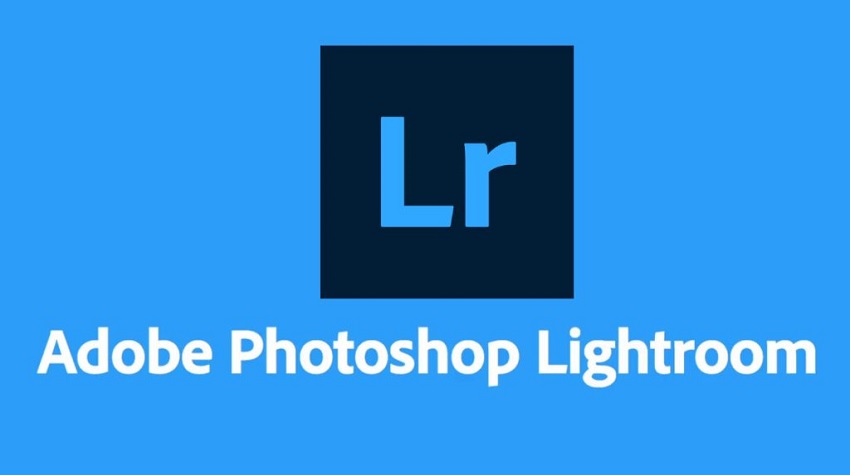
Key Features
- Non-destructive Editing: Lightroom allows users to edit photos without altering the original files, making it easy to experiment with different adjustments.
- Digital Asset Management: It excels in organizing and managing large libraries of images, enabling users to easily sort, tag, and search for photos.
- Integrated AI Tools: Recent updates have introduced AI-powered features, such as noise reduction and sharpening, which compete closely with specialized tools from Topaz Labs.
- Comprehensive Editing Tools: Lightroom offers a wide range of editing options, including exposure adjustments, color grading, and cropping, all within a cohesive workflow.
Feature Comparison
Advantages Over Topaz Labs:
- User-Friendly Interface: Lightroom's interface is generally considered more intuitive, making it easier for beginners to navigate and utilize its features effectively.
- Organizational Capabilities: Unlike Topaz Labs, which lacks robust cataloging features, Lightroom provides excellent organizational tools, allowing users to manage extensive photo collections seamlessly.
- Subscription Model: While Topaz Labs offers standalone purchases, Lightroom's subscription model provides ongoing access to updates and additional Adobe Creative Cloud applications, which can be beneficial for users needing a broader toolkit.
- Performance: Lightroom's integrated tools, such as the Denoise AI, have been reported to produce impressive results, often yielding better noise reduction and detail retention compared to Topaz's offerings in certain scenarios.
Limitations:
- Resource Intensive: Lightroom can be demanding on system resources, requiring a powerful computer to run smoothly, especially when processing large files or batches of images.
- Learning Curve: While the interface is user-friendly, the depth of features may still present a learning curve for new users, particularly those unfamiliar with photo editing software.
- Cost: The subscription model can be a downside for those who prefer a one-time purchase option, as it adds ongoing costs over time, whereas Topaz Labs offers more flexibility in purchasing individual tools.
Topaz Labs Alternative 4. DxO PhotoLab
DxO PhotoLab is designed to provide high-quality image processing with a focus on noise reduction, lens corrections, and color management. The latest version, PhotoLab 7, incorporates advanced AI features and a user-friendly interface, making it accessible for both beginners and experienced photographers.
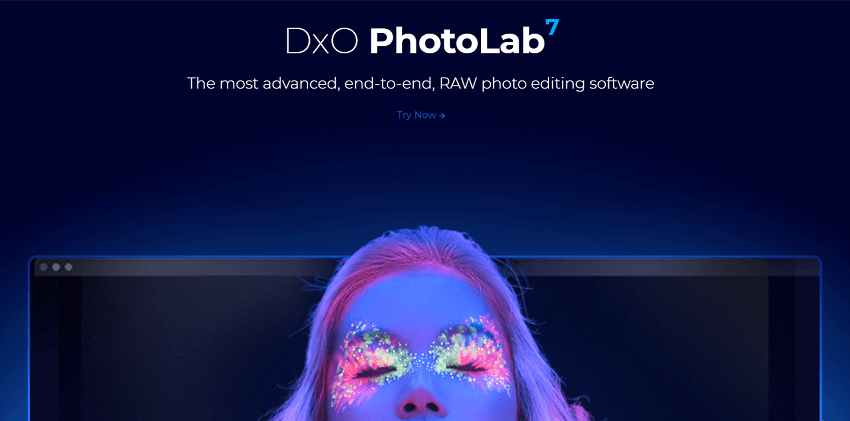
Key Features
- Advanced Noise Reduction: DxO's DeepPrime and DeepPrime XD technologies are considered among the best in the industry for noise reduction, especially in low-light conditions. Users have reported exceptional results, often surpassing those from Topaz DeNoise AI in maintaining detail and clarity in images.
- Optical Corrections: PhotoLab includes lens-specific modules that automatically correct distortion, chromatic aberration, and vignetting based on extensive testing data from DxOMark. This feature is particularly beneficial for landscape and architectural photographers.
- User-Friendly Interface: The software is praised for its intuitive layout, which simplifies the editing process. Beginners find it easier to navigate compared to other software like Lightroom or Capture One, making it less overwhelming.
- Comprehensive Editing Tools: DxO PhotoLab offers a variety of editing tools, including color grading, local adjustments, and a wide color gamut for vibrant image rendering. The recent updates have improved its local adjustment capabilities, making them more competitive with Lightroom's offerings.
- Digital Asset Management: While not as robust as Lightroom, DxO provides a decent photo library system that allows for easy organization and retrieval of images. It supports metadata display and editing, although it lacks some advanced DAM features found in Lightroom.
Feature Comparison
Advantages Over Topaz Labs:
- Integrated Workflow: Unlike Topaz Labs, which often requires switching between different applications, DxO PhotoLab integrates various editing tools within a single platform, streamlining the workflow for photographers.
- Superior Color Management: DxO's color processing capabilities have been noted for their accuracy and vibrancy, making it a strong choice for photographers who prioritize color fidelity in their edits.
Limitations:
- Lack of Advanced Features: While PhotoLab excels in RAW processing, it does not support features like panorama stitching or HDR merging, which may be essential for some photographers. Users looking for a complete toolkit may still prefer Lightroom or Capture One for these capabilities.
- Limited Masking Tools: Some users have noted that the masking features in PhotoLab could be improved, especially compared to the more advanced options available in other software.
- Performance Issues: Although generally fast, some users have reported occasional stability issues or bugs, particularly with more complex edits or larger file sizes.
Topaz Labs Alternative 5. CorelDRAW Graphics Suite
CorelDRAW Graphics Suite is a comprehensive vector graphics and photo editing software that can serve as a viable alternative to Topaz Labs. While it may not be as specialized in certain areas, CorelDRAW offers a wide range of features and tools that make it a compelling choice for many designers and artists.

Key Features
- Vector Illustration Tools: CorelDRAW excels in creating and manipulating vector graphics, offering a variety of drawing tools, shapes, and effects to bring your designs to life.
- Photo Editing Capabilities: The suite includes Corel PHOTO-PAINT, a powerful image editing application that can compete with Topaz Labs' offerings in areas like noise reduction, sharpening, and color correction.
- Integrated Workflow: CorelDRAW seamlessly integrates various tools within a single platform, streamlining the design process and eliminating the need to switch between multiple applications.
- Extensive File Compatibility: The software supports a wide range of file formats, making it easy to import and export designs across different platforms and applications.
- Intuitive Interface: CorelDRAW's user interface is well-organized, customizable, and easy to navigate, catering to both beginners and experienced users.
Feature Comparison
Advantages Over Topaz Labs:
- Versatility: CorelDRAW is not limited to photo editing; it offers a comprehensive suite of tools for vector illustration, layout, typography, and more, making it a versatile choice for various design needs.
- Learning Resources: CorelDRAW provides a wealth of learning resources, including tutorials, templates, and a supportive community, making it easier for users to get started and improve their skills over time.
Limitations
- Specialized Tools: While CorelDRAW offers a wide range of features, it may not match the depth and specialization of Topaz Labs' tools in certain areas like noise reduction or sharpening.
- System Requirements: CorelDRAW can be resource-intensive, requiring a powerful computer to run smoothly, especially when working with large files or complex designs.
- Learning Curve: Despite its user-friendly interface, CorelDRAW still has a learning curve, particularly for users transitioning from other design software like Adobe Illustrator.
Topaz Labs Alternative 6. Pixelmator Pro
Pixelmator Pro is designed for both photo editing and graphic design, offering a range of tools that cater to various creative needs. It is known for its user-friendly interface and efficient performance, making it suitable for both beginners and experienced users.

Key Features
- User-Friendly Interface: The software features a clean and intuitive interface that aligns well with macOS aesthetics, making it easy for users to navigate and access tools.
- Super-Resolution: One of the standout features is its super-resolution capability, which allows users to enlarge images without losing quality, making it a strong competitor in image enhancement.
- Extensive Editing Tools: Pixelmator Pro offers a range of editing options, including color adjustments, noise reduction, sharpening, and various effects. It also supports layer-based editing, which is essential for complex projects.
- Graphic Design Functionality: Beyond photo editing, Pixelmator Pro includes tools for creating vector graphics, text manipulation, and design layouts, making it versatile for graphic designers.
Feature Comparison
Advantages Over Topaz Labs:
- Speed and Efficiency: Users report that Pixelmator Pro is fast and responsive, allowing for quick edits and adjustments, which can be advantageous for users needing to work efficiently.
- Comprehensive Toolset: While Topaz Labs focuses primarily on enhancement tools, Pixelmator Pro combines photo editing and graphic design functionalities, making it a more versatile choice for creative projects.
Limitations:
- Mac-Only: Pixelmator Pro is available exclusively for macOS, which limits its accessibility for Windows users.
- Lacks Advanced Features: While it offers a solid range of tools, Pixelmator Pro may not have the depth of specialized features found in Topaz Labs' products, particularly for advanced noise reduction and sharpening.
- Limited Third-Party Plugin Support: The software has fewer options for third-party plugins compared to more established platforms like Adobe Photoshop, which can limit its extensibility.
Topaz Labs Alternative 7. Imagenomic
Imagenomic is a software company known for its specialized plugins that enhance portrait photography. Their flagship product, Portraiture, serves as a strong alternative to some of Topaz Labs' offerings, particularly for skin smoothing and retouching.
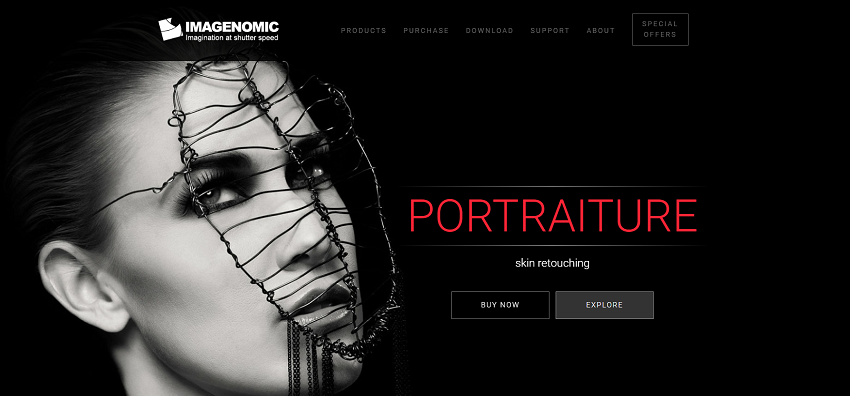
Here's how it compares:
Key Features
- Precise Skin Masking: Portraiture automatically detects skin tones and applies changes only to those areas, ensuring natural-looking results.
- Customizable Presets: It comes with a variety of presets that can be further tweaked to achieve the desired look, saving time in the editing process.
- Layered Output: Portraiture can output its adjustments to a new layer in Photoshop, allowing for easy blending and further refinement.
- Noise Reduction: While not as comprehensive as Topaz DeNoise AI, Portraiture's noise reduction capabilities are still quite effective.
Feature Comparison
Advantages Over Topaz Labs:
- Specialized for Portraits: Unlike Topaz Labs' more general-purpose tools, Portraiture is laser-focused on enhancing portraits, making it a better choice for photographers who primarily shoot people.
- Intuitive Interface: Many users find Portraiture's interface more approachable and easier to navigate compared to Topaz Labs' sometimes complex software.
Limitations:
- Limited to Portraits: While excellent for portraits, Portraiture lacks the versatility of Topaz Labs' tools, which can be used for a wider range of image types and genres.
- Lacks Advanced Features: Topaz Labs offers more granular control and advanced features like layer masking, which may be important for some users.
- Performance: Portraiture can be resource-intensive, especially when working with large files or applying heavy smoothing. Users with older or less powerful computers may experience slower performance.
Topaz Labs Alternative 8. Focus Magic
Focus Magic is a specialized image restoration tool that focuses on sharpening blurry images caused by missed focus or camera shake. It serves as a viable alternative to Topaz Labs, particularly for photographers looking to recover lost details in their images. Here's a detailed review of its features, strengths, and limitations.
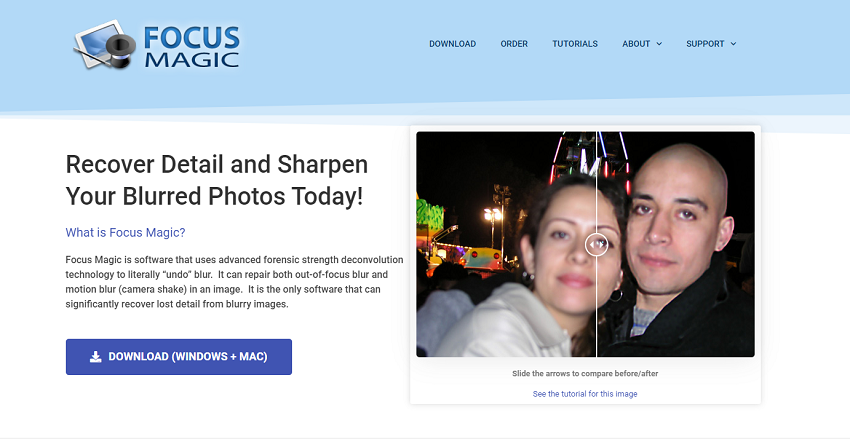
Key Features
- Blur Recovery: Focus Magic excels at fixing out-of-focus and motion-blurred images. It uses advanced algorithms to restore sharpness and detail, making it particularly effective for images that would otherwise be discarded.
- User-Friendly Interface: The software is designed to be easy to use, allowing users to select the type of blur (motion or defocus) and adjust settings without needing extensive technical knowledge.
- Standalone and Plugin Options: Focus Magic can be used as a standalone application or as a plugin for Adobe Photoshop and other compatible software, providing flexibility in how it fits into a photographer's workflow.
- Performance Improvements: The latest version (V4) has significantly improved processing speed, leveraging modern hardware capabilities to deliver results quickly.
- Free Trial Available: Users can download a demo version to test the software with a limited number of images, which allows potential buyers to evaluate its effectiveness before committing to a purchase.
Feature Comparison
Advantages Over Topaz Labs:
- Specialization in Sharpening: Focus Magic is specifically designed for sharpening and recovering details from blurred images, making it a focused tool for photographers who frequently encounter these issues.
- Effective for Specific Use Cases: Users have reported impressive results in recovering details from poor-quality images, such as extracting text from blurred photos or enhancing handheld shots taken in low light.
Limitations:
- Limited to Windows: Focus Magic is primarily designed for Windows systems, with limited support for Mac users, which may restrict its accessibility for some photographers.
- Not a Miracle Solution: While Focus Magic can significantly improve blurred images, it is not a cure-all. Severely blurred photos may not be fully recoverable, and some users have noted that it can introduce artifacts if over-applied.
- Niche Functionality: Unlike Topaz Labs, which offers a broader suite of image enhancement tools, Focus Magic is focused on a specific set of functionalities. Users looking for comprehensive photo editing solutions might find it lacking in versatility.
Comparison Table of 8 Topaz Labs Alternative
| Alternative | Key Features | Platform | Pricing Model | Strengths | Limitations |
|---|---|---|---|---|---|
| Aiarty Image Enhancer | Denoise, deblur, upscale up to 32K, batch processing, hardware compatible | Windows, Mac | One-time or Subscription | High resolution support, batch & video capabilities | Less known, smaller community |
| Luminar Neo | AI photo editing, noise reduction, sharpening, upscaling, presets ("Looks") | Windows, Mac | Perpetual license | All-in-one, user-friendly, no subscription | Requires full app load for single features |
| Adobe Lightroom | Comprehensive photo editing, AI tools, photo organization | Windows, Mac, Mobile | Subscription (monthly) | Strong ecosystem, powerful editing & catalog | Subscription-based, costly |
| DxO PhotoLab | Noise reduction, lens corrections, color management | Windows, Mac | One-time purchase | Advanced correction & color fidelity | Complex interface |
| CorelDRAW Graphics Suite | Vector graphics, photo editing, design tools | Windows, Mac | Subscription or One-time | Combines vector and photo editing | Heavy suite, not specialized for photo enhancement |
| Pixelmator Pro | Mac-only, photo editing, super-resolution AI | Mac | One-time purchase | Mac optimized, fast with super-resolution | Mac only |
| Imagenomic Portraiture | Portrait retouching, skin smoothing | Windows, Mac | Plugin model | Excellent portrait skin retouching | Limited to portraits |
| Focus Magic | Recover detail from blurry images | Windows, Mac | One-time purchase | Specialized deblurring | Limited scope |
Conclusion
In the realm of image enhancement, Topaz Labs has established itself as a leader with its powerful AI-driven tools. However, the diverse needs of photographers and videographers mean that there are plenty of alternatives available that can provide similar or even superior functionality.
When choosing the right software, it's essential to consider factors such as your specific editing needs, budget, and preferred workflow. By exploring these alternatives, you can find the perfect tool that aligns with your creative vision and enhances your photographic journey.
And if you are looking for a Topaz Labs alternative which has a comprehensive suite of enhancement features for images and videos, we would highly recommend Aiarty Image Enhancer.