Stable Diffusion Prompt Generators Level up Your AI Art Game
Updated on
Stuck in a creative rut when it comes to crafting prompts for Stable Diffusion to generate images? You're not alone. Turning ideas into concise, effective text prompts is a crucial step in unlocking the full potential of all AI art generation tools. But fear not, fellow creators! This article dives deep into the world of Stable Diffusion prompt generators, providing you with the top 5 options and a comprehensive guide on how to use them to generate accurate prompts for captivating image generation.
Got a Blurry 512p SD Image? Upscale It to Remove Blur or Pixelation with AI Image Enhancer
The standard image resolution for Stable Diffusion is either 512x512 pixels or 768x768 pixels, which frequently results in blurriness or pixelation when enlarged. To ensure your Stable Diffusion artwork is suitable for printing or appears sharp on screens, consider upscaling it. The Aiarty Image Enhancer can elevate Stable Diffusion images to 4K, 8K, 16K, or even higher resolutions for flawless print or display.
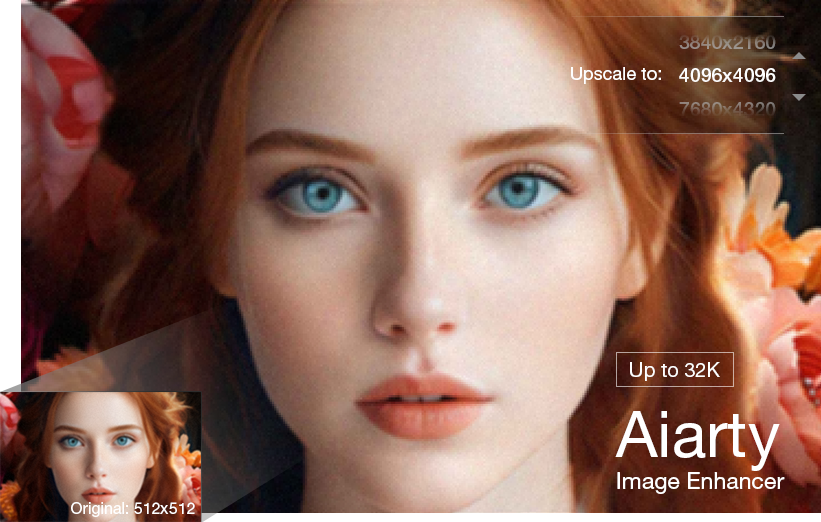
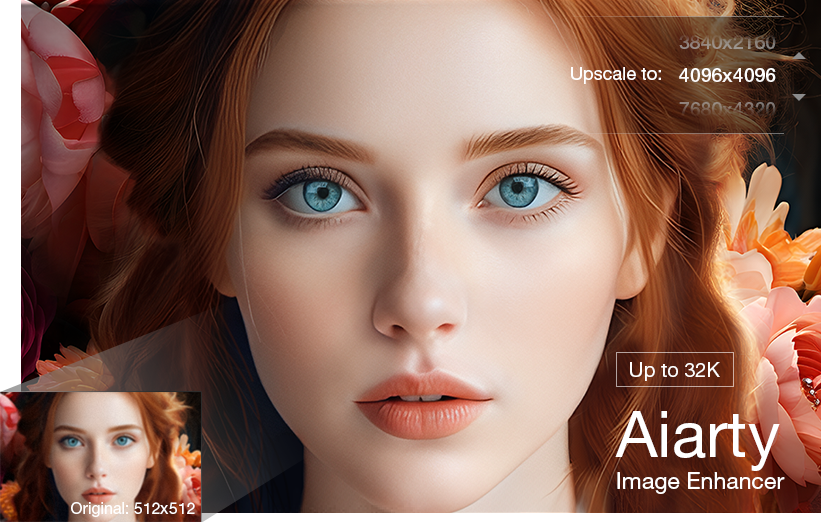
Top 5 Stable Diffusion Prompt Generators & How They Work
MagicPrompt Stable Diffusion
Link: https://huggingface.co/spaces/Gustavosta/MagicPrompt-Stable-Diffusion
Overview: MagicPrompt, created by Gustavosta, utilizes machine learning to generate innovative and accurate prompts for Stable Diffusion based on initial input. Part of the MagicPrompt model series, which consists of GPT-2 models designed for producing prompt texts for imaging AIs, this particular model underwent training with 150,000 steps using a dataset of approximately 80,000 filtered and extracted data from the image finder for Stable Diffusion: "Lexica.art". This enables effortless prompt creation for various images.
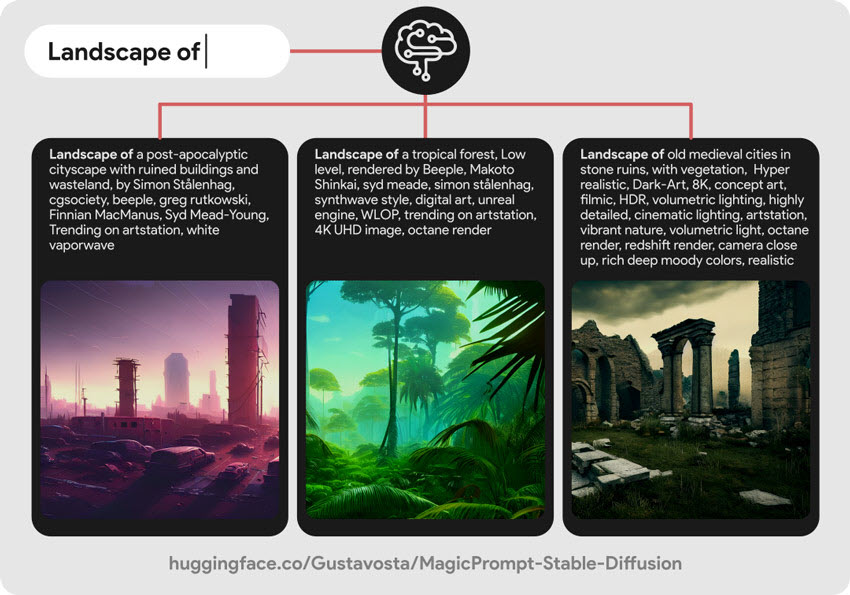
- AI-powered suggestions: It analyzes your initial concept and proposes relevant keywords, styles, and artist references, expanding on your initial idea.
- Easy to use: Simply enter a basic description for inspiration, and it takes care of the rest. Also, it provides examples for reference.
- Free to Use: Experiment with different prompts without breaking the bank.
- Limited customization options: MagicPrompt's suggestions can't be fine-tuned as much as some other options.
- Learning Curve: Understanding the output and how to best integrate it requires some practice with Stable Diffusion.
How to Generate Stable Diffusion Prompts with MagicPrompt?
Step 1. Visit the MagicPrompt Stable Diffusion page.
Step 2. Enter a brief description or simply a keyword of your desired image in the prompt box.
Step 3. Click on the "Submit" button, and this Stable Diffusion prompt generator will generate some prompts for you on the right box.
Step 4. Review the suggested prompt elements and integrate them into your Stable Diffusion workflow to generate images.
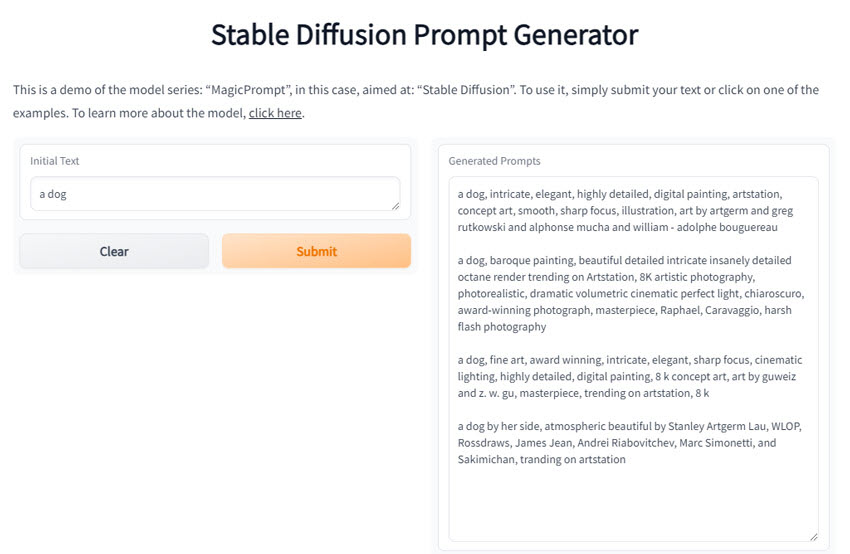
FlowGPT
Link: https://flowgpt.com/chat/stable-diffusion-prompt-generator-6
Overview: FlowGPT supports multiple AI models, including Stable Diffusion, enabling users to create and collaborate on prompts. This versatile prompt generator provides a holistic prompt generation experience that emphasizes fine-tuning to achieve optimal outcomes. For example, I only give the “a dog” keyword, it gives me a very detailed prompt, and I can add my ideas based on the prompt for a desired image.
- Detailed control: FlowGPT allows you to specify various aspects of the image, including style, composition, and lighting.
- Multiple generation options: Choose between different prompt formats and generation modes for greater control over the outcome.
- Multiple AI models available: You can choose a specific model to generate the text prompts.
- Paid features: The most powerful features require a subscription.
- Learning curve: The extensive customization options might be overwhelming for beginners.
How to Use FlowGPT to Generate Stable Diffusion Prompts?
Step 1. Visit the website of this prompt generator for Stable Diffusion.
Step 2. Sign up for an account to access all features.
Step 3. Select "Stable Diffusion Prompt Generator" from the generator options, and then click "Start Chat".
Step 4. Enter your desired description in the "Message" box and hit "Enter" on your keyboard.
Step 5. Then, this prompt generator will generate a descriptive prompt for you.
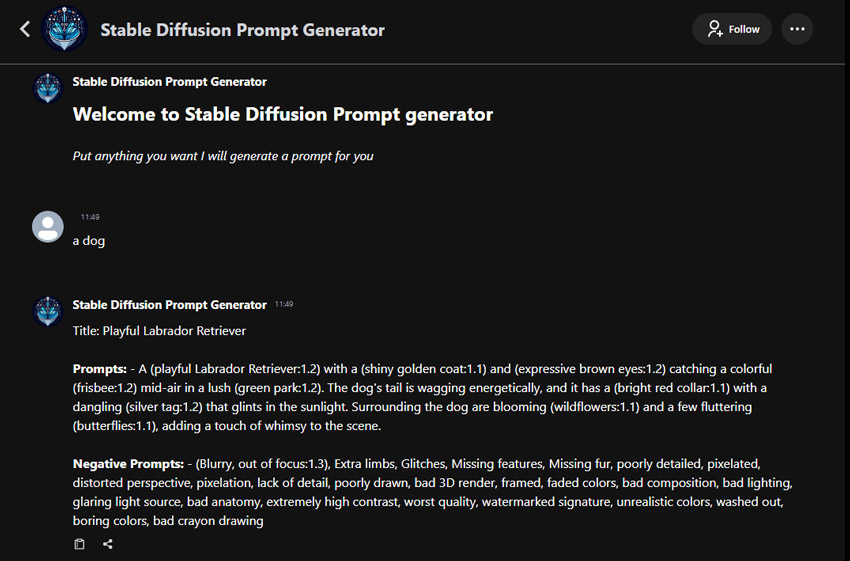
sd-prompt-generator.netlify.app
Link: https://sd-prompt-generator.netlify.app/
Overview: This Stable Diffusion prompt generator is an excellent resource for newcomers to Stable Diffusion. It offers a foundational framework for prompts, covering subject, background, style, and more. Additionally, it allows for customization options to tailor the prompt to your liking. Simply select your preferences and click "Generate Prompt" to receive a prompt to use. If you need visual inspiration, the generator also provides image suggestions to help spark your creativity.
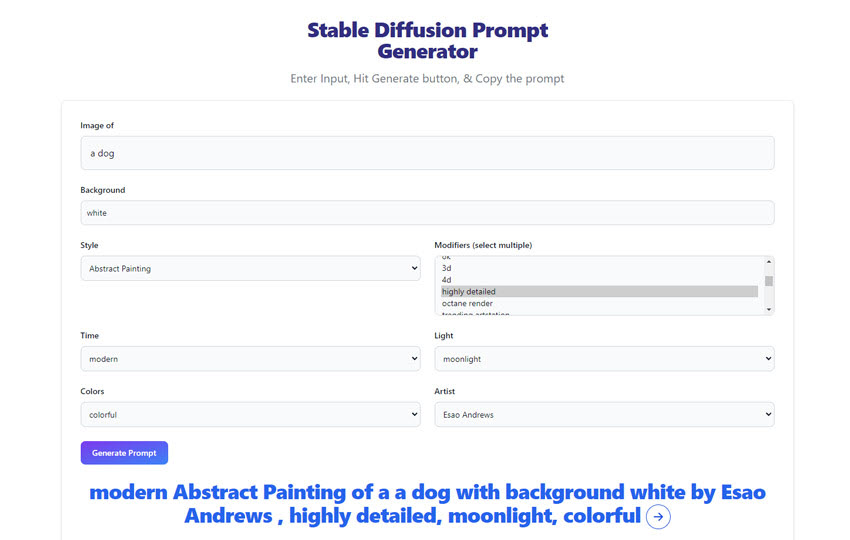
- Simple and user-friendly: The interface is straightforward, with clear options for specifying what you want in your image.
- Variety of options: You can choose the subject, background, style (e.g., painting, cartoon), and more, giving you some control over the final image.
- Limited control: While it offers options, it doesn't give you the same level of detail and control as writing your own prompt from scratch.
How to Use This Stable Diffusion Prompt Generator?
Step 1. Visit https://sd-prompt-generator.netlify.app/.
Step 2. Input a subject and background in the blank box, and choose an option on the interface.
Step 3. Click on the "Generate Prompt" to create a prompt.
You can copy the text prompt or refer to the ready-made image inspirations.
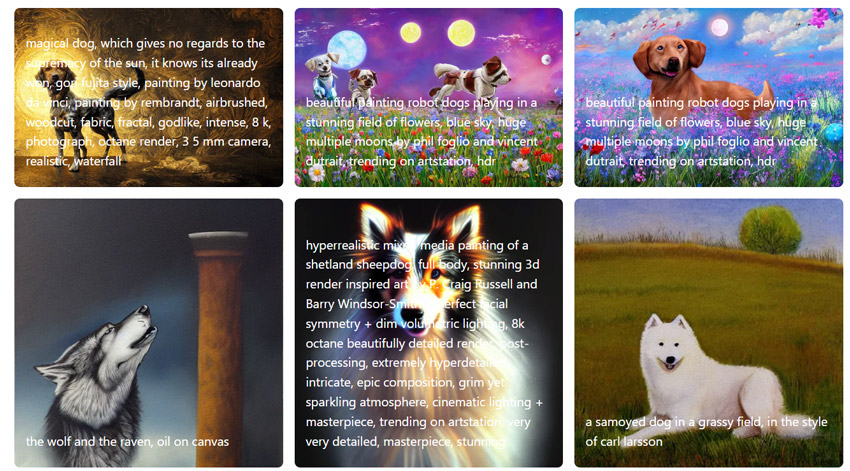
Promptogy
Link: https://promptogy.com/builder/stablediffusion/
Overview: Promptogy places a strong emphasis on achieving a harmonious blend of user-friendliness and personalization, rendering it an appealing choice for numerous individuals. What sets it apart from its counterparts is its vast array of styles, some of which may even be unfamiliar to you. By simply hovering your cursor and selecting from categories such as "Art", "Photography", ""Character", "Architecture", "Nature", and more, along with their corresponding customization options, this Stable Diffusion prompt generator will effortlessly handle the remainder of the task on your behalf.
- Intuitive interface: Promptogy offers a clear and user-friendly interface for building prompts.
- Customizable templates: Choose from pre-built templates for various artistic styles to streamline the process.
- Less advanced features.
- Can’t generate descriptive text prompts.
How to Create Prompts for Stable Diffusion with Promptogy?
Step 1. Visit the Promptogy Stable Diffusion builder page.
Step 2. Input your description, and select a pre-built template or style.
Step 3. Once you finished choosing options, you will get a prompt on the right.
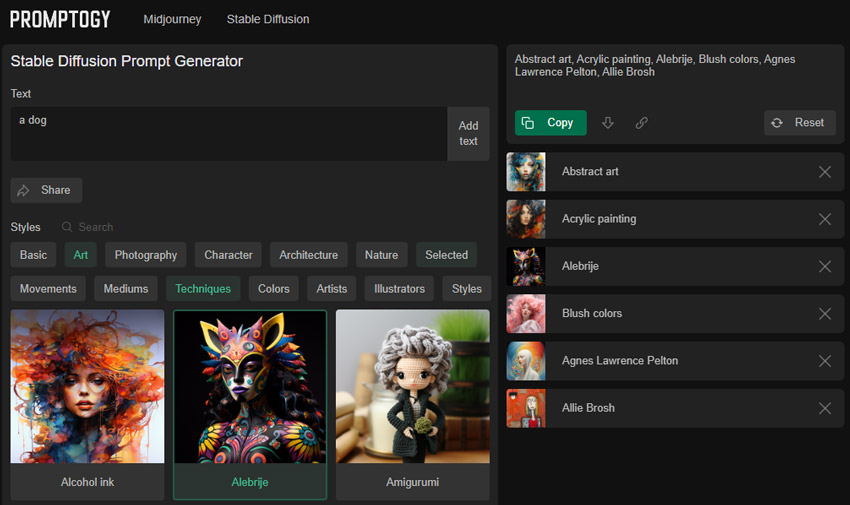
Anakin
Link: https://anakin.ai/apps/stable-diffusion-prompt-generator-2064
Overview: Anakin offers a dedicated prompt generator for Stable Diffusion, prioritizing ease of use and efficiency. Its purpose is to assist users in swiftly crafting impactful prompts. This state-of-the-art AI tool has conducted various experiments with diverse materials and artistic styles, delving into the extensive creative potentials presented by Stable Diffusion.
During the prompt generation process, it places emphasis on the primary subject and incorporates a minimum of five pertinent details, including lighting and color tones, to establish the desired mood and tone, thereby enhancing the depth of the resulting images. Additionally, it generates negative prompts to exclude specific elements from the generated images, ensuring they align with your artistic vision.
- Detailed descriptions: Each prompt comes with a detailed description, helping users understand its potential outcomes.
- Free to use: Explore the wide range of prompts without any cost.
- Limited customization: It doesn't offer the same level of customization as building prompts from scratch.
How to Use Anakin to Generate Stable Diffusion Prompts?
Step 1. Go to Anakin’s Stable Diffusion Prompt Generator webpage.
Step 2. Input a keyword or desired content, such as main subject, materials, additional details, image quality, art style, color tones, and lighting effects, etc.
Step 3. Use the () and [] syntax to adjust the strength of keywords, emphasizing or reducing their significance as needed.
Step 4. Click on the "Generate" button to start generating the prompt for Stable Diffusion.
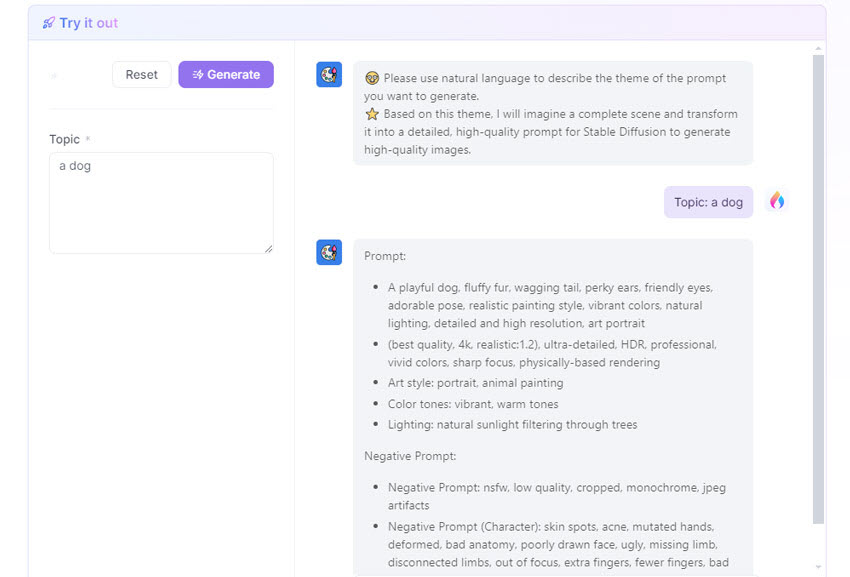
Wrap up
Stable Diffusion is a powerful AI model used for generating images from textual descriptions. To harness its full potential, crafting the right prompts is essential. This is where prompt generators come in handy, offering an efficient way to create detailed and effective prompts that guide the AI in producing desired outcomes. Whether you're a beginner or an advanced user, the mentioned Stable Diffusion prompt generators will help you make the most out of Stable Diffusion.
 FAQs
FAQs
There are two main approaches to Stable Diffusion prompt generation:
Manual: Write a descriptive text prompt detailing the desired subject, style, and composition of the image.
Prompt Generators: Utilize online Stable Diffusion prompt generators to generate prompts or get suggestions based on your initial ideas.
A good prompt for Stable Diffusion is detailed, specific, and descriptive. For example: "A serene sunset over a calm ocean, with golden hues reflecting on the water. A sailboat gently glides across the horizon, with seagulls flying overhead. The scene is in a photorealistic style with vibrant colors and intricate details."
To get Stable Diffusion prompts from ChatGPT, you can ask ChatGPT to generate specific prompts based on your description. For example:
"ChatGPT, can you create a detailed Stable Diffusion prompt for a photorealistic image of a bustling city street at night?"
"Can you provide a Stable Diffusion prompt for a fantasy landscape with dragons and castles in an anime style?"