20+ Best Stable Diffusion Pixel Art Prompts [Free]
Updated on
Want to effortlessly generate the pixel art of your dreams? Stable Diffusion puts the power of creation in your hands. This advanced AI technology allows artists and enthusiasts to craft intricate and vibrant pixel designs with just a few well-defined prompts. In this blog, we've gathered some of the most effective Stable Diffusion prompts to help you achieve your pixel art vision. Discover how precise and imaginative prompting can take your retro-style creations to the next level!
Part 1. How to Write the Best Stable Diffusion Pixel Art Prompts
Step 1. Structure your Stable Diffusion pixel art prompt
Creating a good Stable Diffusion prompt for stunning pixel art involves several key elements, each serving a specific purpose in guiding the AI to generate compelling visual content:
- Art Style and Resolution: "Create an xxx-bit pixel art scene with xxx resolution." Example: "Create a 16-bit pixel art scene with 640x480 resolution."
- Theme and Setting: "The scene depicts an xxx, set in xxx." Example: "The scene depicts a bustling marketplace, set in a medieval village."
- Time of Day and Weather: "It is xxx time of day with xxx weather conditions." Example: "It is dawn with a light fog rolling in."
- Key Elements and Features: "Include key elements such as xxx, xxx, and xxx." Example: "Include key elements such as market stalls, cobblestone streets, and lanterns."
- Lighting and Effects: "The lighting should be xxx, with effects like xxx." Example: "The lighting should be soft and warm, with effects like glowing lanterns and subtle shadows."
- Character and Activity: "Add characters like xxx, engaged in xxx." Example: "Add characters like villagers, engaged in trading goods and chatting."
- Color Palette: "Use a color palette of xxx to enhance the mood." Example: "Use a color palette of earthy browns, muted greens, and warm oranges to enhance the mood."
💬 Prompt example: 8-bit pixel art, cute puppy, fluffy fur, big eyes, wagging tail, vibrant colors, playful expression

Step 2. Zoom in SD image for details check
After the image is generated, you might notice the resulting image might appear blurry when zoomed in or may not be large enough for printing and sharing.

The preferred quick solution among many AI artists is to upscale images using a specialized AI Image Enhancer.
Step 3. Upscale the pixel art image for clarity and share-worthy visuals
In Stable Diffusion, you have the option to upscale your image by 2X or 4X directly. However, many users have reported that the upscaling feature in SD isn't very effective. If you need a better and more efficient AI enhancement solution, you might want to consider using a dedicated AI image upscaler – Aiarty Image Enhancer. It supports up to 16K/32K upsizing, with realistic details kept!
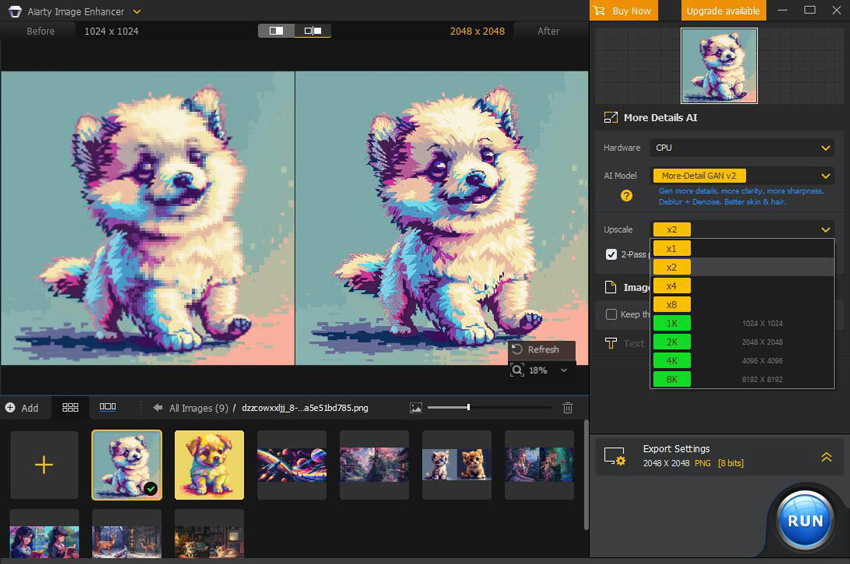
Aiarty Image Enhancer - Best for Midjourney/Stable Diffusion/AI-Gen Images
- Upscale images to 4K/8K/16K and higher with realistic details and texture.
- Auto AI inference to denoise, deblur, restore, and enhance images easily.
- Achieve max quality for print and display, 800% zoom in without pixelation.
- 4 AI models, 6.78 million images trained, optimized for Nvidian/AMD/Intel/CPU
Part 2. 20 Stable Diffusion Prompts for Stunning Pixel Art
💬 Prompt 1: 8-bit pixel art, retro space adventure, colorful planets, starry background, dynamic spaceship, vibrant colors, sci-fi theme

💬 Prompt 2: 32-bit pixel art, anime girl, lush garden, cherry blossoms, detailed background, vibrant colors, serene atmosphere

💬 Prompt 3: 8-bit pixel art, cute kitten, fluffy fur, big eyes, playful posture, vibrant colors, adorable expression

💬 Prompt 4: 32-bit pixel art, fantasy princess, flowing gown, intricate crown, holding a flower, serene expression, vibrant colors

💬 Prompt 5: 16-bit pixel art, anime school girl, school uniform, holding a book, vibrant colors, detailed hair and expression, cheerful mood

💬 Prompt 6: 24-bit pixel art, fantasy tavern, cozy interior, detailed furniture, warm lighting, vibrant colors, charming atmosphere

💬 Prompt 7: 16-bit pixel art, urban street scene, bustling crowd, detailed buildings, vibrant colors, dynamic lighting, city atmosphere

💬 Prompt 8: 16-bit pixel art, gentle deer, soft fur, standing in a snowy woods, falling snowflakes, serene atmosphere, peaceful expression

💬 Prompt 9: 8-bit pixel art, cute kitten, fluffy fur, big eyes, playing in a cozy room, detailed furniture, warm lighting, playful expression

💬 Prompt 10: 24-bit pixel art, elderly wizard, long beard, pointy hat, inside a mystic tower, glowing orb, ancient books, wise expression

💬 Prompt 11: 16-bit pixel art, enchanted fairy, glowing wings, standing in a flower meadow, ethereal glow, vibrant colors, serene atmosphere

💬 Prompt 12: 24-bit pixel art, heroic knight, shining armor, holding a sword, standing in an ancient temple, dramatic lighting, epic scenery

💬 Prompt 13: 16-bit pixel art, anime boy, detailed outfit, pet dragon on shoulder, standing in a mystical forest, vibrant colors, magical atmosphere

💬 Prompt 14: 8-bit pixel art, cute bunny, fluffy fur, big eyes, hopping in a flower field, vibrant flowers, playful expression

💬 Prompt 15: 8-bit pixel art, cute panda, fluffy fur, big eyes, munching on bamboo in a forest, vibrant greenery, playful expression

💬 Prompt 16: 16-bit pixel art, anime girl, school uniform, sitting on a swing in a park, cherry blossoms, vibrant colors, peaceful atmosphere
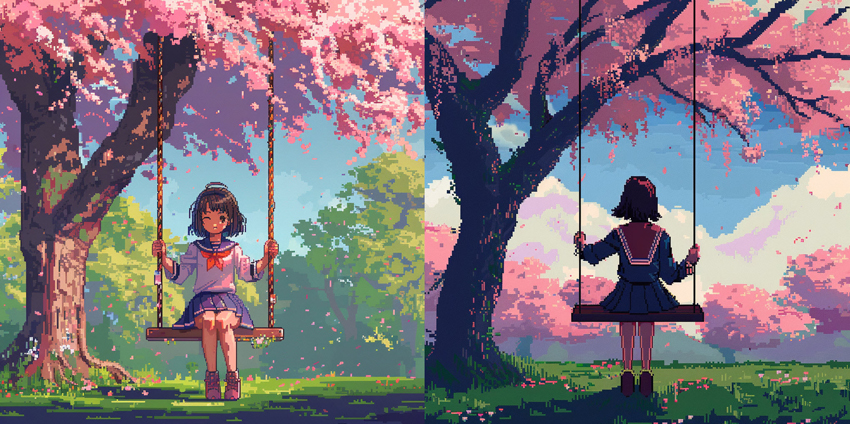
💬 Prompt 17: 32-bit pixel art, steampunk engineer, goggles, tool belt, working in a steampunk train station, brass and copper colors, busy atmosphere
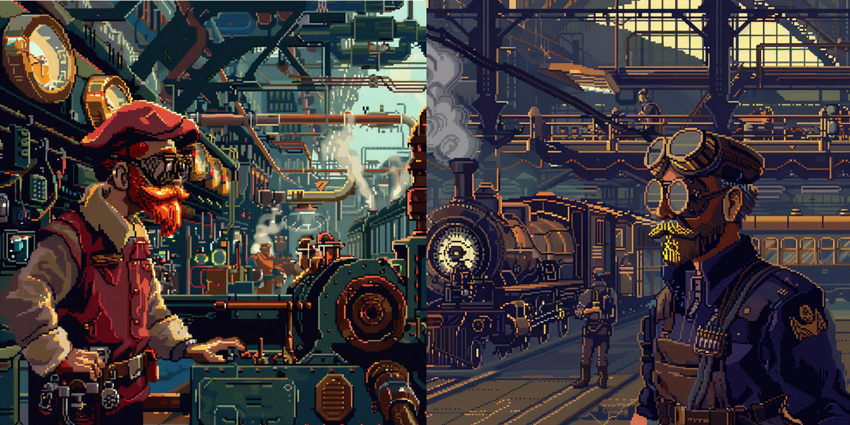
💬 Prompt 18: 8-bit pixel art, cute squirrel, bushy tail, holding an acorn, standing in an autumn forest, vibrant leaves, playful expression

💬 Prompt 19: 16-bit pixel art, anime girl, holding an umbrella, standing in a rainy city, vibrant reflections, detailed buildings, moody atmosphere

💬 Prompt 20: 24-bit pixel art, elderly fisherman, detailed hat, fishing by a tranquil lake, vibrant water, peaceful expression, serene setting
