AI Pixel Art Generator 2025: 8 Tools That Define the Year
Summary: Check out the top 8 AI pixel art generators to transform ideas into retro 8-bit magic, and seamlessly enhance your creations with the best AI pixel art enahncer for razor-sharp, professional results.
AI pixel art generators are revolutionizing how we create iconic, retro-inspired visuals. Once reserved for painstaking manual design, pixel art now thrives in the hands of creators thanks to intuitive AI tools that transform ideas into vibrant 8-bit masterpieces. Whether you're a game developer crafting a retro RPG, an NFT artist chasing pixel-perfect aesthetics, or a hobbyist reliving the charm of classic arcade games, these generators blend simplicity with powerful customization. But with so many options, how do you choose the right one? In this guide, we'll spotlight the top 8 AI pixel art generators, balancing user-friendliness, output quality, and unique features to fuel your next project. Read on!
A common frustration for pixel artists is artwork that loses clarity when resized, appears blurry on modern screens, or lacks crispness in color transitions. Whether you're upscaling retro sprites for a game, converting photos to pixel art, or refining AI-generated drafts, maintaining sharp edges and vibrant palettes can feel like a battle.
![]() The Best Solution: Let Aiarty Image Enhancer Do the Heavy Lifting
The Best Solution: Let Aiarty Image Enhancer Do the Heavy Lifting
Aiarty Image Enhancer is tailored to solve pixel art's unique challenges. Using advanced AI trained on retro aesthetics, it upscales your 8-bit or 16-bit creations to 16K/32K resolution while preserving intentional pixelation—no accidental smoothing or loss of nostalgic charm.
- Enhance, upscale, denoise, sharpen your pixel artworks in 8K/16K.
- Generate more details for your pixel art with the best AI models.
- Tailored for pixel art, AIGC, photos, old, or compressed images.
- Offline mode for data security. Batch process 3000 pixel art images.
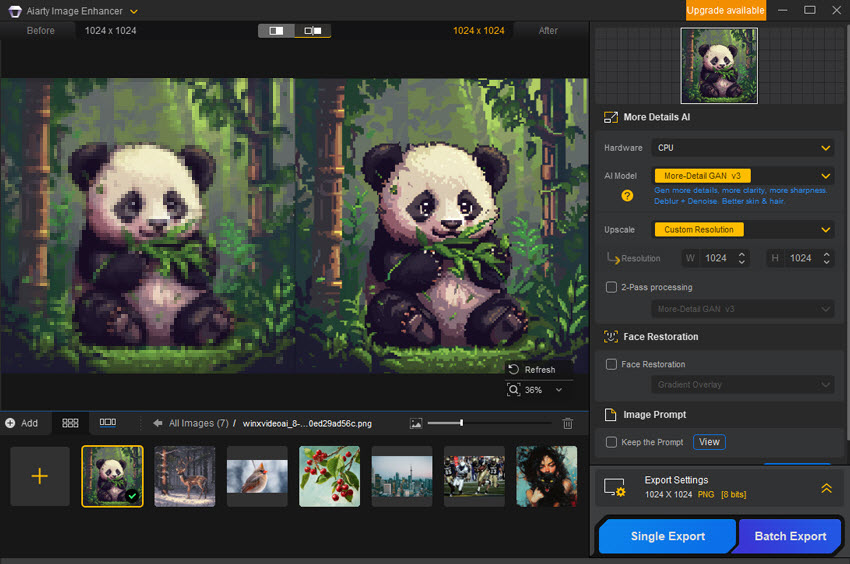
What is Pixel Art
Pixel art is a digital art form where images are created and edited at the pixel level, often characterized by a blocky, low-resolution aesthetic. It originated in the early days of computing and video games when hardware limitations required artists to work with a small number of pixels and colors. Over time, pixel art became a distinct style, celebrated for its nostalgic charm and artistic precision.
Pixel art is commonly used in retro-style video games, animations, and digital illustrations. Artists typically create it using a grid-based approach, where each pixel acts as a building block to form a larger image. Modern AI-powered tools can now generate pixel art automatically, transforming images or sketches into pixelated masterpieces with customizable details, color palettes, and resolutions. Despite advancements in digital art, pixel art remains a beloved and influential medium, blending simplicity with creativity to produce visually striking designs.

Best 8 AI Pixel Art Generator
1. PixelMe
If you're hunting for a tool that effortlessly bridges nostalgia and modern creativity, PixelMe stands out as a top contender among AI pixel art generators. Designed for both beginners and seasoned creators, this AI pixel art generator transforms images or concepts into crisp 8-bit wonders in seconds. Its intuitive interface lets you upload photos, tweak color palettes, and generate retro avatars, game sprites, or social media-ready art with just a few clicks.
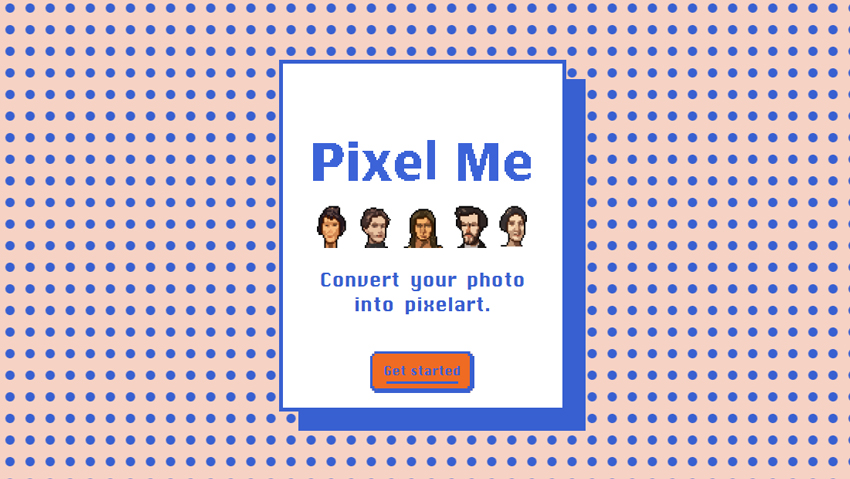
- Convert images to pixel art in under 10 seconds—ideal for rapid prototyping or spontaneous projects.
- Adjust resolution, apply dithering effects, and choose from retro color schemes for authentic vibes.
- Export grids of animated or static sprites, perfect for game developers building 2D RPGs or platformers.
- Test core features without spending a dime, making it budget-friendly for hobbyists.
- Output resolution caps at 128x128 pixels—great for authenticity but restrictive for large-scale prints.
- Advanced editing (e.g., frame-by-frame animation) requires external tools.
Best for:
- Game Developers: Quickly design characters, items, or tilesets.
- Content Creators: Craft retro thumbnails, logos, or Twitch emotes.
- Nostalgia Lovers: Turn selfies or pet photos into charming pixel portraits.
Verdict:
PixelMe excels in accessibility and speed, making it a stellar pick for creators who value efficiency without sacrificing retro charm. While it's not the most feature-rich tool, its simplicity and free tier make it a crowd favorite.
2. Piskel
If you're passionate about crafting frame-by-frame pixel animations with precision, Piskel is a standout tool—though it's less about AI automation and more about hands-on creativity. This open-source gem is beloved by animators and indie devs for its intuitive interface and robust animation suite, making it a staple for retro-style projects. While not AI-native, its workflow synergizes seamlessly with AI upscalers or style-transfer tools, offering a hybrid approach for tech-savvy creators.
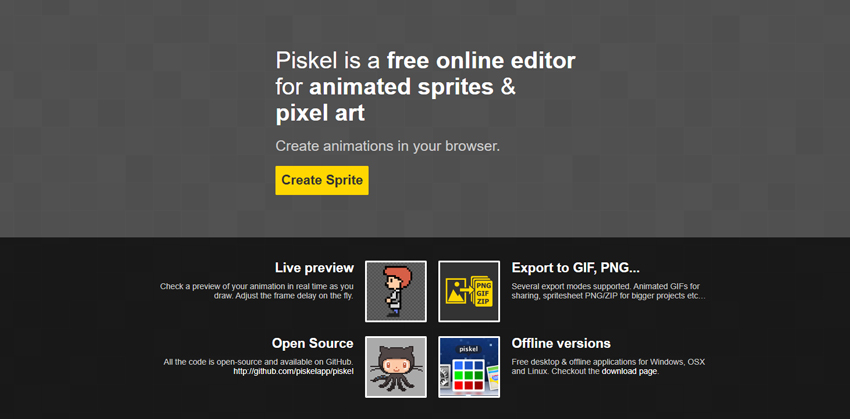
- Create smooth sprite animations with onion skinning, timeline editing, and real-time previews—no AI required, just pure control.
- Free forever, browser-based, and downloadable for offline use. Perfect for budget-conscious creators.
- Directly export sprite sheets to game engines, streamlining workflows for 2D platformers or RPGs.
- Requires external tools for AI enhancements like auto-coloring or style transfer.
- Mastery demands time—ideal for dedicated animators, not quick-turn projects.
Best for:
- Game Developers: Design character movements, enemy animations, or UI elements.
- Pixel Animators: Craft nostalgic GIFs, social media stickers, or retro game assets.
- Artists Who Prefer Control: Unlike fully AI-driven tools, Piskel rewards meticulous, hands-on design.
Verdict:
Piskel isn't your average AI generator—it's a canvas for pixel-perfect animation purists. While it lacks AI bells and whistles, its open-source flexibility and animation focus make it irreplaceable. Note that it is best to pair it with AI upscalers for a best-of-both-worlds workflow.
3. DALL-E 3
When it comes to transforming wild imaginations into pixel-perfect art, DALL-E 3 redefines what's possible with AI. While not exclusively designed for retro aesthetics, this OpenAI powerhouse adapts seamlessly to pixel art generation, offering unmatched versatility for creators who crave both precision and artistic freedom. Feed it a text prompt like "16-bit wizard casting a spell in a neon-lit forest"—and watch it craft a scene dripping with nostalgic charm and modern flair.
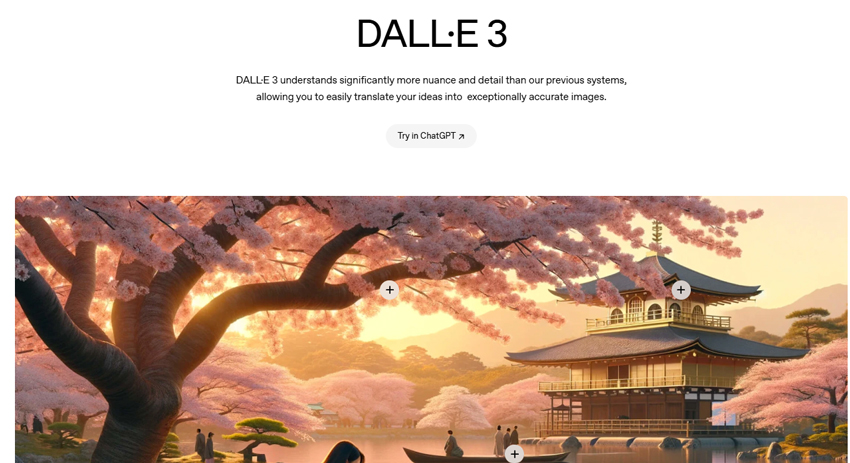
- Generate complex scenes, characters, or landscapes from descriptive prompts—no design skills needed.
- Mimic 8-bit, 16-bit, or hybrid retro-futuristic aesthetics with ease.
- Export crisp, detailed pixel art (up to 1024x1024) for prints, games, or NFTs.
- Blend pixel art with other genres (cyberpunk, fantasy) for unique mashups.
- Lacks sprite sheet exports, palette customization, or animation features.
- Requires a ChatGPT Plus subscription ($20/month), making it pricier than niche tools.
- Crafting effective prompts takes practice to nail the retro vibe.
Best for:
- World-Builders: Visualize RPG settings, album covers, or book scenes in pixel form.
- NFT Artists: Craft one-of-a-kind pixel collections with rich narratives.
- Casual Creators: Turn whimsical ideas into shareable retro art in minutes.
Verdict:
DALL-E 3 isn't just a pixel art tool—it's a creative sandbox for storytellers and innovators. While specialized generators like PixelMe or Piskel excel in game-ready assets, DALL-E 3 dominates in conceptual depth and stylistic range.
4. Midjourney
While Midjourney isn't exclusively designed for pixel art, its unparalleled ability to interpret prompts and generate high-quality, stylized visuals makes it a sleeper hit for retro-inspired creations. Think of it as the Swiss Army knife of AI art tools—ideal for artists who want to blend pixel aesthetics with modern flair, surreal concepts, or hyper-detailed scenes. With the right prompts, MidJourney can craft everything from moody 16-bit landscapes to neon-drenched cyberpunk sprites, though it thrives best when paired with a creative vision.
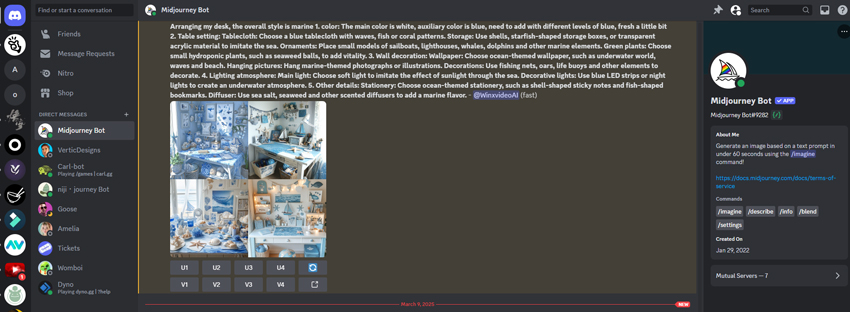
- Seamlessly merge pixel art with other genres (e.g., "90s JRPG character in Studio Ghibli style" or "post-apocalyptic pixel cityscape").
- Generate 4K-ready art that retains crisp, intentional pixelation—perfect for posters, merch, or game splash screens.
- Leverage MidJourney's Discord community to discover pixel art prompts, trends, and techniques.
- Outputs may require manual tweaking in dedicated editors (e.g., Aseprite) for true 8-bit precision.
- Unlike Piskel or PixelMe, MidJourney can't generate frame-by-frame sprite animations.
- No free tier—starts at $10/month, which may deter casual users.
Best for:
- Concept Artists: Visualize game worlds, characters, or album art with a pixelated twist.
- Digital Illustrators: Experiment with hybrid styles (pixel art + watercolor, glitch effects, etc.).
- Marketers: Create eye-catching retro ads or social media campaigns.
Verdict:
MidJourney isn't a dedicated pixel art generator, but its creative scope and stylistic range make it a must-try for artists seeking unique, hybrid retro-modern visuals. If you're willing to refine prompts and polish outputs, it's a goldmine for stand-out designs.
5. Fotor
If you're seeking a user-friendly, multipurpose design platform that dabbles in retro aesthetics, Fotor offers a streamlined gateway to pixel art creation—though it's not its sole specialty. Known primarily for photo editing and graphic design, Fotor's AI-powered tools now include pixel art filters and effects, making it a handy pick for creators who want retro flair without diving into niche software.
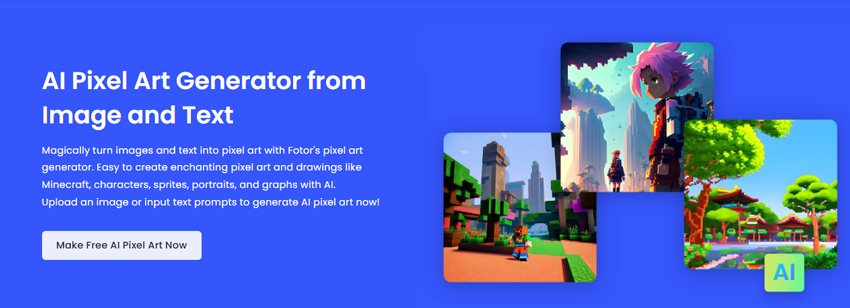
- Instantly transform photos or designs into pixelated art using retro presets.
- Pair pixel effects with Fotor's background remover, collage maker, or AI image generator for hybrid projects.
- Intuitive drag-and-drop interface ideal for social media creators, marketers, or casual artists.
- Experiment with basic pixel filters at no cost.
- Lacks sprite sheets, animation support, or granular control over pixel grids.
- Filters can feel generic compared to specialized generators like PixelMe or Aseprite.
- Advanced features (e.g., HD exports) require a paid subscription ($8.99/month).
Best for:
- Content Creators: Design retro thumbnails, logos, or Instagram posts in minutes.
- Small Businesses: Craft nostalgic ads, merch designs, or event flyers.
- Hobbyists: Add pixel art touches to personal photos or digital scrapbooks.
Verdict:
Fotor is the Swiss Army knife for casual pixel art projects—perfect if you value speed and versatility over precision. While it won't replace hardcore pixel editors, its AI filters and design toolkit make retro styling effortless for everyday use.
6. Pixelfy
If you're hunting for a tool that balances minimalist design with AI-powered precision, Pixelfy carves its niche as a user-friendly platform for crisp, customizable pixel art. Tailored for both novices and pros, this generator streamlines the process of creating retro sprites, icons, and game assets while offering surprising depth under its sleek interface.
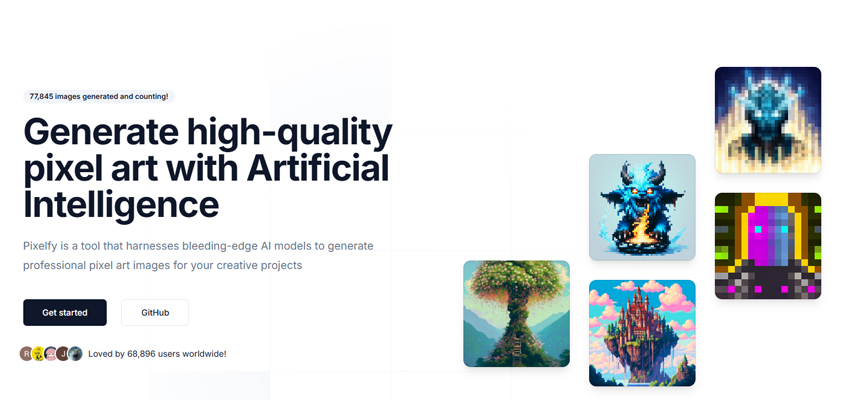
- Input text prompts or upload images to generate pixel art, then refine details like grid size, color palettes, and dithering effects.
- Tweak individual pixels or layers within the platform—no need for external editors.
- Download sprite sheets, animated GIFs, or SVG files, ideal for game devs and digital artists.
- Choose from presets mimicking retro consoles (Game Boy, NES) or modernized "HD pixel" aesthetics.
- Test core features without upfront costs, with affordable premium plans for commercial use.
- While it supports basic GIFs, complex animations require frame-by-frame workarounds.
- Fewer tutorials or templates compared to giants like Aseprite or Piskel.
- Requires precise wording to nail specific retro styles.
Best for:
- Graphic Designers: Create retro logos, app icons, or social media assets in minutes.
- Educators/Students: Teach pixel art fundamentals with an intuitive, classroom-friendly tool.
Verdict:
Pixelfy is a hidden gem for creators who crave simplicity without sacrificing control. While it lacks the niche depth of animation-focused tools, its AI-powered customization and real-time editing make it ideal for polished, export-ready pixel art.
7. AI Pixel Art Generator
If you're seeking a no-frills, AI-driven platform dedicated exclusively to pixel art, AI Pixel Art Generator delivers a streamlined experience for crafting nostalgic designs. Designed to simplify the process of generating 8-bit and 16-bit art, this tool prioritizes accessibility over complexity—making it ideal for hobbyists, social media creators, or indie devs who need quick results.
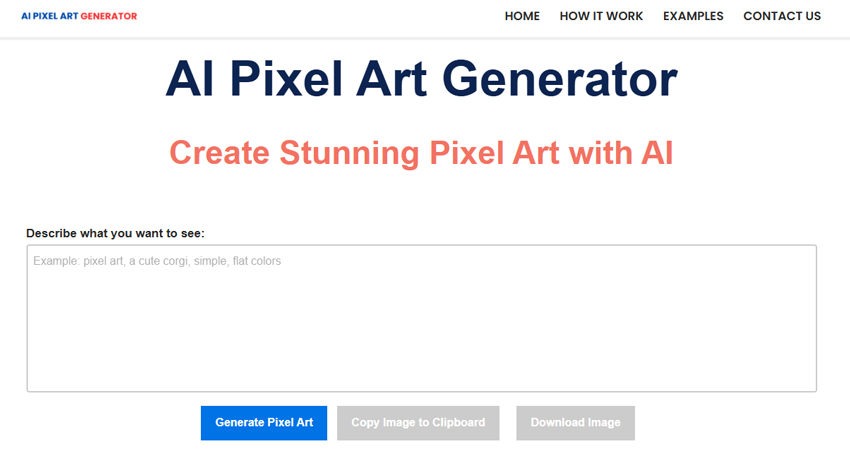
- Adjust pixel density (16x16 to 128x128) and color palettes to mimic classic consoles like Game Boy or NES.
- Download PNGs or GIFs directly for games, social posts, or DIY projects.
- Zero learning curve—ideal for first-time pixel artists.
- Lacks advanced tools like animation timelines, layering, or sprite sheet exports.
- Art can feel formulaic compared to other AI pixel art tools
- Free version may include watermarks or restricted resolutions.
Best for:
- Casual Creators: Design retro avatars, memes, or Twitch emotes without technical hassle.
- Game Jam Participants: Rapidly prototype sprites or backgrounds for tight deadlines.
- Educators: Teach pixel art basics in classrooms or workshops.
Verdict:
AI Pixel Art Generator is a gateway drug for retro art newbies—fast, free, and functional. While it won't satisfy pros craving granular control, its AI-powered simplicity makes it perfect for quick, fun projects.
8. Perchance
Perchance stands out as a versatile, community-driven platform where users can access and create various AI generators, including pixel art tools. While not a dedicated pixel art software, its flexibility and open-ended design make it an intriguing option for hobbyists and creators looking to dabble in retro-inspired art without steep learning curves.
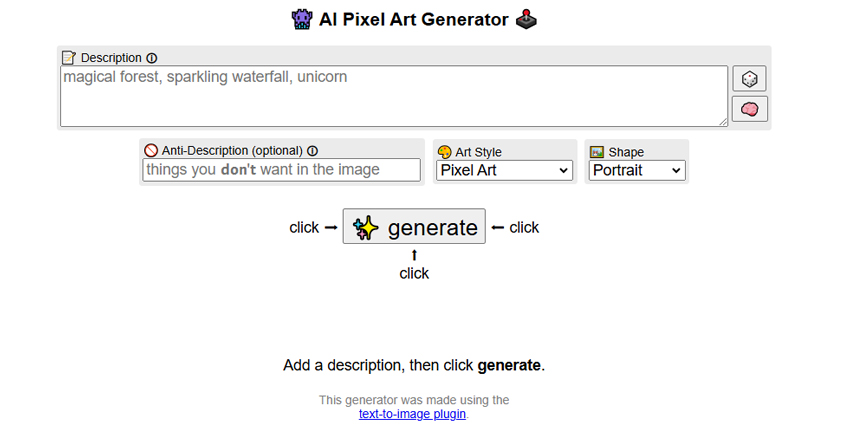
- Leverage community-built AI pixel art templates or tweak parameters (color palettes, grid sizes, themes) to generate sprites, landscapes, or icons.
- Input descriptions like "cyberpunk alley, 16-bit style" or "pixel cat in a witch hat" and let AI craft unique designs.
- No cost or login required—ideal for casual experimentation.
- Some generators mimic NES, Game Boy, or SNES aesthetics for authentic retro flair.
- Outputs vary widely depending on the generator's design; may require multiple attempts.
- Less precision compared to tools like Aseprite or Pro Motion NG.
- Missing animation timelines, layering, or professional export settings.
Best for:
- Beginners: Dip into pixel art with minimal setup.
Verdict:
Perchance is the ultimate sandbox for pixel art curiosity. While it won't replace professional tools, its charm lies in its chaotic creativity and community spirit. Use it to spark ideas, prototype concepts, or just mess around with retro aesthetics.
Conclusion
The realm of AI pixel art tools empowers creators to breathe life into retro visions effortlessly. Pixelfy crafts bespoke 8-bit scenes from text or images, while Piskel gives animators frame-by-frame control over sprites and characters. But the true magic lies in refining your creations—this is where Aiarty Image Enhancer steps in. After designing your pixel art, use AIarty to upscale and polish your work without sacrificing its retro soul. Sharpen details, smooth jagged edges, and adapt artwork for high-res displays or merchandise, ensuring your pixel art thrives in any medium.
Why This Workflow Wins:
- Generate: Tools like DALL-E 3 or Midjourney turn ideas into pixel art in seconds.
- Optimize: Let AIarty elevate your art's quality for professional outputs—games, prints, or NFTs.
Whether you're crafting a retro game or reviving childhood memories, combining AI generators with Aiarty Image Enhancer ensures your pixel art isn't just a callback to the past—it's a polished, future-ready masterpiece. Ready to create? Your pixels await their legacy.