15 Must-Have Best Stable Diffusion Extensions
Updated on
Looking for some must have Stable Diffusion extensions? You are in the right place. Extensions are a more convenient form of user scripts. When working with Stable Diffusion for AI image generation, using extensions can significantly enhance your experience. These extensions offer various functionalities that make tasks easier and more efficient. They unlock new capabilities and elevate your workflow, allowing you to customize and manage your projects seamlessly.
So, here in this post, we make a Stable Diffusion extensions list for WebUI, face swap, upscaling, and more. Now, let's get started.
1. MultiDiffusion with Tiled VAE
https://github.com/pkuliyi2015/multidiffusion-upscaler-for-automatic1111
MultiDiffusion with Tiled VAE is one of the most practical Stable Diffusion Automatic1111 extensions. It allows you to generate or change image resolution with minimal VRAM, making it accessible even for those with limited hardware resources.
With this extension, you can benefit from features like ultra-large image generation and image detail enhancement through Tiled Diffusion. It provides support for various techniques including Demofusion and Regional Prompt Control. Its ability to handle 2K resolutions or higher with just 6GB of VRAM is particularly noteworthy, ensuring that you can create detailed, large images without needing top-of-the-line hardware.
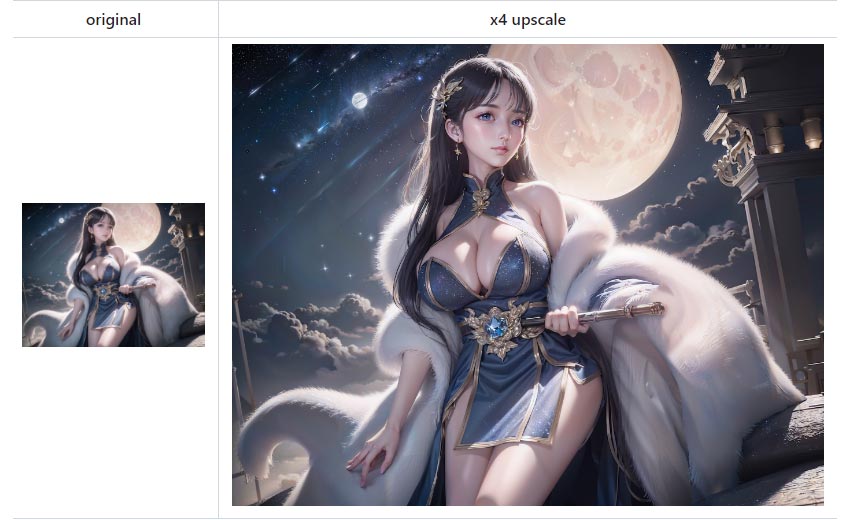
In addition to Stable Diffusion extensions, consider using standalone software for AI image upscaling and enhancement. Aiarty Image Enhancer can upscale tons of images in batches while keeping and enriching fine details.
Plus, Aiarty is easy to use on any setup with its relatively low system requirements compared to other image enhancement software or Stable Diffusion extensions. You can achieve professional-grade image upscaling even only with a CPU. Try Aiarty Image Enhancer to take your Stable Diffusion art to the next level.


2. ControlNet
https://github.com/Mikubill/sd-webui-controlnet
As one of the most famous Stable Diffusion WebUI extensions, ControlNet allows you to add ControlNet to the original model on-the-fly without merging. This extension provides better control over image generation and supports various preprocessors and models.
With features like pixel-perfect mode, reference-only control, and high-res fix, you gain enhanced flexibility. It allows seamless integration with almost all upscaling scripts. The smart algorithm used in ControlNet ensures high-quality outputs, making your images more detailed and accurate.

3. AnimateDiff Automatic1111
https://github.com/continue-revolution/sd-webui-animatediff
AnimateDiff is a powerful and continuously evolving extension for the AUTOMATIC1111 Stable Diffusion WebUI. It allows you to add motion to your text-to-image creations, turning them into animated GIFs or MP4 videos with ease. This extension offers seamless integration with ControlNet, which has been significantly improved over time, making it one of the most capable and user-friendly AI video toolkits available. The extension now has multiple versions, with the latest being reworked for easier maintenance and improved performance.
It inserts motion modules into the UNet at runtime, which eliminates the need to reload model weights. The newer versions also support a range of advanced features, including ControlNet V2V (Video-to-Video) for more precise control, FreeInit for stabilizing animations, and AnimateLCM for faster generation using specialized models. While the extension has always supported complex scenes, its development has recently focused more on these new features and performance enhancements, with some advanced ControlNet features now being integrated into other UIs like Forge.
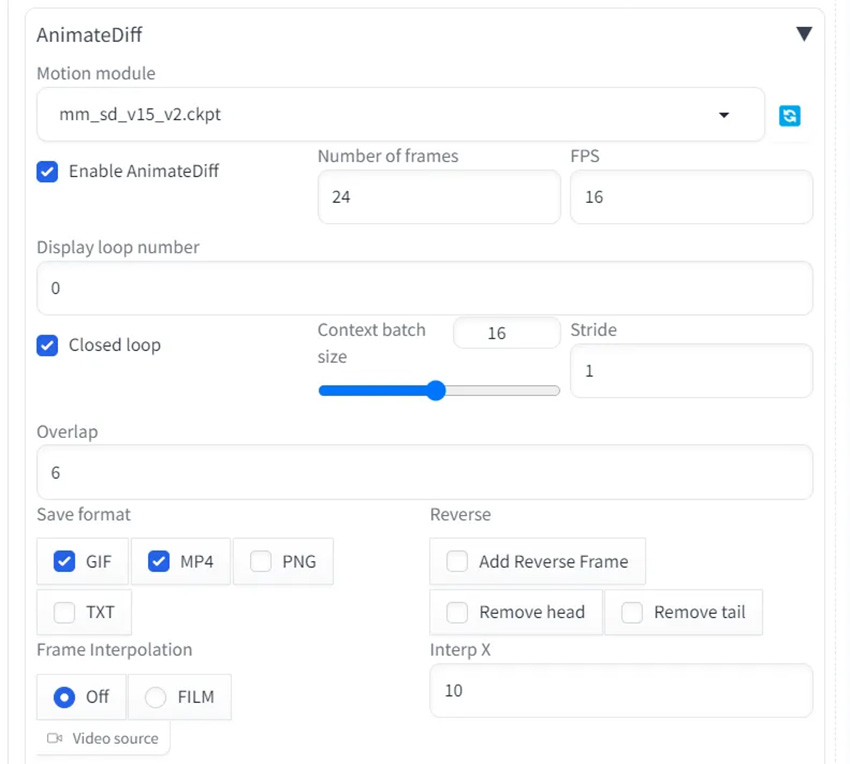
4. ADetailer Automatic1111
https://github.com/Bing-su/adetailer
ADetailer is a useful extension for the stable diffusion webui. It helps you by automatically masking and inpainting images. This means you can quickly fix details like faces and hands. It relies on detection models to identify and mask objects in your images.
By utilizing models like YOLO, ADetailer helps ensure accurate object detection. You can adjust parameters such as detection model confidence and mask processing. This gives you control over which parts of the image are edited. It's especially valuable for creating more polished and detailed images, making your work with Stable Diffusion more efficient and precise.
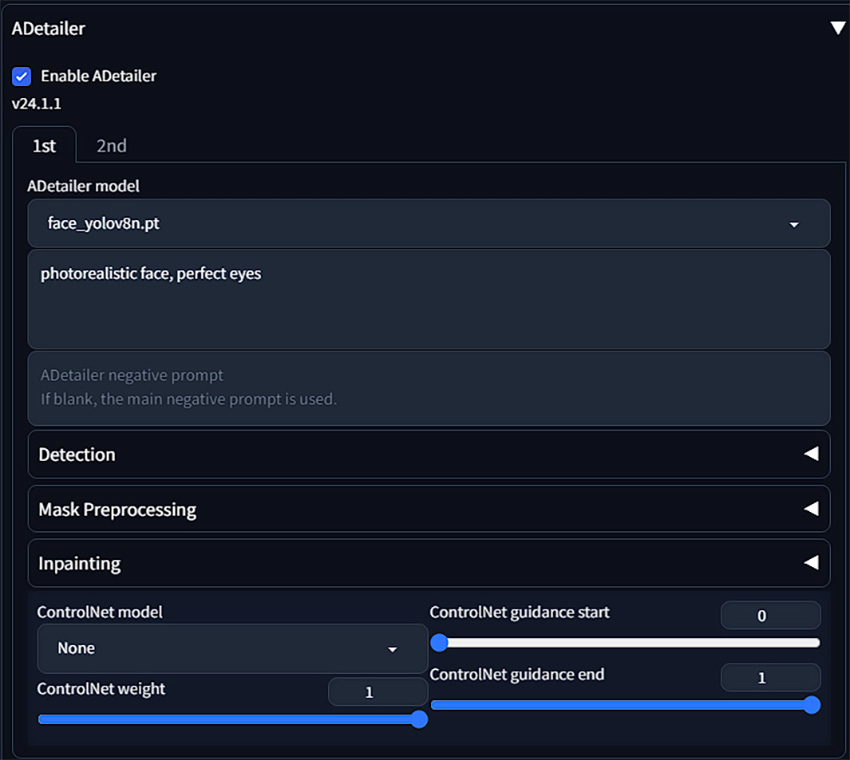
5. Stable Diffusion Roop
https://github.com/s0md3v/sd-webui-roop
The Stable Diffusion Roop extension for AUTOMATIC1111 web-ui offers face-replacement features for images. It's designed to help artists animate custom characters or use them as models for various purposes. Roop maintains ethical standards by including checks to prevent misuse on inappropriate media. It can be used responsibly to transform images while adhering to local laws and obtaining consent when using real faces.
Roop is beneficial for achieving high-quality face swaps. Enabling features like "Restore Face" or using the upscaler option can enhance results significantly. It's great for precise face replacements, allowing you to select specific faces in an image. This powerful tool ensures ethical and creative use in the AI-generated media industry.
6. Stable Diffusion ReActor Extension
https://github.com/Gourieff/sd-webui-reactor
Update: The ReActor extension for Stable Diffusion has recently been updated with a Safe For Work (SFW) filter, introducing a built-in nudity detector to prevent the creation of explicit content. Check the new repository at: https://github.com/Gourieff/sd-webui-reactor-sfw.
The Stable Diffusion ReActor Extension is a powerful tool designed for fast and simple face swapping. It is compatible with various Stable Diffusion WebUIs like Automatic1111 and SD.Next. This extension supports multiple faces in an image and includes features like face restoration, gender detection, and facial mask correction to avoid pixelation around face contours.
You can save and load face models, use CUDA acceleration, and obtain high performance even on less powerful GPUs. ReActor also works seamlessly with ComfyUI and provides API support for both built-in and external requests. The overall goal is to offer a robust, efficient, and flexible solution for face swapping needs.
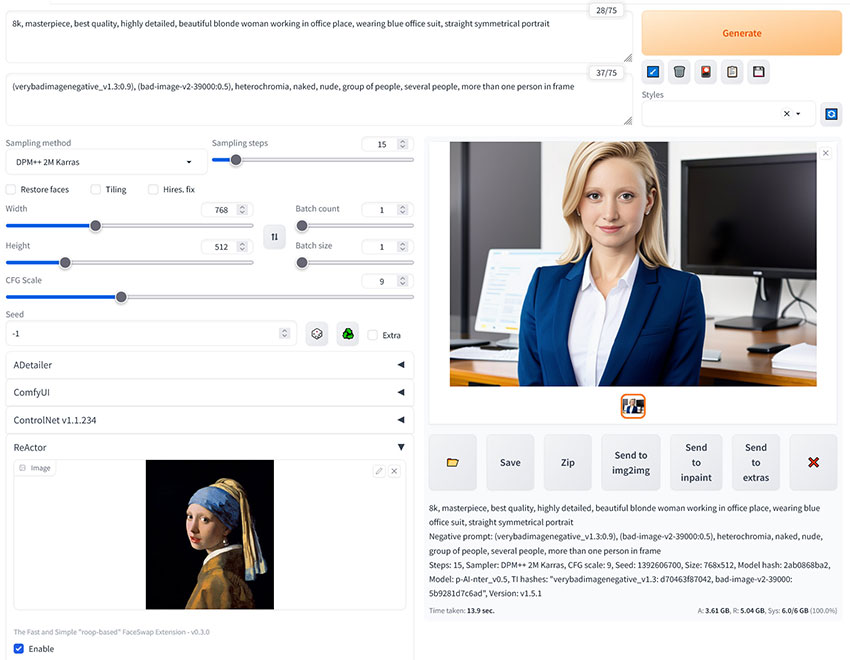
7. Segment Anything Stable Diffusion
https://github.com/continue-revolution/sd-webui-segment-anything
The "Segment Anything" extension for Stable Diffusion WebUI offers a versatile approach to image editing. It connects the AUTOMATIC1111 WebUI with tools like GroundingDINO. This integration boosts capabilities in inpainting, semantic segmentation, and image matting.
It automates tasks, making it easier for you to create LoRA/LyCORIS training sets. This extension also simplifies selecting masks for inpainting directly within your browser, which saves time and effort. For users needing advanced image manipulation, Segment Anything is a powerful tool that complements existing features, enhancing the overall experience and functionality of Stable Diffusion WebUI.
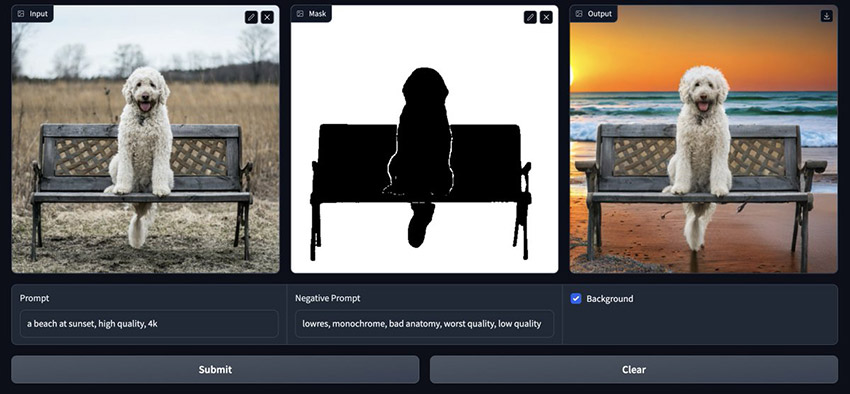
8. Automatic1111 Image Browser
https://github.com/AlUlkesh/stable-diffusion-webui-images-browser
The Automatic1111 Image Browser is a custom extension for the Stable Diffusion WebUI. It lets you browse past images, view their details, and send information to txt2img and img2img. You can collect your favorite images in a dedicated folder and delete unwanted ones.
It supports keybindings, enhanced search, and sorting options. Features like formatted EXIF display and a recycle bin option offer more flexibility. The extension also supports video files and provides several UI customization options, making it highly versatile and user-friendly.
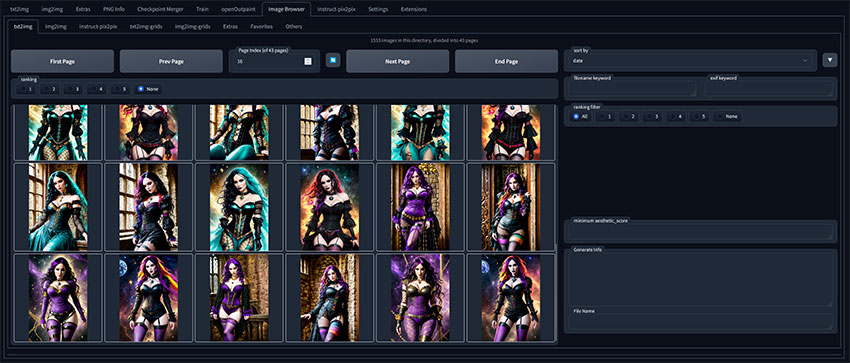
9. Regional Prompter
https://github.com/hako-mikan/sd-webui-regional-prompter
This powerful extension gives you granular control over your image composition by allowing you to apply different prompts to specific regions of the canvas. Instead of a single prompt influencing the entire image, you can use Regional Prompter to define multiple sections (e.g., left side, right side, top, bottom) and give each one its own unique prompt. This is invaluable for creating complex scenes and ensuring that specific subjects, backgrounds, or objects appear exactly where you want them without "prompt bleeding" where one prompt influences another part of the image.
For instance, the extension allows you to apply negative prompts on a per-region basis. This allows for an even higher degree of control, enabling you to specifically prevent unwanted elements, colors, or styles from appearing in certain areas of the image, while still allowing them in others. By separating both positive and negative prompts with a Break keyword, you can fine-tune your generations with precision.
10. Automatic1111 Wildcards
https://github.com/AUTOMATIC1111/stable-diffusion-webui-wildcards
The automatic1111 wildcards extension enhances your experience with Stable Diffusion, offering unique variability to your AI-generated images. By using the name syntax in your prompts, you can pull random lines from specific files in the wildcards directory, adding unpredictability and creativity.
This flexibility allows you to generate diverse outputs from the same base prompt. The wildcards feature seamlessly integrates with the Stable Diffusion web UI, making it an invaluable tool for artists and developers seeking variety in their outputs.
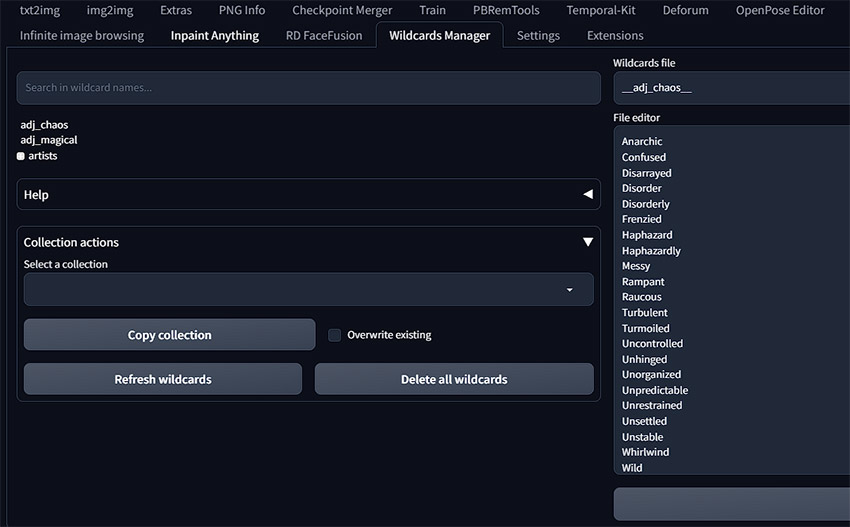
11. Stable Diffusion Aspect Ratio Extension
https://github.com/alemelis/sd-webui-ar
The Stable Diffusion Aspect Ratio Selector Extension for AUTOMATIC1111 is a handy tool for setting image aspect ratios with ease. It adds buttons to the web UI, allowing you to quickly choose from preset aspect ratios like 1:1, 4:3, and 16:9.
You can also define custom aspect ratios in a configuration file. This extension adjusts image dimensions based on whether the chosen aspect ratio is greater or less than 1.
Another useful feature is the calculator panel, where you can determine new image dimensions based on the source dimensions. This makes it easy to maintain the desired aspect ratio while editing images.
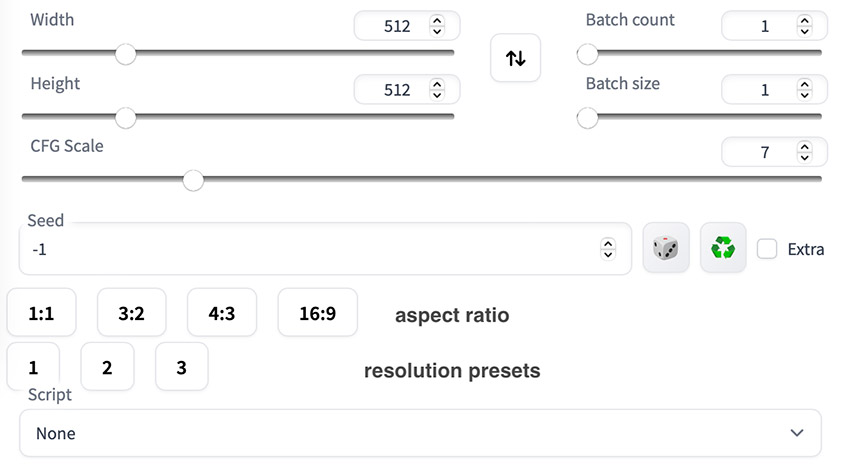
12. Stable Diffusion CLIP Interrogator
https://github.com/pharmapsychotic/clip-interrogator-ext
The CLIP Interrogator is an essential Stable Diffusion extension that helps you reverse-engineer images into detailed text prompts. As a powerful image-to-prompt tool, it analyzes a given image—whether it's an AI creation or a real photograph—to generate a detailed text prompt that can be used to produce similar results.
By leveraging a combination of AI models like CLIP and BLIP, the extension reverse-engineers the art style, subject matter, composition, and key details. This provides you with an excellent starting point for your own Stable Diffusion creations, saving you the hassle of manual prompt engineering and helping you achieve consistent artistic styles.
13. Dreambooth
https://github.com/d8ahazard/sd_dreambooth_extension
Dreambooth is an innovative extension for Stable Diffusion that allows users to fine-tune pre-trained models on custom datasets. This enables the creation of personalized models capable of generating specific content based on a limited set of images. Whether you're looking to generate custom characters, specific art styles, or unique objects, Dreambooth lets you adapt Stable Diffusion to your unique needs. By training the model with just a few images (usually between 10-20), Dreambooth can learn to produce consistent, high-quality results based on the custom data you've provided.
The process involves using a transfer learning approach, where the model's weights are adjusted to understand your unique dataset without losing its core capabilities. Once fine-tuned, the model can generate new images by using specific tokens tied to your custom dataset. Dreambooth is perfect for anyone who wants to create more tailored outputs with Stable Diffusion, from character creation to art style emulation.
14. Deforum
https://github.com/deforum/sd-webui-deforum
Deforum is an advanced extension for Stable Diffusion designed to generate animations and videos from text prompts. Unlike traditional image generation, Deforum enables users to create dynamic and moving content, turning static images into fluid, animated sequences. This opens up creative possibilities for artists, storytellers, and creators, allowing them to produce animated clips and video sequences that align with their vision, all based on the power of AI.
Deforum uses the same text-to-image capabilities of Stable Diffusion but enhances them by adding temporal consistency across frames, which is key for animation. With Deforum, users can control the flow of animation by modifying parameters like motion, camera angles, and scene changes, making it a versatile tool for producing smooth, cinematic videos, GIFs, or even more abstract video art. Whether you're creating abstract motion art, adding life to static scenes, or making dynamic visual stories, Deforum provides a simple yet powerful method for generating animated content directly from text descriptions.
15. Prompt Generator
https://github.com/imrayya/stable-diffusion-webui-Prompt_Generator
The Prompt Generator extension for Stable Diffusion is a powerful tool designed to streamline and enhance the creative process of generating AI art. This extension leverages advanced models, like fine-tuned GPT-2, to generate dynamic and diverse prompts from a base seed prompt. The idea behind the Prompt Generator is to create variations or creative expansions of a given prompt, providing users with a range of ideas that can lead to unique and compelling image outputs.
Rather than manually crafting complex, detailed prompts, the Prompt Generator allows users to input a simple starting idea and have the tool expand it into a series of different prompts with various word combinations, modifiers, and styles. This is especially useful for generating new concepts, experimenting with different themes, or simply speeding up the creative process. The generated prompts can then be used to create a wide range of images in Stable Diffusion, allowing for greater creative flexibility and inspiration.
How to Install Extensions in Stable Diffusion
To install extensions in Stable Diffusion, you can use either the automatic method via the Automatic1111 Web UI or install them manually via Git. Here's how to do both:
Automatic Installation via Web UI (Recommended for Beginners)
- Launch Automatic1111 Web UI.
- Go to the Extensions tab in the top menu.
- Click Install from URL.
- Copy and paste the GitHub URL of the extension you want to install.
- Click Install.
- Restart Automatic1111 to complete the installation.
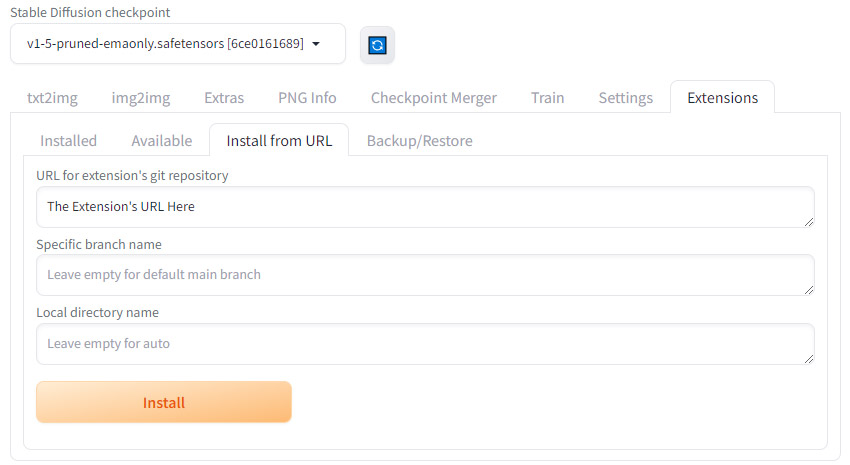
Manual Installation via Git (For Power Users)
- Open a terminal or command prompt in your Stable Diffusion directory.
- Clone the extension with the following command:
git clone https://github.com/AUTOMATIC1111/stable-diffusion-webui-aesthetic-gradients extensions/aesthetic-gradients
extensions folder.By following these steps, you can easily add new features and tools to enhance your Stable Diffusion experience.
Conclusion
Using Stable Diffusion extensions can greatly enhance your workflow and image generation capabilities. For those who want to simplify frequent tasks, consider using extensions that fit your specific needs. That will save you a lot of time, make your Stable Diffusion experience more efficient and tailored to your requirements.