The Ultimate Guide to Tackling Midjourney 5.2 Prompts
Updated on
The rise of AI-powered image generation has revolutionized the creative landscape, empowering artists, designers, and visionaries to push the boundaries of their craft. Midjourney, an AI-driven platform that has captivated the world with its ability to transform text prompts into stunning, photorealistic images.
With the recent release of Midjourney 5.2, the platform has introduced a host of new features and capabilities, further solidifying its position as a leading tool in the AI art generation space. This comprehensive guide will delve into the intricacies of Midjourney 5.2 prompts, equipping you with the knowledge and techniques to harness the full potential of this cutting-edge technology.
Whether you're a seasoned digital artist or just beginning to explore the world of AI-generated art, this guide will provide you with the insights and strategies needed to craft exceptional, Midjourney-powered visuals. From understanding the structure of prompts to uncovering effective prompt examples and techniques, you'll embark on a journey that will unlock new creative possibilities and elevate your artistic expression. So, let's dive in and uncover the secrets of Midjourney 5.2 prompts, empowering you to become a master of AI-powered art generation and transformation.

What are Midjourney 5.2 Prompts
Midjourney 5.2 prompts are text-based inputs that guide the AI in creating images. These prompts can be simple or detailed, depending on what you want to achieve. By giving the AI specific instructions, you can generate images that match your vision.

Key Features and Improvements in Version 5.2
Midjourney 5.2 has several new features and improvements. One of the key features in Midjourney 5.2 is the improved prompt syntax, which enables users to incorporate more detailed subject descriptions, enhance the rendering of specific elements, and fine-tune the overall aesthetic.
By leveraging this enhanced prompt structure, you can unlock a wide range of artistic possibilities, from photorealistic portraits to fantastical landscapes and surreal compositions. These enhancements make it easier for users to create high-quality images with less effort.
How Midjourney 5.2 Differs from Previous Versions
Compared to earlier versions, Midjourney 5.2 provides more advanced tools and options. It includes improved algorithms for better image generation and allows for more precise adjustments. Users can now fine-tune their prompts to achieve specific effects and styles.
Moreover, Midjourney 5.2 has expanded the range of modifiers and parameters available, empowering users to refine their prompts with greater precision. This includes the ability to adjust lighting, textures, color palettes, and even the emotional tone of the generated images, allowing for a more personalized and tailored creative expression.
Benefits of Using Midjourney 5.2 Prompts

1. Enhancing Creativity and Inspiration
Midjourney 5.2 prompts can spark new ideas and creativity. By experimenting with different prompts, you can explore various artistic styles and concepts. This can lead to unique and innovative designs that stand out.
2. Streamlining the Creative Process
Using Midjourney 5.2 prompts can save time and effort. The AI handles the heavy lifting, allowing you to focus on refining the details. This streamlined process helps you complete projects faster without compromising quality.
3. Examples of Successful Projects 5.2 Prompts
Many artists and designers have used Midjourney 5.2 prompts to create amazing projects. For example, digital artists have produced stunning landscapes, portraits, and abstract art. Graphic designers have used the tool to generate eye-catching visuals for marketing campaigns.
Effective Strategies for Tackling Midjourney 5.2 Prompts
Crafting effective Midjourney 5.2 prompts requires a combination of creative thinking, technical understanding, and a willingness to experiment. Here are some strategies and best practices to help you get the most out of this powerful tool:
- Understand the Prompt Syntax: Familiarize yourself with the prompt structure and the various elements you can incorporate, such as subject descriptions, modifiers, and style references. This knowledge will empower you to construct prompts that yield more refined and nuanced results.
- Embrace Prompt Variations: Experiment with different prompt variations, testing out alternative wording, modifiers, and parameter adjustments. This iterative process can lead to unexpected and serendipitous discoveries, broadening your creative horizons.
- Leverage Reference Imagery: Use reference images to inspire and guide your prompt writing, helping you to capture specific visual elements, moods, or artistic styles more accurately.
- Collaborate with Others: Engage with the Midjourney community, share your prompts, and learn from the experiences of other users. Collaborating and exchanging ideas can stimulate new perspectives and unlock novel approaches to prompt writing.
- Analyze and Refine: Study the outputs generated by your prompts, identify areas for improvement, and continuously refine your approach. This feedback loop will help you optimize your prompt writing skills over time.
By adopting these strategies and continuously honing your Midjourney 5.2 prompt writing skills, you'll be well on your way to creating visually stunning, conceptually captivating, and highly effective AI-generated art.

Case Studies of Artists and Designers Using Midjourney 5.2
Digital Artists: A digital artist used Midjourney 5.2 to create a series of fantasy landscapes. By experimenting with different prompts, they achieved a cohesive and visually stunning collection.
Graphic Designers: A graphic designer leveraged Midjourney 5.2 to develop visuals for a marketing campaign. The tool allowed them to quickly generate various concepts, saving time and resources.
Upscaling Midjourney-Generated Images with Aiarty Image Enhancer

- 4-in-1 AI enhancer, denoiser, deblurer, and upscaler for posters
- 3 AI models for any image type, incl. Midjourney & Stable Diffusion
- Generative AI enhancement up to 32K output with better details
- Intuitive UI with no artifacts, limitations or quality loss
While the images generated by Midjourney 5.2 can be impressive, there may be instances where you desire even higher levels of detail, clarity, and visual impact. This is where Aiarty Image Enhancer can be a valuable tool in your creative arsenal.
Aiarty Image Enhancer is a powerful AI-based image upscaling and enhancement solution that can take your Midjourney-generated images to the next level. By leveraging advanced deep learning algorithms, Aiarty can enlarge your images while preserving fine details and sharpness, resulting in high-resolution, visually stunning outputs.
To use Aiarty Image Enhancer, simply upload your Midjourney-generated image, choose the upscaling mode and the tool will automatically process it, delivering an upscaled version that retains the original's artistic essence while providing increased clarity and detail. This can be particularly useful for incorporating Midjourney-created assets into your design projects, presentations, or any other applications where high-quality images are required.
Step-by-Step Guide to Enhance Midjourney Images
- Upload Your Image: Start by uploading your Midjourney-generated image to Aiarty.
- Select Enhancement Options: Choose the enhancement options that best suit your needs.
- Apply Enhancements: Click the RUN button. Aiarty will process the image and improve its quality.
- Download the Enhanced Image: Once the enhancement is complete, download the improved image for use.
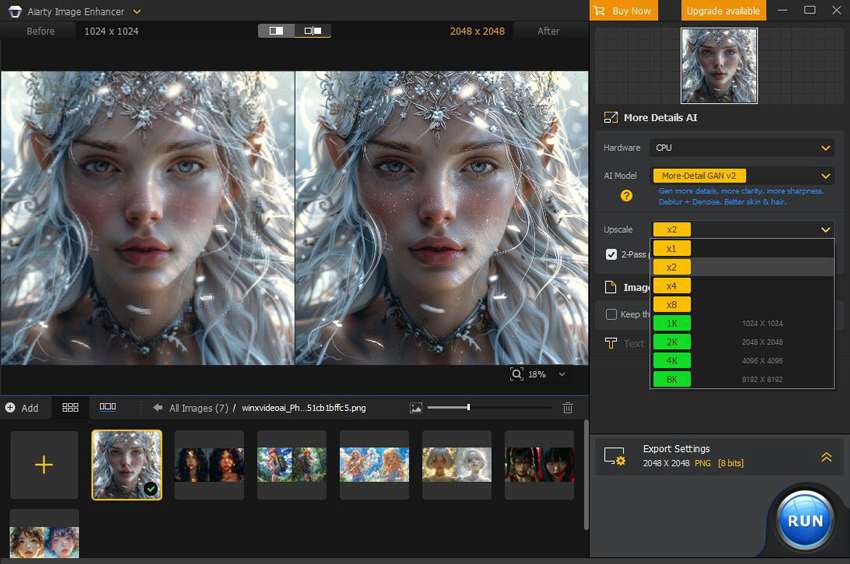
Aiarty Image Enhancer - Best for Midjourney/Stable Diffusion/AI-Gen Images
- Upscale images to 4K/8K/16K and higher with realistic details and texture.
- Auto AI inference to denoise, deblur, restore, and enhance images easily.
- Achieve max quality for print and display, 800% zoom in without pixelation.
- 3 AI models, 6.78 million images trained, optimized for Nvidian/AMD/Intel/CPU
Conclusion
Midjourney 5.2 prompts are a valuable tool for artists and designers. They enhance creativity, streamline the creative process, and can lead to stunning results. By using effective strategies and overcoming common challenges, you can make the most of Midjourney 5.2.
Additionally, Aiarty Image Enhancer can take your AI-generated images to the next level, ensuring they are of the highest quality. Experiment with prompts, refine your images, and enjoy the endless creative possibilities that Midjourney 5.2 and Aiarty offer.