How to Craft Midjourney Prompts for Furry Characters (with Examples)
Updated on
If you've ever wanted to bring your own furry characters to life, Midjourney makes it easier than ever. This AI-powered art tool lets you turn simple descriptions into vibrant, imaginative images—perfect for anyone who loves anthropomorphic animals. Whether you're an artist hunting for new inspiration, a writer hoping to visualize a cast of characters, or just a furry fan with ideas to share, crafting the right prompt is the key to unlocking Midjourney's full potential.
In this Midjourney prompt guide, you'll learn how to write clear, creative prompts that help Midjourney generate the exact furry character you're picturing. We'll cover everything from choosing the right animal base and describing unique features, to picking an art style and setting the perfect scene. With a few tips and some experimentation, you'll be able to create adorable, fierce, or fantastical furry friends—no drawing skills required. Let's jump in and start creating your next favorite character together.
More than Midjourney Prompts for Furry Characters
It's no secret that Midjourney has a limited maximum resolution, leading to an inevitable image quality degradation with its upscaler. Aiarty Image Enhancer is designed for this. This 4-in-1 AI image enhancer can effectively enhance and upscale your AI art up to 800% and 32K resolution with ultra-claire details—no distortion, pixelation, or artifacts. To further enhance your AI art with Aiarty Image Enhancer:
- Submit your Midjourney prompt for creative outputs
- Upscale and enhance the fine details with Aiarty Image Enhancer
- Get up to 8x upscaling and 32K(Win)/16K(Mac) resolution AI art with stunning fine details


Part 1. Basic Midjourney Prompt Structure for Furry Characters
Creating effective prompts is key to generating the furry characters you envision. Let's break down the essential components of a good Midjourney prompt for furry characters:
Step 1. Animal Type Specification
Start your prompt by clearly stating the animal base for your character. This sets the foundation for the overall appearance. For example:
- A fox-based furry character
- An anthropomorphic wolf
- A feline furry
Step 2. Physical Attributes
Next, describe the key physical features of your character. Focus on elements that make your character unique and appealing:
- Fur texture: "with soft, fluffy fur
- Color: blue and white fur pattern
- Eyes: large, expressive green eyes
- Special features: long, bushy tail or pointed ears with tufts
Step 3. Style
Specify the artistic style you want for your character. This helps Midjourney understand the overall look you're aiming for:
- in a cartoon style
- anime-inspired design
- semi-realistic rendering
- cute chibi art style
Step 4. Pose and Expression
Describe the character's pose and facial expression to bring them to life:
- standing upright with a friendly smile
- crouching in a playful stance
- with a mischievous grin
Step 5. Putting It All Together
Combining these elements, a basic prompt might look like this:
A fox-based furry character with soft, orange and white fur, large blue eyes, in a cartoon style, standing upright with a friendly smile

Step 6. Additional Tips
- Be concise but descriptive. Midjourney works best with clear, specific instructions.
- Use commas to separate different aspects of your description.
- Experiment with the order of your descriptors to see what works best.
- Remember that you can always refine and adjust your prompt based on the initial results.
By following this basic structure, you'll have a solid foundation for creating furry character prompts in Midjourney. As you become more comfortable with the system, you can start to add more complex elements and experiment with different combinations to achieve your desired results.
Part 2. Key Elements to Include in Midjourney Prompts for Furry Characters
To create vivid and engaging furry characters with Midjourney, it's crucial to include specific elements in your prompts. These details will help bring your character to life and make them more distinctive. Let's explore the key elements you should consider incorporating:
Learn: tricks to design different characters in Midjourney
1. Specific Animal Features
Go beyond just mentioning the animal type. Include unique characteristics that define your furry character:
- A fennec fox furry with oversized ears and a tiny button nose
- A pangolin furry with intricate scale patterns and a long, prehensile tail
2. Accessories and Clothing
Accessories and clothing can add personality and context to your character:
- A raccoon furry wearing steampunk goggles and a leather aviator jacket
- A cat furry in a wizard's robe with a star-studded hat and a glowing wand
3. Emotions and Expressions
Convey your character's personality through their emotions and expressions:
- A shy deer furry with a gentle smile and slightly lowered eyes
- An excited husky furry with a wide grin and sparkling eyes
4. Background or Setting
Place your character in a context that enhances their story or appearance:
- A squirrel furry barista in a cozy treehouse café
- A lion furry explorer in a lush, vibrant jungle setting
5. Action or Pose
Describe your character's action or pose to make the image more dynamic:
- A rabbit furry mid-leap, ears flowing in the wind
- A bear furry chef confidently flipping a pancake
6. Color Palette
Specify a color scheme to create a cohesive look:
- A blue and white arctic fox furry with pastel pink accents
- A golden retriever furry in warm autumn colors
7. Textures
Describe the textures to add depth and realism to your character:
- A fluffy sheep furry with cloud-like wool
- A sleek otter furry with glossy, water-resistant fur
8. Lighting and Atmosphere
Set the mood with specific lighting conditions:
- A mysterious wolf furry silhouetted against a full moon
- A cheerful mouse furry bathed in warm, golden sunlight
9. Art Style
Specify an art style to guide the overall look of your character:
- In the style of a Studio Ghibli animation
- Rendered as a realistic digital painting
10. Size and Proportions
Include details about size and proportions for a unique character design:
- A tiny hedgehog furry, only 6 inches tall, with an oversized backpack
- A giraffe furry with exaggerated long neck and legs, chibi style
Remember, you don't need to include all these elements in every prompt. Choose the ones that are most important for your specific character and vision. Experiment with different combinations to find what works best for you. The key is to be specific and descriptive, giving Midjourney clear instructions to create your ideal furry character.
Part 3. Advanced Techniques for Better Results
Once you've mastered the basics of creating furry character prompts, you can employ these advanced techniques to refine your results and achieve more precise, high-quality images.
1. Using "--s 625" for Better Text Matching
Base on hundreds of tests, adding "--s 625" at the end of the prompt can significantly improve how closely Midjourney matches the text description. This parameter increases the "stylization" of the image, often resulting in more accurate representations of your furry character concepts. For example:
A cyberpunk raccoon furry with neon blue stripes, wearing a leather jacket, in a futuristic city setting --s 625
Surely, you can try more options for this parameter to find the your perfect result.
2. Creating Character Design Sheets
To maintain consistency across multiple images of the same character, consider creating a character design sheet:
Once you have a design sheet, you can use it as a reference for future prompts.
3. Using Negative Prompts
Sometimes, it's helpful to specify what you don't want. Use double colon (::) followed by a negative prompt:
A happy dog furry playing in a park :: no humans, no buildings --v 6
By incorporating these advanced techniques into your prompts, you'll have greater control over the output and be able to create more nuanced and specific furry characters.
Part 4. Tips for Creating Cute and Fluffy Characters
Creating cute and fluffy furry characters can be incredibly rewarding, as these designs often evoke a sense of warmth and endearment. Here are some tips to help you craft adorable and huggable characters using Midjourney:
1. Focus on Soft Textures
Emphasize soft and fluffy textures to make your characters appear more cuddly:
- A bunny furry with ultra-soft, velvety fur
- A fluffy kitten furry with downy, cloud-like fur
2. Use Big, Expressive Eyes
Large, expressive eyes are a hallmark of cute characters. They can convey a range of emotions and add to the character's charm:
- A puppy furry with big, round, sparkling eyes
- A doe-eyed deer furry with long eyelashes
3. Add Endearing Details
Small, endearing details can make your character more lovable:
- A panda furry with rosy cheeks and a tiny heart-shaped nose
- A squirrel furry with a fluffy tail and a little acorn in its paws
4. Play with Proportions
Exaggerated proportions, such as oversized heads or tiny bodies, can enhance the cuteness factor:
- A chibi-style fox furry with a large head and small body
- A miniature dragon furry with tiny wings and a big smile
5. Incorporate Gentle Colors
Soft, pastel colors often contribute to a cute and gentle appearance:
- A pastel pink and lavender bunny furry
- A light blue and white arctic fox furry
6. Choose Playful Poses
Dynamic and playful poses can make your character appear more lively and fun:
- A kitten furry playfully batting at a ball of yarn
- A puppy furry rolling over with its tongue out
7. Highlight Friendly Expressions
Friendly and joyful expressions can make your character more approachable and endearing:
- A smiling bear furry with twinkling eyes
- A giggling raccoon furry with a mischievous grin
8. Add Cute Accessories
Accessories like bows, scarves, or hats can enhance the character's personality:
- A rabbit furry wearing a polka-dot bow tie
- A kitten furry with a tiny sailor hat
9. Create a Cozy Setting
Placing your character in a cozy and inviting setting can amplify the cuteness:
- A fluffy puppy furry snuggled in a warm blanket
- A hedgehog furry nestled in a bed of soft leaves
10. Experiment with Art Styles
Certain art styles are inherently cute and can help achieve the desired look:
- In a kawaii (cute) art style with exaggerated features
- Rendered as a soft watercolor painting with gentle lines
Combining these tips, an example prompt might look like this:
A chibi-style bunny furry with ultra-soft, pastel pink fur, big, round, sparkling blue eyes, wearing a polka-dot bow tie, playfully hopping in a field of flowers

Part 5. Examples of Effective Midjourney Prompts for Furry Characters
To help you get started with creating your own furry characters, here are some examples of effective prompts along with explanations of why they work well:
1. The Adventurous Explorer
Prompt: A raccoon furry explorer wearing a khaki vest and pith helmet, holding a map, standing in a lush jungle clearing, soft afternoon light, detailed fur texture, curious expression, cartoon style --v 6

Why it works:
- Specifies the animal type (raccoon) and occupation (explorer)
- Describes clothing and accessories that fit the character's role
- Sets a clear scene (jungle clearing) with lighting details
- Includes character expression and fur texture
- Specifies the art style (cartoon) and uses the latest Midjourney version
2. The Magical Feline
Prompt: A mystical cat furry wizard with glowing blue eyes, silver fur with swirling patterns, wearing a starry robe and pointed hat, casting a spell with paw raised, sparkles and magic effects, in a moonlit forest, fantasy digital art style --s 625

Why it works:
- Combines animal features with a fantasy concept (wizard cat)
- Provides specific details about fur color and patterns
- Describes an action (casting a spell) that adds dynamism
- Sets a magical atmosphere with background and effects
- Uses the --s 625 parameter for better text matching
3. The Cozy Barista
Prompt: A friendly bear furry barista in a cozy café, wearing a green apron and bowtie, making a latte with a heart design, warm lighting, steam rising from the cup, cheerful smile, watercolor style illustration --ar 3:2

Why it works:
- Combines an animal (bear) with a relatable occupation (barista)
- Describes clothing that fits the character's job
- Includes a specific action (making a latte with heart design)
- Sets a warm, inviting atmosphere
- Specifies the art style (watercolor) and aspect ratio
4. The Cyberpunk Rebel
Prompt: A cyberpunk fox furry with neon blue fur highlights, wearing a black leather jacket and VR goggles, standing in a rainy night-time cityscape with neon signs, reflective puddles, determined expression, highly detailed, digital art --v 6 --s 750

Why it works:
- Blends animal features with a distinct genre (cyberpunk)
- Provides specific details about fur color and clothing
- Creates a vivid setting that complements the character
- Uses Midjourney version 5 and a high stylization value for detailed results
5. The Cute Chibi Character
Prompt: A super cute chibi-style bunny furry with oversized head and big sparkly eyes, pastel pink and white fur, wearing a flower crown, sitting in a field of daisies, soft pastel colors, kawaii style, no outlines --v 6

Why it works:
- Specifies a particular style (chibi, kawaii) that's great for cute characters
- Describes exaggerated features (oversized head, big eyes) typical of the style
- Uses color descriptions that enhance the cute factor
- Sets a scene that complements the character's cuteness
- Includes a specific art direction (no outlines)
Remember, these prompts are just starting points. Feel free to modify and experiment with them to suit your specific vision. The key to creating effective prompts is to be detailed, specific, and to paint a clear picture with your words. Don't be afraid to try different combinations and refine your prompts based on the results you get.
Tip: What to Do After You Get Your Midjourney AI Arts for Furry Characters?
Now you have gotten your furry character with Midjourney, but the output image can be blurry when zoomed in, or not huge enough for print and share.
We know that Midjourney allows users to upscale their creations, but there are some limits, such as:
- - User @Chromarubic: Seems like the upscales sometimes soften the image too much? Things like lace necklines end up a bit muddy.
- - User @JoakimK: The 4x upscale makes the image look softer and loses its sharpness.
- - User @Ullaviva: The x4 upscaler destroyed details and was very smooth.
The quick solution loved by seasoned AI artists is: upscale images with a dedicated AI Image Enhancer. And here we recommend you dedicated AI Image Upscaler - Aiarty Image Enhancer to upscale Midjourney image and other AI art. It supports up to 16K/32K upsizing, with realistic details kept!
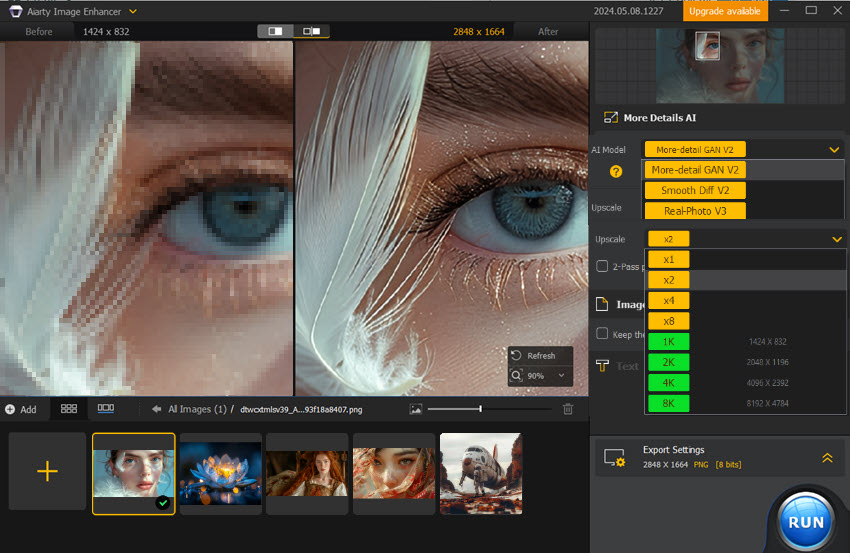
Aiarty Image Enhancer - Best for Midjourney/Stable Diffusion/AI-Gen Images
- Upscale images to 4K/8K/16K and higher with realistic details and texture.
- Auto AI inference to denoise, deblur, restore, and enhance images easily.
- Achieve max quality for print and display, 800% zoom in without pixelation.
- 3 AI models, 6.78 million images trained, optimized for Nvidian/AMD/Intel/CPU
Conclusion
As we've explored throughout this guide, creating furry characters with Midjourney opens up a world of creative possibilities. From crafting basic prompts to employing advanced techniques, you now have the tools to bring your imaginative furry friends to life in stunning digital art.
Remember, the key to success with Midjourney lies in experimentation and iteration. Don't be afraid to push boundaries, try unexpected combinations, and refine your prompts based on the results. Each attempt is a learning opportunity that will help you hone your skills and develop your unique style.
Most importantly, have fun with the process! Midjourney is a powerful tool, but it's your creativity and vision that will truly bring these characters to life. Whether you're an artist looking for inspiration, a writer visualizing your stories, or simply a furry enthusiast exploring new ways to express your ideas, Midjourney offers an exciting platform for creation.