Midjourney Mockup Prompts Tips & 30+ Prompt Examples
Updated on
This article equips you with everything you need to leverage Midjourney for visualizing your product or service in a professional mockup using just Midjourney mockup prompts. We'll delve into the creation process, explore a treasure trove of mockup prompts, and equip you with expert tips for crafting effective mockup prompts that bring your creative vision to life. Buckle up and get ready to unlock the potential of Midjourney for your next mockup project!
FYI: Midjourney can generate images with a maximum resolution of 2048px. If you want to upscale Midjourney images to 4K/8K/16K or higher for print or display, you can try Aiarty Image Enhancer.

How to Quickly Create High-res Mockup Images with Midjourney?
Midjourney is good at transforming your brilliant ideas into attractive visualizations. To quickly generate a high-resolution mockup image for a product or service, follow the easy steps below.
Step 1. Join the Midjourney beta.
You can request access to Midjourney on the official Discord server.
Step 2. Input mockup prompts into Midjourney.
Just input your Midjourney mockup prompt into the Midjourney Message box to generate an image. You can refer to Parts 2 and 3 for professional mockup prompt writing tips for desired outputs.
Example prompt: /imagine: hand holding, iPhone mockup, white background, handheld, aerial view, minimalist outlines, large-scale, captivating --ar 4:3
Step 3. Generate mockup images with Midjourney.
Submit the prompt and Midjourney will generate 4 mockup images for you.
Step 4. Upscale your Midjourney mockup image.
You can choose one image from the image grid and click on the U1, U2, U3, or U4 button located below the image grid to upscale the image to a maximum resolution of 2048px in Midjourney. In case of necessity, an AI image enhancer can be utilized to upscale Midjourney mockup images that have been downloaded to higher resolutions such as 4K, 8K, or 16K, while also improving the image quality by eliminating blur, noise, & pixelation, and sharpening edges and details for professional projects.
Aiarty Image Enhancer - Upscale Midjourney Mockup Images from 1024px to 4K/8K/16K

- Upscale Midjourney images from 1024/2048px to 4K/8K/16K/32K.
- Automatically denoise, deblur, & depixelated images.
- Enhance & upscale any image for print and display.
- 3 AI models, 6.78 million images trained, optimized for GPU/CPU processing.
- Only 2 minutes to complete 100 images enhancement (from 1K to 2K).
30+ Midjourney Prompts for Product/Service Mockups
Here's where things get exciting! This comprehensive list provides professional Midjourney mockup prompts for various products and services:
1. Clothing/Apparel (T-shirts, Hats, Swimsuits, etc.)
- T-shirts: "A black t-shirt mockup, Photographs on both sides, white background."
- Hats: "A straw fedora hat mockup with a red ribbon, resting on a vintage suitcase beside a summer beach scene."
- Swimsuits: "Mockup of a colorful bikini with a floral pattern, modeled by a woman with afro hair on a tropical island background."

2. Beauty Products (Perfume, Makeup Primer Bottles, Blush Sticks, Lipsticks)
- Perfume: "Mockup of a crystal perfume bottle with a gold atomizer, standing on a mirrored vanity with a single rose next to it."
- Makeup primer bottles: "Mockup of a sleek, silver primer bottle with a rose gold pump, photographed on a marble vanity with natural light."
- Blush sticks: "Mockup of a matte blush stick in a peach shade, held by a hand with manicured nails against a pastel pink background."
- Lipsticks: "Mockup of a bold red lipstick with a gold casing, lying open on a black velvet cushion with rose petals scattered around."

3. Skincare Products (Mild Wash, Shampoo, Body Wash, etc.)
- Mild wash: "Mockup of a frosted glass bottle of mild facial wash with a bamboo pump, displayed on a shelf with green leaves in the background."
- Shampoo: "Mockup of a bottle of hydrating shampoo with a minimalist label design, surrounded by bubbles in a spa setting."
- Body wash: "Mockup of a body wash bottle with a tropical scent, featuring a photorealistic image of palm trees on the label, displayed in a shower stall."

4. Electronics (iPhones, iPads, Computers, etc.)
- iPhones: "Mockup of a sleek silver iPhone with a custom case featuring a starry night sky, held in a hand with a coffee shop in the background."
- iPads: "Mockup of a rose gold iPad with a vibrant painting displayed on the screen, resting on a wooden desk with a stylus beside it."
- Computers: "Mockup of a high-end gaming computer with an RGB lighting setup, showcased in a dark room with a futuristic cityscape monitor."

5. Drinks (Red Wine, Beer Cans, Coca-Cola Cans, etc.)
- Red wine: "Mockup of a dark red wine bottle with a classic label design, resting on a table with two wine glasses during a candlelit dinner."
- Beer cans: "Mockup of a condensation-covered beer can with a humorous slogan, held in a hand at a lively outdoor barbecue."
- Coca-Cola cans: "Mockup of a classic Coca-Cola can with a vintage logo, displayed on a retro diner counter with fries and a burger."

6. Bottles (Coffee Cups, Milk Tea Cups, Tea Cups, etc.)
- Coffee cups: "A white Coffee Cup mockup, stock Photo, Valentine’s Day theme in the background."
- Milk tea cups: "Mockup of a clear plastic milk tea cup with a colorful gradient and tapioca pearls, held by a person with trendy nail art."
- Tea cups: "Mockup of a delicate porcelain teacup with a floral pattern and gold rim, resting on a saucer with a slice of cake beside it in a cozy cafe setting."

7. Frames (Photo Frames, Decorative Pictures, etc.)
- Photo frames: "Mockup of a minimalist black photo frame displaying a candid portrait of a smiling woman, hanging on a white brick wall."
- Decorative pictures: "Mockup of a vintage gold frame with a vibrant oil painting landscape, displayed on a bookshelf with leather-bound books."

8. Billboard (Car Advertisements, Advertising Posters on Streets, etc.)
- Car advertisements: "Mockup of a giant digital billboard in Times Square displaying a futuristic car with holographic effects."
- Advertising posters on streets: "Mockup of a minimalist, vinyl advertising poster for a new clothing brand, displayed on a subway platform with people walking by."

9. Luxurious Boxes (Chocolate Boxes, Jewelry Boxes, Wooden Boxes, etc.)
- Chocolate boxes: "Mockup of a velvet-lined chocolate box with a gold ribbon, showcasing a variety of chocolates on a silk background."
- Jewelry boxes: "Mockup of a sleek, black jewelry box with a chrome clasp, open to reveal a diamond necklace inside, presented on a velvet cushion."
- Wooden boxes: "Mockup of a handcrafted wooden box with engraved initials, perfect for storing keepsakes, displayed on a rustic table with a vintage candle."

10. Luxurious Bags (Zip Bags, Pouches, etc.)
- Zip bags: "Mockup of a black leather zip bag with a gold zipper, showcasing a selection of high-end makeup products inside, with a marble vanity countertop in the background."
- Pouches: "Mockup of a luxurious pouch made of vegan leather with a woven texture, perfect for storing travel essentials, displayed on a suitcase with airline tickets beside it."

11. Furniture (Sofa, Dining Tables, Beds, etc.)
- Sofa: "Mockup of a plush velvet sofa in a deep blue color, styled with throw pillows and a cozy blanket, displayed in a modern living room setting."
- Dining tables: "Mockup of a rustic wooden dining table with a centerpiece of flowers, surrounded by modern chairs, showcased in a bright and airy dining room."
- Beds: "Mockup of a king-size bed with a luxurious white linen duvet, complete with nightstands and lamps, displayed in a master bedroom with a calming ocean view."

12. Service Mockups (Web Designs)
- Yoga studio: "Mockup of a clean and minimalist website design for a yoga studio, featuring high-resolution images and easy-to-navigate menus."
- Marketing agency: "Mockup of a bold and colorful website landing page for a marketing agency, showcasing their services with animation and interactive elements."
- Food delivery service: "Mockup of a user-friendly mobile app design for a food delivery service, allowing users to browse restaurants and order food with ease."
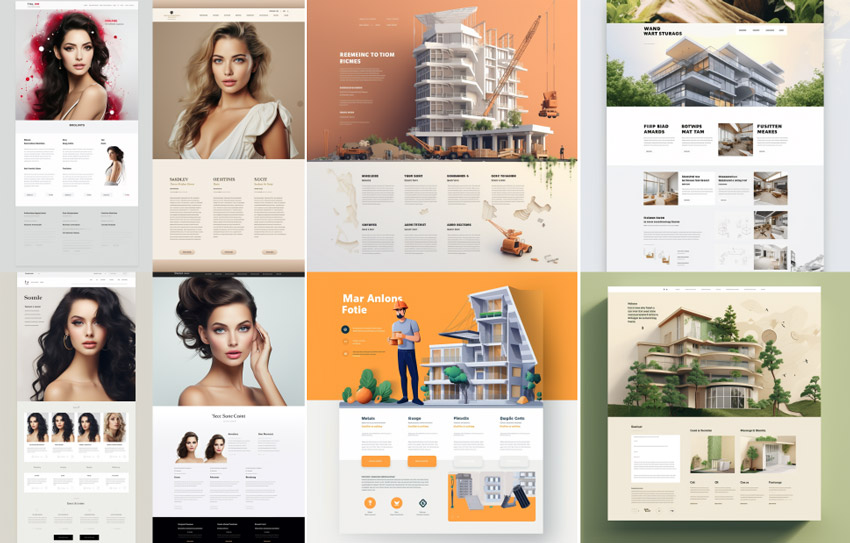
13. Cards (Business Cards, Birthday Cards, Wedding Invitation Cards, etc.)
- Business cards: "Mockup of a minimalist business card with a textured black background, featuring the logo, name, and contact information in white."
- Birthday cards: "Mockup of a hand-drawn birthday card with a whimsical illustration of a cat wearing a party hat and balloons."
- Wedding invitation cards: "Mockup of wedding invitation mockup design, inspired by marble gold swirls swatch, in the style of organic and flowing forms, caras lonut, enamel, textured splashes, olive and white mastery, dynamic color combinations, poured, with wedding accessories and floral surrounded, minimalism, charm, simplicity, design elements. --s 250 --v 5.2 --style raw"

14. Stationery (Books, Notebooks, Pens, etc.)
- Books: "Mockup of a hardcover book with a textured leather cover and gold lettering, featuring a close-up shot on a wooden desk with an open fireplace in the background."
- Notebooks: "Mockup of a minimalist notebook with a soft grey cover and lined pages, displayed on a desk with a cup of coffee and a laptop beside it."
- Pens: "Mockup of a set of luxurious fountain pens with colorful ink cartridges, arranged on a desk with a vintage inkwell and blank stationery."

Expert Tips for Writing Your Own Midjourney Mockup Prompts
Mastering the skill of initiating prompts unleashes the complete potential of Midjourney. Below are professional suggestions to enhance your writing skills with Midjourney mockup prompts.
1. Master Midjourney Mockup Prompts Formula
You can follow the basic formula for writing strong mockup prompts for Midjourney. Just replace the placeholders in the provided one-size-fits-all formula with specific elements to create your mockup prompts. Also, you are suggested to start with “A mockup design of…” to fix the image type.
[Subject] + [Background] + [Style] + [Material] + [Details] + [Size] + [Midjourney Parameters]
- Subject: Describe the product or service (e.g., red wine bottle).
- Background: Describe the setting for the mockup. For example, you can describe the background as a plain surface, clean background, or color background.
- Style: Specify the desired visual style (e.g., minimalist, vintage, classy, elegant, high-end, luxurious, minimal, modern, mysterious, designers’ styles like Van Gogh, theme styles like Christmas).
- Material: Retouch your mockup with materials like ceramics, concrete, glass, leather, marble, stone, or wood.
- Details: If necessary, add details to describe your mockup as accurately as possible (e.g., gold label, candlelit dinner, living room, outdoor, coffee shop).
- Size: It is crucial to give MJ precise and detailed instructions when creating mockups of various sizes for later modification. Including the specific dimensions for each size is highly beneficial. For instance, you can indicate "landscape size measuring 18x12 inches" or "portrait size measuring 24x36 inches".
- Midjourney Parameters: Add image parameters to the end of the prompt to influence the AI's creation of the ultimate images (e.g., --ar, --s, --sref).
2. Get Ideas from Midjourney Mockups Gallery
The Midjourney Discord community creates a large number of stunning mockups. You can browse the gallery for inspiration and see how others structure their prompts to get a desired mockup image.
3. Browse Midjourney Mockup Prompts Sites
If you're lacking inspiration, there's no need to worry! Numerous online resources offer a vast collection of pre-written prompts that are tailor-made for mockups. Exploring these platforms can ignite your creativity and offer a framework for your prompts.
You can refer to prompt-sharing websites (e.g., Gate2AI and PromptBase), AI art communities (e.g., https://huggingface.co/ and https://dreamstudio.ai/faq), and social media platforms (e.g., Reddit (r/midjourney)).
4. Utilize Large Language Models (LLMs) to Write Mockup Prompts
Large Language Models (LLMs) like ChatGPT and Gemini can help write mockup prompts for Midjourney. Just have a brief introduction of what you want and ask ChatGPT or Gemini to generate some creative and detailed mockup prompts for you to try in Midjourney.
Midjourney Sports Prompts Tips & ExamplesSum up:
By following these Midjourney mockup prompts writing tips and utilizing the power of Midjourney, you can unlock a new level of efficiency and creativity in your mockup creation process. So, experiment, have fun, and unleash the potential of AI-powered design!
After generating professional-looking mockups for a product or service, you can upscale the images to 4K, 8K, 16K, or higher for later modification. The tool you can use is Aiarty Image Enhancer – an AI-powered tool for upscaling image resolution to up to 32K and enhancing image quality without blur, noise, and pixelation.
 FAQs
FAQs
Absolutely! Midjourney excels at generating realistic and visually appealing mockups for a wide range of products and services. By using specific mockup prompts, you can achieve the desired style and details for your mockup project.
AI tools like Midjourney are revolutionizing the mockup creation process. They allow designers to quickly generate multiple variations and experiment with different styles, saving time and resources compared to traditional design methods.
While Midjourney itself requires access to the beta program, there are free online mockup generators available. However, these tools offer less customization and may not achieve the same level of detail and quality as Midjourney.
A mockup draft is a preliminary visualization of a product or service. It allows designers and clients to assess the look and feel of the concept before investing time and resources into final production.
A good mockup should clearly represent the product or service in its intended context. This includes the product itself, any branding elements like logos or packaging, and the overall visual style.
While Midjourney excels at generating mockups from scratch, you can also use it to enhance existing images. Upload an existing product image and use your prompt to add details like packaging, branding, or a specific setting.