Midjourney vs. Adobe Firefly: A Comprehensive Guide
Updated on
Among the leading AI-driven tools in this time, people always talk about Midjourney and Stable Diffusion. However, there is another super star often missed, and it is Adobe Firefly. It also offers unique capabilities and features that cater to different creative needs, just like what Midjourney does.
Midjourney is renowned for its ability to generate imaginative and high-quality images from text prompts, making it a favorite among artists and designers seeking to push the boundaries of visual storytelling. On the other hand, Adobe Firefly, developed by the industry giant Adobe, integrates seamlessly with the Adobe Creative Suite, providing a robust platform for generating photorealistic images and enhancing existing workflows.
This blog post aims to provide a comprehensive comparison of Midjourney and Adobe Firefly, examining their strengths, weaknesses, and unique features. By delving into aspects such as training data, pricing structure, performance, and user experience, we will help you understand which tool might be the best fit for your creative projects. Whether you're a professional designer, a marketer, or an enthusiast looking to explore the possibilities of AI in art, this comparison will offer valuable insights to guide your decision-making process.
Now let's get started.
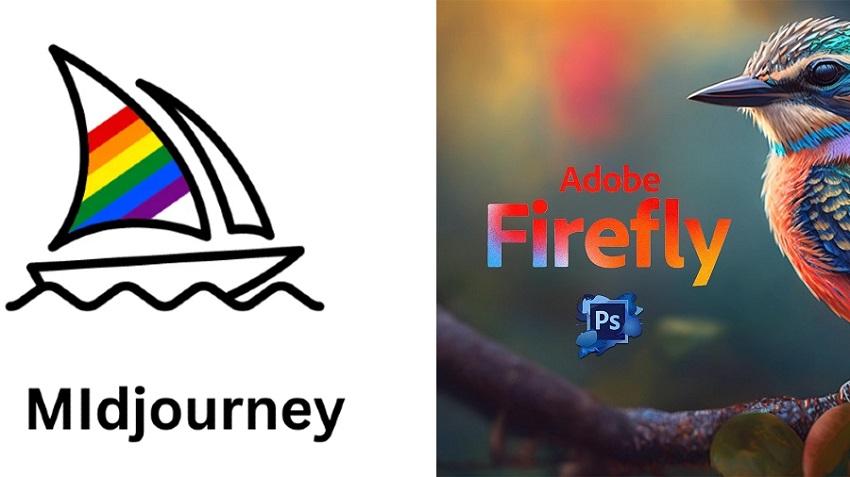
Midjourney vs. Adobe Firefly: Training Data
Midjourney's training data is extensive and diverse, leveraging a massive dataset of images and their corresponding textual descriptions. This dataset includes text and images scraped from various sources such as books, articles, and websites. Notably, some of the popular datasets used for training Midjourney include the Microsoft Common Objects in Context (COCO) dataset, the Visual Genome dataset, and the Flickr30k dataset. These datasets collectively cover a wide range of object categories, concepts, and scenes, providing a rich foundation for the AI to learn from.
Midjourney's dataset is meticulously curated and categorized by model versions, styles, mediums, compositions, and specific keywords in prompts. This allows for a high degree of customization and fine-tuning, enabling the model to generate detailed and contextually accurate images based on user prompts. Additionally, Midjourney's training process involves a diffusion model, which gradually refines images by adding and removing noise through several layers of convolutional neural networks (CNNs). This process helps in generating high-quality, realistic images that closely match the given text descriptions.
Adobe Firefly, on the other hand, is trained on Adobe's own stock library, which includes a vast collection of licensed images. This approach ensures that the data used is properly licensed, addressing some of the copyright concerns associated with other AI tools. By using Adobe's stock library, Firefly can generate images that are not only high-quality but also ethically sourced. (Does Midjourney Steal Art?)
The training data for Adobe Firefly is designed to integrate seamlessly with Adobe's suite of creative tools, such as Photoshop, Illustrator, and Premiere Pro. This integration allows users to leverage Firefly's generative capabilities within their existing workflows, enhancing productivity and creativity. The focus on licensed and high-quality data ensures that the generated content is suitable for commercial use, making Firefly an attractive option for professional designers and enterprises.
Midjourney vs. Adobe Firefly: Pricing Structure
Midjourney offers a range of subscription plans designed to cater to different levels of usage and budget constraints. Here are the available plans:
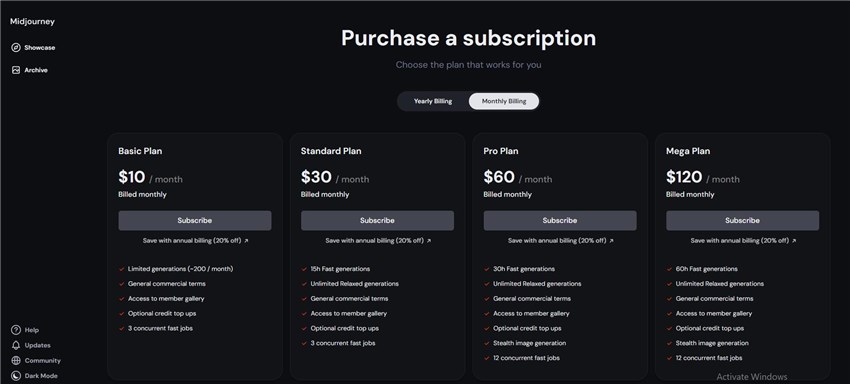
- Basic Plan: Priced at $10 per month, this plan provides up to 3.3 hours of fast GPU processing time.
- Standard Plan: At $30 per month, users get up to 15 hours of fast GPU processing time.
- Pro Plan: For $60 per month, this plan offers up to 30 hours of fast GPU processing time.
- Mega Plan: The most comprehensive plan at $120 per month, providing up to 60 hours of fast GPU processing time.
All paid plans include unlimited Relax GPU Time and allow private Direct Messages with the Midjourney bot. Additionally, depending on the chosen plan, users can have up to 15 concurrent jobs running with the Midjourney bot.
Adobe Firefly offers several pricing plans. Here are the details for individual and team plans:
- Firefly Standard Plan: $9.99/month or $99.99/year (approximately two months free with annual billing). Includes 2,000 generative credits per month, sufficient for 20 five-second 1080p videos or six minutes of audio/video translation, plus unlimited access to standard image and vector features (e.g., Text to Image, Generative Fill).
- Firefly Pro Plan: $29.99/month or $299.99/year. Includes 7,000 generative credits per month, enough for 70 five-second videos or 23 minutes of translation, plus unlimited standard features.
- Firefly Premium Plan: $199.99/month, but designed for high-volume users with up to 50,000 credits/month for premium video and audio features, plus unlimited standard features. Not currently available for teams.
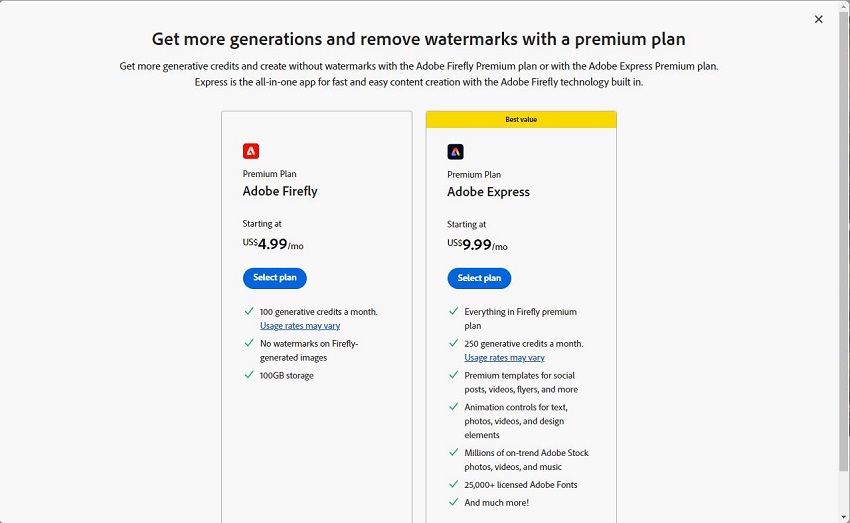
Team Pricing: Same as individual plans, charged per license. For example, Firefly Standard for a team of two costs $19.98/month ($9.99 per license). Teams larger than 250 require an enterprise plan, with custom pricing.
Creative Cloud Plans: Many Creative Cloud subscriptions include Firefly access with varying generative credits:
- Lightroom 1TB: 100 credits/month.
- Single App Plans (e.g., Photoshop, Il lustrator): 500 credits/month.
- Creative Cloud All Apps: 1,000 credits/month.
- These plans provide unlimited standard feature access but limited premium video/audio generations (e.g., two video generations at 720p).
Students: Same pricing as individuals for Firefly Standard ($9.99/month) and Pro ($29.99/month). The Creative Cloud All Apps plan for students offers a 66% discount at $19.99/month, including 1,000 credits.
Free Access: Free Creative Cloud accounts include a limited number of credits (unspecified, but enough to test features), with watermarked outputs. No free trial is available for standalone Firefly plans, but Creative Cloud trials include 100–1,000 credits.
Midjourney vs. Adobe Firefly: Features and Integration
Midjourney's primary focus is on AI-driven text-to-image creation, offering a unique and specialized approach to generating visuals from textual prompts. One of its standout features is the Discord integration, which allows users to interact with the Midjourney bot directly within the Discord platform. This integration fosters a vibrant community aspect, where users can exchange tips, showcase their creations, and receive updates on new features and capabilities.
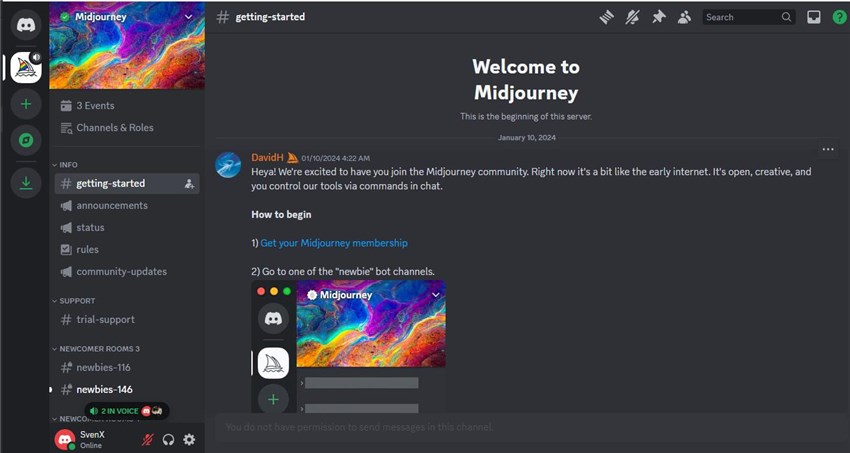
The Discord integration also enables users to collaborate and provide feedback on each other's work, fostering a sense of community and shared learning. Additionally, Midjourney's developers frequently release new versions and updates, which are announced and discussed within the Discord community, keeping users informed about the latest advancements and improvements.
While Midjourney's primary focus is on image generation, it has also introduced some additional features to enhance the user experience. For example, the platform now supports the creation of image variations, allowing users to generate multiple iterations of an image based on the same prompt. This feature can be particularly useful for exploring different interpretations and styles of a given concept.
Furthermore, Midjourney offers various customization options, such as the ability to specify image dimensions, aspect ratios, and stylistic preferences. These customization features enable users to tailor the generated images to their specific needs, whether for personal projects, branding, or marketing purposes.
Adobe Firefly, on the other hand, is designed to seamlessly integrate with Adobe's suite of creative applications, including Photoshop, Illustrator, and Premiere Pro. This integration allows users to leverage Firefly's generative capabilities directly within their existing workflows, enhancing productivity and creativity.
One of Firefly's key features is its ability to generate images, text effects, and other creative content using simple text prompts. This feature, known as Text-to-Image Generation, enables users to bring their ideas to life quickly and efficiently, without the need for extensive technical skills or manual image creation.
Additionally, Firefly offers a Generative Fill feature, which allows users to add or remove objects from images seamlessly. This feature can be particularly useful for enhancing or modifying existing visuals, enabling users to create unique and personalized designs. Besides, under this feature, users can also expand their creations for more contents.
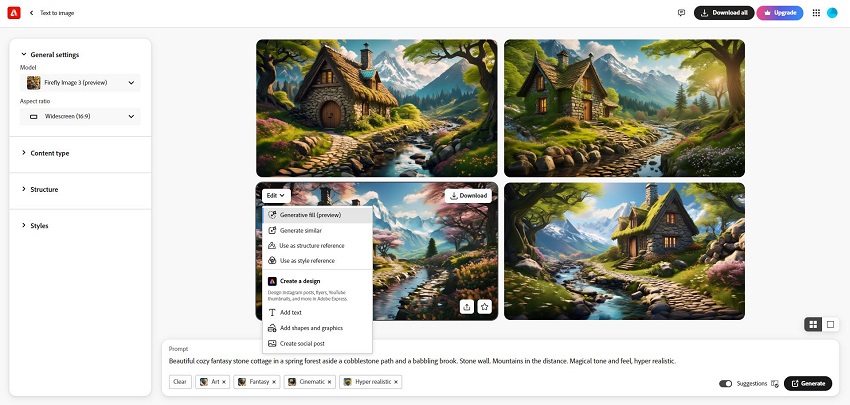
Another notable feature of Adobe Firefly is its ability to combine text fonts with photorealistic images, creating unique and stylized text effects. This feature can be invaluable for graphic designers, marketers, and anyone working on branding or visual communication projects.
Furthermore, Adobe Firefly is designed with ethical AI principles in mind, prioritizing transparency, accountability, and user control. This approach ensures that users can trust the tool to respect their creative intent and personal data, fostering a safe and responsible AI-driven creative environment.
Midjourney vs. Adobe Firefly: User Experience
Based on the part above and what we have tested, Adobe Firefly's user experience (UX) is designed to be intuitive and seamless, particularly for users who are already familiar with Adobe's suite of creative tools. Here are some key aspects of Firefly's UX:
Firefly's user interface (UI) is polished and professional, with a clean layout that minimizes clutter. This design enhances focus and makes it easy to find and use various tools and features.
For users who have experience with other Adobe products, Firefly's interface will feel familiar. This familiarity helps users quickly adapt to the new environment, reducing the learning curve.
The UI is designed for clear visibility of tools and features, ensuring that users can easily navigate and utilize the platform's functionalities.
Firefly also offers a streamlined user experience, guiding users through its functionalities smoothly. Whether you're a beginner or an experienced designer, the platform is designed to be user-friendly and efficient.
A significant part of Firefly's UX is its seamless integration with other Adobe products, such as Photoshop, Illustrator, and Premiere Pro. This integration allows for a fluid workflow across different applications, enhancing productivity and creativity.
By comparison, Midjourney offers a different user experience, focusing on simplicity and community engagement. Here are some key aspects of Midjourney's UX:
Midjourney's UI is crafted with vivid and visually appealing elements, making the platform attractive and stimulating. This design approach fosters creativity and keeps users engaged.
The interface is intuitive and straightforward, presenting tools and options in a clear manner. This simplicity ensures that users of all expertise levels, from beginners to advanced, can navigate and use the platform with ease. And it is meticulously designed to prioritize the art creation process, minimizing distractions and allowing users to focus on their creative work. This enhances the overall artistic experience.
The system is optimized for quick art generation, providing immediate feedback and results. This feature is particularly appealing as it allows artists to see their creative ideas come to life swiftly, which is both satisfying and motivating.
Midjourney enhances the user experience by incorporating community-driven features. Users can share their work, engage in discussions, and draw inspiration from the creations of others. This aspect of community interaction fosters a collaborative and inspiring environment for all users.
Midjourney vs. Adobe Firefly: Performance and Image Quality
Midjourney is widely recognized for its superior image generation capabilities, particularly in terms of quality and detail. The platform excels in creating high-definition images that are both imaginative and visually striking. Here are some key aspects of Midjourney's performance and image quality:

- Complex Scenes: Midjourney handles complex prompts with multiple elements exceptionally well, generating cohesive and cinematic images. This makes it ideal for users who need to create detailed and intricate visuals.
- Abstract Concepts: The tool is adept at interpreting abstract prompts and converting them into clever visual representations. This ability to handle abstract concepts sets Midjourney apart from many other AI image generators.
- Realistic Objects: Midjourney excels at rendering objects with vivid textures and realistic lighting. For example, it produces highly realistic images of food, capturing the intricate details and textures that make the images lifelike.
- Portraits: While Midjourney's portraits tend to have a more stylized and artistic interpretation, they are still highly detailed and visually appealing. This artistic flair can be particularly useful for creative projects that require a unique touch.
- Speed: Midjourney generates images relatively quickly, although the exact speed can vary depending on the complexity of the prompt and the current server load. Users have reported that the platform is efficient and reliable for generating high-quality images in a timely manner.
Adobe Firefly shows promise in several areas of image generation. However, it currently lags behind Midjourney in some key aspects. Here are the highlights of Firefly's performance and image quality:
- Photorealistic Portraits: Firefly excels in generating photorealistic and detailed portraits. This makes it a strong choice for projects that require lifelike human images.
- Landscapes: Firefly produces impressive landscape images with compelling lighting, colors, and compositions. These landscapes are visually stunning and can be a great asset for various creative projects.
- Customization and Editing: Firefly offers more control and customization options for editing generated images. Users can fine-tune specific parts of an image, adjust camera settings like aperture and shutter speed, and switch between 'Art' and 'Photo' modes for different visual effects.
- Speed: Firefly generates images in approximately 10 seconds, which is relatively fast. However, the quality of the generated images can sometimes be inconsistent, especially with complex prompts.
- Complex Scenes: Firefly struggles with complex prompts that involve multiple elements. The generated images can appear less cohesive and sometimes fail to capture the intended details.
- Abstract Concepts: Firefly tends to interpret abstract prompts too literally, which can result in images that lack the creative flair seen in Midjourney's outputs.
However, there is a common challenge for both Midjourney and Adobe Firefly, which is achieving high-quality, high-resolution images directly from the generation process. Often, the initial outputs can suffer from noise, lack of sharpness, and lower resolution, which can detract from the overall impact of your artwork.
Aiarty Image Enhancer addresses these pain points by leveraging advanced AI technology to upscale, denoise, and sharpen your images. This software brings out the finest details, enhances textures, and ensures your artwork looks polished and professional. Whether you're looking to refine intricate designs or simply add a professional touch to your images, Aiarty Image Enhancer provides the tools you need for stunning results. Transform your creations effortlessly and see the difference that professional-grade image enhancement can make.


Midjourney vs. Adobe Firefly: Use Cases and Applicability
Midjourney is particularly well-suited for businesses and individuals looking to leverage AI for innovative visual content creation.
Its ability to generate unique and captivating visuals from text prompts makes it an ideal tool for branding and marketing. Businesses can create standout marketing materials, engaging social media content, and innovative product designs that capture the audience's attention. The platform excels in transforming text prompts into visually stunning and artistically rich images, making it a powerful tool for storytelling and advertising. Brands can craft compelling narratives that are visually engaging and emotionally resonant, enhancing the impact of their marketing campaigns.
Moreover, Midjourney's AI-powered design suggestions help users overcome creative blocks and explore new design directions. This feature is particularly useful for artists and designers seeking inspiration and fresh ideas for their projects.
The platform's ability to quickly generate high-quality visuals allows for rapid prototyping and iteration, which can be invaluable for businesses that need to test and refine their visual concepts quickly and efficiently. By automating the design process, Midjourney offers a cost-effective solution for businesses with limited design resources, eliminating the need for extensive design teams or outsourcing, making it accessible for small businesses and startups.
Adobe Firefly, with its deep integration into the Adobe Creative Cloud suite, offers a wide range of applications for professional designers and enterprises.

Firefly's advanced image editing capabilities, including non-destructive editing, layer styles, and a wide range of filters and adjustments, make it suitable for professional design projects. Designers can create high-quality, polished visuals that meet industry standards.
The seamless integration with other Adobe Creative Cloud applications allows for a fluid workflow across different design tasks. Users can easily switch between tools like Photoshop, Illustrator, and Premiere Pro, enhancing productivity and creativity.
Firefly's comprehensive set of typography tools and support for vector graphics make it ideal for creating precise and scalable designs, which is particularly useful for branding, logo design, and print media.
Additionally, Firefly's animation features enable users to create interactive and animated designs, expanding the possibilities for digital content creation. This can be particularly useful for web design, digital marketing, and multimedia projects. Firefly supports collaboration through Adobe's Creative Cloud, enabling multiple users to work on a project together, which is a significant advantage for team projects where feedback and iteration are key. Furthermore, Firefly offers extensive creative control and customization options, allowing users to tailor their visuals to suit their unique brand identity and style. This level of customization is invaluable for professional designers who need precise control over their work.
A Comparative Analysis to Help You Choose Between Them
Now let's break down the information above.
Overall Quality and Detail
Midjourney generally produces higher quality and more detailed images across a diverse range of prompts. It excels in handling complex scenes with multiple elements, generating cohesive and cinematic images that are visually striking. Midjourney's ability to interpret abstract prompts into clever visual representations gives it a qualitative edge over Firefly, which tends to make abstract concepts overly literal. Additionally, Midjourney appears superior at incorporating specific descriptive details into generated images, making it a strong choice for users who need detailed and contextually accurate visuals.
Realism vs. Artistry
Adobe Firefly excels in generating photorealistic portraits and landscapes, making it a strong choice for projects that require lifelike visuals. Firefly's portraits are more detailed and realistic compared to Midjourney's more stylized and artistic interpretations. However, Midjourney's artistic flair can be particularly useful for creative projects that require a unique touch. Firefly's landscapes stand out with compelling lighting, colors, and compositions, but it struggles with complex scenes and detailed prompts, sometimes producing less cohesive results.
Customization and Control
Adobe Firefly offers more in-depth customization and editing tools, allowing users to fine-tune their images to a greater extent. This includes advanced image editing capabilities, non-destructive editing, layer styles, and a wide range of filters and adjustments. Firefly's integration with other Adobe Creative Cloud applications enhances workflow efficiency and productivity, making it a powerful tool for professional designers who need precise control over their work. Midjourney, while offering some customization options, focuses more on generating high-quality images quickly and efficiently, with less emphasis on detailed post-processing.
Speed and Efficiency
Both tools generate images relatively quickly, but Midjourney's outputs are generally more consistent in quality. Firefly generates images in approximately 10 seconds, which is relatively fast, but the quality of the generated images can sometimes be inconsistent, especially with complex prompts. Midjourney's ability to produce high-quality, detailed images swiftly makes it a reliable choice for users who need quick results without compromising on quality.
User Experience
Adobe Firefly offers a professional and familiar user experience, particularly suited for users already embedded in the Adobe ecosystem. Its seamless integration with other Adobe tools allows for a fluid workflow across different design tasks, enhancing productivity and creativity. Firefly's user interface is polished and professional, with a clean layout that minimizes clutter and enhances focus. Midjourney, on the other hand, provides a vibrant and engaging design with a focus on simplicity and community interaction. Its Discord integration fosters a collaborative environment where users can share their work, engage in discussions, and draw inspiration from the creations of others.
Use Cases and Applicability
Midjourney is particularly strong in creating unique, high-quality images that enhance branding and marketing materials. Its AI-driven creativity and rapid prototyping capabilities make it ideal for businesses looking to create visually captivating content quickly and cost-effectively. Adobe Firefly excels in professional design projects, offering advanced image editing tools, comprehensive creative workflows, and extensive customization options. Its integration with the Adobe Creative Cloud suite makes it a powerful tool for professional designers and enterprises requiring a wide array of design solutions.
When you get here, I hope that you have learned something from this post and more importantly make up your mind to choose either of them. So which one do you prefer, Midjourney or Adobe Firefly?