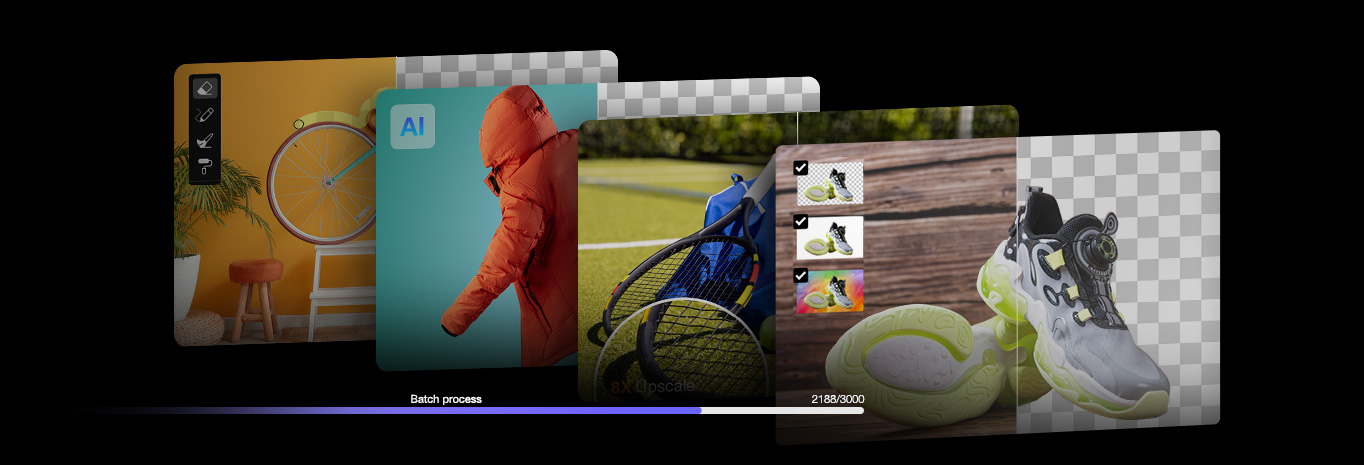Amazon Product Listing Image Size Requirements
Updated on
When selling products on Amazon, your listing images are among the most critical elements for attracting potential customers and driving sales. The size, quality, and optimization of your images directly impact how shoppers perceive your products and your brand. Amazon has specific guidelines for product listing image sizes and quality to ensure consistency and a positive shopping experience.
To help optimize image sizes for Amazon to boost sales, this article explores the Amazon listing image size requirements, additional image standards, optimization techniques, and answers to frequently asked questions.
To meet the best Amazon listing image size requirements, you can resize your images to 2,000 × 2,000 pixels or up to 10,000 × 10,000 pixels Amazon prefers via Aiarty Image Enhancer – an AI image enhancer capable of upscaling images to 4K/8K/16K/32K resolution and generating more details.
Aiarty Image Enhancer, designed for e-commerce, is a generative AI-powered image enhancement software that deblurs, denoises, restores, and upscales images, generating realistic details for superior clarity and sharpness to help enhance the attractiveness of your products on Amazon.
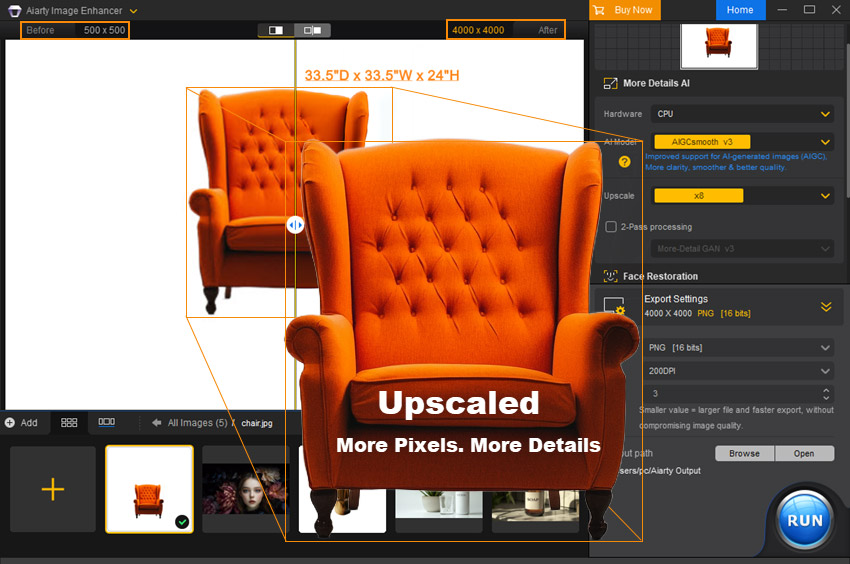
All functions in Aiarty Image Enhancer to optimize images for Amazon:
- Upscale images to best Amazon image size, like 2,000 × 2,000px.
- Upscale images by ×1, ×2, ×4, or ×8 up to 32K for displaying and large prints.
- Enhance image quality to ensure super clarity and details when zoomed in.
- Output various DPIs: 72DPI, 96DPI, 150DPI, 200DPI, 300DPI, 500DPI, & 1000DPI.
- Add descriptive texts to infographic images.
- Batch process hundreds of listing images in one go to save time and effort.

Recommended Amazon Listing Image Size
Amazon mandates that the main product image in the listing meets the following size specifications:
- Best image dimensions: 2,000 × 2,000 pixels.
- Minimum dimensions: At least 1,000 pixels on the longest side.
- Maximum dimensions: 10,000 × 10,000 pixels.
- Best aspect ratio: 1:1.
- File size: Not exceed 10 MB.
- Resolution: At least 72 DPI (dots per inch).
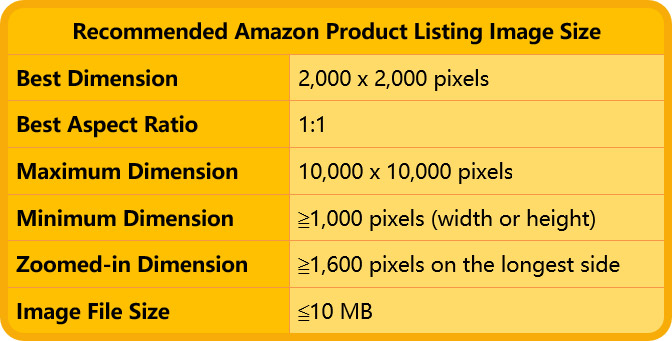
Additional Requirements for Amazon Listing Images
Understanding the optimal Amazon listing image size is just the beginning. To ensure your images meet Amazon's standards and enhance the appeal of your products, it's essential to familiarize yourself with other Amazon image requirements before uploading.
| Yes | No | |
|---|---|---|
| Image size | 500px to 10,000px on the longest side | >10,000px |
| Zoomed-in dimension | ≧1600 pixels on the longest side | >10,000px |
| Image frame | ≧85% | <85% or =100% |
| Aspect ratio | Maximum: 5:1 (Recommended: 1:1) | / |
| Image size | ≦10 MB | / |
| Image format | JPEG, TIFF, PNG, or non-animated GIF | PSD, PDF, EPS, BMP, ART, CDR, PSP, DOC, or animated GIF |
| Image quality | High-resolution, clear, unpixelated | blurry, pixelated, jagged edges |
| BG color (main image) | Only pure white: RGB color values 255, 255, 255 | Anything other than pure white |
| BG color (other images) | White, colored, and lifestyle | / |
| Color mode | Both RGB and CMYK are accepted. | / |
| Resolution | ≧72 dpi | <72 dpi |
| Image number | Main photo: 1 Supplemental photos: 8 Product video: 1 |
/ |
- Besides the best-recommended image size (2,000 × 2,000px), Amazon accepts images of at least 500 pixels on the longest side, but should not exceed 10,000 pixels.
- The recommended image aspect ratio is 1:1, and the widest image aspect ratio allowed is 5:1. FYI, the main product image must be in a square format, whereas supplementary images may be either square or rectangular.
- Zoom functionality has proven to enhance sales. A 1,000-pixel image can be zoomed in, but the result is not very good. At least 1,600 pixels for zooming in is required but 2,000 × 2,000 pixels or higher has better zoom functionality.
- Ensure that the full product fills at least 85% of the image frame, with limited whitespace in the background.
- Each image file should not surpass a size of 10 MB. For the best outcomes, it is recommended that your images undergo minimal to no compression.
- The photo resolution should be a minimum of 72 dpi. Use high-resolution images without any pixelation or jagged edges.
- Amazon supports the use of JPEG, TIFF, GIF, and PNG formats, with JPEG being the most recommended option.
- The main product image requires a pure white background (RGB 255, 255, 255) for clarity and better details. The color mode can be RGB or CMYK. A pristine white background enhances the visibility of products, leading to increased conversion rates and reduced return rates. So, when optimizing main product images for Amazon, it is advisable to change the image background to white.
- All the product images should be realistic, clear, up-to-date, and represent the product accurately. In addition, the title should be relevant to the product. Also, the backgrounds should be simple and uncluttered to ensure that no extraneous objects or elements divert attention from the product.
- You’d better provide 1 main product image (white BG), 8 additional images with white, colored, or lifestyle backgrounds, plus a product video per listing.
- Images should not feature logos, trademarks, or any elements that could potentially mislead the public. This prohibition extends to any words or logos associated with "Amazon", "Prime", "Alexa", or "Best Seller".
- Images featuring nudity, racist themes, or any other form of offensive material are prohibited.
- The items depicted in the image must be free of packaging and tags.
How to Optimize Product Image Size for Amazon Listing?
To enhance customer decision-making, reduce returns, and improve conversions, you are suggested to upscale your listing images to high resolution (2,000 × 2,000px) with intricate details. High-resolution, detailed product images on Amazon attract attention, build trust, and showcase product features, materials, and quality clearly. Additionally, they meet Amazon's Zoom standards, ensuring a better shopping experience and giving sellers a competitive edge in the marketplace.
Aiarty Image Enhancer is the AI image enhancer that can batch upscale your product images to 2,000 × 2,000px or higher like 10,000 × 10,000px Amazon accepts with a professional and appealing appearance. It enhances the image quality to offer super clarity, greater sharpness, and more details for zooming in. Also, you can output your images to 72DPI, 96DPI, 150DPI, 200DPI, 300DPI, 500DPI, or 1000DPI for different quality prints. If needed, you can add descriptive text to your infographic images.
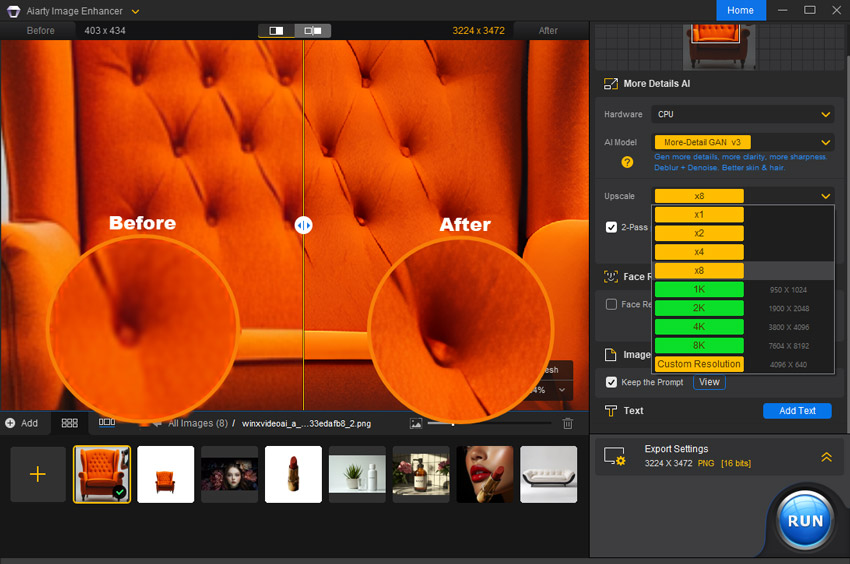
Upscale Amazon Images to 2,000 × 2,000px or Higher with Aiarty
Step 1. Download Aiarty Image Enhancer, install and launch it.
Step 2. Drag and drop your Amazon listing image(s) to it, and wait for inference.
Step 3. Choose an AI model to process your product image(s). Aiarty Image Enhancer provides 5 AI models to help you enhance and upscale different types of images and photos.
- More-Detail GAN v3: It significantly enhances realistic detail generation, resulting in clearer and more refined images. Also, it makes images smoother and richer in color with more stable textures.
- AIGCsmooth v3: This is an AI model designed for AIGCs. It can both generate detailed textures and smoothen AI-generated images with the original characteristics of images remained.
- More-Detail GAN v2: This AI model is particularly effective for enhancing specific image types that require meticulous attention to detail, such as hair, animal fur, feathers, landscapes, architectural textures like bricks and wood grain, and more.
- Smooth Diff v2: This AI model is tailor-made for enhancing image types with relatively fewer details, such as 2D animations, cartoons, glass surfaces, smooth textures, and line drawings.
- Real-Photo v3: This AI model is designed for enhancing and upscaling photorealistic photos for better fidelity and more clarity, and restoring old photos.
Step 4. Choose an upscale option. Aiarty Image Enhancer lets you upscale images by ×1, ×2, ×4, ×8, or upscale to 1K, 2K, 4K, 8K. For example, my image is 500 × 500px and I choose x4 to upscale it to 2,000 × 2,000px with clear details that Amazon prefers.
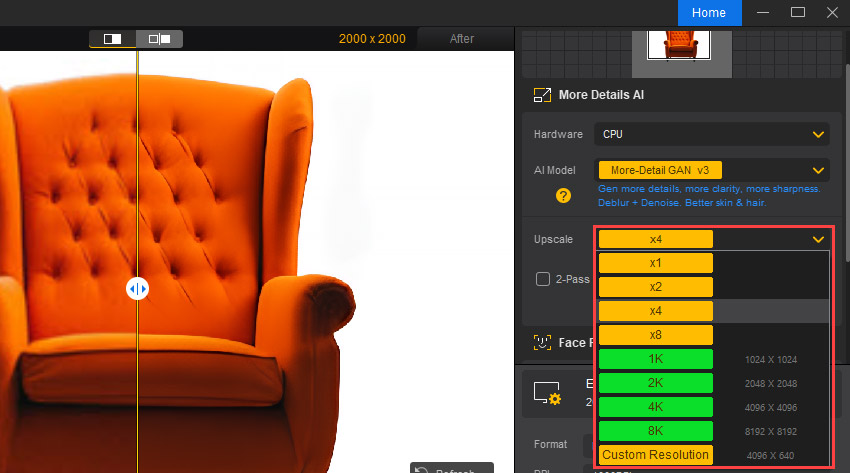
BTW, you are suggested to check the 2-Pass processing option to get a richer and highly detailed image.
Step 5. Optionally, you can click on "Add Text" to add some descriptive text to tell your customers what they are looking at.
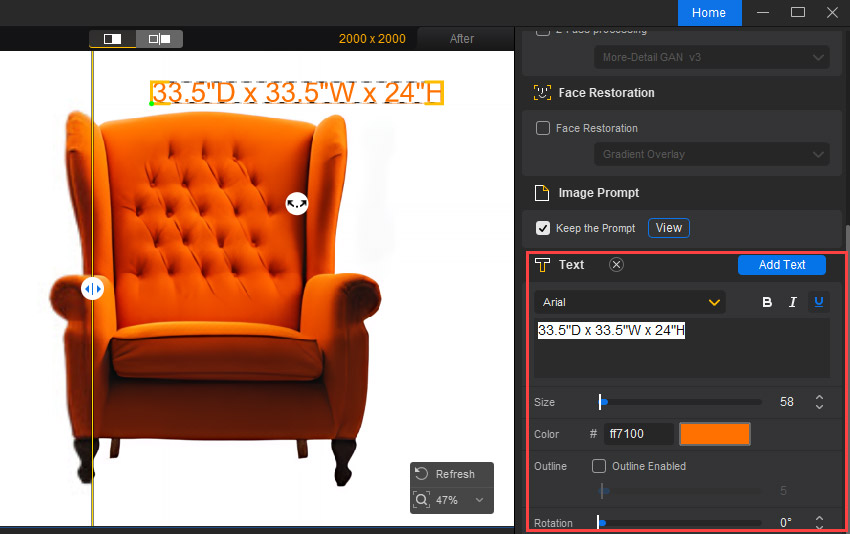
Step 6. Specify the Export settings like output format (JPG) and DPI (72DPI), and then hit RUN to start optimizing the product listing image size for Amazon. Then, you will get an informative and visually appealing product image to upload to Amazon.

From Amazon listing image size requirements, we also know that the images can better showcase the products if they fill at least 85% of the image frame with limited whitespace in the background. Customers can learn about your products better if the main product images are on a white background. To help crop your images and replace the image backgrounds, Aiarty Image Matting is your go-to option.
Aiarty Image Matting is State-Of-The-Art image background removal and replacement software with cropping and quality enhancement functionalities. It adeptly recognizes subjects and extracts them with accuracy and clarity, effortlessly blending them with new color/lifestyle backgrounds to elevate the appeal of your products on Amazon.
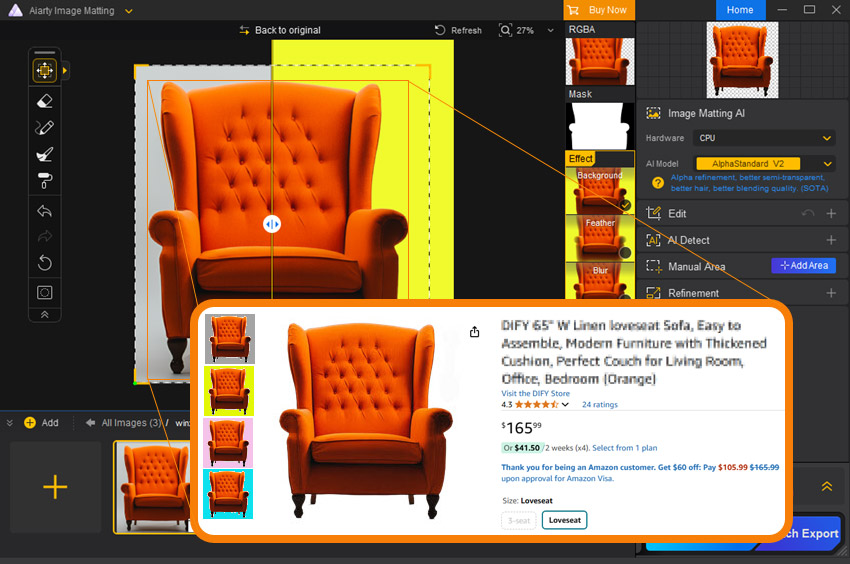
All functions in Aiarty Image Matting to optimize images for Amazon:
- Crop image sizes & dimensions for Amazon, like 2,000 × 2,000px.
- Replace Amazon image BG with white, solid color, or lifestyle image background.
- Upscale images by 2X up to 10K for zooming in, e.g. 2048 × 2048px to 4096 × 4096px.
- Enhance image quality to ensure clarity and details when zoomed in.
- Rotate and flip for more angles to showcase your products.
- Batch process up to 3,000 listing images to save time.
In conclusion, optimizing your Amazon listing image size is crucial for enhancing product visibility and improving conversion rates. By adhering to Amazon's recommended image size guidelines—specifically, the minimum of 1,000 pixels on the longest side, with a 1:1 aspect ratio—you can ensure that your images are high-quality and display well across all devices.
Remember, images play a vital role in customer decision-making, so it's important to showcase your product with clear, detailed, and professionally presented images. By combining high-resolution photos, lifestyle images, and additional product shots, you can provide potential buyers with all the information they need to make an informed purchase.
 FAQs
FAQs
Amazon product listing images are the visual representations of your product on the Amazon platform. These images help potential buyers understand what the product looks like, its features, and how it can be used. They are crucial for attracting attention and influencing purchasing decisions.
The recommended size is 2,000 × 2,000 pixels, ensuring images are high resolution and display well on all devices.
Amazon allows sellers to upload up to 9 images per product listing. This includes the main image and additional images such as close-ups, lifestyle shots, and variations of the product. Sellers can also add videos to enhance their listing.
Key requirements include:
- The best image size is 2,000 × 2,000 pixels.
- The image must be in focus, with no pixelation or blurriness.
- The product should occupy at least 85% of the image frame.
- It must have a white background (RGB 255, 255, 255) for the main image.
- The image should not contain additional text, logos, watermarks, or borders.
- The image format should be JPEG, PNG, or GIF.
The best image formats for Amazon listings are JPEG, PNG, and GIF. JPEG is the most commonly used format as it provides a good balance of image quality and file size. PNG is preferred for images with transparent backgrounds, and GIF is typically used for images with animations.
The ideal image stack for an Amazon listing includes:
- Main image: High-quality, clear product shot with a white background.
- Additional product images: Close-up shots, different angles, or variations.
- Lifestyle images: Show the product in use or in a real-life setting.
- Infographic: Highlighting key features or size comparisons.
- Comparison image: Showing your product alongside similar items to highlight its advantages.
- Video: Optional, but can provide a more dynamic representation of the product.